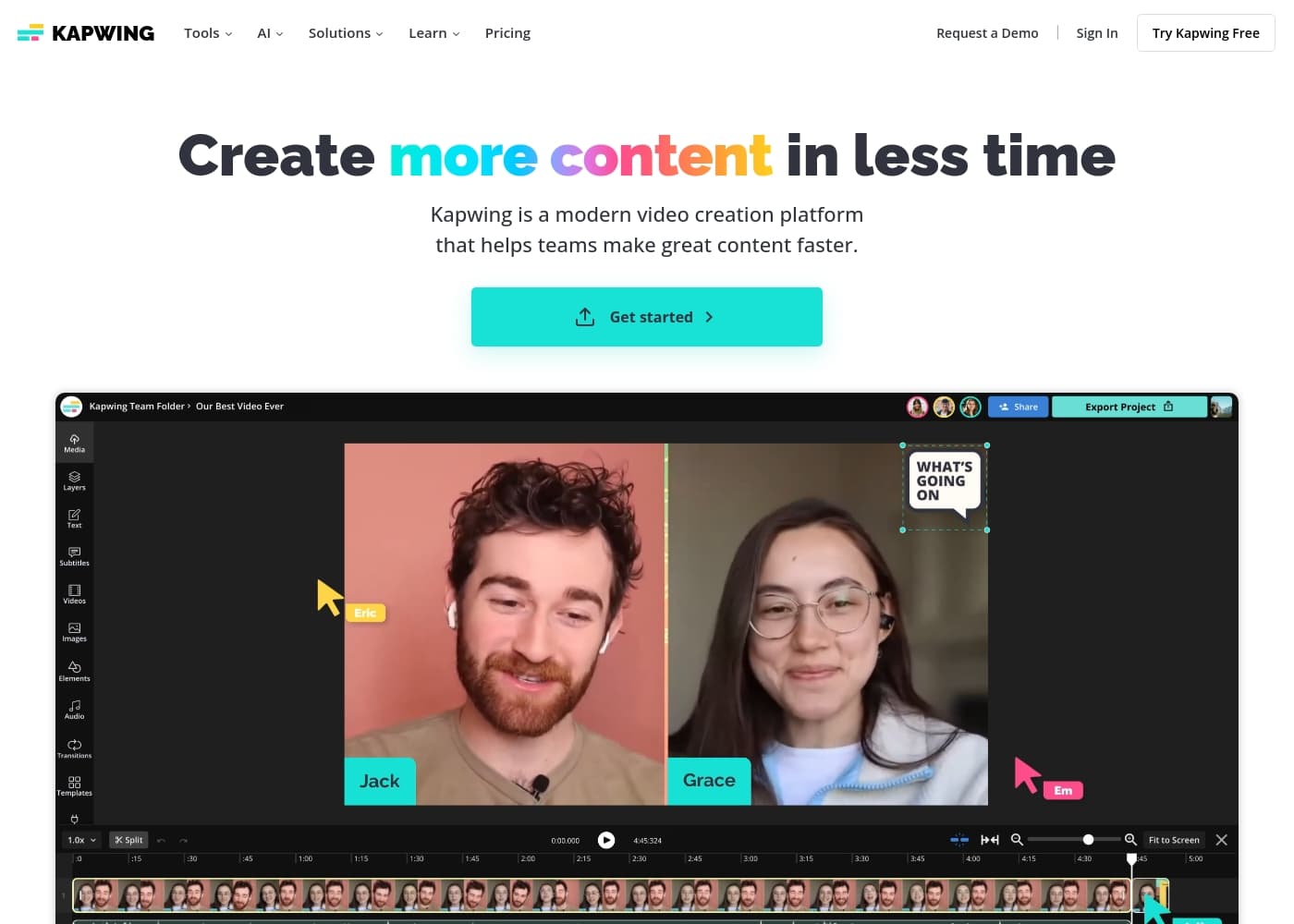Kapwing offers four tiers, starting with a powerful free plan perfect for beginners, or scaling up via per-member subscriptions for individuals and teams. Choosing annual billing provides significant savings over the monthly rates for the Pro and Business plans.
Kapwing costs between $0 and $50 per member/month (billed annually) with four plans: Free at $0, Pro at $16/member/month, Business at $50/member/month, and Enterprise (price not explicitly stated).
These plans help you explore Kapwing's full power and create content faster in less time.
FREE
Price: $0
Websites Supported: Not explicitly stated
Best For: Anyone who wants to get started creating and repurposing content
Refund Policy: Not explicitly stated
Other Features:
This is the perfect starting point if you are just beginning your content creation journey. You can access core tools without spending any money.
PRO
Price: $16 per member, per month (billed annually); $24 billed monthly
Websites Supported: Not explicitly stated
Best For: Individuals and small groups looking to create more content in less time
Refund Policy: Not explicitly stated
Other Features:
- Everything in Free
- Plus features for your team workspace
- Most popular plan
The Pro plan is recommended for individuals or smaller teams serious about maximizing their workflow. Choosing the annual option saves you money every month compared to the flexible monthly rate.
BUSINESS
Price: $50 per member, per month (billed annually); $64 billed monthly
Websites Supported: Not explicitly stated
Best For: Individuals and teams who need to supercharge their content creation workflow
Refund Policy: Not explicitly stated
Other Features:
- Everything in Pro
- Plus additional features for your team workspace
If you are running a larger operation or require advanced features to significantly speed up your content workflow, the Business plan provides the necessary boost. It's designed for established teams that need maximum productivity.
ENTERPRISE
Price: Not explicitly stated
Websites Supported: Not explicitly stated
Best For: Large organizations that need advanced controls and support
Refund Policy: Not explicitly stated
Other Features:
- Everything in Business
- Advanced controls and support
Organizations requiring a custom setup, tailored controls, and dedicated support should reach out directly to Kapwing for details on Enterprise pricing.
Kapwing fortunately offers a fully functioning Free plan, allowing anyone to start creating and repurposing content right away. Paid plans offer discounted rates if you choose annual billing.