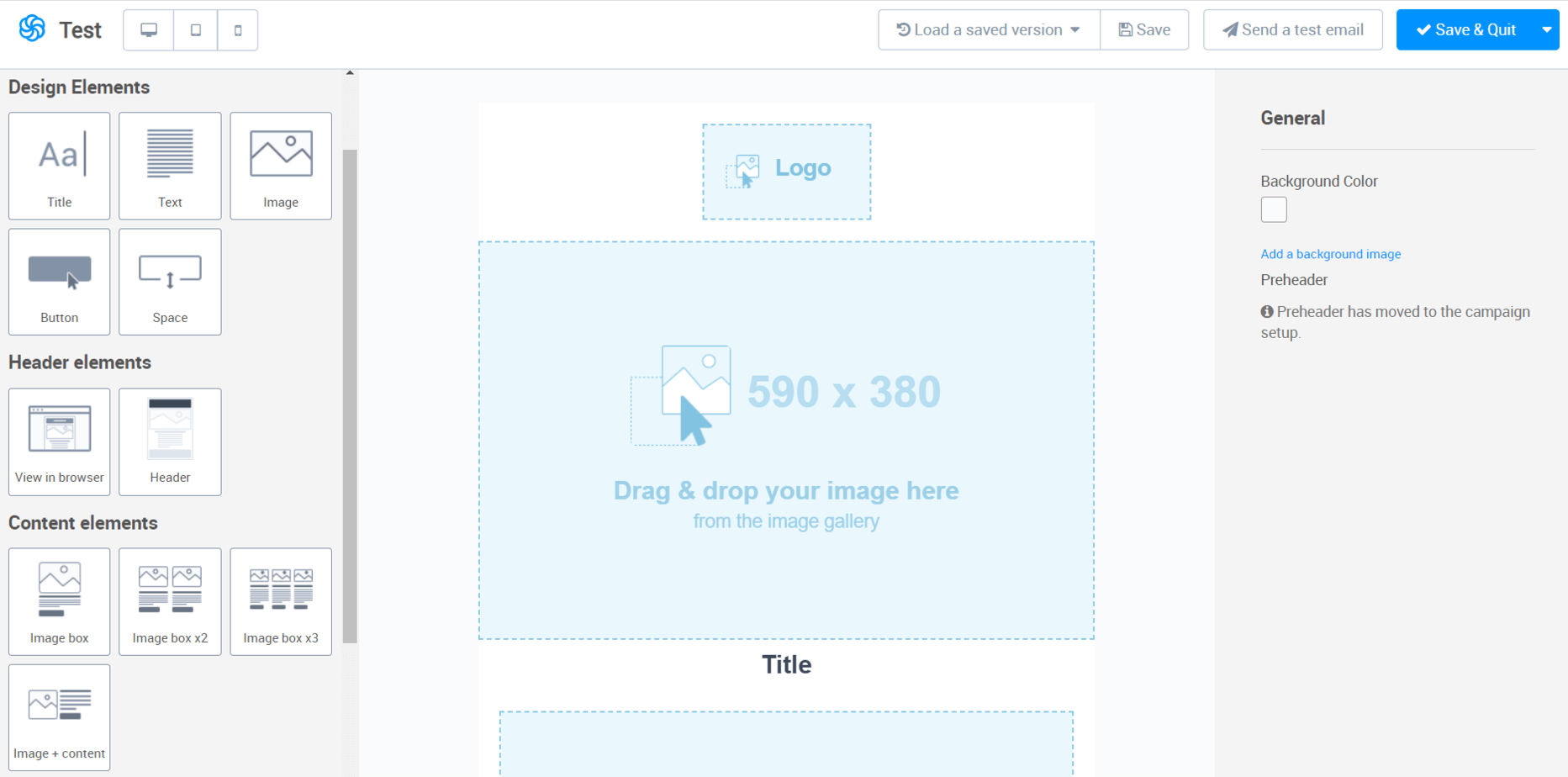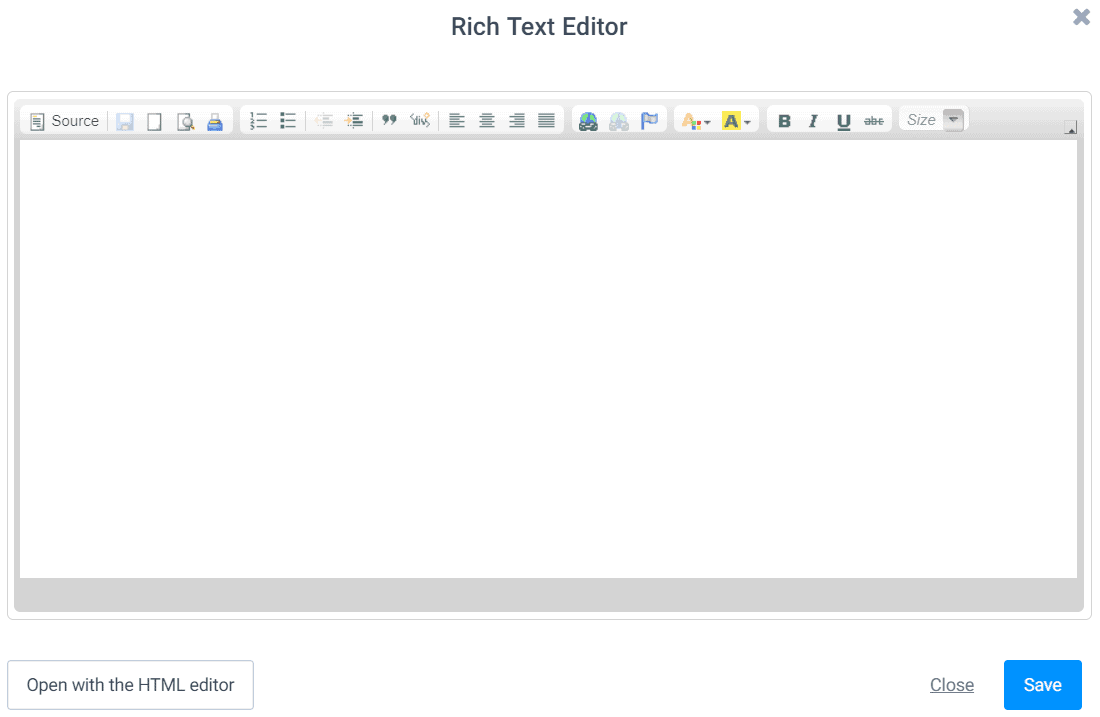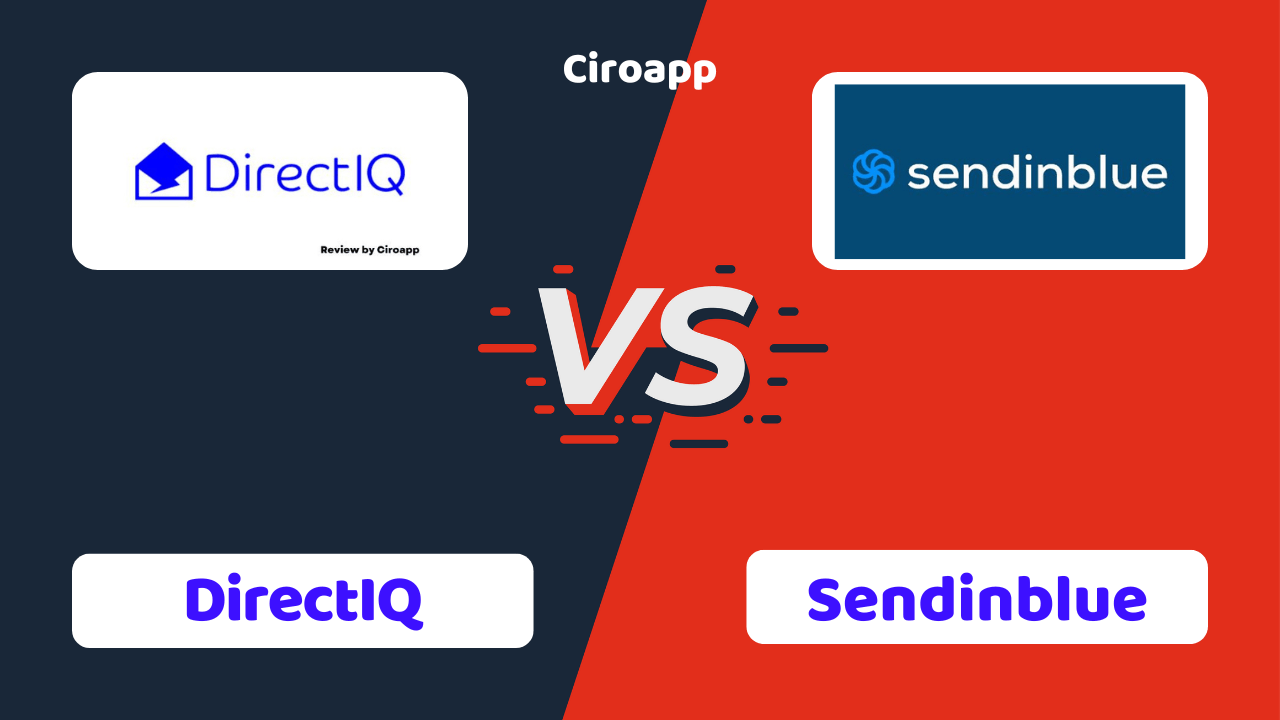Read further to learn more about Sendinblue, in our review we will detail its features, pros and cons with our rating, and a conclusion about why you should use it.
Click on “open” if you want to see exactly what we will talk about in the rest of this article.
Quick Overview
What is Sendinblue?
What is Sendinblue?
If you don’t know this digital marketing solution, you will be surprised that it is one of the leaders in the French market competing with MailChimp and Mailjet. SendinBlue is a French mass emailing platform created in 2012. SendinBlue employs 190 people and is present in France, the United States and India.
Sendinblue specifications
| Features | A/B test / Analytics / Automations / Email marketing / Landing Page Platform / Live chat / Ready to use templates / SMS Marketing |
| Website URL | Visit official website |
| Support link | Support page |
| Company address | 1402 3rd Ave #301, Seattle, WA, US |
| Year founded | 2012 |
User reviews
Pricing
Sendinblue pricing: How much does Sendinblue cost?
Sendinblue lite plan costs you $25 per month. You can start for free with their free plan and still get an unlimited number of contacts and send a maximum of 300 emails per day.
| Pricing range | From $0 to $65 per month |
| Pricing types | Monthly subscription |
| Free plan | Yes |
| Free trial | No |
| Money back guarantee | No |
| Pricing page link | See plans |
Sendinblue pricing plans
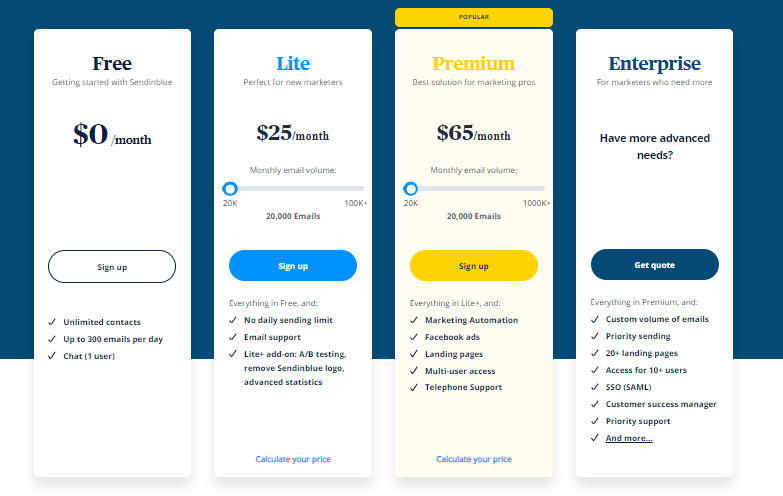
Their pricing system is essentially based on the number of emails you will send monthly. To get an estimate, click on “calculate your price” and enter the number of emails you will send each month. You can start for free with their free plan and still get an unlimited number of contacts and send a maximum of 300 emails per day. This may be enough for you if you have a small audience and don’t need the advanced features offered by Sendinblue. Their Lite offer starts at $25/month and allows you to get the following features:
- Up to 100 000 emails per month
- A/B testing
- White label
- Advanced statistics
Their premium offer starts at $65/month and gives you the following features:
- Lite features
- Up to 1 000 000 emails per month
- Marketing automation
- Facebook & retargeting ads
- Landing pages
- Premium support
Features
Sendinblue features: What can you do with it?
Sendinblue offers many interesting features to manage your Marketing. Think about Sendinblue if you want to save time and money by centralizing everything in one place.
Below we will detail all the features offered by Sendinblue. Please note that some of them may only be integrated into the most expensive plans.
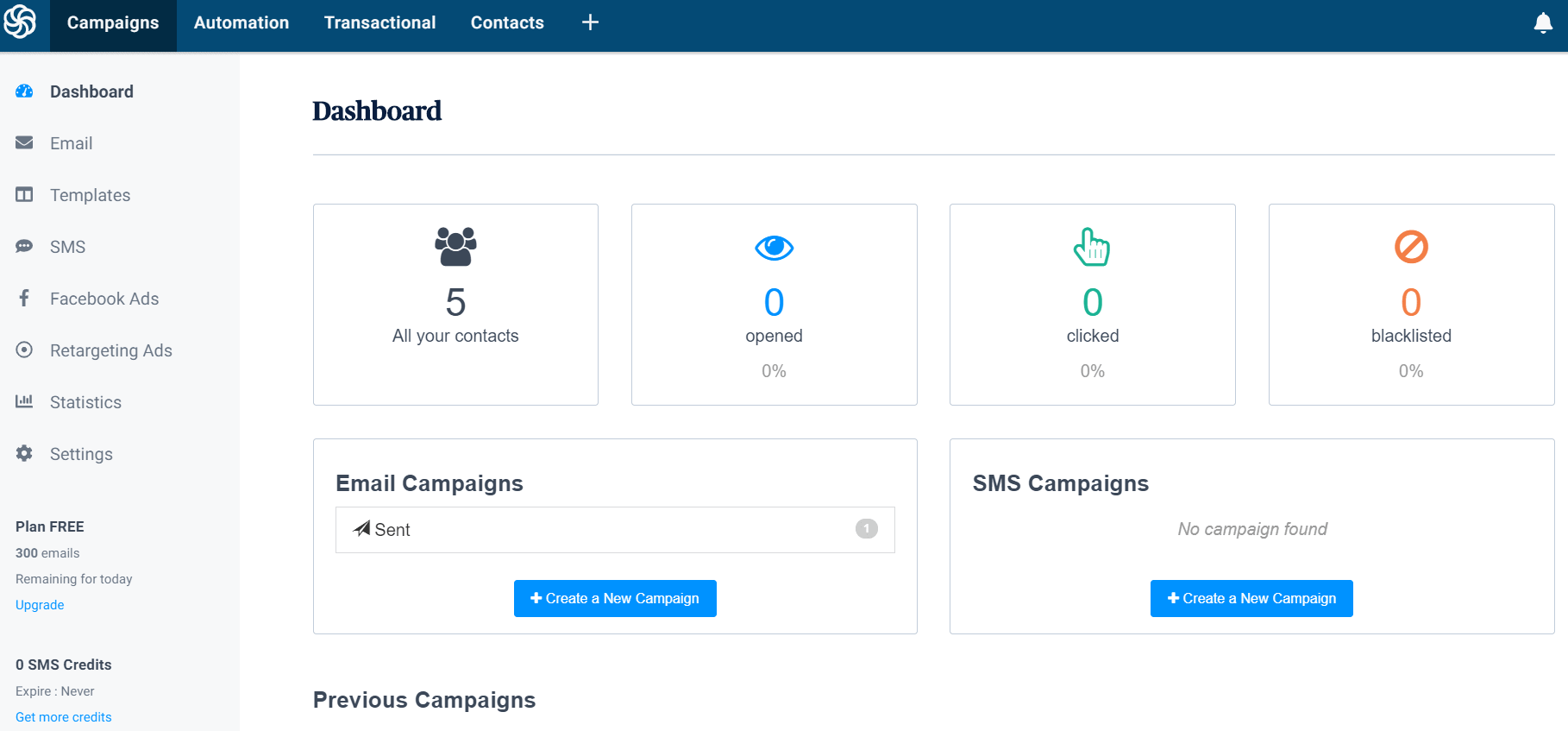
Sendinblue is best known as an email marketing software, referred to as Mailchimp‘s main competitor, but Sendinblue offers many interesting features.
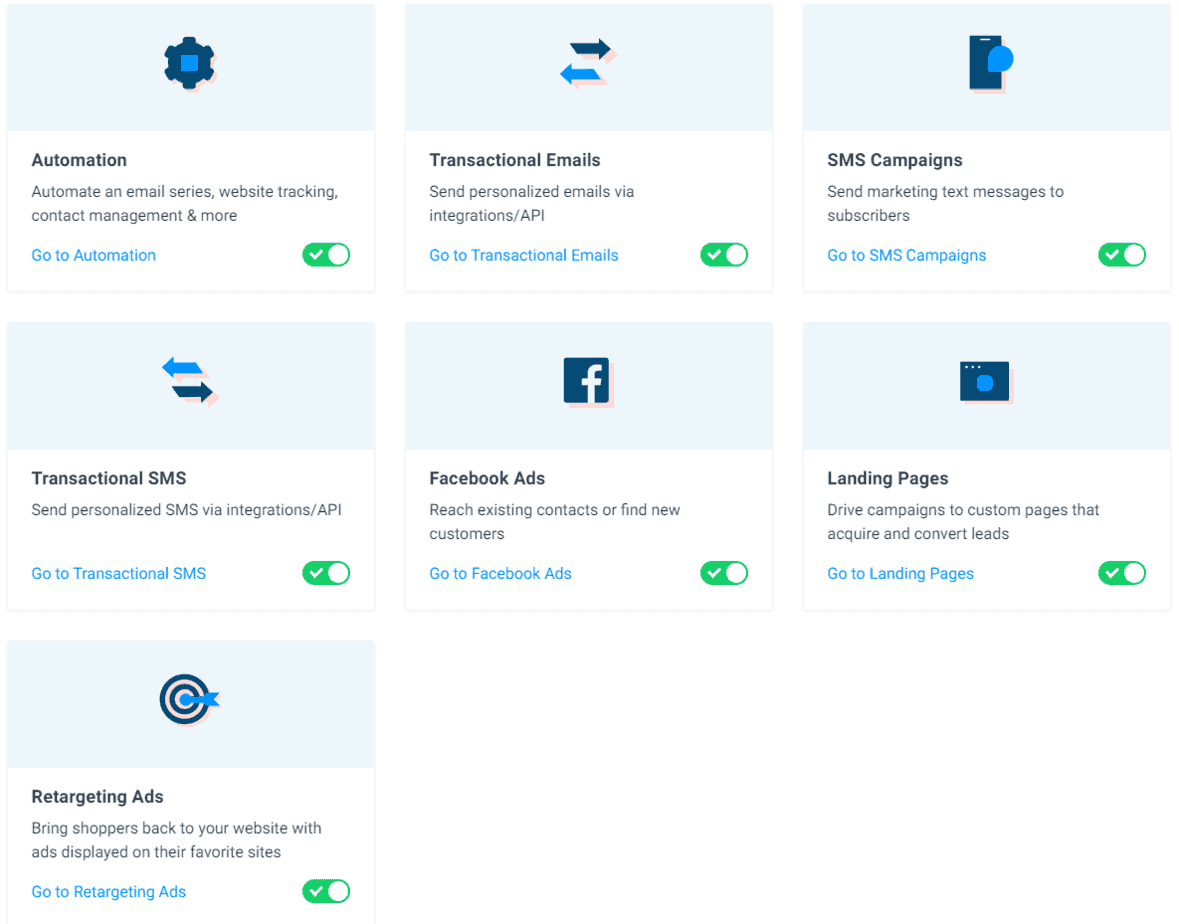
As you can see above, there are some applications enabled by default. This is part of your dashboard menu, so you have the possibility to enable or disable certain features. The default enabled applications are:
- Automation
- Transactional emails
- SMS campaigns
- Transactional SMS
- Facebook Ads
- Landing pages
- Retargeting Ads
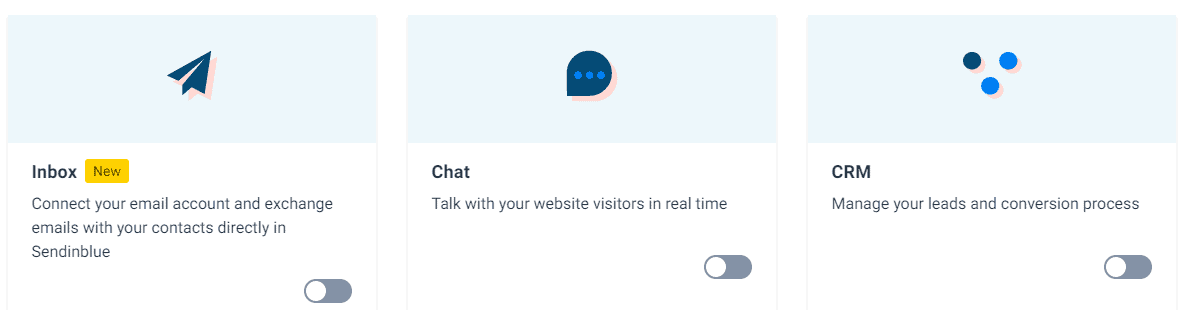
On the other hand, there are 3 applications that are not enabled by default. These are:
- Inbox
- Live chat
- CRM
You just need to activate them to get a new section in the menu located in your dashboard, then you will be able to set them up as you wish.
Sendinblue communication features
A large part of Sendinblue’s functionality is focused on the means of communication, including email, SMS and live chat.
Email Marketing
Take control of your email campaigns with simplified email creation, contact management and optimized sendings.
Email Templates
Sendinblue offers you several possibilities to create your emails. You can use one of their 60 predesigned templates, start from scratch with their drag and drop system or use their HTML editor to import a template created by a developer / graphic designer.
Contacts and personalization
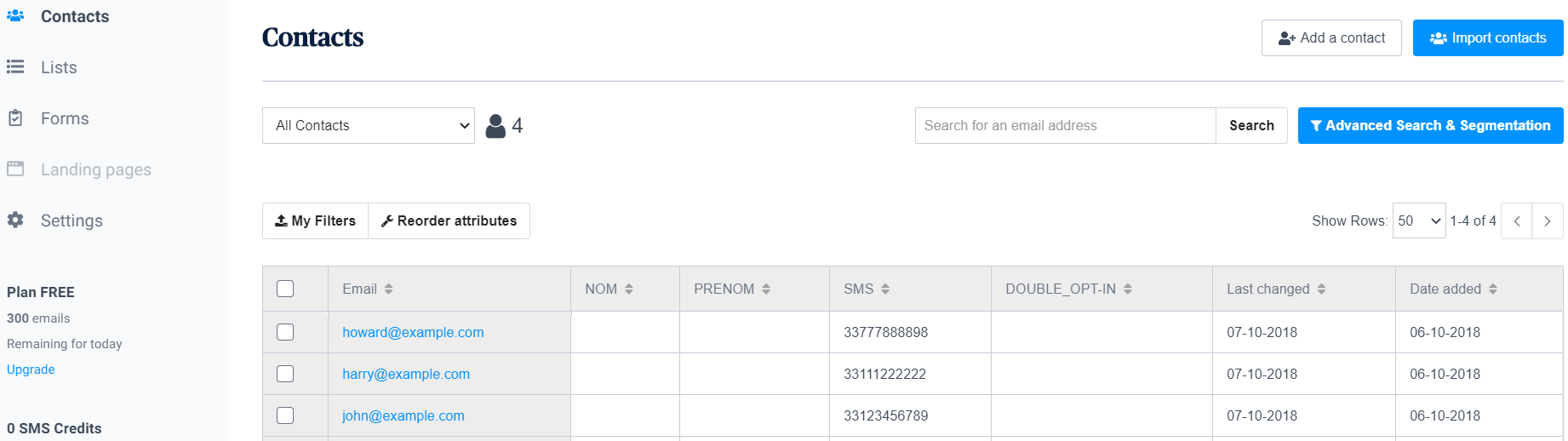
The data of your contacts is stored and it is possible to segment them with tags and conditions, as well as to include them in different lists. This will allow you to automate your workflow.
Moreover, thanks to the data collected when your subscribers register, you will be able to personalize the emails using Shortcode. Usually, it’s a good idea to display the first name at the beginning of the email to show your contact that you know him or her. This will help you increase your conversions and get more engagement.
Sending optimization
It is obviously really important to optimize the content of your email, but it is also important that it’s sent at the right time! If you send it when all your contacts are asleep, when they wake up they will have several emails to process and will surely be less focused on your content. Whereas if you send your email at the best time, when your contacts are ready to read your email, you will have a higher opening rate and therefore logically a higher conversion rate.
Thanks to Sendinblue’s sending optimization system, all you have to do is click on the “Send at the Best time” button and their algorithm will take care of defining the best time to send your campaign. The algorithm is based on machine learning and aggregated profiling information to automatically predict the most appropriate time period.
SMS Marketing
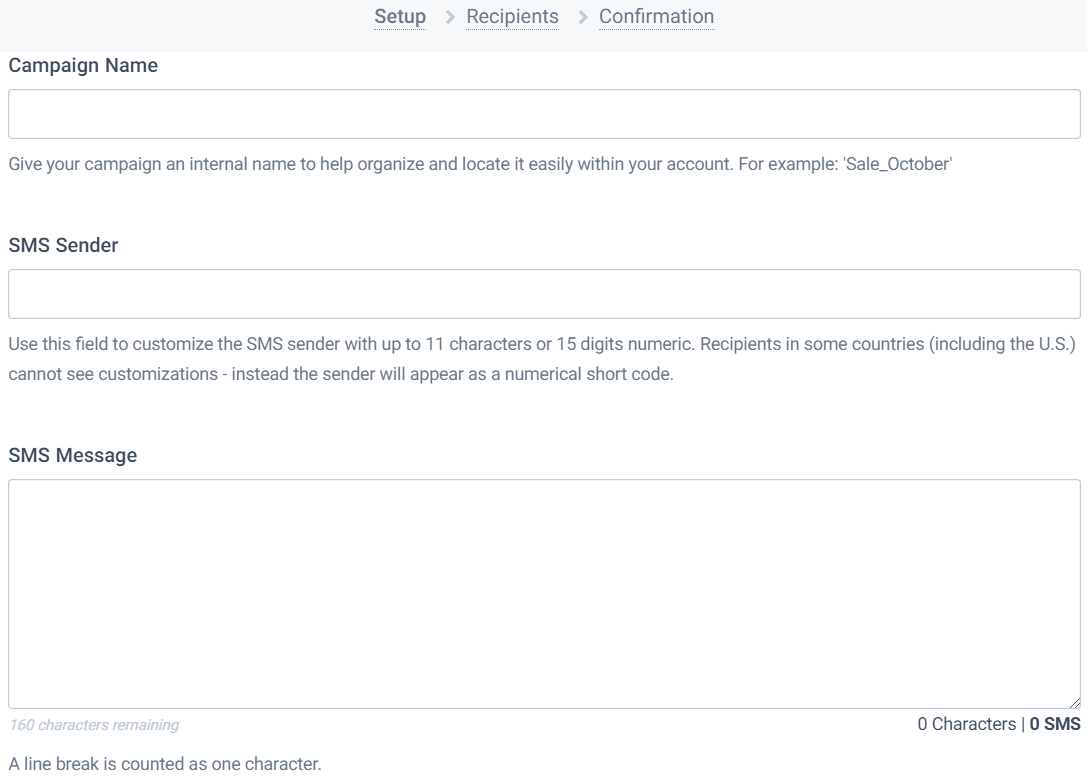
As people are more attached to their smartphones, SMS messages become the most direct line of contact. This has made SMS marketing one of the most effective forms of communicating with customers when done correctly.
Unlike emails, you should send short messages by SMS, you just can add 160 characters maximum. But like emails, it is possible to personalize them with your contacts’ data and via the insertion of links.
There are actually two message types you can send with SMS marketing:
Campaign messages: They are the classic “one-to-many” bulk text messages, used to communicate promotions (coupons, sales, etc.) or general information.
Transactional messages: They are “one-to-one” messages that are triggered by some event or behavior. An example of this would be an order confirmation or shipping notification for e-commerce purchases, or to alert potential customers they’ve left a product in the cart.
Live chat
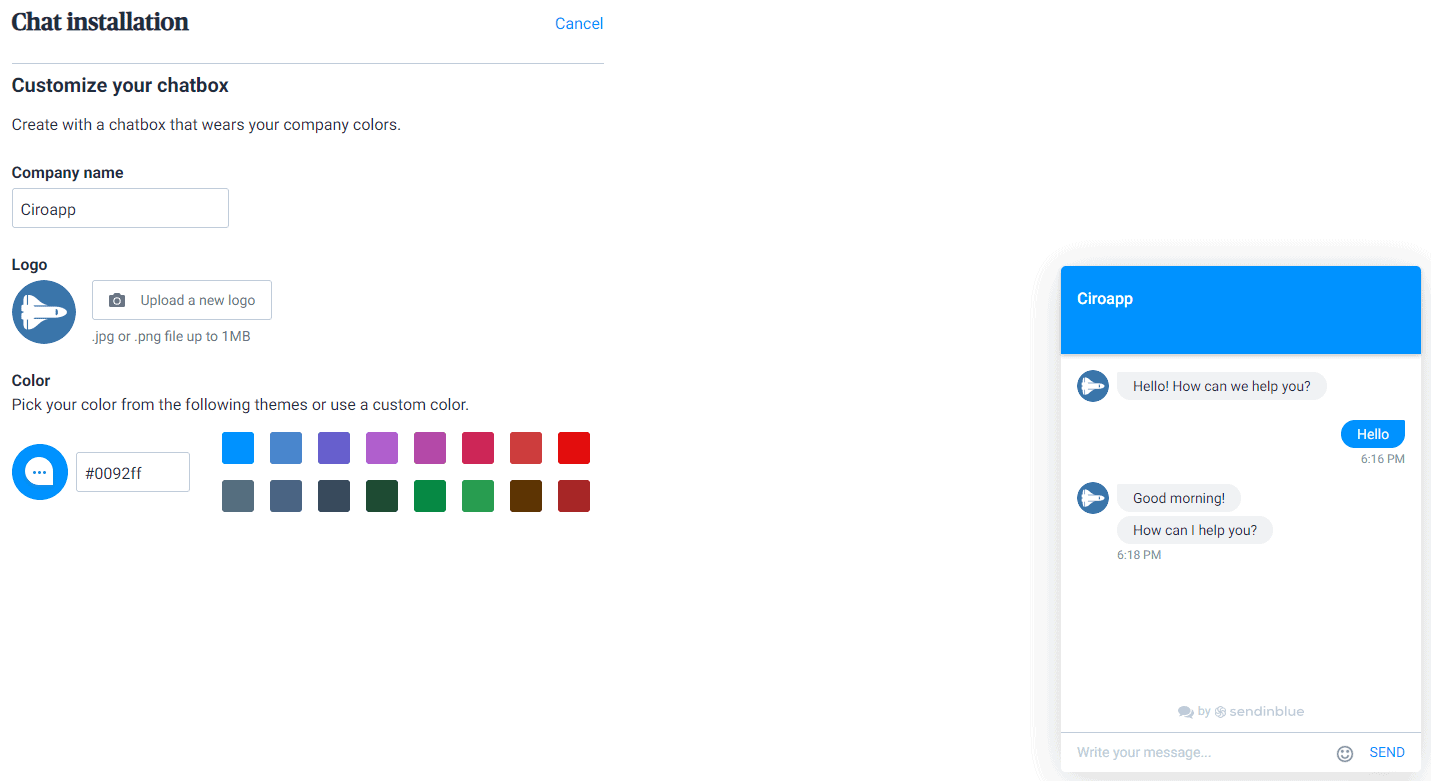
There is no need to prove it anymore, adding a live chat system on your site increases the conversion rate. But to do so, it has to be done correctly and it has to be easy to use for you and your customers. With Sendinblue you just need to customize the live chat with your logo and colors and then integrate the code snippet into the header of your website. It’s not complicated at all and if you can’t do it, you can surely ask for help.
To respond to messages from visitors or customers, you will be able to use the Sendinblue interface and even delegate this work to other people in your team. In addition, you will be able to know which page the user is on and you will be able to store his data to contact him later if he gives you his email address or phone number.
All your customer emails managed in one place
Inbox is a platform that brings all your email communication in one place. It is the equivalent of Gmail or Outlook with team integrated features, you will be able to:
- Share your inbox with your team to work more collaboratively
- Share specific conversations with teammates by assigning the message
Sendinblue personalize features
Jump up to the next level with the following features. You’ll be able to better manage your customers and automate your workflow.
CRM
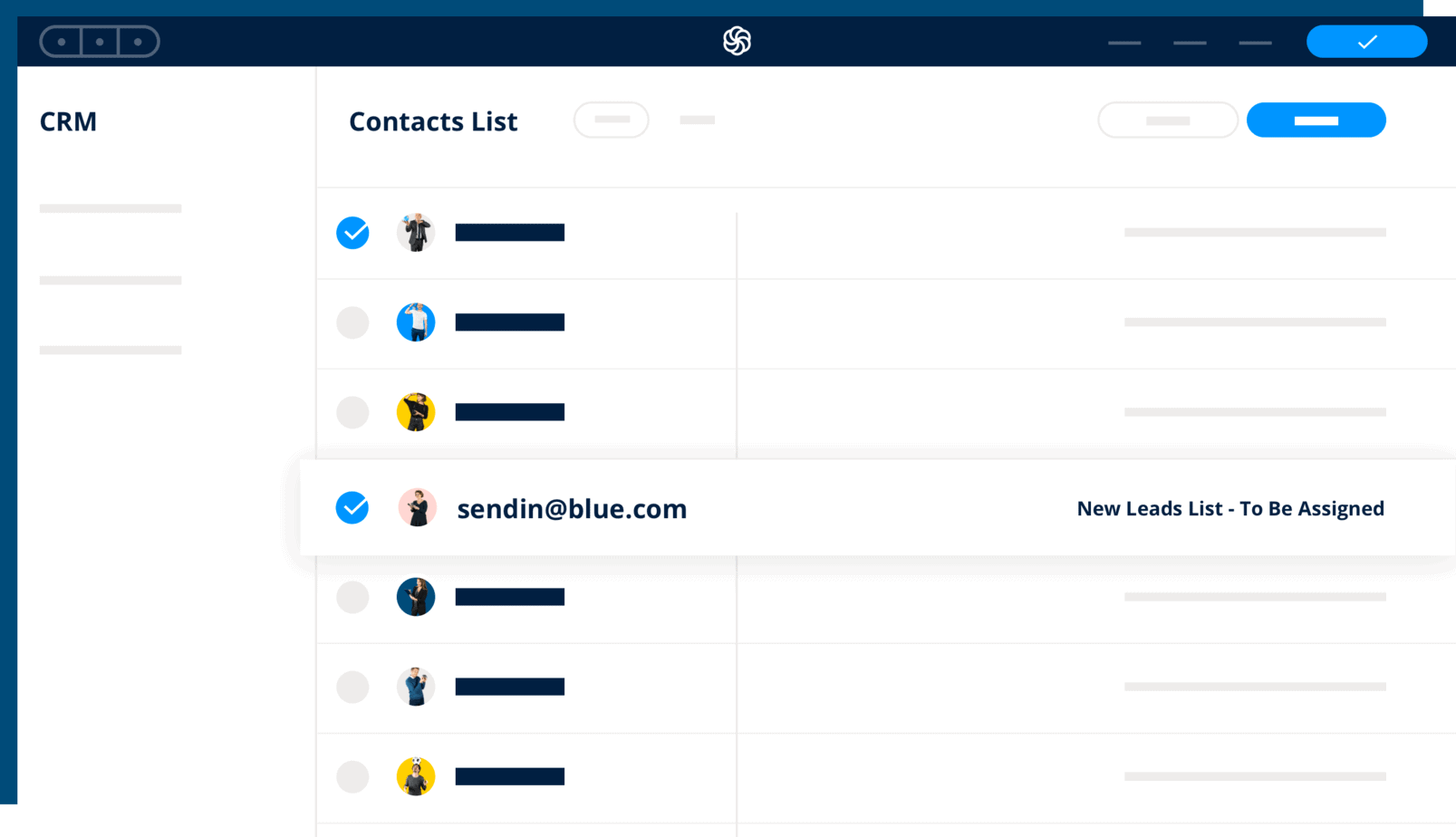
With Sendinblue CRM, you will be able to manage your customer relationships into one dashboard.
You will be able to manage your customer data, create tasks and reminders, as well as evaluate in which stage of your funnel your customers are in.
Marketing Automation
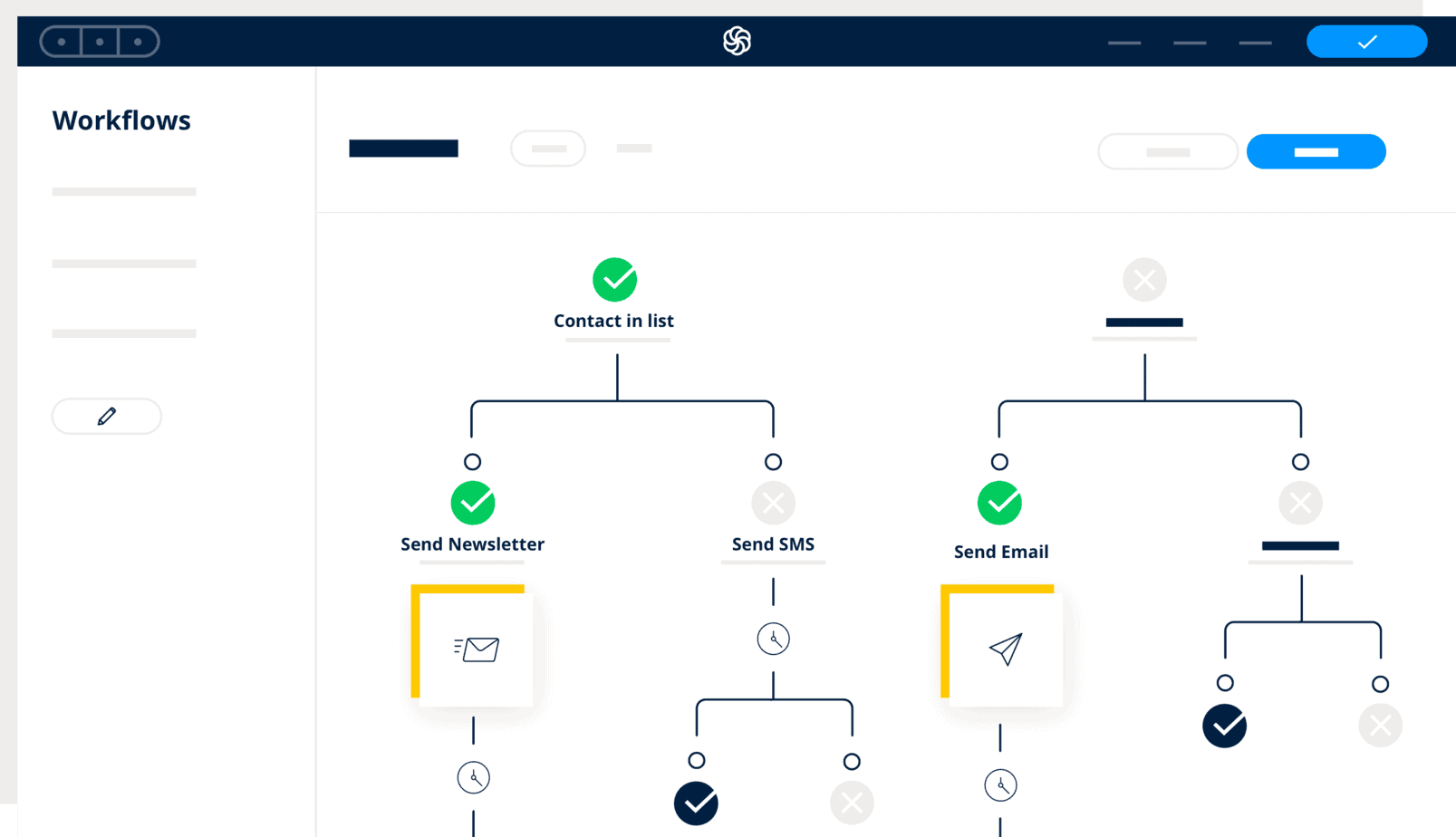
The marketing automation tool allows you to automate certain tasks in your workflow by creating an automation workflow. You can define a set of rules and conditions that trigger the actions you want to automate. These actions include sending emails and SMS messages, organizing contacts into different lists, updating information in your contact database, and many others…
Transactional email
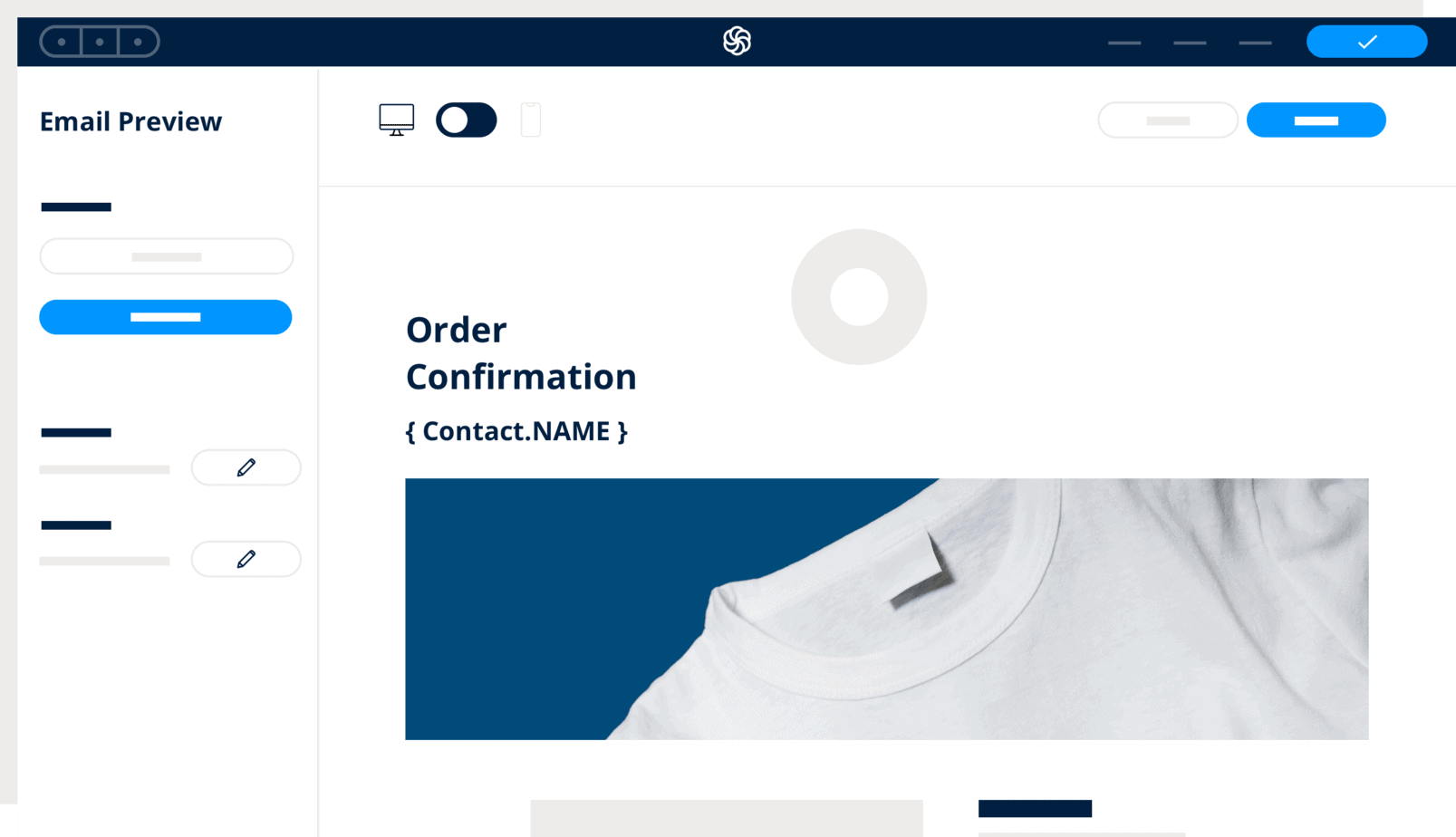
Get the look you want with a professionally-predesigned template or start completely from scratch with the drag & drop editor. Personalize your content with dynamic shortcodes like contact information or parameters.
Send your emails with confidence! No more worrying about whether or not your email will make it to your contact’s inbox. Their email deliverability experts are constantly at work optimizing the reliability and speed of their SMTP infrastructure.
Continue improving and learning from your performance! Follow engagement and deliverability statistics in real-time to immediately understand how you’re performing in the inbox and identify issues sooner. You can even create custom webhooks for notifications or integrating your emails with your other tools!
Sendinblue convert features
That’s it, you got the contact information of potential customers and had already showed them your service or your products, now you just have to convert them into official customers!
Signup forms
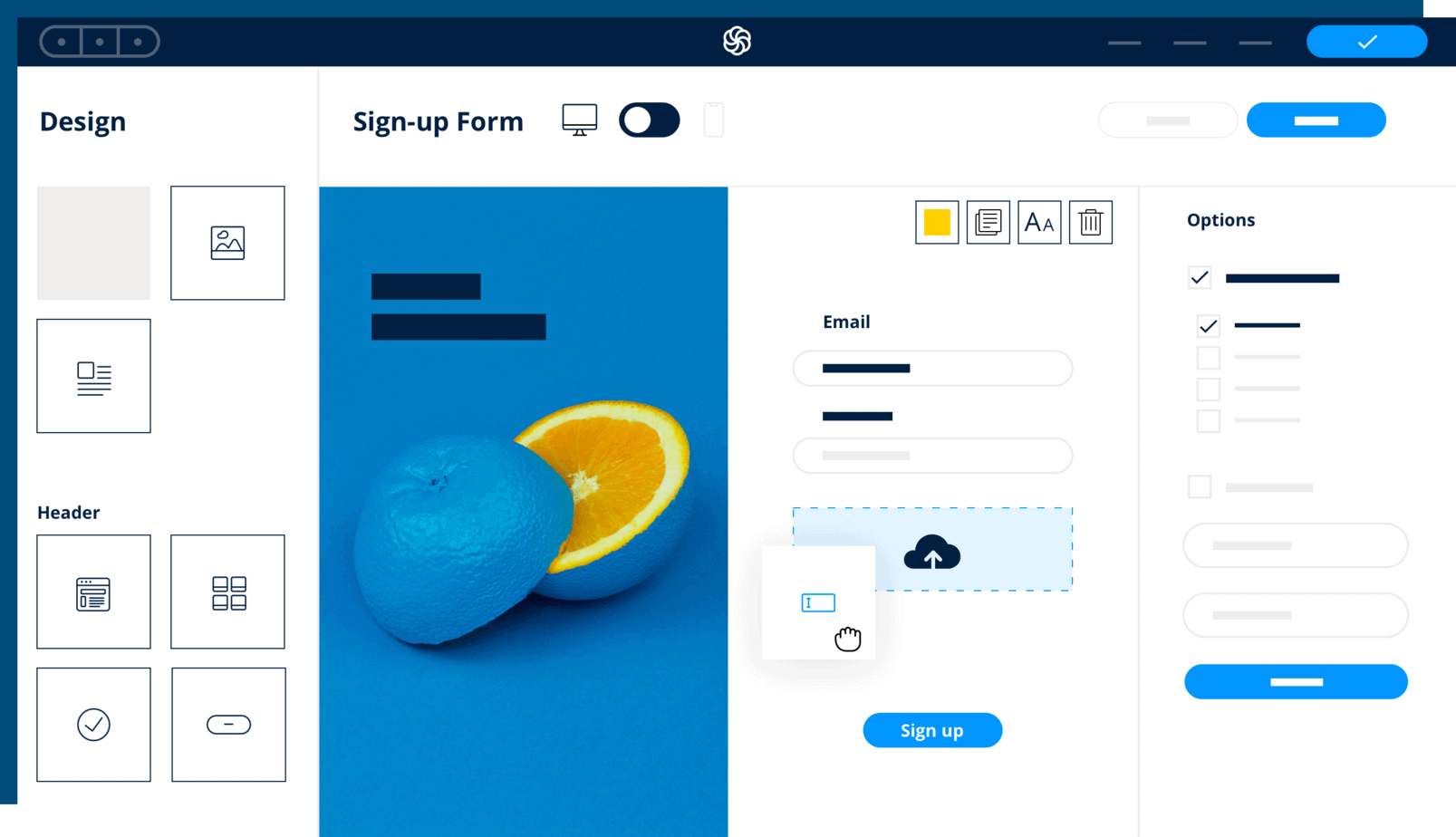
Build professional signup forms in minutes using the drag & drop form builder! Choose colors, add images, and create a text that matches your brand and encourages your website visitors to sign up.
Add as many different fields as to collect the information you want from your new contacts. Add some text input fields, radio buttons, dropdown lists, and more to have the best possible segmentation for your emails.
Show off your new form anywhere you want! Use the embeddable HTML code to add it to your website, link to it from your emails and social media profiles, or use a plugin to add it as a widget in your CMS.
Give contacts the chance to opt into receiving different types of emails from you according to GDPR regulations using checkboxes for each list.
Landing pages
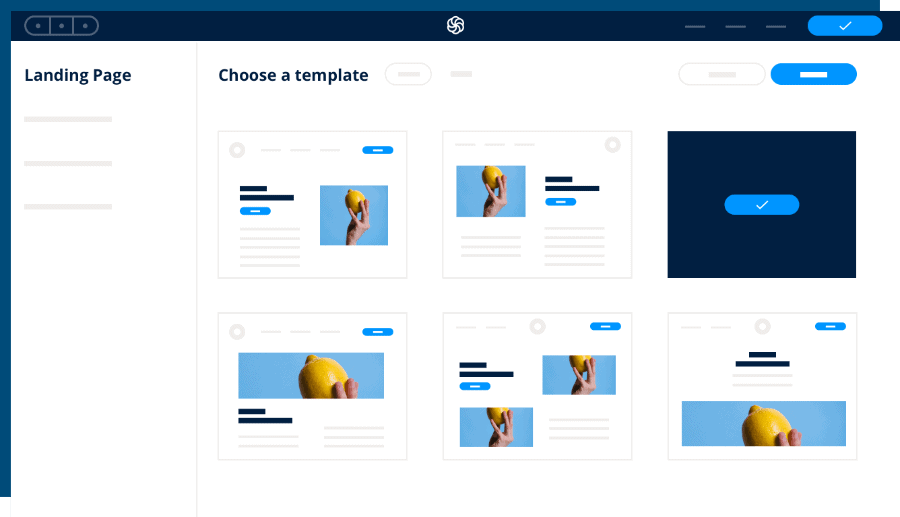
With the landing pages feature you can create amazing landing pages that match your brand without needing any coding skills. Start from one of their dozens of pre-made landing page templates or build from scratch using the drag & drop landing page builder!
It’s actually perfect if you want to grow your contact list, give a Free eBook, promote a product… Encourage purchases with targeted CTAs and add form fields that are linked to your Sendinblue account for easy data transfer to your contact database.
Facebook Ads
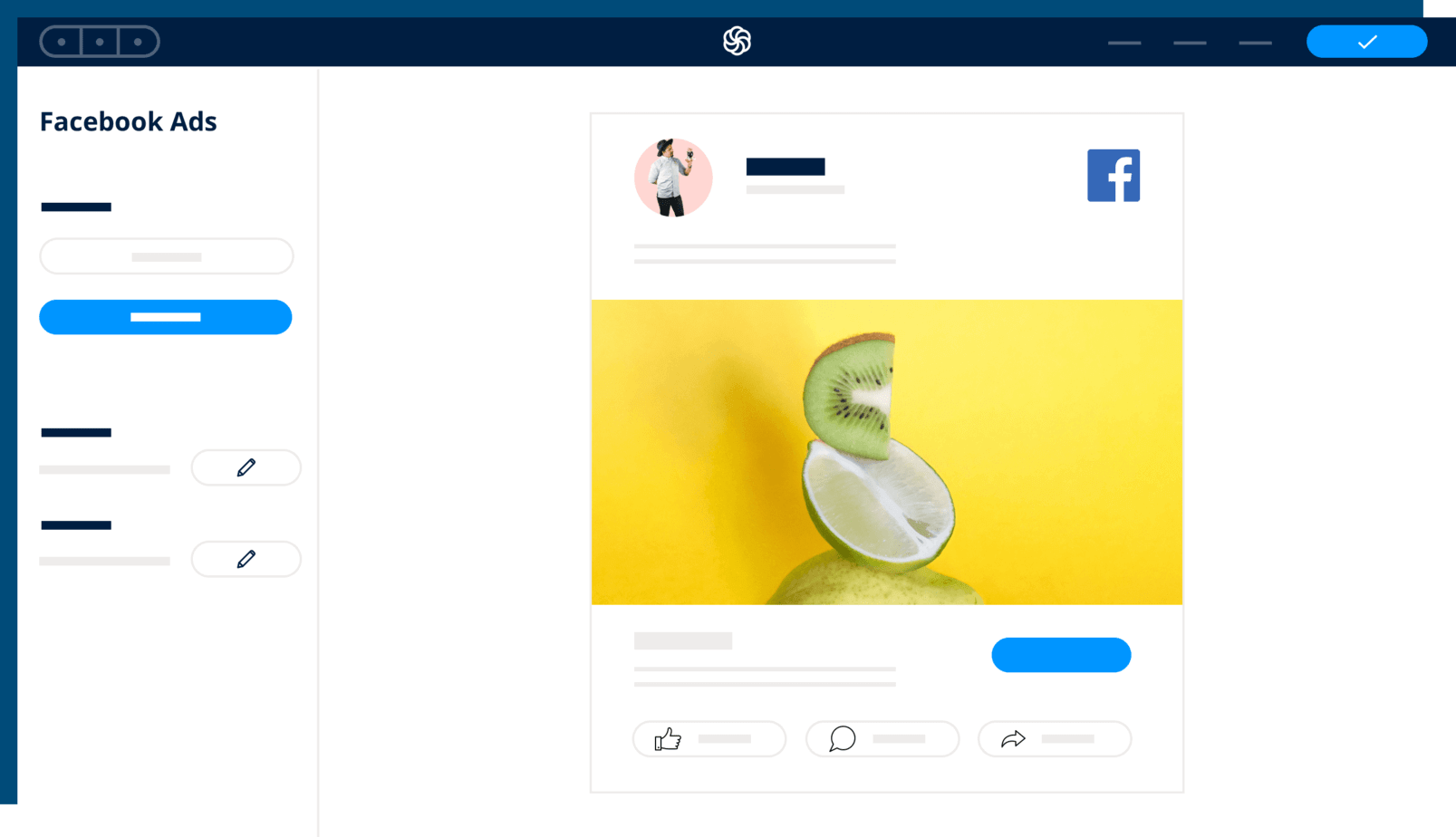
Build the perfect Facebook ad to achieve your business goals! Upload your image, enter your ad text, then select a CTA corresponding to your goal: sell more, promote your content, highlight an upcoming event, or to simply spread the word about your brand.
Choose either to retarget a specific list of contacts directly, or use a contact list to find new people who are similar to these contacts using Facebook’s lookalike audience feature from your Sendinblue account.
Set the limits of your campaign and let Sendinblue do the rest. Define the duration and overall budget that you want to spend, and the amount spent per day will be optimized automatically to get you the best results!
Follow up on the performance of your ads. Look at the metrics of each Facebook ad campaign you create and compare across different campaigns to know what’s working well and what can be improved!
Retargeting
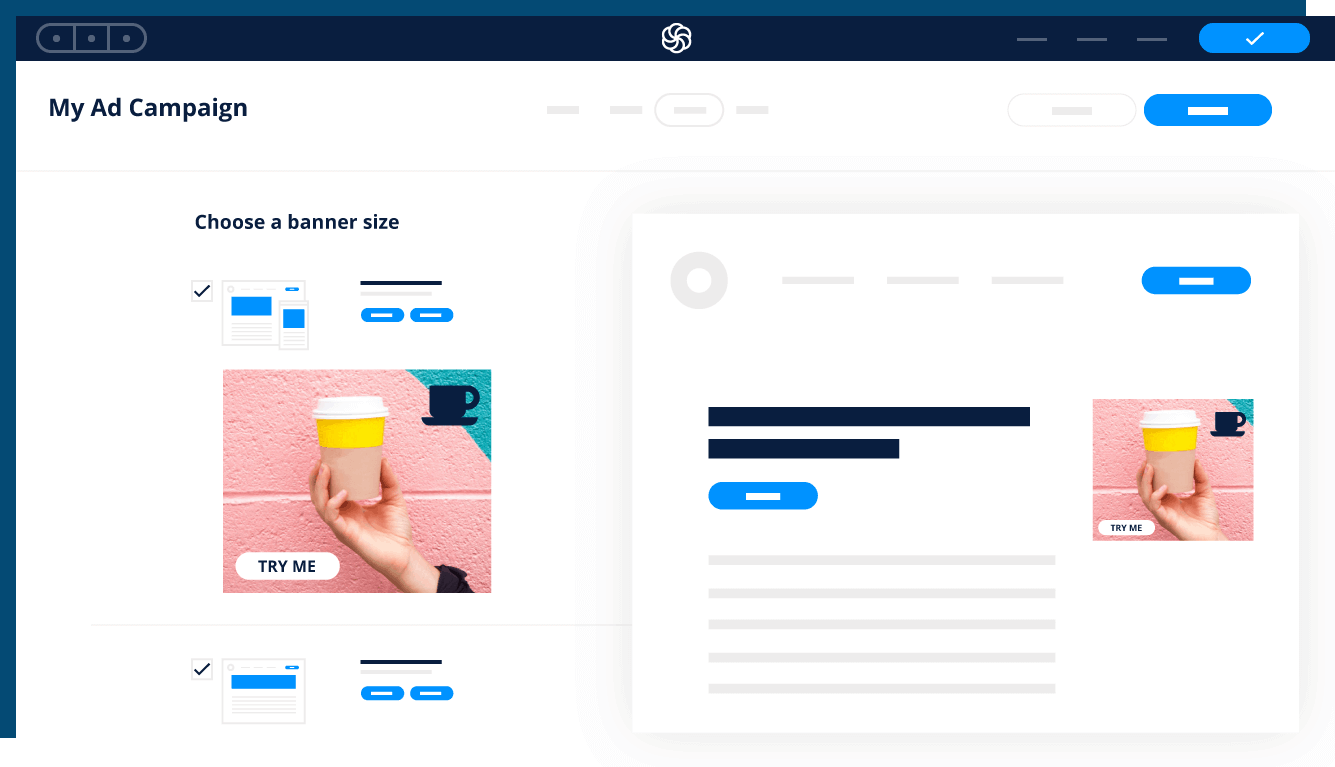
Define rules that create a retargeting audience for your ads! Take a broad approach by retargeting any visitor who comes to your website, or get more specific by retargeting based on specific page visits or actions, such as visiting the checkout page without finishing the purchase.
Upload the different styles of ad creative so you can be sure to show up everywhere you want to be in the display ads network. Choose from the various options for both desktop and mobile.
Define a maximum weekly budget according to how much you want to spend or use their estimator tool to find the right amount based on how many people you want to reach with your campaign.
Sendinblue WordPress Plugin
Integrate Sendinblue in your WordPress website
Add all the features Seninblue offers to your WordPress site in just a few clicks. The plugin is easy to use and free, so why deprive yourself of it?
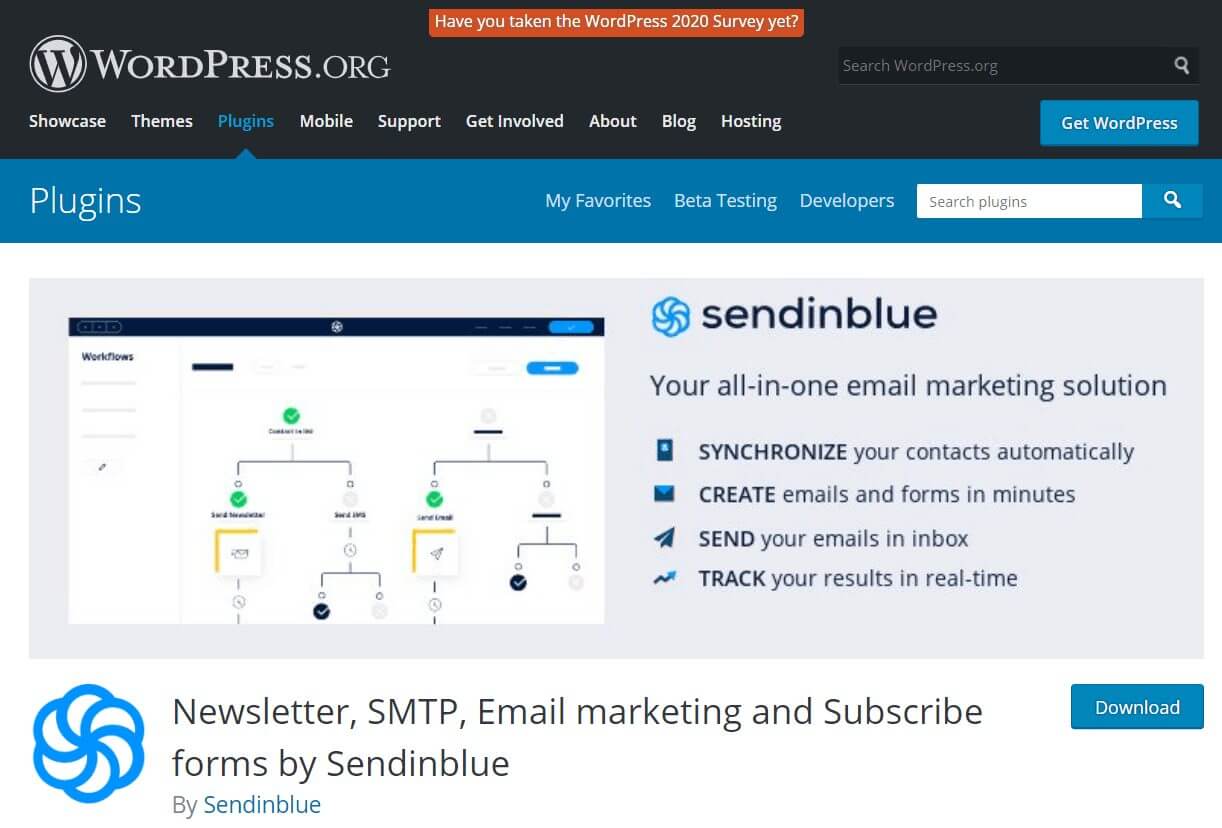
Alternatives
Sendinblue Alternatives
Before subscribing to Sendinblue, it’s always a good idea to check out the competition and find the best email marketing software for your needs. You can find the Sendinblue alternatives here.
Here are some versus to compare Sendinblue with its competitors:
FAQ