Looking to supercharge your customer support operations? Dive into the world of Appy Pie Desk, a comprehensive help desk solution that’s more than just a ticketing system.
From automation and easy integrations to robust analytics and team collaboration, discover how this platform can be a game-changer for your business. Uncover the benefits, and insider tips that will help you make the most of this versatile tool.
Read further to learn more about Appy Pie Desk, in our review we will detail its features, pros and cons with our rating, and a conclusion about why you should use it.
Click on “open” if you want to see exactly what we will talk about in the rest of this article.
Overview
What is Appy Pie Desk?
Appy Pie Desk is a help desk software designed to streamline customer support operations for businesses of all sizes. It serves as a centralized platform for managing customer inquiries, support tickets, and service requests.
The software features robust ticket management capabilities, a self-service knowledge base, and multiple communication channels like email, live chat, and phone support.
It also offers reporting and analytics tools for data-driven decision-making. By implementing Appy Pie Desk, organizations can enhance their customer service, improve team collaboration, and ensure efficient ticket resolution.
Appy Pie Desk specifications
| Features | 100% customizable / Agent & Department Management / Common Inbox / Communication and Collaboration / Data Privacy / Detailed Reporting and Analytics / Feedback Reports / In-built Automations / Knowledge Base Management / Proactive Communication / Security / Smart Notifications / Ticket Management |
| Best suited for | Freelancers, Small businesses, Mid size businesses |
| Website languages | Arabic / Deutsch / English / French / Italian / Portuguese / Spanish |
| Website URL | Visit official website |
| Support link | Support page |
| Live chat | Yes |
| Company address | Hampton, Virginia |
| Year founded | 2015 |
Pricing
Appy Pie Desk pricing: How much does Appy Pie Desk cost?
When it comes to pricing, Appy Pie Desk offers flexibility without breaking the bank. With plans ranging from a free basic package to a premium option at $10 per agent per month, there’s a solution for businesses of all sizes and budgets.
Get ready to invest in customer satisfaction without emptying your wallet.
| Pricing range | From $10 per month |
| Pricing types | Annual subscription / Monthly subscription |
| Free plan | Yes |
| Free trial | Yes, 7 days |
| Money back guarantee | Yes, 30 days |
| Pricing page link | See plans |
Appy Pie Desk pricing plans

Free Plan
- Price: $0 per month
- Agents: 1 Free Agent
- Tickets: Limited to 150 per month
- Features: Basic ticketing portal, ticketing support email address, and email ticketing channel.
Premium Plan
- Price: $10 per Agent per Month
- Agents: Billed per agent
- Tickets: Unlimited
- Features: Includes all features from the Free plan, along with custom email mapping, custom domain, multi-team management, 24/5 support, and a knowledge base portal.
Features
Appy Pie Desk features: What can you do with it?
Dive into a feature-rich landscape that takes customer support to the next level. From in-built automations that speed up ticket resolutions to a common inbox that centralizes all your customer interactions, Appy Pie Desk offers a suite of tools designed to make your life easier and your customers happier.
Ticket Management

Ticket management is a cornerstone feature of Appy Pie Desk, designed to bring efficiency and organization to customer support operations. The system allows for the categorization, prioritization, and assignment of customer queries and issues through a ticketing system.
Automated routing ensures that tickets are directed to the most suitable support agent or team, thereby reducing response times. The feature also includes status tracking and Service Level Agreement (SLA) management, which help in maintaining a high level of customer satisfaction by ensuring timely resolutions.
Communication and Collaboration
This feature is designed to facilitate seamless interactions between customers and support agents across multiple channels, including email, live chat, and phone support.
On the internal side, the software promotes team collaboration by enabling agents to share information, consult with each other, and collectively work on resolving more complex issues.
The system also supports internal notes and reminders, making it easier for agents to collaborate effectively and provide a unified customer service experience.
Reporting and Analytics
Appy Pie Desk comes equipped with robust reporting and analytics tools that provide deep insights into various aspects of customer support.
Organizations can track a wide range of key performance indicators (KPIs), such as ticket resolution times, customer satisfaction scores, and agent performance metrics.
These analytics are crucial for making data-driven decisions, identifying areas for improvement, and optimizing overall customer support operations.
Knowledge Base Management

The Knowledge Base Management feature serves as a self-service portal where customers can find answers to common questions and issues. This reduces the workload on support agents and allows customers to resolve simpler issues on their own.
The knowledge base is not just a repository of articles and FAQs; it’s a dynamic tool that can be updated regularly to reflect new solutions and information. This feature is crucial for both empowering customers and reducing the volume of incoming support tickets.
Proactive Communication
The Proactive Communication feature sets Appy Pie Desk apart by allowing businesses to engage with customers before issues escalate. Automated notifications and updates keep customers informed about the status of their queries or issues.
This not only enhances transparency but also builds customer trust by showing that their concerns are being actively managed. The feature is particularly useful for managing expectations and improving the overall customer experience.
Enhanced Customer Support
Enhanced Customer Support in Appy Pie Desk is all about personalization and responsiveness. Agents have access to a customer’s previous interactions, ticket history, and other relevant information, enabling them to offer more personalized service.
This feature is particularly useful for businesses that aim to provide a more tailored customer experience, as it allows agents to understand the context of customer issues more clearly.

Streamlined Communication
Streamlined Communication is focused on providing a smooth and efficient interaction experience for both customers and agents. The system supports multiple channels, including email, live chat, and phone, allowing customers to choose their preferred method of communication.
This omnichannel support ensures that customers always have a way to reach out, and it allows agents to manage all interactions from a single dashboard, thereby improving response times.
Workflow Management
Workflow Management in Appy Pie Desk is designed to ensure that customer support processes are as efficient as possible.
The feature allows for the customization of workflow rules, enabling tickets to be automatically routed to the most appropriate agents or teams based on predefined criteria. This ensures that issues are resolved in the most efficient manner, and it helps support agents prioritize their work more effectively.
Security and Data Privacy
Security and Data Privacy are paramount in Appy Pie Desk. The system uses advanced encryption protocols to secure sensitive customer data both in transit and at rest.
Access controls can be customized to restrict who has access to what information, providing an additional layer of security. This feature is crucial for businesses that handle sensitive customer data and need to comply with data protection regulations.
In-built Automations

In-built Automations in Appy Pie Desk are designed to significantly speed up response and resolution times for customer tickets. This feature includes automated workflows, canned responses, Service Level Agreement (SLA) rules, intelligent notifications, and triggers.
By automating these aspects of customer support, the system ensures that agents can focus more on problem-solving and customer engagement, ultimately leading to higher customer satisfaction.
Common Inbox
The Common Inbox feature allows for the centralized tracking and management of incoming support tickets from multiple channels. With just a single click, agents can apply custom statuses and priorities to tickets.
This unified approach simplifies the management of customer interactions, making it easier for agents to stay organized and respond more efficiently to customer needs.
Easy Integrations
Appy Pie Desk supports Easy Integrations with various third-party applications and platforms through powerful APIs. This feature is particularly useful for businesses with complex operational needs, as it allows for seamless data sharing and functionality extension.
Whether it’s CRM software, e-commerce platforms, or other specialized tools, the system can integrate smoothly to provide a cohesive support environment.
Collaboration
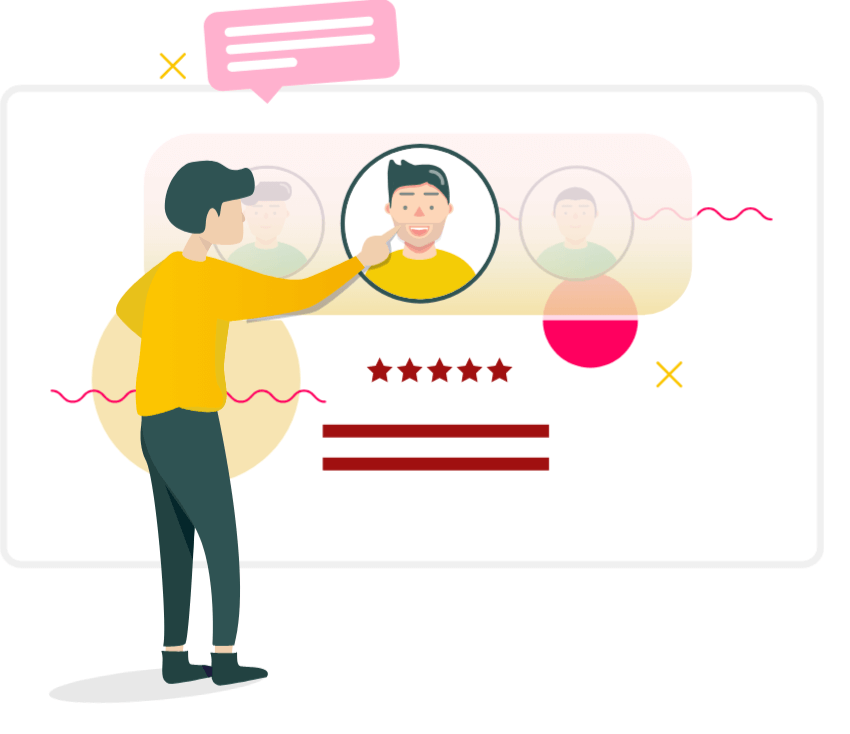
The Collaboration feature enables team members and other departments to be added as collaborators or followers to tickets. This ensures that tickets are resolved using the collective expertise of experienced professionals from various departments. It fosters a collaborative culture within the organization, enabling quicker and more effective problem-solving.
Customize & Prioritize
This feature allows businesses to tailor the help desk environment according to their specific needs and priorities. Users can set default views, apply automation rules, and even set custom domains for their organizations. The flexibility offered by this feature makes it easier for businesses to adapt the system to their unique operational requirements.
Agent & Department Management
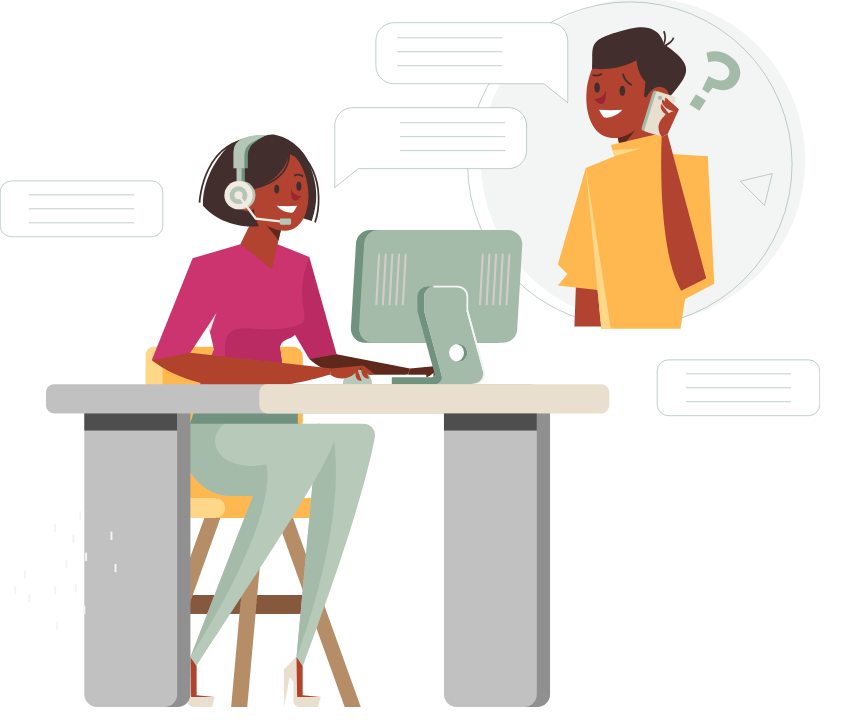
Agent & Department Management allows for the efficient categorization, prioritization, and assignment of tickets to the most suitable agents and departments.
The feature also enables customization of agent and department permissions according to business preferences, ensuring that the right people have the right level of access to customer data and support tools.
Smart Notifications & Activity Tracking
This feature enables both email and system notifications for various events, providing a real-time tracking mechanism for agent and customer activities related to tickets, articles, or posts.
Smart Notifications & Activity Tracking is crucial for maintaining transparency and ensuring that all stakeholders are kept informed about the status of support activities.
Customer Feedback

Customer Feedback is a feature that allows for the collection of real-time Customer Satisfaction (CSAT) ratings on ticket replies, knowledge base articles, and community posts.
This data is invaluable for tracking the satisfaction index among customers and for optimizing content and support strategies for the future.
Reporting & Analytics
Similar to the previously mentioned Reporting & Analytics feature, this aspect provides an overview of key support metrics such as ticket volume and agent performance.
It offers a comprehensive picture of how the organization, departments, and individual agents are performing, enabling data-driven decisions to improve customer support operations.
Conclusion
Appy Pie Desk review: Why you should use it?
Appy Pie Desk is a comprehensive help desk solution designed to streamline customer service operations for businesses of all sizes. With its in-built automation features, it significantly reduces the time taken to respond to and resolve customer tickets.
The software offers a common inbox to manage support tickets from multiple channels, making it easier to prioritize and assign them. It also supports easy integrations with third-party applications, allowing for a more flexible and efficient workflow.
The platform emphasizes collaboration, allowing team members from different departments to work together on tickets. Security is a top priority, with enterprise-grade features to protect your data.

Pros and Cons
Pros
- In-built Automation: Automates workflows, canned responses, and SLA rules, leading to faster response and resolution times.
- Common Inbox: Consolidates support tickets from multiple channels into one inbox for easier management.
- Easy Integrations: Allows seamless integration with various third-party applications, catering to complex business needs.
- Collaboration: Enables team members and departments to collaborate on tickets, ensuring that issues are resolved by the most qualified individuals.
- Customization: Offers a high degree of customization, including setting default views and applying automation rules.
Cons
- Processing Speed: Requires fast processing computers for optimal performance.
- Cost for Images: Users have to pay extra for using certain images.
- Limited Use Case: Some users find it ethically problematic to make students pay for a tool they will only use once.
By offering a blend of automation, integration, and customization features, Appy Pie Desk stands as a robust solution for businesses looking to enhance their customer service operations.
FAQ

