Unlock the full potential of your feedback management efforts with Nolt, the go-to platform for businesses aiming to make data-driven decisions and foster community engagement.
Whether you’re a startup or a global enterprise, discover how Nolt’s robust set of features can streamline your workflow, enhance user interaction, and ultimately drive your project’s success. Dive in to get the lowdown on everything you need to know about this versatile platform.
Read further to learn more about Nolt, in our review we will detail its features, pros and cons with our rating, and a conclusion about why you should use it.
Click on “open” if you want to see exactly what we will talk about in the rest of this article.
Overview
What is Nolt?
Nolt is a collaborative platform designed to centralize user feedback and requests. It replaces outdated spreadsheets and disorganized Trello boards, offering a more streamlined way to collect and prioritize customer input.
Starting at $29 per month, the software allows businesses to create feedback boards that their users will find engaging. It features a voting system to help prioritize user requests, and it integrates seamlessly with other platforms like Slack.
Nolt aims to help companies make faster strategic decisions, build better customer relationships, and save hundreds of hours of unnecessary work.

Nolt specifications
| Features | Anonymous Voting / Central Dashboard / Change Tracking / Community Moderators / Custom Branding / Custom Fields / Custom domain / Data export APIs / Duplicate checker / Email Notifications / Email report / Export data / Feedback Reports / Follow Discussions / Hide new suggestion button / Integrаtiоns with Trello / Lock Conversations / Manual Moderation / Merge Suggestions / Multilingual Support / Password Protect / Pin a Post / Post Mentions and Auto-Linking / Restrict Access by Domain / Roadmap / SAML / Single Sign-On (SSO) / Slack Integration / Status Updates / Tags / Third Party Integrations / User Profiles / Vote on Behalf / Webhooks |
| Best suited for | Freelancers, Small businesses, Mid size businesses, Large enterprises |
| Website languages | English |
| Website URL | Visit official website |
| Support link | Support page |
| Live chat | Yes |
| Company address | Ontario, Canada |
| Year founded | 2021 |
Pricing
Nolt pricing: How much does Nolt cost?
Discover the perfect Nolt plan that fits your needs without breaking the bank. With pricing plans ranging from $29 to $89 per month, Nolt offers a scalable solution for businesses of all sizes.
Whether you’re looking for basic features like custom fields and private boards or advanced options like automated moderation and extensive integrations, Nolt has got you covered.
Choose the plan that aligns with your goals and make the most of unlimited users, content, and admins!
| Pricing range | From $29 to $89 per month |
| Pricing types | Annual subscription / Monthly subscription |
| Free plan | No |
| Free trial | Yes, 10 days |
| Money back guarantee | No |
| Pricing page link | See plans |
Nolt pricing plans

Essential Plan
- Monthly: $39
- Annually: $29/month
- Features:
- 1 board
- Custom fields
- Custom statuses
- Private boards
- Single sign-on (SSO)
- Slack and Discord integrations
- Github and Trello integrations
- All web analytics integrations
Pro Plan
- Monthly: $89
- Annually: $69/month
- Features:
- 5 boards
- Everything in Essential
- Password-protected boards
- Restrict board access by domain
- Automated moderation and profanity filters
- Manual moderation
- Integrations: Zapier, Pabbly, Make, Intercom, Microsoft Teams, Linear, Jira
- Data export APIs
- Webhooks and GraphQL API
Enterprise Plan
- Pricing: Available on request
- Features:
- Unlimited boards
- Everything in Pro
- SSO with SAML 2.0 and OpenID Connect
- Okta, OneLogin, Azure AD
- Payment by invoice
- Security review
- 99.9% uptime SLA
- Priority support
All plans include unlimited users, unlimited content, and unlimited admins. Payment options are all major credit cards and PayPal.
Features
Nolt features: What can you do with it?
The features of Nolt are designed to offer a comprehensive solution for collecting and managing user feedback.
From customizable boards and tagging options to advanced security measures and integrations, Nolt provides a robust set of tools to streamline your feedback process.
Whether you’re a small startup or a large enterprise, these features cater to various needs, making it easier to prioritize tasks, engage with your community, and make data-driven decisions.
Below is a detailed look at each feature and how it adds value to your feedback management efforts.

Roadmap
The Roadmap feature in Nolt serves as a centralized platform where you can layout your project’s milestones, objectives, and timelines. It’s not just a static display; it’s interactive, allowing you to prioritize feedback and tasks based on user input.
This feature is invaluable for product managers and team leaders who need to communicate the project’s direction and progress to both internal teams and external stakeholders.
Custom Statuses
Custom Statuses allow you to tag each post or suggestion with its current status, such as “Under Review,” “In Progress,” or “Completed.”
This feature is fully customizable, enabling you to create your own set of statuses that align with your specific workflow. It offers transparency, letting your users know the stage of their requests, and helps your team manage tasks more efficiently.
Custom Fields
The Custom Fields feature provides a way to add additional data to each post or suggestion. Whether you need to attach priority levels, due dates, or any other custom data, this feature allows you to do so.
It’s particularly useful for teams that have specialized workflows and need to track specific types of information for each user request or task.
Store Internal Notes
Storing Internal Notes is a feature that allows team members to attach private notes to each post. These notes are not visible to the public, making it a secure way to store sensitive information or internal discussions related to a particular post.
This ensures that all relevant information is consolidated in one place, streamlining internal communications.
Pin a Post
The Pin a Post feature allows you to highlight important posts by sticking them at the top of your feedback board. This ensures that critical information, updates, or guidelines are easily accessible to all users.
It’s a useful feature for disseminating important announcements or instructions that you don’t want to get lost in the shuffle.
Private Boards
With Private Boards, you have the option to restrict access to your feedback board. You can make it accessible only to specific team members, departments, or even external stakeholders.
This is especially useful for projects that are still in the development phase or for internal boards where you want to limit access to confidential information.

Manual Moderation
Manual Moderation allows you to review and approve or reject new posts before they go live on your board.
This ensures that all content aligns with your guidelines and prevents the accidental disclosure of sensitive information. It’s an essential feature for maintaining the quality and integrity of the board’s content.
Password-Protected Boards
This feature adds an extra layer of security by allowing you to set a password for your board. Only users who have the password can access and interact with the board. This is particularly useful for internal boards or for sharing confidential information with a select group of stakeholders.
Disable New Suggestion Button
If you want to limit your board to discussions and votes on existing topics, the Disable New Suggestion Button feature allows you to do just that. Users can still upvote and comment on existing posts, but they won’t be able to create new suggestions.
This is useful during phases where you want to focus on implementing existing feedback rather than collecting new ideas.
SAML 2.0
SAML 2.0 integration allows for secure Single Sign-On (SSO) capabilities, making it easier for users to access the board without needing to remember another set of credentials.
This feature integrates with popular identity providers like Okta and OneLogin, streamlining the authentication process and enhancing overall security.
Anonymous Voting
Anonymous Voting enables users to vote on posts without revealing their identity. This encourages more candid feedback, as users may feel more comfortable sharing their true opinions without fear of judgment or repercussions. It’s a feature that can lead to more honest and diverse input.
Restrict Access by Domain
If you want to limit board access to users from specific email domains, this feature allows you to do so.
This is particularly useful for corporate settings where you may only want employees with a company email address to access the board. It provides an additional layer of control over who can participate.

Single Sign-On
The Single Sign-On (SSO) feature allows users to log into the Nolt board using their existing credentials from other platforms. This not only simplifies the login process but also enhances security by reducing the number of passwords that users need to manage.
Profanity Filter
The Profanity Filter automatically scans and flags posts that contain inappropriate or offensive language. This helps maintain a respectful and professional environment on your board, making it a more inviting space for constructive discussions.
Custom Domain
The Custom Domain feature allows you to host your Nolt board on a domain of your choosing, rather than using a Nolt-provided URL. This can make your feedback board feel like a more integrated part of your existing online presence, offering a seamless user experience.
Duplicate Detection
Duplicate Detection automatically identifies and flags posts that are similar to existing ones. This helps to keep your board organized and ensures that the same ideas or suggestions are not submitted multiple times, making it easier to prioritize and manage feedback.
Export to Spreadsheet
The Export to Spreadsheet feature allows you to download all the data from your board into a spreadsheet format. This is particularly useful for data analysis, reporting, or for sharing information with team members or stakeholders who may not have direct access to the Nolt board.
Merge Suggestions
The Merge Suggestions feature enables you to combine similar posts into a single entry. This is useful for consolidating feedback and ensures that similar ideas aren’t scattered across multiple posts, making it easier to assess and prioritize them.

Webhooks
Webhooks allow you to set up automated notifications that are sent to other applications when specific events occur on your board. This feature is invaluable for integrating Nolt with other tools you may be using, such as project management software or communication platforms like Slack.
Custom Branding
Custom Branding allows you to tailor the look and feel of your Nolt board to align with your company’s branding. You can add your logo, change the color scheme, and even use custom CSS to make your board look like an extension of your existing digital assets.
Website Widget
The Website Widget feature allows you to embed your Nolt board directly into your own website or application. This provides a seamless experience for your users, as they can submit feedback or suggestions without having to leave your site.
Email Reports
Email Reports are weekly summaries sent to your inbox that provide an overview of all activity on your board. They include metrics like the number of new posts, comments, and upvotes, offering valuable insights into user engagement and the topics that are generating the most interest.
Community Moderators
The Community Moderators feature allows you to designate certain users as moderators. These individuals can help manage the board, approve new posts, and engage with the community.
This is particularly useful for larger boards where the volume of posts and comments can be overwhelming for a single administrator.
Lock Conversations
The Lock Conversations feature allows you to lock the comments on a specific post. This can be useful in situations where the discussion has veered off-topic or has become unconstructive. It helps to maintain the focus and quality of discussions on your board.

Status Updates
Status Updates are automated notifications sent out to inform users about changes to posts they are following. This keeps your user base engaged and informed, and it can be particularly useful for long-term projects where updates may not be frequent but are highly anticipated.
Multi-Lingual Support
Nolt’s Multi-Lingual Support feature allows your board to be accessible in over 10 languages.
This is particularly beneficial for companies that operate on a global scale, as it breaks down language barriers and makes it easier for users from different regions to engage with your board. It’s a feature that enhances inclusivity and broadens the scope of feedback you can receive.
Tags
The Tags feature enables you to categorize posts by applying custom labels to them. Whether you want to sort posts by department, priority level, or any other criteria, tags make it easier to filter and find relevant information.
This feature is invaluable for keeping your board organized and for quickly identifying trends or areas that require attention.
Markdown Support
Markdown Support allows you to format text in your posts and comments using Markdown syntax. This means you can add elements like headers, bullet points, and links without having to navigate away from the keyboard.
It’s a feature that enhances the readability and presentation of the content on your board, making it more engaging for users.
Ban Users
The Ban Users feature gives you the authority to remove problematic users from your board. Not only does it ban the user, but it also deletes all the content they’ve posted.
This is essential for maintaining a respectful and constructive environment, and it helps ensure that the board remains a valuable resource for genuine users.
Board Dashboard
The Board Dashboard provides a comprehensive overview of your board’s performance metrics, such as the number of completed posts, levels of user engagement, and more.
It’s a centralized location where you can quickly assess the health and effectiveness of your board, making it easier to make data-driven decisions.

User Mentions
The User Mentions feature allows you to tag users in posts and comments using the “@” symbol followed by their username.
This sends a notification to the tagged individual, drawing their attention to the specific content. It’s a useful feature for fostering engagement and ensuring that relevant parties are aware of updates or discussions that concern them.
Email Notifications
Email Notifications keep users informed about developments on the board. Whenever there’s progress on posts they’ve interacted with or are following, an email update is sent out.
This feature is crucial for keeping your community engaged and informed, and it helps maintain interest in ongoing discussions and projects.
Voting
The Voting feature allows users to upvote posts they find valuable or relevant. This simple yet effective mechanism helps you gauge the popularity and importance of different ideas or suggestions.
It’s a democratic way to prioritize tasks on your roadmap, ensuring that you’re focusing on what matters most to your user base.
Integrations
Nolt offers a range of Integrations with popular third-party tools like Slack and Intercom. This means you can seamlessly incorporate your Nolt board into your existing workflow, receiving notifications and updates directly in the tools you already use.
It’s a feature that enhances efficiency and ensures that your Nolt board is a fully integrated part of your broader project management ecosystem.
Vote on Behalf
The Vote on Behalf feature allows administrators or team members to cast votes for ideas on behalf of other users.
This is particularly useful in scenarios where a user has expressed support for an idea but hasn’t had the time to log in and vote themselves. It ensures that all voices are heard, even if they can’t be present to click the upvote button.
Post Mentions and Auto-Linking
This feature allows for the free linking between different posts, creating a more interconnected and dynamic discussion environment.
Whether it’s linking to a previous suggestion that’s relevant to a new post or connecting related discussions, this feature enhances the depth and context of board interactions.
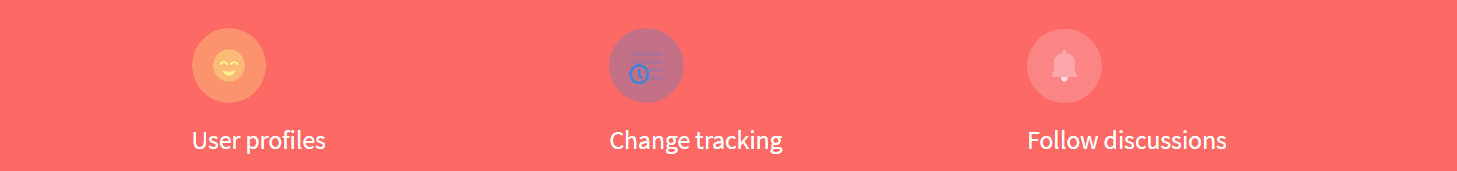
User Profiles
User Profiles allow individuals to personalize their presence on the board by adding a photo and other personal information.
These profiles also display a user’s activity and stats, providing context and credibility to their posts and interactions. It’s a feature that adds a personal touch to the board, making it feel like a community.
Change Tracking
Change Tracking keeps a record of all modifications made to a post, including changes to its status and title. This provides a transparent history of how a post has evolved over time, which is useful for both team members and users who are interested in the progress of specific suggestions or issues.
Follow Discussions
The Follow Discussions feature allows users to subscribe to specific posts. Once subscribed, they receive email notifications for any new comments or status updates related to that post.
This keeps users engaged and encourages ongoing participation, as they can easily stay updated on discussions that interest them.
Conclusion
Nolt review: Why you should use it?
Nolt is a feedback management platform that not only allows you to collect and prioritize user suggestions but also fosters a sense of community among your users.
With features like multi-lingual support, tagging, and a robust voting system, Nolt provides a comprehensive solution for managing user feedback and roadmapping.
It also offers a clean, customizable UI and integrates seamlessly with other tools, making it a versatile choice for businesses looking to understand customer needs and make data-driven decisions.
Pros
- Community Building: Nolt helps in creating a sense of community among users, which is beneficial for long-term engagement.
- Clean and Customizable UI: The user interface is well-designed, making it easy for both administrators and users to navigate.
- Versatile Integrations: It offers seamless integration with other popular tools like Slack and Intercom, enhancing workflow efficiency.
Cons
- SSL Setup: Some users find the SSL setup to be cumbersome.
- Limited Admin Functionality: There is room for improvement in the administrative features, as some users find it lacking in flexibility.
FAQ

