In today’s fast-paced digital environment, where user feedback is gold, Canny emerges as a pivotal tool for businesses aiming to enhance their product management processes.
Seamlessly integrating feedback collection, analysis, and roadmap planning, Canny empowers companies to make data-driven decisions that significantly impact product development and customer satisfaction.
Whether you’re a startup looking to launch your first product or an established enterprise aiming to refine existing offerings, Canny’s robust platform offers tailored solutions to gather actionable insights and engage stakeholders effectively, ensuring your product not only meets but exceeds market expectations.
Read further to learn more about Canny, in our review we will detail its features, pros and cons with our rating, and a conclusion about why you should use it.
Click on “open” if you want to see exactly what we will talk about in the rest of this article.
Overview
What is Canny?
Canny is a comprehensive roadmap and feedback management software designed primarily for B2B companies to engage actively with customer feedback to drive product development. The software allows users to collect, organize, and prioritize product feedback and feature requests efficiently.
Key features include the ability to score feedback using a customizable prioritization formula that takes into account both impact and effort, which helps in deciding the most crucial features to focus on.
Canny integrates seamlessly with several project management tools such as Jira, GitHub, ClickUp, and Asana, making it easy to incorporate into existing workflows. Additionally, it offers capabilities for creating both public and private roadmaps to align team efforts and keep stakeholders informed about product developments.
Canny also features an AI-powered suite that automates the management of feedback by capturing, deduplicating, and summarizing user interactions, thus enhancing productivity and fostering a deeper understanding of customer needs.
This software is not just a tool for roadmap planning but serves as an all-encompassing product management platform that supports teams throughout the feedback cycle, from collection to final product updates.
Canny specifications
| Features | Authentication integrations, Autopilot / Changelog / Content translation / Custom domain / Integration Capabilities / Prioritization roadmap / Roadmap / Single Sign-On (SSO) / User segmentation / White Label / private board |
| Website URL | Visit official website |
| Support link | Support page |
| Company address | United States |
| Year founded | 2015 |
Pricing
Canny pricing: How much does Canny cost?
Regarding pricing, Canny presents a flexible range that caters to different business sizes and needs, starting from a free plan for newcomers to custom-priced solutions for large enterprises. This pricing structure ensures that whether you are just starting out or looking to scale, there’s a plan that fits your budget and requirements.
By offering a spectrum of options from $99 per month for the Starter Plan up to custom pricing for the Business Plan, Canny makes sophisticated product management accessible to all.
| Pricing range | From $99 to $399 per month |
| Pricing types | Annual subscription / Monthly subscription |
| Free plan | Yes |
| Free trial | Yes, 14 days |
| Money back guarantee | No |
| Pricing page link | See plans |
Canny pricing plans
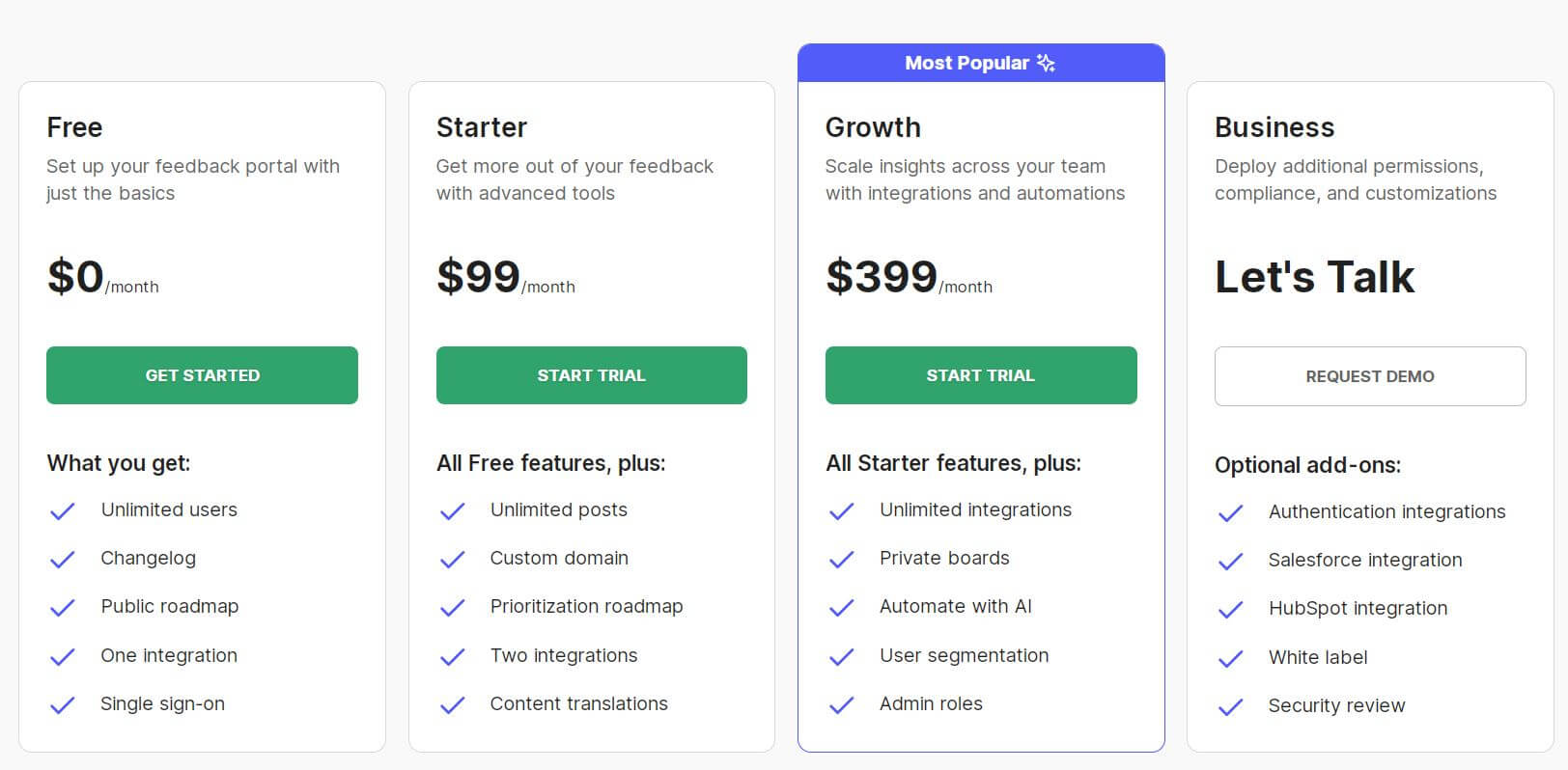
Canny offers several pricing plans, each tailored to different stages of business growth:
- Free Plan : Ideal for startups, this plan includes unlimited users, a public roadmap, a changelog, and one integration at no cost.
- Starter Plan : Priced at $99/month, this plan adds unlimited posts, a custom domain, a prioritization roadmap, two integrations, and content translations to the free offerings.
- Growth Plan : At $399/month, this plan expands on the Starter with unlimited integrations, private boards, AI automation, user segmentation, and admin roles.
- Business Plan : Designed for larger enterprises, this custom-priced plan offers enhanced features for compliance, security, and extensive customization.
These plans are structured to support everything from small startups to large enterprises, with flexibility to scale as business needs grow.
Features
Canny features: What can you do with it?
When exploring the diverse functionalities of Canny, one finds a platform meticulously crafted to address every phase of product management.

From collecting precise user feedback to analyzing and prioritizing key insights, Canny equips teams with the necessary tools to understand and respond to customer needs effectively. Each feature is designed to enhance user experience, ensuring that your product management process is as seamless and productive as possible.
Feedback Collection and Management

Canny’s feedback collection and management feature offers a comprehensive suite of tools designed to streamline the gathering, organization, and analysis of user feedback.
By centralizing feedback in one location, teams can better manage customer interactions and directly link feedback to specific customer profiles, enhancing the personalization of responses and follow-ups.
This centralized approach not only clarifies who is requesting specific features but also allows for a detailed overview of customer needs and expectations. The platform supports various privacy settings, allowing teams to create public, private, or hidden feedback boards depending on the intended audience and sensitivity of the information.

Additionally, Canny enables users to vote on behalf of customers, which is particularly useful in scenarios where feedback is collected offline or through third-party channels. Internal comments facilitate in-depth discussions among team members without exposing sensitive conversations to external viewers.
Pinned comments ensure that crucial insights are prominently displayed, helping to guide the development process according to user priorities. The customization options extend further, allowing teams to tailor the look and feel of their boards with company logos, brand colors, and custom prompts, ensuring a seamless integration into existing digital environments.
This feature set makes Canny particularly effective for teams looking to maintain a high level of user engagement and satisfaction while efficiently managing extensive feedback across multiple product lines.
Analytical Tools

Canny’s analytical tools provide robust capabilities for processing and leveraging user feedback to drive strategic product decisions. The platform allows teams to segment feedback according to various demographics, such as user type (e.g., paying customers, free users) or other defined user groups, enabling more targeted responses and development efforts.
This segmentation is crucial for prioritizing features that will deliver the most value to the most important segments of a user base. Additionally, the use of tags and categories helps organize feedback into actionable insights, simplifying the management of large volumes of data and identifying trends over time.

The platform’s ability to track the potential revenue impact of specific features allows teams to align their development efforts with business objectives, prioritizing features that offer the highest return on investment.
This financial insight is particularly valuable in competitive markets where efficient resource allocation can significantly affect a company’s bottom line. Beyond financial tracking, Canny’s analytical tools also include advanced filtering options, which help teams sift through feedback to find the most relevant information quickly.
The integration of these tools into a cohesive dashboard provides a real-time view of user needs and market demands, enabling dynamic adjustment of product strategies based on direct user input and analytical forecasts. This comprehensive approach ensures that product teams can stay agile and responsive in a fast-paced market environment.
Roadmap Planning

Canny’s roadmap planning feature is designed to enhance strategic planning by allowing teams to effectively score and prioritize feature requests based on their anticipated impact and relevance to business goals. This scoring system ensures that the most impactful initiatives are pushed to the forefront of the development queue.
Canny supports the creation of both public and private roadmaps, which is beneficial for catering to different audience needs—public roadmaps can engage the user community and gather broader feedback, while private roadmaps can be used for internal strategy discussions and sensitive developments.

The platform allows teams to update stakeholders through automated status emails that communicate changes in priority or progress, keeping everyone aligned and informed. By providing estimated release dates, Canny helps set realistic expectations for both internal team members and external stakeholders.
This feature is particularly useful in managing the expectations of clients and partners who rely on timely and accurate updates. Additionally, the ability to integrate with other tools like Jira or GitHub ensures that the roadmap is always synced with the actual development workflow, enhancing collaboration across departments.
Roadmap visualizations are customizable, allowing teams to tailor the view to fit the specific needs of their project or organization, making Canny a versatile tool for project managers and product teams alike.
Change Log Management

Canny’s change log management tools are essential for keeping users up-to-date on the latest developments and releases. By embedding update widgets directly into products, Canny ensures that new features and improvements are immediately visible to users, enhancing user engagement and satisfaction.
The scheduling feature integrates seamlessly with marketing activities, allowing teams to plan and execute coordinated releases that maximize the impact of new updates.

The platform’s support for rich text formatting and the inclusion of inline images make change logs more visually appealing and easier to digest, which is crucial for effective communication.
Canny also allows for detailed customization of change logs, including the ability to filter updates by type or relevance to specific user segments, thereby delivering a personalized update experience. This level of customization and integration helps maintain a continuous dialogue with users, fostering a sense of community and involvement.
Additionally, Canny’s changelog management can be linked to specific roadmap items, providing a transparent trail from user feedback to feature release, which builds trust and credibility with the user base.
By streamlining the update process and ensuring consistent communication, Canny’s change log management tools help companies maintain a competitive edge and keep their user base actively engaged.
Autopilot

Canny’s Autopilot feature is a sophisticated AI-powered suite designed to enhance feedback management by automating the collection, organization, and analysis of user feedback. This tool significantly reduces manual effort by automatically discovering feedback across various platforms such as Intercom, Help Scout, Zendesk, and Gong.
Autopilot intelligently detects and merges duplicate feedback entries, ensuring the feedback board remains clean and focused on unique insights. Moreover, it enhances user interaction through Smart Replies, which automatically respond to feedback, asking clarifying questions to gather more in-depth information.

Autopilot also includes a feature called Comment Summaries, which quickly synthesizes lengthy feedback threads, highlighting key points and user needs without the need for manual sifting through each comment.
This comprehensive automation extends to seamlessly integrating with existing customer service tools, making it straightforward to set up and operate within your current workflow. The aim of Autopilot is to allow teams to focus more on strategic decision-making and less on the administrative tasks associated with managing user feedback, thereby speeding up the product improvement cycle based on real user input.
For businesses looking to streamline their feedback processes and focus on growth, Canny’s Autopilot offers a reliable and efficient solution that scales with your needs, ensuring that no piece of valuable feedback is overlooked.

Conclusion
Canny review: Why you should use it?
Canny is a comprehensive tool designed to streamline the process of collecting and managing customer feedback, as well as developing and tracking product roadmaps. It provides a centralized platform where all customer feedback is gathered, making it easier for teams to monitor, analyze, and act on insights.
This centralization ensures that no critical feedback slips through the cracks, thereby enhancing the decision-making process for product development.
By allowing users to prioritize feedback based on the impact through a scoring system, Canny helps teams focus on the most valuable initiatives, ensuring that resources are allocated efficiently to drive business growth.
Additionally, Canny’s capabilities extend to facilitating communication between stakeholders through both public and private roadmaps, keeping all parties informed about the latest developments and upcoming features.
The platform also boasts robust integration capabilities, seamlessly connecting with various tools like Jira, HubSpot, and Salesforce, which simplifies the synchronization of project updates across different systems and maintains a cohesive workflow.
Pros:
- Centralized Feedback Management: Canny’s system for consolidating feedback in one place simplifies how companies capture, analyze, and organize customer and team insights.
- Enhanced Decision Making: Features that score and prioritize feedback help businesses focus on developing features that promise the highest returns, enhancing strategic planning.
- Streamlined Communication: With support for both public and private roadmaps, Canny ensures transparent and effective communication with various stakeholders, improving engagement.
- Integration Capabilities: The ability to integrate with existing tools enhances workflow continuity and project update synchronization, making Canny a versatile addition to any tech stack.
Cons:
- Learning Curve: New users may initially struggle with navigating and fully leveraging all the features available on Canny.
- Cost Factor: Although there is a free version, more comprehensive plans can be relatively expensive, which may be a deterrent for smaller companies or startups.
Canny effectively supports businesses in becoming more customer-driven, thereby facilitating the development of products that truly resonate with users’ needs and expectations.
FAQ

