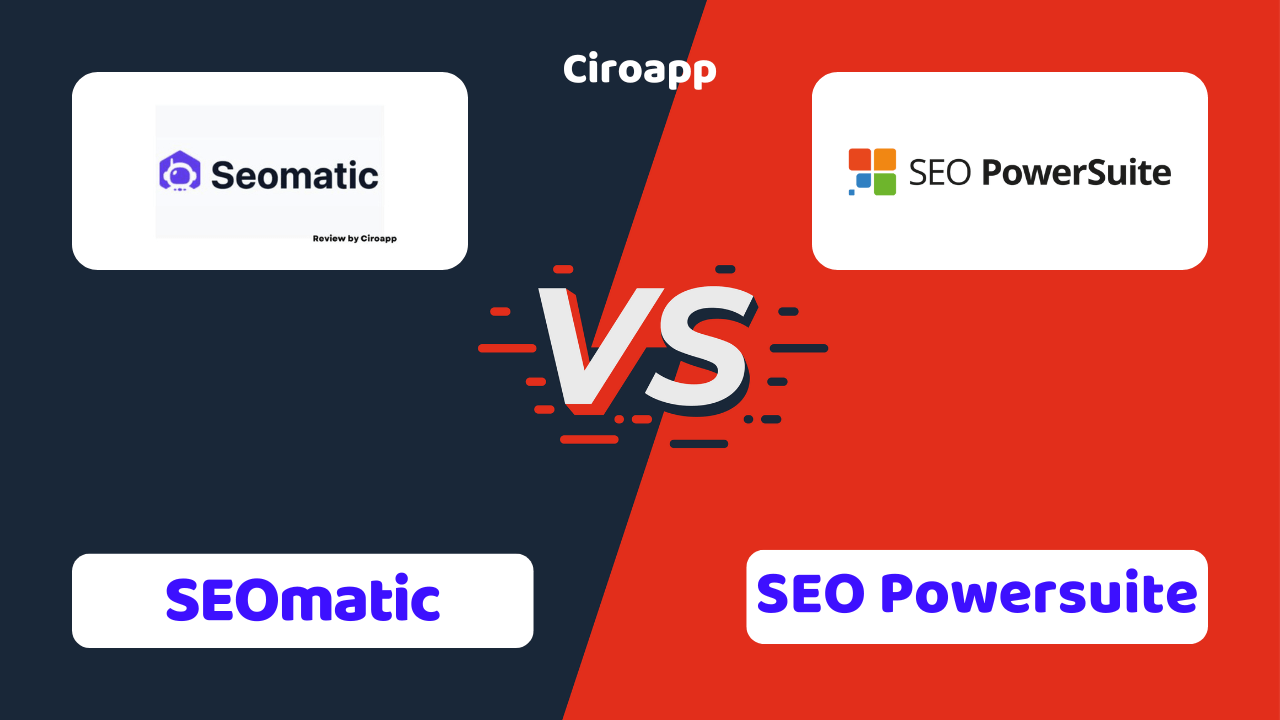SEOPowersuite, also called Link Assistant, is a suite of 4 SEO tools to help you improve the SEO of your website. Nothing is magic to succeed online with your website, without keywords and backlinks study, your site will not get any results. Thanks to Powersuite and its 4 different tools, you will be able to get keyword data, track your ranking results, spy on your competitors and audit your website. Hang on tight because this tool is extremely complete!
In the following part of our review, we will detail the different tools mentioned above but let’s first talk about how Powersuite works!
Read further to learn more about SEO Powersuite, in our review we will detail its features, pros and cons with our rating, and a conclusion about why you should use it.
Click on “open” if you want to see exactly what we will talk about in the rest of this article.
Quick Overview
What is SEO Powersuite?
Powersuite or Linkassistant is one of the best SEO tools. Get unlimited Keyword Ranking Tracking, Spy on your competitors and Audit your site. With unlimited features and white label reporting, this software is perfect for SEO agencies.
SEO Powersuite specifications
| Features | Audit website / Desktop application / Rank tracking |
| Best suited for | Individuals, Freelancers, Small businesses |
| Website languages | Deutsch / Dutch / English / French / Japanese / Russian / Spanish |
| Website URL | Visit official website |
| Support link | Support page |
| Live chat | Yes |
| Company address | Louki Akrita, 21-23, BELLAPAIS COURT, Floor 6, Office 41, 1100, Nicosia, Cyprus |
| Year founded | 2004 |
Pricing
SEO Powersuite pricing: How much does SEO Powersuite cost?
SEO Powersuite offers a decent free plan. If you are an individual and you have a small website then you don’t need to buy those professional plan. In the free plan you use almost all feature of SEO Powersuite.
| Pricing range | From €299 to €699 per year |
| Pricing types | Annual subscription |
| Free plan | Yes |
| Free trial | No |
| Money back guarantee | No |
| Pricing page link | See plans |
SEO Powersuite pricing plans

Now you know that SEO Powersuite is a toolbox based on four software packages to provide the best possible search engine rankings. It contains all the essential elements of SEO, such as keywords, page and content data, rankings, backlinks, social media, mobile SEO, reporting and analysis, etc. As a result, more than 500,000 users worldwide use Powersuite SEO services. In order to use all the features, you can choose between three equally advantageous versions to give you the best. First of all, there is a free version of the SEO Powersuite toolbox. With this version, you can advertise your website in the most popular search engines. You also have the right to unlimited access to websites and unlimited access to the number of keywords. You are entitled to 1100 backlinks, 500 URLs to rank pages for SEO analysis, 50 link management pages for each project, 1 competitor tracking ranking, professional SEO reports in the software, and 2 backlink profile comparison sites. However, there are limitations and not all search engines are accessible. Your link exchange partners are also limited or save, print, publish or even send reports. With the professional version, it is possible to advertise an unlimited number of sites on all search engines. You have unlimited access to keywords, backlinks, storage of dedicated SEO audit pages and link management. You get the history of backlinks, rankings. You can save projects, track up to 5 competitor reviews, have a task scheduler, copy data to clipboard, get professional SEO reports and more. All you have to do is purchase a license for $299. The main restrictions are the export of automatic data that is not available. You cannot save, print, publish or send reports. The professional version is more sophisticated and allows you to work with an unlimited number of sites. In addition, you can send reports to your clients in any format. With this version you have access to all the services offered by the SEO Powersuite Toolkit (automatic provision of scheduled reports, comparison of backlink profiles, cloud SEO Powersuite services, data export, white label report for customers, report printing, task scheduler, tracking of competitive rankings, backlinks, keywords, etc.). All you have to do is to purchase a commercial license for $699. There are no restrictions on using the SEO Powersuite software with the enterprise version.
Features
SEO Powersuite features: What can you do with it?
As described above, SEO Powersuite is an SEO toolkit that allows you to track and optimize your SEO on Google. It is not a magic tool that will allow you to rank top 1 on Google but it is rather a tool that will save you a lot of time and money.
With its many features, you will be able to:
- Generate and/or identify useful keywords related to your website. This is a great way to retain existing customers and find potential customers by attracting thousands of users to your page. With SEO Powersuite, you can use more than 10 methods to suggest keywords, the ability to identify competitors, and the amount of search that matches each keyword you are looking for. It allows you to estimate the Keyword Effectiveness Index (KEI) for each keyword so that you can choose the best keyword.
- Carefully conduct competitive intelligence on all major search engine competitors. This will provide you with strategic and accurate information on why you are successful. You will then use it to develop your own positioning strategy based on relevant links. SEO Powersuite will perform a competitive analysis for you, and it will also be based on specific requirements (the type of site ‘forum, blog’, keyword relevance, PageRank, IP address, anchor, etc.).
- Generate your own SEO success and optimization report, in which you will get information about keywords, helping you to appear at the top of all keyword rankings.
- Easily manage your linking activities like a true expert and speed up the execution of linking tasks.
- Track website rankings for each keyword in more than 500 search engines, compare current results with the most recent results in the selected time period and analyze them graphically.
- Make your content more relevant to search engines. In fact, SEO Powersuite will perform detailed research and analysis on competing websites. Select the required number of keywords and make suggestions in the form of specific suggestions, explaining how to use the keywords in the HTML points of the web page.
- Manage inbound and outbound links. This powerful software determines the best link partner for you and you can exchange links with them. It generates many links and then loads them. Check the paid and unpaid links that exist on the partner site and identify any fraudulent techniques such as “no index”, “do not track” tags, frames, robots.txt, etc.
This SEO suite integrates all these features into a set of practical and fast tools that can satisfy your ideals or desires and place you among the top 10 websites that appear in the worldwide search engines.

The 4 tools are actually named:
- Rank Tracker
- Website Auditor
- SEO Spyglass
- LinkAssistant
Rank Tracker is a keyword research and tracking tool in which you can track unlimited keywords and websites, check SERP positions, see rankings for exact placement, and analyze ranking performance for any keyword and on many different search engines! This is an all in one ranking tool.
In addition, you can track and monitor the position of your website on just over 500 search engines worldwide. With Rank Tracker, it is possible to analyze your online positioning, identify new keywords and validate the keyword in the selected list with which you can obtain good positioning for your website.
Target Keywords tool / Rank Tracking

The first part of the Rank Tracker software contains statistics with which you can follow the general evolution of the different positions occupied by your keywords in search engines in text form. This section explains in a simple way how keywords work on all search engines.
You can use the “Check All” feature to update your various projects. Next to it is a search bar that allows you to quickly identify all the keywords you want to see first each time.
Of course, Rank Tracker takes care of analyzing the results of the text you have typed in different search engines (French or international), in order to accurately inform the position of your space.

This part of the software concerns the graphic space, which represents the above text in graphic form. This room is very explicit and also offers several options. Here you can follow the progress of your keywords on a daily basis in the form of a diagram. In addition, on the right-hand side you have additional buttons with which you can define the periods for displaying the graphics.
There is also a guide in this part which shows the overall performance achieved during the development of each keyword. For this purpose, it has a large number of search engines, the list of which is regularly updated. For France, for example, this list of search engines is even more detailed, as it highlights an option allowing selection by search engines.
Keyword Research

The features of the “Keyword research” section are very diverse, you will be able to use:
- Ranking keywords (based on competitors URL)
- Keyword Gap with competitors
- Search console
- Keyword planner
- Autocomplete tools
- Related searches
- Related questions
- TF-IDF explorer
- Keyword combinations
- Keyword Sandbox
Thanks to this tool, you will get many more features than one of their competitor KWFinder whose review can be found here.
For most of you, what will interest you most will be to get the percentage of difficulty of the keyword as well as the number of monthly searches performed by Internet users. You will be able to use another feature of Rank Tracker to study the competitors who are well placed on the keywords you found.
Competitor Research

The main use of this section is to find your competitors and spy on their content to get information about their placement in Google and also find keyword ideas. Moreover, Rank Tracker has made the possibilities multiple, you will be able to find your competitors either through specific keywords on your website or by typing directly the URL of your competitors.
This software is known for the ease and relevance with which it promotes the optimization of your web content on the one hand and analyzes the content of all competitors’ sites on the other hand.
In addition, you can make an interesting test of your site to extract all the elements that may not allow you to position your site well in search engines.
The website auditor allows you to analyze the entire structure of your website and all the keywords it contains and to benefit from a series of tips contained in a report that is automatically generated for you.

Also, note that this software offers all the pages of all the projects of your site. In addition, the website auditor will perform a competitive analysis of all your keywords to determine the average optimization of all your competitors.
This is how you can finally see your performance compared to other sites already visible according to the terms for which you want to rank.

As with all SEO Powersuite programs, the user interface of Site Auditor is identical to the different variants of SEO Powersuite. It also consists of some parts.
The first part summarizes the percentage of presence of your keywords on the page you own, as well as their presence in certain tags. It’s quite simple because after analyzing a page, you can run a report to access all the information.
This report offers useful tips for modifying your site and getting your site well positioned. Therefore, you can gather all the results to get the latest information about the size of each keyword on your web page.

The second part is based on a simple tag cloud that graphically highlights the different keywords of your audited website. In the “Page Element” tab, you can specifically capture the content of all your keywords by displaying your site in code. The goal here is to understand where they are and what to do if you want to change them.

You can also browse this area several times using several tabs to record the presence of your keywords in all the most interesting tags on your web page.

SEO SpyGlass is used to analyze all the inbound links of all your competitors. You can also choose partners with high quality links. This software has an interface as simple as any other SEO Powersuite software solution.
It is nevertheless effective to understand that it also allows you to follow the good positioning of your website in search engines in a relevant way. SEO SpyGlass has only one visible area. It is useful to update the backlinks and update all links to your website.

To update, you must first enter the url of your website you want to analyze. You will receive a preview. For the first time, the SpyGlass SEO software analyzes all the sites linked to your site.
From that moment on, you will need to update the different backlinks to have all the information you need to review all the links pointing to your website. This is done via a previously launched request. Once the update is complete, you will receive complete information on the different backlinks that offer this information.
The information thus collected is necessary to analyze in detail all the links received and obtain a global analysis by simply clicking on the analysis button that opens this window.
SpyGlass SEO software can help you locate your website’s home page and link title. It also provides information on various pages and ratings, all useful if you want to track all your links in a link building situation.
LinkAssistant is the SEO Powersuite tool that promotes link exchange and verifies the presence of links on your website. You will also find out if they are valid. In particular, LinkAssistant is a software that identifies all the sites that may be of interest to your SEO. The principle is simple. To identify the different sites with which you can exchange links, simply click on the “+” tab.

Once this is done, a new window will appear asking you to choose a method that you can use to perform your search to identify sites likely to become your SEO partners. You can take a screenshot of the list as it unfolds to see all the ways you can search, then select a keyword. After validating the process and scanning all the sites, LinkAssistant will provide you with a list of likely partners that match your needs. Then you need to contact the sites of interest to propose a link exchange.

If these sites have given you positive feedback on the link exchange, it is time to select the sites in question.
Then, you must click “Next” to have these sites in your area. To change the status of the link exchange, simply click on “Wait” or “Validate” and so on.
But that’s not all! This software allows you to check the Check tab to see if the backlink is still there. This way, you can save time and avoid having to see your partners’ pages every day if your link is still there.
Finally, we maintain the fact that Powersuite SEO software offers a range of software products containing all the functions you might need to perform various online tasks automatically on one hand and to achieve better SEO ranking of your website on search engines on the other hand. These products are convenient, easy to use, offer categorization of various services and have many updates.
Conclusion
SEO Powersuite review: Why you should use it?
It is a suite of tools that runs on different operating systems. It can be used with Mac system, Linux system and even Windows system. Its installation is very simple. All you have to do is download the installation wizard and run it in just a few steps.
All your applications can be installed together or separately. If you have already chosen to use Website Auditor, SEO SpyGlass or Rank Tracker, you can only download one of them and link the other to the software during installation.
To install SEO Powersuite on the Windows operating system, you can choose to request a download link via SEO Powersuite or one of its four products (LinkAssistant, Website Auditor, SEO SpyGlass or Rank Tracker).
Then you need to expand the file in the archive by double-clicking the right mouse button on the laptop or computer. Then you select the option “Extract here” from the context menu.
Go ahead and run the installation program that you will see inside. For users using Windows 7, don’t worry, because the SEO Powersuite software is compatible with Windows 7.
Finally, check the option “Install the software correctly”, that’s it, the installation is finished. Once the software is installed, you can click on the installed tool icon on the desktop. You can also select it by accessing the Windows start menu.
You should remember that all SEO Powersuite tools are made with the latest Java technology. Therefore, you need the latest version between 32 and 64 bits to enjoy all these tools on your computer.
Then, be sure to take a look at the Java Runtime Environment before proceeding with the installation. When you visit this page, Windows will automatically recognize the version running on your terminal and recommend that you download the free link (if useful).
To install the SEO Powersuite software on Mac OS X, simply request a download link from SEO Powersuite, LinkAssistant, Website Checker or Rating Tracker to download the installation file. Then double-click on the archived link to open it automatically.
You can also select an archiving utility from the context menu. You will find an installation program that should be run carefully. You can now launch the installed tools by opening the Finder.
When finished, double-click the tool. Please note that all the tools implemented by Link-Assistant.com are developed using the latest Java technology. Therefore, you must own the latest version of the Java Runtine Environment to ensure that the software can function normally. To update the Mac system, you will need to use the software update function in the Apple menu.
Installing SEO Powersuite on Linux is very convenient. First, get the Linux installation file by downloading it. The request can be made in SEO Powersuite or in one of its four programs (Link Assistant, Rank Tracker, SEO Spyglass and Website Auditor).
After downloading the installation file, you need to expand the archive and execute the appropriate commands in a terminal emulator (such as Xterm). Then you need to open the directory where the file was unpacked. Now run the installation program in the superuser registry and follow the installation wizard. Finally, start the tool by including its name in the terminal emulator.
If the interface you are using is Ubuntu Unity, GTK 3.0 or KDE, you need some libraries first; otherwise the SEO Powersuite tool will not be able to start. Moreover, SEO Powersuite can also be used with the latest Chrome browser. You may need to install other Linux software packages to display reports and web pages in the software.
Alternatives
SEO Powersuite Alternatives
Before subscribing to SEO Powersuite, it’s always a good idea to check out the competition and find the best SEO software for your needs. You can find the SEO Powersuite alternatives here.
Here are some versus to compare SEO Powersuite with its competitors: