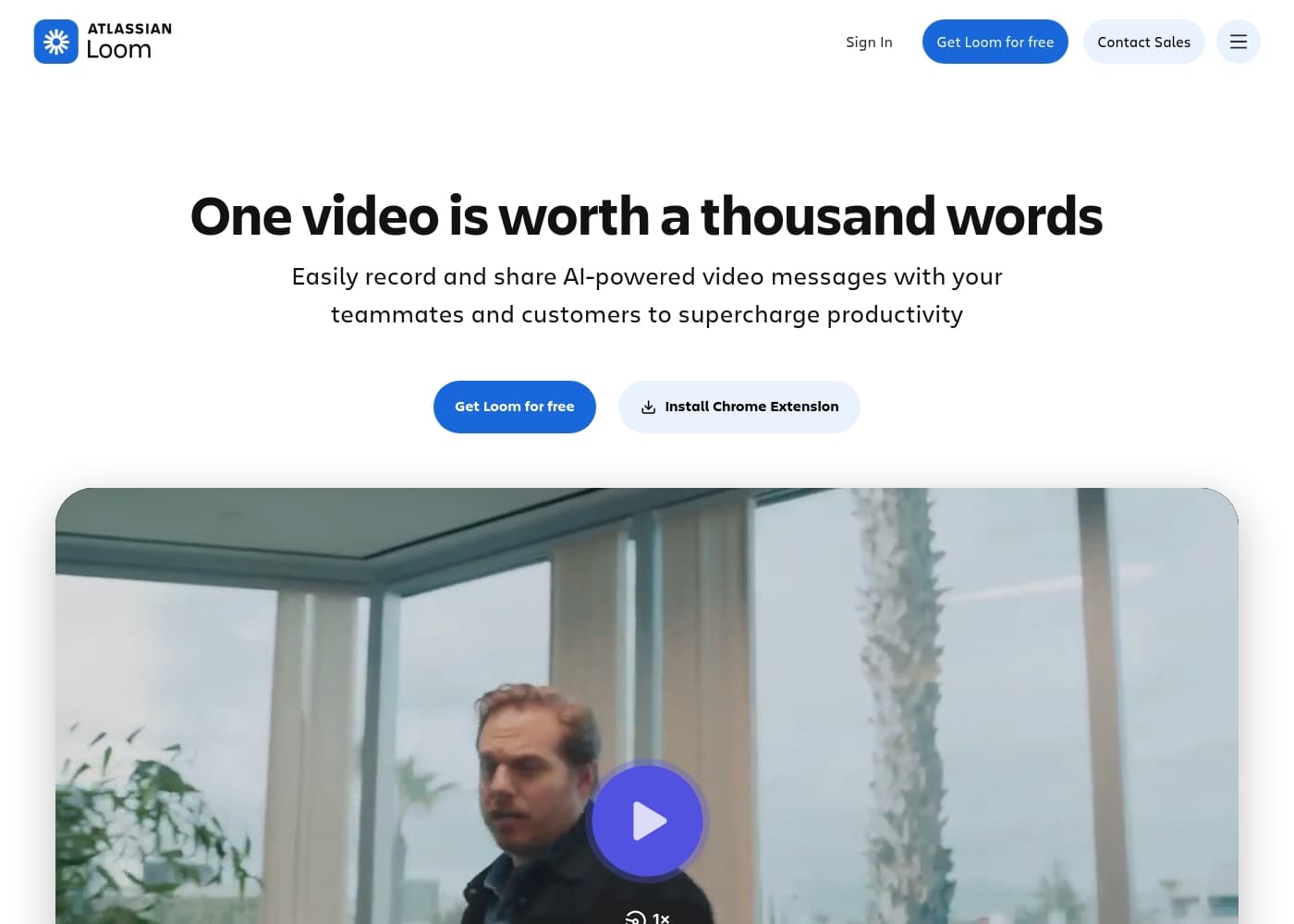Loom provides four subscription options, including a very capable free tier and three paid tiers designed for growing businesses. Paid plans start at $15 per user per month, requiring annual billing, and offer significant scaling and professional video features.
Loom costs between $0 and $20 per user per month (billed annually) with 4 plans: Starter at $0, Business at $15, Business + AI at $20, and Enterprise (custom pricing).
Here’s a breakdown of what each plan offers, helping you pick the right fit for your needs and your team.
Starter
Price: $0
Websites Supported: Not explicitly stated
Best For: Getting started with video communication
Refund Policy: Not applicable (free)
Other Features:
- 25 videos
- 5 minute screen recordings
- Unlimited meeting length
- Transcriptions in 50+ languages
- Up to 50 team members
This is the perfect place to begin using video for communication. It’s ideal for new users or small teams who only need to share a few short videos. You get essential recording tools and basic sharing features completely free. 🎉
Business
Price: $15 USD/user/mo (billed annually)
Websites Supported: Not explicitly stated
Best For: Moving work forward faster with unlimited videos and basic editing
Refund Policy: Not explicitly stated
Other Features:
- Unlimited videos and recording time
- Basic waveform editing
- Remove Loom branding
- High-def up to 4k video quality
- Exportable engagement insights
If your team relies heavily on video communication, upgrade to Business. This plan removes key limitations like video capacity and recording length. It also adds professional features like high-definition 4K video and tools for managing video content effectively within your team.
Business + AI (MOST POPULAR)
Price: $20 USD/user/mo (billed annually)
Websites Supported: Not explicitly stated
Best For: Communicating your best with videos instantly enhanced and edited with Loom AI
Refund Policy: Not explicitly stated
Other Features:
- Everything in Business
- Auto-video enhancement and advanced editing
- Video-to-text automation and variables
- Auto-meeting notes and recap emails (NEW)
- Dozens of AI workflows (e.g., Auto CTA, Filler Word Removal)
Choosing the Business + AI plan means integrating powerful AI tools directly into your workflow. This tier is built for maximizing efficiency, automatically generating summaries, notes, and titles so you can spend less time polishing content and more time communicating. It’s the top choice for teams serious about efficiency.
Enterprise
Price: Contact Sales (Let's Talk)
Websites Supported: Not explicitly stated
Best For: Control and securely managing video content for the entire organization
Refund Policy: Not explicitly stated
Other Features:
- Everything in Business + AI
- Advanced security (SSO, SCIM)
- Custom data retention policies
- 99.95% uptime SLA
- Dedicated support and account manager
Large organizations needing specialized control, heightened security, and guaranteed uptime should choose Enterprise. This plan provides the administrative tools and custom policies required to manage video content securely across your whole company. You'll also receive dedicated onboarding and support tailored to your unique needs.
Ready to try a paid plan? You can start a free 14-day trial of the Business + AI plan to test drive its speed and efficiency. The Starter plan is always free, offering a no-risk way to explore Loom’s core features before you commit to a subscription.