Unlock the full potential of your WordPress website with WPBakery Page Builder, one of the most versatile and feature-rich plugins on the market. Discover how WPBakery can revolutionize the way you design, manage, and optimize your website.
Whether you’re a seasoned developer or a complete beginner, this guide dives deep into the software’s capabilities, from its intuitive drag-and-drop interface to its advanced customization options.
Read further to learn more about WPBakery, in our review we will detail its features, pros and cons with our rating, and a conclusion about why you should use it.
Click on “open” if you want to see exactly what we will talk about in the rest of this article.
Overview
What is WPBakery?
WPBakery Page Builder is a WordPress plugin designed to simplify the process of website creation. With its intuitive front-end and back-end drag-and-drop editors, users can construct any layout without the need for coding.

The software is compatible with any WordPress theme and offers a range of ready-to-use content elements. It also features an advanced grid builder for displaying posts and portfolios, as well as mobile-ready layouts.
WPBakery is not just user-friendly but also developer-friendly, allowing for easy addition of new content elements. It comes with lifetime licenses and offers professional online support.
WPBakery specifications
| Features | AI Website-Building Assistant / Adaptive Presets / Advanced grid builder / CSS Grid / Color Themes / Frontend and Backend page builder / Pre-Built Templates / Responsive Web Design / Skin Builder / Template Library / Wordpress page builder |
| Best suited for | Freelancers, Small businesses, Mid size businesses |
| Website languages | English |
| Website URL | Visit official website |
| Support link | Support page |
| Live chat | No |
| Company address | N/A |
| Year founded | 2009 |
Pricing
WPBakery pricing: How much does WPBakery cost?
Step into the world of effortless website building with WPBakery Page Builder’s flexible pricing plans. Whether you’re an individual or a growing agency, there’s a plan tailored just for you.
With options ranging from $59 to $499, you’re empowered to choose the perfect fit for your needs. Experience premium features, robust support, and the freedom to scale—all without breaking the bank!
| Pricing range | From $59 to $499 per lifetime |
| Pricing types | One-time payment |
| Free plan | No |
| Free trial | No |
| Money back guarantee | Yes, 15 days |
| Pricing page link | See plans |
WPBakery pricing plans

- Single Site License: $59
- Use on a single site
- Free updates
- 1-year premium support
- 1-year access to the Template Library
- Up to 5 Sites License: $256
- Use on up to 5 sites
- Free updates
- 1-year premium support
- 1-year access to the Template Library
- Up to 10 Sites License: $499
- Use on up to 10 sites
- Free updates
- 1-year premium support
- 1-year access to the Template Library
- Theme Integration:
- Use in a single SaaS application
- Free updates
- 1-year premium support
- 1-year theme integration
- WPBakery Hosted: Price varies
- Managed WordPress cloud hosting
- Free updates
- Premium support
All plans are billed in US dollars and processed through Stripe. A 15-day refund policy is also available. Agencies can join the WPBakery Agency Program for bulk license purchases and priority support.
Features
WPBakery features: What can you do with it?
From advanced grid options and responsive design controls to custom element presets and a versatile skin builder, each feature is crafted to provide users with the flexibility and ease to create stunning websites without requiring any coding skills.
Whether you’re looking to build a simple blog or a complex e-commerce platform, WPBakery Page Builder has the features to meet your needs.
Frontend and Backend page builder
Frontend Editor

The Frontend Editor provides an intuitive, real-time interface for building and managing website content. Operating on a WYSIWYG basis, it allows you to see changes as they are made, eliminating the need for programming knowledge.
The editor features a drag-and-drop mechanism for adding and moving elements, enhancing user experience and navigation through color-coded elements.
It also includes responsive design controls for adapting to various screen sizes and allows for quick device switching to check content appearance on tablets and mobiles, ensuring full responsiveness.
Backend Editor

The Backend Editor operates within the WordPress dashboard and is ideal for those more comfortable working in the backend of WordPress websites. Like the Frontend Editor, it also offers an intuitive drag-and-drop interface but within the WordPress dashboard.
It has gained popularity among WordPress power users due to its ease of use and robust features. The editor benefits from regular updates, keeping it competitive and up-to-date with the latest web design trends.
It also allows for quick and efficient content management, making website updates easy and straightforward.
AI Website-Building Assistant

All-In-One Content, Code, and Translation Wizard
WPBakery AI for WordPress serves as a comprehensive tool for generating a wide array of content, from product descriptions to complete blog posts. By crafting a prompt and selecting a tone of voice, you can auto-generate content that is both engaging and SEO-friendly.
Beyond content creation, the tool also offers custom CSS and JS code generation. This eliminates the complexities of coding by automatically integrating the custom code into a WPBakery placeholder, ensuring that both functionality and design are enhanced seamlessly.
Improve Existing Content
WPBakery AI also offers the capability to improve existing content across your website. Whether it’s articles, titles, or other texts, the AI analyzes what you already have and provides alternatives that are optimized for readability and SEO.
This feature allows for quick and efficient content optimization without the need for manual rewrites.
Multilingual Translation
Another notable feature is the tool’s ability to translate your website into any language. This is particularly useful for businesses looking to connect with global audiences.
WPBakery AI simplifies the translation process by allowing you to create prompts in any language, ensuring a seamless multilingual experience for your website visitors.
Template Library

The WPBakery Page Builder Template Library serves as a valuable resource for premium quality layout templates that are free to download and use on your WordPress website.
Access to this library is granted with a direct WPBakery Page Builder license, and there’s no limit to the number of templates you can download.
However, an active license with support is needed to maintain access. The process of building a WordPress page, post, or custom post type is simplified to just a few seconds. After selecting and downloading the template, all that’s left is to replace the default content with your own and hit ‘Publish’.
The library eliminates the guesswork in deciding what layout to build, as each template is crafted by web design professionals and the WPBakery Page Builder team to suit various business needs.
A quick preview feature allows you to browse through all the content and download only the templates you find useful. The library is diverse, offering everything from popular hero sections to comprehensive ‘About Company’ pages. New templates are added weekly, and each comes with beautiful stock images, all available free of charge.
The Template Library offers an unparalleled convenience for those who wish to build a website without the need for extensive web development or design skills. With WPBakery Page Builder, you don’t have to be either a developer or a designer to create a professional website.
Content Elements, Templates, and Addons

WPBakery Page Builder provides immediate access to over 50 built-in content elements, each meticulously designed by web professionals. These elements offer a range of options sufficient for constructing any layout imaginable, all without requiring any coding.
For those seeking even more variety, WPBakery Page Builder also offers 250+ add-ons featuring hundreds of additional content elements. Adding these elements to your page or post is as simple as dragging and dropping them into place.
Element Controls and Role Manager
The platform offers comprehensive controls for managing content elements. You can add, edit, duplicate, remove, or even create presets for your elements with a single click.
The Role Manager feature allows you to control the access and options available to different user roles on your WordPress site, offering unprecedented control over your site’s layout.
Predefined Templates
If you prefer not to build your website from scratch, WPBakery Page Builder offers over 100 professional-looking predefined templates that cover all the website sections you might need.
These templates can be used as-is or customized to suit your specific needs, saving you even more time in the website-building process.
Built-in Content Elements and Third-Party Plugin Support
The built-in content elements range from basic text blocks, pie charts, and separators to more complex elements like accordions, icons, and post sliders.
The platform also supports a variety of third-party plugins, including Gravity Forms, Contact Form 7, Revolution Slider, Layer Slider, Ninja Forms, Woo Commerce, and Essential Grid.
Additionally, all 13 default widgets that come with WordPress are supported, ensuring you have all the tools you need at your disposal.
Skin Builder and Color Themes

WPBakery Page Builder’s Skin Builder allows you to create a custom color theme that aligns with your brand identity. The built-in design options panel enables you to change the visual appearance of your website in seconds.
Whether you’re looking to match your WordPress theme with your WPBakery Page Builder elements or create a completely unique design, the Skin Builder offers a quick and easy solution, especially for those without programming skills.
Custom CSS Options
For those with CSS knowledge, WPBakery Page Builder provides an area under its settings to add Custom CSS. This feature allows for more personalized styling of your website.
You can also apply CSS to specific pages, posts, or custom posts, as the platform offers a Custom CSS option within each page. This gives you the flexibility to choose between global and local CSS options, helping you manage your website’s performance effectively.
Element Presets
WPBakery Page Builder also offers Element Presets, which let you set default values for specific types of content elements. This eliminates the need to style the same elements repeatedly.
These presets can be quickly applied with a single click, much like templates, making the website-building process even more efficient. With the combination of Skin Builder and Element Presets, creating a WordPress website has never been faster or easier.
Responsive pages and mobile-ready layouts
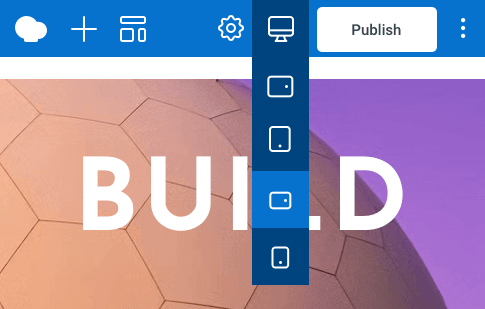
WPBakery Page Builder offers a responsive design option that ensures your content is accessible on both desktop and mobile devices without requiring any additional programming.
The platform allows you to control how elements stack on different devices, define custom offsets, and even hide specific elements on certain device types. This level of control ensures optimal readability and user experience across all devices, including mobile phones and tablets.
Fine-Tuning and Adaptability
Within the settings page, you have the option to fine-tune when your content adapts to mobile screens. This feature sets WPBakery Page Builder apart from other responsive page builders, as it is backed by WordPress, a platform known for its rapid growth and popularity.
If you prefer not to have a responsive design, the settings page also provides an option to disable this feature, preventing content from stacking when viewed on mobile or tablet devices. This flexibility allows you to tailor the user experience to meet your specific needs.
Advanced grid builder

WPBakery Page Builder features an advanced Grid Builder that allows you to display various types of content, such as posts, portfolios, media, and custom post types, in a visually appealing manner.
The Grid Builder comes with over 40 predefined grid element styles and multiple grid options, offering a versatile tool for creating unique grids. You can control gaps and width, add filters and paging, and even write your own query to filter the output.
Grid Element Categories and Customization
To simplify the user experience, WPBakery Page Builder categorizes grid elements into meaningful groups, each with different control options.
These categories include Post Grid, Post Masonry Grid, Media Grid, and Media Masonry Grid. This organization makes it easy to display portfolios, blog posts, or media galleries with just a few clicks.
Compatibility with Custom Post Types and Woo Commerce
The grid elements are fully compatible with custom post types, including Woo Commerce, the leading e-commerce solution for WordPress.
This compatibility allows you to display your products in a grid or list format, using either a predefined grid element style or a customized version to meet your specific needs.
Conclusion
WPBakery review: Why you should use it?
WPBakery Page Builder is a comprehensive solution for WordPress website development that eliminates the need for coding. With its intuitive front-end and back-end drag-and-drop editors, you can create stunning layouts and manage content effortlessly.
The software is compatible with any WordPress theme and offers a plethora of content elements, templates, and addons. It also includes an advanced grid builder for displaying posts and portfolios in a visually appealing manner.
The built-in skin builder allows you to customize the look of your site to align with your brand identity. Moreover, the software is mobile-responsive, ensuring that your content is accessible across all devices.
Pros and Cons
Pros
- User-Friendly Interface: Both novice and experienced developers can easily navigate through the software.
- Versatility: Compatible with any WordPress theme and offers a wide range of content elements and addons.
- Customization: Built-in skin builder and advanced grid builder for personalized designs.
- Responsiveness: Ensures that your website is mobile-friendly.
Cons
- Performance Issues: Some users have reported that the software can be slow and clunky.
- Learning Curve: While it offers a lot of features, it can be overwhelming for beginners.
- Cost: The software is not free, and you may need to renew the license for continued access to certain features.
FAQ

