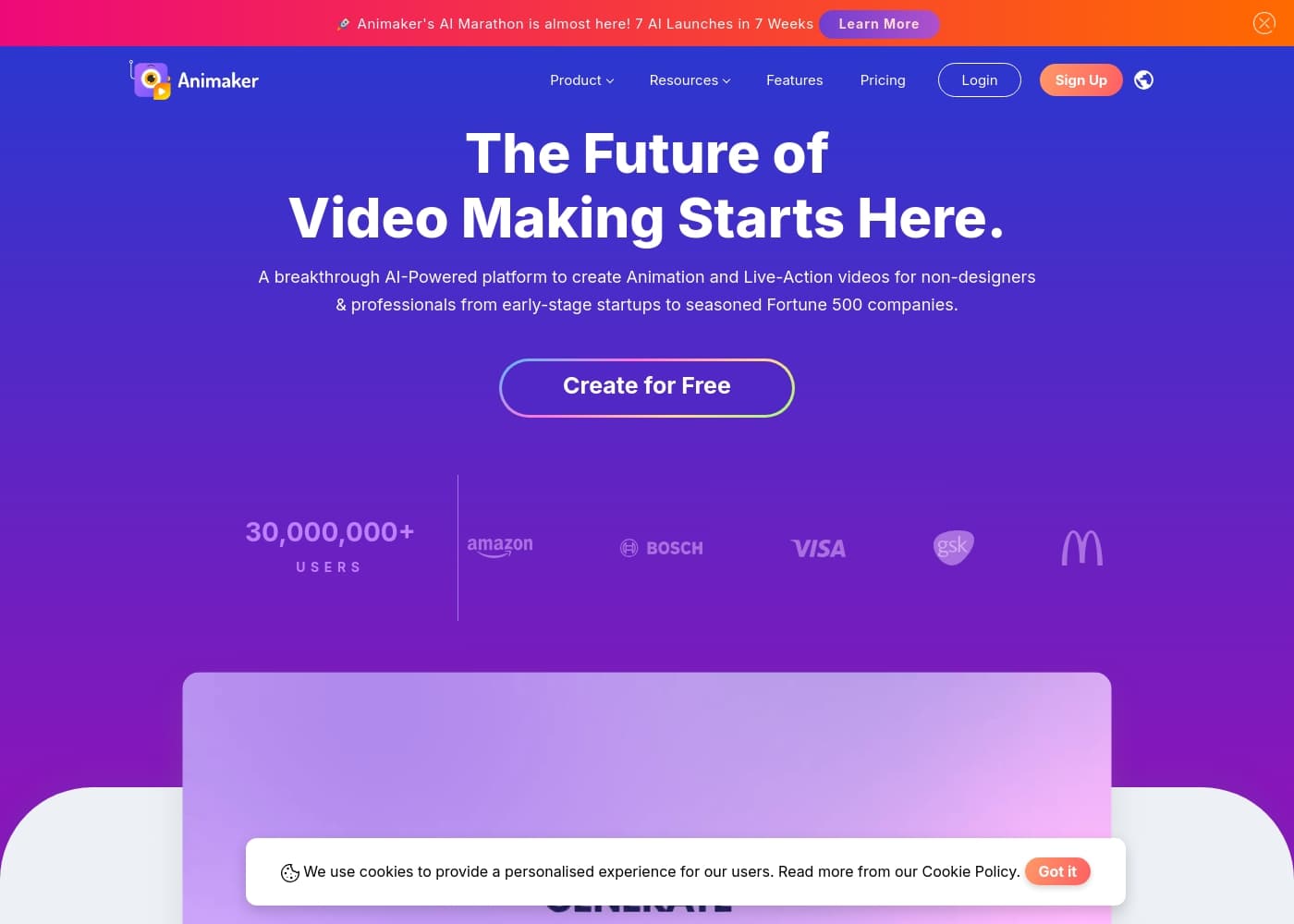Animaker offers four main subscription levels—Basic, Starter, Pro, and Enterprise—starting at $15 per month. The quoted prices reflect an annual commitment, which allows users to save up to 45% on their overall cost.
Animaker costs between $180 and $516 per year with four primary plans: Basic at $180/year, Starter at $300/year, Pro at $516/year, and Enterprise at Custom Pricing.
Let's explore the details of each subscription level so you can find the perfect fit for your video creation needs.
Basic
Price: $15/Mo ($180 billed Yearly)
Websites Supported: Not explicitly stated
Best For: Not explicitly stated
Refund Policy: Not explicitly stated
Other Features:
- 100 AI Video Generations/mo
- 5 Premium Downloads/mo
- 5 mins video length
- HD Quality Videos
- No watermark
- AI Text-to-Speech Generator
This plan is great if you are starting with video creation and prefer a clean, watermark-free output. It supplies you with the essential tools and a reliable set of AI generations each month.
Starter
Price: $25/Mo ($300 billed Yearly)
Websites Supported: Not explicitly stated
Best For: Not explicitly stated
Refund Policy: Not explicitly stated
Other Features:
- 200 AI Video Generations/mo
- 15 mins video length
- FHD Quality Videos
- Premium Music Library
- AI Tools (BG Removal, Resize & Stickerify)
- AI Subtitles
If you need longer videos and more advanced assistance, Starter is a practical choice. You get double the monthly video generations and helpful AI capabilities like background removal. Plus, you gain access to a Premium Music Library.
Pro
Price: $43/Mo ($516 billed Yearly)
Websites Supported: Not explicitly stated
Best For: Not explicitly stated
Refund Policy: Not explicitly stated
Other Features:
- 300 AI Video Generations/mo
- 30 mins video length
- 2K Quality Videos
- Commercial rights
- Version History
- Multiple download formats and 2FA
The Pro plan is positioned as the most popular choice for serious creators and small businesses. It significantly boosts video length and quality to 2K. Since it includes commercial rights, this tier is ideal for monetization, client projects, or large internal communications.
Enterprise
Price: Custom Pricing
Websites Supported: Not explicitly stated
Best For: Not explicitly stated
Refund Policy: Not explicitly stated
Other Features:
- 5000 AI Video Generations/yr (and 5000 Asset Credits/yr)
- Unlimited video length* and Unlimited Premium Downloads
- 4K Quality Videos
- Commercial & Reselling rights
- Live Collaboration
- Team Licenses and Brand Kit
Large teams and organizations focused on high-volume, collaborative projects should explore the Enterprise option. This tier offers maximum capacity, including unlimited downloads, top-tier 4K resolution, and crucial features like Team Licenses. You need to contact the sales team for specific pricing.
Animaker offers a "Free Plan" for basic users who want to try the platform before subscribing. If you want to test premium features, you can sign up for the 7-Day Free Trial to unlock top-tier features temporarily. There is no explicit mention of a money-back guarantee or refund policy provided on the pricing page.