Unlock the full potential of your WordPress site with WPForms, the all-in-one form builder that’s revolutionizing the way users interact with websites.
Dive into the world of WPForms where simplicity meets sophistication, and discover how this powerful plugin can transform your digital strategy and engage your audience like never before.
Whether you’re gathering customer feedback, processing payments, or building a community, WPForms delivers a seamless, intuitive, and customizable experience that empowers you to create smart, responsive forms with ease.
Read further to learn more about WPForms, in our review we will detail its features, pros and cons with our rating, and a conclusion about why you should use it.
Click on “open” if you want to see exactly what we will talk about in the rest of this article.
Overview
What is WPForms?
WPForms is a powerful and user-friendly WordPress form builder, designed to create responsive forms through a drag-and-drop interface, without the need for coding. It’s equipped with pre-built form templates and features smart conditional logic for high-performance forms.
The plugin is mobile-friendly, ensuring forms work seamlessly across devices, and includes instant notifications to respond promptly to leads.
Entry management is centralized for efficiency, and it supports payment and marketing integrations for easy collection of payments and subscriptions.
WPForms also offers spam protection and is extensible with custom CSS and hooks for developers. It’s a versatile tool suitable for business owners, bloggers, designers, developers, and virtually any WordPress user looking to create custom forms quickly and efficiently.
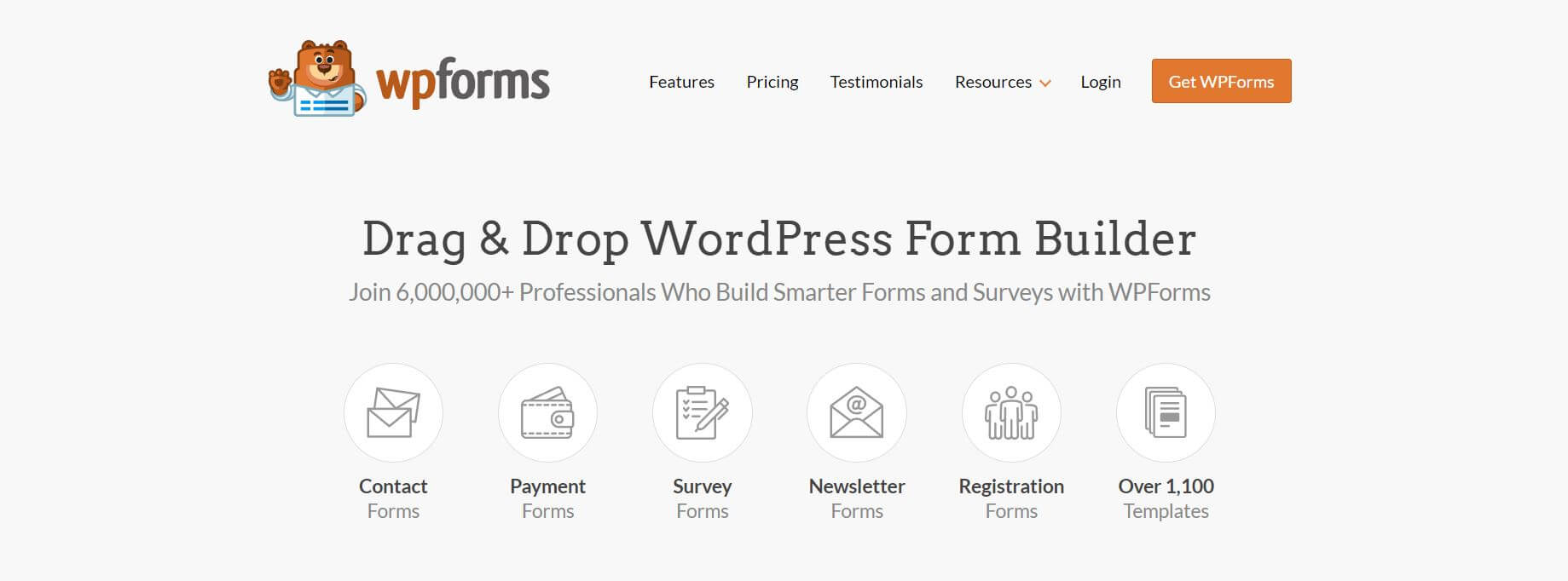
WPForms specifications
| Features | Advanced Conditional Logics / Drag-and-Drop Builder / Entry Management / File Uploads / Instant Notifications / Mobile-Friendly / Multi-Page Forms / Multisite Support / Seamless Integration / Smarter Workflows / Spam protection / Template Library / User Registration |
| Best suited for | Freelancers, Small businesses, Mid size businesses |
| Website languages | English |
| Website URL | Visit official website |
| Support link | Support page |
| Live chat | No |
| Company address | West Palm Beach, US |
| Year founded | 2016 |
Pricing
WPForms pricing: How much does WPForms cost?
| Pricing range | From $49.50 to $299.50 per year |
| Pricing types | Annual subscription |
| Free plan | Yes |
| Free trial | No |
| Money back guarantee | Yes, 14 days |
| Pricing page link | See plans |
WPForms pricing plans
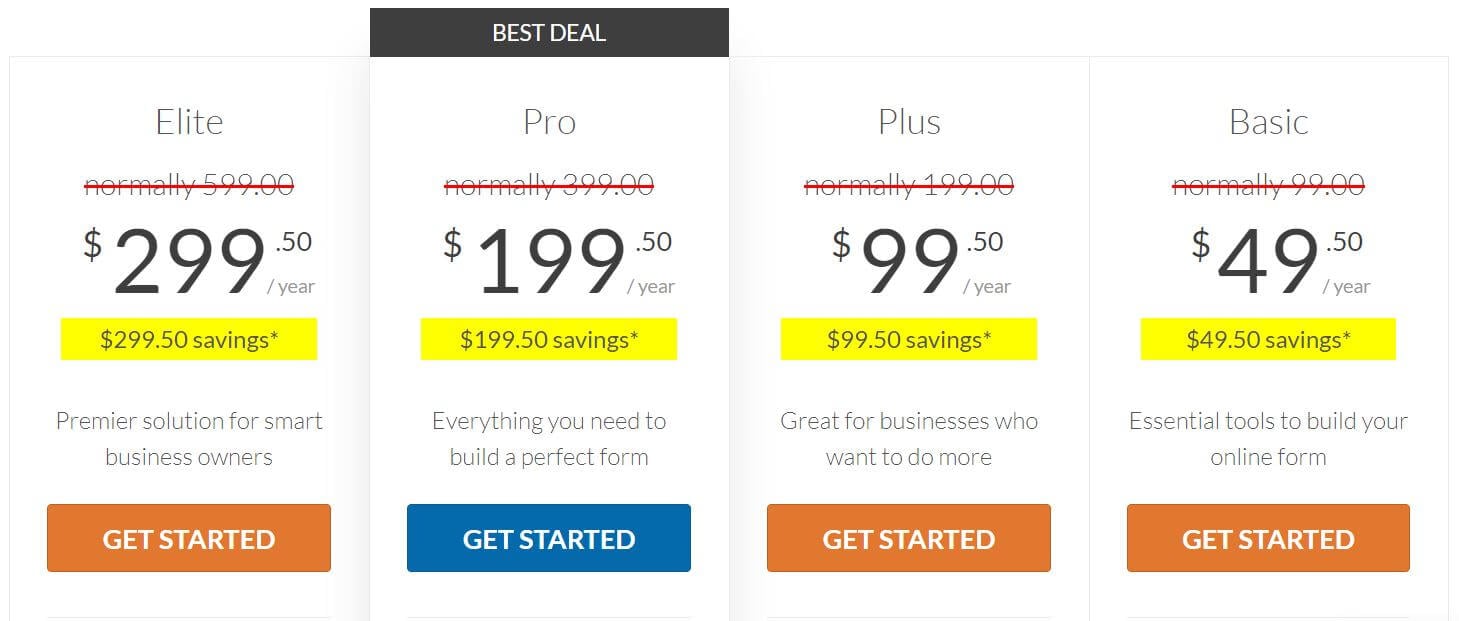
Basic
- Price: $49.50/year (normally $99.00, 50% savings)
- Use Case: Essential tools to build online forms
- Sites: Use on 1 site
- Features: Access to all essential features, including advanced form fields, smart conditional logic, spam protection, and basic form templates.
Plus
- Price: $99.50/year (normally $199.00, 50% savings)
- Use Case: Great for businesses looking to expand their reach
- Sites: Use on 3 sites
- Features: Includes everything in Basic, plus marketing integrations like Mailchimp, AWeber, and Drip, as well as form automation and smart workflows.
Pro
- Price: $199.50/year (normally $399.00, 50% savings)
- Use Case: Everything needed to build a perfect form
- Sites: Use on 5 sites
- Features: Builds upon Plus with payment integrations like Stripe and PayPal, surveys and polls, form abandonment strategies, and advanced form features like geolocation and user journey reporting.
Elite
- Price: $299.50/year (normally $599.00, 50% savings)
- Use Case: Premier solution for smart business owners
- Sites: Use on unlimited sites
- Features: The most comprehensive option, including everything in Pro, with the addition of premium integrations like Salesforce and HubSpot, multisite support, and advanced access control for client management.
Please note that these prices reflect a special introductory offer and all renewals are at full price. The details provided are based on the current information available from the WPForms pricing page as of the last update.
Features
WPForms features: What can you do with it?
Step into the realm of WPForms features, where every tool is a stepping stone to digital excellence. From customizable templates to advanced fields, these features are designed to elevate your online presence.
Prepare to harness the full power of WPForms and craft forms that are not only functional but also a delight to complete.
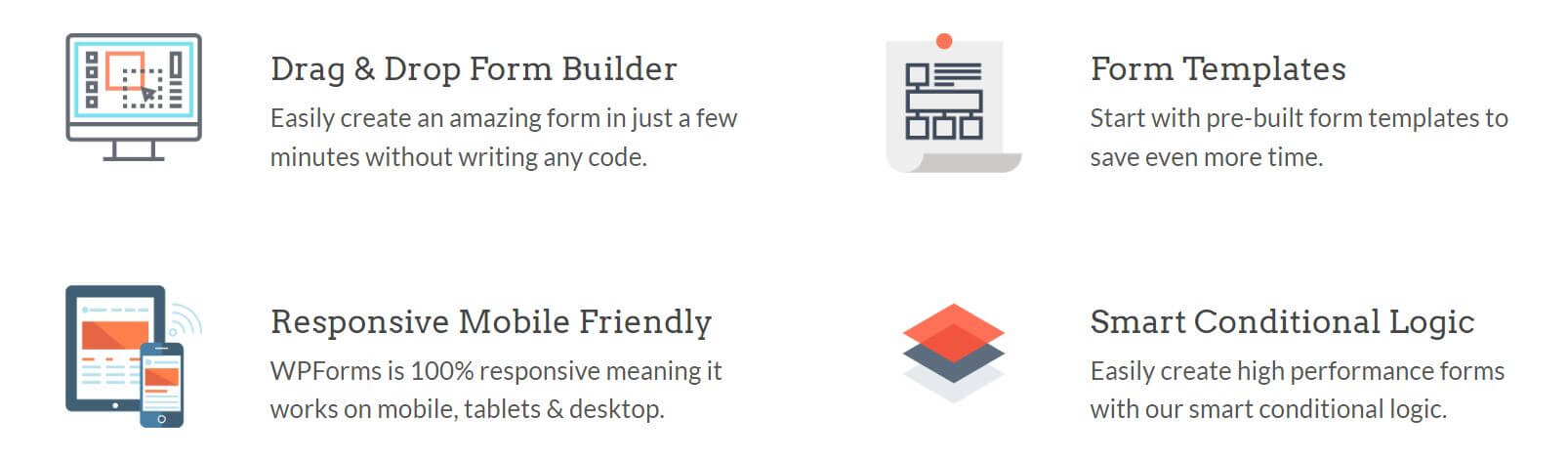
Drag & Drop Form Builder
The drag-and-drop form builder is the cornerstone of WPForms, offering unparalleled ease of use for creating forms on a WordPress site.
It eliminates the complexity typically associated with form creation, allowing users to select from a wide array of field types such as text boxes, radio buttons, check boxes, and dropdown menus.
The interface is designed to be highly intuitive, with a clean layout and the ability to see your form take shape as you build it. Users can also utilize sections and dividers to organize forms, and the live preview feature ensures that you can see the changes as they happen.
This visual approach to form building in WPForms not only enhances the user experience but also significantly reduces the time and effort required to deploy forms.
Form Templates
WPForms’ extensive template library acts as a springboard for form creation, catering to a multitude of scenarios right out of the box.
With templates for billing/order forms, donation forms, event registrations, and feedback surveys, among others, users can quickly select a template that closely matches their needs and then tailor it as required.
The customization options in WPForms are robust, allowing changes to field labels, placeholder text, and default values. This flexibility ensures that while the templates provide a solid foundation, the final form can be finely tuned to meet the specific demands of any website or campaign.
Responsive Mobile Friendly
Responsiveness is a critical feature in WPForms, ensuring that forms look and function perfectly across all devices. This adaptability is crucial for reaching a wider audience, as mobile traffic continues to rise. The responsive design is baked into every form, requiring no additional configuration from the user.
This WPForms feature not only enhances the form-filling experience for users but also contributes positively to SEO, as Google favors mobile-friendly websites. Moreover, the responsiveness extends to all elements of the form, including complex fields and layouts, ensuring consistency in your branding and user experience.
Smart Conditional Logic
Smart conditional logic in WPForms allows for the creation of dynamic forms that respond to user interactions. This feature enables a tailored form-filling process, where options and fields can be shown or hidden based on previous answers.
This can lead to more relevant forms, higher engagement, and improved completion rates. Conditional logic can be applied to almost any element within the form, including sections, individual fields, and even submit buttons.
This level of interactivity can create a conversational feel within forms, making them less daunting and more engaging for users.

User Registration
WPForms simplifies the user registration process with customizable forms that can be tailored to match the look and feel of your WordPress site. The user registration feature integrates seamlessly with WordPress user management, allowing new users to register, create profiles, and even reset passwords.
The forms can be set up to assign new users to specific roles automatically, controlling access to different parts of the site based on the user’s level.
Additionally, these registration forms can be enhanced with additional fields to collect more detailed user information, which can be valuable for creating personalized experiences or for segmentation in marketing efforts.
Spam Protection
Spam protection in WPForms is designed to ensure that form submissions are legitimate and useful. The plugin employs various anti-spam measures, including smart CAPTCHA and honeypot techniques, to filter out bots and automated spam submissions.
This WPForms feature operates in the background, providing a non-intrusive experience for users while effectively blocking unwanted spam. It’s a crucial tool for maintaining the quality of your data and protecting your site from the potential security risks associated with spam.
Additionally, WPForms’ spam protection features are regularly updated to combat new spamming techniques, ensuring your forms remain secure over time.
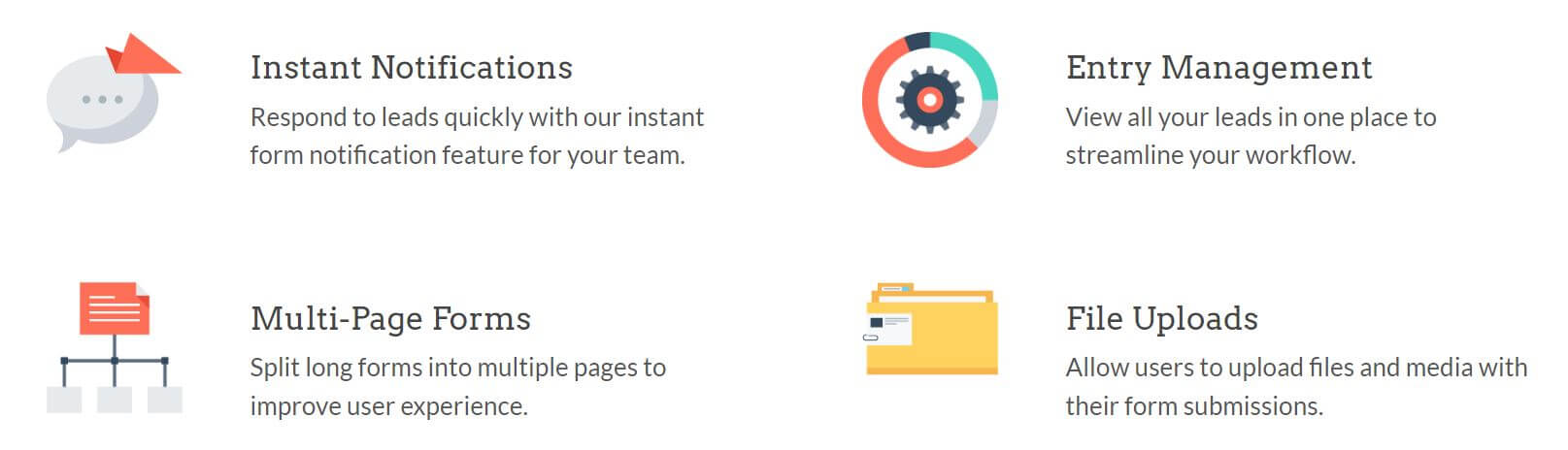
Instant Notifications
The instant notification system in WPForms is a powerful tool for businesses and individuals who need to stay on top of their interactions. Upon form submission, the system can send out notifications to the admin or specified team members, ensuring that no inquiry goes unnoticed.
These notifications are fully customizable, allowing for the inclusion of submission data within the message and the ability to set up complex routing rules based on the form input.
This means that different types of inquiries can be directed to the appropriate department or person automatically. The immediacy of these notifications can be critical for customer service and lead capture, as prompt responses often lead to better customer satisfaction and higher conversion rates.
Entry Management
WPForms’ entry management system is a comprehensive solution for handling form submissions. It provides a centralized dashboard where all entries are stored and can be accessed.
This feature allows for efficient organization and management of data, with options to sort entries by date, form, or custom parameters. Users can also filter results to quickly find specific entries, and the search functionality makes locating particular submissions straightforward.
The ability to view entry details, edit them, or even export them for further analysis is integral to the system.
This robust management tool in WPForms is essential for businesses that rely on form submissions for leads, as it helps in tracking interactions and ensures that every submission is accounted for and can be acted upon in a timely manner.
Multi-Page Forms
Multi-page forms in WPForms enhance user experience by breaking down complex forms into manageable sections. This feature is particularly useful for detailed applications, surveys, and registrations, where user fatigue can lead to form abandonment.
By segmenting forms into multiple pages, users can focus on one section at a time, reducing overwhelm and confusion.
Progress bars or page indicators inform users of their completion status, providing a visual cue that encourages form completion. This feature not only improves the user experience but also helps in maintaining data quality, as users are less likely to make errors when not faced with an excessively long form.
File Uploads
The file upload capability within WPForms is a versatile feature that allows users to attach files directly through the form. This functionality supports a variety of file types, including images, documents, and media files, which can be essential for submissions that require additional information, such as work portfolios or identification documents.
The process is secure and user-friendly, with clear instructions and feedback when uploads are successful or if there are issues with the file type or size.
For administrators, managing these uploads is straightforward, with options to store files in the WordPress Media Library or on other storage platforms. This feature is invaluable for businesses that need to collect documentation as part of their processes.
Smarter Workflows
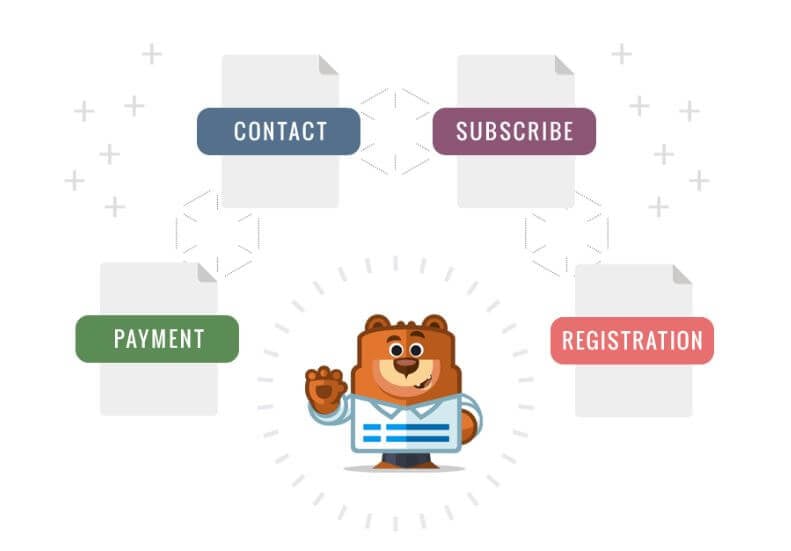
WPForms streamlines the form creation process with smarter workflows, designed to make even the most complex forms easy to build. The intuitive interface coupled with powerful tools means that time-consuming tasks are significantly reduced.
With features like conditional logic, multi-page form creation, and instant notifications, WPForms ensures that you can create detailed, functional forms without getting bogged down in the technicalities.
The pre-built templates serve as a robust starting point, offering a variety of form types that cater to different needs, from simple contact forms to comprehensive survey layouts.
These templates are fully customizable, allowing you to add, remove, or modify fields as needed. Additionally, WPForms saves your customizations as new templates, which can be reused for future forms, further enhancing the efficiency of your workflow.
WPForms Integrations
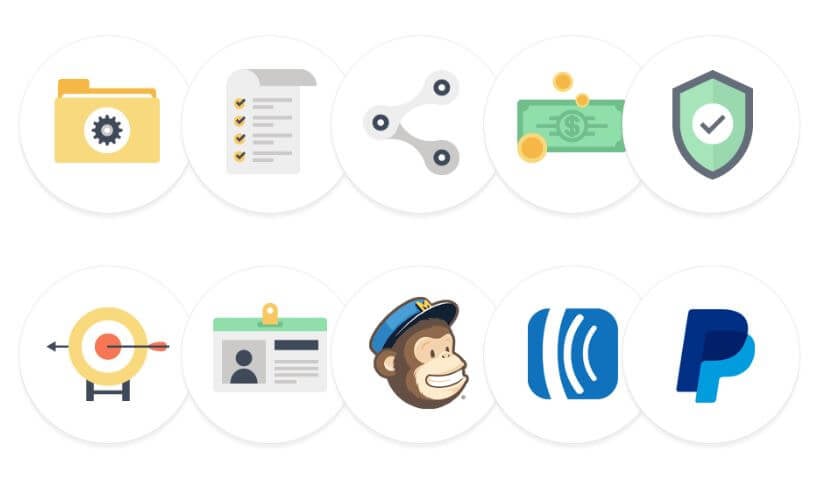
WPForms boasts a comprehensive suite of integrations, making it a versatile tool for any WordPress site. Whether you need to connect to email marketing services like Mailchimp, AWeber, or GetResponse, or you want to accept payments with PayPal and Stripe, WPForms has you covered.
The plugin also supports integrations with CRM software, webhooks, and even Zapier, which opens up a world of automation possibilities.
These integrations are not just add-ons but are seamlessly woven into the fabric of the form builder, ensuring that you can enhance your forms without any technical headaches.
The ability to collect payments, sign up subscribers, and automate workflows within a single platform makes WPForms a powerful ally for businesses looking to streamline their online operations.
Easy to Customize
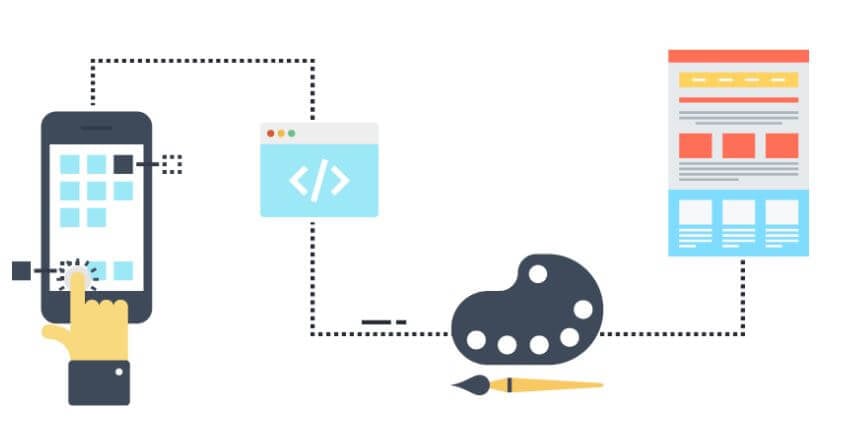
Customization is at the heart of WPForms, offering a level of adaptability that ensures your forms perfectly align with your brand and website design.
Beyond the basic customization options like changing colors and fonts, WPForms allows you to insert section dividers, add HTML blocks for custom content, and apply custom CSS for precise styling control.
For those who require specialized functionality, WPForms is developer-friendly, offering a plethora of hooks and filters that allow for the creation of custom extensions and modifications.
This means that no matter how unique or complex your form needs are, WPForms provides the tools to meet them. The customization capabilities in WPForms extend to the user experience as well, with adjustable form layouts, multi-column formats, and even the option to change the way form submissions are confirmed.
Conclusion
WPForms review: Why you should use it?
WPForms is recommended for its ease of use and powerful features. It’s a user-friendly WordPress form builder that allows the creation of smart forms without coding knowledge, making it accessible for business owners, bloggers, designers, developers, and virtually anyone else with a WordPress site.
The drag-and-drop interface simplifies form creation, and the plugin offers a range of pre-built templates for various needs, which can be customized as desired.
It’s responsive, ensuring forms work on any device, and includes smart conditional logic to personalize forms based on user input. Instant notifications and entry management streamline workflow, and integrations with payment gateways and email services extend its functionality.
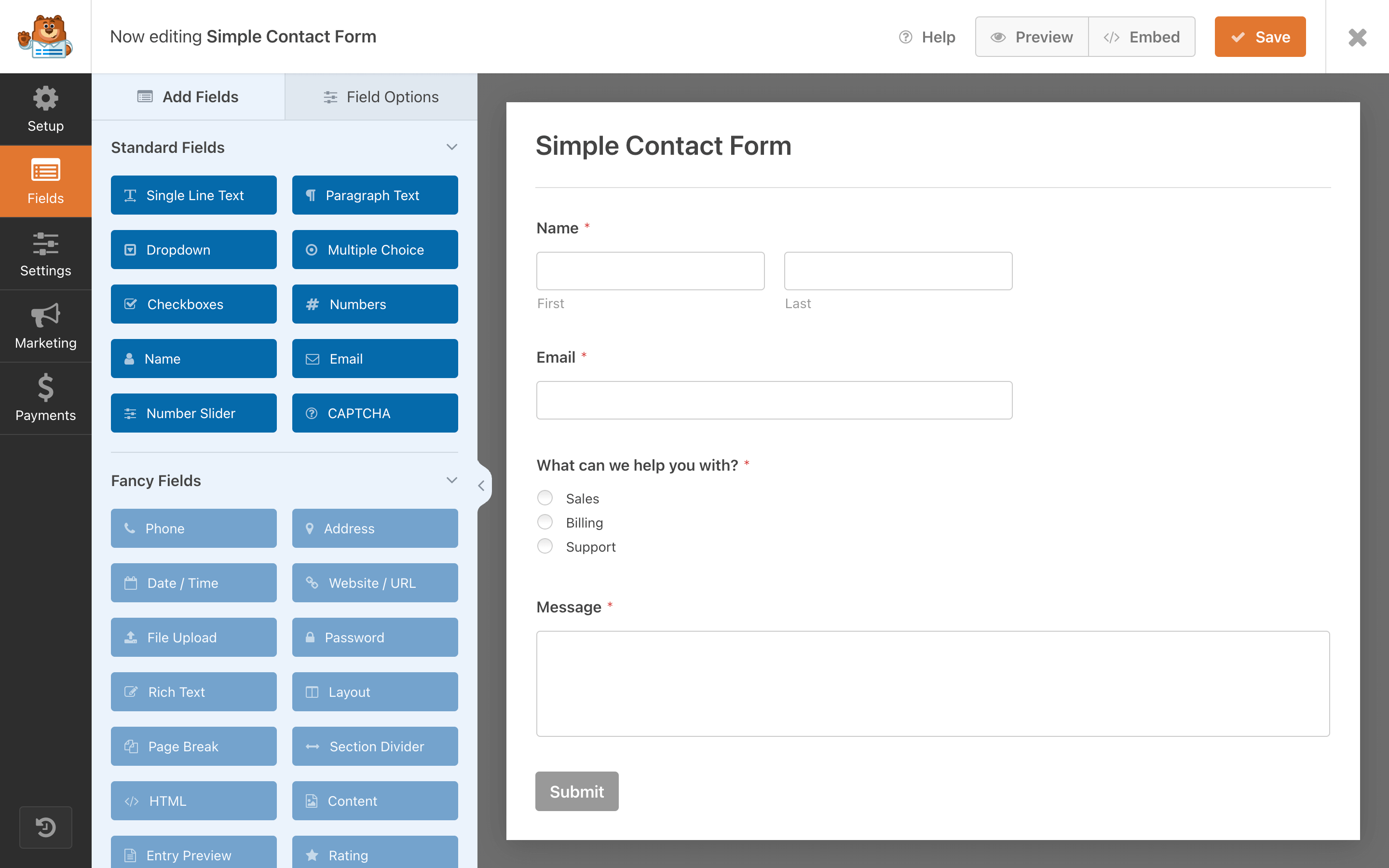
Pros:
- User-friendly: The plugin’s intuitive drag-and-drop builder means no coding skills are needed to create forms.
- Customization: A vast selection of templates and customization options allows for tailored forms.
- Responsiveness: Forms are mobile-friendly, adapting to different screen sizes for a seamless user experience.
- Smart Features: Conditional logic, instant notifications, and entry management provide a sophisticated form experience.
- Integrations: WPForms integrates with a variety of payment processors and email marketing services.
Cons:
- Price: While there is a free version, access to advanced features requires purchasing a premium plan.
- Complexity for Beginners: The multitude of features in WPForms and options might overwhelm new users.
- Limited Free Version: The free version is limited in functionality compared to the premium versions.
- Performance Impact: As with many plugins, adding more features can impact site loading times.
- Support Dependency: For some advanced features and troubleshooting, you may need to rely on support.
FAQ

