Dive into the world of seamless online form creation with Jotform, the innovative tool that’s revolutionizing how we gather, manage, and analyze data.
Whether you’re orchestrating a global survey, crafting a bespoke order form, or setting up an event, Jotform’s robust features promise to elevate your data collection strategy to new heights.
With its intuitive design, comprehensive integration options, and flexible customization, Jotform stands as a beacon for businesses, educators, and creative minds who seek efficiency without sacrificing the personal touch.
Join us as we unravel the capabilities that make Jotform an indispensable asset in any digital toolkit.
Read further to learn more about Jotform, in our review we will detail its features, pros and cons with our rating, and a conclusion about why you should use it.
Click on “open” if you want to see exactly what we will talk about in the rest of this article.
Overview
What is Jotform?
Jotform is an online form builder designed to streamline the process of creating professional-looking forms without the need for coding. It offers a suite of tools that enable users to customize forms with their own branding, including logos, fonts, and colors.
The platform supports conditional logic, payment collection, report generation, and workflow automation. Jotform integrates with over 150 business apps, allowing for seamless data transfer to services like email marketing platforms, CRMs, and cloud storage solutions.
It caters to a variety of payment processing needs, whether for selling products, accepting fees, or collecting donations, directly through the forms. Jotform’s user-friendly interface and powerful features are trusted by over 20 million users globally.
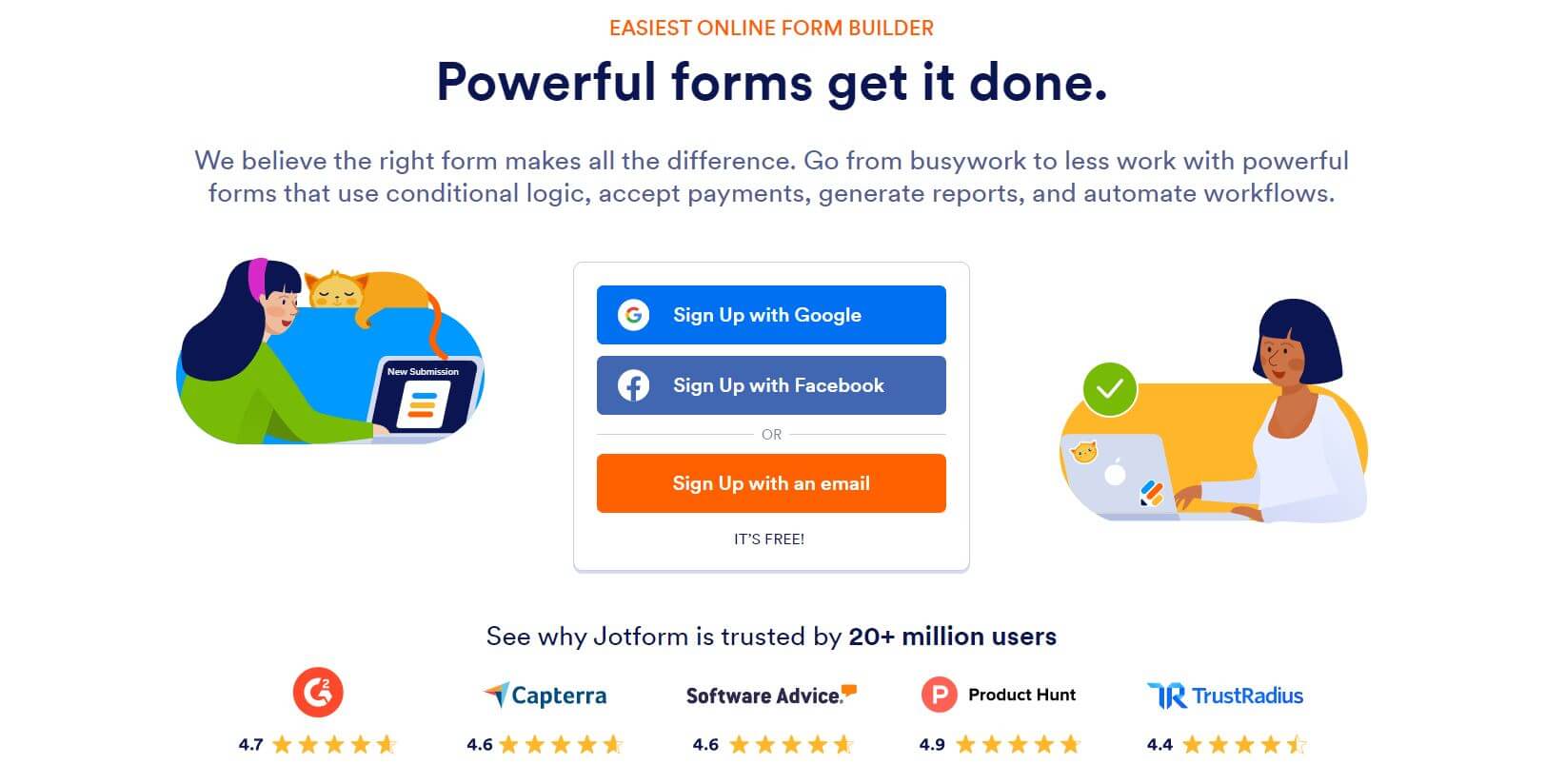
Jotform specifications
| Features | ACH Payments / Advanced Conditional Logics / Analytics / CRM Integration / Conversational Forms / Custom domain / Drag and drop builder / Email marketing / Form Submission Management / Google Analytics Tracking / Google Recaptcha / HIPAA / Offline Forms / PCI Compliance / Project Management Features / Service Level Agreements (SLA) / Single Sign-On (SSO) / Translation Ready / Visual Report Builder |
| Best suited for | Individuals, Freelancers, Small businesses, Mid size businesses, Large enterprises |
| Website languages | Arabic / Chinese / Deutsch / English / French / Hebrew / Indonesian / Italian / Japanese / Korean / Nederlands / Polsky / Portuguese / Russian / Spanish / Suomi / Thai / Turkish / Vietnamese |
| Website URL | Visit official website |
| Support link | Support page |
| Live chat | No |
| Company address | San Francisco, California |
| Year founded | 2006 |
Pricing
Jotform pricing: How much does Jotform cost?
| Pricing range | From $39 to $129 per month |
| Pricing types | Annual subscription / Monthly subscription |
| Free plan | Yes |
| Free trial | No |
| Money back guarantee | Yes, 30 days |
| Pricing page link | See plans |
Jotform pricing plans
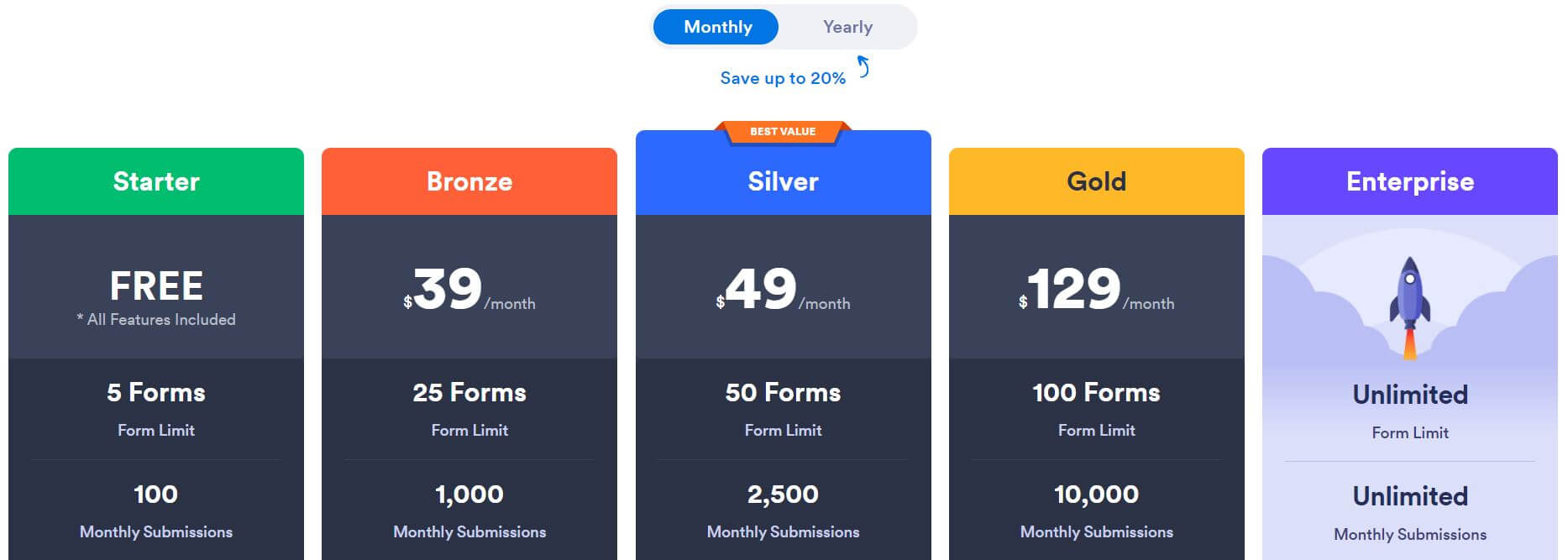
Starter: Free
-
- Features: All features included
- Forms: 5 form limit
- Submissions: 100 monthly submissions
- Storage: 100 MB available space
- Form Views: 1,000 monthly form views
- Submission Storage: 500 total submission storage
- Fields: 100 fields per form
- Payments: 10 monthly payment submissions
- Signed Documents: 10 monthly signed documents
- Users: 1 user per team
- HIPAA: Compliance features unavailable
- Branding: Jotform branding
Bronze: $39/month
-
- Forms: 25 form limit
- Submissions: 1,000 monthly submissions
- Storage: 1 GB available space
- Form Views: 10,000 monthly form views
- Submission Storage: 10,000 total submission storage
- Fields: 250 fields per form
- Payments: 100 monthly payment submissions
- Signed Documents: 100 monthly signed documents
- Users: 1 user per team
- HIPAA: Compliance features unavailable
- Branding: No branding
Silver: $49/month (Best Value)
-
- Forms: 50 form limit
- Submissions: 2,500 monthly submissions
- Storage: 10 GB available space
- Form Views: 100,000 monthly form views
- Submission Storage: 25,000 total submission storage
- Fields: 500 fields per form
- Payments: 250 monthly payment submissions
- Signed Documents: 250 monthly signed documents
- Users: 1 user per team
- HIPAA: Compliance features unavailable
- Branding: No branding
Gold: $129/month
-
- Forms: 100 form limit
- Submissions: 10,000 monthly submissions
- Storage: 100 GB available space
- Form Views: 1,000,000 monthly form views
- Submission Storage: 100,000 total submission storage
- Fields: 1,000 fields per form
- Payments: 1,000 monthly payment submissions
- Signed Documents: 1,000 monthly signed documents
- Users: 1 user per team
- HIPAA: Compliance features available
- Branding: No branding
Enterprise: Custom pricing
-
- Forms: Unlimited form limit
- Submissions: Unlimited monthly submissions
- Storage: Unlimited available space
- Form Views: Unlimited monthly form views
- Submission Storage: Unlimited total submission storage
- Fields: Unlimited fields per form
- Payments: Unlimited monthly payment submissions
- Signed Documents: Unlimited monthly signed documents
- Users: Unlimited users and teams
- HIPAA: Compliance features available
- Additional Features: Service Level Agreements (SLA), custom domain, priority real-time support, local data residency option, Single Sign-On (SSO) integrations
For the Enterprise plan, interested parties are advised to contact sales for more detailed information and pricing.
Features
Jotform features: What can you do with it?
Step into the realm of Jotform’s features, where each tool is a key unlocking new potentials in form creation and data handling. Here, the mundane morphs into the extraordinary, with features that cater to every need—be it the simplicity of template use, the sophistication of conditional logic, or the security of PCI compliance.
Prepare to be enthralled by the possibilities as we delve into the treasure trove of Jotform’s most celebrated features, each designed to elevate your forms from functional to fantastic.
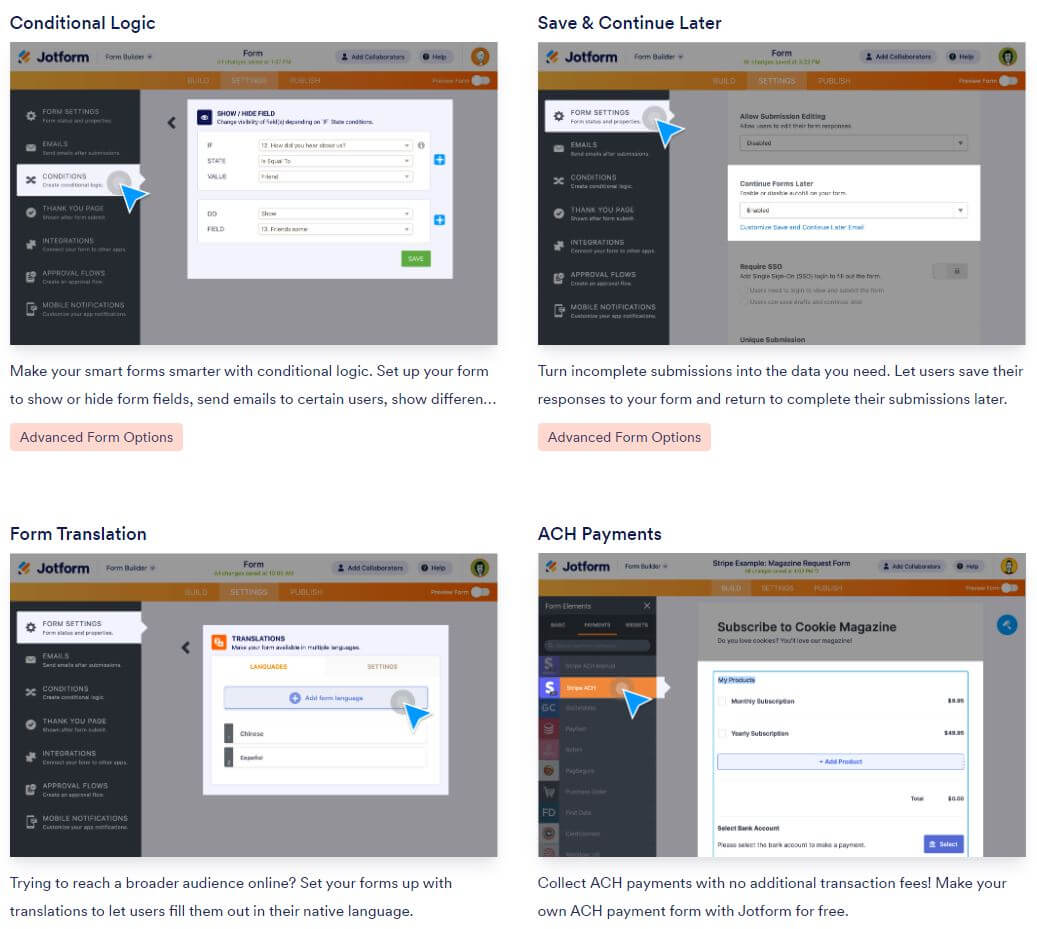
Conditional Logic
Conditional Logic in Jotform is a sophisticated feature that enhances the interactivity of forms by allowing them to respond to user inputs in real-time. It’s not just about showing or hiding fields; it can also be used to skip pages, change the status of form fields from read-only to editable, or even alter the form’s structure based on the input.
This level of customization ensures that each respondent has a unique experience tailored to their inputs, which can be particularly useful for surveys, quizzes, and complex registration forms.
By reducing the number of irrelevant questions presented, it minimizes user fatigue and helps maintain engagement, leading to higher completion rates and more accurate data collection.
Save & Continue Later
The Save & Continue Later feature in Jotform is a game-changer for complex forms such as applications, registrations, and surveys that may require significant time investment from the user.
It respects the user’s time by allowing them to engage with the form at their own pace, which is especially important for forms that require thoughtful responses or gather detailed information.
This feature also benefits form creators by reducing the number of incomplete submissions and improving data quality. Users are more likely to provide complete and accurate information if they can do so at their convenience.
Additionally, this feature can be set to send a reminder to users to complete their forms, further increasing the likelihood of form completion.
Form Translation
Form Translation extends Jotform’s global functionality by enabling multi-language support, which is crucial for international organizations and businesses targeting a multilingual audience.
This feature supports a wide range of languages and dialects, allowing form creators to reach a wider audience without the barrier of language. It’s not just the form fields that can be translated; instructions, error messages, and confirmation emails can all be presented in the user’s chosen language, ensuring a seamless and inclusive experience.
This can significantly improve response rates from non-English speaking users and ensures that language is not a barrier to accessing services or providing information.
ACH Payments
ACH Payments through Jotform provide a cost-effective alternative to credit card payments, which is particularly beneficial for organizations processing large transactions, as it can result in significant savings on transaction fees.
This feature is integrated with the form builder in a way that maintains the simplicity of the form creation process while offering robust security measures to protect sensitive banking information.
The ACH payment option can be particularly attractive for donors, customers, or clients who prefer direct bank transfers, and it can be a deciding factor for users who are hesitant to use credit cards online.
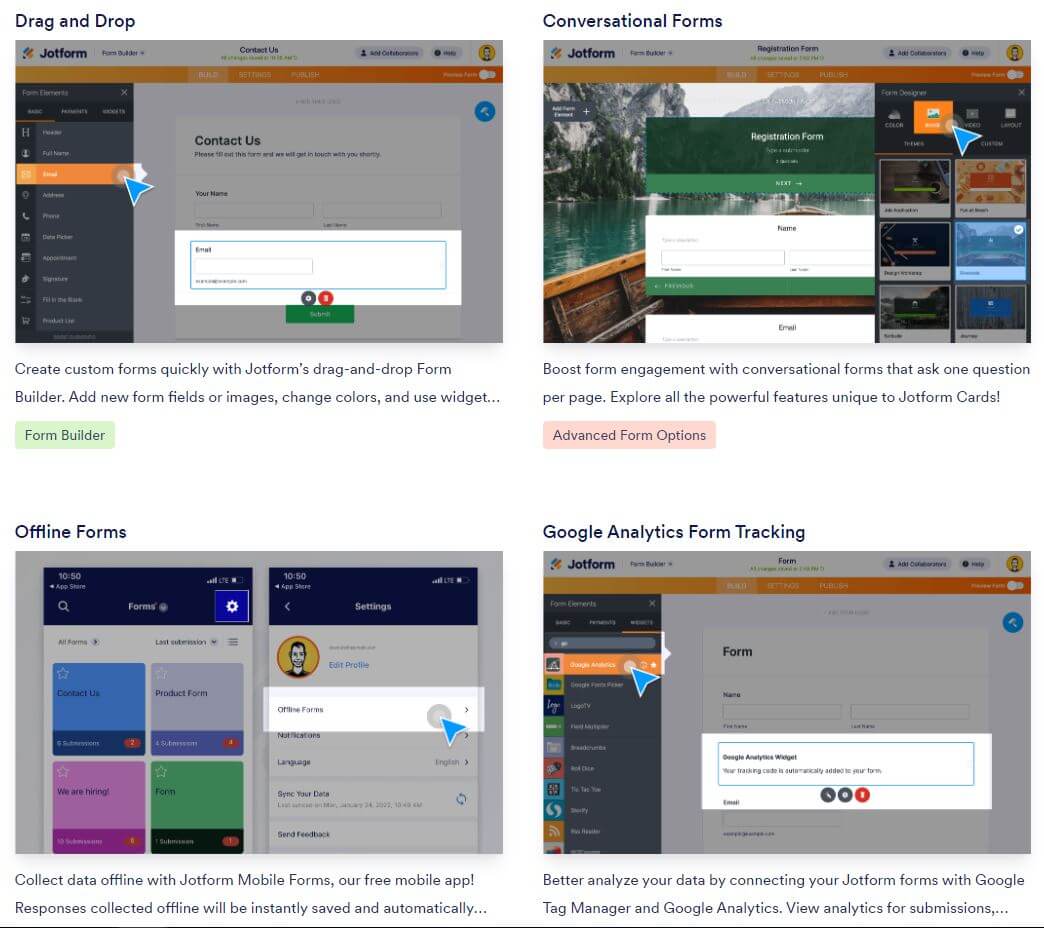
Drag and Drop Form Builder
Jotform’s Drag and Drop Form Builder is designed with the user experience in mind, providing a visually intuitive interface that simplifies the form creation process.
It goes beyond basic form fields; users can incorporate advanced fields like sliders, star ratings, and date pickers, as well as media elements like images and videos to create engaging forms.
The drag-and-drop functionality is complemented by a wide range of customization options, allowing users to match the look and feel of their forms to their brand identity. This feature is particularly useful for users who need to create forms quickly and efficiently, without compromising on design and functionality.
Conversational Forms
Conversational Forms, or Jotform Cards, transform the form-filling process into an interactive dialogue, making it more engaging and less daunting for users. Each card presents a single question at a time, allowing users to focus on one item without the distraction of a lengthy form.
This approach can lead to more thoughtful and accurate responses, as users are not overwhelmed by multiple questions on a single screen. The conversational style is also mobile-friendly, providing an optimal user experience on smaller screens.
Additionally, the one-question-at-a-time format allows for the use of rich media, like images and videos, to accompany questions, which can be particularly effective for educational quizzes or feedback forms.
Offline Forms
Offline Forms via Jotform Mobile Forms are a critical feature for users who need to collect data in the field, where internet connectivity may be unreliable or non-existent. This feature ensures that data collection is not interrupted, as the app can store submissions locally and then sync them once a connection is available.
It’s particularly useful for event registration, surveys in remote areas, or any situation where real-time data capture is essential. The offline functionality also includes all the features of the online form, such as conditional logic and validation rules, ensuring that the data collected offline is as accurate and complete as that collected online.
Google Analytics Form Tracking
Google Analytics Form Tracking in Jotform is a powerful tool for understanding how users interact with forms. By integrating with Google Analytics, form creators can track detailed metrics such as the number of form views, submissions, and the average time spent on the form.
This data can be invaluable for optimizing form design and flow, as it highlights which fields are causing users to drop off or which ones are most engaging. Additionally, it can track conversions from specific sources, enabling a deeper understanding of how different marketing efforts are performing in terms of lead generation or sales.
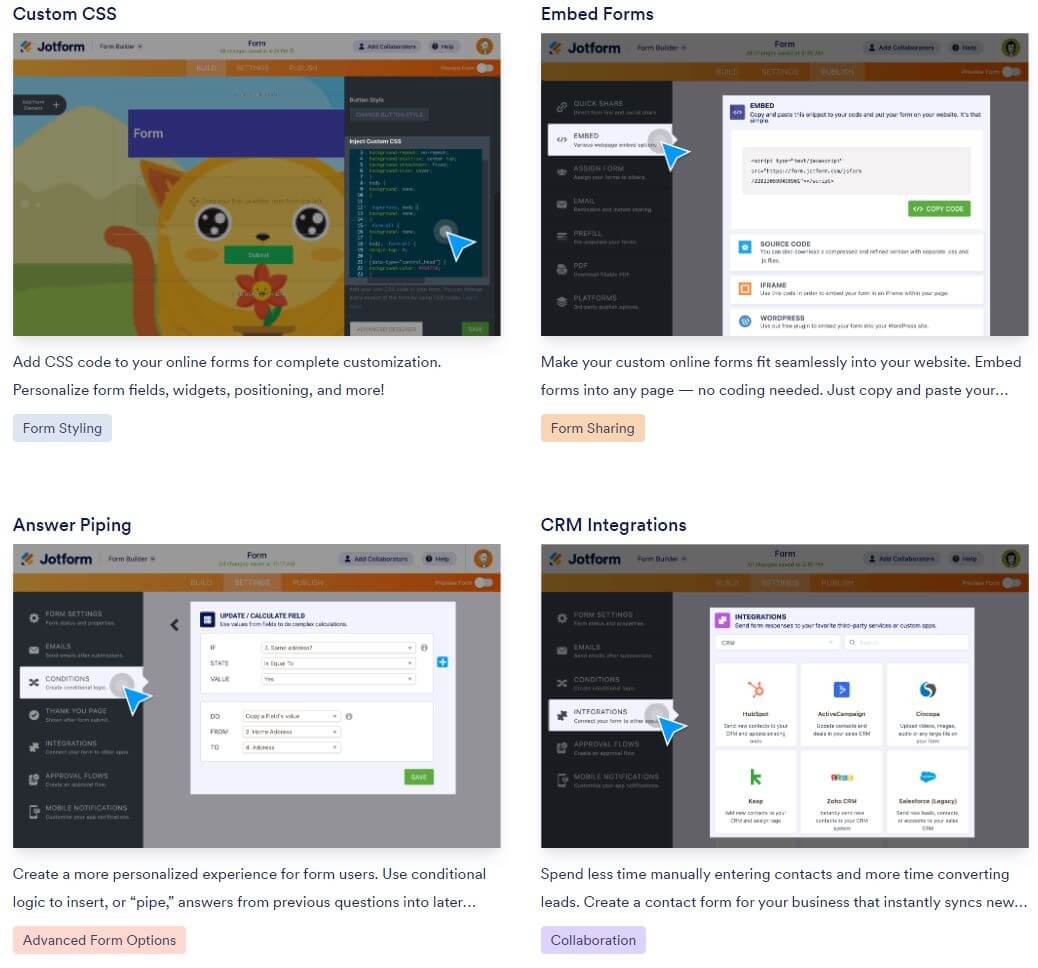
Custom CSS
Custom CSS in Jotform goes beyond basic styling options, offering the ability to inject custom stylesheets for those who want to fine-tune every aspect of their form’s design.
This feature is particularly useful for designers and developers who need to adhere to strict branding guidelines or who wish to create a unique form experience that stands out.
With Custom CSS, users can modify everything from font sizes and colors to the behavior of form elements on hover or focus, providing a level of detail that can make a form feel truly bespoke.
Embed Forms
Embedding Jotform forms into a website is made effortless with a variety of embedding options to suit different needs. Whether it’s through a standard iframe, a lightbox popup, or a feedback button that opens the form in a modal window, Jotform ensures that the form fits naturally into the site’s design.
For more advanced users, Jotform offers source code embedding, which allows for further customization and interaction with the website’s existing JavaScript. This flexibility is key for maintaining a consistent user experience and keeping users engaged on the site.
Answer Piping
Answer Piping in Jotform is a feature that significantly enhances the personalization of the form-filling experience. By dynamically inserting answers from previous questions into subsequent ones, forms can be made to feel more like a natural conversation.
This feature is not only about improving aesthetics; it can also be used to confirm information with users (“You mentioned your name is John, is that correct?”) or to tailor subsequent questions based on earlier responses, which can be particularly useful in quizzes, assessments, or detailed surveys.
CRM Integrations
CRM Integrations in Jotform streamline the process of managing customer relationships by automatically pushing form data into CRM systems. This seamless integration ensures that every form submission is instantly reflected in the CRM, providing up-to-date information for sales or customer service teams.
It eliminates the need for manual data entry, reduces the risk of errors, and ensures that leads and contacts are followed up in a timely manner. This feature is a significant time-saver for businesses and enhances the overall efficiency of the sales funnel.
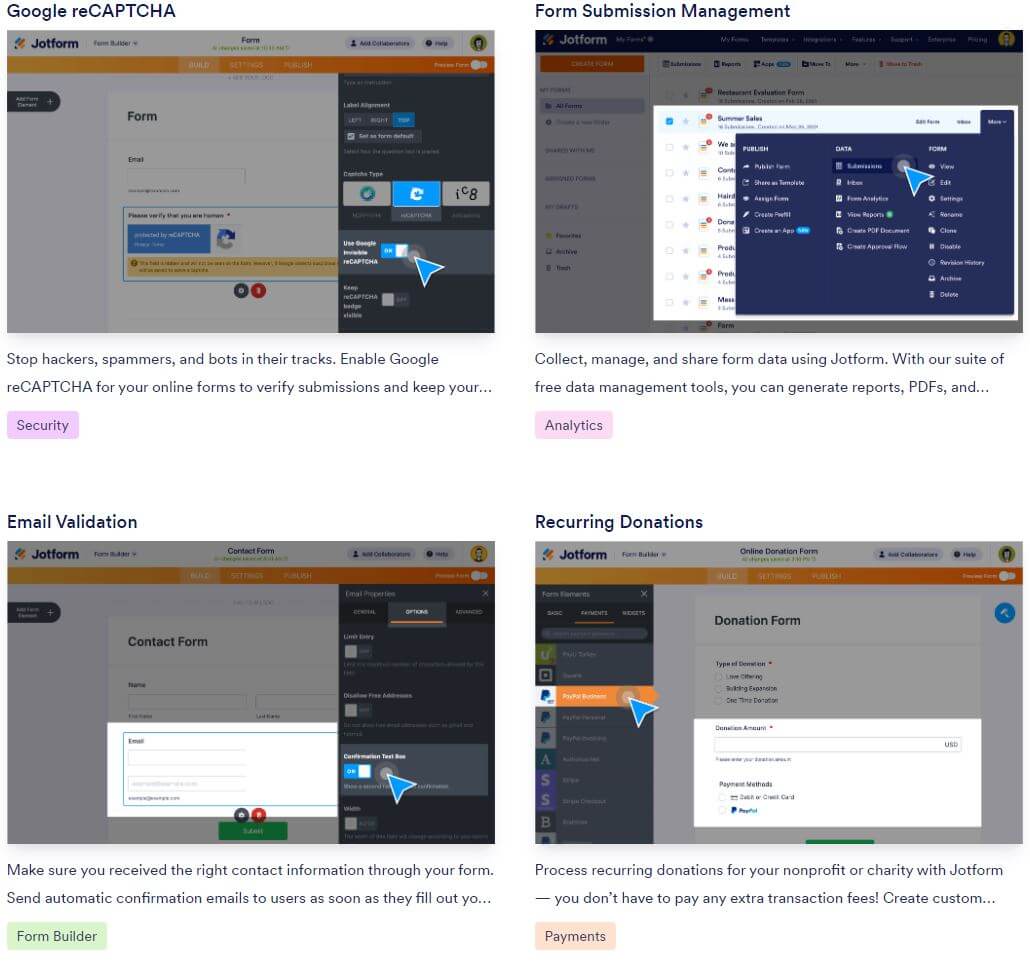
Google reCAPTCHA
Google reCAPTCHA in Jotform is an essential feature for maintaining the security and integrity of form submissions. By distinguishing between human and automated access to forms, it prevents spam and abuse, which can be critical for public-facing forms.
The integration is seamless, with the reCAPTCHA widget easily added to any form, and it provides a user-friendly way to ensure that submissions are legitimate. This feature is particularly important for forms that collect sensitive information or are used for transactions, as it adds an extra layer of trust and security for both the form creator and the users.
Form Submission Management
Form Submission Management in Jotform is a comprehensive feature that allows for the full lifecycle management of form data. Users can view submissions in real-time, generate custom reports, and convert submissions into professional-looking PDFs for easy distribution.
The ability to share data securely with team members or external stakeholders is also a key aspect of this feature, ensuring that data can be analyzed and acted upon collaboratively.
Additionally, the management tools include options for organizing submissions into folders, tagging for easy retrieval, and even archiving old submissions, making it a robust solution for data management.
Email Validation
Email Validation in Jotform is a critical feature for ensuring the reliability of communication between the form issuer and the respondent. It checks that an email entered into a form is formatted correctly and is a valid, deliverable address.
This feature is crucial for maintaining a clean database, as it helps to prevent typos and invalid email addresses from being submitted. The validation process can also include double opt-in procedures, where users must confirm their email address by clicking a link in an automated email, further ensuring the accuracy of the contact information collected.
This feature is particularly useful for newsletter sign-ups, registration forms, and any scenario where ongoing communication is expected.
Recurring Donations
Recurring Donations via Jotform enable nonprofits and other organizations to set up a steady stream of income by allowing donors to commit to regular contributions. This feature is designed to be flexible, allowing donors to choose their donation amount and frequency, which can be monthly, quarterly, or annually.
The recurring donation system is integrated with a variety of payment processors, making it easy for organizations to manage these donations within their existing financial systems. Additionally, Jotform provides tools for donors to manage their subscriptions, including updating their payment information and canceling their donations if necessary.
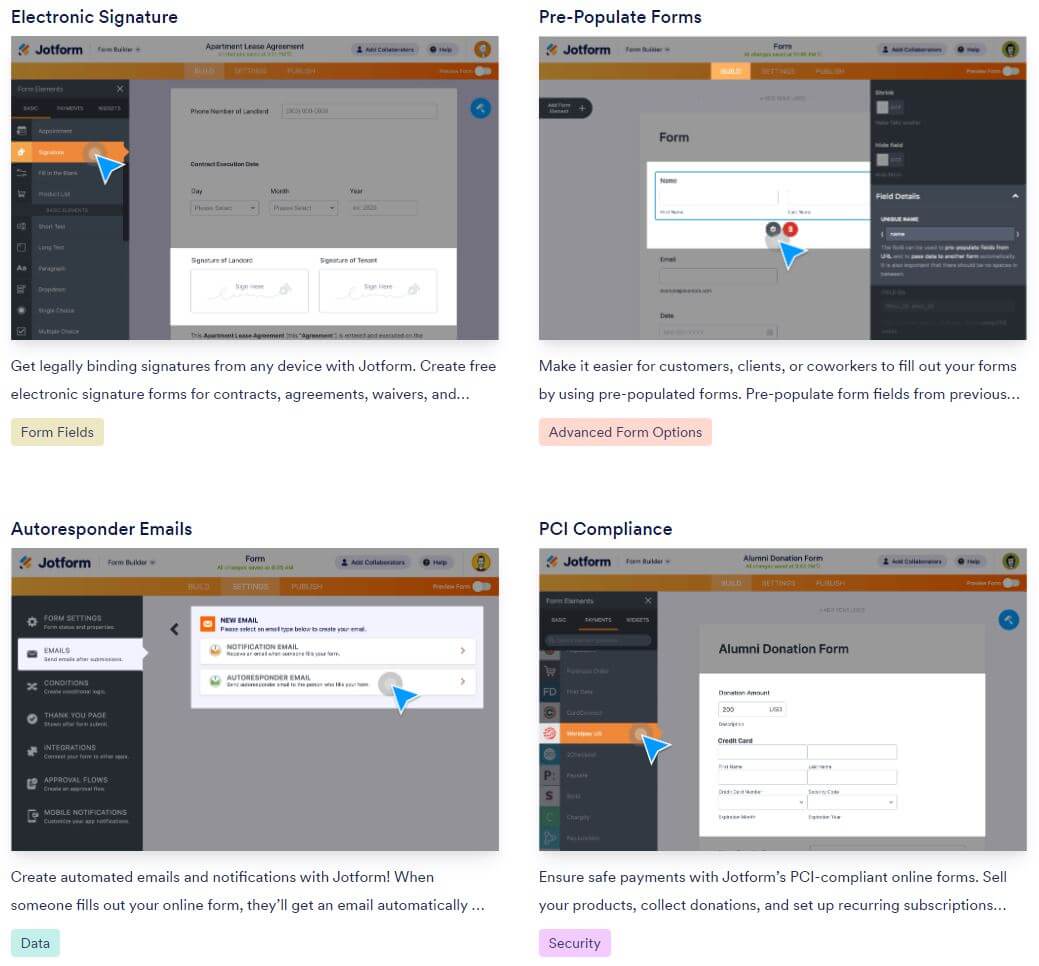
Electronic Signature
The Electronic Signature feature in Jotform meets the increasing demand for digital document signing. It allows users to sign forms using a mouse, stylus, or finger, depending on the device being used. This feature complies with e-signature laws, making the signatures collected through Jotform legally binding.
The convenience of this feature is further enhanced by the ability to create signature workflows, where a form can be passed between multiple parties for signing, and the final signed document can be automatically generated and distributed to all relevant parties.
Pre-Populate Forms
Pre-Populate Forms in Jotform significantly enhance the user experience by reducing the amount of repetitive data entry required from users. This feature can pull data from various sources, including URL parameters, previous submissions, or external databases, to fill in form fields automatically.
This not only saves time for the user but also increases the accuracy of the data collected. Pre-population is particularly useful for registration forms, application forms, and any situation where the form issuer already has some information about the respondent.
Autoresponder Emails
Autoresponder Emails in Jotform are a powerful automation tool that can be used to immediately engage with respondents after they have submitted a form. This feature can be customized to send different responses based on the data submitted in the form, allowing for a high degree of personalization.
Autoresponders can include additional information, links to resources, or even attachments, and can be scheduled to send follow-up messages at later dates.
This feature is essential for maintaining communication and engagement with users, and it can be a key component of a broader marketing or customer service strategy.
PCI Compliance
PCI Compliance in Jotform is about ensuring that payment data is handled in a secure manner that complies with the Payment Card Industry Data Security Standard (PCI DSS). This feature is crucial for any organization that processes credit card payments through their forms.
Jotform’s adherence to PCI standards means that all transactions are encrypted and processed through secure channels, and sensitive payment information is never stored on Jotform’s servers. This provides reassurance to both the form creators and the end-users that their financial data is being handled with the utmost security.
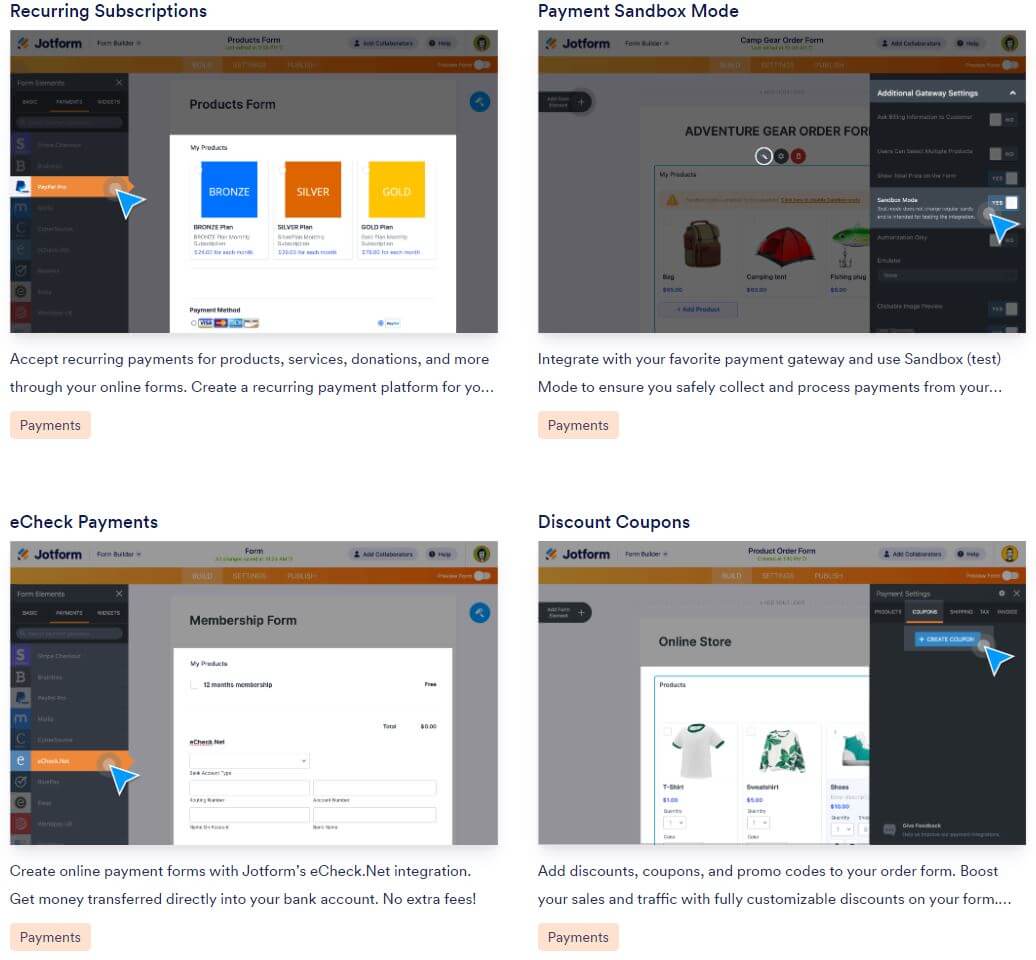
Recurring Subscriptions
Recurring Subscriptions through Jotform allow businesses and organizations to set up automated billing cycles for their services or products. This feature is integrated with multiple payment gateways, offering flexibility in how payments are processed.
Users can customize the billing cycle, set up trial periods, and offer subscription-based access to content or services. The system also handles subscription management, allowing users to update their payment details or cancel their subscriptions as needed.
This feature is key for businesses looking to establish a predictable revenue stream and for users who appreciate the convenience of automatic billing.
Payment Sandbox Mode
Payment Sandbox Mode in Jotform is a critical feature for any business that needs to test their online payment forms without processing actual transactions.
It allows users to simulate payments to ensure that every aspect of the payment process, including the integration with payment gateways, is working correctly before the form is published.
This testing environment is crucial for troubleshooting issues, verifying the user experience, and ensuring that the payment process is smooth and error-free. It’s a safe space where form creators can make adjustments and see the results in real-time without any financial implications.
eCheck Payments
Jotform’s integration with eCheck.Net facilitates the acceptance of electronic check payments, which is an alternative to credit card payments. This feature allows for secure direct bank transfers, expanding the payment options available to users.
eCheck payments are typically associated with lower processing fees compared to credit card transactions, making them a cost-effective option for both businesses and consumers. The integration is designed to be straightforward, ensuring that form creators can easily set up and manage eCheck payment options within their forms.
Discount Coupons
Discount Coupons in Jotform are a versatile feature for any business looking to offer promotions and discounts through their forms. This feature allows form creators to generate coupon codes that users can apply to their purchases for instant discounts.
Coupons can be customized in various ways, including percentage-based discounts, fixed amount discounts, and usage limits. They can also be set to expire after a certain date or after a certain number of uses, giving businesses control over their promotional campaigns.
This feature can be a significant driver of sales and can also be used to track the effectiveness of different marketing strategies.
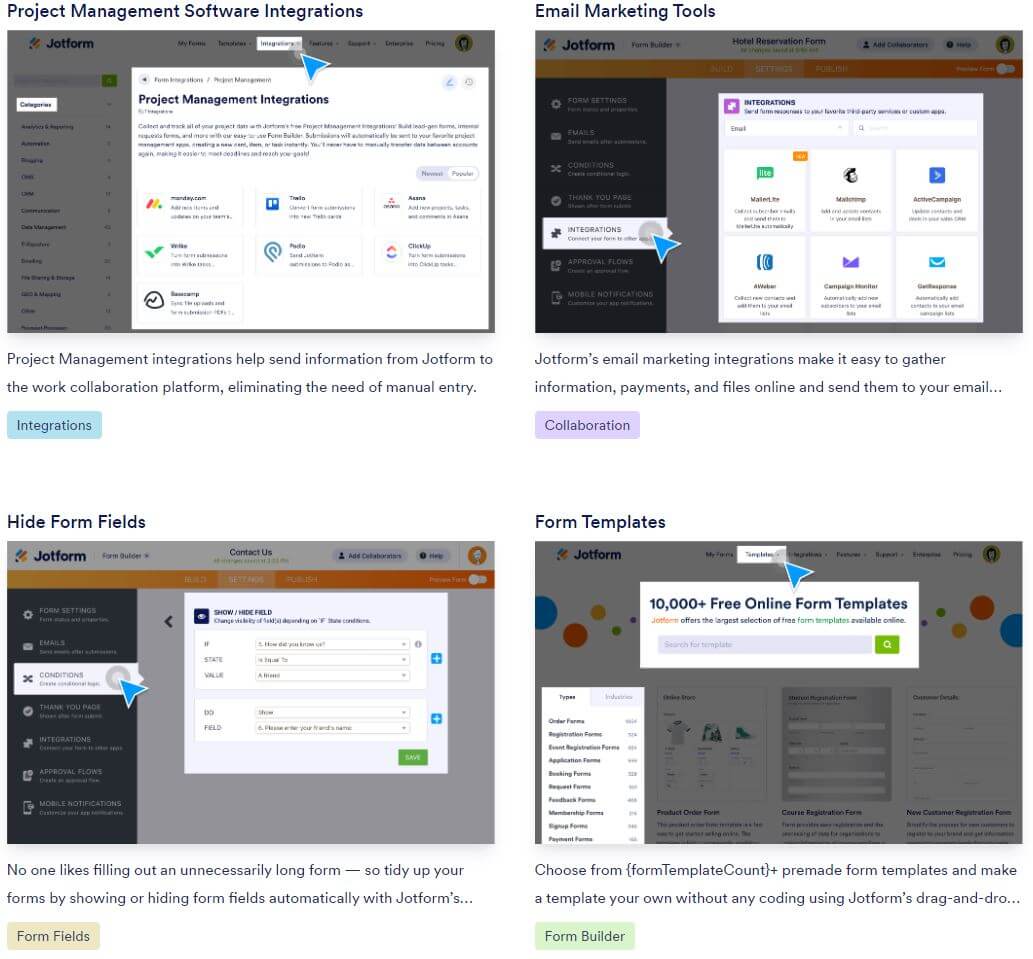
Project Management Software Integrations
Integrations with project management software in Jotform streamline workflows by automatically transferring form data to project management tools like Trello, Asana, or Monday.com. This feature eliminates the need for manual data entry, reducing the potential for errors and saving time.
It allows teams to quickly create tasks, issues, or tickets from form submissions, ensuring that projects are updated in real-time and that teams can collaborate effectively. This integration is particularly valuable for teams that rely on timely information to keep projects moving forward.
Email Marketing Tools
Jotform’s integration with email marketing tools like Mailchimp and Constant Contact automates the process of adding contacts to email lists directly from form submissions. This feature is essential for growing an email marketing campaign, as it ensures that new subscribers are immediately added to the relevant lists without any manual intervention.
It also allows for segmentation based on form responses, enabling more targeted and personalized email campaigns. This seamless integration helps businesses and organizations maintain an active and engaged email subscriber base.
Hide Form Fields
The ability to hide form fields using conditional logic in Jotform enhances the relevance and efficiency of forms. This feature allows form creators to build dynamic forms where fields are shown or hidden based on user responses.
It simplifies the form for the user, ensuring they only see the fields that are pertinent to them, which can reduce confusion and improve the overall form completion rate. This dynamic approach to form design is particularly useful for complex forms where different users may need to provide different information.
Form Templates
Jotform’s extensive library of form templates provides a vast array of pre-designed forms that cover a multitude of use cases, from registration forms to application forms, surveys, and more.
These templates serve as a starting point, saving users time and effort in form creation. They are fully customizable, allowing users to tweak the design and content to meet their specific needs.
This feature is especially beneficial for those who need to create forms quickly or who may not have the expertise to design forms from scratch.
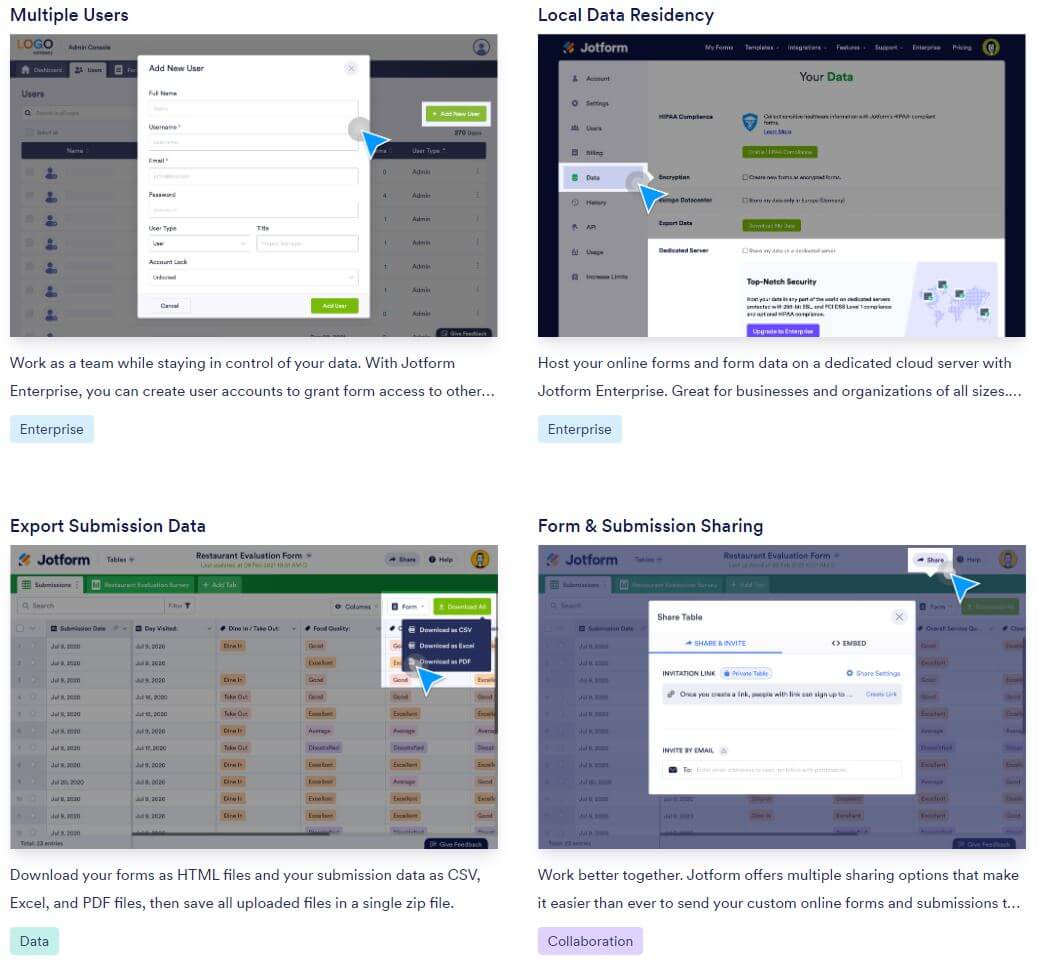
Multiple Users
Jotform Enterprise’s Multiple Users feature is designed to accommodate collaborative environments where form management is a team effort. It allows for the creation of multiple user accounts under a single organization, enabling different levels of access and editing permissions for each user.
This is particularly useful for large organizations where different departments or groups need to manage their own forms while still maintaining overall administrative oversight. The feature supports a streamlined workflow, as team members can work on forms simultaneously, and it enhances accountability by tracking changes made by individual users.
Local Data Residency
Local Data Residency in Jotform Enterprise caters to organizations with specific data storage requirements. By offering dedicated servers located in different regions, Jotform ensures that data is stored in compliance with local regulations, such as GDPR in Europe or CCPA in California.
This feature is crucial for businesses that handle sensitive information and need to assure their users that data is stored securely and in accordance with the law. It also can improve form performance by reducing latency for users who are located near the data center where their data is hosted.
Export Submission Data
The ability to export submission data in Jotform is a versatile feature for data portability and analysis. Users can export data in formats like CSV, Excel, and PDF, which facilitates easy integration with other data analysis tools and record-keeping systems.
The option to download all uploaded files in a single zip file is particularly useful for forms that collect attachments, as it simplifies the process of managing and reviewing these files. This feature is essential for organizations that need to perform detailed data analysis, share information with stakeholders, or maintain comprehensive records of their form submissions.
Form & Submission Sharing
Form & Submission Sharing in Jotform enhances the collaborative aspect of form management by allowing users to share both the forms themselves and the data they collect. This feature can be configured to share with specific individuals or groups, and can include view-only or edit permissions.
Sharing forms is useful for gathering feedback during the design process, while sharing submission data is crucial for collaborative analysis and decision-making.
This feature ensures that all relevant team members have access to the data they need, when they need it, without compromising the security or integrity of the data.
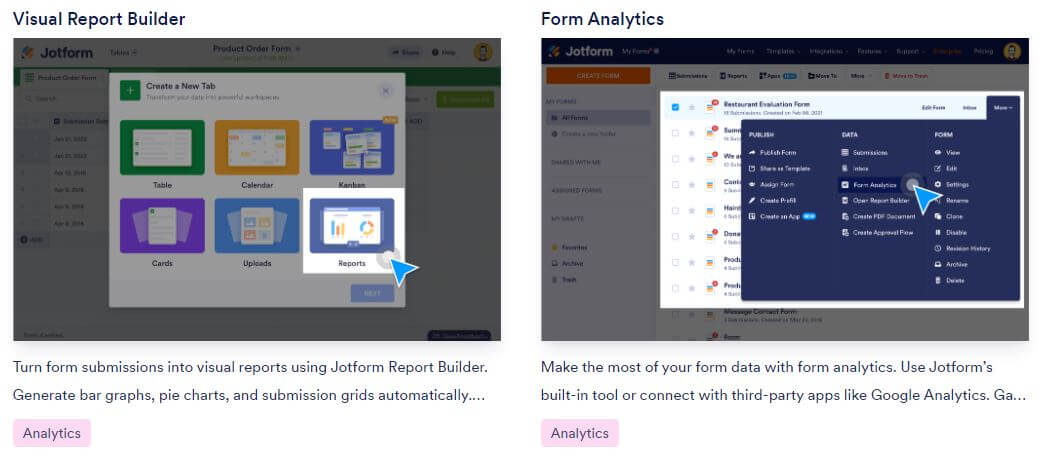
Visual Report Builder
The Visual Report Builder in Jotform is a tool that transforms raw data into visual representations like bar graphs, pie charts, and line graphs. This feature is invaluable for users who need to analyze form submission data to identify trends, patterns, and insights.
Visual reports can be customized and branded, making them suitable for presentations or sharing with stakeholders. The ability to turn complex data sets into easily digestible visuals is a powerful way to communicate findings and make data-driven decisions.
Form Analytics
Form Analytics in Jotform provides a comprehensive overview of a form’s performance, offering metrics such as views, submissions, and conversion rates.
This feature allows users to understand how their forms are being used and to identify any potential issues that could be affecting user engagement or completion rates.
By integrating with third-party analytics tools, Jotform extends its analytical capabilities, allowing users to incorporate form data into broader analytics reports. This feature is essential for optimizing forms to improve performance and achieve better outcomes from data collection efforts.
Conclusion
Jotform review: Why you should use it?
Jotform is a versatile online form builder that streamlines the creation of professional-looking forms without the need for coding, making it an ideal solution for generating leads, distributing surveys, collecting payments, and more.
It offers a user-friendly interface with drag-and-drop functionality, a wide range of integrations with business apps, and the ability to collect online payments seamlessly. Jotform’s powerful forms utilize conditional logic, automate workflows, and can generate reports, catering to the needs of over 20 million users globally.
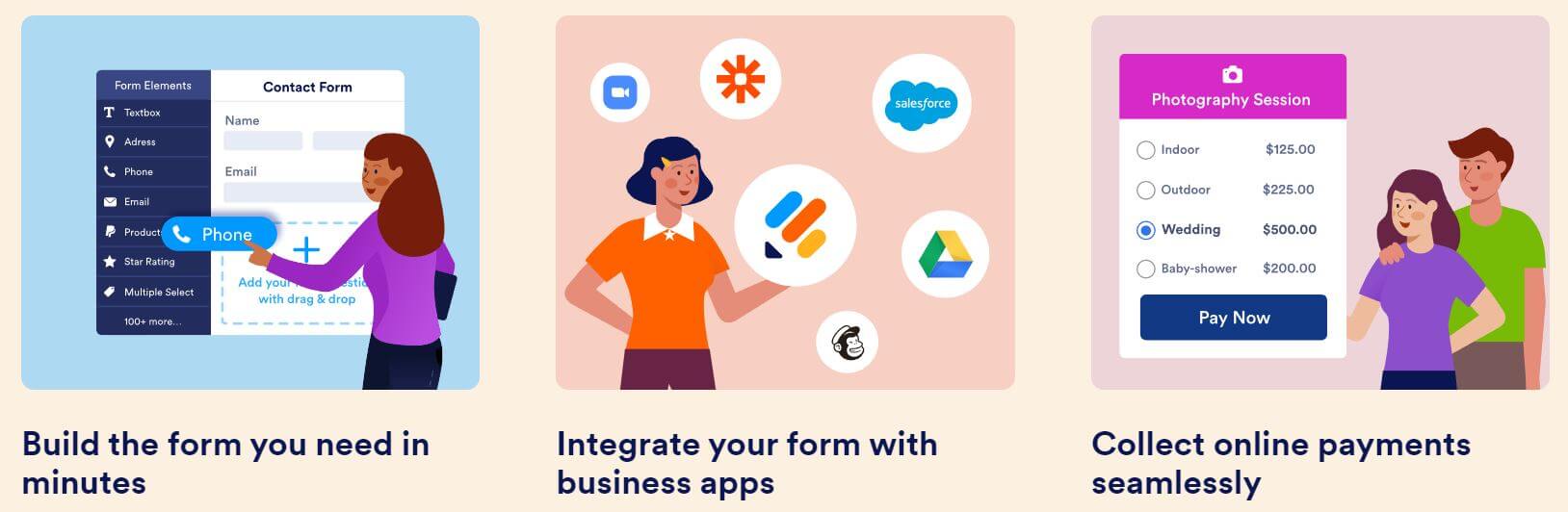
Pros:
- Ease of Use: Jotform’s intuitive WYSIWYG interface allows for easy form creation.
- Customization: Users can style forms with their own branding, including logos, fonts, and colors.
- Integrations: Over 150 integrations automate the flow of data to other business applications.
- Payment Processing: It supports seamless online payment collection for various purposes.
- Accessibility: Forms can be created and managed on mobile devices, providing flexibility.
Cons:
- Limited Free Plan: The free plan has limitations on form submissions and features.
- Complexity with Advanced Features: Some users may find advanced features and integrations overwhelming.
- Branding: Free versions of the form include Jotform branding, which may not be ideal for all users.
- Performance: With extensive forms, there may be performance issues or slower load times.
- Support: While there is support available, response times and the level of help can vary.
FAQ

