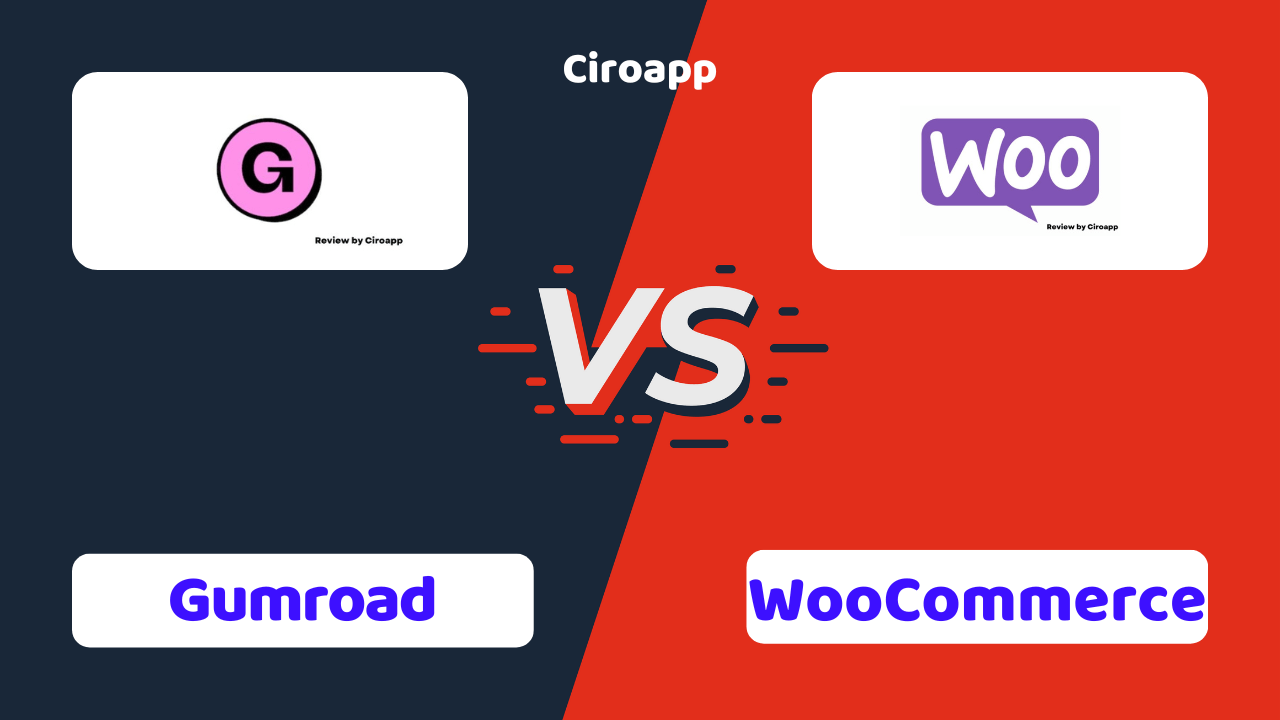The main difference between Gumroad and WooCommerce is that Gumroad offers a money back guarantee for 90 days and WooCommerce offers this for 30 days.
In this versus, we compare Gumroad vs WooCommerce in-depth to help you choose one of them. If you want to know more details, we recommend you to read our Gumroad review and WooCommerce review.
However, you can also directly find the Best Ecommerce Platform, we list them by ranking (based on our review rating), you can find all the comparisons we made and we explain how you should choose the proper one.
Here is what we will talk about in the rest of this article:
Quick overview
Gumroad vs WooCommerce at a Glance
To make your choice quick and efficient, here is a short summary about our comparison of WooCommerce vs Gumroad. Find out their ratings, features, prices and then discover the winner of the versus.
Pros and Cons comparison
Gumroad Review, Pricing, Features with Pros and Cons
WooCommerce Review, Pricing, Features with Pros and Cons
Specifications comparison
| Details | Gumroad | WooCommerce |
|---|---|---|
| Features | Advanced Analytics / Audience Insights / Automated Workflows / Broadcasts / Built-in page editor / Custom Fields / Digital products / Memberships / Multi-Currency / Multiple Payment Options / Online Store / Performance Reports / Real-time analytics / Regular Updates / Security and encryption / Store Builder / Templates library / Various subscription models | |
| Best suited for | Individuals, Freelancers, Small businesses, Mid size businesses, Large enterprises | Freelancers, Small businesses, Mid size businesses, Large enterprises |
| Website languages | English | English |
| Website URL | Visit official website | Visit official website |
| Support link | Support page | Support page |
| Support email | support@gumroad.com | support@woocommerce.com |
| Live chat | No | No |
| Company address | San Francisco, California | San Francisco, United States |
| Year founded | 2011 | 2008 |
Pricing comparison
Compare the price between Gumroad vs WooCommerce
Find out which software has the best valuable pricing, which one offers a free trial and money back guarantee.
| Pricing comparison | Gumroad | WooCommerce |
|---|---|---|
| Pricing range | From 10% per sale | From $3.95 to $5000 per month |
| Pricing types | Commission based | |
| Free plan | No | Yes |
| Free trial | No | No |
| Money back guarantee | Yes, 90 days | Yes, 30 days |
| Pricing page link | See plans | See plans |
Gumroad Pricing details
Discover the simplicity of Gumroad’s pricing—no monthly fees, just a 10% flat fee per sale.
Whether you’re selling digital art, eBooks, or memberships, you only pay when you earn. It’s a hassle-free, budget-friendly approach to online selling.

10% Flat Fee
Gumroad’s 10% flat fee structure is one of its most appealing features, especially for those who are just starting out or operate on a smaller scale. Unlike other platforms that charge monthly or annual fees regardless of your sales, Gumroad only takes a cut when you make a sale.
This fee includes all the features Gumroad offers, from customizable storefronts to analytics. Essentially, you’re not incurring any costs to maintain your store; you only share a small percentage of your earnings with the platform.
Payment Methods
When it comes to receiving your hard-earned money, Gumroad offers two primary methods: direct deposit and PayPal. The availability of these methods can vary based on your country, providing a level of flexibility for international sellers.
This means you don’t have to worry about currency conversions or international fees, as Gumroad handles that complexity for you. You get to choose the most convenient way to access your funds, making the financial aspect of online selling less cumbersome.
Memberships
If your business model includes recurring revenue streams like memberships or subscriptions, Gumroad has you covered. The platform allows you to easily set up and manage memberships for a variety of content types, be it podcasts, online courses, or SaaS products.
This feature is included in the 10% flat fee, so you won’t incur additional charges for offering subscriptions. It’s an all-in-one solution for creators who want to offer more than just one-time products.
WooCommerce Pricing details
Navigate the financial landscape of running a WooCommerce store with our comprehensive pricing guide.
From basic costs like hosting, which can range from $3.95 to $5,000 per month, to optional expenses and transaction fees, we break down all the potential costs you might encounter.
Whether you’re a startup on a shoestring budget or an enterprise looking for premium solutions, our guide offers a clear picture of what you can expect to spend.

WooPayments operates on a “pay-as-you-go” pricing model, meaning there are no setup fees or hidden charges. Fees are deducted directly from each payment processed through WooPayments.
It’s important to note that the exact fees can vary based on multiple factors, including the location of your business, the customer’s location, the currency used, and the chosen payment method. Therefore, the fees listed above may differ in specific scenarios.
Basic Costs
- Hosting: The cost of hosting your WooCommerce store can vary widely, starting from as low as $3.95 per month for shared hosting solutions, suitable for small businesses. On the other end, dedicated or cloud hosting can go up to $5,000 per month, ideal for large enterprises requiring high performance and security.
- Domain Registration: A domain name typically costs around $15 per year. This is a recurring annual fee you’ll need to pay to maintain ownership of your website’s address.
Optional Costs
- Themes: While WooCommerce offers a range of free themes, premium themes can provide more advanced features and customization options, costing up to $100 per year.
- Extensions: The platform has a plethora of extensions to enhance functionality. While many are free, specialized extensions can come with a price tag, which varies based on the features they offer.
Transaction Fees
- WooCommerce Payments: This is WooCommerce’s own payment gateway, charging 2.9% + $0.30 per transaction for U.S.-issued cards. For cards issued outside the U.S., an additional 1% fee is applied.
- PayPal: A popular payment gateway that charges 2.9% + $0.30 per sale. If you opt for PayPal Pro to unlock more features, there’s an additional $30.00 monthly fee.
- Stripe: Another widely-used payment gateway, Stripe has a fee structure similar to PayPal, charging 2.9% + $0.30 per transaction.
Additional Operational Costs
- Email Marketing Tools: Depending on the tool you choose, costs can range from free for basic services to $348 per year for more advanced features like automation and segmentation.
- SEO Tools: Basic SEO plugins may be free, but more comprehensive solutions can cost up to $79 per year.
- Security: While basic security measures may be free, advanced security plugins can cost up to $300 per year.
- SSL Certificate: Many hosting providers offer SSL certificates for free, but specialized certificates can cost up to $65 per year.
While WooCommerce is free to use, these associated costs can add up, depending on your specific needs and the scale of your business. However, the platform’s flexibility allows you to control what you spend, making it a viable option for businesses of all sizes.
Glossary of Fee Terms in WooCommerce Pricing
- Base Fee: This is the foundational cost for each transaction and is usually composed of a variable percentage and a fixed flat fee. It’s the minimum you’ll be charged for any given payment method.
- International Payment: If a payment originates from a country different from where your WooPayments account is registered, an additional percentage fee is applied.
- Currency Conversion: If the customer’s payment currency differs from the currency of any bank account you have on file, you’ll incur another additional percentage fee.
- Dispute: Should a customer file a dispute, a flat fee is charged. This fee is automatically refunded if you win the dispute.
- N/A (Not Applicable): Indicates that no additional fees apply in certain scenarios, or that the scenario is not possible (e.g., currency conversion for Buy Now, Pay Later methods).