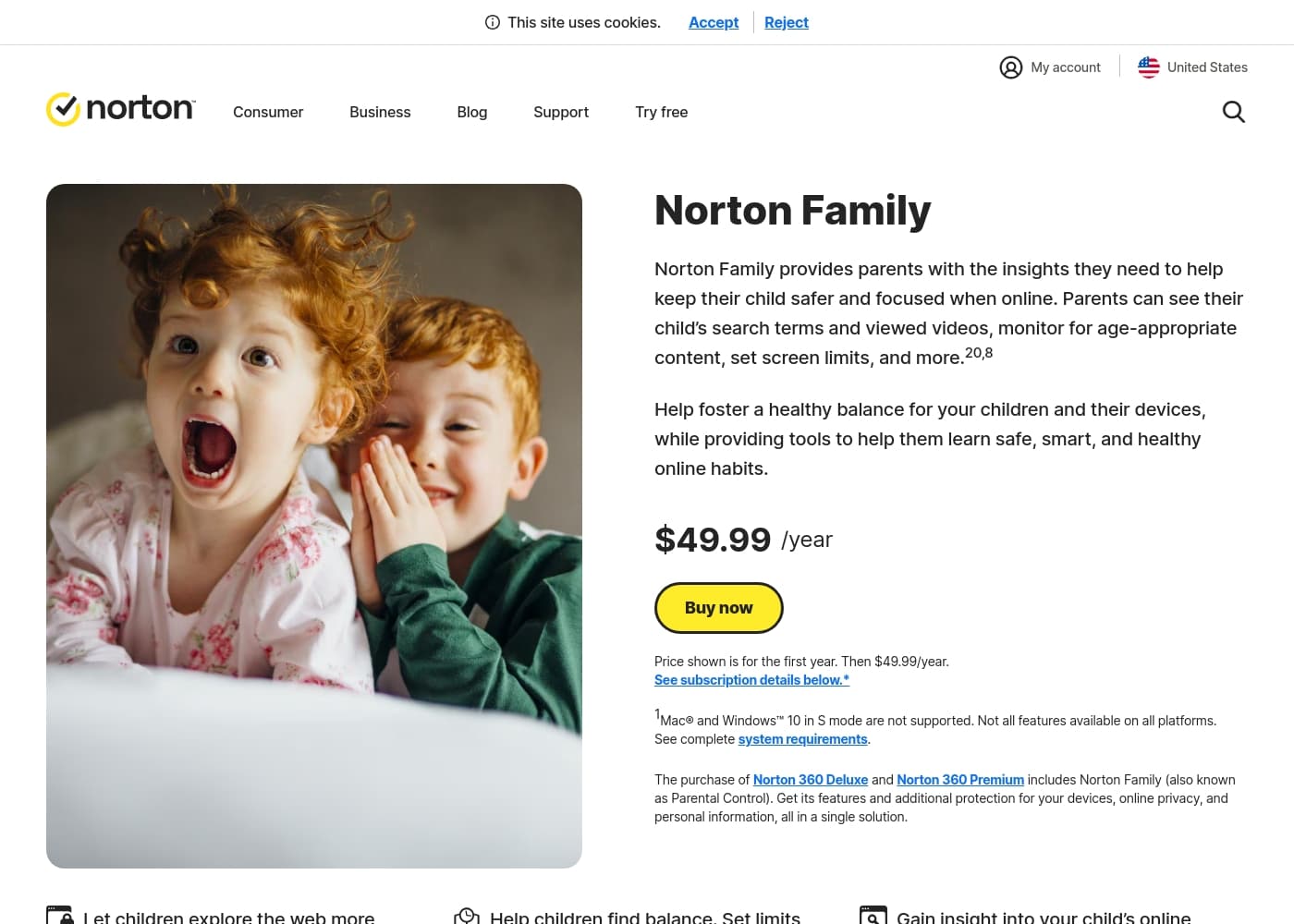What is the price after the introductory first year?
The S$29.99 price is promotional and covers only the first year of service. The subscription automatically renews at a higher standard MSRP in subsequent years. The exact renewal price is not explicitly stated on the official site.
How do I stop my subscription from automatically renewing?
You can cancel the automatic renewal easily through your online account management portal at any time. Alternatively, you can contact Norton support directly for assistance with the cancellation process.
How does the 30-day free trial work, and will I be charged automatically?
The trial requires you to provide a payment method when you sign up. If you do not cancel the subscription before the 30-day trial period ends, you will be charged the annual subscription fee.
What is the money-back guarantee policy for annual subscriptions?
Annual subscriptions come with a generous 60-day money-back guarantee from the date of payment. If you choose a monthly plan (where available), the refund window is 14 days.
Are there any devices I cannot install Norton Family on for my child?
Yes, Norton Family features are not supported on Mac operating systems for the child’s device. Also, Windows 10 in S mode is not fully supported for installation due to operating system restrictions.
Since it is one annual price, is there a hard limit on how many devices Norton Family covers?
The official pricing details do not state a specific numerical limit on devices per subscription. The service is designed to cover the devices used by your children.
Does Norton Family monitor activity within dedicated mobile apps like YouTube or Hulu?
Video Supervision tracks videos only on YouTube.com and Hulu.com (on Windows) in a supported browser. It generally won't monitor videos if your child uses the dedicated YouTube or Hulu mobile applications.
Is Location Supervision available in every region or country worldwide?
Location Supervision, which tracks Android and iOS devices, is not available in all countries yet. You should check the official support pages to confirm availability for your specific region.
Does the Norton Family standalone subscription include antivirus protection?
No, the standalone Norton Family product focuses solely on parental control and safety tools. If you want antivirus protection bundled in, you should look into the combined Norton 360 Deluxe or Premium packages.
What is the first step in setting up the service for my family?
You begin by installing the Norton Family application onto your children’s compatible devices, such as Windows PC, Android, or iOS. You manage all settings afterward via the Parent Portal or mobile app.
How is my family's sensitive monitoring data protected or stored?
The official site details the features of monitoring but does not explicitly outline the specific security protocols for data encryption or retention policies. Not explicitly stated on the official site.
Which internet browsers are supported for full functionality?
Norton Family supports popular modern browsers like Chrome, Edge, and Firefox. However, you cannot access or manage the Parental Control portal using Internet Explorer.