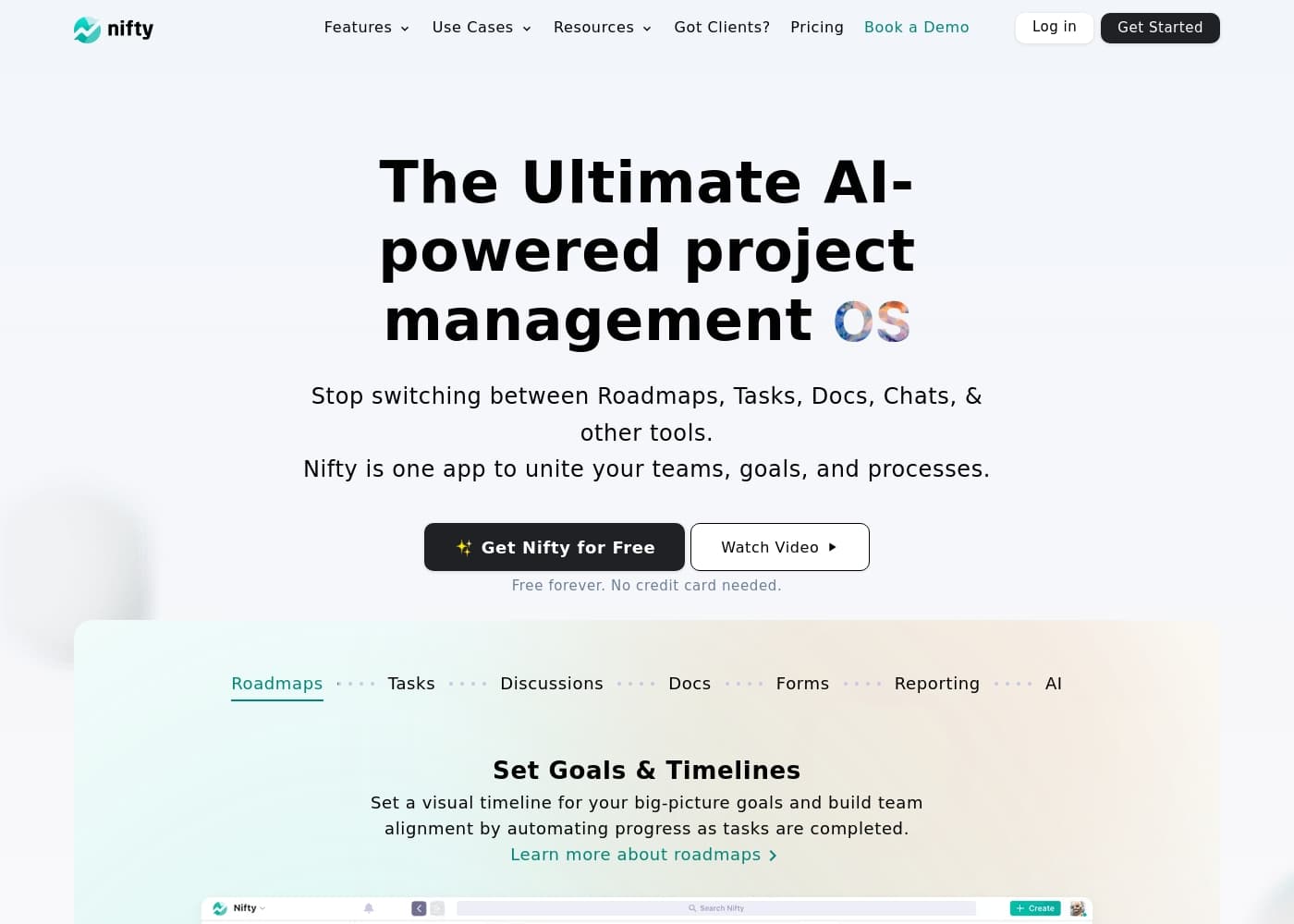Nifty provides four pricing options, including a Free forever plan for basic productivity needs. Paid plans start at $7 per member monthly, scaling up to specialized Enterprise solutions.
Nifty costs between $0 and $16 per month, featuring four plans: Free at $0, Personal at $7 per member, Business at $16 per member, and Enterprise requiring a quote.
We designed Nifty pricing to scale effortlessly with your team's needs. Here is a closer look at what each plan includes.
Free
Price: $0 per month
Websites Supported: Not explicitly stated
Best For: Free to help you get started
Refund Policy: Not explicitly stated
Other Features:
- 100 MB Storage Space
- 2 Active Projects
- Core features like Tasks, Docs, and Team Chat
- Task Dependencies and Portfolio overview
The Free plan is perfect for individuals or small teams just starting out. You receive robust features, including essential security tools like Two-Factor Authentication, right away. Start organizing your projects immediately without needing a credit card.
Personal
Price: $7 per member, per month
Websites Supported: Not explicitly stated
Best For: Includes all essential features
Refund Policy: Not explicitly stated
Other Features:
- 100 GB Storage Space
- 40 Active Projects
- Limited guest access (2 per paid seat)
- Custom Fields, Budget Tracking, and Time Tracking & Reporting
The Personal plan is a great fit for growing teams needing better tracking and collaboration limits. This tier includes essential features like budget tracking and detailed reporting that help you manage workflows efficiently. You also receive 500 times the storage space compared to the Free plan.
Business
Price: $16 per member, per month
Websites Supported: Not explicitly stated
Best For: Best for advanced workflows
Refund Policy: Not explicitly stated
Other Features:
- Unlimited Storage and Unlimited Active Projects
- Unlimited Guests & Clients
- Workflow Automations and File Proofing
- Custom Roles & Permissions and Priority Support
If your organization manages advanced or large-scale projects, the Business plan offers unlimited capacity. This plan empowers teams with sophisticated tools like cross-project overviews and workload management. When you need high-level security and integrated workflows, the Business plan is the ideal choice.
Enterprise
Price: Contact Sales
Websites Supported: Not explicitly stated
Best For: A fully scaled enterprise solution
Refund Policy: Not explicitly stated
Other Features:
- Dedicated Success Manager
- Custom SAML and IP Restriction
- Native Forms and Open API support
- Full Microsoft SSO Integration
The Enterprise solution provides maximum scale, security, and dedicated support for very large organizations. Access advanced features like native forms and stringent security controls like IP restrictions and custom SAML. Contact Nifty's sales team directly to discuss volume pricing and custom solutions tailored to your company.
Nifty offers a Free forever plan so you can start maximizing productivity immediately. Both Personal and Business plans include an option to "Try for free," implying a free trial is available for paid features. While we do not see a specific money-back window, annual plans offer valuable savings of up to 45% off monthly pricing. 🚀