Dive into the world of Gravity Forms, the powerhouse plugin that’s revolutionizing the way WordPress users craft and manage online forms.
Whether you’re looking to engage your audience, streamline your services, or boost your business’s efficiency, Gravity Forms brings a suite of dynamic features to your digital doorstep.
With its user-centric design, seamless integrations, and robust security measures, this tool is not just about forms—it’s about creating connections and driving conversions with every click. Discover how Gravity Forms can elevate your online presence and transform your site’s interaction landscape.
Read further to learn more about Gravity Forms, in our review we will detail its features, pros and cons with our rating, and a conclusion about why you should use it.
Click on “open” if you want to see exactly what we will talk about in the rest of this article.
Overview
What is Gravity Forms?
Gravity Forms is a comprehensive WordPress form plugin that enables users to create custom forms and workflows within their website. It offers a visual form editor for easy design and embedding, supports online payment collection, and allows for workflow automation with conditional logic to show or hide fields based on user inputs.
The plugin emphasizes secure data collection and includes file upload capabilities. It’s designed to be accessible, complying with WCAG 2.1AA standards, and integrates with a variety of third-party services through official add-ons.
Gravity Forms caters to a range of users with transparent pricing for different needs, from individual site owners to enterprises, and provides a selection of add-ons with each license to enhance functionality.
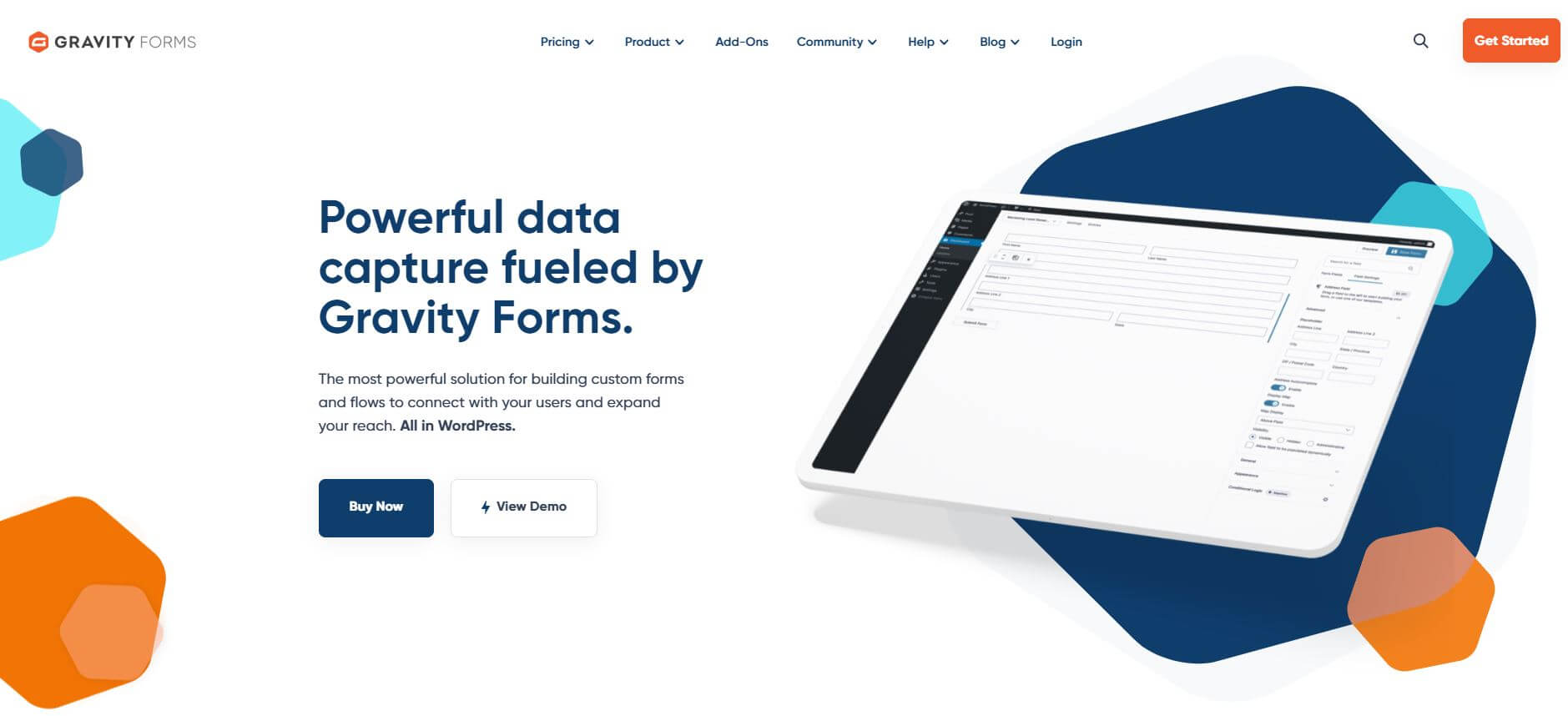
Gravity Forms specifications
| Features | Add-Ons and Integrations / Advanced Conditional Logics / Advanced Post Creation / Column Layouts / Data Collection / Drag-and-Drop Builder / File Uploads / Google Analytics Dashboard / Online Payment Collection / Seamless Integration with Popular Tools / Visual Form Editor / Workflow Automation |
| Best suited for | Freelancers, Small businesses, Mid size businesses |
| Website languages | English |
| Website URL | Visit official website |
| Support link | Support page |
| Live chat | No |
| Company address | 1620 Centerville Tpke, Unit 102, Virginia Beach, Virginia 23464, US |
| Year founded | 2008 |
Pricing
Gravity Forms pricing: How much does Gravity Forms cost?
| Pricing range | From $59 to $259 per year |
| Pricing types | Annual subscription |
| Free plan | No |
| Free trial | No |
| Money back guarantee | Yes, 30 days |
| Pricing page link | See plans |
Gravity Forms pricing plans
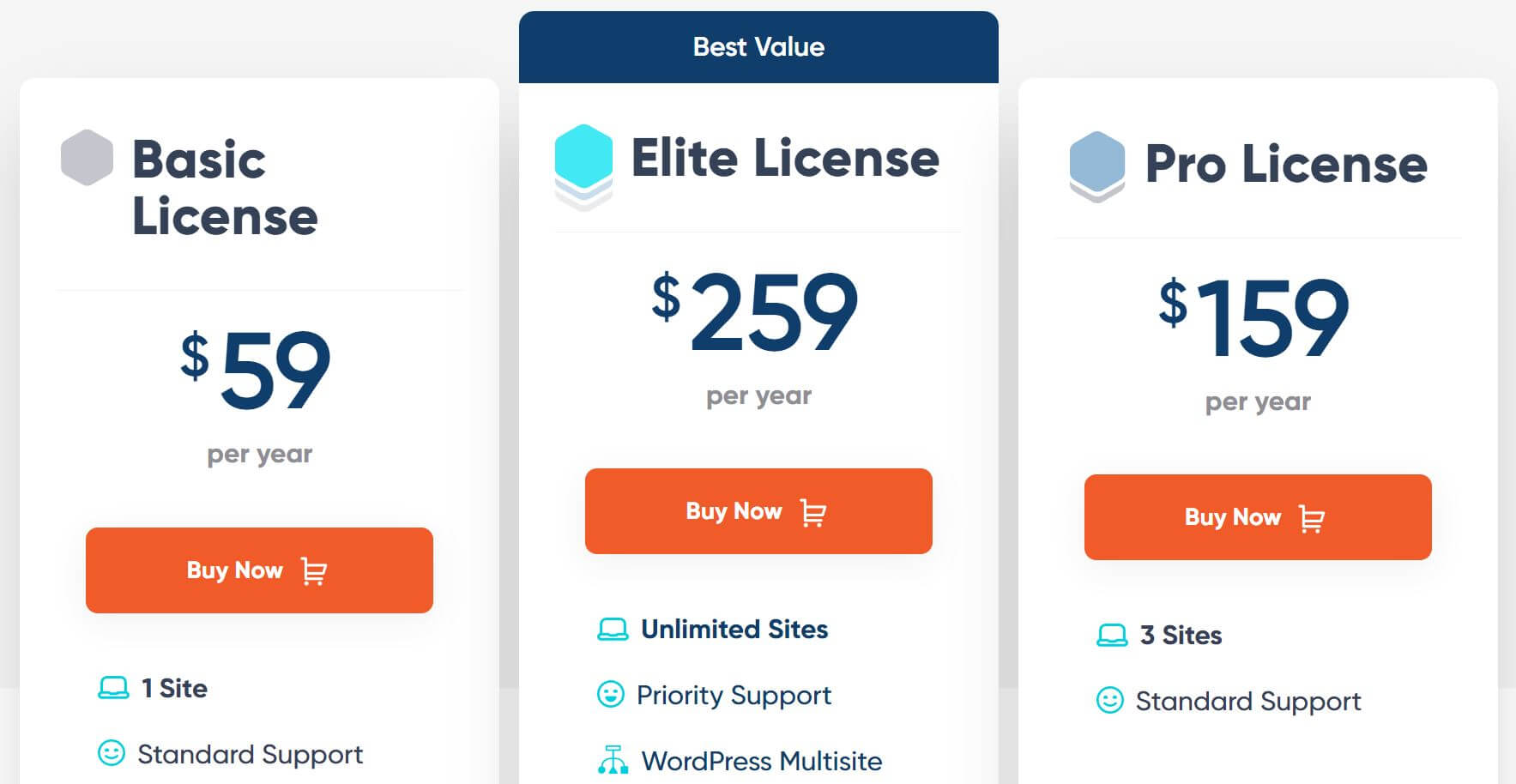
Basic License – $59 per year
- Sites: License for 1 individual site.
- Support: Standard support for troubleshooting and queries.
- Add-Ons: Includes a selection of basic add-ons such as:
- HubSpot: Integrate forms with HubSpot CRM to manage contacts and leads.
- Mailchimp: Connect forms to Mailchimp for email marketing and subscriber list management.
- Active Campaign: Automate marketing, sales, and business processes.
- Campaign Monitor: Send form submissions to Campaign Monitor lists for email campaigns.
Pro License – $159 per year
- Sites: License for up to 3 sites, suitable for small businesses or freelancers with multiple projects.
- Support: Standard support with access to more advanced troubleshooting.
- Add-Ons: Access to pro-level add-ons, in addition to all basic add-ons, such as:
- Stripe: Accept payments and subscriptions directly through forms.
- Dropbox: Store form submissions and files in Dropbox.
- Square: Process payments using Square as the payment gateway.
- Zapier: Connect forms with thousands of apps for workflow automation.
- Trello: Integrate task and project management features from Trello.
- PayPal: Incorporate PayPal payments for donations, products, and more.
Elite License – $259 per year
- Sites: Unlimited sites license, ideal for developers or agencies managing multiple client sites.
- Support: Priority support for the fastest response times and most comprehensive assistance.
- WordPress Multisite: Full support for WordPress Multisite networks.
- Add-Ons: Includes all available add-ons, offering the most extensive functionality, such as:
- User Registration: Create user profiles and manage registrations through forms.
- Authorize.net: Securely process credit card payments.
- Coupons: Implement discount codes and promotional offers.
- Partial Entries: Capture data from partially completed forms.
- Polls: Engage users with polls and gather feedback.
- Signature: Allow users to sign forms electronically.
- Survey: Create and analyze surveys to collect user data.
- All Pro Add-Ons: Every add-on available for Pro License is also included in the Elite License.
Each plan is designed to scale with the user’s needs, providing more advanced features, support, and site licenses as the plans progress. The Elite License offers the most comprehensive set of tools for extensive form creation and integration capabilities.
Features
Gravity Forms features: What can you do with it?
Step into the realm of features that set Gravity Forms apart, a place where each tool is a stepping stone to digital excellence.
Here, you’ll find an array of functionalities tailored to elevate your form creation process, enhance user engagement, and streamline your workflow. Prepare to explore the diverse capabilities that make Gravity Forms the go-to choice for WordPress enthusiasts.
Drag & Drop Form Builder
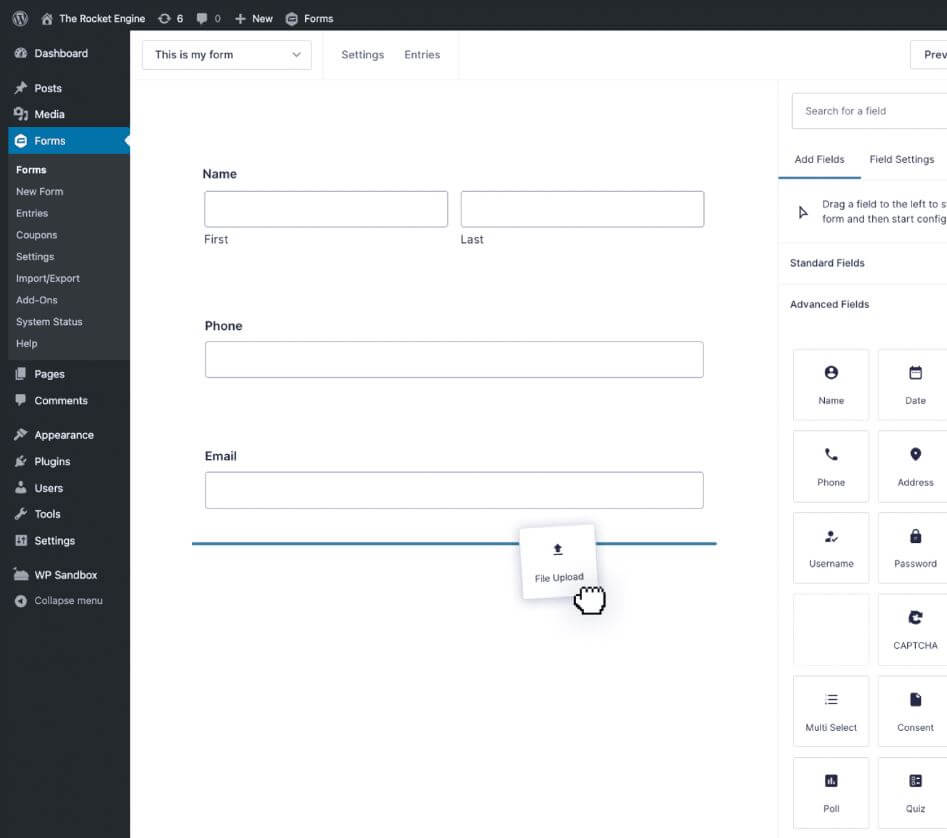
The Drag & Drop Form Builder is a fundamental feature of Gravity Forms, designed to simplify the form creation process.
It allows users to intuitively select and place various form fields and elements onto the form canvas without any coding. This visual approach to form building makes it accessible to users of all skill levels, from beginners to advanced developers.
The builder supports a wide array of field types and customization options, enabling the creation of forms that are both functional and aesthetically pleasing. The real-time preview function allows form creators to see their changes as they work, ensuring that the final product meets their exact specifications.
Workflow Automation
Workflow Automation in Gravity Forms enhances the efficiency of form management by allowing the creation of dynamic forms that adapt to user input. This feature enables the form to react in real-time, showing or hiding fields, sections, pages, or even submit buttons based on the selections made by the user.
It can automate tasks such as sending notification emails, assigning entries to specific team members, or triggering integrations with other tools upon form submission. This level of automation streamlines processes, reduces manual input, and ensures that the data collected is directed through the correct workflow channels.
Column Layouts
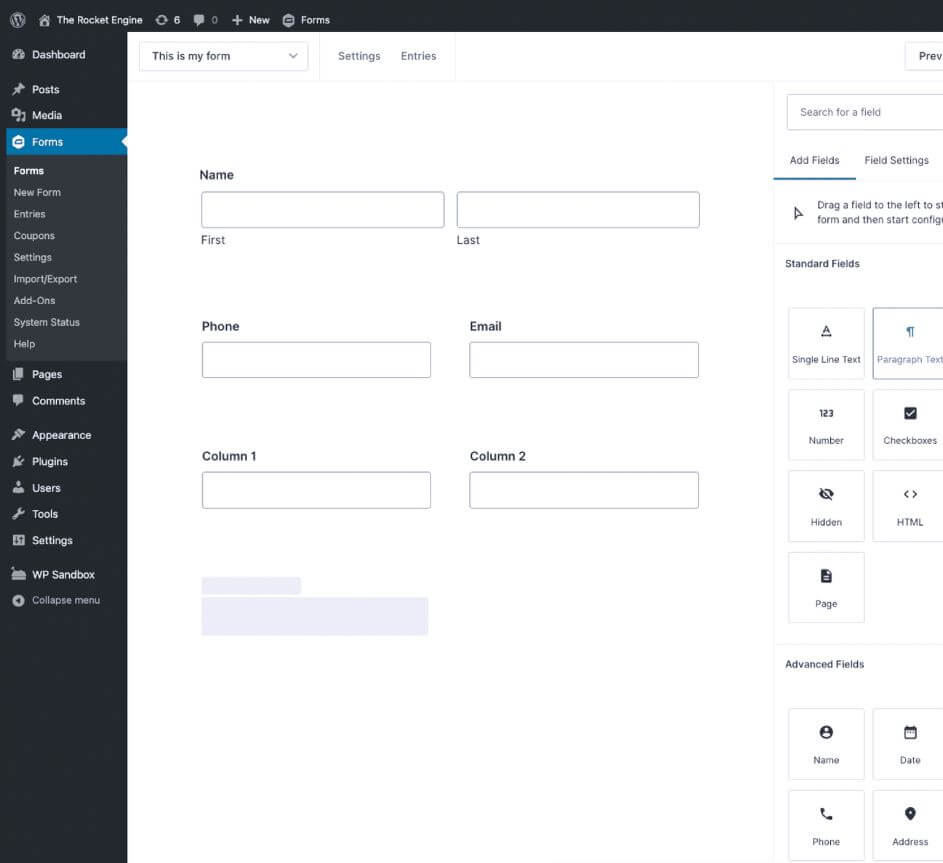
Column Layouts in Gravity Forms enhance the design capabilities of the form builder, allowing users to create more visually appealing and organized forms.
Users can choose how many columns they need for their form, customize the width of these columns, and easily drag fields within the builder to rearrange them into the desired column structure.
This feature is particularly useful for creating complex forms that require a clean and structured layout, improving both the form’s appearance and the user experience.
Conditional Logic
Conditional Logic is a powerful feature that adds intelligence to forms, making them more interactive and tailored to the user’s needs. By setting up conditional rules, form fields can be shown or hidden based on previous answers, enhancing the relevance and efficiency of the form-filling process.
This not only improves user experience but also helps in collecting precise and targeted data. For example, additional information can be requested from a user only if they select a specific option, keeping the form concise and to the point for all users.
Build Accessible Forms
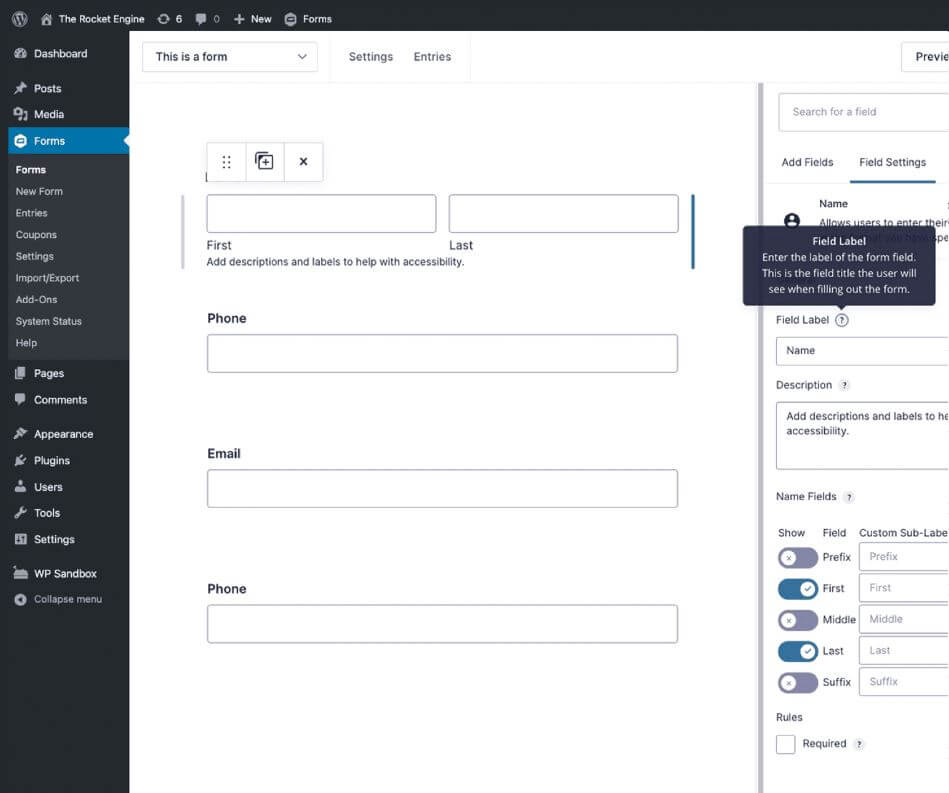
Gravity Forms is committed to accessibility, providing the necessary tools to create forms that are compliant with WCAG 2.1AA standards. This ensures that forms are usable by people with disabilities, including those who rely on screen readers and other assistive technologies.
By adhering to these guidelines, Gravity Forms helps users build forms that are inclusive and accessible to a wider audience, which is not only a best practice but also a legal requirement in many jurisdictions.
Secure Data Collection
Gravity Forms prioritizes data security with robust measures to protect sensitive information. The Secure Data Collection feature ensures that data transmitted through forms is encrypted and stored securely.
Regular updates and security patches are part of the package, reflecting the latest in security standards. The plugin also adheres to GDPR guidelines, providing tools for data management and user consent. This comprehensive approach to security gives both website owners and users peace of mind that their information is handled with the utmost care.
File Uploads
The File Uploads feature in Gravity Forms allows users to attach documents, images, and other files directly within the form. This functionality is essential for applications, job submissions, or any form that requires additional documentation.
The uploaded files are stored securely on the server, and form administrators can set restrictions on the type and size of files that can be uploaded. This feature is particularly useful for streamlining the collection of supplementary materials, making it a simple process for users to provide everything needed in one go.
Integrations
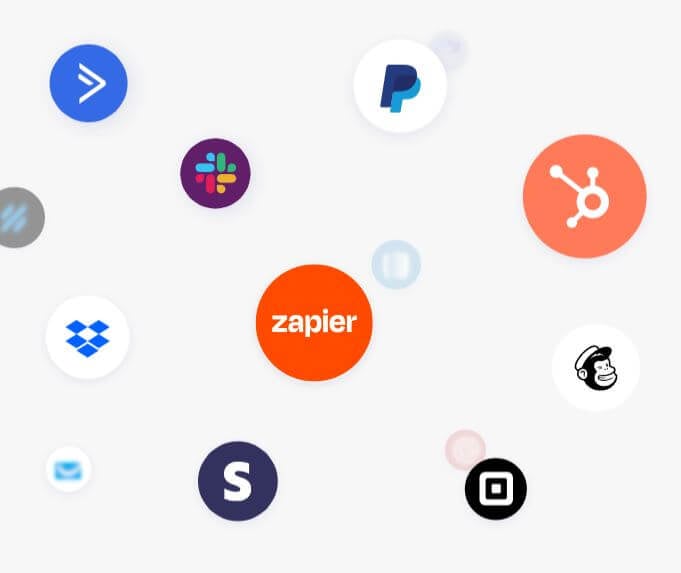
Gravity Forms offers a wide range of official add-ons to integrate with popular services, enhancing the functionality of your forms.
These integrations allow users to connect their forms with various third-party applications, streamlining workflows and data management. Each Gravity Forms license includes a selection of these add-ons, enabling users to tailor their forms to meet the specific needs of their business or project.
HubSpot
The HubSpot add-on allows for seamless integration between Gravity Forms and HubSpot’s CRM platform.
This connection enables users to automatically send form submissions directly into their HubSpot contact lists, creating or updating contacts with the data collected from their forms. This integration is vital for users looking to enhance their inbound marketing and lead management processes.
Dropbox
With the Dropbox add-on, users can easily store and organize form submissions and attached files in their Dropbox account. This is particularly useful for managing file uploads and backups, providing a secure and efficient way to handle form data and ensuring that files are accessible from anywhere.
PayPal
The PayPal add-on integrates Gravity Forms with PayPal payment processing, allowing users to collect payments, donations, and other financial transactions directly through their forms. This integration simplifies the payment process, making it easy for users to set up and manage online transactions within their WordPress site.
Stripe
Gravity Forms’ Stripe add-on provides a secure way to process credit card payments directly through forms. This is essential for e-commerce, subscription services, and any form that requires immediate payment. The integration ensures that payments are processed safely and efficiently, with support for one-time and recurring payments.
Campaign Monitor
The Campaign Monitor add-on connects Gravity Forms to the Campaign Monitor email marketing service. Users can add subscribers to their email lists directly through form submissions, automate email campaigns based on user data, and segment their audience for targeted marketing efforts.
Authorize.Net
Authorize.Net integration allows users to process payments through one of the most widely used payment gateways. This add-on ensures secure and reliable payment processing for e-commerce forms, donation forms, and any other form that requires financial transactions.

Visual Form Editor
The Visual Form Editor in Gravity Forms is a cornerstone feature that streamlines the form creation process. It provides a user-friendly interface where you can drag and drop fields into your form, customize field options, and configure the overall layout without any coding knowledge.
This editor includes a variety of field types and settings, allowing for the creation of complex forms with ease. Users can preview their forms in real-time, ensuring that the design aligns with the desired user experience. Once the form is ready, embedding it into a WordPress site is straightforward, making it accessible for users to fill out and submit.
Online Payment Collection
Gravity Forms’ Online Payment Collection feature transforms the form builder into a versatile financial tool. It allows for the integration of payment gateways such as PayPal, Stripe, and others, enabling the collection of payments for registrations, subscriptions, donations, and product sales directly through the forms.
This integration simplifies the payment process for both the site owner and the customers, providing a seamless transaction experience. It also includes options for setting up recurring payments, managing discount codes, and tracking transaction histories, all within the familiar Gravity Forms interface.
Conclusion
Gravity Forms review: Why you should use it?
Gravity Forms is a robust form-building plugin for WordPress that offers a wide range of features and integrations, making it a versatile tool for website owners, e-commerce sites, educational institutions, and more. It stands out for its ease of use with a drag-and-drop interface, allowing for quick form creation without the need for coding.
The plugin is also highly customizable, with various themes and styles, and supports conditional logic to create dynamic forms.
Integration with third-party services like PayPal, MailChimp, and Zapier enables users to automate workflows, collect payments, and build mailing lists directly through their forms. Security is a priority, with features like spam protection and SSL encryption to keep user data safe.
Pros:
- Ease of Use: The intuitive drag-and-drop interface simplifies form creation.
- Customization: Offers a range of themes and the ability to add custom CSS.
- Integrations: Seamless integration with a variety of third-party services.
- Conditional Logic: Enhances form interactivity by showing or hiding fields based on user input.
- Security: Strong security measures including spam protection and SSL encryption.
Cons:
- Cost: As a premium plugin, it may be a cost-prohibitive option for some users compared to free alternatives.
- Complexity: The vast array of features and settings can be overwhelming for beginners.
- Resource Intensive: Can be heavy on server resources, which might affect site performance on shared hosting.
- Learning Curve: While it is user-friendly, there is a learning curve to fully utilize all advanced features.
- Dependence on Add-Ons: Some desired functionalities are only available through add-ons, which may require higher-tier plans.
FAQ

