Dive into our comprehensive review of Square Payroll to discover how it’s revolutionizing small business operations.
From automated tax filings to flexible payment options, find out why it’s the go-to solution for many—and what you should consider before making the leap. Don’t miss our detailed breakdown of features, pricing, and the pros and cons that matter to you!
Read further to learn more about Square Payroll, in our review we will detail its features, pros and cons with our rating, and a conclusion about why you should use it.
Click on “open” if you want to see exactly what we will talk about in the rest of this article.
Overview
What is Square Payroll?
Square Payroll is a full-service payroll solution designed to simplify the payroll process for small businesses.
The software allows you to easily run payroll, handle taxes, and manage compliance. It offers features like automated state and federal tax filings, next-day payroll processing, and direct deposit options.
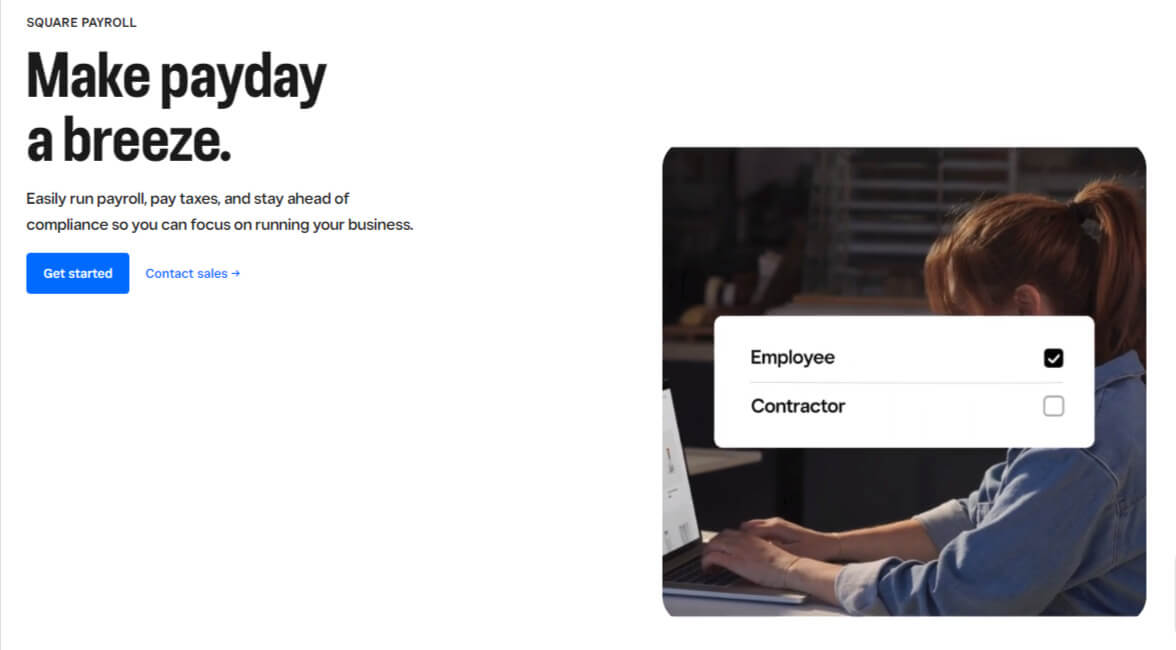
The platform integrates seamlessly with Square’s point-of-sale system, enabling you to import timecards and tips for accurate payroll runs.
Additionally, it offers add-ons like workers’ compensation and HR support, making it a comprehensive tool for managing both employees and contractors.
Square Payroll specifications
| Features | Automated tax filing / Automatic Time Tracking / Customizable Payroll Reports / Employee Payroll Data / HR Tools / Make Payroll 90% Faster / Multi-state payroll / Multiple Payment Options / Team Management |
| Best suited for | Small businesses, Mid size businesses |
| Website languages | English / French / Japanese / Spanish |
| Website URL | Visit official website |
| Support link | Support page |
| Live chat | Yes |
| Company address | United States |
| Year founded | 2009 |
Pricing
Square Payroll pricing: How much does Square Payroll cost?
Square Payroll offers two straightforward pricing plans with no hidden fees. The “Pay Employees & Contractors” plan costs a $35 monthly subscription fee plus an additional $6 per person paid each month, covering a wide range of features including unlimited pay runs and multistate payroll.
The “Pay Contractors Only” plan charges a flat $6 monthly fee per contractor, offering unlimited pay runs and 1099-NEC form mailing. Both plans allow for cancellation at any time and include free seasonal inactivity.
| Pricing range | $6 per person |
| Pricing types | Monthly subscription / Pay-per-use |
| Free plan | No |
| Free trial | No |
| Money back guarantee | No |
| Pricing page link | See plans |
Square Payroll pricing plans
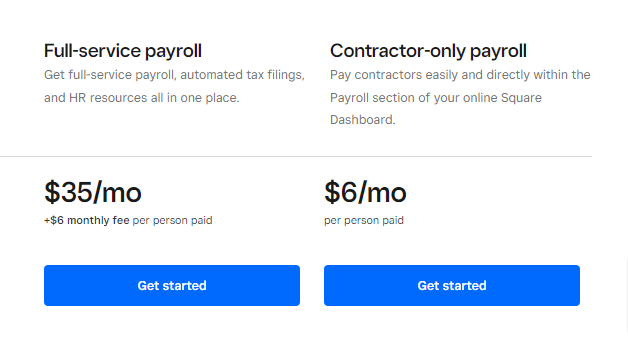
Pay Employees & Contractors Plan
- Monthly Subscription Fee: $35
- Per Person Paid: Additional $6 monthly fee per person
- What’s Included:
- Unlimited pay runs per month
- Automatic payroll tax calculations
- All tax filings and payments
- Multistate payroll
- Live support for account setup
- Timecards and employee app
- Track and import tips and commissions
- W-2s and 1099-NEC forms mailed
- Payment options: Check, direct deposit, or Cash App
- No commitment, cancel anytime
- Free seasonal inactivity
Pay Contractors Only Plan
- Per Person Paid: $6 monthly fee per person
- What’s Included:
- Unlimited pay runs per month
- Mailing of all 1099-NEC forms
- Payment options: Check, direct deposit, or Cash App
- No commitment, cancel anytime
- Free seasonal inactivity
Features
Square Payroll features: What can you do with it?
Square Payroll is a robust and comprehensive payroll solution designed to meet the diverse needs of small businesses.
From automating tax filings and integrating timecards to offering multiple payment methods and even providing workers’ compensation insurance, the software streamlines every aspect of payroll and employee management.
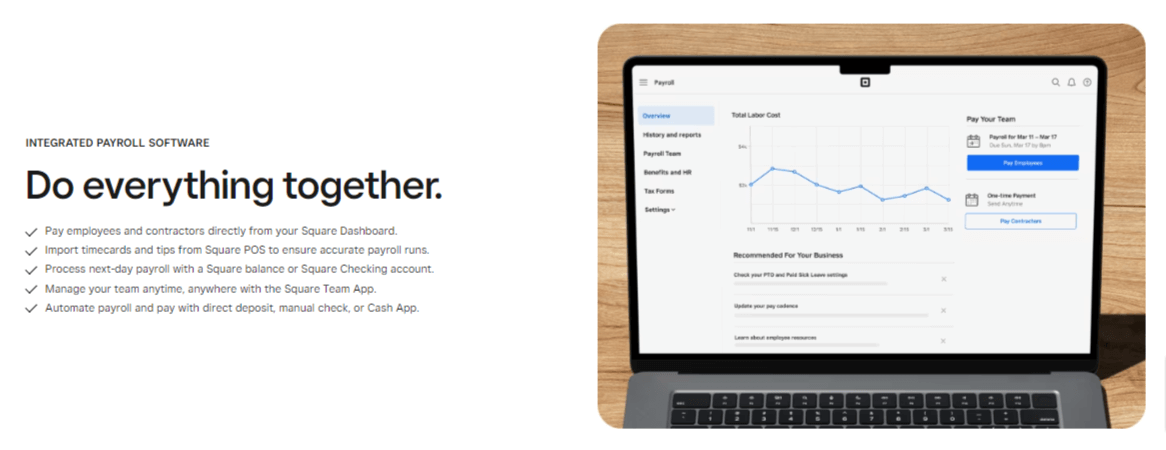
With features that ensure accuracy, flexibility, and compliance, Square Payroll aims to make the payroll process as effortless as possible, allowing business owners to focus more on growing their operations.
Automatic Tax Filings
Square Payroll takes care of automatic quarterly and annual tax filings. This feature ensures that all your tax submissions are accurate and submitted on time, allowing you to focus on running your business.
Timecard, Tips, and Commissions Integration
The software integrates with Square’s point-of-sale system, enabling you to import timecards, tips, and commissions. This ensures that your payroll runs are accurate and reflect the actual hours and earnings of your employees.
Payroll Types
Square Payroll supports various payroll types, allowing you to pay W-2 and 1099 employees either hourly, by salary, or custom amounts. This flexibility accommodates different employment arrangements.
Seamless Integration with Square Tools
The software integrates seamlessly with Square POS and Team Management, creating a unified system for your business operations. This makes it easier to sync hours, review sales, and manage permissions.
Stress-Free Payroll Taxes
The platform automates the process of filing payroll taxes, ensuring accuracy and timeliness. This feature gives you peace of mind, knowing that your tax obligations are being handled professionally.
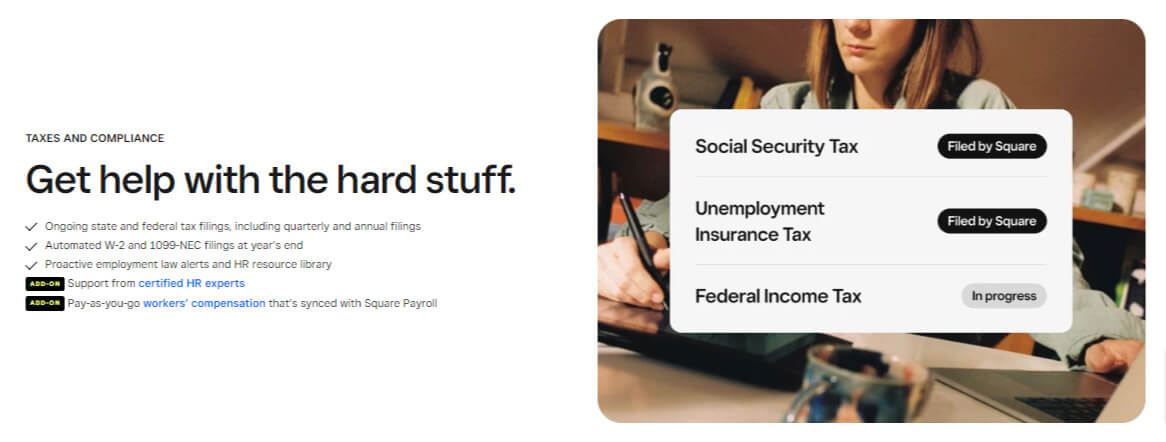
Simple Team Management
Square Payroll offers an integrated team management feature that allows you to sync hours, review sales, and manage permissions. This helps in coordinating your team’s activities and ensures everyone is on the same page.
Multistate Payroll
The software allows you to run payroll across multiple states and localities. This is particularly useful for businesses with a remote workforce or multiple locations.
Automatic Time Tracking
Timecards can be imported from Square POS or the Square Team App, automating the time tracking process. This ensures that the hours logged are accurate, making payroll runs more reliable.
Stand-Alone Service
Square Payroll can be used independently, without requiring an existing Square login. This means you can use the payroll service even if you don’t process payments through Square.
Multiple Payment Methods
The platform supports various payment methods, including direct deposit, checks, and Cash App, without any extra charges. This provides flexibility in how you choose to pay your employees.
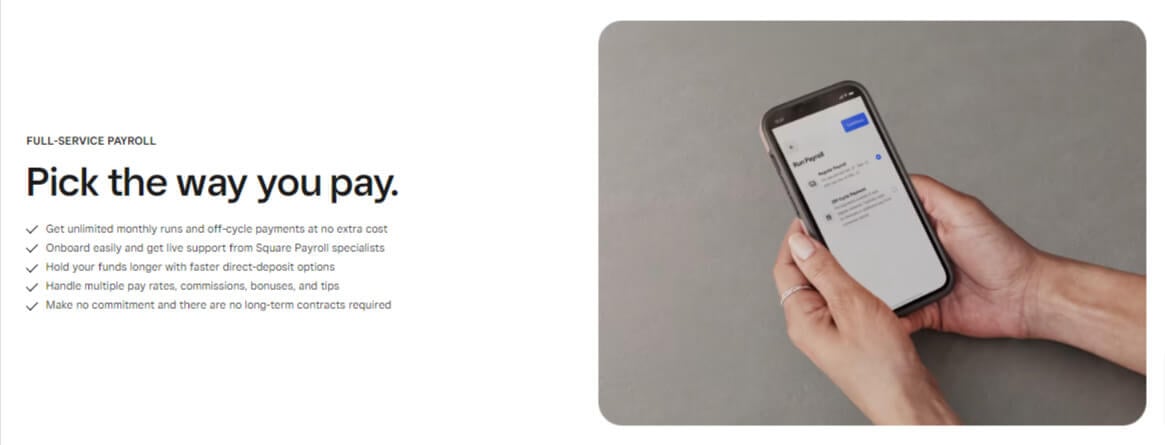
Workers’ Compensation Insurance
The software offers a pay-as-you-go workers’ compensation insurance that automatically syncs with your payroll. This ensures that your employees are covered in case of workplace accidents.
Mobile Payroll Management
Square Payroll has a dedicated app that allows you to manage your team and run payroll from anywhere. This adds convenience and flexibility to your payroll management process.
Benefits Management
The platform offers healthcare and retirement benefits that automatically sync with your payroll. This makes it easier to offer and manage benefits for your employees.
HR Resources
Square Payroll provides access to the latest HR and compliance resources through its partnership with Mineral. This helps you stay updated on HR best practices and legal requirements.
Conclusion
Square Payroll review: Why you should use it?
Square Payroll is designed to simplify the payroll process for small businesses, offering automated tax filings, seamless time tracking, and a range of payment options including direct deposit and Cash App.
The software integrates well with other Square products and third-party applications, providing a cohesive ecosystem for managing your business.
However, it’s worth noting that while the software is user-friendly and affordable, it may lack the advanced customization and reporting features found in some other payroll solutions.
Pros
- User-Friendly Interface: Easy to navigate, making payroll management less daunting.
- Automated Tax Filings: Takes care of state and federal taxes, reducing manual errors.
- Flexible Payment Options: Offers multiple ways to pay employees, including direct deposit and Cash App.
- Seamless Integration: Works well with other Square products and third-party apps.
- Live Support: Assistance is available for account setup and troubleshooting.
Cons
- Limited Customization: May not offer advanced customization options for specific needs.
- Basic Reporting: Could offer more robust reporting features for in-depth analysis.
FAQ

