Every time you visit a website, you may always find a pop-up located in the page’s bottom right corner. These pop-ups entail the latest activities, such as engagements and transactions made on a site.
Well, the WPFomify works the same as these pop-ups. WPFomify is a tool that will help you have an improved engagement with your site’s visitors by showing them the most recent events on your website or blog.
This plugin is recommended for a simple blog and woo-commerce store owners. It will help them to increase their lead while reducing the abandoned cart rates.
Read further to learn more about WPFomify, in our review we will detail its features, pros and cons with our rating, and a conclusion about why you should use it.
Click on “open” if you want to see exactly what we will talk about in the rest of this article.
Quick Overview
What is WPFomify?
WPfomify is an innovative tool used by website and woo-commerce owners. It is popular because it enables you to conveniently show current course sign-ups, subscriptions, orders, and conversions. This tool also allows you to make FOMO pop-ups to achieve a massive increase in your site’s conversion rates.
WPfomify works by collecting the important information you want to show in notifications and display on your website. For instance, sending notifications to your client that contain the latest product or service you offer could be just an easy-peasy task for WPfomify.
So, rather than sending your clients with your site’s activities manually, WPfomify can do these redundant works on your behalf. Beyond that, anyone can use this social proofing tool easily. You can download and install it like the other forms of plugins you use. After activating the tool on your website, it will start to collect and add notifications.
WPFomify specifications
| Features | Social Proof Marketing / Wordpress Plugin |
| Best suited for | Individuals, Freelancers, Small businesses |
| Website languages | English |
| Website URL | Visit official website |
| Support link | Support page |
| Live chat | Yes |
| Company address | Not found on their website |
| Year founded | 2017 |
Pricing
WPFomify pricing: How much does WPFomify cost?
WPFomify 1 site license costs you $99 per year and you will get 30% discount on renewal also.
| Pricing range | From $99 to $299 per year and $399 for lifetime |
| Pricing types | Annual subscription / Lifetime payment |
| Free plan | No |
| Free trial | No |
| Money back guarantee | Yes, 14 days |
| Pricing page link | See plans |
WPFomify pricing plans
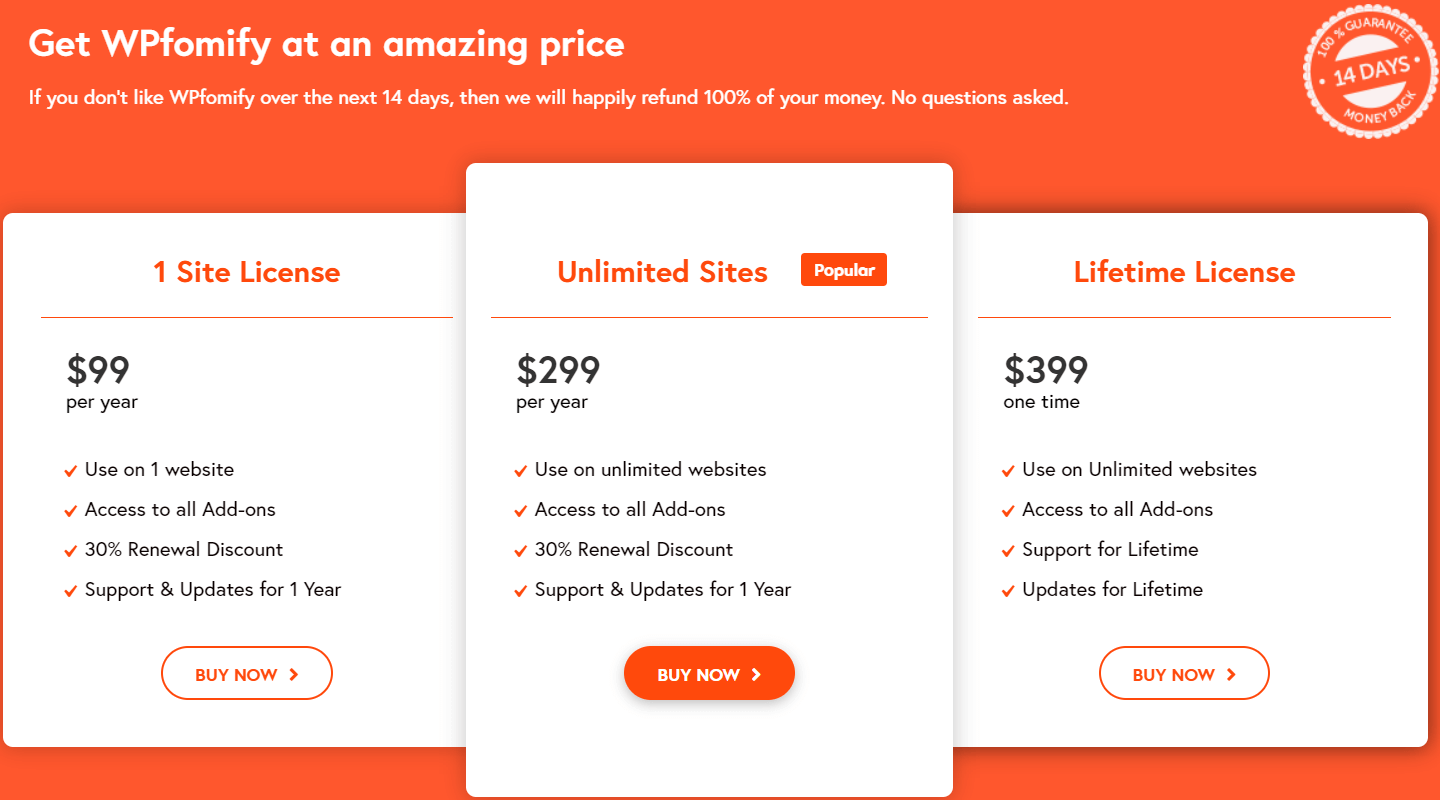
WPfomify is an affordable tool anyone can get. You can choose from the three sets of prices it offers. First is the one site license available at $99/year, unlimited site licenses available at $299/year or the lifetime license you can get for $399. If you plan on using WPFomify on many websites and for more than a year and want to save some bucks, we highly recommend you avail of the lifetime license. The following are the benefits you can get from the lifetime license:
- Lifetime updates
- Lifetime support
- Unlimited access to all add-ons
- Easy and quick access to all websites
WPfomify offers a 30 percent discount on renewals if you opt for a yearly subscription. Another good thing about this tool is that it can be used on the sites of your clients. Beyond that, WPfomify also offers a 14 days money-back guarantee. If you think that the tool won’t work for you, or you are not happy with the features it offers, you can get your money back within two weeks.
Features
WPFomify features: What can you do with it?
After knowing what WPfomify is and how it works, let’s take a look at the features it offers. Even though this tool is packed with several features, the following are only the most prominent and notable specifications you can get out of it.
Responsive Notifications
This tool can create and send 100 percent responsive notifications. It means that no matter what gadget your users or subscribers use, they will automatically receive notifications from you.
On the other hand, if you prefer not to send notifications to tablet versions, you can disable it from the settings. To do so, go to the customize tab and uncheck the box. After that, the disabled devices will no longer receive notifications from your website.
Design Customizations
When it comes to design, WPfomify allows you to get it customized. It means that you can make the notifications more personalized. Even though the default design of the notification is plain and simple, you can go to its setting and change it according to your desired design.
Although you have the luxury of making your notifications unique, it would be better to avoid using flashy or loud designs as they can annoy your users or subscribers. When that happens, they will start to unsubscribe from your website, which you must prevent.
Changing the background, font style, and font colors is something that you should focus on. Beyond that, this tool also allows you to modify the text size and border of your notifications.
Lots of Integrations
WPfomify offers you loads of integrations, allowing you to work on them in no time. This tool is packed with integrations you can use in almost all businesses out there, such as LMS plugins.
Aside from that, WPfomify also features a Zapier integration, which means that it works compatibly with almost all applications found on Zapier. You can collect information from different software offered by Zapier and show it to your notifications.
Live Conversions
WPfomify features live conversions that make it distinctive from other social proofing tools available on the market. One of the good things about this tool is that it does not need to be set up manually. For example, you don’t need to insert the data into the notification for every event if you want to show the latest happening on your website.
But rather, the WPfomify tool will automatically get the necessary information from the WooCommerce sale and send it to your visitors.
Automatic Data Fetching
Another amazing feature offered by WPfomify is its automatic data fetching. How does this feature work? It functions by collecting and displaying the data from your desired integration.
For instance, you want to display subscription notifications on your website. You can do so by getting the necessary information directly from the particular plugin.
On the other hand, you can select custom conversions to display sales and data records.
Conclusion
WPFomify review: Why you should use it?
WPfomify is one of the most advanced social proofing tools you can get on the market. It is packed with great features. Beyond that, you can install and activate it on your website hassle-free. Create your first FOMO pop-ups with WPfomify in less than ten minutes.
Aside from that, WPfomify is also available at a competitive cost. This tool is perfect for WordPress users with its dedicated plugin. Another thing you will love about this tool is that you can get your money back if you are not satisfied with the features and benefits it provides.
Alternatives
WPFomify Alternatives
Before subscribing to WPFomify, it’s always a good idea to check out the competition and find the best social proof software for your needs. You can find the WPFomify alternatives here.
Here are some versus to compare WPFomify with its competitors:










