Navigating the complex world of transactional email services can be daunting, but Maileroo stands out as a powerful and reliable solution for businesses of all sizes. With a focus on delivering emails with exceptional speed, security, and precision, Maileroo offers an array of features designed to optimize your email communication strategies.
From easy integration via API and SMTP to advanced analytics and bounce handling, Maileroo ensures that every email you send reaches its destination effectively, helping you maintain strong customer relationships and drive engagement.
Whether you’re a startup or an established enterprise, Maileroo provides the tools you need to ensure your emails are always on target.
Read further to learn more about Maileroo, in our review we will detail its features, pros and cons with our rating, and a conclusion about why you should use it.
Click on “open” if you want to see exactly what we will talk about in the rest of this article.
Overview
What is Maileroo?
Maileroo is a specialized transactional email service designed to ensure the reliable and timely delivery of emails triggered by user actions or system events. It supports critical communication types such as account notifications, password resets, order confirmations, and service updates.
Maileroo offers a robust infrastructure that includes an easy-to-integrate SMTP relay and HTTP API, advanced tracking features for monitoring delivery rates and user engagement, and options for managing bounced emails.
The platform is optimized for businesses that need high deliverability for essential emails while providing real-time analytics and dedicated IP addresses for enhanced email performance.
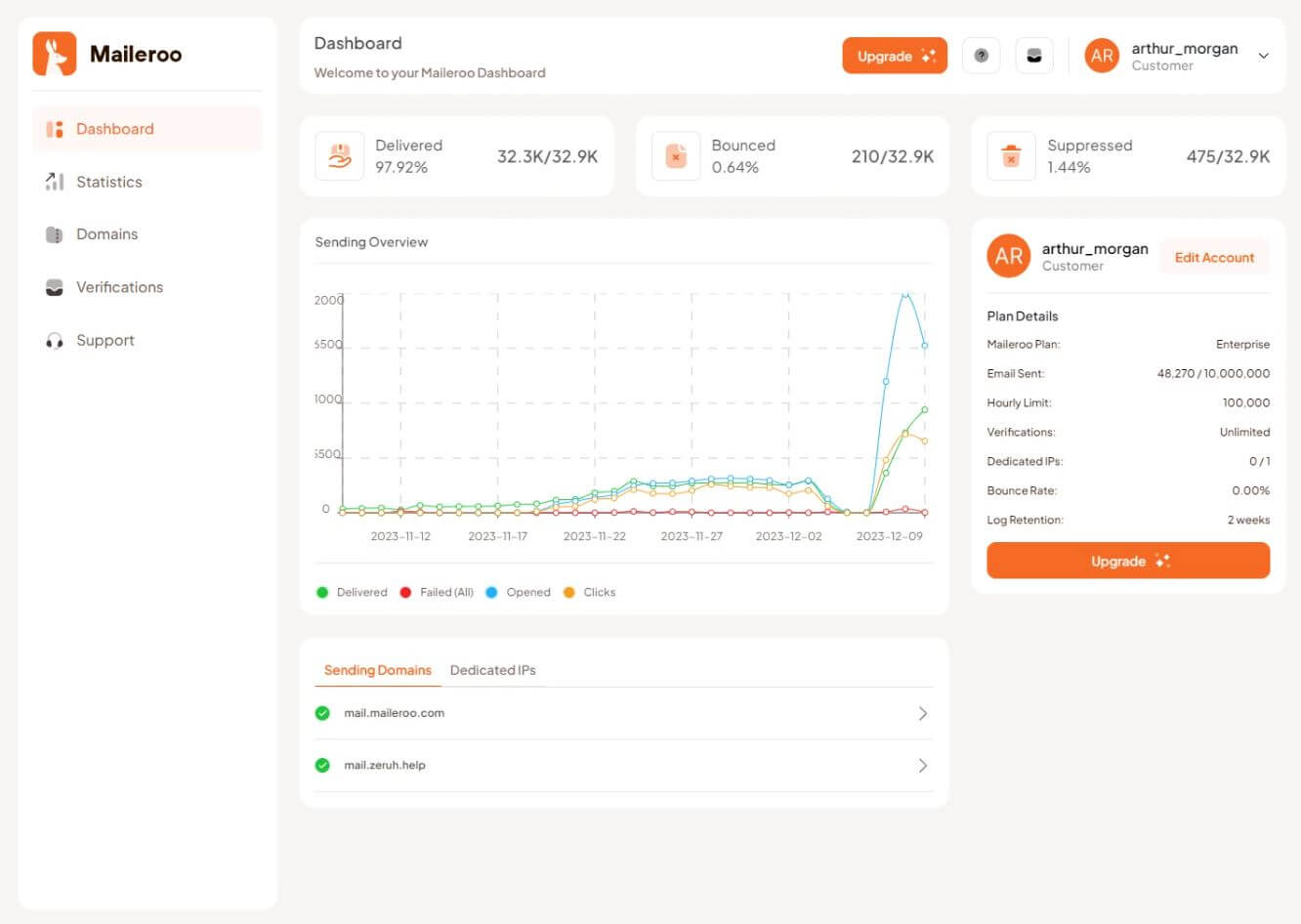
Maileroo specifications
| Features | API / Analytics and Reporting / Email Delivery / Email Verification Tool / GDPR compliance / SMTP Relay / Sandbox domain access / Security and encryption / Templates / Webhooks / Wordpress Plugin |
| Website URL | Visit official website |
| Support link | Support page |
| Company address | Melbourne, AU |
| Year founded | 2023 |
Pricing
Maileroo pricing: How much does Maileroo cost?
When it comes to pricing, Maileroo offers a range of plans that cater to businesses at every stage of growth, starting with a free plan that allows you to send up to 5,000 emails per month. As your needs expand, you can easily scale up with plans that range from $10 per month for 25,000 emails to $250 per month for up to 1 million emails.
Whether you’re just starting or managing a large-scale email operation, Maileroo provides flexible pricing options to match your budget and your ambitions.
| Pricing range | From $10 to $250 per month |
| Pricing types | Monthly subscription |
| Free plan | Yes |
| Free trial | No |
| Money back guarantee | Yes, 14 days |
| Pricing page link | See plans |
Maileroo pricing plans
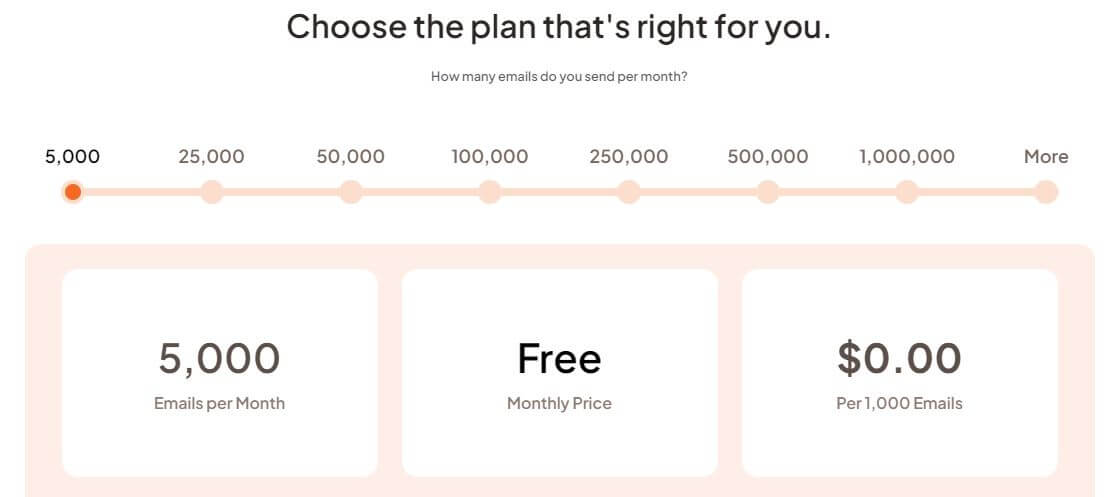
Maileroo offers several pricing plans tailored to different business needs, each providing a range of features designed to enhance your email delivery capabilities. Here’s a detailed breakdown of their available plans:
Free Plan
- Monthly Emails: Up to 5,000 emails per month.
- Features: Includes access to all basic features such as SMTP Relay, RESTful API, webhooks, email verification API, and analytics. You also get access to DKIM, SPF, and DMARC for email authentication, along with real-time analytics and reporting. The Free Plan is ideal for small projects or startups testing out the platform.
- Limitations: Limited to 1,000 emails per month in the Free Plan, with hourly sending limits that are capped compared to the paid plans.
25,000 emails : $10/month. All the features included in the Free Plan, with increased sending limits. This plan is suitable for small businesses or startups that are beginning to scale their email communication.
50,000 emails : $15/month. Includes all the features of the 25,000 emails plan, with higher email sending limits, making it a great choice for growing businesses that need more robust email delivery capabilities.
100,000 emails : $30/month. This plan is recommended for medium-sized businesses. It offers everything in the 50,000 emails plan, plus additional features like detailed reporting and custom tracking domains to optimize email campaigns further.
250,000 emails : $72/month. This plan is designed for larger businesses that need to send a high volume of emails. It includes all the features in the 100,000 emails plan and is ideal for companies with extensive email marketing or transactional email needs.
500,000 emails : $140/month. Suitable for enterprises or large organizations with massive email volumes, it offers everything in the 250,000 emails plan but with even greater sending capacity.
1,000,000 emails or more : $250/month. This Plan is customizable according to specific business needs and includes all features of the lower-tier plans, with the highest sending limits available. It’s perfect for large-scale operations requiring dedicated support and advanced features.
Across all plans, Maileroo offers critical features such as email lifecycle tracking, complaint handling, suppression list management, and robust security measures including two-factor authentication and encrypted email transit. Dedicated IP addresses are also available as an add-on for businesses that need improved deliverability and reputation management.
Each plan is designed to scale with your business, providing the necessary tools to ensure reliable and efficient email communication at every stage of growth.
Features
Maileroo features: What can you do with it?
The features of Maileroo are designed to cater to every aspect of your email communication needs, from delivering emails at lightning speed to providing comprehensive tracking and customization options.
Whether you need a reliable SMTP service, a powerful Email API, or intuitive tools for creating responsive email templates, Maileroo’s features are crafted to enhance your email strategy and ensure that your messages resonate with your audience.
Email API and SMTP Integration
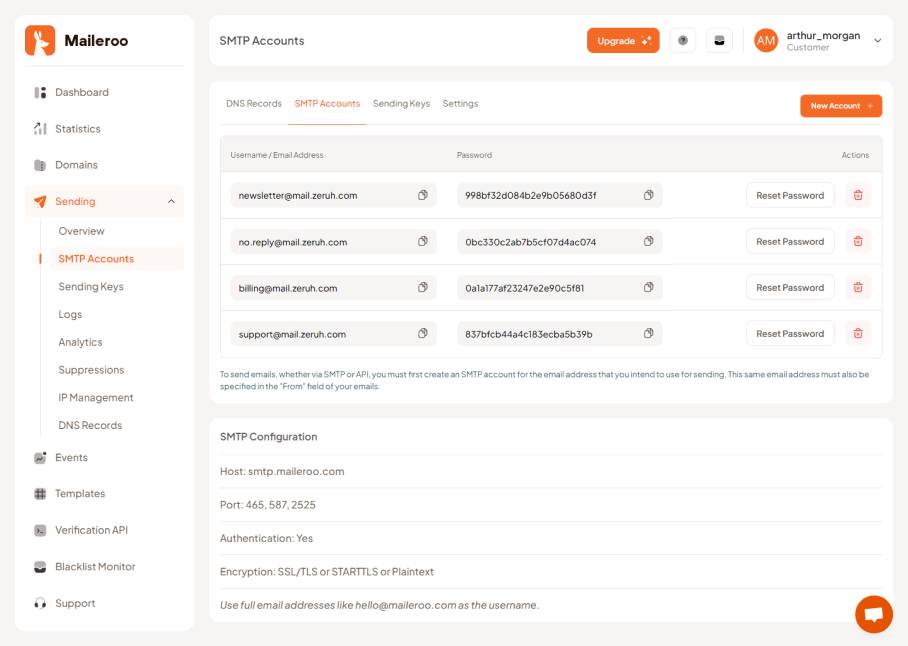
Maileroo’s Email API and SMTP services are designed to offer flexibility and reliability in transactional email delivery. The Email API is particularly beneficial for developers who need to embed email functionality within their applications, allowing for seamless integration using simple HTTP requests.
The API is versatile, supporting both HTML and plain text formats, and it includes extensive language support, which means it can easily be implemented across various platforms, from web applications to mobile apps.
Developers can automate email sending, schedule emails, and personalize content dynamically, enhancing user engagement. The API also supports high throughput, meaning it can handle large volumes of email with minimal latency, which is crucial for time-sensitive transactional emails.
The SMTP service complements the Email API by providing a more traditional route for sending emails. SMTP, being a well-established protocol, ensures compatibility with virtually all email clients and servers, making it a reliable option for businesses that prefer conventional methods.
Maileroo’s SMTP service is optimized for high deliverability, with robust mechanisms in place to reduce the risk of emails being marked as spam or getting lost. The service includes features like DKIM (DomainKeys Identified Mail) and SPF (Sender Policy Framework) to authenticate emails, further improving deliverability.
Additionally, the SMTP service offers seamless integration with existing email infrastructure, requiring minimal changes to current setups, thus reducing deployment time and complexity. Businesses can also benefit from detailed logs and reports that provide insight into the performance of their SMTP-based email campaigns.
Real-Time Analytics and Reporting
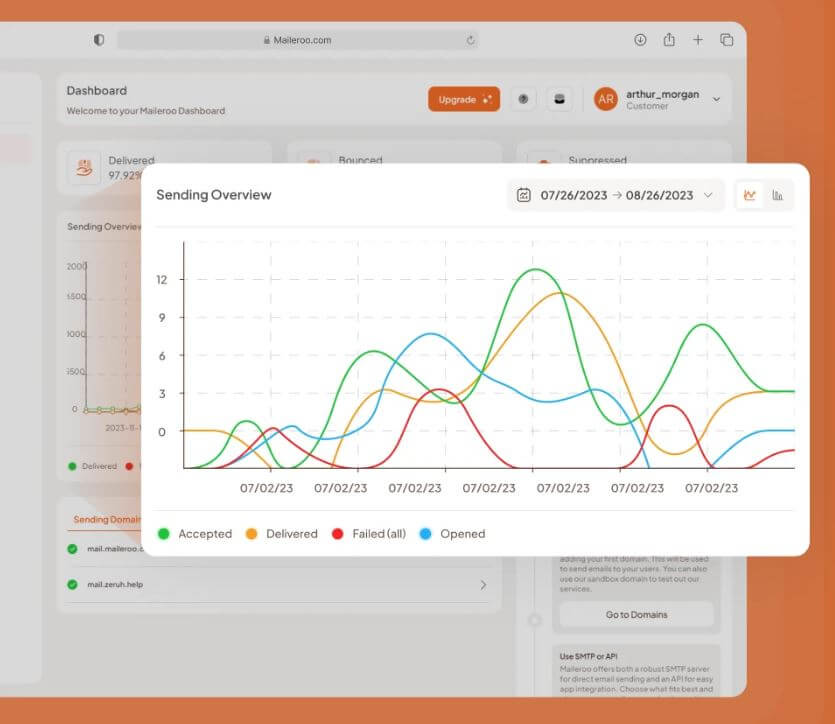
Maileroo’s real-time analytics and reporting features offer a deep dive into the performance of email campaigns, providing businesses with critical data to optimize their email strategies. The platform tracks a comprehensive set of metrics, including delivery rates, open rates, click-through rates, and bounce rates.
These metrics are presented in real-time, allowing businesses to react promptly to issues such as delivery failures or low engagement rates. For example, if a sudden spike in bounce rates is detected, businesses can quickly investigate and address the underlying issues, such as invalid email addresses or authentication problems.
The analytics dashboard is user-friendly, with visualizations that make it easy to interpret the data. Businesses can segment the data by various criteria, such as email campaign, recipient demographics, or time period, to gain more granular insights.
This segmentation helps in understanding which types of emails are performing best, enabling more targeted and effective communication strategies.
Additionally, the reporting system includes bounce handling features that automatically suppress addresses that consistently result in hard bounces, maintaining the health of the email list and preventing damage to the sender’s reputation. The ability to export reports in various formats also allows businesses to integrate this data into their broader analytics systems or share it with stakeholders for further analysis.
Dedicated IP Addresses
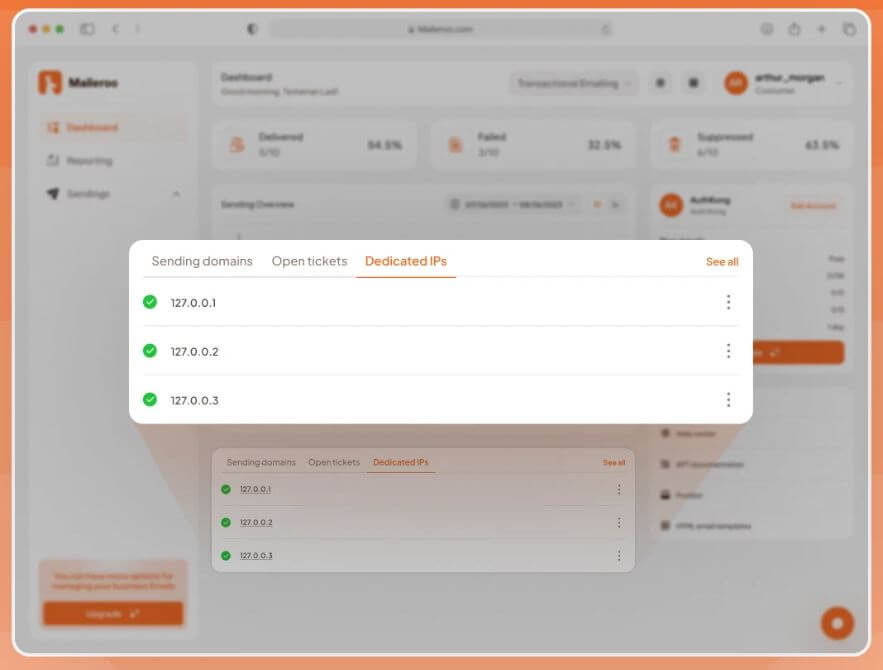
Maileroo’s dedicated IP address feature is designed to enhance the deliverability and control of high-volume email campaigns. By providing dedicated IPs, Maileroo allows businesses to send emails from a unique IP address that is not shared with other senders, which is crucial for maintaining a good sender reputation.
A dedicated IP ensures that the actions of other senders do not negatively impact the deliverability of your emails. This is particularly important for businesses that send a large volume of emails, as it helps avoid being blacklisted by email service providers due to the poor sending practices of others.
The dedicated IPs offered by Maileroo come fully warmed up, meaning they have been gradually introduced to sending high volumes of email to avoid triggering spam filters. This warm-up process is critical for maintaining a high deliverability rate from the start.
Additionally, Maileroo provides tools to monitor the health of the IP address, offering insights into metrics such as spam complaints, bounce rates, and blacklist status. These tools allow businesses to proactively manage their IP reputation and make adjustments as needed.
Using a dedicated IP also gives businesses more control over their email sending practices. For example, businesses can set their own sending limits, manage their own IP warm-up process if they prefer, and have full control over their sending schedule.
This flexibility is particularly useful for businesses with complex email marketing strategies that require precise timing and volume management. Furthermore, dedicated IPs enhance security by ensuring that sensitive emails are not routed through shared infrastructure, reducing the risk of interception or unauthorized access.
Overall, Maileroo’s dedicated IP feature is a valuable tool for businesses looking to optimize their email deliverability and maintain a strong sender reputation.
Webhooks for Real-Time Notifications
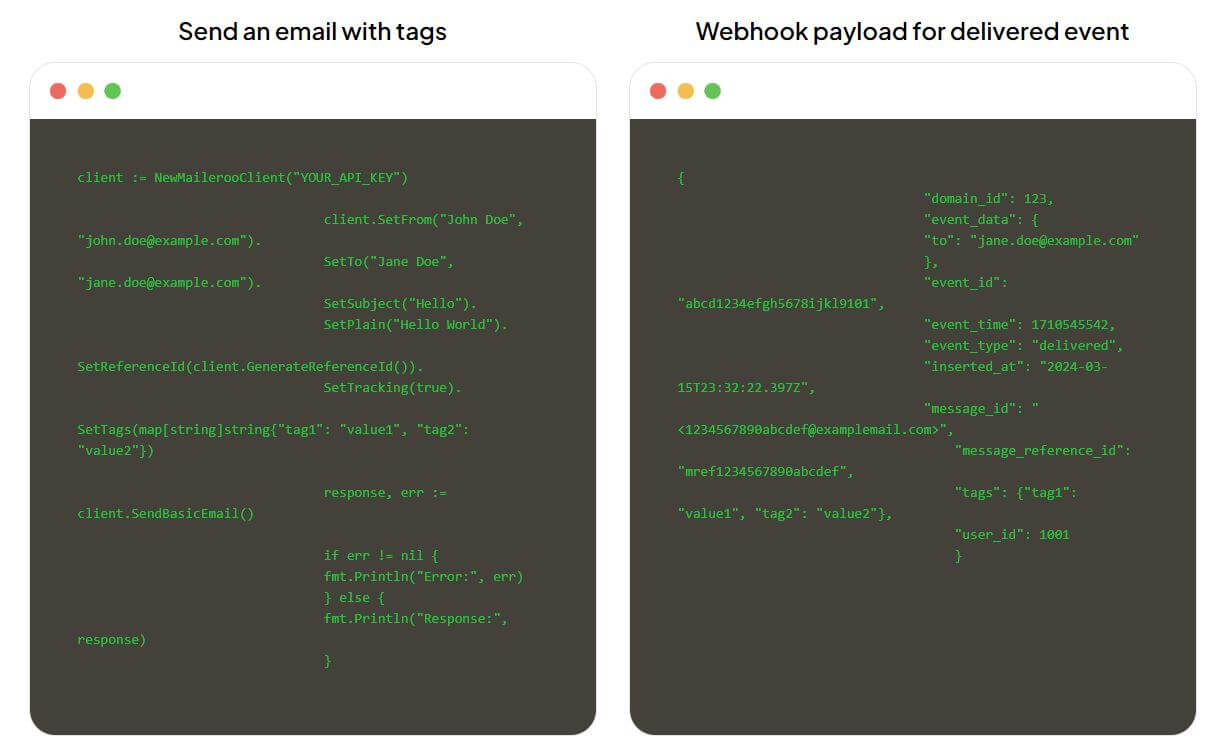
Maileroo’s webhook feature is a sophisticated tool that provides businesses with instant notifications of various email-related events, enhancing their ability to react in real-time. Webhooks are particularly valuable because they push data to your system as soon as an event occurs, rather than requiring you to periodically poll the server for updates.
This immediacy allows businesses to monitor and act upon events such as email deliveries, opens, clicks, and bounces the moment they happen. For instance, if a user opens an email, a webhook can trigger a follow-up action, like sending a personalized offer or updating the user’s profile in a CRM system.
This not only enhances user engagement but also streamlines workflows by automating responses based on real-time user interactions.
The flexibility of Maileroo’s webhook system allows it to be integrated with various business applications, from marketing platforms to customer service tools. This integration capability means that businesses can create highly customized workflows that respond to specific email events, tailoring the user experience to individual behaviors.
For example, if an email bounces, a webhook could automatically flag the recipient’s account for review, initiate a re-verification process, or update the mailing list to avoid future bounces. Additionally, Maileroo’s webhooks support complex event-driven architectures, enabling businesses to build responsive systems that scale with their needs.
This feature is particularly beneficial for large-scale operations that require precise and immediate feedback on their email campaigns, allowing for real-time optimization and improved customer satisfaction.
Bounce Handling

Maileroo’s bounce handling feature is essential for maintaining a healthy email sending reputation and ensuring high deliverability rates. Bounces occur when an email cannot be delivered to the recipient’s inbox, typically due to issues like an invalid email address or a full inbox.
Maileroo distinguishes between soft bounces, which are temporary issues, and hard bounces, which indicate permanent delivery failures. The system automatically suppresses email addresses that result in hard bounces, preventing further attempts to deliver to these invalid addresses.
This automatic suppression is crucial because repeatedly sending emails to bad addresses can damage a sender’s reputation, leading to emails being marked as spam by Internet Service Providers (ISPs).
In addition to protecting sender reputation, effective bounce handling helps keep the email list clean, which is a key factor in maintaining high engagement rates. By removing or flagging addresses that result in hard bounces, Maileroo ensures that future campaigns reach valid recipients, maximizing the effectiveness of email communications.
The system also provides detailed reports on bounce rates, enabling businesses to analyze and address the root causes of delivery failures. This data-driven approach allows for continuous improvement of email list quality and campaign performance.
Furthermore, Maileroo’s bounce handling feature is fully integrated with its real-time analytics and reporting tools, giving businesses a comprehensive view of their email health and the ability to make informed decisions about their email marketing strategies.
Email Delivery
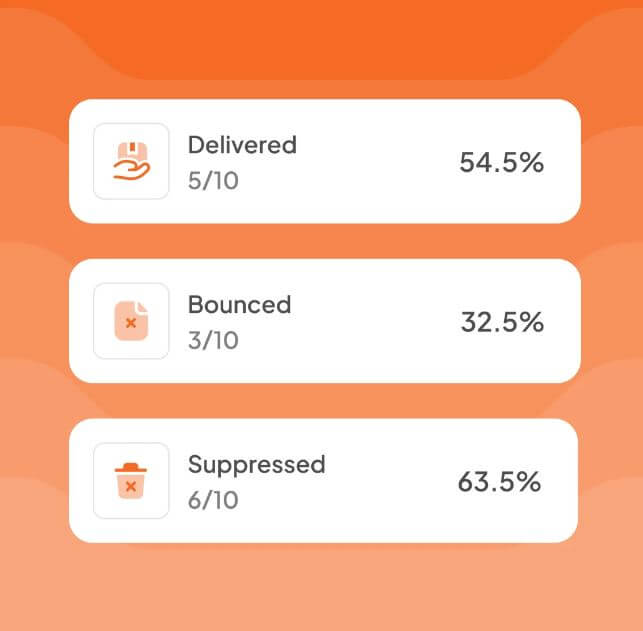
Maileroo’s email delivery service is engineered to ensure that emails are delivered quickly, reliably, and securely, meeting the demands of modern businesses that rely on timely communication. The platform boasts a 99.9% delivery rate within the first minute, ensuring that emails reach their intended recipients almost instantaneously.
This speed is critical in scenarios where timing is crucial, such as transactional emails that confirm purchases, reset passwords, or notify users of account activities. The service’s efficiency is supported by a robust infrastructure that minimizes latency and prevents bottlenecks, even during high-volume sending periods.
Reliability is another cornerstone of Maileroo’s email delivery service. The platform uses advanced routing algorithms and server optimizations to ensure that emails are not only delivered quickly but also successfully land in the recipient’s inbox rather than getting lost in transit or filtered into spam folders.
Maileroo also supports industry-standard authentication protocols like SPF, DKIM, and DMARC, which are essential for verifying the legitimacy of emails and protecting against phishing attacks. These protocols help establish trust with email service providers, further enhancing deliverability rates.
The service is also highly secure, with data encryption during transmission to protect sensitive information from interception. This is particularly important for transactional emails that often contain personal or financial information.
Additionally, Maileroo’s real-time delivery tracking and reporting provide businesses with visibility into the status of their emails, allowing them to confirm successful deliveries and quickly address any issues that arise.
This transparency, combined with the platform’s speed and reliability, makes Maileroo a trusted partner for businesses that need to ensure their emails are delivered without delay or error.
Stunning Email Templates
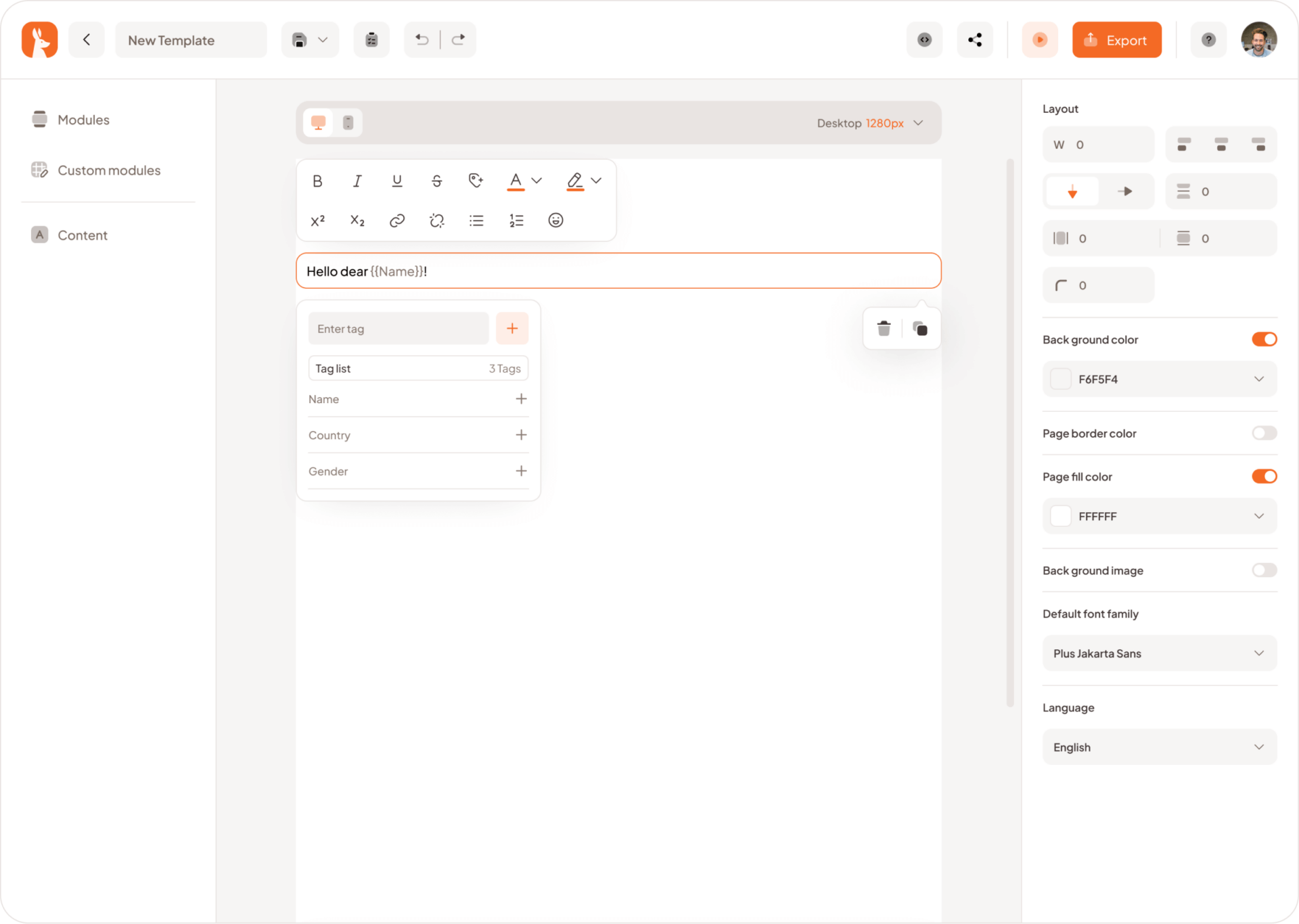
Maileroo’s email template feature is designed to simplify the creation of visually appealing and highly responsive emails without requiring any coding knowledge. The platform offers a drag-and-drop editor that allows users to build and customize email templates effortlessly.
This is particularly advantageous for businesses that need to maintain a consistent brand identity across their communications but lack in-house design resources. The editor provides a variety of pre-built templates that can be easily customized to fit different campaign needs, whether it’s a transactional email, a promotional message, or a customer service notification.
The templates are fully responsive, ensuring that emails look great on any device, from desktops to smartphones. This responsiveness is crucial in today’s mobile-first world, where a significant portion of email opens occurs on mobile devices.
The drag-and-drop system allows users to rearrange elements, adjust layouts, and insert images or text with ease, providing complete control over the final design. Additionally, the templates are designed to be compatible with all major email clients, ensuring consistent rendering and a professional appearance regardless of how recipients access their emails.
For more advanced users, Maileroo’s template engine also supports HTML customization, allowing for greater design flexibility and the ability to incorporate complex elements like animations or interactive content.
The templates can be saved and reused, streamlining the process of creating future emails and ensuring brand consistency across campaigns. This feature, combined with Maileroo’s robust analytics and delivery tools, provides businesses with a comprehensive solution for creating, managing, and optimizing their email communications.
Conclusion
Maileroo review: Why you should use it?
Maileroo offers a comprehensive and reliable transactional email service that is ideal for businesses of all sizes, providing high deliverability rates, real-time analytics, and seamless integration options through its powerful Email API and SMTP services.
Its user-friendly template engine allows for the creation of responsive emails without coding, while features like dedicated IP addresses and robust security protocols ensure that emails reach the intended inboxes securely and efficiently.
Additionally, Maileroo’s real-time notifications via webhooks and detailed bounce handling mechanisms help businesses maintain a clean email list and optimize communication strategies, ensuring that every email sent contributes to positive user engagement.
Pros:
- High Deliverability : Ensures that emails reach recipients’ inboxes quickly and reliably.
- Comprehensive Features : Offers a wide range of tools including email templates, dedicated IPs, real-time analytics, and webhooks.
- Scalability : Suitable for businesses of all sizes with flexible pricing plans.
- Security : Includes advanced security features like DKIM, SPF, DMARC, and two-factor authentication.
Cons:
- Hourly Sending Limits : Free plan users face capped hourly sending limits, which can restrict scalability for rapidly growing businesses.
- Limited Free Plan : The free plan has a low email sending limit, which might not be sufficient for larger projects.
- Dedicated IP Cost : Additional cost for dedicated IP addresses, which may be necessary for high-volume senders.
FAQ

