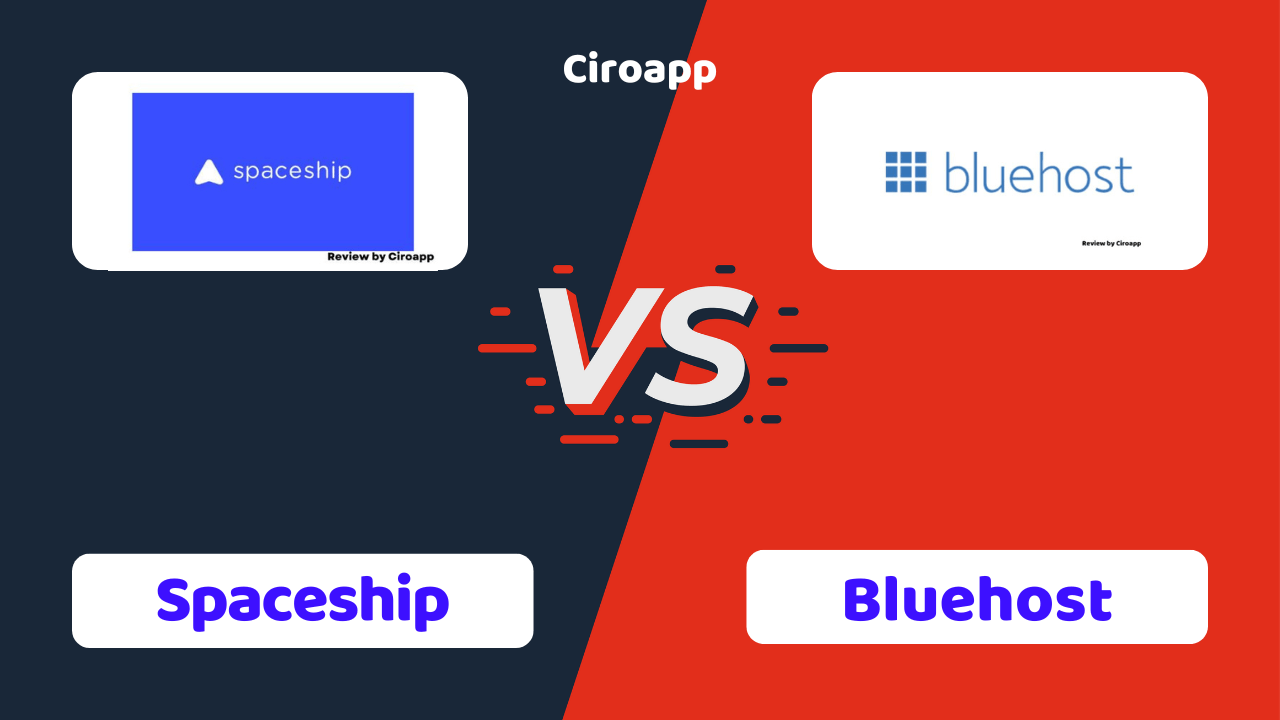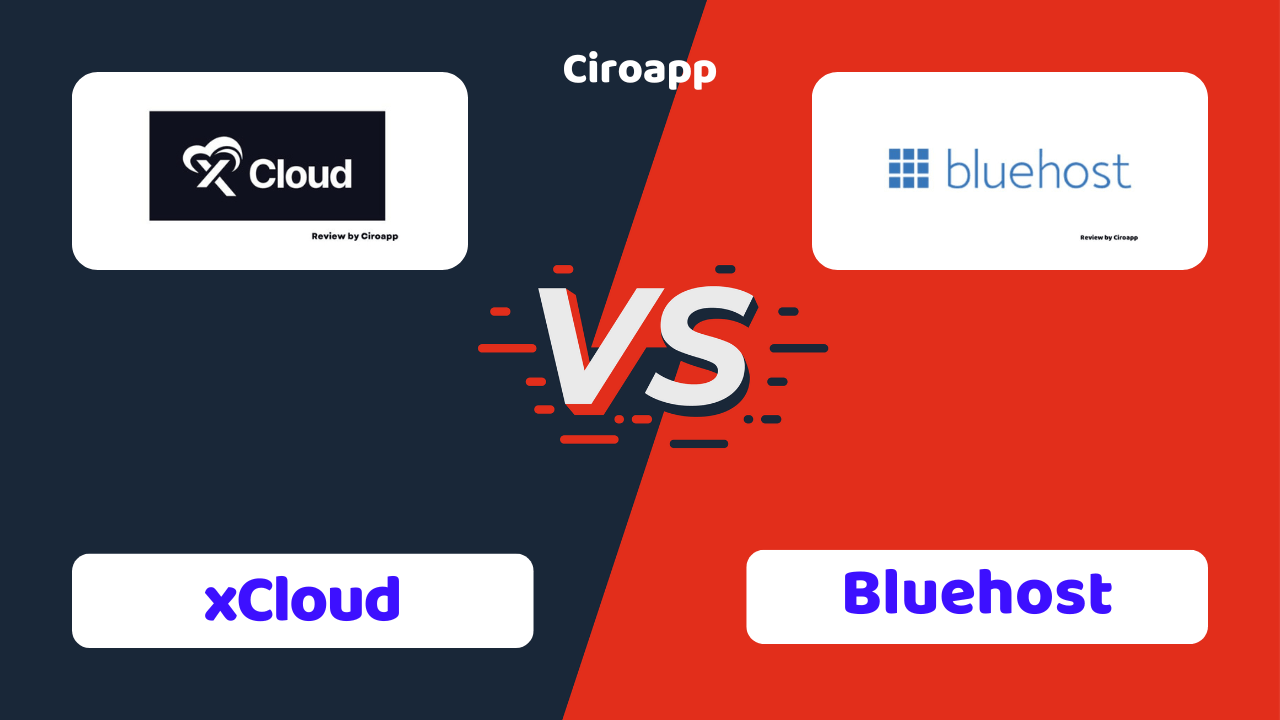Are you still searching for an affordable web hosting service that is yet easy to use and stable?
Do you need a web hosting service dedicated to business professionals and hobbyists?
Then, you might like to consider Bluehost.
This popular web hosting service balances features and prices that work for business professionals and hobbyists. While many web hosting services do that, Bluehost offers a new website builder with WordPress integration. This brings massive flexibility to the content management system and makes the web host stand out.
Since Bluehost has been around for almost two decades, it’s no surprise that it has plenty of experience knowing what individuals and businesses need when it comes to web hosting.
The web host’s introductory prices are cost-effective, the customer support team is helpful and easy to reach, and users can enjoy valuable features. What’s more, it provides fast server speeds and reliable uptime.
If you find Bluehost interesting, keep reading this article. We will help you get more familiar with this web host service, its features, pricing, pros & cons, and everything that will help you decide whether it suits your needs or not.
Click on “open” if you want to see exactly what we will talk about in the rest of this article.
Quick Overview
What is Bluehost?
Founded in 2003, Bluehost is world’s one of the largest providers of affordable and reliable web hosting. It offers a vast range of products and services, from website builder tools to WordPress hosting, to help people get started with their online shops or website.
Specifically, Bluehost focuses on meeting small businesses’ training and digital marketing needs. The value-priced hosting packages include SSL certificates, free global CDN, and unmetered bandwidth. They also come with daily, weekly, and monthly backups.
Bluehost does not have only powers more than two million websites across the globe but also offers domain names, emails, graphic design services, local business listings, social media marketing, SEO services, and marketing training. It caters to everyone, including beginning entrepreneurs or bloggers, established WordPress users, small businesses, and large e-commerce websites.
This web host provides shared hosting plans that you can enjoy at an entry-level price. If it is your first time creating a website, it is an affordable and safe option. Upon signing up, you will get a free domain, which sets it apart from other web hosting providers’ budget options. Then, you can also upgrade to other affordable hosting tiers.
Bluehost specifications
| Features | VPS hosting / WordPress optimized / Wordpress Hosting |
| Website URL | Visit official website |
| Support link | Support page |
| Company address | 5335 Gate Pkwy, 2nd Floor, Jacksonville, FL 32256 |
| Year founded | 2003 |
Pricing
Bluehost pricing: How much does Bluehost cost?
Bluehost hosting plan prices range from cheap to enterprise-grade. For example, the shared hosting packages start at $2.95 a month. If shared hosting does not suit your needs, you can opt for other tier plans. The VPS hosting starts at $18.99 per month, the Managed WordPress hosting starts at $9.95 a month, and the Dedicated Server starts at $79.99 a month. There is also VPS hosting that starts at $18.99 a month. Bluehost hosting plans are generally priced very average compared to other web hosting services.
| Pricing range | From $2.95 to $18.99 per month |
| Pricing types | Annual subscription / Monthly subscription |
| Free plan | No |
| Free trial | No |
| Money back guarantee | Yes, 30 days |
| Pricing page link | See plans |
Bluehost pricing plans

We noticed the first thing about Bluehost hosting prices is the large plan discounts during the first year. However, there is a catch – the renewal costs are higher. Regardless, this web hosting provider remains one of the value-filled and affordable options, especially for beginners. Since web hosting provides several pricing tiers, you may be unsure or confused about which will best suit your needs. The good news is that you can contact the company for a free consultation and guide you with the selection process. Please note that the price points we have reviewed here are intended for a 36-month hosting plan purchase. However, if you wish to purchase the 12 or 14-month plan upfront, the monthly amounts change accordingly.
When getting started with website creation, the Shared Hosting Plan is one of the easiest ways to do that. The Basic Plan costs $2.95 and offers 50 GB of space for creating one website. The plan also includes a free SSL certificate and a free CDN, which are necessary for a more secure and faster website. If you are running several websites, you might like to consider the Plus Plan, which costs $5.45 per month. This plan comes with everything in the Basic Plan, plus access to MS 365 for 30 days and the ability to host and manage unlimited websites. Choice Plus Plan costs $4.45 per month and is the most recommended tier. Aside from the Basic and Plus plans’ offerings, you also get a free automated backup and free domain privacy for a whole year. It also comes with additional security features. Meanwhile, if you are searching for more features, you can go for Pro Plan, which costs $13.95 per month. This plan offers additional free dedicated IP and CPU resources.
VPS Hosting Plans (from $18.99 per month)
With Virtual Private Server (VPS) Hosting, the hosting is within the shared server but acts as the website’s dedicated virtual space. Due to its affordability and better performance and security than Shared Hosting, it is continuously becoming more popular. For Bluehost’s Standard Plan, you can get started with a virtual server at $18.99 per month. This plan includes 2 Cores, 2 GB RAM, 30 GB SSD Storage, and cPanel/WHM. You can also enjoy 1 IP address and 1 TB Bandwidth. You can also upgrade to Enhanced Plan, which costs $29.99 per month and offers more storage. The plan comes with 2 Cores, 4 GB RAM, and 60 GB SSD Storage. It also includes cPanel/WHM, 2 IP Addresses, and 2 TB Bandwidth. Finally, the Ultimate Plan is a perfect choice if you wish for an ideal pairing of resources and power. This VPS hosting plan costs $59.99 per month and features 4 Cores, 8 GB RAM, and 120 GB SSD Storage. You can also take advantage of its cPanel/WHM, 2 IP Addresses, and 3 TB Bandwidth.
Dedicated Hosting Plans (from $79.99 per month)
Privacy, security, and more control are the top advantages of purchasing Dedicated Hosting. This hosting plan is a perfect choice if you want the best to host your website for reliability and scale. It is also a way to go if your website gets more traffic day after day and grows rapidly. With the Standard Plan, you will get 1 Free Domain, 3 Dedicated IPs, cPanel and WHM with Root, 5 TB Network Bandwidth, and 2 x 500 GB RAID Level 1 Storage at $79.99 per month. You will also enjoy 4 GB RAM, 3 MB Cache CPU, 4 Threads CPU, 4 Cores CPU, and 2.3 GHz CPU. If you purchase the Enhanced Plan, you can take advantage of more power and storage. This plan costs $99.99 per month and features cPanel and WHM with Root, 4 Dedicated IPs, 1 Free Domain, 10 TB Network Bandwidth, and 2 x 1000 GB RAID Level 1 Storage. This hosting plan also includes 8 GB RAM, 8 MB Cache CPU, 8 Threads CPU, 4 Cores CPU, and 2.5 GHz CPU. If you upgrade to Premium Plan at $119.99 per month, your high-performance website is backed up with 2 x 1000 GB RAID Level 1 Storage, 5 Dedicated IPs, cPanel, and WHM with Root, 1 Free Domain, and 15 TB Network Bandwidth. This plan also features 8 GB RAM, 8 MB Cache CPU, 8 Threads CPU, 4 Cores CPU, and 3.3 GHz CPU.
Managed WordPress Hosting Plans (from $9.95 per month)
As you know, WordPress is an all-in-one platform scaling any website’s demands. All Managed WordPress Hosting Plans’ pricing includes multi-metered security features, marketing tools, and fast speeds. The Managed WordPress Hosting options are Bluehost’s most dynamic hosting tier. You can choose from Build, Grow, and Scale plans, where each delivers a unique hosting package. If you are unsure of which plan you should go to, you can base your choice on the amount of traffic they are each suitable for. When you choose the Build Plan, you have to pay $9.95 monthly and get features such as Staging Environment, Built-in High Availability, Free SSL, 20 GB Web Storage, and1 WP Website. The plan also includes Malware Detection and Removal, Domain Privacy and Protection, Daily Scheduled Backups, and 30-day MS Email Free Trial. This hosting plan is ideal for up to 50,000 visitors per month. The Grow Plan costs $14.95 per month and features 1 WP Website, 40 GB of Web Storage, Free SSL, over 200 Global Edge Servers, Staging Environment, and Built-in High Availability. It also comes with 10 GB of Video Compression, Bluehost SEO Tools, Domain Privacy and Protection, Business Review Tools, Malware Detection and Removal, and Daily Scheduled Backups. This hosting plan is best for up to 150 visitors per month. Meanwhile, suppose you purchase a Scale Plan that costs $27.95 per month. In that case, you can enjoy a number of features, such as 80 GB Web Storage, 1 WP Website, Free SSL, over 200 Global Edge Servers, Staging Environment, and Built-in High Availability. This plan also features Unlimited Backups and Restore, Bluehost SEO Tools, Domain Privacy and Protection, and Malware Detection and Removal. The plan is designed to handle up to 500,000 visitors per month.
Who should use it
Who should use Bluehost?
Undeniably, Bluehost is perfect for beginners who are currently building a website or starting the second one. For example, if you are a blogger and just starting with your nice, this web hosting service lets you start everything with ease and nothing to worry about technical details.
Aside from easy-to-navigate cPanel and excellent customer support features, Bluehost makes sure that you will have a small learning curve while getting your website publicly available to everyone with lots of uptime.
However, if you plan to start an e-commerce business with plenty of products and require dedicated hosting and the best website speed, Bluehost might not be for you, and you should look at other options.
Features
Bluehost features: What can you do with it?
This web hosting company was founded by Matt Heaton, who noticed that the web hosting services available in 2003 were inadequate. So, he built his own web hosting service – Bluehost.
In this section, we will reveal Bluehost’s features and see if they can meet your requirements.
E-Commerce Tools
It is worth noting that Bluehost is compatible with the popular email marketing tool Dada Mail. This tool allows quick and easy sending of email-based newsletters to subscriber lists.
If you plan to start an online store or consider accepting online payments, investing in an e-commerce application like TransFirst, ShopSite, and Magento is excellent. With TransFirst, you can get a simpler interface that allows you to run your website faster.
Magento will help you create a professional and attractive store through its drag and drop website elements. As for ShopSite, it offers an elaborate online storefront.
This web hosting also supports data management systems, including MySQL and PostgreSQL. You can also access non-MySQL software like the backup software Bacula and a custom app creator, agileBase.
Excellent Uptime
With regards to web hosting experience, website uptime is one of the key considerations. Your customers or clients cannot find or access your offerings if your website goes down.
To know Bluehost’s performance, we used a site monitoring tool that tracks the website’s uptime over 14 days period. The tool pings the site every 15 minutes and sends an alert if it cannot contact the website for at least a minute.
In the end, Bluehost offered extremely stable data. The web host did not go down even once in the 14 days, ensuring that you can count on it.
Security Features
Security is another concern when choosing a web hosting company. Bluehost offers different antispam tools, such as Spam Hammer, Spam Experts, and Apache Spam Assasin. It also provides hotlink protection.
Bluehost allows you to create password-protected directories and email account filters, manage digital certificates and private keys and whip up UP address blacklists. The web hosting features a secure shell (SSH) access, providing website administrators secure access to particular configuration files.
Additionally, Bluehost enhances a website’s security features and performance through CloudFlare. This application is worth considering if you are not confident about any service attack’s distributed denial against your website or you wish to include SSL on your website.
24/7 Customer Support
You can rely on Bluehost’s excellent customer service, where you can access the team via 24/7 telephone support, knowledgebase, a ticket-based system, and an online webchat.
We tested the online webchat on a weekday morning by asking the difference between the web hosting plans. Then, we received a quick response and were satisfied with the answers.
We also tested the phone support in the evening, where we planned to ask the customer rep about importing our WordPress.com setup into the web hosting. In less than five minutes, someone came to our assistance and provided us with the necessary steps. Again, we appreciate Bluehost’s customer service team’s quick response and professional service.
You can contact a Bluehost team for specific concerns to handle them more efficiently.
Technical Support Team
As the name suggests, this team will handle different issues or questions about hosting, your website, domain names, and more. The team basically has something to do with the hosting products’ technical side.
Sales Team
The sales team is responsible for providing more general information about the web hosting products and engaging with regular, new, and potential customers.
Accounting Management Team
You can talk to the account management team when it comes to service, billing, and account verification.
Website Management Tools
You can do a lot of tasks once you install WordPress or create a website. Bluehost offers general WordPress settings, plugin management, and security and performance optimizations. You can do these things through the My Sites area.
Go to the My Site and then select the Manage Site on the site you wish to control. At the top menu, you will find the essential tools, like Settings, Plugins, Security, Performance, and more.
You can configure CDN and website caching when you access the Performance section. You have the freedom to choose whether you want to flick on CDN or use the Bluehost server to cache your website in the global server infrastructure. With CDN, you can boost your website speed a little bit if you are far away from the actual server.
You can access the Security section to add extra service and disable or enable free SSL. This section also allows you to check whether the WordPress core is still intact or not.
Email Creation
You can integrate Bluehost with Microsoft 365, providing professional email addresses and a seamless way for team collaboration.
Here are the email integration’s key features:
Intuitive Management Dashboard
Through this dashboard, you can manage MS 365 with ease. Plus, no multiple logins are involved.
Automatic Microsoft Updates
With the automatic updates from Microsoft, you have nothing to worry about regarding app or software updates.
Microsoft Outlook Web Access
The cloud makes Microsoft Web Access possible, where you can manage emails any time and anywhere using any device.
Customized Bluehost Control Panel
The Bluehost Control Panel is the enhanced version of the cPanel Control Panel. This customized control panel is available with all Bluehost shared packages. The cPanel’s redesign offers you a more intuitive use.
The control panel enables you to manage all website’s account and hosting-related things, including billing or payments for the services you get, inbox or email address configuration, and domain name management, including transfers, renewals, registration, and hosting.
Variety of Services
It’s safe to say that one of the reasons why a lot of people choose Bluehost over other web hosting options is that it offers more than what you usually expect from any bargain-priced hosting plan. Below are different services you can enjoy with Bluehost:
Web Hosting
Of course, Bluehost is famous for its cost-effective and reliable web hosting services. Meanwhile, the web host’s most preferred hosting deal is Shared Hosting due to its free SSL certification alongside the free domain name.
Shared Hosting can be the most affordable hosting deal for beginners, but you have to look for other functionalities as your website grows. This is where you can upgrade to VPS and Dedicated Hosting. With VPS Hosting, you can enjoy increased control, flexibility, and power, while Dedicated Hosting offers more reliable and robust capabilities to ensure a powerful website performance.
Online Stores
Are you planning to start an online store with WooCommerce and WordPress? Then, the Standard or Premium store hosting plans are an easy way to get started.
The Standard Plan costs $15.95 per month and is best for online stores with robust processing systems. This hosting plan includes lots of analytics while letting you create basic store backups.
However, the Premium Plan is better if your online store involves a more complex storefront with product listings. This plan will help you with online bookings, capturing subscriptions, and scheduling appointments.
Live WordPress Support
Bluehost comes with a service that will teach you how to build, maintain, and grow your WordPress website through individual guidance and training called Blue Sky.
The Live WordPress Support includes backup assistance and on-demand ticket support at $29 per month. However, if you want to access Constant Contact, content and mobile optimizations, and SEO tools, you can pay $149 per month.
Professional Marketing Services
Aside from web hosting services, Bluehost can also help you with marketing strategies. That way, you can have more time to focus on running your business and revenue-generating activities.
Bluehost offers full-service website support in terms of content, marketing, and design. You can take advantage of its SEO services to find target keywords and optimize your website.
With the PPC services, you can get best practices to attract more customers and assistance with pay-per-click campaigns. You can also try Bluehost’s website migration assistance, which includes one-on-one consultations necessary for reviewing the site before and after a migration.
Backup Options
This web hosting service offers free backups that are updated daily, weekly, and monthly. However, these backups do not guarantee success. In other words, they may sometimes keep incomplete backups.
For instance, if you accidentally deleted FTP directory files, there is a chance that you will not get those files back. You cannot also access your website’s older versions because Bluehost will rewrite them automatically.
On the bright side, Bluehost will recommend creating your own backup option that you can manage in-house. The backup add-on Jetpack Backup will help you make that happen. This add-on performs real-time, daily backups for free.
Conclusion
Bluehost review: Why you should use it?
Bluehost is an ideal web hosting for beginners because it offers everything you need to build a website or get started with WordPress. It offers automatic WordPress installation, free domain name, step-by-step instructions, and a free drag-and-drop page builder.
Bluehost offers extensive hosting products and services, from shared hosting to WordPress hosting, which helps interested users to choose which one best suits their unique needs. It also offers plenty of user-friendly apps, a 30-day money-back guarantee, and strong security features.
What are the Advantages of Bluehost?
Bluehost offers some of the most affordable web hosting services out there. If you are a beginner, you will find particular hosting plans suitable for your budget and enjoy easy-to-use tools and applications.
What’s more, the dashboard is straightforward and intuitive, and it does not overwhelm you with too many options. The support team is always ready to assist you 24/7, and you can check the how-to videos and knowledge base.
If you are not yet convinced, here are other advantages of using Bluehost:
Databases
Creating up to 20 databases is possible if you purchase the Basic Package. However, if you want unlimited databases, you can upgrade to other plans. You can also enjoy a 5 GB maximum database size.
Web Space Limit
With the Basic Shared Plan, you can get a 50 GB of web space limit, which is not bad at all. Plus, you can take advantage of 200,000 maximum amount of files or 300,000 files if you choose the Pro Plan.
FTP Accounts
Bluehost allows you to create as many FTP accounts as you want. Beware that the secure FTP is only allowed with your primary FTP account.
Multi-server Management
You have the ability to add more VPS, dedicated, or shared hosting services in one place. You can also manage them from one account. How amazing is that?
Control of Access
Bluehost enables you to create passwords for particular areas for different cases, such as ownership information, server administration, or master password for everything.
SiteLock
This Bluehost add-on costs $1.99 per month and provides standard website protection, including protection against spam, malware removal, malware scanning, and protection against DDoS attacks.
Search Engine Jumpstart
With this SEO package add-on, your website will show up on Yahoo, Bing, and Google quicker than usual. You can enjoy it for $1.99 per month.
SSH/Shell Access
Bluehost offers SSH/Shell access but is not enabled by default. So, you have to verify your hosting account to have it enabled in the cPanel.
Alternatives
Bluehost Alternatives
Before subscribing to Bluehost, it’s always a good idea to check out the competition and find the best wordpress hosting for your needs. You can find the Bluehost alternatives here.
Here are some versus to compare Bluehost with its competitors: