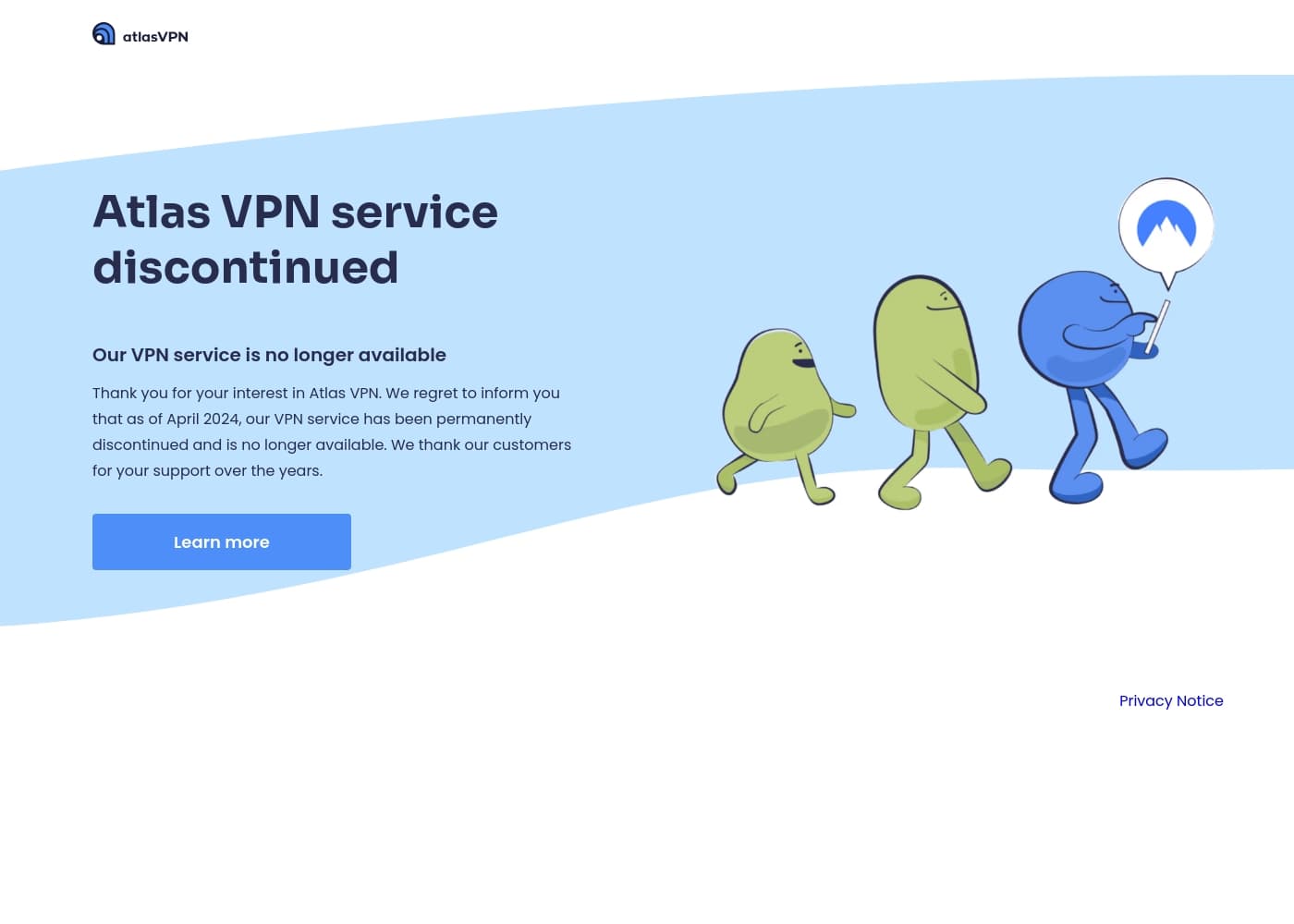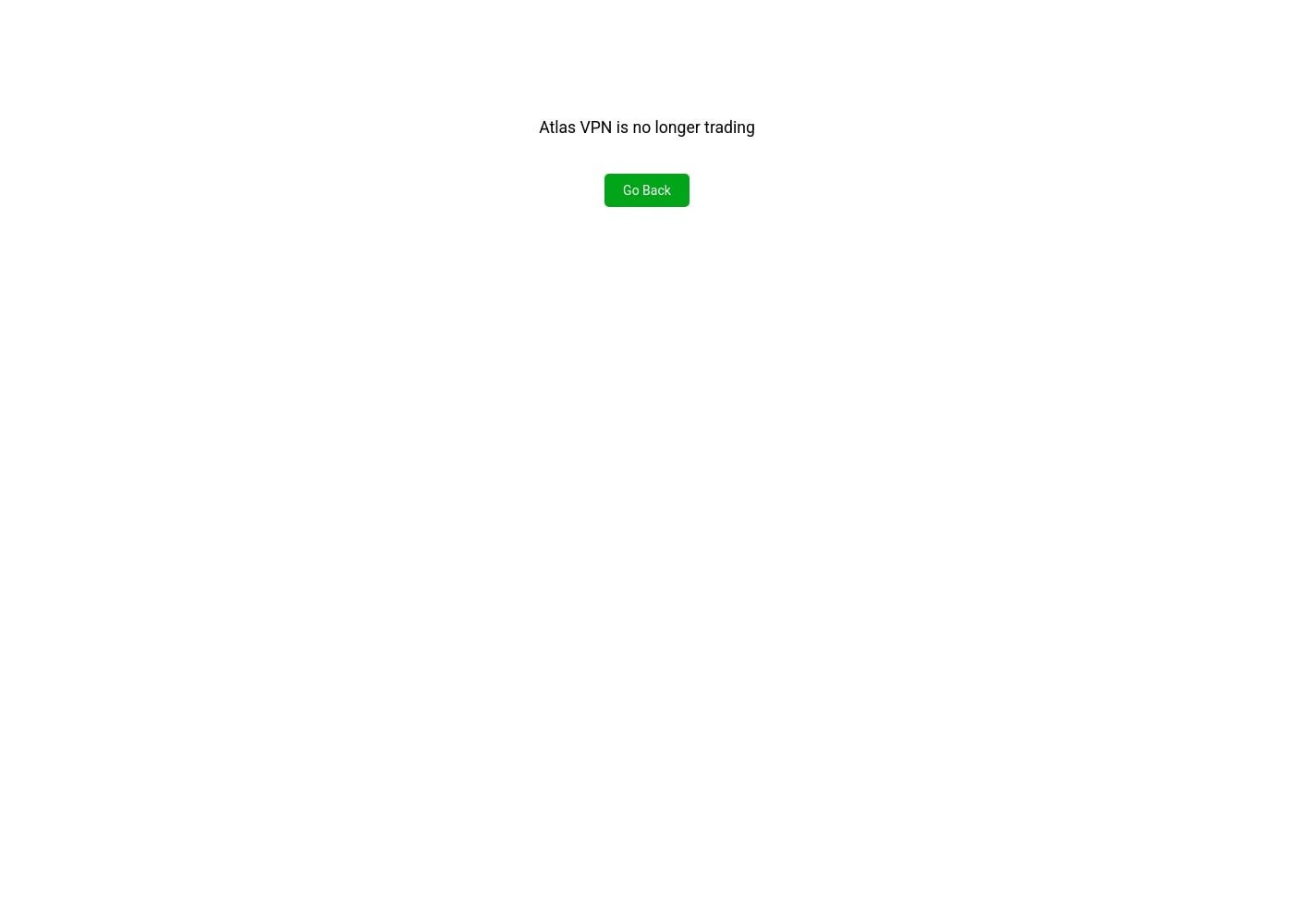What is the current operational status of Atlas VPN?
The Atlas VPN service is permanently discontinued and no longer running. The official shut down took effect in April 2024, meaning it is unavailable to both new and existing users.
Can I still subscribe to or purchase a new Atlas VPN plan?
No, you cannot purchase or subscribe to this VPN service. Since Atlas VPN has officially stopped trading, there are no active subscription tiers or pricing schedules available.
Are there details available for a free trial or money-back guarantee?
Not explicitly stated on the official site. You cannot inquire about a current money-back guarantee or free trial since the service is permanently discontinued.
How reliable were Atlas VPN connections before the service closed?
Community feedback suggested major issues with operational reliability. Many users reported persistent technical problems, including frequent connection failures.
Did the Kill Switch security feature work consistently?
No, some former customers reported that the essential Kill Switch feature was non-functional. This unreliability sometimes undermined the secure connection necessary for a VPN service.
Could Atlas VPN reliably access geo-restricted streaming content?
Streaming reliability was highly inconsistent. Users often had significant issues connecting to major platforms and specific geo-restricted content, such as certain UK TV channels.
How were the customer support staff rated by previous users?
Despite connection issues, customer support was a standout positive point. Staff were consistently praised as professional, competent, and swift in resolving billing or technical issues.
Did former customers experience unauthorized recurring charges?
Yes, some historical reviews mentioned unexpected recurring charges after submitting cancellation requests. However, support staff were generally quick to resolve these billing problems and issue refunds.
What specific security protocols did Atlas VPN use?
Specific details regarding the security protocols or previous logging policies are not explicitly stated on the official site. We suggest looking for a currently active provider for security peace of mind.
Was the pricing structured per-seat or per-usage?
Not explicitly stated on the official site. Historically, Atlas VPN was known for very competitive, low-cost multi-year special offers.
If I was a current user in April 2024, what is the impact on my security?
Since the service is non-operational, you can no longer rely on it for digital security. You must immediately search for an alternative and viable VPN provider to protect your data.
Who was Atlas VPN best suited for when it was operational?
It was historically best for highly budget-conscious users prioritizing low cost. It often suited those who valued highly attentive customer support despite experiencing sometimes unreliable technical performance.