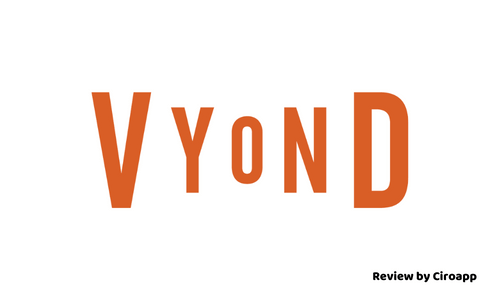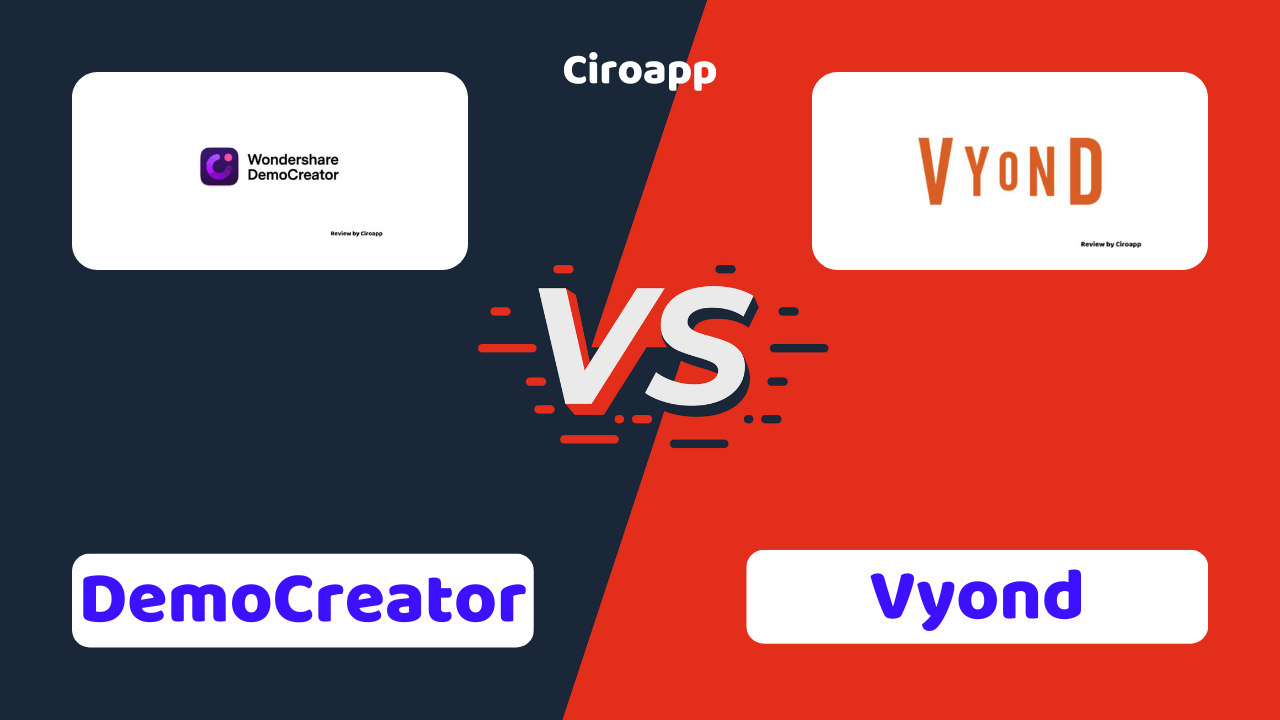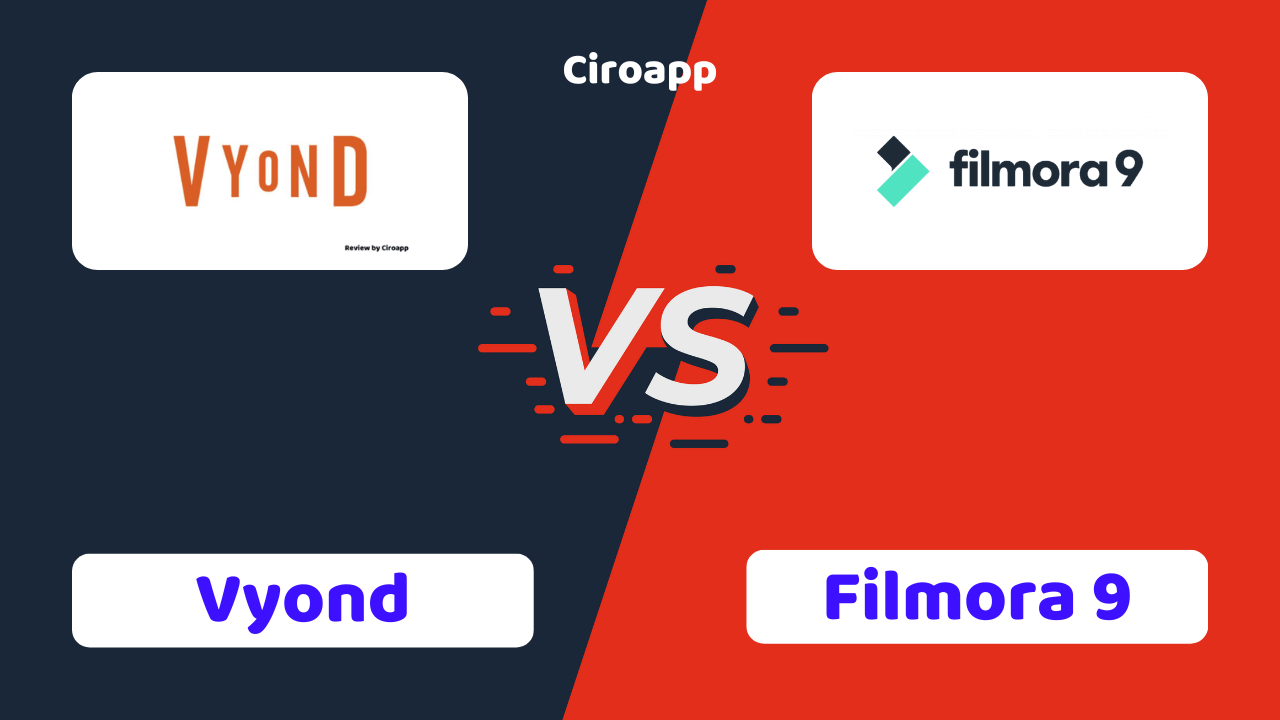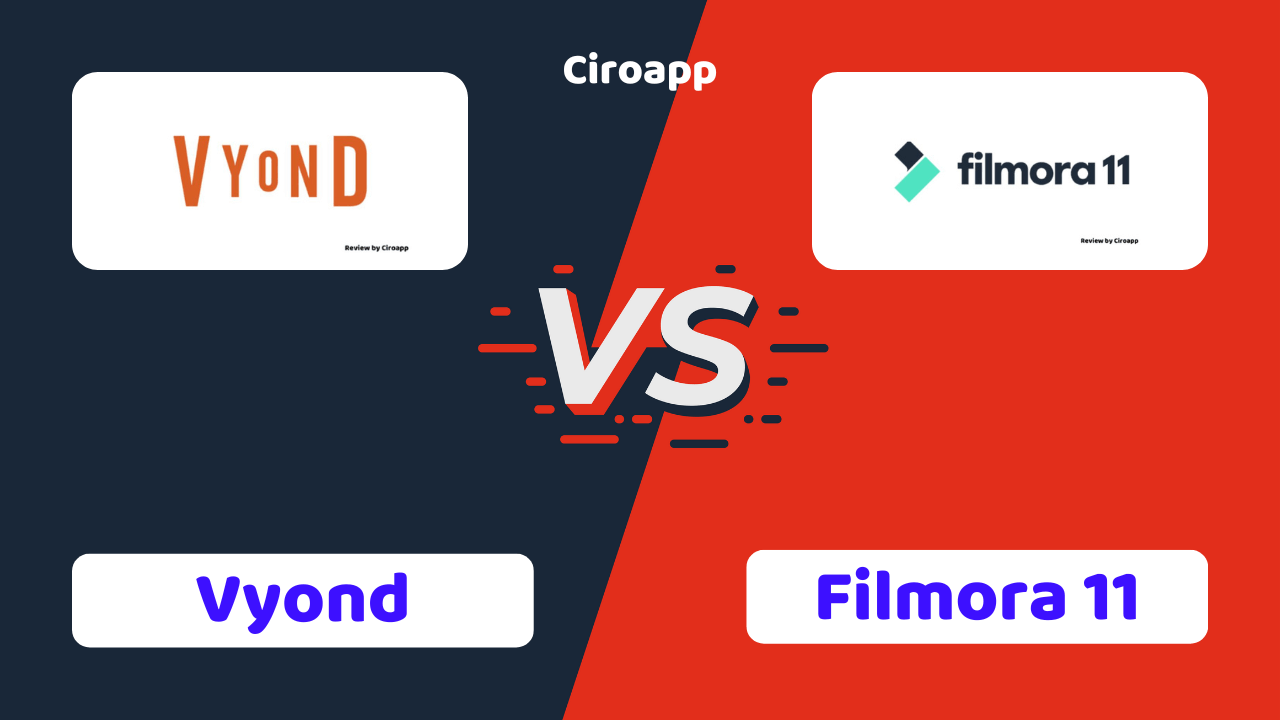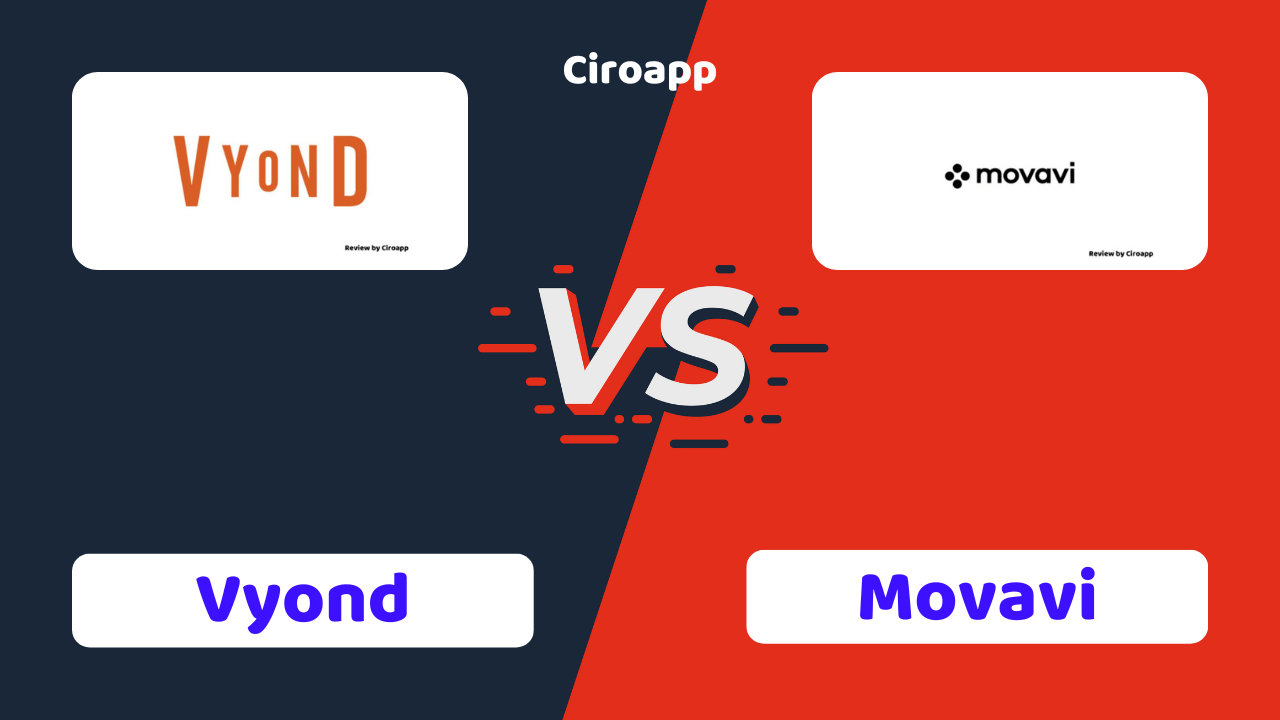Vyond Alternatives
Animation has revolutionized the way we convey stories, ideas, and messages. Vyond has been a go-to platform for many seeking to create impactful animated content. But as the animation landscape broadens, there are other tools that might offer a fresh perspective or specific features tailored to your needs.
This guide introduces you to the top Vyond alternatives of 2023, each with its unique offerings and capabilities. Whether you’re an animator, a marketer, or someone looking to dabble in animation, this list will help you navigate the vast sea of animation tools available. Dive in and discover the platform that aligns with your creative vision and goals.
The best Vyond alternatives ranked by rating
Descript Review, Pricing, Features with Pros and Cons
- Comprehensive editing suite
- Automatic transcription service
- Multitrack recording capabilities
- AI-powered features
- Collaborative tools included
- Limited free plan
- Paid plans can be pricey
- Learning curve for beginners
- Additional cost for extra hours
- Limited voice cloning words
Vizard.ai Review, Pricing, Features with Pros and Cons
- User-friendly
- Multi-language support
- Time-saving
- Versatile
- Web-based
- Limited editing options
- Minor transcription issues
Kapwing Review, Pricing, Features with Pros and Cons
- Collaborative environment
- AI-powered tools
- Intuitive interface
- In-Browser Editing
- Brand consistency
- Learning curve for AI tools
- Limited advanced features
- Internet dependency
VEED Review, Pricing, Features with Pros and Cons
- High-quality output
- Cloud-based collaboration
- User-friendly interface
- Versatile editing tools
- Cost-effective
- Feature removal
- Limited graphics elements
- Support issues
Anireel Review – Animated Explainer Videos
- Rich ready-to-use scenes & elements
- Suitable for K12
- Custom characters
- Super easy to use
- Built-in nearly 70 template videos
- Support multiple formats
- The free version has limited features
Wisecut Review, Pricing, Features with Pros and Cons
- Saves editing time
- Auto-translated subtitles
- AI-driven editing
- Enhances productivity
- May lack advanced features
- Occasional technical glitches
- Limited to simpler tasks
- Some user interface quirks
Pinnacle Studio Review – Video Software Made Easy
- Multi-camera editing support
- Direct upload to popular video hosting platforms
- Intuitive drag-and-drop interface
- Wide range of pre-built templates and effects
- Ability to export in a variety of formats
- No built-in motion graphics or animation tools
- Limited support for advanced color grading and correction
Filmora 9 Review – The Best Imovie Alternative
- Many nice features
- Cheap
- Big template library
Camtasia Review – Screen Recorder and Video Editor
- Availability on several platforms
- Quick and simple set-up with ease of use
- Extensive customization options
- Free trial
- Video tutorials available
- Smooth workflow
- Editing features template may be overwhelming for certain users
- Long and intensive learning scope
Vyond Review – Video Animation Software For Businesses
- Easily collaborate with other
- Share videos securely
- High-quality video resolution
- 2-week free trial without entering the card details
- ISO27001 and GDPR/CCPA certified
- The essential Plan does not offer all the features of Vyond
Vyond vs... (Comparisons with its competitors)
You can read our in-depth comparisons with Vyond and its competitors, you will better understand which one you need without having to try them.
Looking for alternatives to Vyond? Discover the best animation software options that can help you create dynamic and engaging videos.
There are several Vyond alternatives available for creating dynamic videos. Some of the top alternatives include Animaker, Powtoon, Create Studio, VideoScribe, Adobe Animate, Doodly, Camtasia, Animation Desk, Harmony, and Animatron Studio. These platforms offer a range of features including customizable templates, easy-to-use interfaces, drag-and-drop functionality, animation tools, and support for various types of videos. Pricing plans vary, so it’s important to consider your budget and specific requirements when choosing an alternative to Vyond. Additionally, it’s crucial to ensure that the platform meets your needs in terms of system requirements, customer support, free trial options, and the ability to create the types of videos you require.
Key Takeaways:
- Explore the best Vyond alternatives for creating dynamic videos.
- Consider your budget and specific requirements when choosing an alternative animation software.
- Look for customizable templates, easy-to-use interfaces, and drag-and-drop functionality.
- Ensure the platform supports the types of videos you need and meets your system requirements.
- Take advantage of free trial options and assess customer support before making a decision.
Top Vyond Alternatives for Creating Dynamic Videos
Below are the top Vyond alternatives that offer powerful animation tools and can enhance your storytelling capabilities:
- Animaker: A user-friendly platform that provides a wide range of customizable templates and an easy-to-use interface. It offers drag-and-drop functionality and supports various types of videos, making it perfect for both beginners and professionals.
- Powtoon: Known for its engaging and visually appealing animations, Powtoon offers a variety of templates and a simple drag-and-drop interface. With its built-in animation tools, you can create professional-looking videos in no time.
- Create Studio: This tool is perfect for marketers and content creators who want to produce high-quality videos quickly. Create Studio offers a library of pre-designed scenes, characters, and props, allowing you to create visually stunning videos without any design skills.
- VideoScribe: With its unique whiteboard-style animation, VideoScribe helps you create captivating videos that grab viewers’ attention. It provides a user-friendly interface and a vast library of images and soundtracks to enhance your storytelling.
Other notable Vyond alternatives include Adobe Animate, Doodly, Camtasia, Animation Desk, Harmony, and Animatron Studio. Each platform comes with its own set of features and pricing plans, so it’s essential to evaluate your specific requirements and budget before making a choice. Additionally, consider factors such as system requirements, customer support, free trial options, and the ability to create the types of videos you need.
Comparison Table: Top Vyond Alternatives
| Platform | Key Features | Pricing |
|---|---|---|
| Animaker | Customizable templates, drag-and-drop functionality | Free plan available, pricing starts at $19/month |
| Powtoon | Engaging animations, drag-and-drop interface | Free plan available, pricing starts at $16/month |
| Create Studio | Pre-designed scenes, characters, and props | Pricing starts at $39/month |
| VideoScribe | Whiteboard-style animation, vast image and soundtrack library | Pricing starts at $29/month |
When considering Vyond alternatives, take advantage of free trials and demos to test the platforms and determine which one best suits your needs. Remember, the right animation software can provide you with the tools and creativity to produce dynamic videos that leave a lasting impact on your audience.
Key Features and Pricing of Vyond Alternatives
Let’s explore the key features and pricing options offered by these Vyond alternatives to help you make an informed decision.
1. Animaker – Animaker is a user-friendly platform that offers a wide range of customizable templates, making it easy to create dynamic videos. With its drag-and-drop functionality and animation tools, you can bring your ideas to life. Animaker offers pricing plans starting from $19 per month, making it an affordable option for individuals and businesses alike.
2. Powtoon – Powtoon is another popular alternative to Vyond, providing an intuitive interface and a plethora of features. This platform allows you to create engaging videos with its extensive library of templates, characters, and animations. Pricing plans for Powtoon start at $19 per month, offering flexibility for different budgets.
3. Create Studio – Create Studio is a versatile animation software that caters to both beginners and professionals. Its user-friendly interface and powerful features make it a top choice for creating dynamic videos. With pricing plans starting from $39 per month, Create Studio provides a comprehensive package for individuals and businesses.
4. VideoScribe – VideoScribe specializes in whiteboard animation, allowing you to create captivating videos that engage your audience. It provides an easy-to-use interface and a vast library of images, music, and fonts. VideoScribe offers pricing plans starting at $17 per month, providing an affordable option for those looking for a specific animation style.
Vyond Alternative Options
In addition to the above alternatives, other noteworthy options to consider include Adobe Animate, Doodly, Camtasia, Animation Desk, Harmony, and Animatron Studio. Each of these platforms offers unique features and pricing plans to suit different needs and budgets. It’s essential to explore their specific offerings and compare them to find the best fit for your video creation requirements.
When choosing a Vyond alternative, keep in mind factors such as system requirements, customer support availability, free trial options, and the ability to create the types of videos you require. By evaluating these key features and pricing options, you can select the most suitable alternative animation software that meets your needs and helps you create compelling videos on a budget.
| Vyond Alternatives | Key Features | Pricing |
|---|---|---|
| Animaker | Customizable templates, drag-and-drop functionality | Starting from $19 per month |
| Powtoon | Extensive library of templates, characters, and animations | Starting from $19 per month |
| Create Studio | User-friendly interface, powerful features | Starting from $39 per month |
| VideoScribe | Specializes in whiteboard animation, vast library of resources | Starting from $17 per month |
Conclusion
In conclusion, exploring Vyond alternatives can provide you with a range of options to create captivating videos while staying within your budget. There are several Vyond alternatives available in the market, each offering unique features and pricing plans.
Some of the top Vyond alternatives include Animaker, Powtoon, Create Studio, VideoScribe, Adobe Animate, Doodly, Camtasia, Animation Desk, Harmony, and Animatron Studio. These platforms offer customizable templates, easy-to-use interfaces, drag-and-drop functionality, animation tools, and support for various types of videos.
When choosing an alternative to Vyond, it’s important to consider your specific requirements and budget. Pricing plans can vary, so comparing the options and understanding what each platform offers is crucial. Additionally, make sure to check whether the platform meets your system requirements, provides reliable customer support, offers free trial options, and allows you to create the types of videos you require.
By exploring these Vyond alternatives, you can find the perfect fit for your video creation needs, ensuring that your videos are dynamic, engaging, and well-crafted, all while staying within your allocated budget.