Unlock the full potential of your creative projects with CorelDRAW, the ultimate graphic design software that combines vector illustration, photo editing, and layout capabilities into one powerful suite.
With advanced tools like LiveSketch and PowerTRACE, seamless real-time collaboration, and extensive customization options, CorelDRAW empowers designers of all levels to bring their ideas to life with precision and efficiency.
Whether you’re crafting intricate illustrations, editing high-resolution photos, or designing multi-page documents, CorelDRAW offers a comprehensive solution tailored to meet the demands of modern graphic design.
Read further to learn more about CorelDRAW, in our review we will detail its features, pros and cons with our rating, and a conclusion about why you should use it.
Click on “open” if you want to see exactly what we will talk about in the rest of this article.
Overview
What is CorelDRAW?
CorelDRAW is a comprehensive graphic design software suite that offers tools for vector illustration, layout, photo editing, and typography. It caters to a wide range of users, from beginners to professionals, providing features like customizable workspaces, a wide array of design templates, and access to a robust library of fonts and digital assets.
CorelDRAW’s applications include creating marketing materials, web graphics, signage, apparel designs, and technical schematics. The suite supports collaboration through cloud-based features, enabling real-time feedback and project sharing.
It is available for both Windows and Mac platforms, offering flexible purchasing options including subscription and one-time purchase.
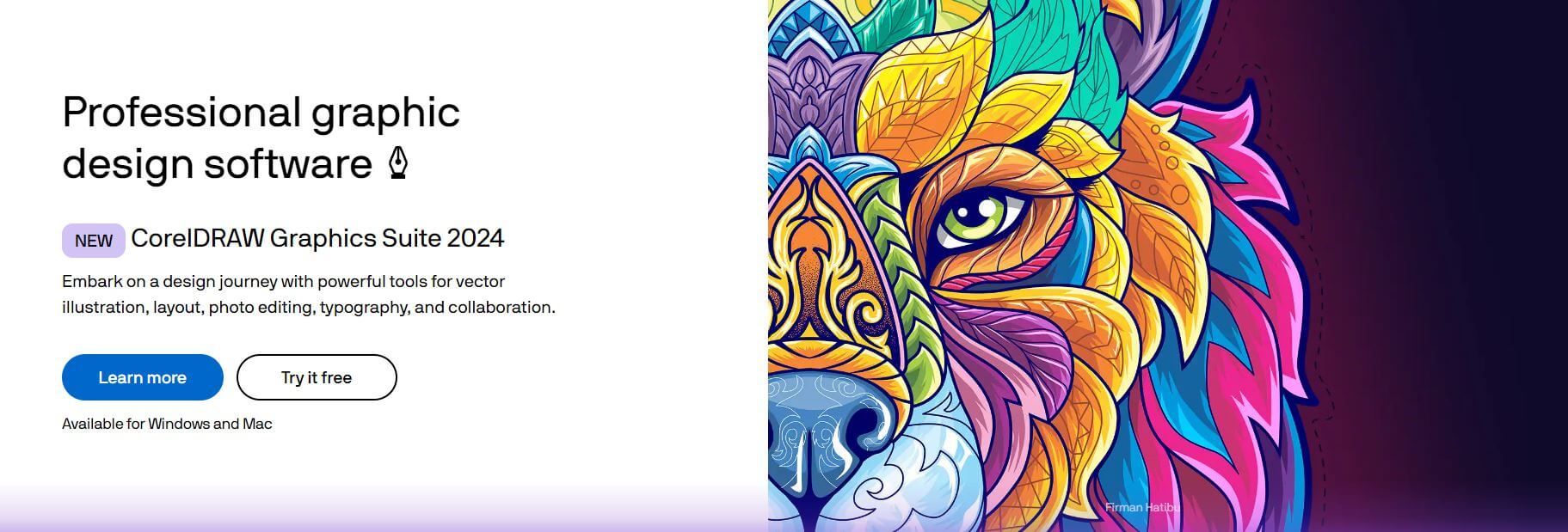
CorelDRAW specifications
| Features | AI Assistant / Customize typographic styles / Graphic design editing / Image Editing / Vector Art and Graphics |
| Best suited for | Freelancers, Small businesses, Mid size businesses |
| Website languages | Chinese / Czech / Deutsch / English / French / Italian / Nederlands / Polsky / Portuguese / Spanish |
| Website URL | Visit official website |
| Support link | Support page |
| Live chat | No |
| Company address | 1600 Carling Ave, Ottawa, Ontario K1Z, CA |
| Year founded | 2023 |
Pricing
CorelDRAW pricing: How much does CorelDRAW cost?
| Pricing range | From $155 to $499 per year |
| Pricing types | Annual subscription / One-time payment |
| Free plan | No |
| Free trial | Yes, 30 days |
| Money back guarantee | No |
| Pricing page link | See plans |
CorelDRAW pricing plans
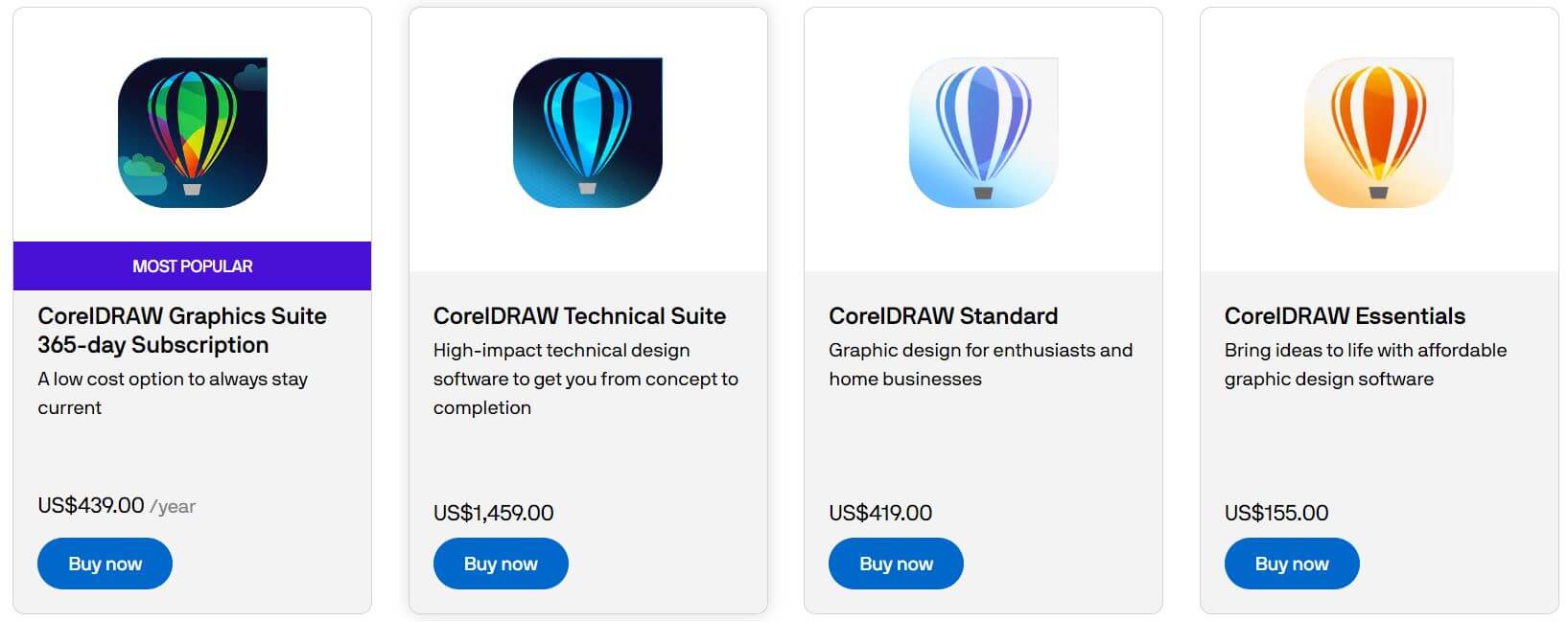
CorelDRAW offers several pricing options to cater to different user needs:
- Annual Subscription: This plan costs $249 per year and includes access to the latest features and updates, making it a cost-effective choice for users who want to stay current with the latest tools and improvements without a high upfront cost.
- One-Time Purchase: Available for $499, this option allows users to make a single payment to own the software. This is ideal for users who prefer not to commit to ongoing payments and want long-term access to the software without additional costs.
- Physical Edition: Also priced at $499, this option includes a physical copy of the software along with the same features as the downloadable version. This is suitable for users who prefer having a tangible product and potentially additional physical resources.
All these options include a comprehensive suite of applications such as CorelDRAW for vector illustration, Corel PHOTO-PAINT for photo editing, and Corel Font Manager for managing typography. The subscription plan additionally offers ongoing support and updates, ensuring compatibility with the latest operating systems and devices.
For the CorelDRAW Graphics Suite 365-Day Subscription:
- Price: $269 per year (including VAT)
- Features:
- Access to the latest updates and new features
- CorelDRAW for vector illustration and page layout
- Corel PHOTO-PAINT for image editing
- Corel Font Manager for typography management
- CAPTURE for screen capture
- AfterShot HDR for RAW photo editing
- CorelDRAW.app for web-based design and collaboration
- Real-time collaboration tools
- Cloud-based asset management
CorelDRAW Technical Suite
- Price: $429 (one-time purchase, including VAT)
- Features:
- Corel DESIGNER for technical design and illustration
- CorelDRAW for vector illustration
- Corel PHOTO-PAINT for photo editing
- XVL Studio Corel Edition for 3D visualization
- Enhanced support for technical standards (ISO, DWG, etc.)
- Tools for creating detailed technical diagrams and schematics
- Advanced callout and dimension tools
CorelDRAW Standard
- Price: $299 (one-time purchase, including VAT)
- Features:
- CorelDRAW for vector illustration and layout
- Corel PHOTO-PAINT for image editing
- Limited selection of templates and clipart
- Basic photo-editing tools
- Essential drawing and design tools for home businesses and enthusiasts
CorelDRAW Essentials
- Price: $129 (one-time purchase, including VAT)
- Features:
- CorelDRAW Essentials for vector illustration and layout
- Basic photo-editing capabilities
- Limited font and clipart library
- User-friendly interface suitable for beginners
- Simplified toolset for basic graphic design tasks
Features
CorelDRAW features: What can you do with it?
CorelDRAW’s feature set is designed to cater to the diverse needs of graphic designers, offering tools that span from vector illustration and photo editing to advanced page layout and typography management.
With innovative tools like LiveSketch, which converts sketches into vector paths in real-time, and PowerTRACE for superior bitmap-to-vector conversion, CorelDRAW ensures that designers have the best resources at their fingertips.
The software also supports real-time collaboration and cloud-based asset management, making it easier for teams to work together and share their creative assets efficiently.
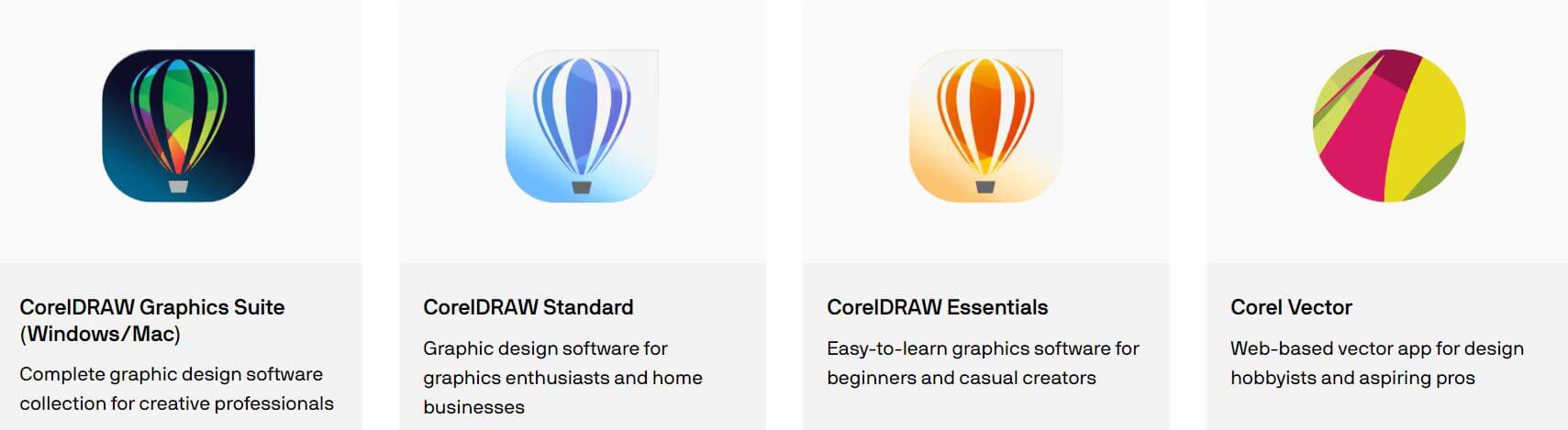
Photo Editing
Corel PHOTO-PAINT, included in the CorelDRAW suite, provides extensive photo editing capabilities. It offers advanced layer-based editing, allowing users to adjust color and tone, remove imperfections, and correct perspective.
Layer-based editing is fundamental for non-destructive photo manipulation, as it allows users to make changes on separate layers without affecting the original image. This feature is especially useful for complex photo compositions, where multiple elements need to be edited independently.
The software’s AI-powered upsampling tools enhance the resolution and quality of images, making it suitable for high-end photo retouching. These tools use artificial intelligence to increase the size of images without compromising on quality, which is crucial for printing high-resolution graphics.
Corel PHOTO-PAINT also includes tools for removing blemishes, smoothing skin, and adjusting facial features, making it a powerful tool for portrait retouching. Integration with CorelDRAW ensures a smooth workflow for incorporating edited photos into graphic designs.
Users can seamlessly switch between PHOTO-PAINT and CorelDRAW, allowing for efficient editing and design integration. This integration is particularly useful for designers who need to incorporate high-quality images into their vector graphics and layouts.
The software also supports a wide range of file formats, ensuring compatibility with other graphic design tools and workflows. These features make Corel PHOTO-PAINT a valuable asset for photographers and designers who require precise image manipulation tools.
The software also includes a variety of filters and effects, such as lens flares, blurs, and distortions, which can add creative touches to photos. Corel PHOTO-PAINT’s extensive toolset, combined with its integration with CorelDRAW, makes it a comprehensive solution for all photo editing needs.
Typography
CorelDRAW’s typography tools are comprehensive, allowing for creative and precise text management. Users can add block shadows, contours, and other effects to text, enhancing its visual appeal.
Block shadows add depth to text, making it stand out against backgrounds, while contours create outlines that emphasize the shape and style of the font. These effects are easily customizable, allowing designers to experiment with different looks until they achieve the desired result.
The software supports OpenType variable fonts, providing flexibility in font weight, width, and slant adjustments. This means that a single font file can behave like multiple fonts, offering a wide range of styles and variations without the need for multiple font files.
This flexibility is particularly useful for responsive design, where different font styles may be required for different screen sizes and resolutions.
Text can be fitted to paths for artistic text placement, and the Font Manager helps organize and manage font libraries efficiently. Fitting text to paths allows for creative text layouts, such as circular text or text following complex shapes.
The Font Manager provides an intuitive interface for managing fonts, making it easy to install, uninstall, and preview fonts. It also supports font categorization and tagging, which helps in quickly finding the right font for a project.
These capabilities make CorelDRAW a strong choice for projects that require intricate and professional text design. The software also includes advanced text formatting options, such as ligatures, kerning, and tracking, which provide fine control over text appearance.
Additionally, CorelDRAW supports multi-language text and right-to-left text, making it suitable for international projects. With its robust set of typography tools, CorelDRAW enables designers to create visually stunning and highly readable text layouts.
Vector Illustration Tools
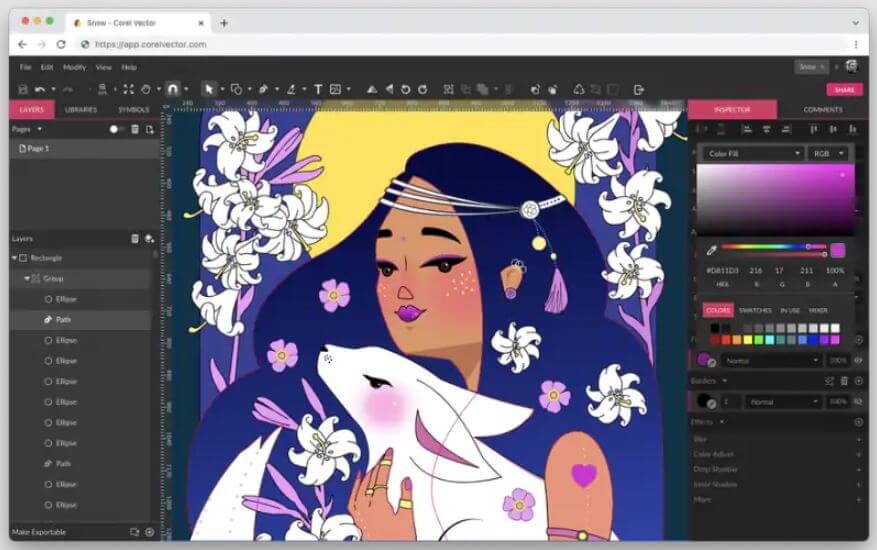
CorelDRAW provides powerful vector illustration tools that enable users to create complex works of art from basic lines and shapes. The software offers versatile shaping and drawing tools, such as the Bézier tool, which allows precise curve creation.
With the Bézier tool, users can create smooth curves by manipulating nodes and control points, providing exceptional accuracy in design. Creative effects like Contour, Envelope, and Blend add depth and uniqueness to illustrations, enabling designers to create intricate patterns and gradients seamlessly.
The Contour tool, for instance, allows for the creation of concentric shapes and outlines that add dimension to vector objects. The Envelope tool can distort shapes, adding a dynamic and fluid look to designs. Blend effects enable the transformation of one shape into another, creating smooth transitions and complex designs.
Mesh Fill and Transparency tools enhance designs with realistic shading and intricate color blending. The Mesh Fill tool provides a grid-like interface for applying gradients, giving designers the ability to create detailed and photorealistic shading effects within vector objects.
This feature is particularly useful for rendering objects with complex light and shadow interactions. Transparency tools allow for the adjustment of opacity levels in objects, making it possible to create overlays, shadows, and other effects that require variable transparency.
These features are designed to streamline the process of creating detailed and scalable graphics, making it an essential tool for professional illustrators and designers. Furthermore, CorelDRAW’s vector illustration capabilities are complemented by its robust library of pre-designed templates, clipart, and fonts, which can significantly expedite the design process.
Layout and Page Design
CorelDRAW excels in layout and page design, offering robust tools for creating multi-page documents, brochures, and flyers. The software allows seamless toggling between single and multi-page editing, providing flexibility in how users manage their projects.
This is particularly useful for designers working on complex documents that require consistent formatting across multiple pages. The Master Page feature ensures consistency across designs by enabling global changes, such as applying a uniform background or header to all pages within a document.
This ensures a cohesive look and feel throughout the entire project, saving time on repetitive tasks.
Additionally, CorelDRAW supports advanced typography with text wrapping, flow between frames, and a comprehensive set of text formatting options. Text wrapping allows text to flow around images and other objects, creating visually appealing and readable layouts.
The software’s ability to link text frames ensures that text flows seamlessly from one frame to another, which is essential for multi-page documents. CorelDRAW also offers extensive text formatting options, including character and paragraph styles, which provide fine control over text appearance. These styles can be saved and reused, ensuring consistency across different projects.
This combination of features makes it an ideal choice for producing professional-quality layouts. CorelDRAW also includes tools for creating interactive PDF documents, allowing designers to add hyperlinks, bookmarks, and other interactive elements to their layouts.
The software’s prepress tools ensure that documents are print-ready, with features such as bleed and crop marks, color management, and proofing capabilities. This comprehensive set of layout and page design tools makes CorelDRAW a versatile solution for graphic designers, marketing professionals, and desktop publishers.
Collaboration and Cloud Integration
CorelDRAW facilitates collaboration with cloud-based features, enabling real-time feedback and file sharing. The Live Comments feature allows team members to provide input directly within the design file, streamlining the review process by consolidating feedback in one place.
This eliminates the need for lengthy email chains and ensures that all suggestions are visible to everyone involved in the project. CorelDRAW’s Dashboard helps manage cloud-stored files, providing a centralized location for accessing the latest versions of all design assets.
This is particularly useful for teams working remotely, as it ensures that all members have access to the most up-to-date files and can work collaboratively from different locations. Additionally, cloud integration supports version control, allowing users to track changes and revert to previous versions if necessary.
These features enhance teamwork and productivity, making it easier for designers to work together on complex projects, reduce errors, and accelerate the design process. By fostering a collaborative environment, CorelDRAW enables more efficient and cohesive project management, helping teams to deliver high-quality results faster.
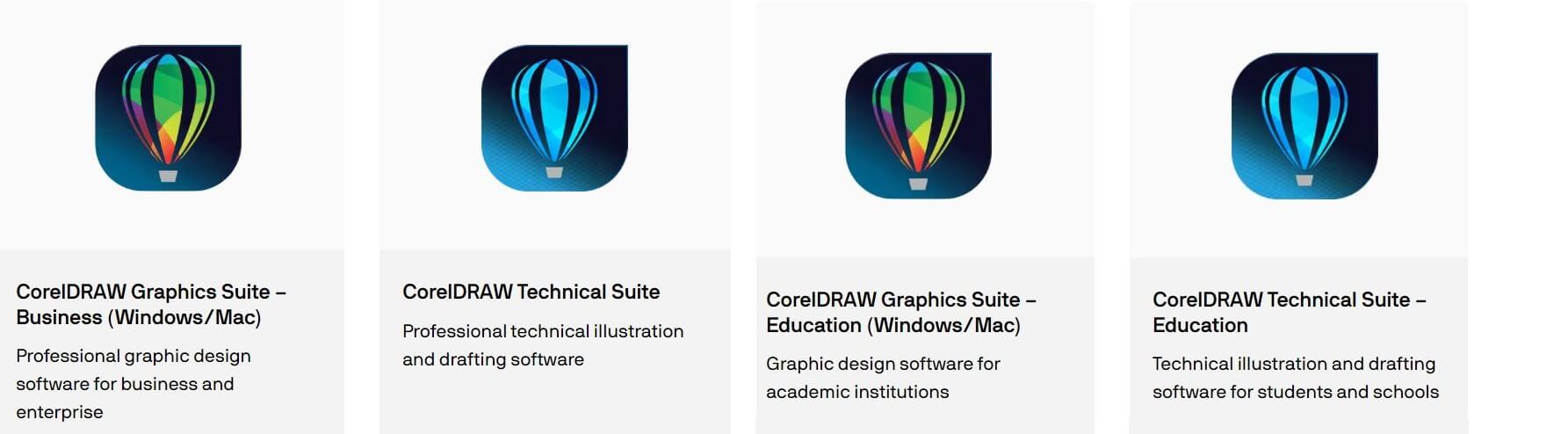
Non-Destructive Editing
CorelDRAW supports non-destructive editing, allowing users to make adjustments to vector and bitmap images without permanently altering the original files. This means that all changes, such as creating block shadows, symmetrical illustrations, and applying various effects, are applied in a way that can be reversed or modified at any time.
This includes features like the Effects docker, where users can apply multiple effects to an object or image and adjust them later without losing the original data. Non-destructive editing ensures flexibility and creativity in the design process, as designers can experiment with different styles and effects without the risk of damaging their original work.
This is particularly useful for iterative design processes, where feedback may necessitate numerous changes and adjustments. The ability to toggle effects on and off, or modify their parameters, allows for greater experimentation and refinement.
Additionally, it facilitates better collaboration, as team members can provide feedback on various design iterations without the fear of irreversible changes. Non-destructive editing is a cornerstone of professional design workflows, promoting both creativity and precision.
Multi-Asset Export
The Export docker in CorelDRAW simplifies the process of exporting multiple assets simultaneously. Users can select various objects or pages and export them in different formats all at once, greatly enhancing productivity.
This feature is particularly beneficial for designers who need to prepare assets for multiple platforms, such as web, print, and social media, as it allows for batch processing. Users can specify different export settings for each asset, ensuring that the output meets the specific requirements of each platform.
This feature saves time and effort, particularly for projects that require assets in multiple file types and sizes, such as logos, icons, and marketing materials. The streamlined export process supports efficiency in preparing designs for various applications, from web graphics to print media.
Additionally, the Export docker includes options for exporting assets with transparent backgrounds, optimizing file sizes, and maintaining high-resolution quality, ensuring that the final output is both versatile and professional. By simplifying the export process, CorelDRAW enables designers to focus more on the creative aspects of their work and less on the technicalities of file preparation.
Perspective Drawing Tools
CorelDRAW includes intuitive perspective drawing tools that make it easy to create realistic three-dimensional effects. Users can draw objects or scenes in perspective without needing complex grid setups, thanks to the software’s built-in perspective guides and snap-to features.
The Perspective Drawing feature simplifies the creation of depth and dimension, enhancing the visual impact of illustrations and designs. This tool allows users to quickly establish vanishing points and perspective lines, making it easier to draw objects that appear to recede into the distance.
This is particularly useful for architectural designs, product renderings, and other projects that benefit from a realistic representation of space. The feature supports both one-point and two-point perspective, providing flexibility in how perspective effects are applied.
Additionally, the perspective tools integrate seamlessly with other drawing tools in CorelDRAW, allowing for the easy addition of details and textures. By making perspective drawing more accessible and intuitive, CorelDRAW helps designers create more engaging and visually compelling artwork.
Conclusion
CorelDRAW review: Why you should use it?
CorelDRAW is a versatile graphic design software ideal for professionals and enthusiasts alike, offering robust tools for vector illustration, page layout, photo editing, and typography. Its advanced features like LiveSketch, PowerTRACE, and AI-powered tools enhance creativity and precision, making it suitable for detailed design tasks.
The software supports real-time collaboration and cloud-based asset management, boosting productivity and teamwork. However, the interface may require customization to optimize usability, and some features, like bitmap editing, can be slow.
Pros:
- Powerful vector illustration tools
- AI-assisted features like PowerTRACE
- Excellent real-time collaboration and cloud integration
- Highly customizable interface
- Comprehensive suite of design tools
Cons:
- Expensive for one-time purchase
- Some features, such as bitmap editing, can be slow
- Default keyboard shortcuts may need remapping
- Interface customization might be necessary for optimal use
These features and pros make CorelDRAW a strong contender in the graphic design software market, suitable for both complex projects and everyday design needs.
FAQ

