Navigating the complexities of scheduling across time zones and busy calendars can be a logistical headache, but it doesn’t have to be. Enter the world of Doodle, the innovative scheduling tool that transforms chaos into order with a few clicks.
Whether you’re coordinating a global team meeting, setting up a one-on-one with a client, or organizing a group event, Doodle streamlines the process, ensuring that finding the perfect meeting time is as effortless as marking a date on a calendar.
With a suite of features designed to enhance productivity and collaboration, Doodle is more than just a scheduling platform—it’s the gateway to reclaiming your time and revolutionizing the way you organize your professional and personal life.
Read further to learn more about Doodle, in our review we will detail its features, pros and cons with our rating, and a conclusion about why you should use it.
Click on “open” if you want to see exactly what we will talk about in the rest of this article.
Overview
What is Doodle?
Doodle is a professional online meeting scheduling tool designed to streamline the process of organizing meetings and collaborations. It is trusted by over 70,000 companies and has facilitated the scheduling of more than 2 million meetings in the last month alone.
The platform offers enterprise-level security and allows users to start taking appointments within minutes. Doodle caters to professionals of all types, enabling them to book work or client meetings quickly and efficiently.
It supports scheduling for individuals, teams, and enterprises, with features that allow for the addition of teammates to invites and booking pages, use of shared calendars, and management of an entire organization’s scheduling needs.
Doodle emphasizes user control, allowing the sharing of invites or a Booking Page rather than an entire calendar, and integrates with popular apps like Zoom, Microsoft Teams, Outlook, Google Meet, and Zapier to streamline workflows without adding overhead.
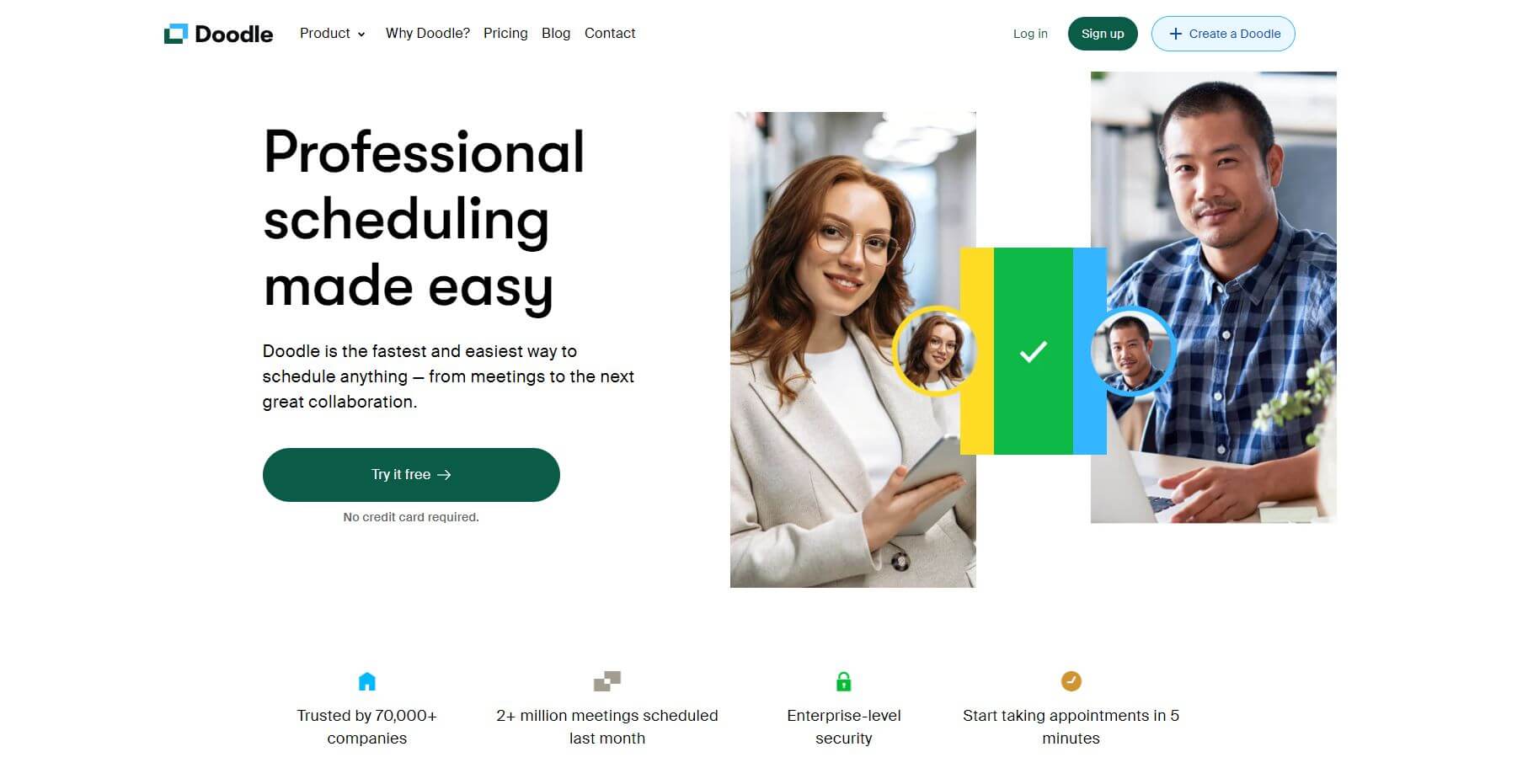
Doodle specifications
| Features | Activity Reports / Admin Console / Availability Preferences / Book on Behalf / Calendar sync / Custom Branding / Deadlines / No Ads / Reminders / Video Conferencing |
| Best suited for | Freelancers, Small businesses, Mid size businesses |
| Website languages | Deutsch / English / French / Italian / Spanish |
| Website URL | Visit official website |
| Support link | Support page |
| Live chat | No |
| Company address | Zürich |
| Year founded | 2007 |
Pricing
Doodle pricing: How much does Doodle cost?
| Pricing range | From $14.95 to $19.95 per month |
| Pricing types | Annual subscription / Monthly subscription |
| Free plan | Yes |
| Free trial | No |
| Money back guarantee | No |
| Pricing page link | See plans |
Doodle pricing plans
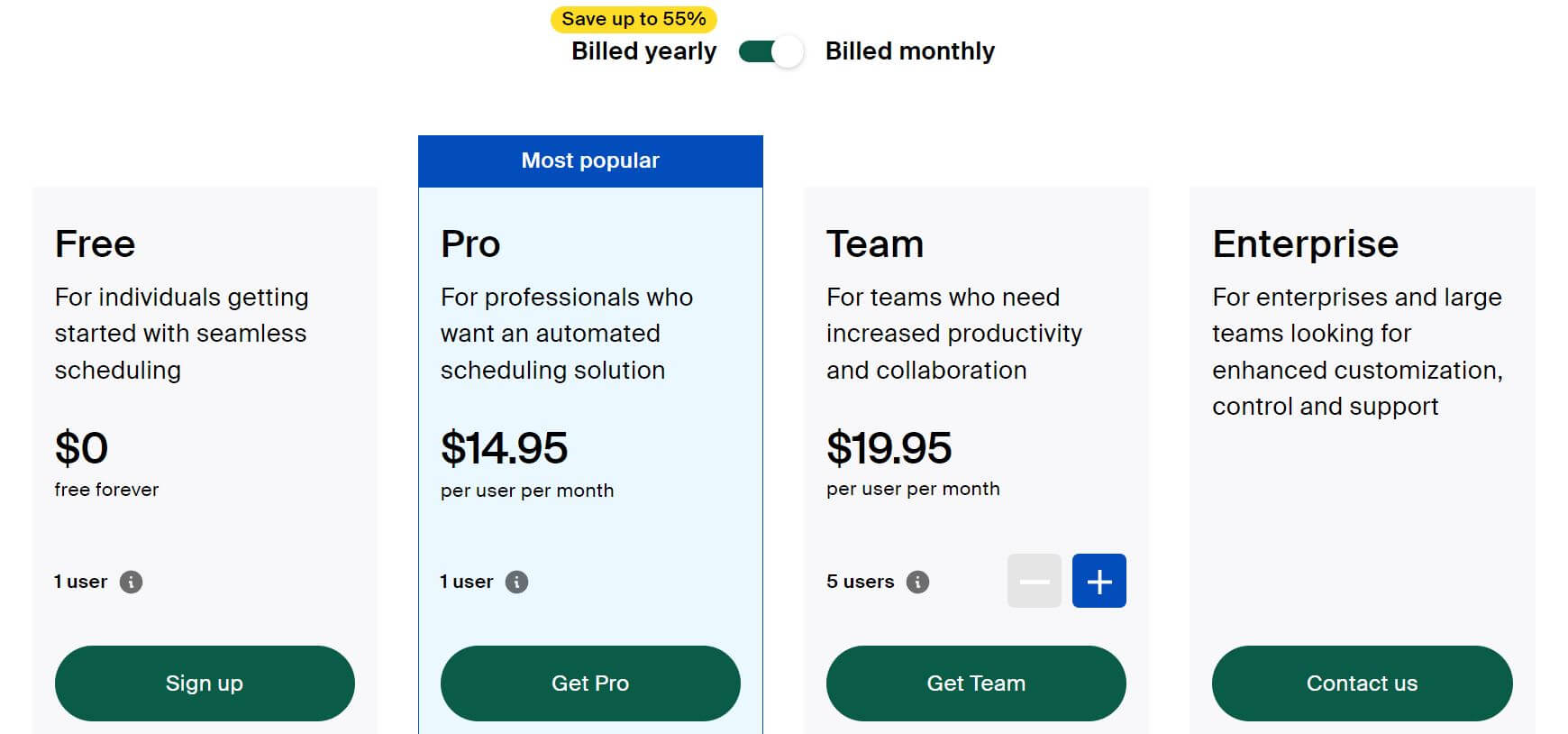
Free
-
- Price: $0 (free forever)
- For: Individuals getting started with seamless scheduling
- Includes:
- Unlimited Group Polls
- One booking page
- One 1:1
Pro
-
- Price: $14.95 per user per month
- For: Professionals who want an automated scheduling solution
- Includes:
- All Free features, plus:
- No ads
- Unlimited Group Poll time slots
- Unlimited Booking Pages
- Unlimited 1:1s
- Unlimited email invitations
- Custom branding
- Microsoft Teams, Webex, and Zoom web conferencing
Team
-
- Price: $19.95 per user per month
- For: Teams who need increased productivity and collaboration
- Includes:
- All Pro features, plus:
- Admin Console
- Roles and permissions
- Book on behalf
- Collective event scheduling
- Activity reports
Enterprise
-
- For: Enterprises and large teams looking for enhanced customization, control, and support
- Includes:
- All Team features, plus:
- Priority support
- Single sign-on
- Onboarding & training
- 99.5% availability SLA
- Note: For pricing, you need to contact Doodle directly.
These plans are designed to cater to a range of needs, from individuals just starting out with scheduling to large enterprises requiring comprehensive scheduling solutions with advanced features.
Features
Doodle features: What can you do with it?
Dive into the heart of Doodle’s prowess with a features section that unveils the magic behind the curtain. Here, we’ll explore the ingenious tools and functionalities that make Doodle a standout choice for individuals and teams alike.
From setting up your availability with precision to customizing your scheduling interface, each feature is crafted to provide a tailored experience that anticipates and meets your scheduling needs.
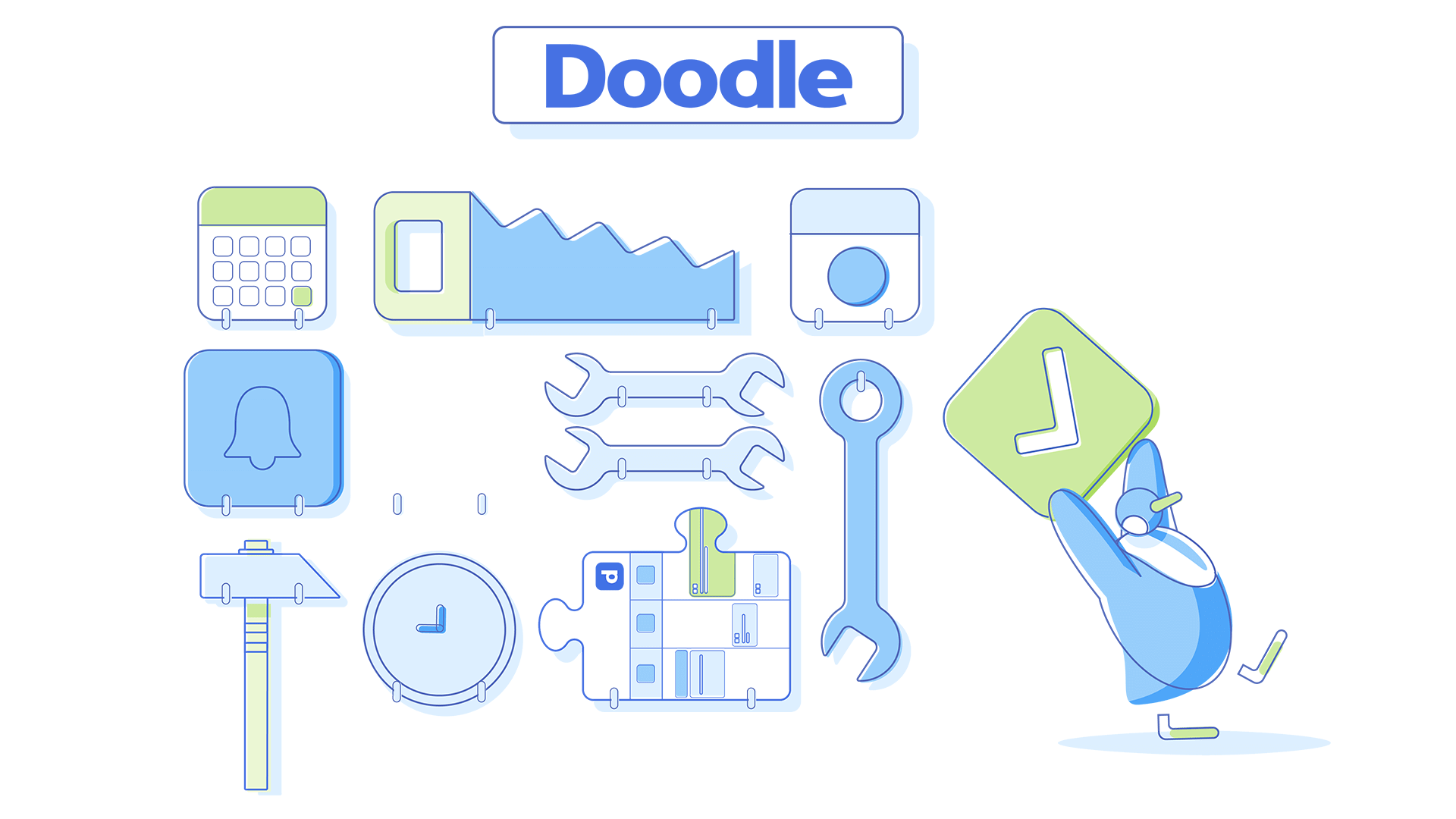
Availability Preferences
Doodle’s Availability Preferences are a cornerstone of the platform, offering users the ability to define their available time slots for meetings. This feature prevents the common problem of scheduling conflicts by allowing users to mark out times when they are busy.
It also supports time zone synchronization, which is crucial for international teams, ensuring that everyone is on the same page regardless of their location. The shared link feature streamlines the process further, as it can be sent to multiple participants, who can then choose a time that works for everyone, based on the initiator’s availability.
Custom Branding
Custom Branding on Doodle extends beyond mere aesthetics; it’s about creating a seamless brand experience. Users can incorporate their company logo, color scheme, and even custom messaging into their Doodle pages and invites.
This feature is particularly beneficial for businesses looking to maintain brand consistency across all customer touchpoints. It also adds a layer of professionalism to communications, potentially increasing engagement and trust with clients who recognize and appreciate a well-crafted brand presence.
Book on Behalf
The Book on Behalf feature is a powerful tool for delegation within organizations. It allows administrative staff or team members to manage and schedule meetings on behalf of others, which is invaluable for individuals with packed schedules.
This feature ensures that scheduling remains organized and efficient, as it centralizes the booking process to one or a few individuals who can oversee calendar management. It also empowers teams to work more collaboratively, as it facilitates the coordination of meetings across departments and roles.
No Ads
The No Ads feature in Doodle provides a clean, uninterrupted scheduling experience. By removing advertisements, users can focus on the task at hand without distractions. This creates a more professional environment for both the organizer and the participants.
For businesses, an ad-free interface reinforces the company’s brand and the seriousness of the meeting’s purpose. It also speeds up the scheduling process, as users can navigate the platform without being sidetracked by irrelevant content.
This feature is a subtle yet significant enhancement to the user experience, emphasizing Doodle’s commitment to providing a streamlined and efficient scheduling tool.
Activity Reports
Activity Reports in Doodle are an analytical feature that provides detailed insights into scheduling patterns and meeting frequencies. This data can be instrumental for organizations looking to understand how time is being spent and to identify opportunities for improving meeting efficiency.
The reports can highlight peak meeting times, average meeting lengths, and other trends that can inform better scheduling practices. For managers and team leaders, this feature is a valuable asset for workload and resource planning.
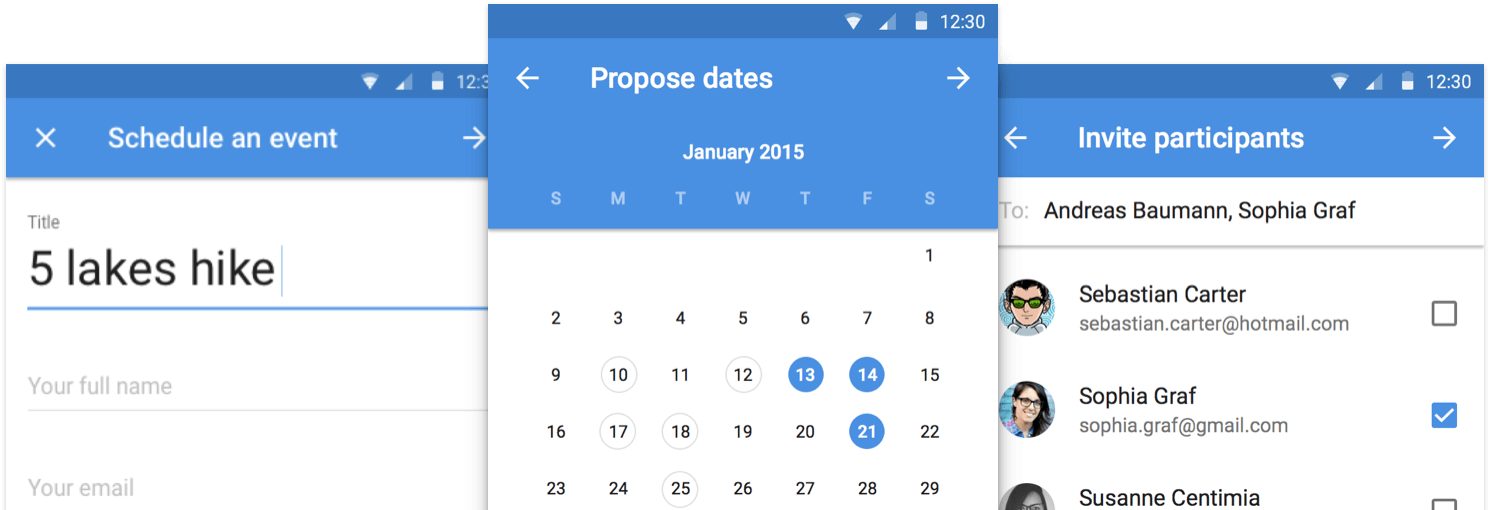
Admin Console
The Admin Console is Doodle’s central hub for account management and control. It provides administrators with the tools to manage user permissions, oversee integrations, and ensure that the organization’s scheduling practices adhere to its policies and procedures.
The console is designed with security in mind, offering robust options to safeguard sensitive information and control access on a granular level. For larger organizations, this feature is essential for maintaining the integrity of the scheduling system and ensuring compliance with internal and external regulations.
Calendar Syncing
Calendar Syncing is a dynamic feature that integrates Doodle with users’ personal and professional calendars. It supports major calendar services like Google Calendar, Outlook, and iCal, providing real-time updates to prevent scheduling conflicts. When a meeting is booked or canceled, the changes are reflected instantly across all synced calendars, ensuring that users have an up-to-date schedule at all times.
This synchronization also allows users to manage their appointments from within Doodle or their preferred calendar app, offering flexibility and convenience. For organizations, this means increased efficiency as team members can coordinate meetings without the risk of overlapping bookings or scheduling errors.
Video Conferencing Links
In today’s remote-working environment, Doodle’s Video Conferencing Links feature is indispensable. It automatically generates and attaches video call links from platforms like Zoom, Microsoft Teams, and Google Meet to meeting invites.
This seamless integration means that participants can join virtual meetings with a single click, without the need to manually set up or enter conferencing details. The feature supports a range of conferencing tools, catering to the diverse preferences and requirements of users.
It simplifies the virtual meeting setup, saving time and reducing the potential for confusion or delay as participants try to connect.
Deadlines and Reminders
Doodle’s Deadlines and Reminders feature is designed to enhance participation and punctuality in meetings. Users can set deadlines for when poll participants need to respond, ensuring timely feedback and enabling quicker decision-making.
Reminders can be sent to prompt participants, reducing the likelihood of missed responses and no-shows. This feature is particularly useful for coordinating large groups or for important events where maximum attendance is crucial. It automates the follow-up process, freeing users from the task of manually tracking responses and sending reminders.
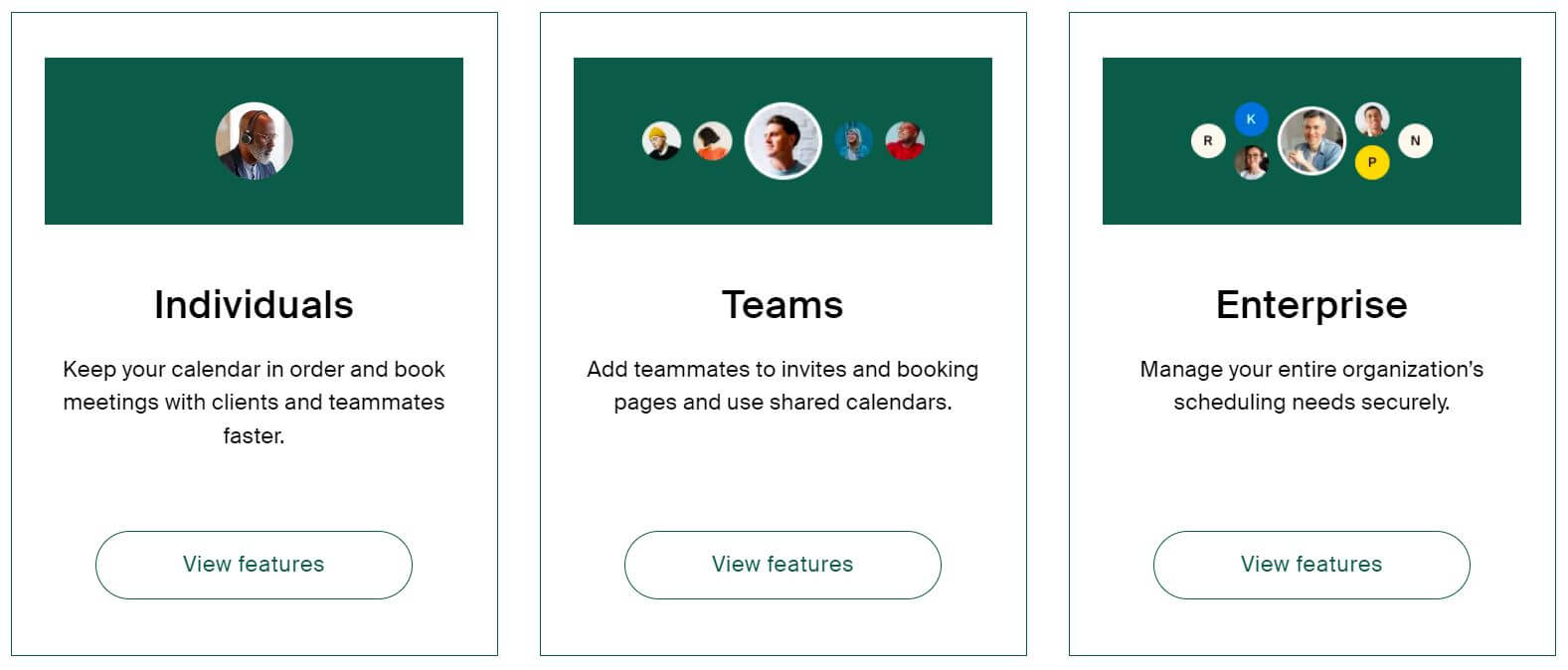
Conclusion
Doodle review: Why you should use it?
Doodle is a scheduling platform designed to streamline the process of organizing meetings and collaborations. It is trusted by thousands of companies and is known for its ease of use, allowing appointments to be set up in minutes.
The software is suitable for professionals of all types, supporting individual and team scheduling needs with features like shared calendars and invites.
Doodle integrates with popular tools such as Zoom, Microsoft Teams, and Google Meet, adding convenience to the scheduling process. It also offers a free plan for individuals and various premium options for more advanced needs.
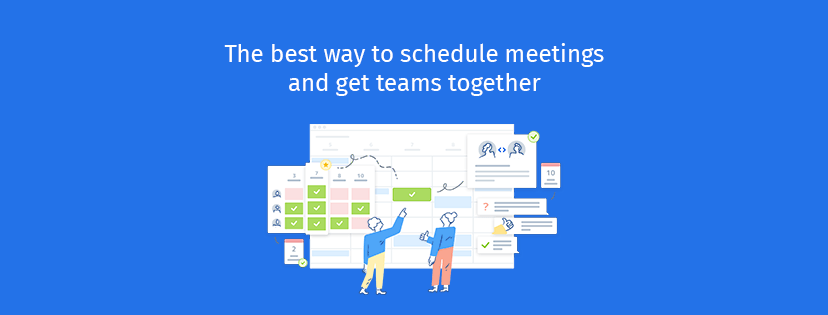
Pros:
- Customizable poll dates and times for easy scheduling.
- Free version available with essential features.
- Premium version offers additional insights like tracking invite opens.
- Integrates with major calendar services and conferencing tools.
- Available on Android and iOS for scheduling on the go.
Cons:
- The free version may lack some advanced features.
- Premium features come at a cost, which may not be suitable for all users.
- Some users may require a learning curve to utilize all features effectively.
FAQ

