Dive into the world of pristine audio with Auphonic, the revolutionary tool that’s changing the game for podcasters, broadcasters, and educators alike. Whether you’re looking to breathe new life into vintage recordings or ensure your latest podcast episode sounds like it was mixed by a studio pro, Auphonic’s suite of automated audio processing features promises to deliver studio-quality sound with the click of a button.
Say goodbye to hours of tedious editing and hello to crisp, clear, and captivating audio that keeps your audience coming back for more.
Read further to learn more about Auphonic, in our review we will detail its features, pros and cons with our rating, and a conclusion about why you should use it.
Click on “open” if you want to see exactly what we will talk about in the rest of this article.
Overview
What is Auphonic?
Auphonic is an all-in-one audio post-production web tool designed to automate and simplify the process of achieving professional-quality sound. It offers a suite of features to enhance podcasts, educational videos, audiobooks, and radio broadcasts.
Key functionalities include an intelligent leveler to balance levels between speakers, music, and speech, noise and reverb reduction to eliminate unwanted background sounds, filtering and AutoEQ for clear sound, and multitrack algorithms for optimized mixdowns. Auphonic also supports loudness normalization, speech-to-text conversion, and automatic shownotes for podcasts.
The platform integrates with various content deployment services, enabling users to publish their results to multiple platforms and automate workflows. Auphonic provides 2 hours of free audio processing each month and is praised by over 400,000 users for its ease of use and quality results.
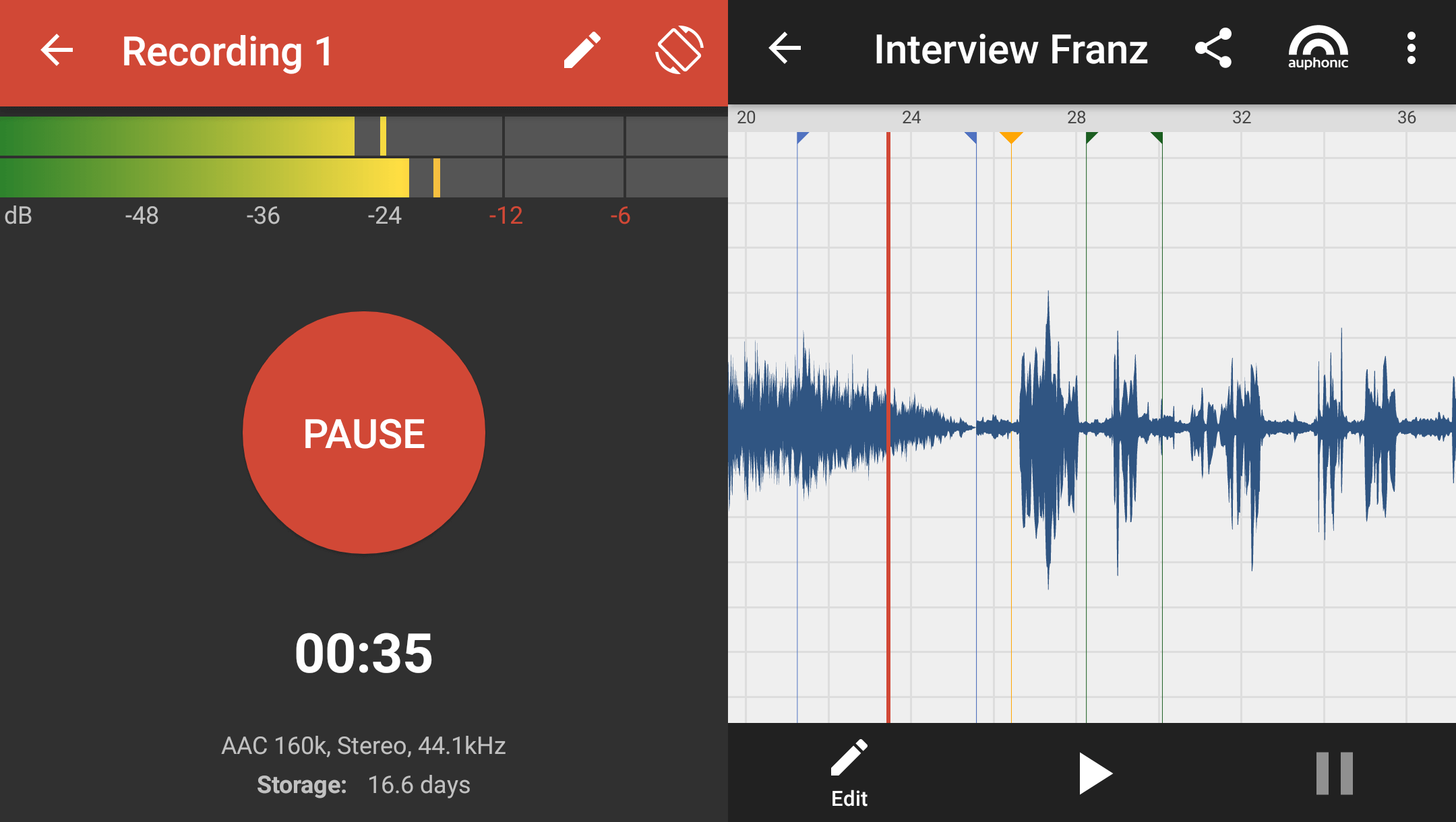
Auphonic specifications
| Features | Automated Workflows & API Integrations / Cut Filler Words and Silence / Filtering & AutoEQ / Intelligent Leveler / Loudness Specifications / Multitrack Algorithms / Noise & Reverb Reduction / Speech2Text & Automatic Shownotes / Video Support, Metadata & Chapters |
| Best suited for | Freelancers, Small businesses, Mid size businesses |
| Website languages | English |
| Website URL | Visit official website |
| Support link | Support page |
| Live chat | No |
| Company address | Graz, Steiermark |
| Year founded | 2013 |
Pricing
Auphonic pricing: How much does Auphonic cost?
Navigating Auphonic’s pricing is a journey through a landscape of value and versatility, with options tailored to fit every creator’s needs and budget. From the generous free tier offering 2 hours of monthly processing to the expansive range of monthly and yearly plans peaking at 100 hours, there’s a perfect fit for every project size and ambition. Prepare to unlock the full spectrum of Auphonic’s capabilities without breaking the bank, with pricing designed to scale as your audio adventures expand.
| Pricing range | From $12 to $150 per month |
| Pricing types | Annual subscription / Monthly subscription |
| Free plan | Yes |
| Free trial | No |
| Money back guarantee | No |
| Pricing page link | See plans |
Auphonic pricing plans

Auphonic Free
- Intelligent Leveler
- Noise Reduction
- Filtering & AutoEQ
- Loudness specifications
- Multitrack productions (up to 20 minutes)
- Silence Cutting
Monthly & One-Time
- All features from the Free plan
- Auphonic Whisper Speech Recognition
- Automatic Shownotes and Chapters
- Encoding, metadata & chapters
- Video support & audiograms
- Connect to external services
- Automatic publishing
- Auphonic API access
- Basic support
Yearly & Business
- All features from the Monthly & One-Time plan
- Watch folders
- Batch productions
- Standard support
- Early access to new features
- Priority processing
- Manual invoicing (Business only)
- Custom contracts (Business only)
Features
Auphonic features: What can you do with it?
Step into the realm of Auphonic’s features, a playground of audio enhancement tools where every podcast, interview, and audiobook is transformed into a masterpiece of sound. Here, you’ll discover the magic behind the Intelligent Leveler, the precision of Noise Reduction, and the artistry of Filtering & AutoEQ, all designed to make high-quality audio production accessible to everyone.

Intelligent Leveler
The Intelligent Leveler is a sophisticated feature that automatically adjusts the audio levels to ensure that all speakers are heard at a consistent volume, which is crucial for professional audio production. It is designed to handle dynamic changes in the audio, such as when a speaker turns away from the microphone or speaks more softly.
The leveler also applies dynamic range compression to create a balanced overall loudness, making it ideal for content with varying levels of speech and music. It’s trained on a diverse set of audio files, allowing it to adapt to new sounds and environments, thereby improving its performance over time. This feature is particularly useful for podcasts, radio shows, and interviews where maintaining a consistent volume level is essential for listener engagement.
Noise & Reverb Reduction
Noise & Reverb Reduction in Auphonic is a powerful tool for cleaning up audio recordings. It uses advanced algorithms to identify and remove unwanted static and changing noises, such as HVAC hums or traffic sounds, without affecting the quality of the speech. Users can choose to preserve certain ambient sounds, like music or nature sounds, to maintain the natural quality of the recording.
The feature also allows for manual adjustments, giving users complete control over the amount of noise reduction applied. This is particularly useful for recordings made in less-than-ideal acoustic environments, ensuring the speaker’s voice remains clear and prominent.
Filtering & AutoEQ
Filtering & AutoEQ are essential for refining the sound quality of an audio track. Auphonic’s AutoEQ automatically adjusts the frequency spectrum to enhance the clarity and warmth of the voice recording. It removes harsh sibilance and balances frequencies to prevent any one range from dominating the audio.
This feature is particularly beneficial when dealing with recordings from multiple speakers, as it can adjust in real-time to the changing tonal qualities of each individual’s voice. The result is a smooth, balanced audio track that sounds professionally mixed, saving users hours of manual equalization work.
Cut Filler Words and Silence
The Cut Filler Words and Silence feature is designed to streamline the editing process by automatically identifying and removing unnecessary pauses and filler words from audio recordings. This not only tightens the pacing of the content but also makes the speech sound more fluent and professional.
The algorithms are fine-tuned to detect these non-informative audio segments across multiple languages, which is particularly useful for content creators who work with international speakers. By eliminating these distractions, the feature enhances the overall listening experience and can significantly reduce the final runtime of the content without losing any valuable information.
Automated Workflows & API Integrations
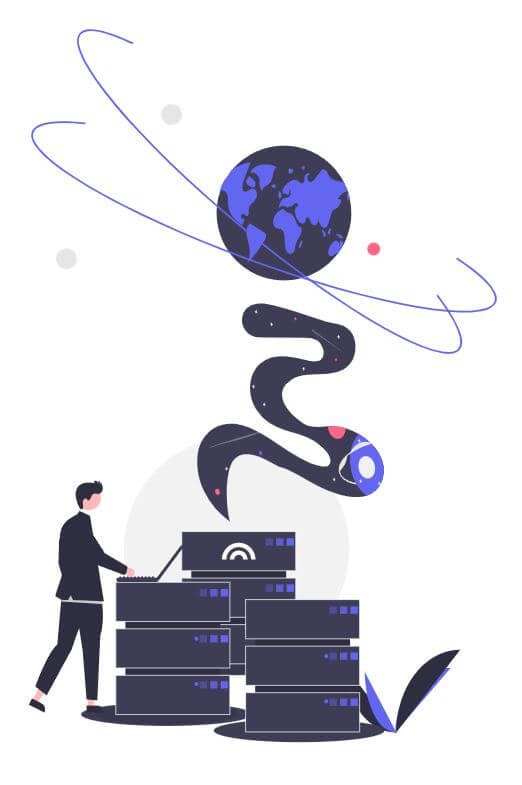
Automated Workflows & API Integrations are all about efficiency and customization. Auphonic provides tools to automate the publishing process, allowing content to be distributed across various platforms with minimal manual intervention. The API and Zapier integration enable seamless connections to other services and applications, facilitating complex workflows.
For businesses and developers, Auphonic offers white-label solutions and the ability to create custom algorithms, providing a high degree of flexibility and control over the audio production process. This feature is a game-changer for organizations looking to integrate high-quality audio processing into their existing digital infrastructure.
Multitrack Algorithms
Auphonic’s Multitrack Algorithms take audio mixing to the next level by processing multiple tracks simultaneously to create a cohesive and balanced mixdown. This feature is particularly useful for complex audio projects that involve several layers of sound, such as podcasts with multiple hosts, interviews with remote guests, and video projects with background music.
The algorithms apply noise gates and crosstalk removal to ensure that each voice is clear and distinct, while automatic ducking intelligently lowers the volume of background tracks when speech is detected. This results in a polished, broadcast-quality mix that would otherwise require extensive manual editing.
Loudness Specifications
Loudness Specifications in Auphonic allow users to adhere to international broadcasting standards by setting specific loudness targets and true peak limits for their audio files. This ensures that the audio meets the required specifications for various platforms and broadcasters, such as Netflix, Audible, or podcast networks, which often have strict loudness requirements.
By inputting the desired parameters, Auphonic’s algorithms automatically adjust the audio to the correct loudness levels, ensuring consistency across episodes and platforms. This feature is invaluable for creators who distribute their content across different media channels and need to maintain a uniform listening experience.
Speech2Text & Automatic Shownotes
The Speech2Text & Automatic Shownotes feature leverages OpenAI’s Whisper model to provide accurate multilingual speech recognition, which is integrated into Auphonic’s platform. This allows for the automatic generation of transcripts, shownotes, and chapters, making the audio content more accessible and searchable.
The transcripts are timestamped and can be edited within the platform, providing a valuable resource for listeners who prefer or require text accompaniment. This feature also enhances SEO for podcasts and other audio content, as the text can be indexed by search engines, increasing the discoverability of the content.
Video Support, Metadata & Chapters
Auphonic’s Video Support, Metadata & Chapters feature is designed to enhance both audio and video podcasts. It supports a wide range of file formats and allows users to add chapter marks for easy navigation. The platform can also generate videos from audio files, creating engaging audiograms that are perfect for sharing on social media.
For video productions, Auphonic processes the audio separately and then recombines it with the video, ensuring that the final product has both high-quality sound and visuals. This feature simplifies the post-production process for creators who want to offer their audience a rich multimedia experience.
Conclusion
Auphonic review: Why you should use it?
Auphonic is recommended for its ability to automate complex audio post-production processes, ensuring a professional sound quality that can significantly enhance the listening experience of podcasts, educational videos, audiobooks, and broadcasts.
With its AI-driven algorithms, Auphonic simplifies tasks like leveling, noise reduction, and audio optimization, making it accessible for both amateurs and professionals. The software is praised for its seamless integration of AI, which simplifies audio processing, and its ability to master audio for a pro-level sound without the cost of a professional sound engineer.
Pros:
- Automation: Auphonic automates audio post-production, saving time and effort.
- AI Integration: Advanced AI algorithms provide high-quality sound processing.
- Ease of Use: The platform is user-friendly, requiring no specialized audio engineering knowledge.
- Multilingual Support: Speech recognition and processing support multiple languages.
- Free Tier Available: Users can process up to 2 hours of audio per month for free.
Cons:
- Limited Free Processing Time: The free version is limited to 2 hours of audio processing per month.
- Advanced Features Require Payment: Some advanced features are only available in paid plans.
- Dependence on Internet: Being a web-based tool, it requires a stable internet connection for all functionalities.
- Potential for Over-Processing: Automated processing might not suit all types of audio and could lead to over-processed sound in some cases.
- Learning Curve: While it’s user-friendly, new users may need time to familiarize themselves with all the features and best practices for optimal results.
FAQ

