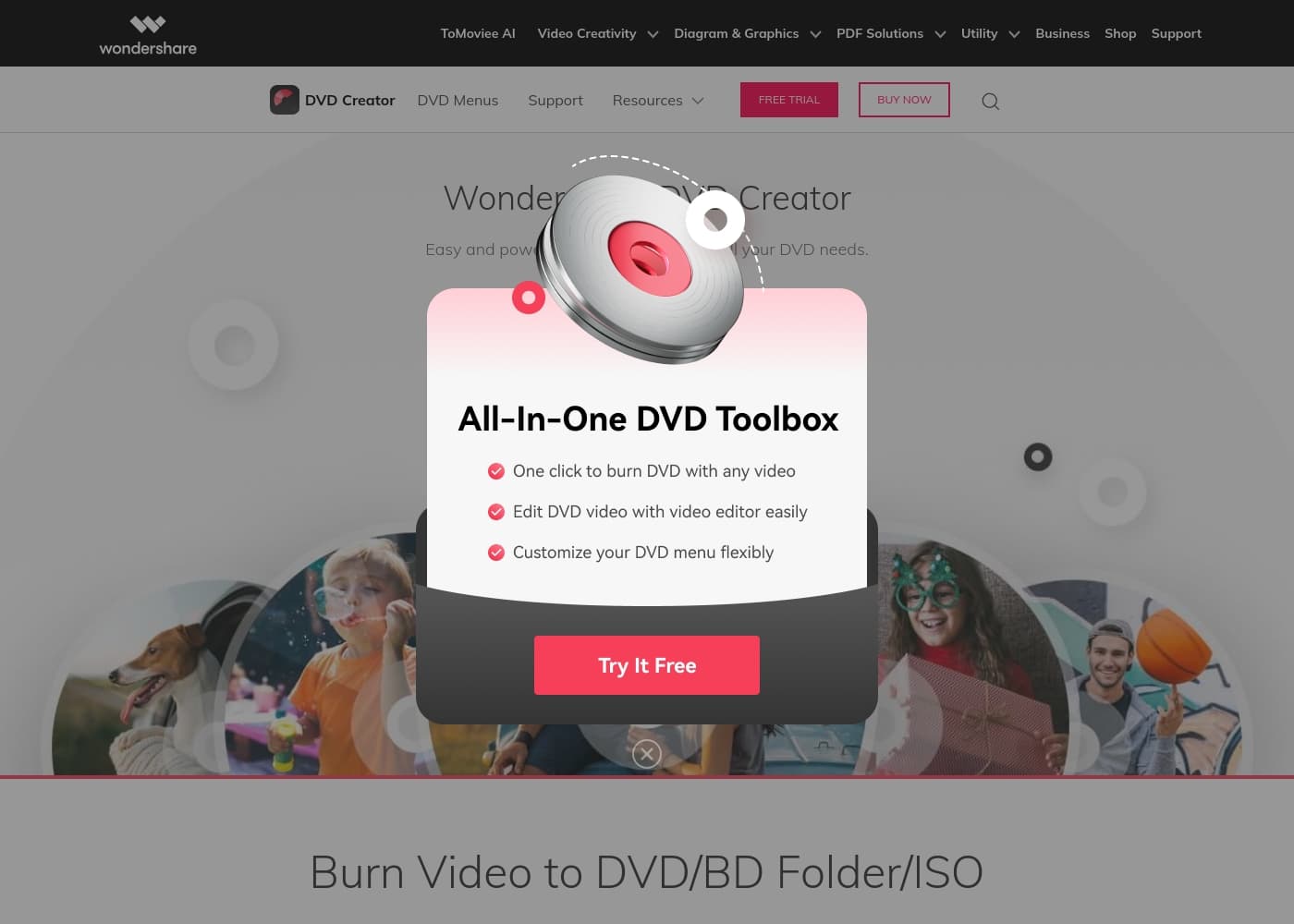Wondershare DVD Creator for Mac offers flexible purchasing options, including an annual subscription for $49.95/year or a one-time Perpetual License starting at $59.95.
Wondershare DVD Creator costs between $49.95/year and $132.95 one-time fee with 3 plans: 1 Year Subscription at $49.95/Year, Perpetual License at $59.95 one-time, and Multi-User License at $132.95 one-time.
These three options let you choose the best fit for your budget and usage needs, whether you prefer a flexible subscription or lifetime access.
1 Year Subscription
Price: $49.95 / Year
Websites Supported: Not explicitly stated
Best For: Not explicitly stated
Refund Policy: Not explicitly stated
Other Features:
- Automatically renew, cancel any time
- All basic features
- NO Ads
- No watermark
- Free tech support
This annual option provides full access to the software for twelve months. It’s a great choice if you prefer predictable yearly budgeting and want flexibility, since you can cancel the automatic renewal anytime. 👌
Perpetual License (Most Popular)
Price: $59.95 / One-time fee
Websites Supported: Not explicitly stated
Best For: Not explicitly stated
Refund Policy: Not explicitly stated
Other Features:
- Forever to use DVD Creator
- One-time fee for free perpetual update
- All basic features
- No watermark
- Free tech support
The Perpetual License is the most popular choice for long-term users. You pay once and own the software forever. Since it includes free perpetual software updates, this plan offers excellent value without having any recurring subscription fees.
Multi-User License
Price: $132.95 / One-time fee
Websites Supported: 2-5 Macs
Best For: Not explicitly stated
Refund Policy: Not explicitly stated
Other Features:
- Forever to use DVD Creator
- All basic features
- No watermark
- Free tech support
If you need to install DVD Creator across multiple computers, the Multi-User License is ideal. For $132.95, you receive a single license that works permanently for 2 to 5 Macs. This is a cost-effective solution for families or small offices that share software.
Wondershare provides a trial version so you can test the functionality before committing to a purchase. The trial version allows you to use most features, but note that it applies a watermark when burning a DVD disc. Full paid versions remove the watermark, include all basic features, and ensure you get free technical support.