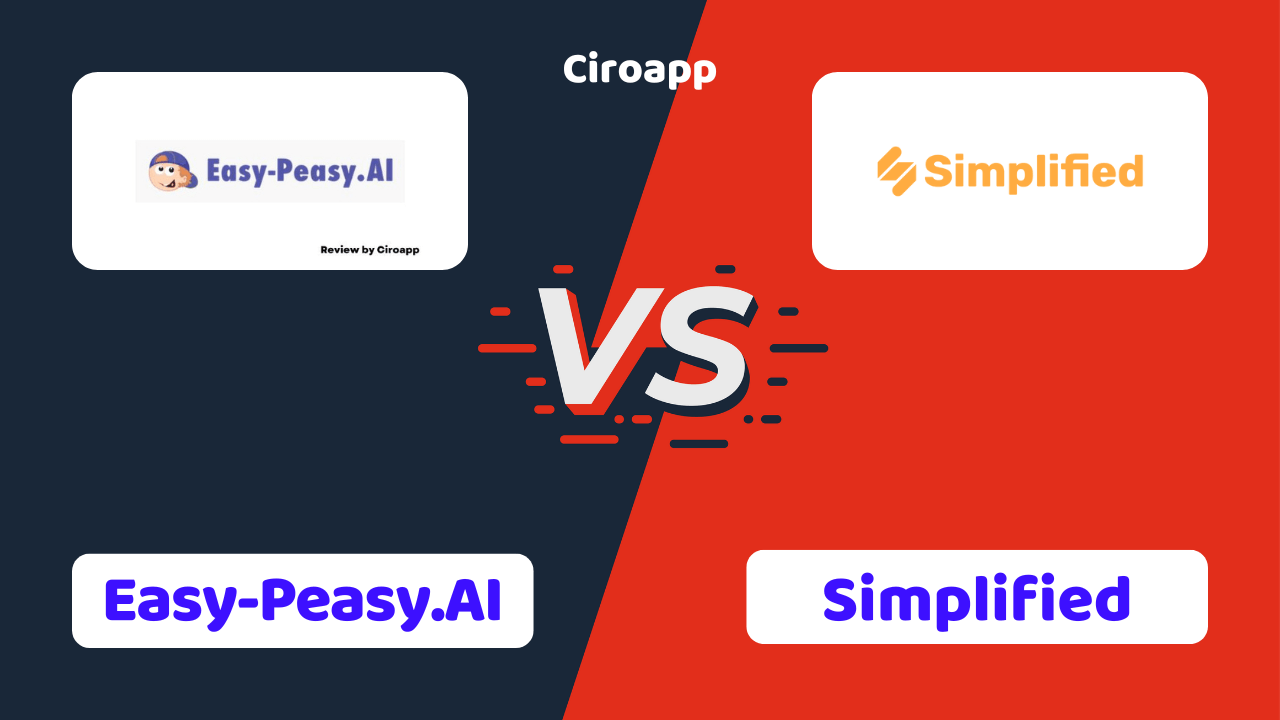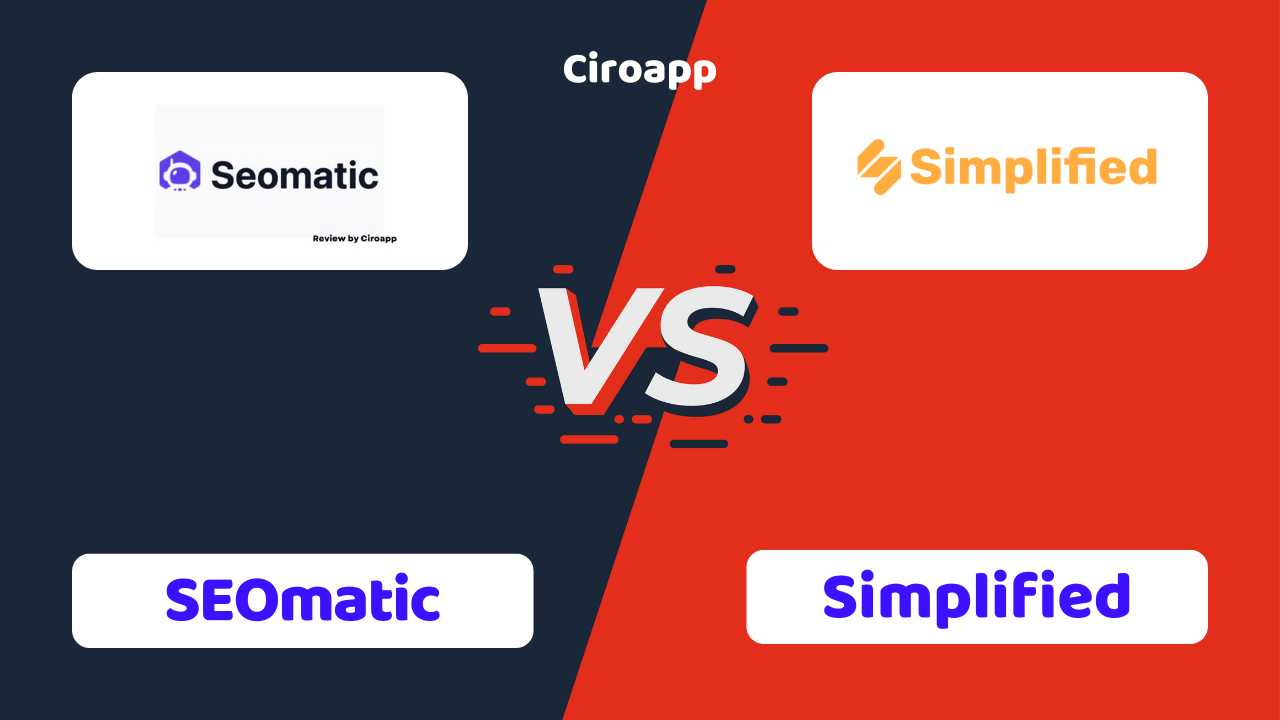Have you ever wasted your time staring at a blank screen, thinking about what to write and what not to? Or ever envied uncle Ben’s Instagram account posting consistent content and getting all the follows (probably not from the FBI)? These problems are nothing for this automated digital writer. With one command, thousands of ideas will be flourished by Simplified, and then you don’t have to worry about your dull social media account!
Simplified will help you bring out unique ideas and save your precious time arranging all the content and posting a particular post for specific social channels.
Simplified is none other than a lifesaver for bloggers, marketers, copywriters, and content creators who not only need quality content for their respected work but also need consistent accomplishment in their projects.
This is outstanding software for blog owners or fresh entrepreneurs –who have just entered the world of the market– who need to hire decent angelic writers and designers for their company to grow. Simplified makes it simple. It can do all the work for you with a reasonable fee, so you don’t have to worry about hiring egoistic writers on Upwork further!
Read further to learn more about Simplified, in our review we will detail its features, pros and cons with our rating, and a conclusion about why you should use it.
Click on “open” if you want to see exactly what we will talk about in the rest of this article.
Quick Overview
What is Simplified?
Simplified is an AI tool for design, copywriting, and generating content, all in one! From catchy LinkedIn ads to generative content copy, there’s nothing more worthwhile that Simplified cannot do without its prominence.
It’s a no-code editor that brings users a sense of joy regarding simplicity. Without writing any code, you can have an experience from a programmer’s perspective in just one click! It creates not only captivating designs but also takes a small amount of time to generate. This makes it unique and stands out from other softwares (still, some are in competition with Simplified).
Furthermore, it can generate templates for blogs, websites, ads, and more in only 10 seconds!
Just like its name, it makes everything SIMPLE! With only one click, you can remove the background of an image and resize images.
Now you don’t have to worry about spending countless hours learning video editing. Simplified can do all the complex video stuff for you. “Click, Schedule, Publish!”
Simplified specifications
| Features | AI Content Writer / Chrome extension / Content creation / Customization / Dashboard / Easy to use / Facebook Advertisement / Graphic design editing / Online editor / Stock images / Team Management / Templates library / Vector stock / Video Animation / Video Stock / Video editing |
| Best suited for | Freelancers, Small businesses |
| Website languages | English |
| Website URL | Visit official website |
| Support link | Support page |
| Live chat | No |
| Company address | Not found on their website |
| Year founded | 2020 |
Pricing
Simplified pricing: How much does Simplified cost?
Simplified costs $0 to $125 for the monthly plan and (with 40% off) $0 to $75 for the yearly plan. More with their most popular Business plan, you can’t then withstand your imagination!
There is no free trial. However, you can use Simplified for free if you are satisfied with the limitation it offers.
| Pricing range | From $15 to $125 per month |
| Pricing types | Annual subscription / Monthly subscription |
| Free plan | Yes |
| Free trial | No |
| Money back guarantee | Yes, 60 days |
| Pricing page link | See plans |
Simplified pricing plans

There are exactly five plans which you can go for. Each plan has its perks, and the more expensive the plan goes, the less limited it becomes.
Sections’ respected offers can make the primary comparison between the plans.
- Free plan: costs $0 and provides three background remover credits per month –credit used to remove a background of a single picture– (Design), 5k+ video templates (Video), 1k words per month (Writing), and manage up to 3 channels (Publishing).
- Starter plan: costs $9 and provides 25 background remover credits per month (Design), 1-minute export length (Video), writing in 25+ languages (Writing), and a native AI assistant (Publishing).
- Smaller Team plan: costs $18 and provides 100 background remover credits per month (Design), 15 minutes export length (Video), 25k words per month (Writing), and manage up to 8 channels (Publishing).
- Business plan: costs $30 and provides 500 background remover credits per month (Design), premium audio library (Video), 50k words per month (Writing), and manage up to 15 channels (Publishing).
- Growth plan: costs $75 and provides 2k background remover credits per month (Design), 30 minutes export length (Video), 250k words per month (Writing), and manages up to 30 channels (Publishing).
Furthermore, the tools, templates, and perks are divided into four sections:
- Graphics Design: includes fonts, background remover credits, templates, designs, millions of stock-free images, a creative AI assistant, magic resize posts, and brand kits.
- Video Editor and Animation: includes rendering quality (depends on the plan), video templates, audio library, animation presets, automated text to speech, no watermark, brand presets, intro and outro video presets, brand kits, subtitles, auto subtitles, download subtitles, and presets.
- AI Content Writing: includes the number of words per month (depends on the plan), 50+ AI templates, 25+ languages, AI short form writer, Grammarly support, formats like PDF and DOCX, free flow mode, plagiarism checker, custom templates, and millions of stock-free photos and videos.
- Social Media Publishing: includes the number of channels to be managed (depends on the plan), native AI assistant, event calendar, chrome plugin, publishing tools, custom video thumbnails, AI hashtag generator, and bulk imports.
Features
Simplified features: What can you do with it?
Simplified comes with many features in different categories, be it Writing, Video, Publishing, or Designing. Nevertheless, general features are listed below:
- Have many copyright-free images and templates
- Magic tool times are gone. Now with only one click, you can remove the background from any picture.
- Have +35 copywriting templates
- Thousands of templates can be used for banners, ads, social media posts, and pretty much anything else. Another cool thing about the templates is that they are feasibly customizable.
- Has a library consisting of nearly never-ending images, appealing fonts, and eye-catching other design components. Add the premium stock images, stickers, graphics, and many more for free!
- Have supporting graphics, logos, fonts, and colour palette; makes you easily glamourize your brand and could be eye-catching for the customers.
- The interface is just like its name: simple to use, simple to manage, simple to adapt.
- Link and connect favourite apps with Simplified and easily publish to each platform without the need to leave the app!
- Web app
- Desktop app
- Before-After Bridge feature allows the users to send impactful emails to customers grabbing all their attention in just some simple words!
- Has a plugin
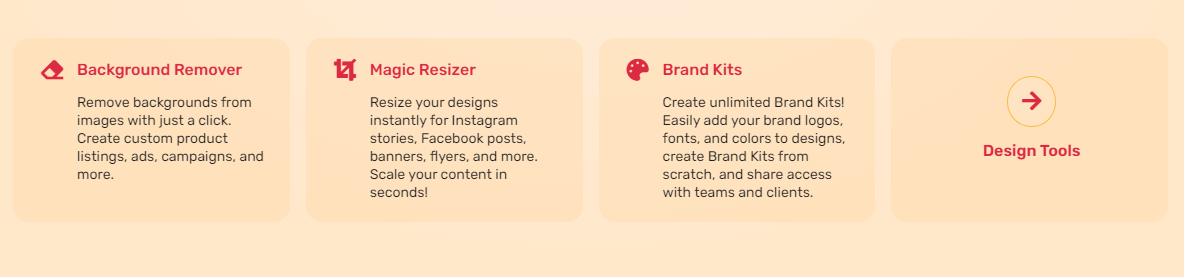
Teams
Just like Microsoft teams, Simplified allows users to comment, tag, and share with all the team members. This is helpful not only for the marketers but also pretty beneficial for developers who need co-operation in developing things.
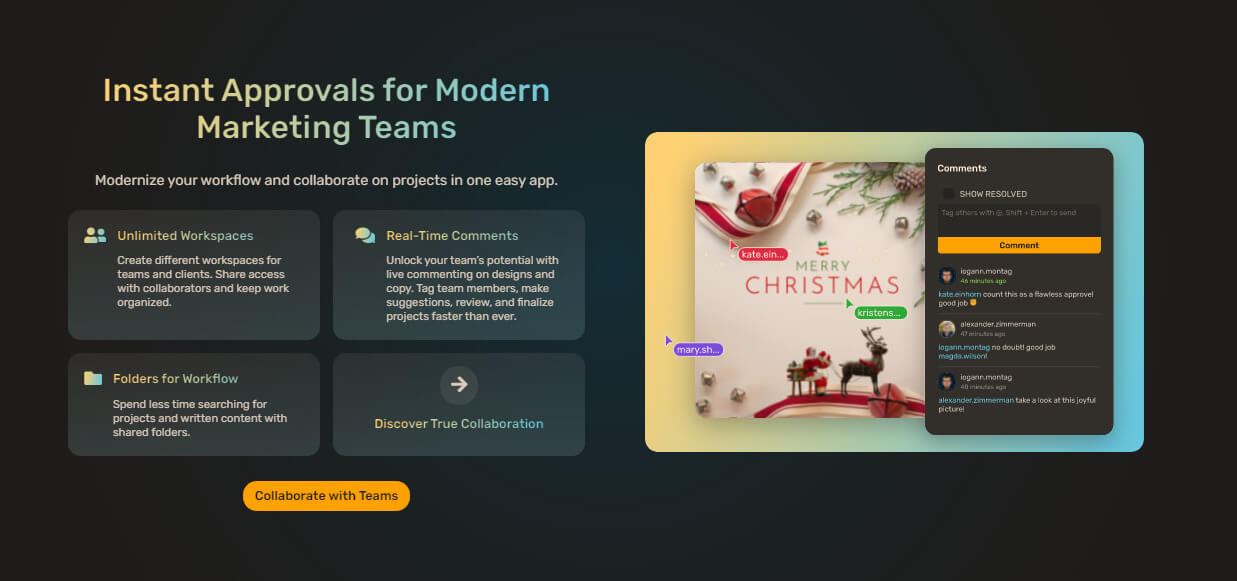
Moreover, organizing folders and maintaining approval processes can easily be done by assigning roles and personalizing sharing settings.
To further enhance the beauty of your company, you can brand your logos and fonts and create brand kits from nothing while sharing them with your team.
You can also add as many members to your team as you want, for Simplified has a big heart which gives the option for unlimited team members!
Blogs
Now no need to hop from app to app or site to site to gather information and write an article on it. Simplified makes blogging so easy as it creates content immediately and writes copy content.
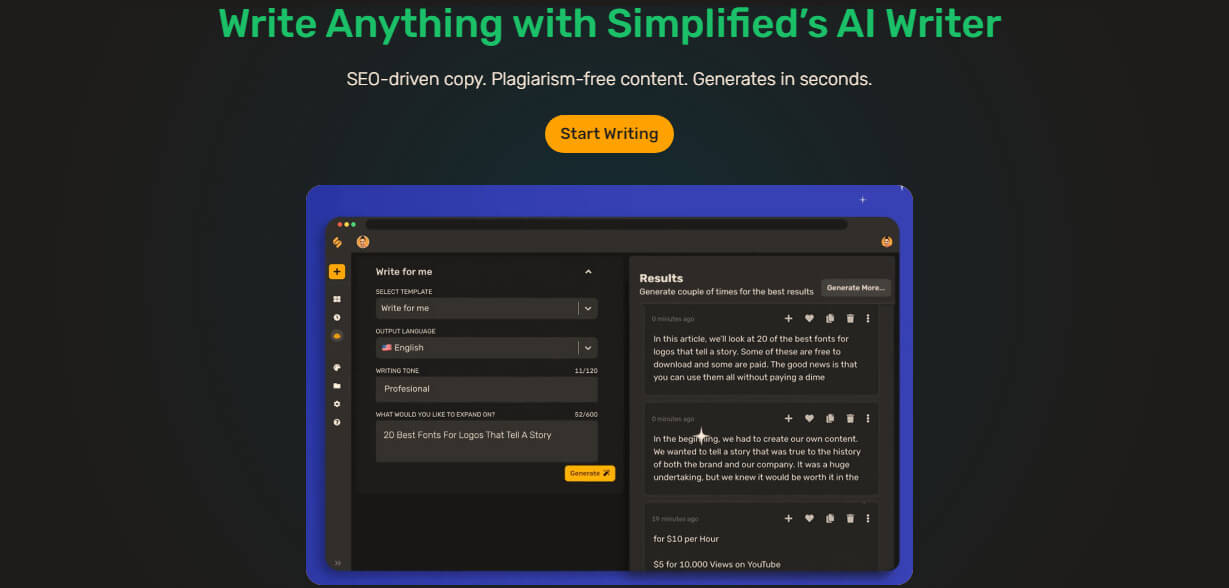
You can generate blog ideas, headers, titles, outlines, and conclusions for your blog post in no time. Furthermore, if you are a YouTuber, you can create notable descriptions and astounding titles. By profound Writing tools, it will make your SEO writing also pretty easy; you will only then have to worry about keywords to top the SERP on Google.
Content creation, mainly for social media, is easy to be done through Simplified. The text generator is prominent in keeping your writer’s block away and producing regular articles and content.
You can simply just do many things. Let me lay down a few:
- Facebook ad headlines
- Internet quotes
- LinkedIn ads
- Product descriptions
- Review responder
Design
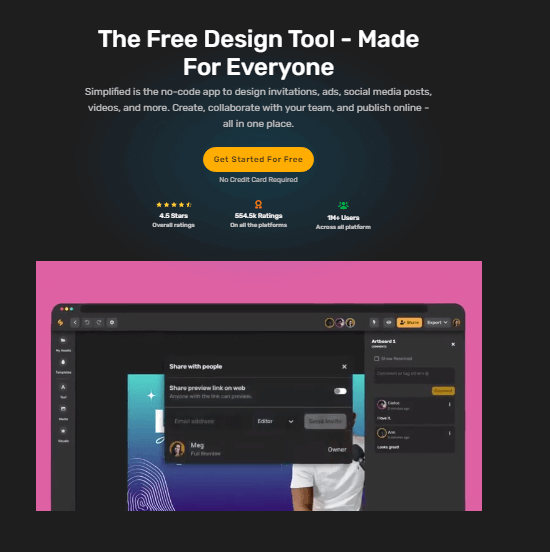
It wouldn’t be much of a complex thing to conclude that Simplified is replacing Canva, or should I say, Simplified is an AI self of Canva.
The most prominent idea about designing in Simplified is that you dont have to be an expert designer with a degree. All you have to do is to opt-out of apt templates and unleash your imagination.
A more fine thing about Simplified is that it has an animation feature. Besides that, Simplified has thousands of marvellous templates which can be used to make flyers, posters, logo for websites, banners, cover photos, and much more.
In short, you can make and edit graphics for Facebook, Pinterest, Instagram, and Twitter, remove background in simple steps, and edit images with accurate ratios. (friendship ended with Canva, now Simplified is my best friend!)
Publishing
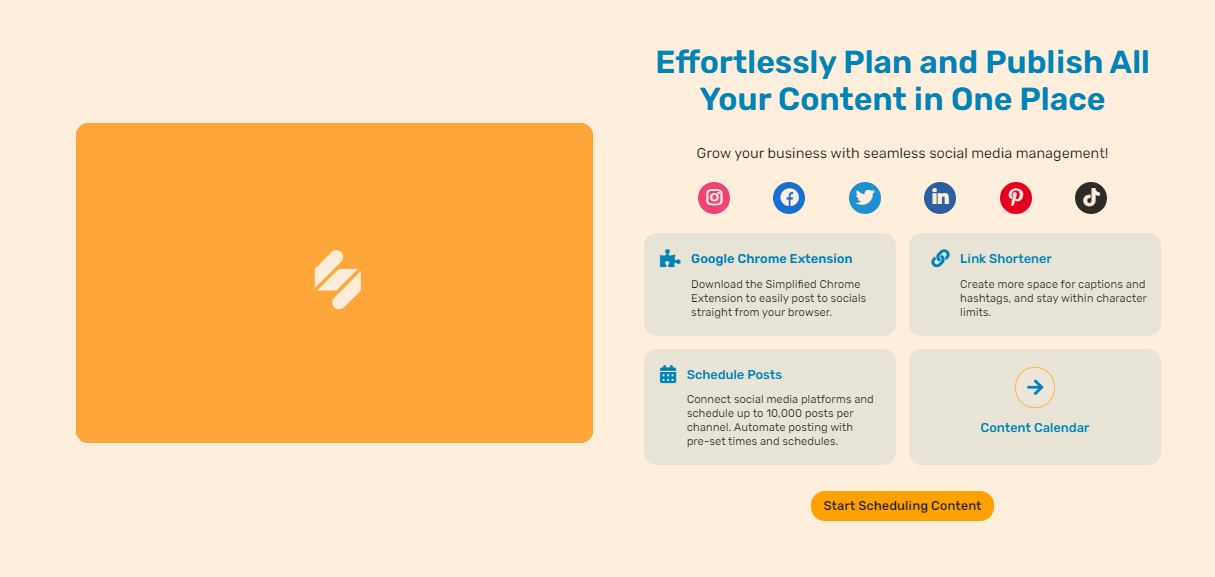
Another cool thing about Simplified is that you can connect your social media accounts to Simplified.co. This will allow you to import designs and let your inner Picasso handle the rest! Relatively, posts to be published can also be scheduled with Content Calendar. Thus, you can make a plan for how many posts you want to publish according to weeks or months.
Video
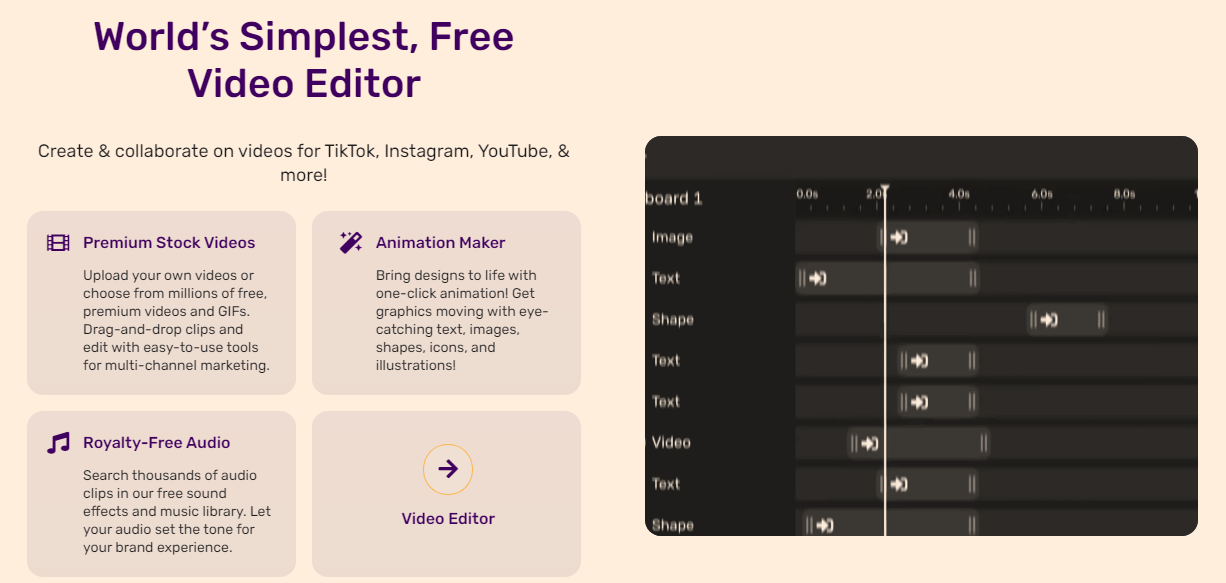
Simplified gives you a professional video editor look where you can make, edit, and publish videos for Facebook, Instagram, Youtube, or other social media apps.
If you dont have any media, don’t worry about it. Simplified gives you stock-free videos which you can use to create outclass, internet-breaking, viral videos.
Additionally, Simplified gives you a variety of options to modify your video. Either you can add animated graphics of Monke or enhance the look of the video through filters and export it either in the format of GIF or MP4.
Nonetheless, It’s a matter of your creativity. If you know how to copy-paste your imagination onto Simplified, you’ll make a fortune!
Who Should Use It?
Who Should Use Simplified?
Simplified is for social media influencers, content writers, marketers, and content creators. If these people just only get to know the importance that simplified withholds, it’ll make them a great fortune!
Anyone can use Simplified. Nowadays, nearly everyone has a social media ID and needs followers. Simplified cannot give you followers but can help you achieve some through consistent content generation. Now it’s time for uncle Ben to envy you!
How Does It Work?
How Does Simplified Work?
It can produce many ready-made contents in just a few seconds by giving only relevant imagery.
To generate an Instagram post:
- Type a brief description of your company
- Add some keywords
- The AI will make a copy
To make attractive videos:
- Upload a media or choose from the stock footage library
- Beautify it with texts, illustrations, graphics, and colours
- Add a perfect background sound that could sync with the video from the stock audio track, and then you are ready to go!
Conclusion
Simplified review: Why you should use it?
First of all, it has a free version. If you fear that your money would be lost if you go for other plans, you can then try out the free version to understand the mechanics of Simplified to deduce whether it’s suitable for you or not.
Secondly, it comes with various options and nullifies your time wasted looking for other applications for different and various tasks. With all in one program, you can have multiple tasks going and being performed at the same time. Neither would you need to hire various experts or programs for a particular expertise. Learn Simplified and become your own employee!
Furthermore, this little brother of Microsoft Teams allows you to have a team to assist and collaborate with you while working on the same task all along. You can easily look, deduce, and organize plans with your team on board.
Lastly, people are living extremely complex and complicated lives. Why not make your lives simple through Simplified?
Alternatives
Simplified Alternatives
Before subscribing to Simplified, it’s always a good idea to check out the competition and find the best AI content generator for your needs. You can find the Simplified alternatives here.
Here are some versus to compare Simplified with its competitors:
FAQ