Dive into the world of seamless podcasting with RINGR, where studio-quality recordings are made simple, regardless of where your guests are located. Discover how this innovative platform is revolutionizing the way podcasters connect, record, and produce their content, offering a suite of features that promise to elevate your audio experience.
Whether you’re a seasoned broadcaster or just starting out, RINGR’s blend of quality, convenience, and versatility is set to transform your audio projects into sonic masterpieces with ease.
Read further to learn more about RINGR, in our review we will detail its features, pros and cons with our rating, and a conclusion about why you should use it.
Click on “open” if you want to see exactly what we will talk about in the rest of this article.
Overview
What is RINGR?
RINGR is a platform designed for recording long-distance podcast and broadcast interviews with studio-quality sound. It allows users to record conversations with anyone around the world, creating the illusion of being in the same room. The service is accessible via mobile and desktop devices and includes features like conference calling.
RINGR operates by scheduling a call, connecting participants through the app or a browser, recording high-quality audio locally on each device, and then uploading it to the cloud. The platform then synchronizes, balances, and merges the individual tracks.
It offers different membership tiers with varying features, including call resuming, unlimited storage and calling, and audio format options like MP3, OGG, and FLAC. Premium members have access to additional formats and separate tracks, with enterprise solutions available for larger operations.
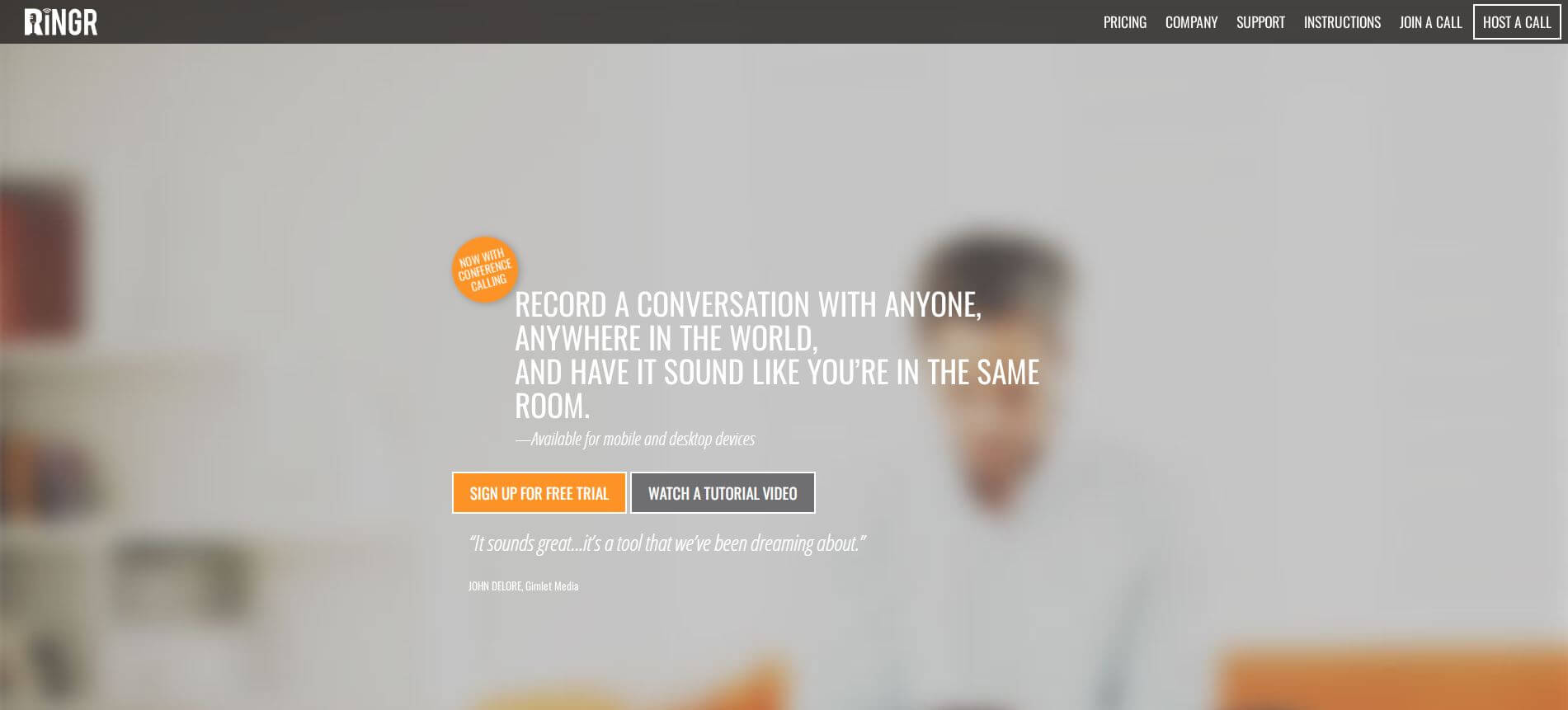
RINGR specifications
| Features | Auto-export to FTP (FTP, SFTP, and FTPS) / Call resuming / Conference calling / Unlimited storage and unlimited calling |
| Best suited for | Freelancers, Small businesses, Mid size businesses |
| Website languages | English |
| Website URL | Visit official website |
| Support link | Support page |
| Live chat | No |
| Company address | Champaign, IL |
| Year founded | 2014 |
Pricing
RINGR pricing: How much does RINGR cost?
Navigate the competitive pricing landscape of RINGR, where affordability meets premium podcasting capabilities.
With plans ranging from $7.99 to $18.99 per month, there’s a tier tailored to every type of creator, whether you’re nurturing a budding podcast or managing a full-scale production.
Delve into the details of what each pricing tier offers and find the perfect match to suit your podcasting prowess and budget.
| Pricing range | From $7.99 to $18.99 per month |
| Pricing types | Annual subscription / Monthly subscription |
| Free plan | No |
| Free trial | Yes, 7 days |
| Money back guarantee | No |
| Pricing page link | See plans |
RINGR pricing plans

Basic Plan
- Price: $7.99 per month or $79.99 per year
- Features: Includes call resuming
- Sound Quality: Excellent
- Devices Supported: Mobile (Android or iOS), Desktop (Chrome or Firefox)
- Audio Formats Available: MP3
- File Types: Mono
- Bit Rate: 22kHz
- Usage: Offers unlimited storage and unlimited calling
Premium Plan
- Price: $18.99 per month or $189.99 per year
- Features: Call resuming, new conference calling feature
- Sound Quality: Studio level
- Devices Supported: Mobile (Android or iOS), Desktop (Chrome or Firefox)
- Audio Formats Available: MP3, OGG, FLAC
- File Types: Mono, Stereo, Split-track
- Bit Rate: 22kHz, 44kHz, 48kHz
- Usage: Includes unlimited storage and unlimited calling
Enterprise Plan
- Features: Call resuming, new conference calling, auto-export to FTP (FTP, SFTP, and FTPS), and an enterprise dashboard
- Sound Quality: Studio level
- Devices Supported: Mobile (Android or iOS), Desktop (Chrome or Firefox)
- Audio Formats Available: MP3, OGG, FLAC, and additional formats
- File Types: Mono, Stereo, Split-track
- Bit Rate: 22kHz, 44kHz, 48kHz
- Usage: Comes with unlimited storage and unlimited calling
Features
RINGR features: What can you do with it?
Step into the realm of RINGR’s features, where each tool is finely tuned to enhance your podcasting journey.
From the intuitive scheduling system to the seamless merging of high-fidelity audio, these features are crafted to streamline your production process. Explore how RINGR’s robust toolkit can transform your recordings from simple conversations to captivating auditory experiences for your audience.

Schedule
The Schedule feature in RINGR is designed to streamline the coordination of podcast recordings. It simplifies the process of setting up interviews by allowing hosts to send out customized email invitations that include a personalized message and a scheduled call time.
This tool is particularly beneficial for managing multiple interviews or group discussions, as it automates the scheduling process, reducing the likelihood of double-booking or missed appointments.
The feature integrates with popular calendar applications, providing automatic reminders to both the host and the guests. Additionally, the scheduling interface is user-friendly, ensuring that even those with minimal technical skills can easily arrange their recording sessions.
Connect
RINGR’s Connect feature ensures that all participants can easily join the recording session without the need for complex setup procedures.
It supports a range of devices, from smartphones to desktop computers, and is compatible with various operating systems. The connection process is designed to be intuitive, with participants simply clicking a link to enter the virtual recording studio.
This feature is crucial for maintaining the flow of conversation, as it minimizes technical disruptions.
Moreover, the Connect feature includes built-in checks to ensure that each participant’s audio equipment is functioning correctly before the recording begins, which helps to avoid potential issues during the session.
Record
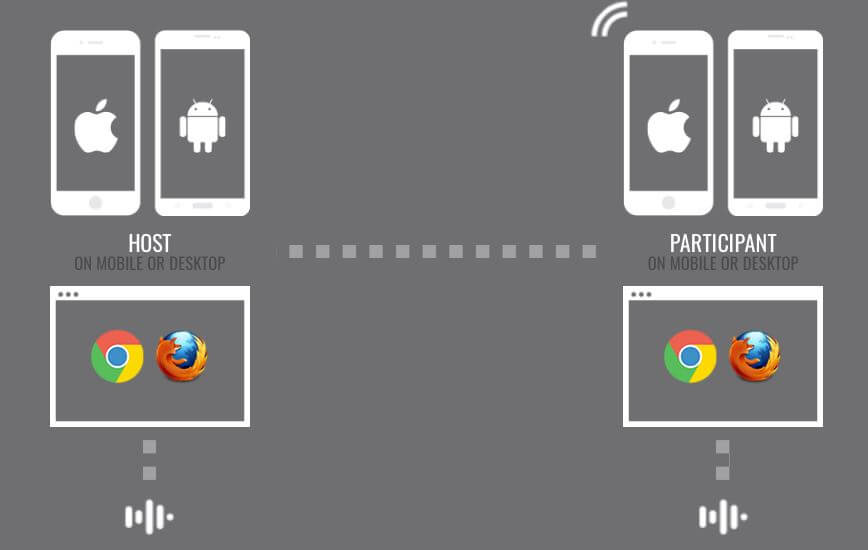
The Record feature focuses on capturing the highest possible audio quality from each participant. By recording locally on each device, RINGR ensures that the audio is not compromised by unstable internet connections, which is a common issue with other VoIP-based recording solutions.
This feature also allows for the recording of separate audio tracks, giving the host the ability to edit each participant’s audio individually in post-production. The local recording is done in the background, allowing participants to focus on the conversation without worrying about the technical aspects of the recording process.
Upload
After the recording session concludes, the Upload feature automatically transfers the individual high-quality audio files to RINGR’s secure cloud storage. This process is encrypted, ensuring that the content remains confidential and protected.
The upload happens in the background, allowing the host to debrief with participants or continue with their day without waiting for files to transfer. The cloud platform is designed for scalability, accommodating everything from short one-on-one interviews to lengthy multi-participant discussions without concern for storage space limitations.
Merge
The Merge feature is where RINGR processes the individual audio tracks, aligning them perfectly to create a single, cohesive audio file. This feature uses advanced audio processing techniques to ensure that the combined track maintains consistent volume levels and audio quality across all participants.
It also reduces background noise and compensates for any latency issues that may have occurred during the recording. The merging process is automated, but it incorporates sophisticated algorithms that handle the audio with the same care a sound engineer would, resulting in a professional and polished final product.
Download
Once the audio files have been merged, the Download feature provides a straightforward method for the host to retrieve the finished product. The host receives an email with a link to download the recording, which can be done in various audio formats to suit different editing workflows or distribution platforms.
For premium members, RINGR offers the additional benefit of accessing split tracks, giving editors the ability to fine-tune each speaker’s audio independently. The download process is designed to be quick and efficient, ensuring that podcasters can move on to editing and publishing their content with minimal delay.
Conclusion
RINGR review: Why you should use it?
RINGR is a podcast platform that offers a unique combination of features designed to make remote recording as seamless as being in the same room. The platform is ideal for podcasters, broadcasters, and professionals who require high-quality audio recordings with participants from anywhere in the world.
It provides studio-quality sound, the flexibility of mobile and desktop usage, and a suite of features that streamline the entire recording process from scheduling to downloading the final audio file.
Pros:
- High-Quality Audio: RINGR records audio locally on each device, ensuring studio-quality sound.
- Ease of Use: The platform is user-friendly, with a simple interface for scheduling, recording, and downloading.
- Versatility: Supports both mobile and desktop devices, accommodating various user preferences.
- Unlimited Usage: Offers unlimited storage and calling, which is great for frequent users.
- Advanced Features: Premium members enjoy additional features like conference calling and a variety of audio formats and bit rates.
Cons:
- Cost: While there is a basic plan, the premium features come at a higher subscription price.
- Device Limitation: The service requires participants to have access to either a mobile device or desktop with specific browsers.
- Internet Dependency: Despite local recording, an internet connection is still required for the initial connection and upload of audio files.
- Complexity for Beginners: New users may need to invest time to learn the platform to utilize all features effectively.
- Limited Editing Capabilities: The platform focuses on recording and may not offer extensive editing features, which might require additional software.
FAQ

