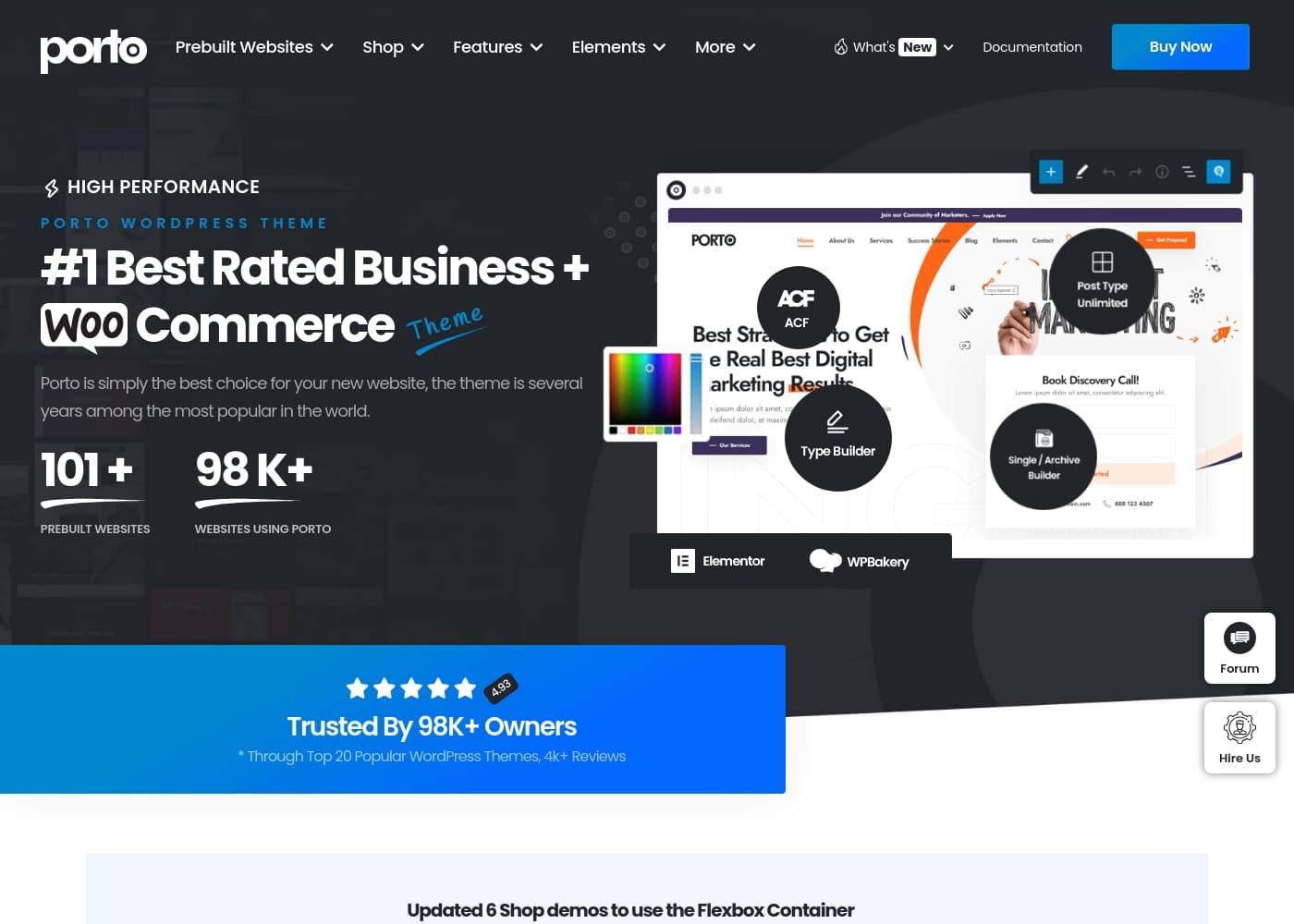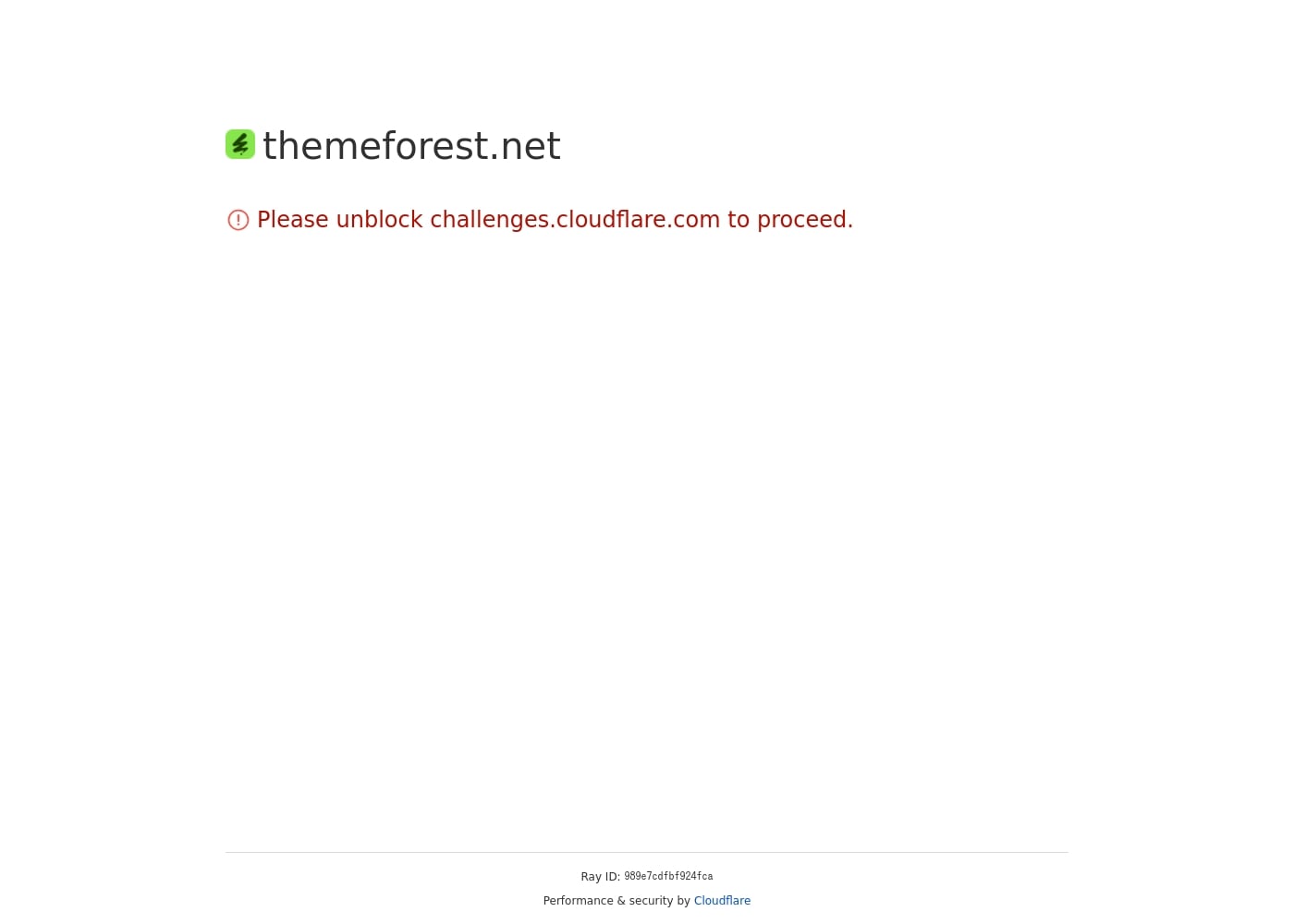Porto review, pricing, features, pros & cons
Are you tired of wasting hours on manual content creation and wrestling with complicated website layouts? Stop the struggle! Porto solves this by offering powerful AI content generation and highly flexible design tools.
You can now get complex, responsive websites built with minimal effort. ✨
What is Porto?
Porto is a robust builder solution specifically designed for Business Website Builders and those focused on Online Store Builders. It integrates efficiency and intelligence into your workflow. The platform features important architectural updates, including the use of Elementor Flexbox Container Layout for its updated shop demos.
This ensures easy and flexible layout management, making responsive design simple for users. 💡