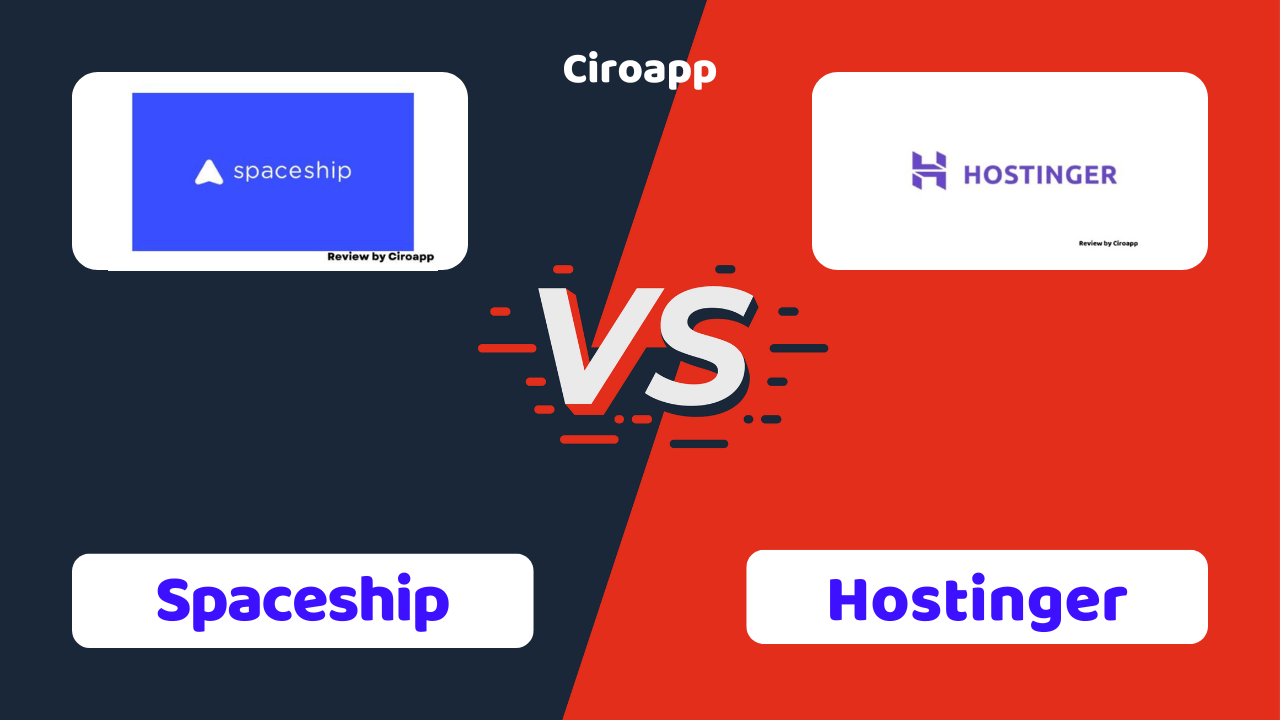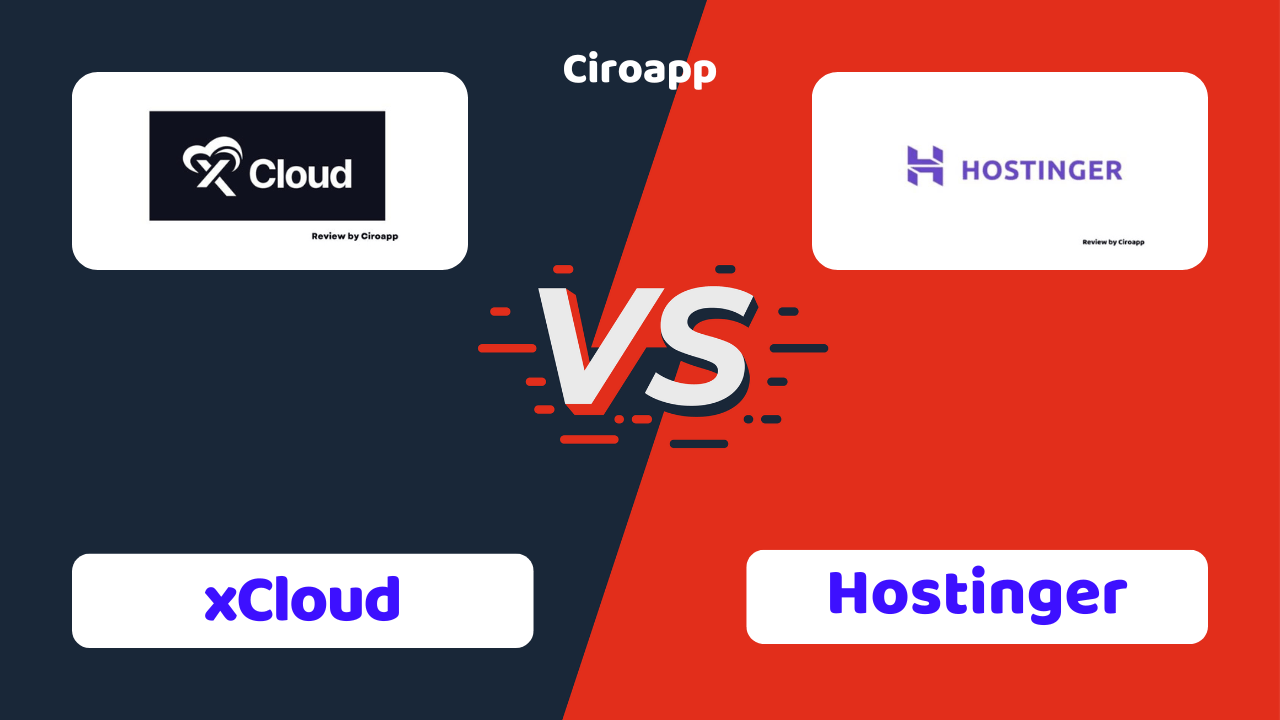Web hosting is not only a choice for entrepreneurs and content creators; it is a requirement. Your company requires an effective website that is simple to use and easy for customers to find. A simple page that lists the address, phone number, and company hours is really helpful. Finding a web host is the first step in creating your online presence. A web host is an entity that keeps the files for your website on its servers and sends them to the browsers of your readers and customers.
In this article, we’ll evaluate one such web hosting service that has received a lot of attention in its short time on the market. An emerging web host, Hostinger offers very attractive entry-level pricing. It guarantees to put your company or blog online with efficiency.
Read further to learn more about Hostinger, in our review we will detail its features, pros and cons with our rating, and a conclusion about why you should use it.
Click on “open” if you want to see exactly what we will talk about in the rest of this article.
Quick Overview
What is Hostinger?
Hostinger is one of the greatest web hosting companies on the market that offers cost-effective plans, superior hosting, and additional benefits for website owners. It is arguably one of the top, cheap, shared hosting companies available right now.
The numerous features that Hostinger offers can be used effectively by small to large businesses. You get limitless bandwidth from Hostinger when you select a hosting package. The seller promises a 99.99% uptime rate and an average load time of 350 milliseconds. For companies who sign up for a yearly subscription, Hostinger offers a free domain.
The built-in templates and themes that Hostinger provides enable team members to create white-labeled websites with unique graphics, text, logos, and menus, among other things. The cloud hosting feature allows for the creation of custom domains with a variety of extension kinds by employees. Additionally, it gives users access to a variety of third-party plugins, including bbPress, Yoast SEO and WooCommerce.
Hostinger specifications
| Features | Wordpress Hosting |
| Best suited for | Individuals, Freelancers, Small businesses |
| Website languages | Arabic / Azerbaijani / Chinese / Czech / Danish / Deutsch / Dutch / English / Finnish / French / Greek / Indian / Indonesian / Italian / Japanese / Korean / Latvian / Multilingual / Nederlands / Norsk / Persian / Polish / Portuguese / Russian / Spanish / Swedish / Turkish / Ukrainian / Urdu / Vietnamese |
| Website URL | Visit official website |
| Support link | Support page |
| Live chat | Yes |
| Company address | Kaunas, Lithuania |
| Year founded | 2007 |
Pricing
Hostinger pricing: How much does Hostinger cost?
Hostinger offers 5 types of hosting plans, all with different pricing plans and a 30-day free trial. Here’s an overview of the pricing plans offered by Hostinger:
- VPS Hosting: Starting at $3.49 / month
- Web Hosting: Starting at $1.99 / month
- Cloud Hosting: Starting at $9.99 / month
- WordPress Hosting: Starting at $1.99 / month
- Hosting for Agencies: Starting at $3.99 / month
| Pricing range | From $1.99/month to $29.99/month |
| Pricing types | Annual subscription / Monthly subscription |
| Free plan | No |
| Free trial | Yes, 30 days |
| Money back guarantee | Yes, 30 days |
| Pricing page link | See plans |
Hostinger pricing plans

Hostinger Single
The most affordable plan from Hostinger falls under the category of shared web hosting. Due to the fact that the cost of the server is shared by many users, this is excellent for people without a large budget for pricey web hosting. But if you’re just getting started with a website, the Single plan has all you require to get things going. A single website may be supported by a single shared hosting plan, which provides 10GB of storage space and 100GB of bandwidth.
If you commit to a monthly subscription, the Single plan’s price climbs to $9.99/month from its starting point of $1.99/month with a 48-month commitment.
Hostinger Premium
The Premium plan from Hostinger includes all the same features as the Single plan in addition to some extras like free domain registration (for the first year only), unlimited bandwidth, 100 GB of SSD storage, 100 websites, and 100 email addresses.
Starting at $2.99 per month with a 48-month contract, the price goes up to $11.99 per month with a monthly commitment.
Hostinger Business
If you want to upgrade your plan, Hostinger’s Business option can be the best choice. You receive everything offered by the Premium plan as well as daily backups, four times as much processing power, 200 GB of SSD storage, and other benefits with this package.
The Business plan’s price ranges from $4.99 per month for 48 months to $16.99 per month.
Cloud Hosting
The Startup cloud hosting plan is available for 48 months for $9.99 per month. The Professional cloud plan from Hostinger is suggested if you’re seeking more; it starts at $18.99 per month for 48 months. And if you still need more, the Global plan, which costs $69.99 a month for 48 months, might be just what you need.
VPS Hosting
Starting at $3.95 per month for 48 months, Hostinger provides six distinct VPS hosting packages. You get 3 GB RAM, 60 GB of storage, and 3 TB of bandwidth for that amount. The plans go up to the VPS 6 plan, which comes with 8 GB RAM, 160 GB of storage, and 8 TB of bandwidth, and they provide a few additional features. You must pay $38.99 each month for 48 months to get it.
Minecraft Hosting
In contrast to many of its rivals, Hostinger provides a special kind of gaming-focused Minecraft hosting. This hosting offers plans starting at $8.95 per month and going up to $29.95 per month for 48 months. You can download your personal game mods using this service, among many other things.
Hostinger’s willingness to dramatically reduce its rates says a lot, and the deal appears to have been going on for a while. The Shared Hosting plans detailed above are actually available on a whole page on their website titled “Cheap Web Hosting,” so these cheap prices might not be leaving anytime soon.
In any event, you would be correct if you thought that was a rather straightforward price structure. Although there are many more choices for a more specialized package, these are the basic ones.
Features
Hostinger features: What can you do with it?
The brand-new website builder from Hostinger handles every aspect for its users including everything from content to designer-made templates. You can begin with a Single hosting package and progressively upgrade to a Business or even a VPS plan later with Hostinger since you can expand your hosting plan whenever you need it.
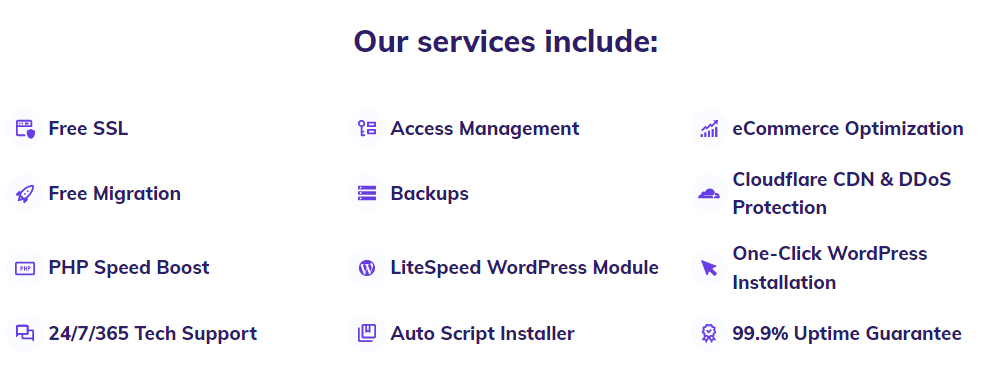
You receive a control panel for hosting built just for Hostinger. You can install content management systems, such as WordPress, and perform basic hosting management tasks using the control panel. You can also monitor resource consumption and generate email accounts. Keep in mind that this is not the same as your website’s admin panel, which will be built when you download a CMS. This is the server’s overall admin panel.
A quick and easy way to put together a few web pages is provided by the Lithuanian company’s Easy Website Builder, which is marketed toward less tech-savvy users. Hostinger actually shouts this out loud on its own web pages and guarantees that you can create a website in less than an hour by following four simple steps. Just register, pick a template or make your own, edit the resulting website, and publish it online.
Without a doubt, Hostinger provides top-notch web hosting at a competitive price. For beginners, small businesses, and an increasing number of websites, Hostinger is unquestionably the best option.
There are many alternative configurations for hosting provided by Hostinger, each of which is appropriate for a particular type of webmaster.
The following categories can be used to classify hosting in general:
Shared Hosting: Since it uses the least amount of hardware, this type of hosting is typically the most affordable. Shared hosting refers to the hosting of several different websites on the same server, with a set storage space and resources allotted to each user. For bloggers and other enthusiasts, this is frequently the best choice.
VPS hosting: A virtual private server configuration is a shared hosting configuration taken to the next level. It typically makes use of advanced hardware and each one makes use of virtualization software to enable independent operation as if it were a separate mini-server.
Dedicated Hosting: As its name implies, dedicated hosting includes using a server that is exclusively used to host a single website. It is a good option for professionals. In contrast to shared and VPS hosting, the customer does not have to share resources or storage space with other users and has a dedicated physical piece of hardware.
Cloud Hosting: With cloud hosting, webmasters can access a sizable network of servers that are all connected and prepared to take over in case of an emergency. In other words, the cloud will supply extra resources if you need them to meet the demand. If you want to strive for 100% uptime and don’t mind how much it will cost you, cloud hosting is typically the best choice.
Fast Loading Time
It goes without saying that a site’s loading speed is crucial. A visitor won’t stay on your website if they have to wait for stuff to load. In fact, most visitors won’t wait more than a few seconds for a website to load. High bounce rates are unaffordable for your business websites. Fortunately, Hostinger offers 1000 MBPS connections to servers in Europe, Asia, and the USA, preventing such problems.
An average Uptime of 99.95% has been observed by the majority of users who use Hostinger, which is absolutely incredible and turns it into a highly powerful hosting platform. Even though Hostinger promises an uptime of 99.99%, it is a good compromise.
There are numerous methods for enhancing loading times that Hostinger has developed. Their own Cache Manager is one of them. It can be enabled for faster speeds and shorter load times!
Money-back Guarantee
Unhappy with the Hostinger product you bought? Not an issue. If your experience is not everything you were looking for, you have 30 days to decide if you don’t need it and get your money back. Keep in mind that the only things excluded from the 30-day money-back guarantee are redemption costs, domain name registrations, and privacy protection.
Otherwise, within 30 days of purchase, you can get a refund on your hosting, domain transfer, and SSL certificates.
Users can therefore simply acquire Hostinger’s price plans without considering the consequences since they can easily stop using the services without providing any feedback to the business.
Versatile Customer Support
If there is one thing that Hostinger does really well, it is providing customer assistance. In comparison to other hosting platforms, it can have the best customer care services. Through live chat or an integrated intercom system, the platform enables multilingual customer care professionals to easily engage with their customers.
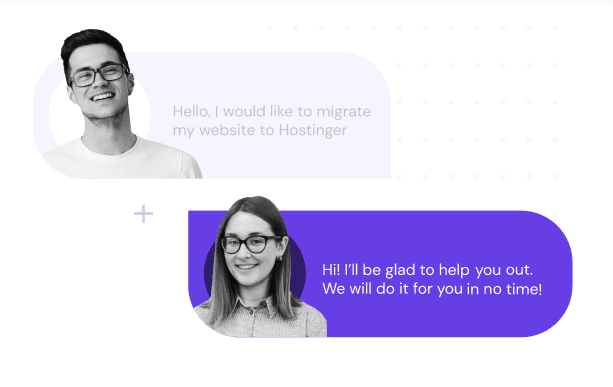
Additionally, the response is speedy. Never have we waited longer than a minute for a customer service agent to react to our questions. The team is also highly adept at managing client complaints in a pleasant manner.
We can email attachments and interact using gifs and emojis, which some people may think is a gimmick but we can see how it might help when dealing with difficult situations. This is excellent for situations in which a picture speaks a thousand words.
Their help is also fantastic because it is so locally focused. The support staff provides services to 20 nations from their 4 support centers in their native tongue to make communication with the team easier for locals, and they have plans to add more localized languages.
Free Domain
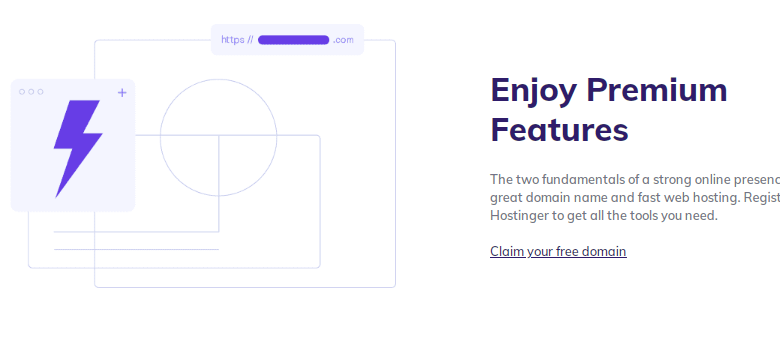
You require a domain to go with your hosting, and although you may purchase both from different businesses, it’s convenient to complete everything in one location. Even better is when you can obtain the domain for nothing. Anyone who chooses one of Hostinger’s web hosting packages above the single-site level has that option. Hostinger is genuinely making a difference by helping out new business owners by offering a free domain!
The only catch is that you’ll also need to get WHOIS protection for domains in order to safeguard your online identity. Although not all domain registrars offer WHOIS protection for free, some do. Most of the time, you’ll have to spend for it, which is regrettably the situation with Hostinger.
On the plus side, you’ll get a FREE domain, so take solace! In comparison to that, spending $5 a year for WHOIS security is an excellent investment!
Security
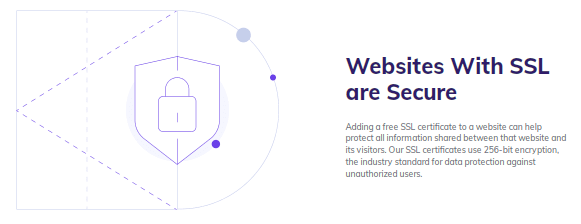
Small businesses trying to protect their customer’s data should use Hostinger’s Business shared plan, which comes with a free SSL certificate. The great news is that you get a free SSL certificate from Hostinger even if you select the most affordable Single shared hosting package.
It is unusual to need to buy a basic SSL separately from a hosting service. Hostinger is comparable to rivals in that it charges more if you wish to upgrade to security that is more advanced.
The Comodo PositiveSSL Certificate is an improved security precaution that would be an extra cost with any hosting company, whereas the SSL Certificate Activation is the normal SSL certificate that is free with Hostinger. The Comodo certificate is the finest option for e-commerce since it fosters client confidence when they enter sensitive information on your website. For smaller, more private sites, we’d advise using the regular SSL Certificate Activation method.
Lately, Hostinger launched two-factor authentication for its customers, allowing you to prove your ownership of an account by providing both your email address and your phone number. Every account now has an extra, manual layer of security thanks to two-factor authentication.
Educational Resources
The documentation and teaching materials provided by Hostinger are simple to understand. For instance, have a look at their training site, which offers tutorials on a variety of topics. Another important feature of Hostinger is its knowledge base, which is fairly typical of Software-as-a-Service alternatives.
To get the most from your tools, the tutorials are mainly concerned with assisting you in developing your web skills. The knowledge resource can help you more with any inquiries you could have, including often-asked questions and uncommon queries that you still need to know the answers to.
Free Website Builder
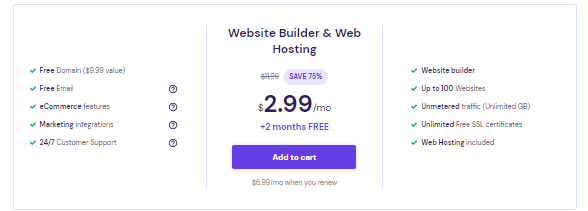
Because of Hostinger’s collaboration with Zyro, your subscription includes free access to one of the top website builders.
With Zyro’s user-friendly builder, you can quickly create a company website as well as a perfectly functioning online store. Drag and drop your journey to a lovely home on the website from scratch or pick from one of more than 100 designs.
In either case, Hostinger offers a free site builder that doesn’t limit your capacity to customize.
There is also a Commerce toolbar tab, which enables your website to begin accepting payments. Again, if you venture into these areas too quickly, you could feel a little scared, but after you become familiar with how this website builder functions, you’ll discover that anything is possible, even if you’re a novice page developer. After putting in all the effort, all you have to do is click the “Publish” button to make your content live and start receiving comments.
In order to be fairly certain that your efforts are maximized for whoever would like to see your content and from any place using their device, you can quickly preview what sections are going to look like in a variety of formats.
Git Support
Everyone has heard of Git, a highly potent technology, but few people fully understand what it can do. In essence, Git is an open source versioning system that was developed to enable developers to collaborate quickly and effectively on any size project.
Although it may not seem important to you, the developers you employ to create a product for your small business will be quite grateful that your web server supports Git. Simply put, it makes the process of solving problems so much easier and Hostinger supports it.
E-Commerce Support
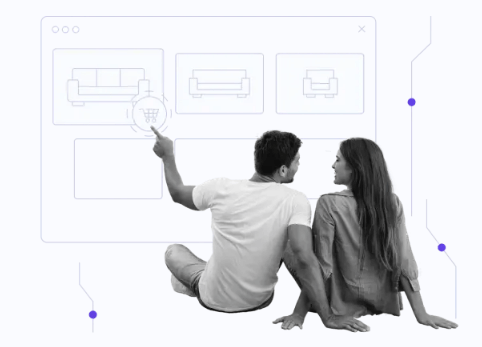
Customers can easily make money online using Hostinger’s selection of e-commerce options. Its store includes well-known e-commerce tools like ZenCart, PrestaShop, OpenCart, etc, making it incredibly simple to launch an online store.
Cloud Hosting
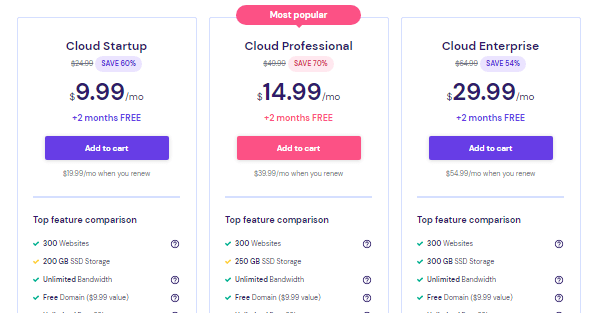
The only difference between Hostinger’s cloud hosting plans and their shared hosting alternatives is that the latter offer more robust capabilities. Their outstanding Cloud Hosting Plans appear to have been created by fusing the greatest aspects of VPS and shared hosting.
Your resources are constrained but dedicated meaning that you won’t have to share them with others, and their use of CDN results in incredibly quick site loads.
Multisite
Small differences exist within this functionality; for example, you can only host one domain under basic or starting plans. Other more expensive plans allow you to add other domains with more speed, space, and database.
To prevent slowing down the hosting or causing server problems, you should check the package’s properties before adding additional domains.
Databases
Hostinger increases its efforts to provide a high-quality database because it stakes the successful growth and strength of a website. It enables the creation of many databases to manage the website.
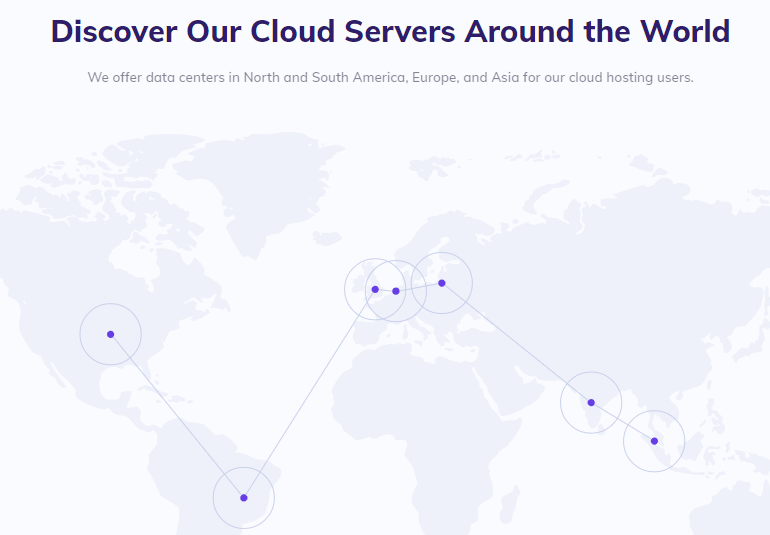
Being one of the finest hosting providers in the industry, it offers limitless MYSQL database plans, which are ideal for storage and project development, particularly for users of contemporary material in WordPress.
Easy User Interface
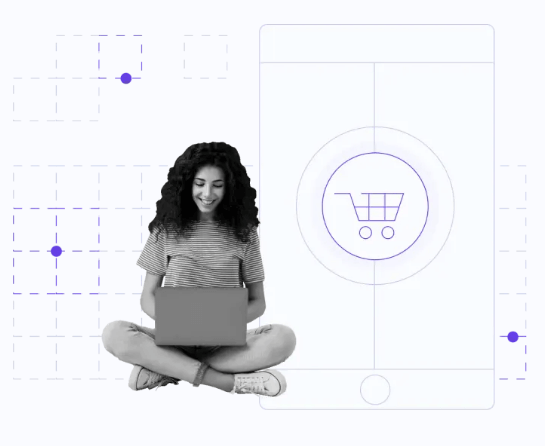
No service provider should try to overwhelm its users with a difficult-to-use user interface. Hostinger recognizes this and provides a platform that is simple to use and easy to browse. You may manage your domains, keep an eye on your emails, and update your billing information all from your dashboard. The dashboard has all the information you require.
There isn’t really much to do with a pre-selected theme, but you can later adjust and fine-tune layouts by adding or removing features as you see fit. If you make an error, you may easily reverse the process and recover any information you didn’t want to lose.
Some of the functions are interesting, like the ability to include videos, which is already a common aspect of the online world. You can also include social media components, which is another essential step if you want to have any chance of attracting visitors to your pages and the material that results from them.
In order to make it even more approachable for its consumers, it also stays away from the control panel in favor of big symbols. In other words, it does a fantastic job of adhering to a strict interface.
Simple to Get Started
When reviewing Hostinger’s hosting products, we appreciate how user-friendly it is. It’s simple for beginners to use and doesn’t require a whole class thanks to its clear interface, assisted setup, and dashboard. Even though it’s straightforward, they invested in strong tools and dependable servers.
After joining Hostinger and configuring your hosting package, the ease of use continues when creating a website.
Optimized for WordPress
If you’ve already established your website on WordPress, Hostinger is a great option because it is WordPress-optimized. It is tailored to give some of the quickest loading times, so it integrates seamlessly with the most popular free open source CMS on the internet.
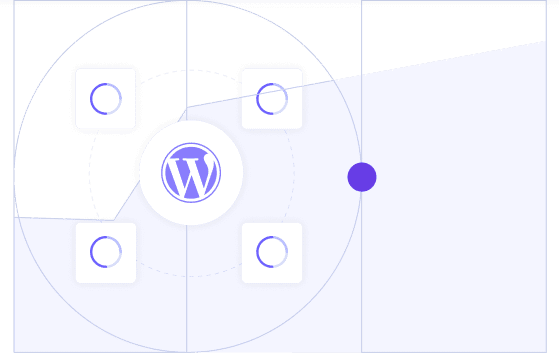
Their NGINX caching is another benefit of using Hostinger’s WordPress hosting. It dramatically improves WordPress performance by speeding up the loading of static content through the data-streamlining process.
With the most recent upgrade, LiteSpeed Cache, a WordPress plugin, greatly improves website performance as measured by TTFB findings. Without any hassle, LiteSpeed Cache will be set up for you when you run WordPress using Hostinger’s Auto Installer.
One-click Installation
Setting up is simple and you can use Hostinger to install apps and functionalities with only one click when you want to link them. With this capability, there is no need to individually upload and update.
Unlimited Bandwidth And Storage
You get unlimited bandwidth, also known as unlimited website traffic, and visitors with Hostinger’s top two tiers of subscriptions. The maximum storage for a single shared hosting plan is 100GB, however for a single modest website, that’s actually all you need for excellent website accessibility. Additionally, you have unlimited access to Hostinger’s email.
Backups
All plans include weekly automatic backups that are stored for 30 days. In addition, Business users receive daily backups. Users consider manual backup solutions because one save point every week might not be sufficient for total peace of mind. There is just one way to create the backup, and there are a few items you can get back.
Flexible Web Hosting Options
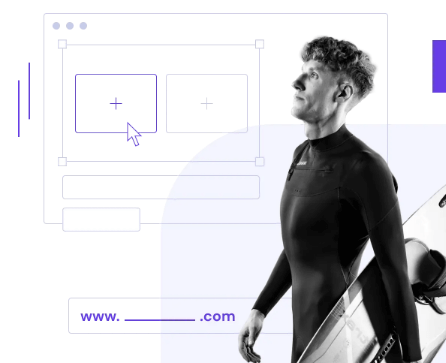
Depending on the requirements of your website, you can choose from a variety of hosting options with Hostinger.
There is the shared server hosting option, which is divided into the Single, Premium, and Business plans. Single provides the essential functions required to manage a single website. While Business provides elements and performances for people who focus on eCommerce websites, Premium gives additional features and performance.
The optimum performance in terms of bandwidth and server resources is provided by VPS or cloud hosting, which is an option for larger websites. With so many different hosting options available, your website has lots of room to develop and grow as your company grows.
Host with cPanel, hPanel or CyberPanel
Hostinger has never followed the pack, in contrast to many of its competitors. Considering how the web hosting market has altered, what once could have made some people scowl is now seen as a benefit.

The rising price of a cPanel license is one glaring example. Compared to companies that have historically relied on cPanel, Hostinger is able to provide deals that are far more affordable because it employs its own hPanel.
Hostinger uses CyberPanel, a LiteSpeed-based web hosting control panel, for their VPS options. This promotes competitive VPS pricing while enabling high levels of performance and customization.
User-friendly Interface and Control Panel
Hostinger offers user-friendly and beginner-friendly interfaces. Users will be able to use Hostinger’s administrative dashboard with ease even if it is their first time using it because it is so simple to use.
Large symbols that are divided into several categories are provided, allowing users to quickly find what they’re looking for. Users can access any installed software, such as WordPress, from the administrative dashboard as well. Additionally, consumers can modify their domain, control all of their email settings, and upgrade their current plans using Hostinger.
For its shared server platform, Hostinger employs its own Web Hosting Control Panel, dubbed hPanel. It performs similarly to cPanel, but it has a more elegant look and more up-to-date usability features, which make it superior to cPanel.
Users may easily access essential system features using the hPanel dashboard’s overall design, including managing web files with the File Manager’s drag-and-drop uploader, creating email accounts or resetting your password, and also switching PHP versions and monitoring web host resource utilization.
Custom Dashboard
One of the few web hosting businesses with the cajones to alter the cPanel UI is Hostinger. Even better, they were able to complete everything correctly.
Hostinger’s proprietary dashboard, which bears the hPanel brand, is simple, easy to use, and very intuitive. The dashboard’s well-designed, simple iconography and categorical organization of all the options give it an almost Muji-like aesthetic. There seems to be a place for everything, and everything is in its proper place. Someone with no prior expertise should be able to utilize hPanel quite successfully because it is so intuitive.
Choices of Data Centers in Three Continents
Having as much of a foothold as possible throughout the world is a goal of Hostinger, which is why there are more than 150 offices spread out over the world. The same is true for Hostinger’s data centers.
You can host your website in any of Hostinger’s seven data centers, which are presently located in the USA, Asia, and Europe. The 1,000 Mbps connection lines that connect each and every server in the data center provide maximum speed, stability, and performance. This implies that your website will load as quickly as possible.
Flexible Payment Options
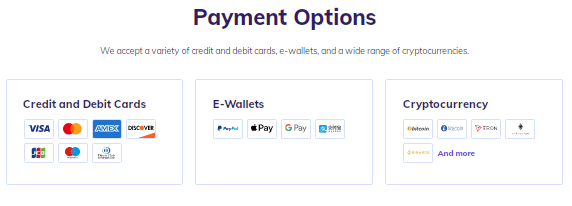
By accepting a wide range of payment options, Hostinger makes it simple for its customers to pay for their solutions. PayPal, Credit Card (Visa, Discover, Mastercard, American Express), Ali Pay, Google Pay, and other cryptocurrencies, like BTC and ETH, are all acceptable methods of payment.
Having numerous data centers is undoubtedly beneficial for keeping your website loaded quickly, partly because it minimizes latency for consumers when they attempt to access data that is closer to their actual location on your website.
Traffic Control
Your website should be able to bear the stress if you anticipate a sudden increase in traffic due to a product launch or unanticipated traffic as a result of a viral article. Websites that are unable to manage the unexpected increase of traffic will either take longer to load or, worst-case scenario, crash. And that is something we want to avoid.
Hostinger is highly adept at managing spikes in traffic. They have a system in place to prevent your website from going offline. You should also be aware of your plan’s maximum number of visits per month.
Conclusion
Hostinger review: Why you should use it?
Picking a service plan selection for a new website builder might be challenging. Four distinct services are provided by the business to ensure that all of your hosting requirements are met under one roof. You merely need to select a web hosting type and package that meet the demands of your company.
If you want balanced hosting services and value for your money, Hostinger is a great alternative to take into account. The service offers the ideal combination of quick server response times, thoughtful features, dependable customer care, and cost-effective plans.
The Hostingers’ team wants people to realize that building modern websites demands a solid, secure, and efficient hosting environment. The business offers 30-day money-back guarantees and 24-hour support. Like the majority of hosting providers, Hostinger also offers email, a website builder, and additional services. The platform’s unique features and pricing are the only things that set it apart from its rivals.
Staying on your website when you are conducting business online is just a loss of money. Like other media, the internet is filled with rivalry. When visitors arrive at your website and discover it is inaccessible, they will immediately switch to your competitor’s website. The loss may be minimal if you are not conducting any business on your site or selling anything, but it will still have a negative effect on your users. Because of this, maintaining a website’s uptime is crucial. Customers of Hostinger are promised a 99.9% uptime rate. Generally speaking, an uptime of above 99.75% is regarded as excellent, with 99.50% serving as the average.
The Hostinger platform is a reasonably priced choice. It is simple to use, and anyone can get started after completing a brief sign-up procedure. On your smartphone, installation only requires one click. The most advantageous features of the Hostinger hosting plan are that its security features protect your website.
The platform has advantages for many kinds of enterprises. But it works effectively for small and medium-sized businesses. The affordable cost and intuitive platform navigation are great benefits for fresh start-ups. For the most part, small enterprises may get by with the shared yet secure Hosting VPS.
Alternatives
Hostinger Alternatives
Before subscribing to Hostinger, it’s always a good idea to check out the competition and find the best wordpress hosting for your needs. You can find the Hostinger alternatives here.
Here are some versus to compare Hostinger with its competitors:
FAQ