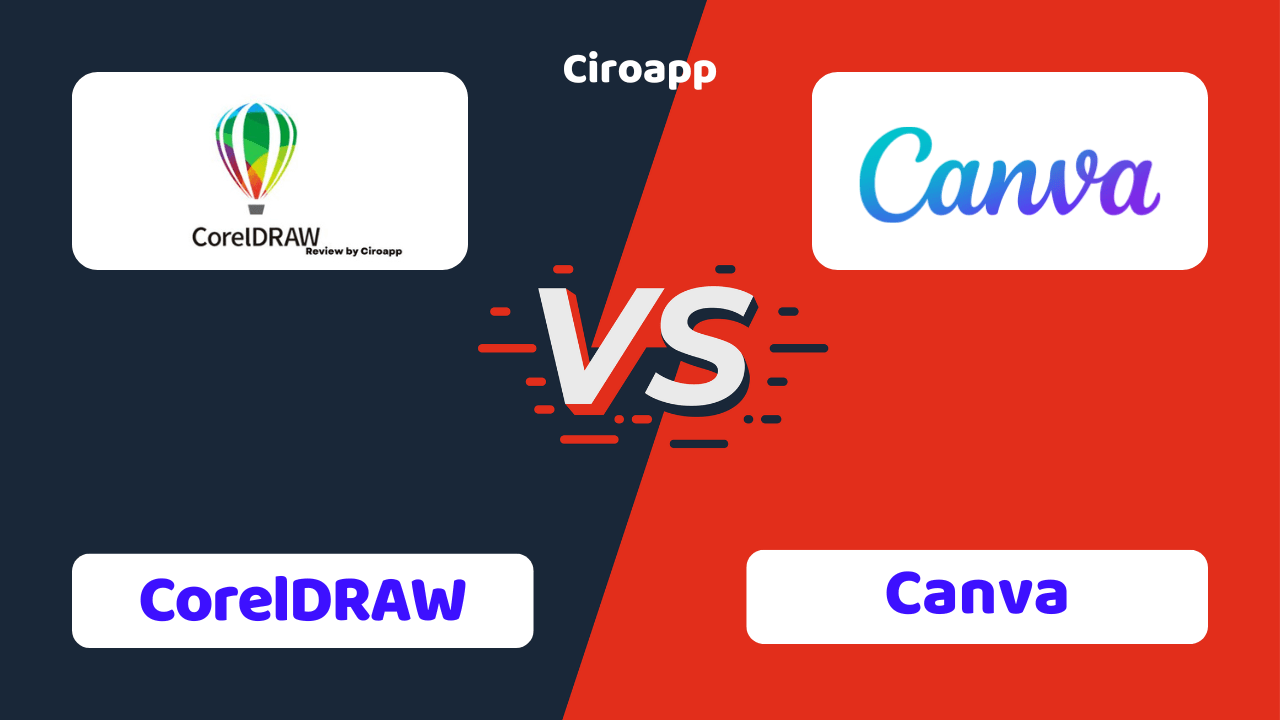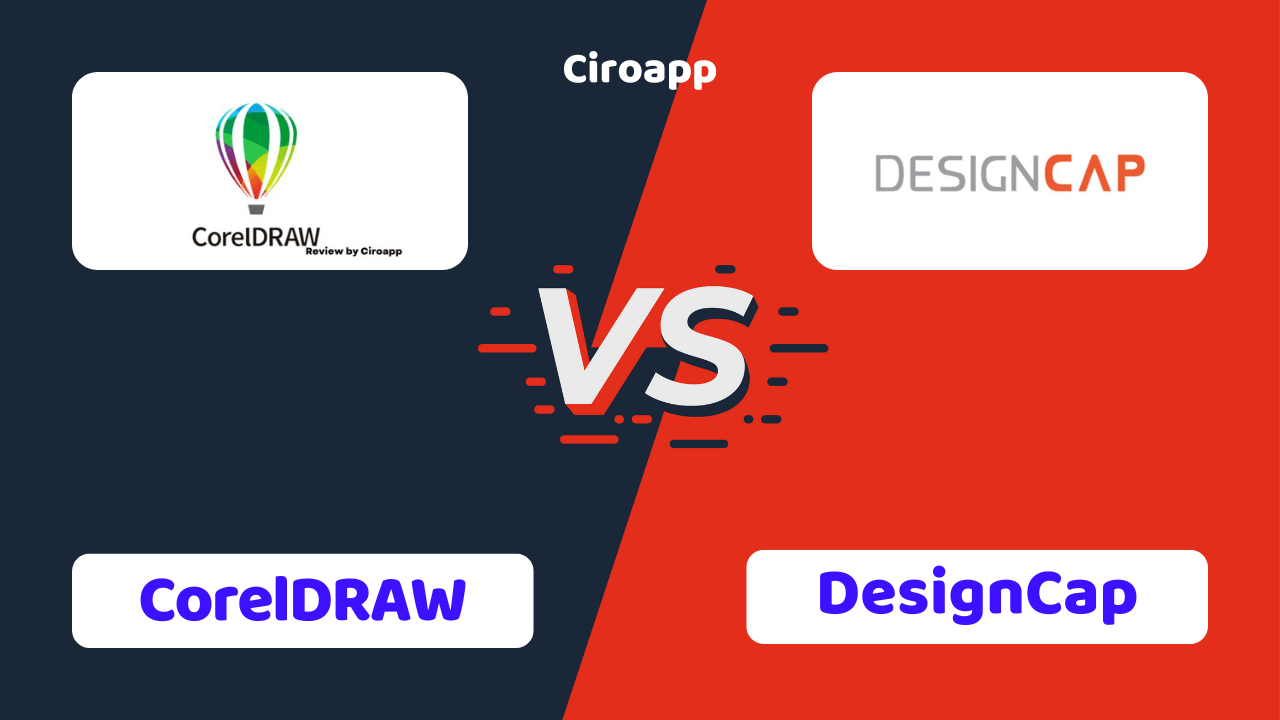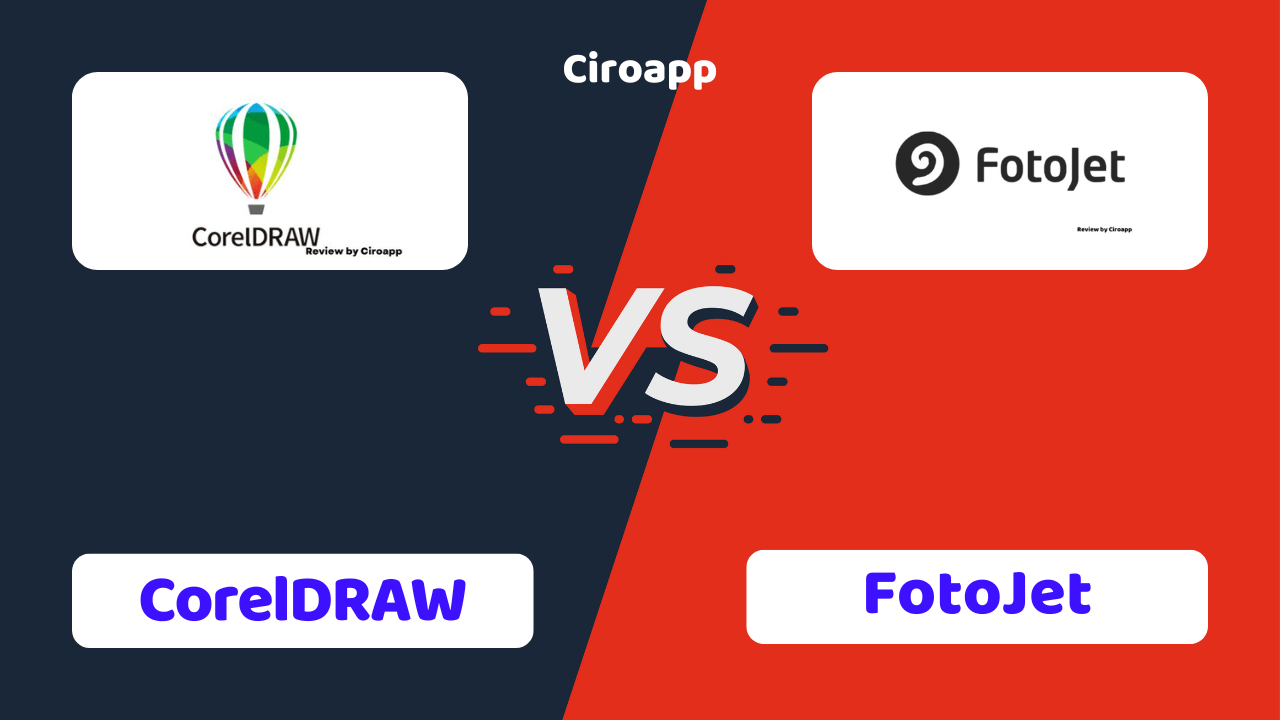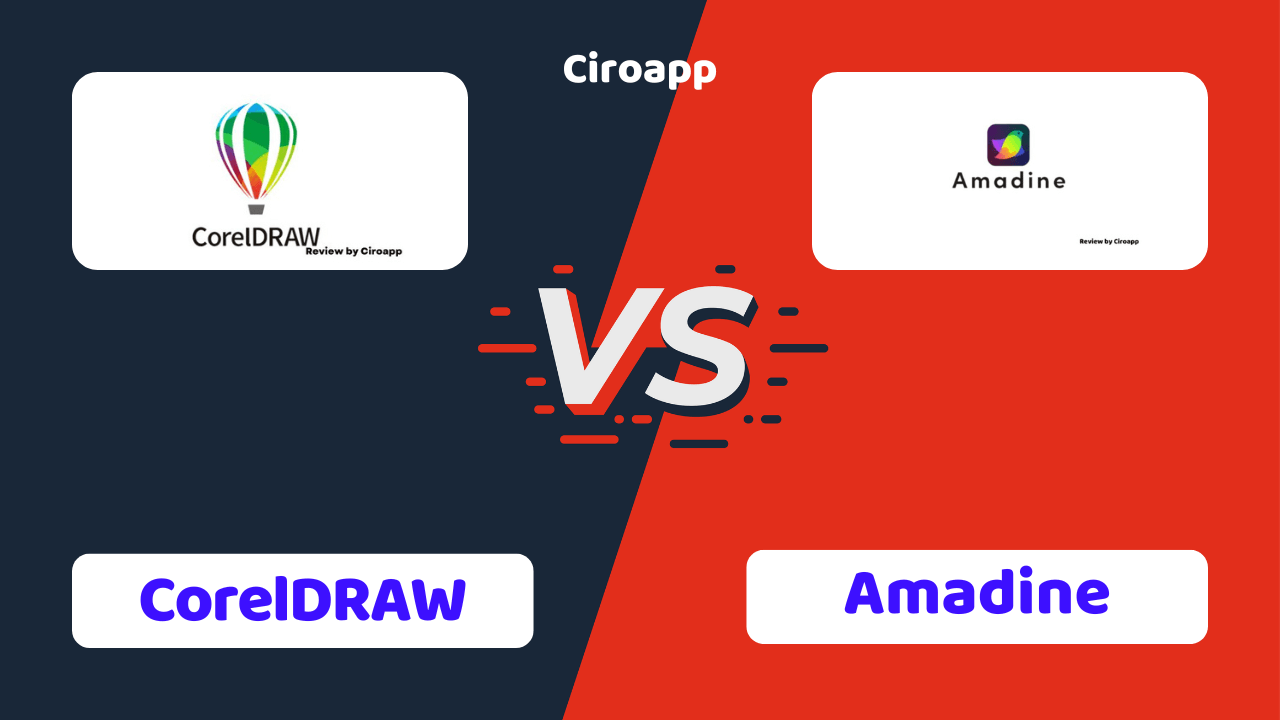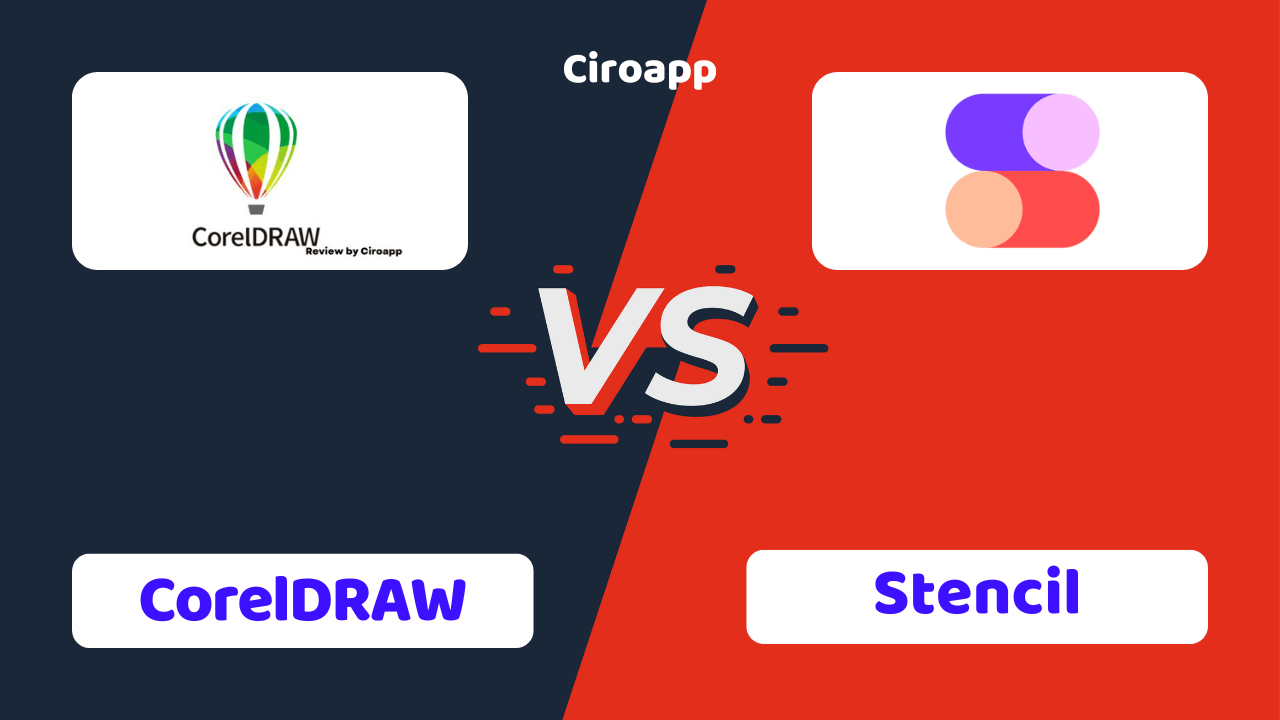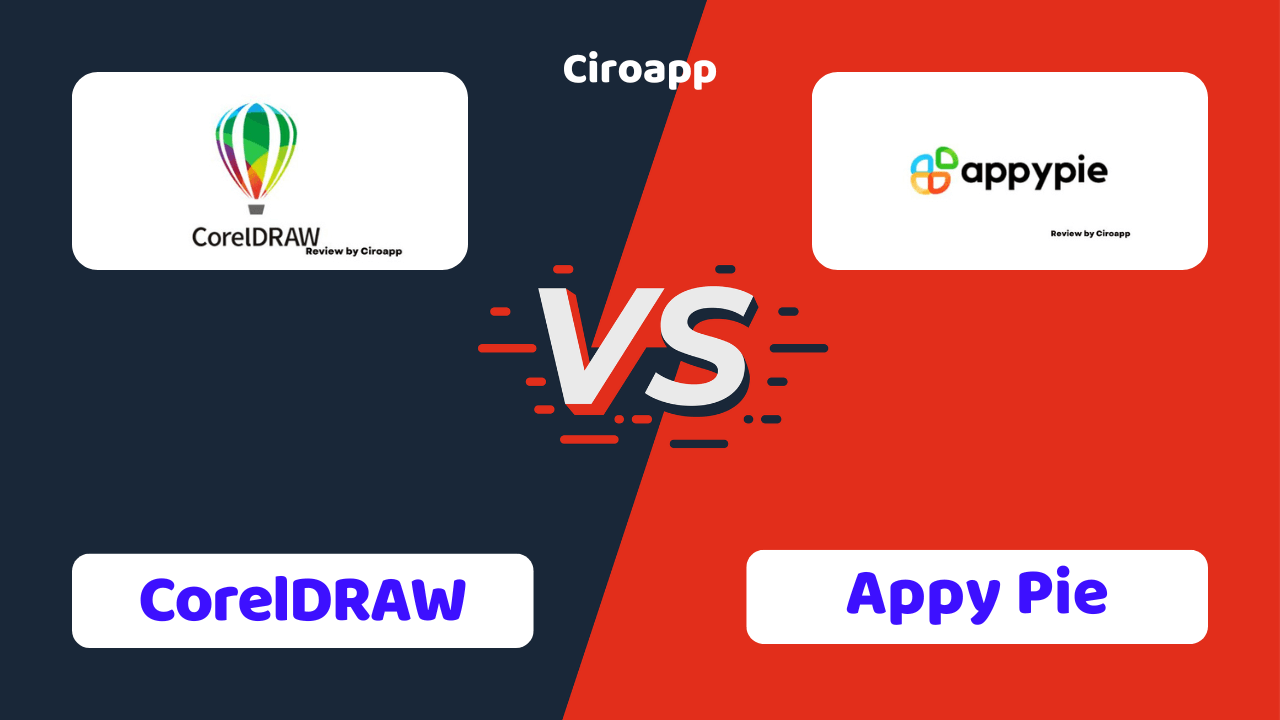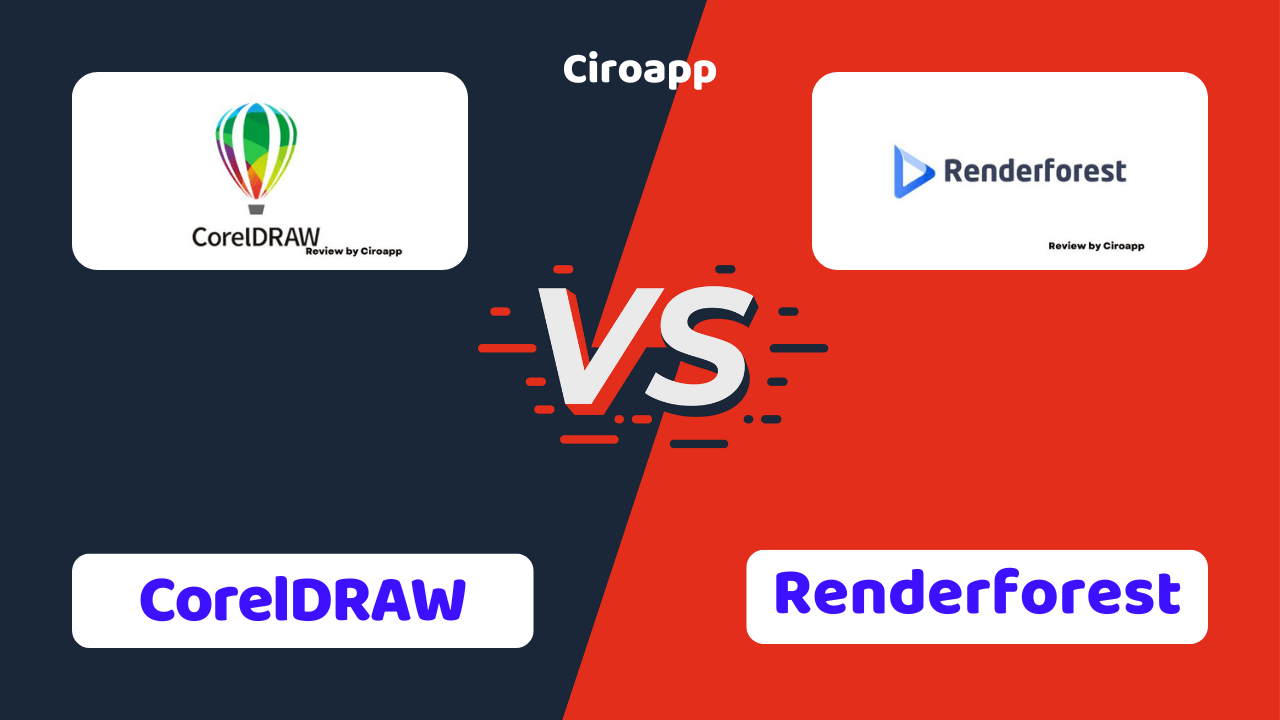Best Graphic Design Software
Are you a beginner in the world of graphic design and feeling lost in the sea of software options available? Fear not, dear reader! We’ve got your back.
In this blog post, we’ll guide you through everything you need to know about graphic design software, including the pros and cons. From understanding what it is and the benefits of using it, to the common features and cost of various options.
We’ll also help you choose the right software for you and give you tips on how to improve your skills like a pro. So grab a cup of coffee, sit back, relax, and get ready to dive into the exciting world of graphic design software!
Learn how to find the best graphic design software by reading our detailed guide or just pick the one you prefer in our TOP 10.
TOP 10 Best Graphic Design Softwares
Choosing the right graphic design software is crucial for beginners who want to enhance their creative skills. Whether you opt for free or paid software, it’s important to consider your budget and specific design needs.
Take into account the features, user interface, and customization options offered by different software options. Remember, mastering the basics and practicing regularly are key to improving your design skills.
Don’t be afraid to seek inspiration from various sources and experiment with different software to find what works best for you. So dive in, have fun, and let your creativity run wild with the best graphic design software for beginners! Happy designing!
Appy Pie Review, Pricing, Features with Pros and Cons
- Cloud storage
- Wide range of templates
- AI-powered tools
- Collaboration features
- User-friendly interface
- Interface issues
- Limited control
- Limited customization
Renderforest Review, Pricing, Features with Pros and Cons
- Easy to navigate
- Rich template selection
- Rich template selection
- Quick design process
- Affordable pricing options
- Limited free version
- Subscription for advanced features
- Creativity may feel restricted
- Learning curve for newbies
- Requires internet connection
Stencil Review – Create Beautiful Social Media Graphics On the Fly
- Large library of templates, images, and design elements
- Integration with popular social media and content management platforms
- Easy-to-use drag-and-drop interface
- The fast and simple image creation process
- Access to advanced analytics and tracking features
- Ability to create custom dimensions and graphics
- Affordable pricing options, including a free plan
- It does not offer advanced features like vector graphics or 3D graphics
Amadine Review – Vector Graphic Design Software For Mac, iPad And iPhone
- Advanced cutting-edge technology
- More high-end features
- Neat and convenient UI
- Pressure sensitive tablets
- Fair pricing
- Video lesson
- No live chat support
CorelDRAW Review, Pricing, Features with Pros and Cons
- AI-assisted features
- Comprehensive suite of design tools
- Highly customizable interface
- Powerful vector illustration tools
- Some features can be slow
- Keyboard shortcuts to remap
Canva Review – Complete Graphic Design tool
- Fair pricing
- Considered as the Best on page SEO tool
- WordPress, Google doc and Content.ai integrations
- Keyword research feature
- Can be expensive
DesignCap Review – Free Online Graphic Design Software
- Thousands of pre-designed, professional templates
- Graphs, icons, price tables, maps, and similar elements
- Drag and drop editor
- Free plan
- JPG, PNG, and PDF files are available
- Better alternatives
- No live chat support
FotoJet Review – Online Graphic Designer, Collage Maker, Photo Editor
- Easy to use
- Huge resource library
- Video editor
- Cloud storage
- Directly post on social media
- Free version limited
- No mobile app
Graphic Design Software Comparisons
You can read our in-depth comparisons about the graphic design softwares, you will better understand which one you need without having to try them.
What is Graphic Design Software?
Graphic design software refers to computer programs that allow users to create and edit visual content. With a variety of tools and features, it enables users to design layouts, manipulate images, and work with scalable and editable graphics known as vectors. Popular examples include Adobe Illustrator, Photoshop, and CorelDRAW.
Benefits of Using Graphic Design Software
When it comes to graphic design, having the right software can make all the difference. Graphic design software offers a wide range of advanced features and functionalities that can take your designs to the next level. With precise control over design elements like colors, shapes, and typography, you have the power to create professional-level designs.
Additionally, graphic design software allows for easy collaboration and seamless sharing of design files with clients and colleagues. It even provides access to a vast library of fonts, stock images, and templates, saving you time and effort in the design process. So why not leverage the benefits of graphic design software and create stunning visuals that leave a lasting impression?
Common Features of Graphic Design Software
Graphic design software is packed with a variety of features that make it an essential tool for designers. These programs offer a range of capabilities, such as the creation and editing of vector graphics, image manipulation with cropping and resizing options, and the ability to apply various filters. Typography tools in graphic design software allow for font selection and the application of text effects.
Designers can also create visually appealing layouts by incorporating elements such as text, images, graphics, and a photo editor. And to top it all off, most graphic design software programs offer compatibility with popular file formats like PDF and SVG.
The Cost of Graphic Design Software
The world of graphic design software offers a range of price points to fit different budgets. You can find free versions that come with limitations on advanced features and support. However, if you’re a professional designer looking for a comprehensive set of tools and resources, the paid version of graphic design software is worth considering.
Some options even offer subscription models, giving you access to the latest updates and features. When deciding between free and paid versions, consider your budget and design needs. The paid version of graphic design software brings with it Adobe’s vast depth of imaging smarts and lets you create something good-looking without a lot of fussing and tinkering with details.
It also gets you more stock content and lets you store, manage, and share multiple brands’ basic assets, like logos, color palettes, and typefaces.
Free vs Paid Software
They say the best things in life are free, and that might hold true when it comes to graphic design software. For beginners or those on a tight budget, free options like the mentioned “free software” or affordable graphics software can be a great starting point.
However, don’t underestimate the power of paid software. With advanced features and better customer support, it’s worth considering if you’re serious about graphic design. Ask yourself what you need, evaluate your budget, and make the choice that fits you like a glove.
Subscription Models and Pricing
Who doesn’t love options? When it comes to graphic design software, many providers offer subscription models, allowing you to pay a monthly or annual fee for access. It’s like having your own personal design playground with regular updates that keep you on the cutting edge.
Just keep in mind that pricing can vary depending on the provider and plan you choose. So, evaluate your long-term design needs and budget before diving in. And hey students, some providers even offer sweet discounts!
How to Choose the Right Graphic Design Software for You
When it comes to choosing the right graphic design software for you, there are several factors to consider. First, assess your skill level and familiarity with graphic design software. Next, evaluate the learning curve and user interface of different software options to find one that aligns with your preferences.
Look for software that offers a wide range of functionalities and tools to meet your specific design needs. Consider the compatibility with your operating system and other design tools. Lastly, compare pricing, subscription options, and additional features offered by different software providers.
Getting Started with Graphic Design Software
Ready to dive into the exciting world of graphic design software? Before you get started, make sure your hardware meets the minimum requirements for a smooth design experience. Familiarize yourself with the user interface of your chosen software, getting comfortable with the basic tools like selection, drawing, and text editing.
Utilize tutorials and online resources to navigate the software effectively. And don’t forget to take advantage of templates and presets that can kickstart your projects and save you time. Let your creative journey begin!
Hardware Requirements
Hardware requirements play a crucial role when choosing graphic design software. To ensure optimal performance, check if your computer or device meets the minimum requirements in terms of RAM, processor speed, and disk space. If your hardware falls short, consider upgrading to avoid lags or crashes while using the software.
Additionally, some software is designed specifically for certain operating systems, so compatibility should be taken into account. Research and choose software that fits your existing hardware setup.
Understanding the User Interface
Navigating the graphic design software can be a breeze if you familiarize yourself with its user interface. From panels to menus and toolbars, each element has its own purpose. Don’t forget to customize the layout for an efficient workflow that suits your style.
And hey, productivity enhancers like keyboard shortcuts are a must! Stay updated with any changes to the interface and you’ll be breezing through designs in no time.
Basic Tools and Their Functions
Now let’s dive into the basics of graphic design software and explore the essential tools and their functions. Get ready to familiarize yourself with the selection, drawing, and text editing tools. These tools are the building blocks of your designs, allowing you to manipulate objects, create shapes and lines, and add and format text.
By practicing with these basic tools, you’ll gain the proficiency and confidence needed to create simple yet stunning designs. So let’s start exploring and unleashing your creativity!
Using Templates and Presets
When it comes to graphic design, templates and presets are your secret weapons! These handy features provided by graphic design software can jumpstart your projects and give you layout ideas for various design types like flyers, brochures, or social media posts.
Don’t forget to explore the preset options within the software for color schemes, gradients, and special effects. Customize these templates and presets to align with your brand or design preferences, saving you time while still maintaining creative control. Designed for marketers and those with little to no graphic design experience, Flipsnack is an easy-to-use platform.
Diving Deeper into Graphic Design Software
Ready to take your graphic design skills to the next level? Once you’ve mastered the basics, it’s time to dive deeper into graphic design software. Discover a world of advanced tools and techniques that will elevate your designs. Unlock features like image editing, photo manipulation, special effects, and more.
Get creative with typography, experimenting with different fonts, spacing, and alignment options. And don’t forget to explore the software’s capabilities for creating animations and interactive elements. Stay ahead of the game by staying updated on new releases and plugins that can enhance your design toolkit. Time to unleash your design genius!
Advanced Tools and Techniques
So, you’ve mastered the basics of graphic design software and now it’s time to take your skills to the next level with advanced tools and techniques. Let’s dive into the exciting world of image editing features like layers, masks, and filters.
Get creative with typography using techniques like kerning, leading, and tracking. And don’t forget to explore the power of vector graphics for scalable designs. With plugins and extensions, the possibilities are endless!
Customizing Your Workspace
When it comes to graphic design software, customizing your workspace can greatly enhance productivity and organization. Familiarize yourself with the software’s tools and shortcuts to streamline your workflow and make designing a breeze. Experiment with different color schemes, fonts, and layouts to find your unique design style.
Don’t forget to utilize online tutorials and resources to improve your skills and learn new techniques. Also, consider the software’s compatibility with other programs and file formats for ease of use. Let your creativity flow in a personalized workspace!
Using Plugins and Add-Ons
Who says graphic design software is just for beginners? With the right plugins and add-ons, you can take your designs from basic to brilliant in no time. Enhance functionality with brushes, fonts, and stock images, or automate repetitive tasks for more efficiency.
Just be cautious when downloading plugins – some may contain malware or cause conflicts. Research and test different options to find the ones that work best for you. Get ready to supercharge your creativity in any browser!
Tips to Improve Your Skills in Graphic Design Software
Looking to level up your graphic design game? Here are some witty tips to enhance your skills in graphic design software. First things first, master the basics – dive into color theory, typography, and layout. Don’t forget to take advantage of online tutorials and courses to learn new techniques.
Practice regularly by creating design projects and experimenting with different tools. Seek feedback, stay up-to-date with industry updates, and always strive to stay competitive. Now, go create some graphic design magic!
Master the Basics First
They say Rome wasn’t built in a day, and the same goes for mastering graphic design software. In your quest to become the next Picasso of digital art, it’s crucial to start with a software that has an intuitive and user-friendly interface. Look for a program that offers tutorials and online support to guide beginners like you through the initial learning curve.
But it’s not just about ease of use; flexibility matters too. Choose software that allows for easy manipulation of shapes, text, and images on your iPad. After all, creativity knows no bounds! Templates and pre-designed elements can also be a lifesaver when you’re just starting out, providing a helping hand to get those creative juices flowing.
And here’s a little insider tip: you don’t have to break the bank on expensive software right away. There are plenty of affordable or even free options available that cater specifically to beginners. So, take your time, experiment, and master the basics before diving into the more advanced features of the app. Remember, every masterpiece starts with a single brushstroke.
Practice Regularly
You’ve got the software, now it’s time to roll up your sleeves and get to work! Start off with user-friendly options like Canva, Adobe Spark, or PicMonkey. Dive into online tutorials and courses to master the basics, and don’t forget to experiment with different tools and techniques along the way.
Use design templates and draw inspiration from other talented designers to kickstart your creative journey. Once you’re comfortable with the basics, consider leveling up with more advanced software like Adobe Creative Suite. Happy designing!
Be Open to Criticism
Embrace the art of taking feedback to heart and using it to level up your designing game. Seeking constructive criticism helps you grow as a designer and improve your skills. Connect with design communities and peers to get valuable insights on your work.
Keep an open mind when receiving feedback and use it to make meaningful changes that propel your designs to new heights. Remember, even the greatest designs have room for improvement.
Look for Inspiration Everywhere
When it comes to finding inspiration for your graphic design projects, the options are endless. From well-known software like Adobe Photoshop and Canva to collaborative tools like Figma and Sketch, there’s a wide range of options to choose from.
If you’re on a budget, Inkscape is a free and open-source alternative worth considering. Don’t just limit yourself to software though. Look for inspiration in design blogs, social media, and other websites. Remember to think outside the box and try new things.
Browse and experiment with different design software
Who needs commitment when you can browse and experiment with a smorgasbord of graphic design software options? Adobe Creative Cloud’s trifecta—Photoshop, Illustrator, and InDesign—caters to all your design whims. Canva and PicMonkey swoop in with their user-friendly interfaces and pre-made templates, giving you a head start.
Mac users can indulge in Affinity Designer and Sketch, while budget-conscious designers can turn to the free GIMP. Embrace your inner explorer and find the perfect match for your design needs and skill level. Unlike Sketch, Adobe XD is cross-platform, running happily on both macOS and Windows. It does require a subscription fee, however.
We think a lot of that comes down to preference and what you’re familiar with, however, and we’d recommend taking advantage of the free trial to see how you find it.
Use templates and stock photos to speed up design process
Why start from scratch when you can accelerate your design process with pre-designed templates? Gain access to a wide range of templates for various design projects, saving you valuable time.
Enhance your designs with high-quality stock photos, effortlessly customizing templates and incorporating stock images into your creations. Take advantage of these ready-made resources for efficient design creation that will impress your audience.
Use layers to organize and enhance design
Layers are like the superpower of graphic design software. They allow you to effortlessly organize and enhance your designs. With layers, you can easily manage and modify individual design components, apply layer effects and adjustments, and maintain flexibility with non-destructive editing.
It’s like having a magician’s toolbox at your fingertips, giving you complete control and organization over your design process. So go ahead, dive into the magical world of layers and take your designs to the next level!
Use fonts, colors, and patterns to create a cohesive look
Why settle for a bland design when you can make it pop with fonts, colors, and patterns? Let your creativity shine by applying different combinations to create visually appealing masterpieces. Typography plays a crucial role in conveying your message effectively, so choose wisely.
Experiment with various color schemes to find the perfect harmony that catches the eye. Don’t be afraid to incorporate patterns and textures to add depth and visual interest. Just remember, make sure your choices align with your brand identity and target audience.
Graphic Design Software FAQs
What software do graphic designers use the most?
Graphic designers commonly use Adobe Creative Suite, which includes popular software like Photoshop, Illustrator, and InDesign. Other options include Sketch, Canva, and Figma. The choice of software depends on the designer’s preferences and project requirements.
Which software is best for graphic design for beginners?
When it comes to graphic design software for beginners, Adobe Photoshop is a popular choice. It offers a user-friendly interface and versatile tools for creating stunning illustrations and performing photo editing. Canva is another beginner-friendly option with pre-made templates and drag-and-drop design features.
Inkscape, a free and open-source graphics software, is great for vector-based designs. GIMP, another free option, offers many of the same features as Adobe Photoshop. For those looking to get started with graphic design software, it’s essential to download the best software that suits their needs.
Is Apple or PC better for graphic design?
When it comes to graphic design, the choice between Apple and PC ultimately depends on personal preference. Many designers prefer Apple for its user-friendly interface and creative software options, while PCs offer a wider range of hardware choices at a potentially lower cost. Consider your specific needs and budget to determine the best option for you.
What system is recommended for graphic design?
When it comes to graphic design, Mac OS is often recommended due to its superior color management and typography capabilities. However, there are many graphic design software options available on both Mac and PC platforms.
It is essential to choose a system that meets the requirements of the specific graphic design software being used. Some popular options for beginners include Canva, Adobe Illustrator, and Figma.