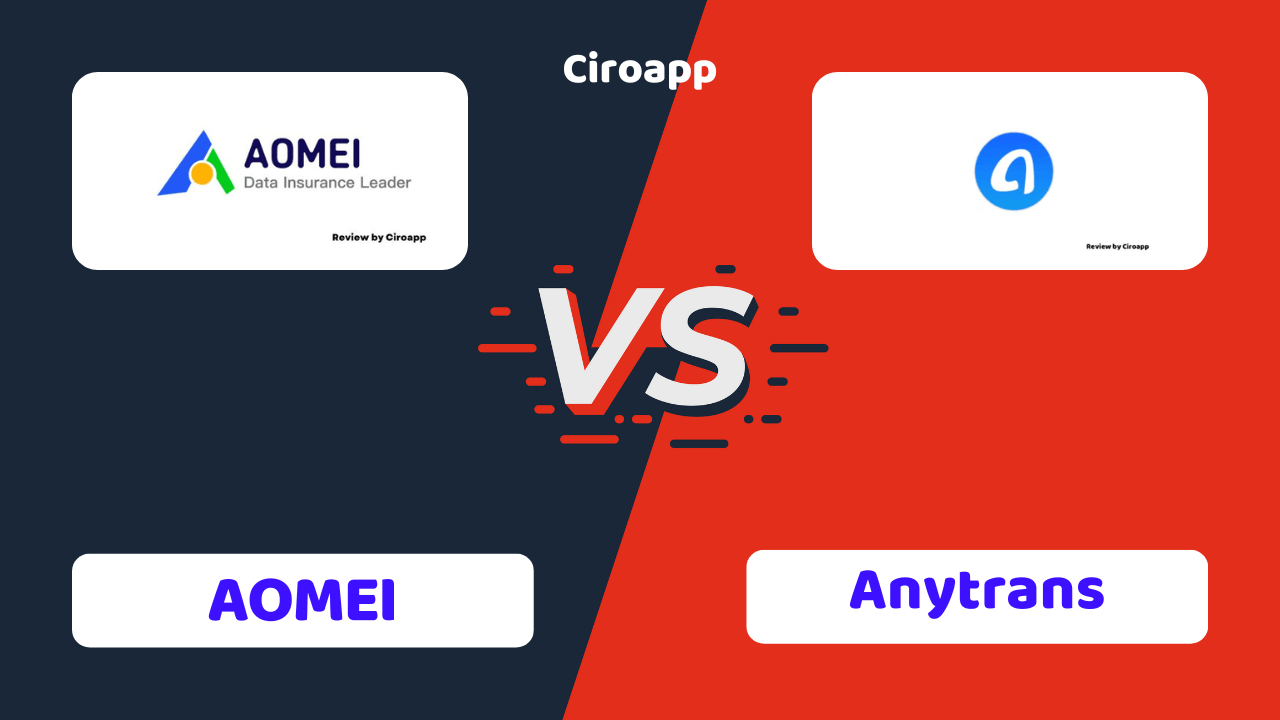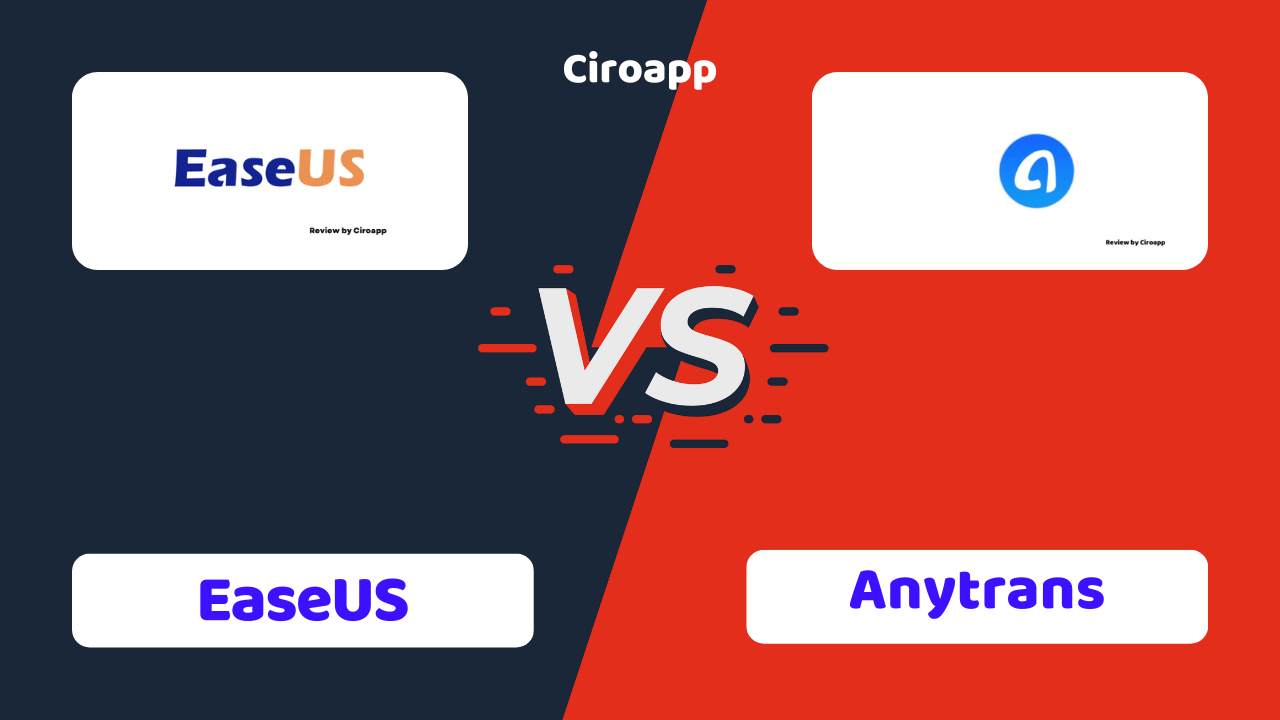It might be a headache to move files back and forth between your iOS device and your PC. Fortunately, AnyTrans has risen to the plate and can now handle full backups and restores between a variety of devices. Check out our review of AnyTrans to discover more about this enchanted program.
Read further to learn more about AnyTrans, in our review we will detail its features, pros and cons with our rating, and a conclusion about why you should use it.
Click on “open” if you want to see exactly what we will talk about in the rest of this article.
Quick Overview
What is AnyTrans?
For iOS devices, AnyTrans is a file explorer application (iPhone, iPad, etc.). It’s a direct rival to iTunes, so you know it’s going to be good straight away!
The program can copy media from the PC, iMac, or even Macbook to the phone & vice versa using this functionality. You may also use a single button to manage and create individual backups of everything on your phone (including messages). Also, it’s compatible with iCloud, which is amazing!
Nevertheless, we’ve discovered that it isn’t a replacement for iTunes. However, it will take care of most of the tasks that iTunes had previously handled for you.
The History of AnyTrans
The startup iMobie, which was founded in 2011, created AnyTrans. The only goal of this company is to make digital file management easier for iOS and Android users alike. More than a year has passed since the software in question was created with the iOS consumer in mind.
How Does AnyTrans Works?
How does AnyTrans operate? It’s easy. If you have enough USB cords, plug your gadgets into your computer. If compatible, the device manager will find them quickly. Alternatively, connect all devices to the same Wi-Fi network as your computer.
AirDrop allows super-fast iDevice-to-iDevice transfers without a computer middleman. The main software has all the functionality.
AnyTrans specifications
| Features | AnyTrans App / AnyTrans Merge / Cloning of Devices / CloudAnyTrans / File Transfer |
| Best suited for | Individuals, Freelancers, Small businesses |
| Website languages | Arabic / Deutsch / English / French / Italian / Japanese / Portuguese / Spanish |
| Website URL | Visit official website |
| Support link | Support page |
| Live chat | No |
| Company address | 2613 Naglee Rd Tracy, CA, 95304-7317 United States |
| Year founded | 2011 |
Pricing
AnyTrans pricing: How much does AnyTrans cost?
For $39.99, you can get a one-year plan for one computer, $59.99 for a lifetime plan, and $79.99 for a family plan to cover up to five systems.
| Pricing range | From $39.99 to $79.99 per year |
| Pricing types | Annual subscription / Lifetime payment |
| Free plan | No |
| Free trial | No |
| Money back guarantee | Yes, 60 days |
| Pricing page link | See plans |
AnyTrans pricing plans

AnyTrans can be purchased in three different forms: a one-year plan for $39.99, a lifelong plan for $59.99, and then a family plan for $79.99 that covers up to five machines.
It’s only the family license that provides free premium support and lifetime product updates. With AnyTrans, larger licenses are offered at a bulk discount from 10 to infinite computers from $99 to $499, depending on the purpose of the use.
Features
AnyTrans features: What can you do with it?
iMobie has included many features, including those that avoid data loss and those that provide you with more alternatives for your files, within AnyTrans. It is a more sophisticated replacement to iTunes and also the built-in solutions that come with iOS for managing files. Let’s figure out what it is that you can do.
Cloning of Devices
Complete backups are beneficial for ensuring data safety, preparing for the possibility that your equipment will get corrupted, and preparing for the transition to a brand new device. Lose zero information in the process.
AnyTrans backs up virtually everything, making it incredibly comprehensive than iTunes in this regard. You will get access to your contacts, messages, and call history, in addition to images and notes. In addition to that, it incorporates films, audiobooks, and other forms of multimedia.
You will be able to check what should be included in the backup at various points along the process. There is also the possibility of using incremental backups. This indicates that the previous backup is recognized, and the only data that is added is newly created data. There is no need to transfer the same goods over and over again, which eliminates both time and storage waste.
Once it has been saved to your computer, you will be able to access any files that are compatible with it. Videos and music, for instance, can be played on the computer just like any other file type.
Both migration and restoration operate in the same manner. Therefore, it is possible to restore the backups to every iOS device, not simply the one that served as the primary source. Because you can evaluate what is stored in the backup and pick choose what must be copied, it is a process that offers a greater degree of flexibility than is offered by iTunes or iCloud.
The capability to perform a rollback is a helpful feature. AnyTrans will automatically arrange your backup files in chronological order if you don’t make any changes to them. Everything can be brought back to its previous state with just a few mouse clicks.
File Transfer

Instead of performing a full backup, it is sometimes preferable to only rearrange the location of a few files. Using AnyTrans, available for Windows and Mac, makes this process very simple. You can explore and copy precisely what you want, regardless of whether it is data related to messages, music, images, or videos.
Users can transfer any file stored on their computers to their mobile devices at any moment. The appropriate media libraries are automatically updated when new files are added.
The control of music was something that we found to be extremely helpful. Because there is no sync barrier or limits, you are free to transfer whatever songs as well as playlists from the iPhone, iPad, and iPod to your personal computer & vice versa. This covers both older files and music that was only just acquired. You may also manage multiple iTunes libraries at the same time, rebuild an existing library, and turn any song into a ringtone.
AnyTrans App

AnyTrans for either Windows or Mac is a great method to manage your devices, but it’s not always practical on the go. AnyTrans allows paying customers to quickly connect two Apple devices.
The easy interface categorizes data and transfers everything or individual files. Copy a music collection or a single song. In one minute, 220 songs are transferred.
Messages
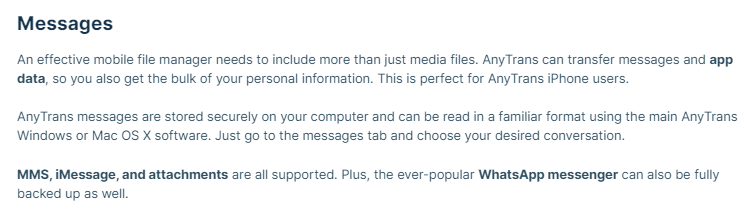
Effective mobile file managers offer more than media files. AnyTrans transfers messages plus app data, so you obtain personal information. AnyTrans iPhone users will love this.
AnyTrans communications are kept on the computer and are read using the main Windows and Mac OS X applications. Choose your chat from the messages tab. Supports MMS, iMessage, and attachments. WhatsApp can also be backed up. There’s a message print option, however, it’s rare to need it.
App management

When mobile apps won’t update or cease operating, it’s frustrating. The software helps AnyTrans iOS users manage apps. Installation, upgrading, file deletion, and computer app recovery are included. No Apple Store is needed. App backups are as easy as file transfers. Move apps from one iDevice to another. If you disliked a new app version, you can revert to a backup.
AnyTrans Merge

AnyTrans is the best data aggregator. Keep files on your smartphone and import others. Connect both to the device manager. Hit merge, then select the data category or files you want to migrate. It skips existing content, integrating the two.
CloudAnyTrans

AnyTrans iCloud stores computer backups on the cloud. You need an iCloud account, although 5GB is free. The layout, as well as the file system, are identical to other tabs. It enables you to import, save, or sync files in iCloud. Multi-iCloud management is possible.
From your smartphone to your computer, then iCloud. Or, backup your smartphone to iCloud and your PC. All routes are supported. AnyTrans can resume delayed downloads, unlike iCloud.
AnyTrans Android-to-iPhone

AnyTrans for android & Ios is a revelation. It presently backs up Android and transfers files and information to iOS. iOS to Android backups aren’t possible. It’s touted as an iOS solution, so this isn’t a knock.
AnyTrans for Apple makes switching from Galaxy to iPhone easy. AnyTrans enables SMS, WhatsApp, and call logs. Photos, music, videos, as well as other assets.
Videos

The video downloader is a fantastic addition. It rips YouTube, DailyMotion, or Instagram videos. The software will identify the copied URL without pasting it. Save videos to the computer or mobile device for offline watching. Those who search Google for a virus-free YouTube downloader would welcome this function.
Dual-screen

Screen mirroring is handy for presentations, seeing images, and playing videos. Once connected, click Screen Mirroring. Both need Wi-Fi.
This extends the iOS screen mirroring function; to use it, turn it on. Now it can link to your computer. Everything you do on the phone appears on your PC. One can give professional seminars with a larger board or projector. This is great for school, college, job, or home.
Simplicity
AnyTrans’s utilization depends on the needs. The UI is simple. On our Pc or laptop, it was installed quickly and promptly identified an iPad and iPhone through USB. According to
AnyTrans user feedback, the Mac version works similarly. AnyTrans loads device data in seconds and lets you browse its content as if you were holding it.
Tabs and bubble symbols organize everything. Also:
- Administrator
- Manager iCloud
- iTunes
- PBX
- Administrator
- SM Manager
- Downloader
- Maker Ringtone
- Installer
- Mirroring
The device manager shows diagnostics and consumed space. Color-coded categories Red photographs, green apps, etc. It shows the phone’s manufacturer, model, iOS version, power consumption, and more. Here you can add stuff from the PC to the device, merge it with another, clone it, view its iTunes library, etc.
The File System option opens root directories for viewing, giving us complete control. You can backup directories, add files, and move items internally. Messing with vital system data could break your iPhone. USB transfers are super-fast. Wi-Fi speed depends on connection strength.
AnyTrans free may be downloaded in secs and works just like premium. You can only transfer five files daily.
AnyTrans, both Free and Paid Versions

When comparing the free version of AnyTrans to the commercial one, one of our primary issues is the limits of the free trial. You are not obliged to upgrade to premium for the first three days that is correct. However, the capability is only available for a maximum of five files. That is to
say, the sole purpose of using the trial is to determine whether or not you enjoy the interface and the potential it offers. Using this method, there’s no honest way to move all of your files without cost using this method.
Despite this, AnyTrans free is a choice worth considering if you only need to swiftly move one or two files from one location to another. The free trial of AnyTrans begins the moment you download or launch the software onto your computer for the first time.
Conclusion
AnyTrans review: Why you should use it?
For both Windows and Mac users, AnyTrans is a superb combination of simplicity and capability. Even though the file sharing could be a bit faster, it’s memory-light, simple to use, and all-around responsive.
Alternatives
AnyTrans Alternatives
Before subscribing to AnyTrans, it’s always a good idea to check out the competition and find the Best Data Recovery Software for your needs. You can find the AnyTrans alternatives here.
Here are some versus to compare AnyTrans with its competitors: