Unlock the future of presentation design with Presentations.AI, a cutting-edge tool that revolutionizes the way you create, customize, and deliver visually captivating presentations.
Powered by AI, this platform effortlessly transforms simple ideas into polished slides with personalized design options, adaptive templates, and seamless real-time collaboration features.
Whether you’re a business professional, marketer, educator, or team leader, Presentations.AI provides the tools you need to streamline the creation process while maintaining brand consistency and delivering engaging content.
Discover how AI can enhance creativity, simplify design, and make your presentations stand out in a competitive digital landscape.
Read further to learn more about Presentations.AI, in our review we will detail its features, pros and cons with our rating, and a conclusion about why you should use it.
Click on “open” if you want to see exactly what we will talk about in the rest of this article.
Overview
What is Presentations.AI?
Presentations.AI is an AI-powered presentation tool that transforms ideas into professional, visually appealing presentations in just a few clicks. It uses AI to generate complete presentations from simple text prompts, offering tailored design suggestions and adaptive templates that maintain brand consistency.
The platform supports collaboration with real-time co-editing, seamless sharing options, and integration with PowerPoint, making it accessible across devices. Designed for speed and ease, it aims to simplify presentation creation while delivering high-quality results suitable for various business, educational, and creative needs.
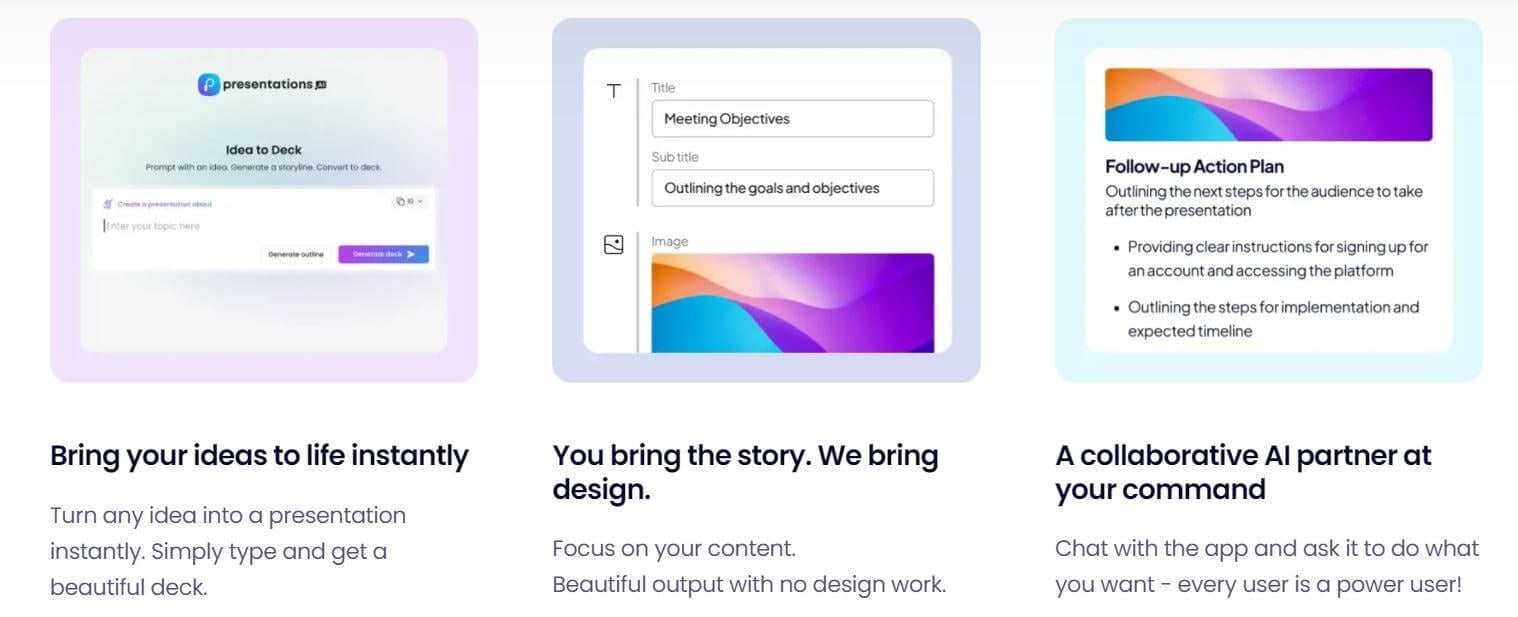
Presentations.AI specifications
| Features | AI creation / Advanced Analytics / Advanced Workflow Management / Cross-Platform Accessibility / Customization and Branding / Performance Reports / Team and Collaboration |
| Best suited for | Individuals, Freelancers, Small businesses, Mid size businesses, Large enterprises |
| Website languages | English / Portuguese |
| Website URL | Visit official website |
| Support link | Support page |
| Live chat | No |
| Company address | 63/3 Arham Towers,4th Floor, Off Kr Raod, Jayanagar 7th Block, Bengaluru, Karnataka 560082, IN |
| Year founded | 2018 |
Pricing
Presentations.AI pricing: How much does Presentations.AI cost?
| Pricing range | From $198 per year |
| Pricing types | Annual subscription |
| Free plan | Yes |
| Free trial | No |
| Money back guarantee | No |
| Pricing page link | See plans |
Presentations.AI pricing plans
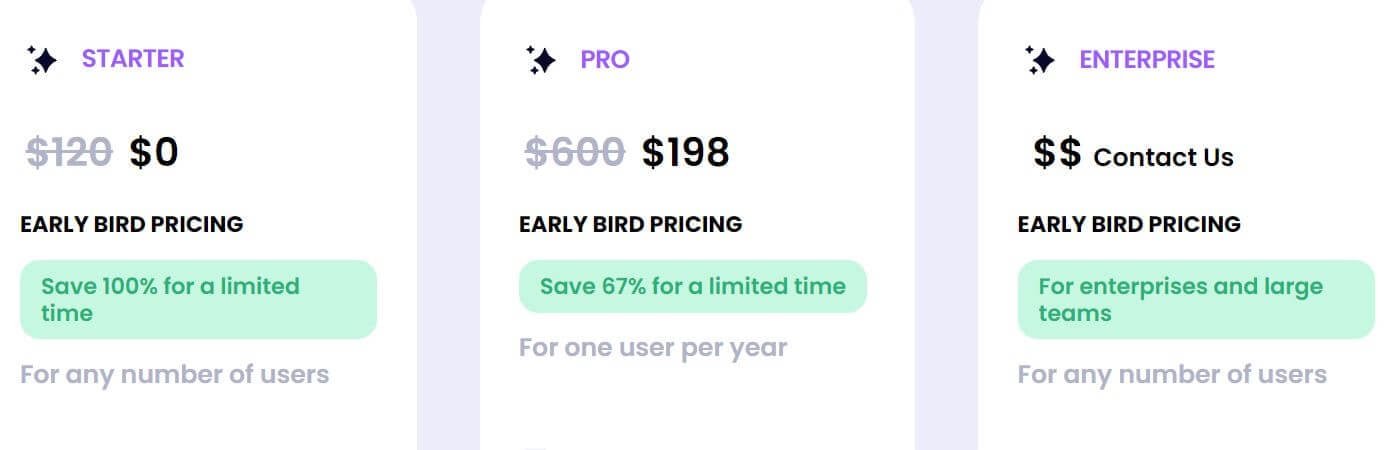
Presentations.AI offers multiple pricing plans tailored for various needs, ranging from individuals to large enterprises :
Starter Plan (Free)
The Starter Plan offers essential features for individuals or small teams looking to create simple yet effective presentations without any cost. Key features include:
- Limited AI Credits : Users receive a basic allocation of AI credits that can be used to generate presentations or apply design suggestions.
- Share and Publish Anywhere : Presentations can be shared via links, allowing others to view and collaborate without needing to download files.
- Brand Themes : Access to a set of predefined themes that can be customized to reflect the user’s branding requirements, though with limited options compared to higher plans.
- Team Collaboration : Basic collaborative features, allowing multiple users to contribute and make edits to the same presentation.
- Seamless Sharing : Easy sharing options for distributing presentations internally or externally.
- Basic Functionality : Provides essential tools for presentation creation without advanced features like detailed analytics, extensive customization, or advanced design templates.
This plan is suitable for those who need basic presentation tools without requiring extensive customization or premium features.
Pro Plan ($198 per User per Year)
The Pro Plan is designed for professionals and small teams that need more advanced features and greater flexibility in creating and managing presentations. Key features include:
- Additional AI Credits : Users have more credits at their disposal, enabling them to create multiple presentations and access premium AI-driven design features.
- Pro Templates : Access to a larger library of professionally designed templates with more customization options, allowing users to produce high-quality presentations quickly.
- Custom Fonts and Colors : Full control over branding elements, including the ability to add custom fonts and adjust colors according to brand guidelines.
- Analytics : Detailed insights and performance tracking tools that allow users to monitor how audiences interact with presentations, providing data on engagement levels and time spent on slides.
- Export to PDF : The ability to export presentations in PDF format for easy sharing and distribution.
- Advanced Features : Access to premium tools that enhance design, collaboration, and presentation delivery, including advanced layout options and integrations.
The Pro Plan is ideal for users who need more sophisticated tools and the flexibility to create high-quality, branded presentations.
Enterprise Plan (Custom Pricing)
The Enterprise Plan is designed for large organizations with specific requirements for scalability, security, and advanced collaboration. Key features include:
- Unlimited AI Credits : Enterprises receive unlimited AI credits, allowing for the creation of numerous presentations without restrictions.
- Top-Level Compliance : Includes enhanced security measures and compliance features to meet the needs of large organizations dealing with sensitive information.
- Company Templates : The ability to create and deploy custom templates that reflect the organization’s brand identity across all presentations.
- Admin Capabilities : Advanced administrative tools for managing user access, permissions, and overall presentation workflows at scale.
- Dedicated Support : Access to priority customer support with dedicated account managers and faster response times.
- Enterprise-Level Security : Enhanced security protocols, including advanced encryption, compliance with global data protection standards, and secure cloud storage.
This plan is designed for organizations needing robust features to support large teams, ensure consistent branding, and maintain high security.
These plans offer flexibility depending on the scale of your presentation needs, from basic tools in the free tier to comprehensive solutions for enterprise-level users.
Features
Presentations.AI features: What can you do with it?
The features section highlights the core capabilities that make Presentations.AI stand out. From automated design suggestions tailored to your brand’s style to robust collaboration tools that allow team members to work together in real time, this platform offers everything you need to craft visually captivating slides.
Whether you’re creating a sales pitch, a product showcase, or an educational lecture, these features ensure your presentations are both engaging and professional.
Effortless AI-Driven Presentation Creation
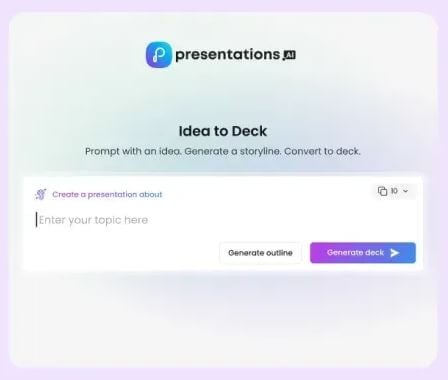
Presentations.AI revolutionizes the creation process by turning ideas into polished slides in minutes. The platform’s AI-driven engine understands the context and content of the input—whether it’s a brief text prompt or a lengthy document—and automatically crafts visually cohesive presentations.
It handles everything from slide layout to design consistency, saving hours of manual work. By analyzing the content, the AI generates relevant visuals, color schemes, and design elements that match the theme.
Users have the flexibility to refine the output with minimal effort, and the AI assists in making smart suggestions to enhance the presentation. The tool reduces the overwhelming task of starting from a blank slide, making it perfect for users with limited design skills or tight deadlines.
Additionally, the AI adjusts the presentation dynamically as content changes, ensuring that the overall design remains intact, giving users the confidence that their final product will always be professional.
Extensive Customization and Brand Consistency
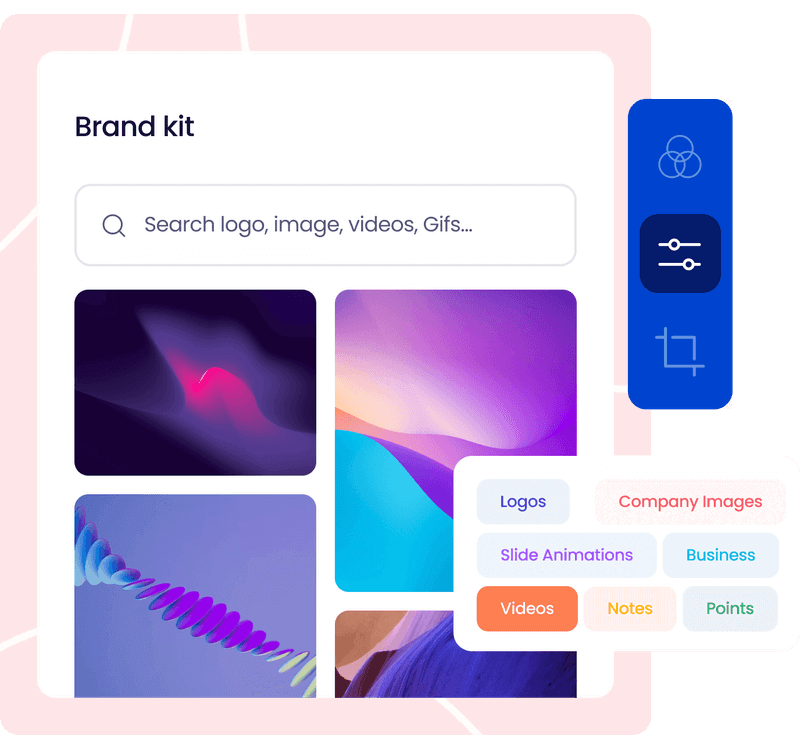
Customization in Presentations.AI is a core strength, offering users thousands of adaptive templates that fit various presentation styles and needs. The platform is not just about selecting a template; it allows users to tailor every aspect of the design to meet specific brand requirements.
From colors, fonts, and logos to layouts, everything can be fine-tuned to reflect the brand’s identity. The “Brand Sync” feature automatically applies these brand elements across all slides, ensuring a consistent look even when different users collaborate.
This is particularly beneficial for organizations that require uniformity in branding across multiple presentations.
The adaptive templates intelligently respond to content changes, preventing design flaws or misalignments that typically arise when manually editing slides. Whether it’s a corporate report, a sales pitch, or an educational deck, the software provides the flexibility to maintain both creativity and professionalism.
Real-Time Collaboration and Workflow Management
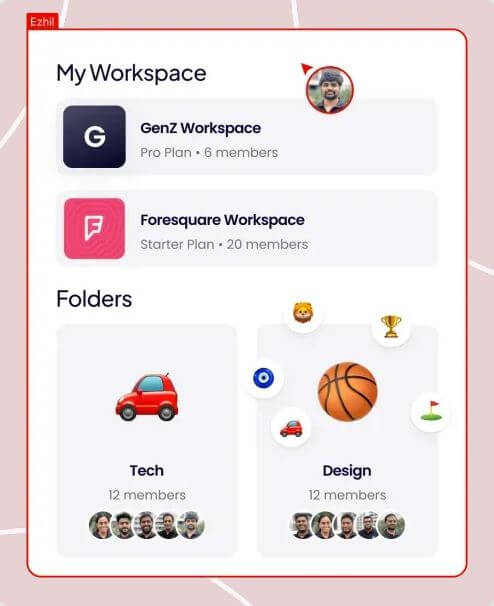
Presentations.AI is designed with team efficiency in mind, offering a suite of collaboration tools that streamline the presentation development process. The real-time co-editing feature enables multiple users to work on the same presentation simultaneously, ensuring that updates and feedback are incorporated instantly.
The platform also includes task assignment capabilities, allowing teams to divide work across members based on slide ownership or content responsibilities. Users can add comments, suggest changes, and approve edits directly within the workspace, creating a smooth feedback loop that eliminates the need for lengthy email exchanges.
Collaboration is further simplified with shareable links, enabling team members and external stakeholders to review, edit, or approve content without having to download files. These features make the tool especially useful for remote teams, where seamless communication and efficient project management are critical.
Cross-Platform and Device Integration
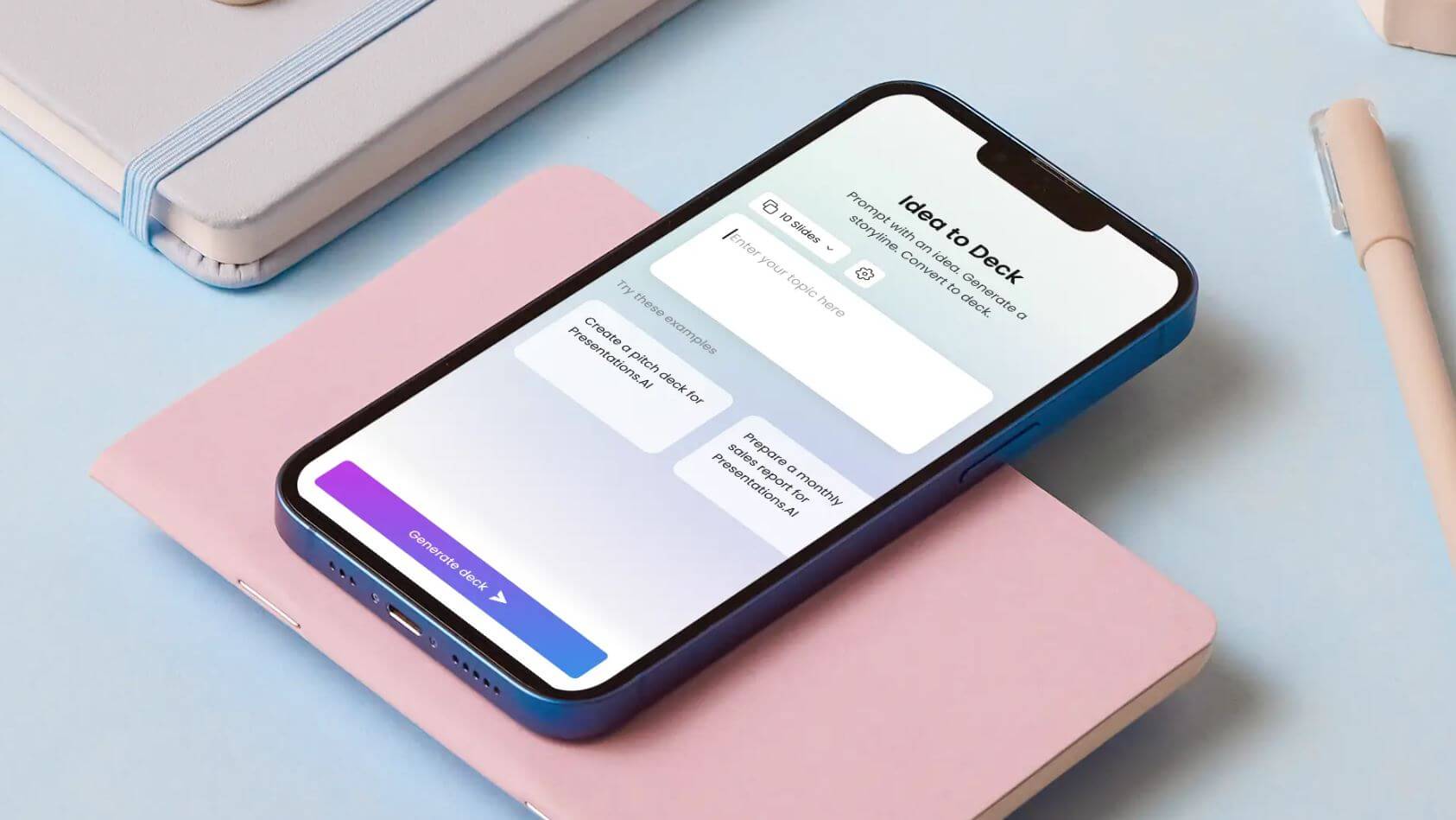
Presentations.AI ensures a seamless user experience across various devices, including desktops, tablets, and mobile phones. The platform’s cloud-based architecture allows users to access, edit, and present their work from anywhere, with changes automatically synced in real-time.
This flexibility is crucial for professionals who need to work on the go or collaborate with global teams. The software also maintains consistent formatting and layout across different screen sizes and operating systems, so presentations always display correctly.
Integration with PowerPoint enhances compatibility, enabling smooth export and sharing with colleagues who prefer traditional tools. This cross-platform functionality removes barriers to collaboration, letting users switch between devices without losing any work or compromising presentation quality.
Advanced Analytics and Performance Insights
Presentations.AI provides powerful analytics that offer deep insights into how audiences interact with your slides. Users can monitor engagement metrics, such as how long viewers spend on each slide, where they drop off, and which content captures the most attention.
This data-driven approach helps users refine their messaging, optimize slide structure, and improve overall presentation effectiveness. Beyond basic tracking, the software offers advanced analytics features like heatmaps that visually highlight areas of high interaction.
These insights can be crucial for sales pitches, investor decks, and training sessions, allowing presenters to make informed adjustments and enhance their impact. The continuous feedback loop from analytics enables users to iterate and evolve their presentations based on real-world performance.
Multilingual and Global Accessibility
To accommodate diverse teams and international audiences, Presentations.AI supports multiple languages, making it an ideal choice for global businesses and educational institutions.
The platform’s multilingual capability allows users to easily switch languages while maintaining the integrity of the presentation’s design and content. This feature is essential for organizations operating across different regions, enabling seamless communication and consistency in messaging.
The software’s localization tools automatically adjust formats like dates, currencies, and layout directions according to regional standards, enhancing the accessibility of the presentations.
With these global compatibility features, Presentations.AI ensures that users can effectively engage audiences from different cultural backgrounds without the hassle of manual translation or redesign.
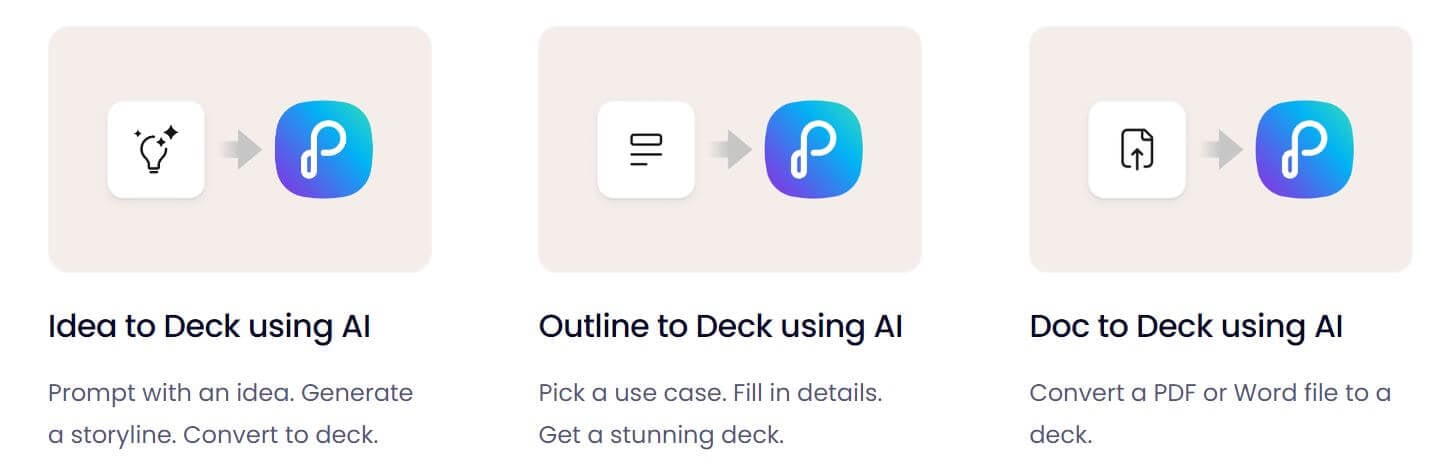
Conclusion
Presentations.AI review: Why you should use it?
Presentations.AI is an advanced tool designed to simplify and enhance the creation of visually appealing presentations. The software utilizes AI to transform basic ideas or text prompts into professional slides within minutes, significantly reducing the time and effort required for presentation design.
With features like personalized design, real-time collaboration, and seamless multi-device compatibility, it caters to a wide range of users including sales teams, marketers, and educators.
The AI-driven content generation and design ensure that presentations are consistently aligned with branding guidelines, making it an excellent option for businesses aiming for uniformity in their communications. The platform’s integration with PowerPoint and other formats further enhances its usability.
Pros:
- Efficient and Time-Saving: The AI automates much of the design and content creation, leading to faster output and a more streamlined workflow.
- Customizable and Brand-Consistent: The ability to personalize designs and maintain brand consistency across slides makes it suitable for professional use.
- Real-Time Collaboration: Multiple users can work on a presentation simultaneously, making teamwork more effective and eliminating version control issues.
- Multi-Device Compatibility: Presentations can be edited and displayed across different devices, ensuring flexibility and accessibility.
Cons:
- Limited Customization Compared to Traditional Design Software: While powerful, the AI-generated content might require manual fine-tuning for accuracy and creativity.
- Internet Dependency: The platform is cloud-based, meaning that a stable internet connection is required for uninterrupted access.
Presentations.AI is ideal for users looking for a balance between automation and customization, offering strong design capabilities without the complexity of traditional presentation tools.
FAQ

