Discover the power of seamless file management with WinZip, the ultimate tool for compressing, encrypting, and sharing your data effortlessly. This versatile software not only supports a multitude of file formats but also integrates smoothly with major cloud services, ensuring your files are always secure and accessible.
Whether you’re a professional needing advanced backup solutions or an everyday user looking to simplify file storage and transfer, WinZip’s user-friendly interface and robust feature set make it an indispensable addition to your digital toolkit.
Explore the myriad ways WinZip can enhance your productivity and protect your sensitive information with cutting-edge encryption technology.
Read further to learn more about WinZip, in our review we will detail its features, pros and cons with our rating, and a conclusion about why you should use it.
Click on “open” if you want to see exactly what we will talk about in the rest of this article.
Overview
What is WinZip?
WinZip is a comprehensive file management tool that allows users to zip, unzip, encrypt, share, and back up their files efficiently. It supports a wide range of file formats and integrates seamlessly with popular cloud services like Google Drive, OneDrive, and Dropbox, enabling users to manage their files across different platforms.
With advanced encryption capabilities, this incredible software ensures the security of sensitive data, while its intuitive interface simplifies tasks like file conversion, compression, and sharing.
The software also includes productivity features such as batch conversion, PDF management, and integration with email services, making it a versatile tool for both personal and professional use.

WinZip specifications
| Features | Compression and extraction / Easy File Sharing / File management tools / Secure Cloud Storage / Security and encryption / Unzip formats / Video Compressor |
| Best suited for | Freelancers, Small businesses, Mid size businesses, Large enterprises |
| Website languages | Chinese / Deutsch / English / French / Italian / Nederlands / Portuguese / Spanish |
| Website URL | Visit official website |
| Support link | Support page |
| Live chat | No |
| Company address | Mansfield, US |
| Year founded | 1991 |
Pricing
WinZip pricing: How much does WinZip cost?
| Pricing range | From $34.95 to $89.95 |
| Pricing types | One-time payment |
| Free plan | No |
| Free trial | Yes, 21 days |
| Money back guarantee | No |
| Pricing page link | See plans |
WinZip pricing plans
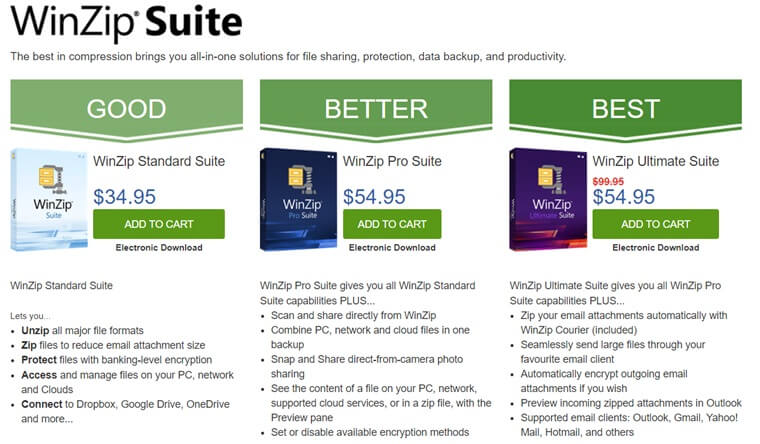
WinZip offers a variety of pricing plans to cater to different user needs. Here are the detailed pricing options:
WinZip Standard Suite
- Price: $34.95 (one-time fee)
- Features:
- Basic file compression and decompression.
- Unzip all major compressed file types.
- Password-based encryption for file protection.
- Fit more on portable media and send files faster.
- Basic file management capabilities.
WinZip Pro Suite
- Price: $54.95 (one-time fee)
- Features:
- Includes all Standard Suite features.
- Advanced backup options for documents, pictures, emails, and more.
- Automation of routine archiving tasks.
- Ability to view, rotate, and resize images within Zip files.
- CD/DVD/Blu-ray burning capabilities.
- Integration with WinZip Courier for automatic zipping of email attachments.
WinZip Ultimate Suite
- Price: $89.95 (one-time fee)
- Features:
- Includes all Pro Suite features.
- Comprehensive file management tools.
- Enhanced productivity features including batch processing and task automation.
- Access to WinZip System Utilities Suite for PC maintenance and optimization.
- Additional tools like WinZip Self-Extractor for distributing compressed files without requiring recipients to have WinZip installed.
WinZip Enterprise
- Price: Upon request (customized pricing)
- Features:
- Tailored solutions for businesses and large organizations.
- Additional support for SharePoint and Amazon S3 integration.
- Enhanced collaboration and data management capabilities.
These plans provide flexibility and a range of features to suit different user needs, from basic compression tasks to advanced file management and security functions. For businesses and enterprise users, WinZip offers tailored solutions that enhance collaboration and data management capabilities.
Features
WinZip features: What can you do with it?
Dive into the rich features of WinZip designed to make your digital life easier. From compressing and decompressing a variety of file formats to advanced encryption capabilities, WinZip is equipped to handle all your file management needs.
Explore how WinZip’s seamless cloud integration, comprehensive file management tools, and productivity enhancements can transform the way you work with your files, making it an essential tool for both personal and professional use.
Compression and Extraction
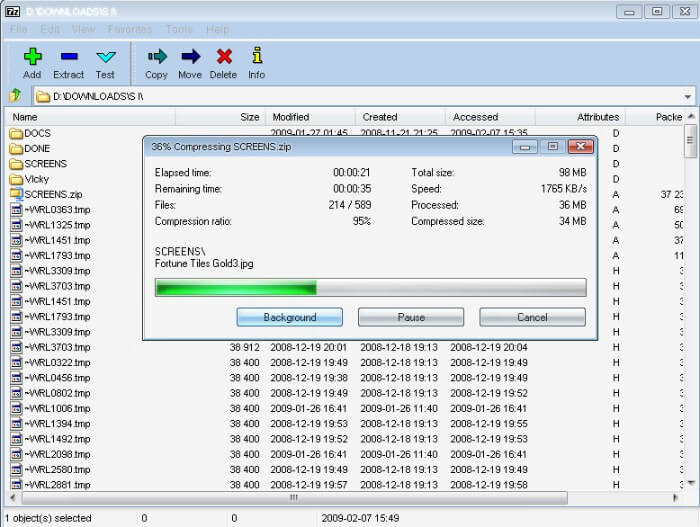
WinZip excels in compressing and extracting files, supporting a wide range of formats including ZIP, ZIPX, RAR, LHA, and more. Its efficient compression algorithm significantly reduces file sizes, making it easier to manage and transfer large files across various platforms and devices.
Users can create self-extracting archives, which are particularly useful when sharing compressed files with recipients who may not have compression software installed. This feature ensures that the files can be easily decompressed without additional software, enhancing accessibility and convenience.
This software also supports simultaneous compression tasks, allowing users to optimize their workflows by handling multiple files at once. This is particularly beneficial for users dealing with large volumes of data, as it streamlines the compression process and reduces waiting times.
Furthermore, WinZip’s advanced compression techniques help maintain the integrity and quality of the original files, ensuring that no data is lost during the compression process.
The software also includes features for repairing corrupted ZIP files, which can be a lifesaver when dealing with damaged archives. Overall, WinZip’s robust compression and extraction capabilities make it an indispensable tool for efficient file management and sharing.
File Encryption
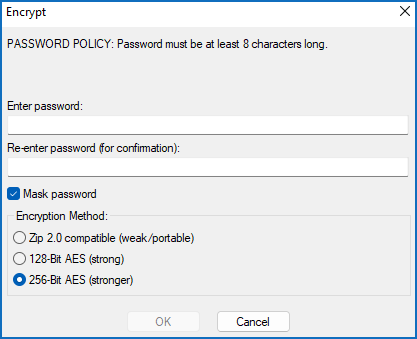
WinZip offers robust encryption capabilities to secure sensitive information, utilizing 256-bit AES encryption to ensure that data is protected from unauthorized access. This high level of encryption is considered military-grade, providing a strong safeguard for financial documents, personal information, and confidential business files.
By encrypting files before sharing or storing them, users can ensure that only authorized individuals with the correct password can access the content. Additionally, WinZip allows users to apply encryption to existing archives, adding an extra layer of security to previously compressed files.
The software also supports password protection for individual files within an archive, offering granular control over file security. This feature is particularly valuable for businesses and individuals who need to protect sensitive data while collaborating or sharing files with others.
WinZip’s encryption capabilities also extend to email attachments, ensuring that files sent via email are secure and protected from interception. By integrating encryption into its file management and sharing features, WinZip provides a comprehensive solution for maintaining data privacy and security.
Cloud Integration

Seamless integration with popular cloud services like Google Drive, OneDrive, and Dropbox allows users to manage their files directly from WinZip. This integration facilitates the compression, encryption, and uploading of files to the cloud, streamlining the process of file management across different platforms.
Users can easily compress and encrypt files before uploading them to their preferred cloud storage, ensuring that their data is both secure and optimized for storage efficiency. The software also enables users to access their cloud-stored files from within the application, providing a centralized interface for managing local and cloud-based files.
This feature enhances flexibility and accessibility, allowing users to work with their files from anywhere with an internet connection. Additionally, WinZip supports multi-cloud integration, enabling users to connect and manage multiple cloud storage accounts simultaneously.
This capability is particularly useful for users who rely on different cloud services for various purposes, as it simplifies the process of transferring files between accounts. By offering robust cloud integration, WinZip ensures that users can efficiently manage and secure their data across multiple platforms.
File Management
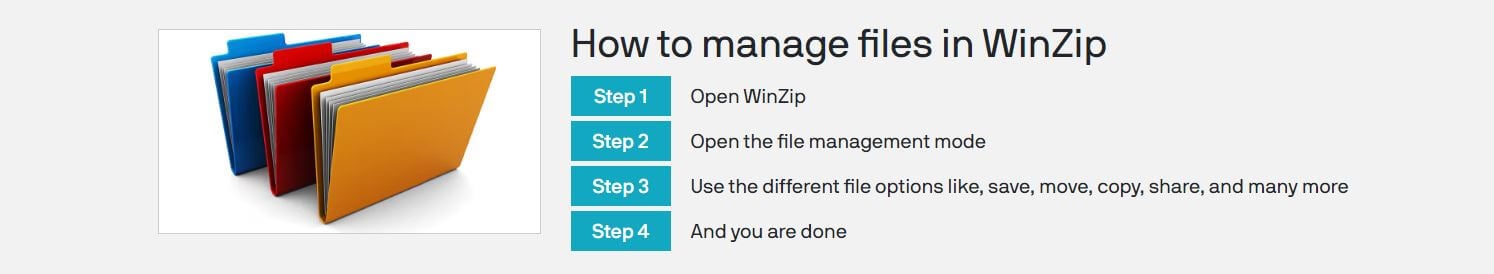
Beyond compression, WinZip provides comprehensive file management tools that help users maintain an organized file system both locally and in the cloud. Users can split large archives into smaller, more manageable parts, making it easier to store and share extensive data sets.
It also includes tools for converting file formats, allowing users to transform files into different types that may be more suitable for specific tasks or applications. WinZip’s batch conversion capabilities enable users to perform multiple file operations simultaneously, saving time and improving efficiency.
Additionally, the software offers features for creating self-extracting archives, which allow recipients to decompress files without needing additional software. This is particularly useful for sharing files with individuals who may not have access to compression tools.
WinZip also supports advanced file searching and filtering options, making it easy for users to locate specific files within their archives. By offering a wide range of file management features, WinZip helps users keep their data organized and accessible, streamlining workflows and enhancing productivity.
PDF Management
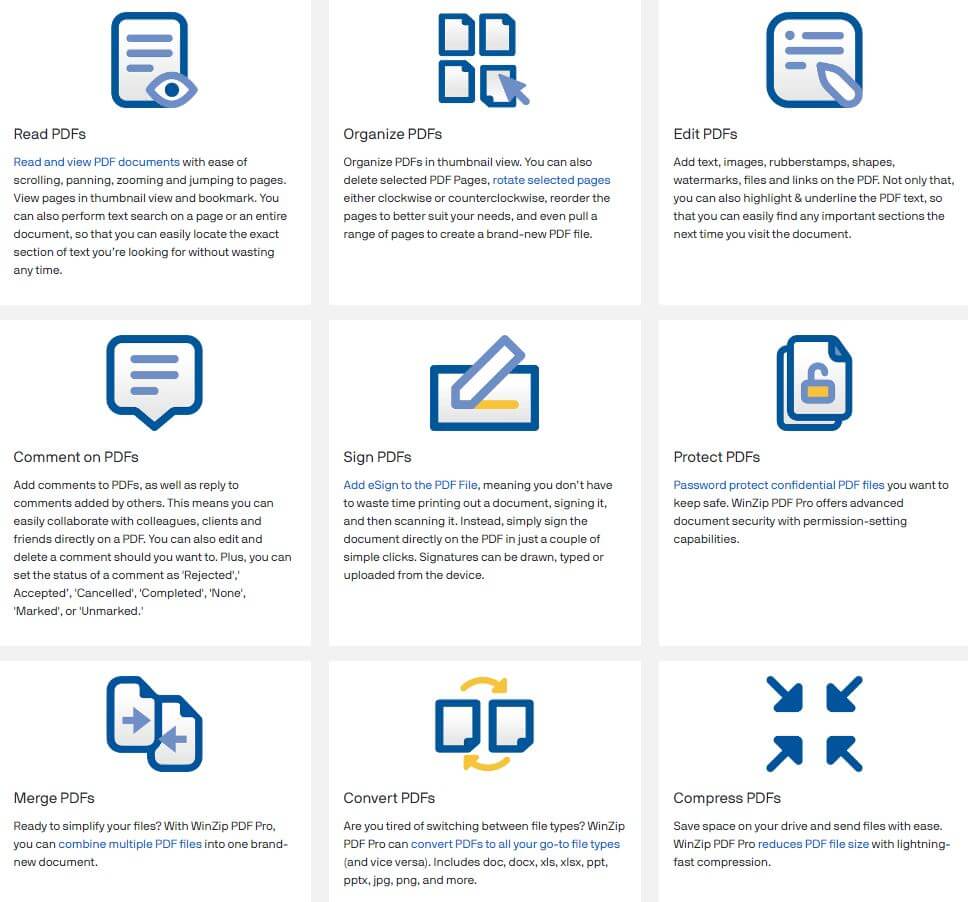
WinZip includes integrated PDF tools that enable users to convert Word documents to PDFs and vice versa, simplifying document workflows and making it easier to prepare and share professional documents. Users can also merge multiple files into a single PDF, creating a cohesive document from various sources.
This feature is particularly useful for compiling reports, presentations, or other multi-document projects. Additionally, this incredible software allows users to digitally sign PDFs, ensuring the authenticity and integrity of the documents they share.
The software also includes tools for compressing PDFs, reducing file sizes without compromising quality, which is beneficial for sharing large documents via email or cloud services.
Furthermore, WinZip supports the extraction of specific pages from PDFs, enabling users to isolate and share only the relevant sections of a document. By integrating robust PDF management features, WinZip provides a versatile solution for handling various document-related tasks, enhancing productivity and efficiency.
File Sharing
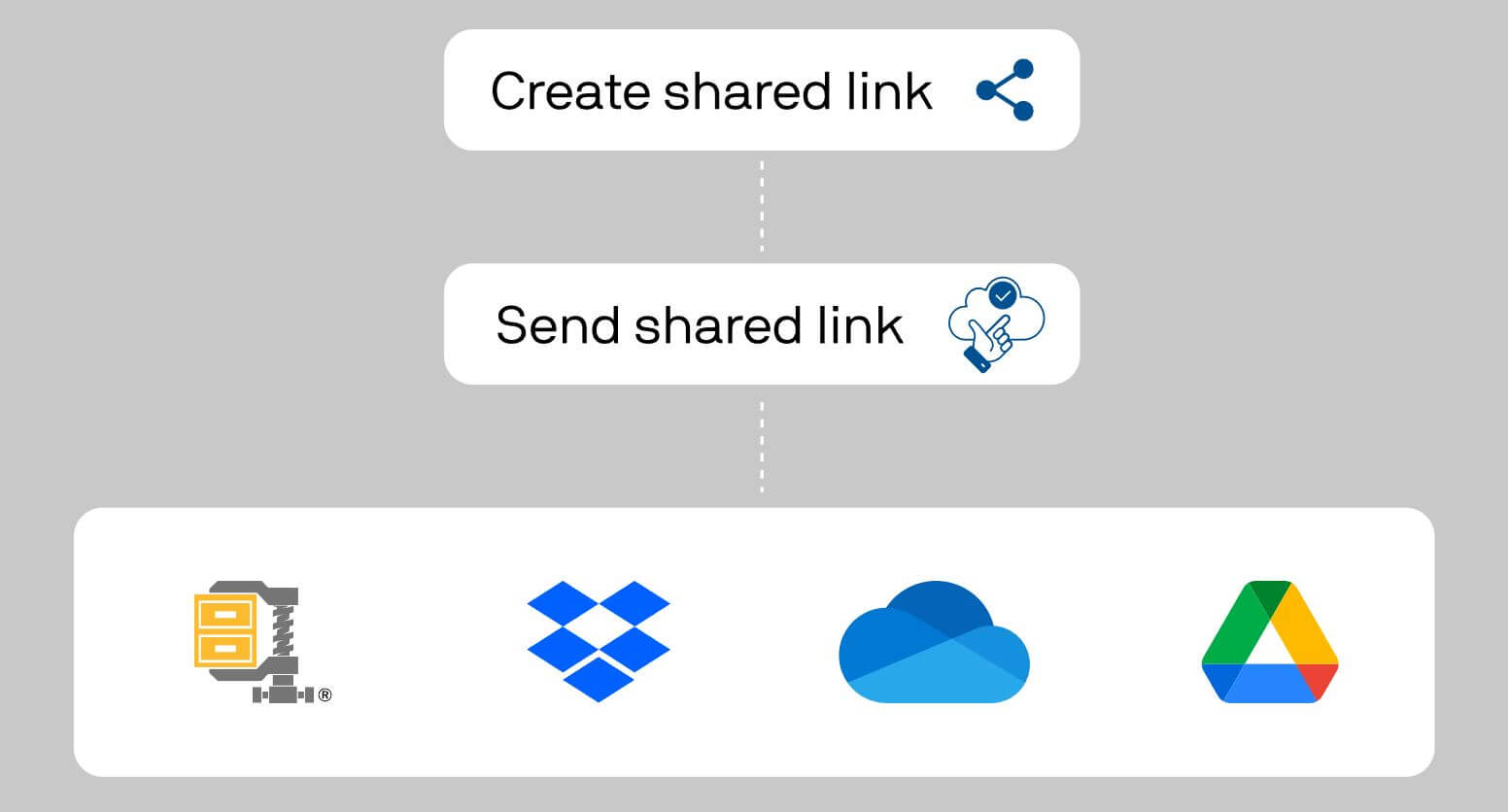
WinZip’s file sharing features make it simple to send large files quickly and securely. The software compresses files to reduce size, allowing users to bypass email attachment limits and upload restrictions commonly encountered on various platforms.
Additionally, WinZip can generate secure links for sharing files via email or cloud services, ensuring that recipients can easily access and download the shared files. This feature is particularly useful for collaborating with colleagues, clients, or friends, as it simplifies the process of sharing large datasets, multimedia files, or complex documents.
It also includes tools for encrypting shared files, providing an extra layer of security to protect sensitive information during transmission. The software supports various file sharing methods, including direct email integration, cloud uploads, and the creation of self-extracting archives that can be easily accessed by recipients.
By offering comprehensive file sharing capabilities, WinZip ensures that users can efficiently and securely distribute their data, enhancing collaboration and communication.
Image and Video Compression
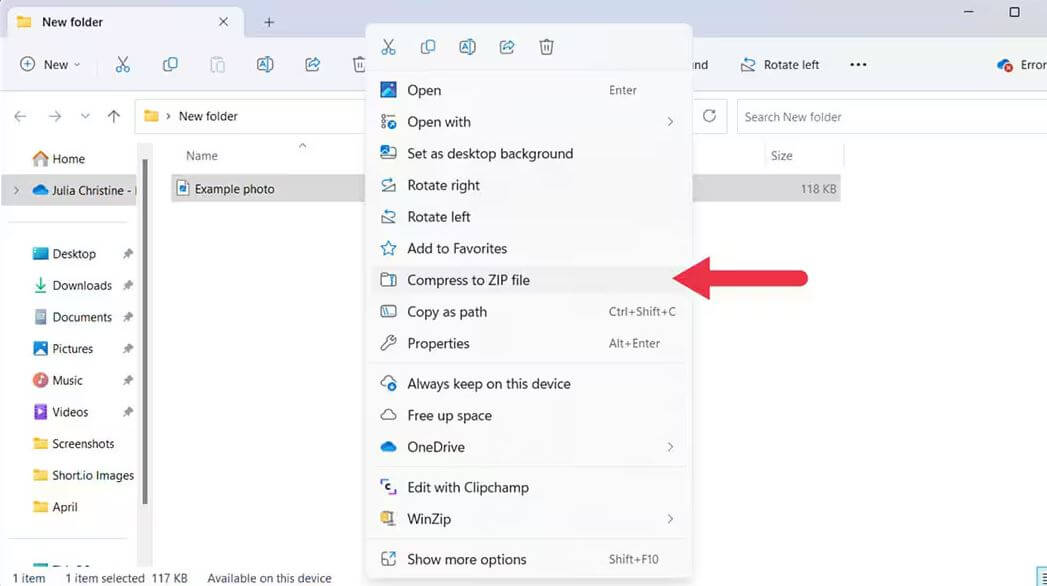
WinZip includes specialized tools for compressing images and videos, making it easier to store and share media files efficiently. Users can significantly reduce the file size of images without losing quality by employing advanced compression algorithms.
This feature is particularly useful for photographers and graphic designers who need to manage large collections of high-resolution images while maintaining visual integrity. Additionally, WinZip allows users to convert images to different formats, providing flexibility for various applications and uses.
The software also offers tools to remove metadata from images, enhancing privacy by eliminating embedded data such as GPS coordinates and camera settings. This is crucial for users who share images online and want to ensure their personal information remains confidential.
For video files, WinZip provides robust compression options that help save storage space and facilitate quicker uploads and downloads. This is particularly beneficial for content creators and businesses that regularly handle large video files, as it streamlines the process of sharing high-quality video content.
By integrating these media compression tools, WinZip offers a comprehensive solution for managing and optimizing image and video files, enhancing both storage efficiency and privacy.
Data Backup and Protection
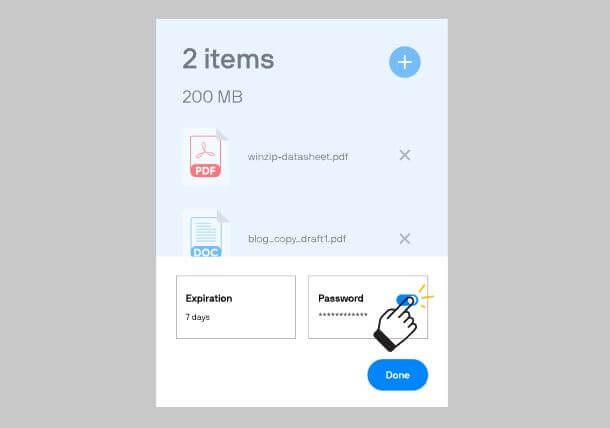
WinZip offers comprehensive data backup features to ensure that important files are always safe and secure. Users can schedule regular backups to local storage devices or cloud services, providing a reliable safeguard against data loss due to hardware failures, accidental deletions, or other unforeseen events.
The software’s encryption capabilities add an extra layer of security to these backups, ensuring that sensitive information remains protected even if the backup media is compromised. This is particularly important for businesses and individuals who handle confidential data, as it helps maintain data integrity and privacy.
WinZip also supports incremental backups, which only update the files that have changed since the last backup, saving time and storage space. Additionally, the software provides tools for creating disk images, allowing users to backup entire drives or partitions for comprehensive data protection.
By integrating these robust backup and encryption features, WinZip ensures that users can easily and securely protect their valuable data, minimizing the risk of data loss and enhancing overall data management practices.
Productivity Enhancements
WinZip enhances productivity with a suite of features designed to streamline file management and processing tasks. One of the key productivity tools is batch processing, which allows users to perform multiple tasks simultaneously.
This feature is particularly beneficial for users who need to compress, convert, or encrypt large numbers of files, as it significantly reduces the time and effort required to manage these operations individually.
The software’s user-friendly interface ensures that even those with limited technical skills can easily navigate and utilize its features. WinZip also integrates seamlessly with Microsoft Office and other popular applications, enabling users to compress and encrypt files directly from these programs.
This integration helps streamline workflows by allowing users to manage their files without switching between different software. Additionally, WinZip includes automation tools that can schedule routine tasks, such as regular file backups and system cleanups, further enhancing productivity by reducing manual intervention.
These features collectively make WinZip a valuable tool for both personal and professional use, optimizing file management processes and improving overall efficiency.
Conclusion
WinZip review: Why you should use it?
WinZip is a versatile file compression and management software that offers a range of features to streamline and secure your data handling. It supports a variety of file formats, making it easy to compress and extract files from various sources.
The software integrates seamlessly with popular cloud services like Dropbox, Google Drive, and OneDrive, allowing you to directly compress, encrypt, and upload files to the cloud. WinZip’s advanced encryption ensures that your sensitive data remains secure, while its intuitive user interface makes it accessible to users of all skill levels.
Additionally, WinZip provides powerful file management tools such as batch processing, PDF management, and automated backups, enhancing productivity and efficiency for both personal and professional use.
Pros:
- Intuitive user interface that simplifies file management tasks.
- Supports a wide range of file formats for comprehensive compression and extraction.
- Advanced encryption capabilities to secure sensitive information.
- Seamless integration with cloud storage services for easy file sharing and management.
- Additional productivity features like batch processing and automated backups.
Cons:
- Higher-tier versions can be relatively expensive.
- Some advanced features may require a learning curve for new users.
- Limited free version with restricted features, pushing users towards paid plans.
Overall, WinZip is a reliable and efficient tool for managing, compressing, and securing your files, suitable for both individual and business users looking to optimize their file handling processes.
FAQ

