Dive into the dynamic world of PDF management with our comprehensive exploration of Foxit PDF Editor, a tool that’s redefining how professionals interact with PDFs. From seamless editing to advanced security features, Foxit PDF Editor stands out as a robust solution for businesses and individuals alike.
Whether you’re looking to streamline your document workflow, enhance collaboration, or protect sensitive information, this article unveils the myriad capabilities of Foxit PDF Editor.
Discover how this software is not just an alternative but a frontrunner in the realm of PDF editing, offering a blend of user-friendly design and powerful functionality that caters to a diverse range of document management needs.
Read further to learn more about Foxit PDF Editor, in our review we will detail its features, pros and cons with our rating, and a conclusion about why you should use it.
Click on “open” if you want to see exactly what we will talk about in the rest of this article.
Overview
What is Foxit PDF Editor?
Foxit PDF Editor is a comprehensive PDF solution designed for both individual and team use, offering a range of features for creating, editing, and managing PDF documents. It allows users to easily create PDFs from various file formats or web pages, including specialized formats like PDF/A, PDF/X, and PDF/E.
The software provides robust editing capabilities, functioning like a word processor to reflow text across paragraphs, columns, and pages, and to modify text size, font, or line spacing. Users can also add multimedia elements to their documents. Integrated eSign capabilities enable legally binding electronic signatures, enhancing document collaboration and management.

Foxit PDF Editor supports live sharing and collaboration, integrating with popular Content Management Systems and cloud storage services. It also offers tools for organizing PDF pages, such as merging, splitting, and adding watermarks or headers.
The software includes features for document protection, including redaction, password encryption, and digital signing.
Additionally, it enables accessibility for users with disabilities and offers OCR capabilities for converting scanned documents into editable and searchable PDFs. Foxit PDF Editor positions itself as a cost-effective, user-friendly alternative to Adobe Acrobat, with easy migration tools, various licensing options, and comprehensive support services.
Foxit PDF Editor specifications
| Features | AI-based redaction tool / Collaboration Tools / Document Sharing / Easy Accessibility / Export to multiple formats / OCR technology / PDF Editor / Secure File Sharing |
| Best suited for | Individuals, Freelancers, Small businesses, Mid size businesses, Large enterprises |
| Website languages | Chinese / Deutsch / English / French / Italian / Korean / Nederlands / Portuguese / Russian / Spanish |
| Website URL | Visit official website |
| Support link | Support page |
| Live chat | Yes |
| Company address | 39355 California Street, STE 302, Fremont, CA 94538, US |
| Year founded | 2021 |
Pricing
Foxit PDF Editor pricing: How much does Foxit PDF Editor cost?
| Pricing range | From $7 to $19 per month |
| Pricing types | Annual subscription / Monthly subscription |
| Free plan | No |
| Free trial | Yes, 14 days |
| Money back guarantee | Yes, 7 days |
| Pricing page link | See plans |
Foxit PDF Editor pricing plans

Foxit PDF Editor offers various pricing plans tailored to different user needs, including options for teams and individuals. The pricing structure is as follows:
PDF Editor Suite Pro for Teams 2023
- Price: $19 per month
- Features: Includes editing text and images, reordering pages, creating PDFs from popular file types, exporting PDFs to Word, Excel, PowerPoint, images, and text. It also offers eSign capabilities, document scanning and compression, secure redaction, document comparison, form creation and signing, 3D support, and desktop (Windows and Mac), cloud, and mobile (iOS and Android) access. Integration with enterprise applications and cloud services is available, along with license management through the Admin Console portal.
PDF Editor Suite for Teams 2023
- Price: $15 per year
- Features: This plan includes similar features to the Pro version but with some limitations. It offers text and image editing, page organization, PDF creation from file types, export to Word, Excel, PowerPoint, images, and text, eSign capabilities, and document scanning. However, it provides encryption only for security, supports desktop (Windows or Mac) platforms, and lacks some advanced features like image compression and 3D support.
For one-time (perpetual) pricing options, interested users are advised to contact Foxit directly for more details. These plans are designed to cater to the needs of teams, offering a comprehensive set of tools for PDF editing, creation, and management.
The Pro version, in particular, offers a more extensive range of features, suitable for teams requiring advanced PDF editing and integration capabilities.
Features
Foxit PDF Editor features: What can you do with it?
Step into the world of Foxit PDF Editor’s features, where every tool is designed to elevate your PDF experience. This section delves into the myriad functionalities that make Foxit PDF Editor stand out.
From its advanced editing capabilities that allow for seamless text and image modifications to its innovative collaboration tools that connect teams efficiently, each feature is crafted to enhance productivity.
Create, Edit, Fill, and Sign Documents
Foxit PDF Editor stands out as a versatile tool, combining functionalities of PDF creation, editing, filling, and signing into a single, streamlined application. Its integration of legally binding eSign capabilities makes it a powerful asset for businesses and individuals alike, facilitating document creation, electronic signing, and collaboration both internally and externally.
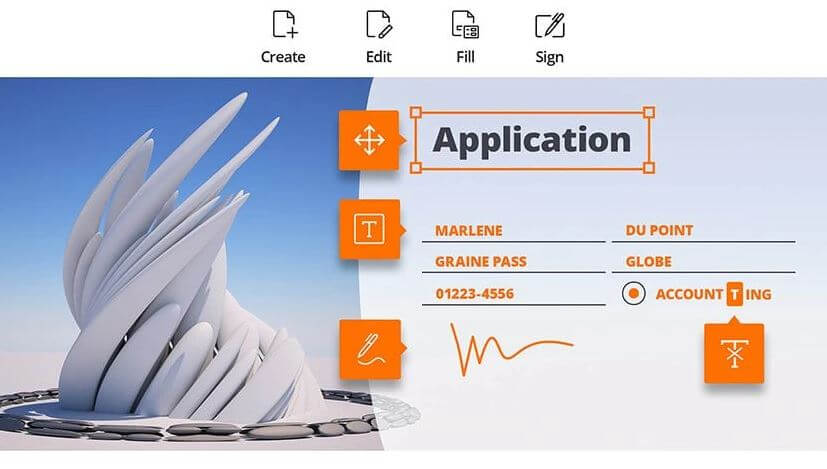
This integration is particularly beneficial for workflows involving contracts, agreements, and other legal documents, ensuring compliance and legal validity. The platform’s user-friendly interface simplifies complex tasks, making it accessible to users of all skill levels.
Whether you’re drafting a business proposal, preparing a report, or compiling research, Foxit PDF Editor’s comprehensive toolset adapts to a wide range of document management needs, enhancing productivity and reducing the need for multiple software solutions.
Edit PDF Like a Pro
Foxit PDF Editor’s professional-level PDF editing capabilities mimic the familiar experience of a word processor, making it easy for users to navigate and make changes.
The ability to reflow text across paragraphs, columns, and pages, along with the flexibility to change document layout, text size, font, or line spacing, empowers users to maintain the aesthetic integrity of their documents while making necessary edits.

Adding multimedia elements like images, videos, and links transforms PDFs from static documents into dynamic, engaging content. This feature is particularly useful for professionals in marketing, design, and education, where visual elements play a crucial role in communication.
The software’s precision editing tools ensure that even the smallest changes are executed flawlessly, making it an ideal choice for detailed work like legal documents, technical manuals, and academic papers.
Foxit PDF Editor’s live sharing and collaboration feature is a game-changer for team projects and joint document management.
By integrating with leading Content Management Systems and cloud storage services, it facilitates a seamless, real-time collaborative environment. This capability is crucial in today’s fast-paced, digital-first workspaces, where teams are often distributed across different locations.

The shared review feature streamlines the feedback process, allowing multiple users to comment, edit, and review a document simultaneously. This real-time interaction reduces delays and misunderstandings, leading to more efficient decision-making and project completion.
The platform’s robust security features ensure that sensitive information remains protected during collaboration, making it suitable for use in industries with stringent data protection requirements, such as finance, healthcare, and government.
Export to popular file formats
The conversion feature in Foxit PDF Editor addresses a common challenge faced by many professionals: the need to share PDF content in various formats. The ability to export PDFs to formats like Word, PowerPoint, Excel, RTF, HTML, text, and images caters to diverse requirements, from presenting data in a meeting to editing content in a text processor.

This versatility is particularly beneficial in environments where information needs to be repurposed for different audiences and platforms. For instance, a financial report in PDF can be converted into an Excel spreadsheet for further analysis, or a PDF brochure can be transformed into an editable Word document for updates.
The selective area export feature adds to the software’s flexibility, allowing users to convert only the necessary parts of a document, saving time and effort. This functionality is invaluable for professionals who regularly work with multi-format documents, such as researchers, educators, and administrative staff.
Create PDF Docs and Forms
Foxit PDF Editor’s capability to create PDFs from virtually any file format or web pages is a significant asset for professionals across various fields. It supports the creation of industry-standard PDF formats like PDF/A for archiving, PDF/X for printing, and PDF/E for engineering documents, ensuring compliance with professional standards.

The software’s ability to create PDF Portfolios is particularly useful for compiling multiple files into a single, organized package, ideal for project submissions or reporting. Its Form Field Recognition technology streamlines the creation of interactive PDF forms, essential for surveys, applications, and data collection processes.
Additionally, the feature to render PRC 3D PDFs and create 3D PDFs from .DWG files opens up new possibilities for architects, engineers, and designers, allowing them to share and review 3D models in a universally accessible format.
Organize PDF the Simple Way
Foxit PDF Editor’s intuitive page organization tools cater to a variety of user needs, from simple document management to complex publishing tasks. The ability to merge and split documents helps in consolidating information and managing document length and structure.

Drag-and-drop functionality for rearranging pages within or between documents enhances user efficiency, making document editing more fluid and less time-consuming. The addition of stamps, watermarks, headers, and footers is crucial for branding and securing documents, as well as for adding necessary contextual information.
This feature is particularly beneficial for legal professionals, publishers, and administrators who regularly deal with large volumes of paperwork, ensuring that their documents are well-organized and professionally presented.
Protect PDF Properly
The protection features in Foxit PDF Editor are essential for handling sensitive information. The ability to permanently redact text and images is crucial in legal and financial environments where confidentiality is paramount.
Password encryption and Microsoft AIP integration provide an additional layer of security, safeguarding documents against unauthorized access. The option to sanitize documents ensures that hidden metadata and sensitive information are removed, which is particularly important when sharing documents externally.

Digital signing of PDFs not only adds a level of security but also authenticity, which is vital in legal, corporate, and government documents. These features collectively make Foxit PDF Editor a reliable tool for professionals who handle confidential or sensitive information.
AI-Based Document Redaction
The introduction of Smart Redact, an AI-based redaction tool, marks a significant advancement in handling sensitive information in PDF documents. This feature is particularly useful for legal professionals, HR departments, and compliance officers who regularly deal with confidential information.
Smart Redact’s ability to identify and list sensitive data without prior knowledge of specific terms simplifies the redaction process, making it more efficient and less prone to human error.
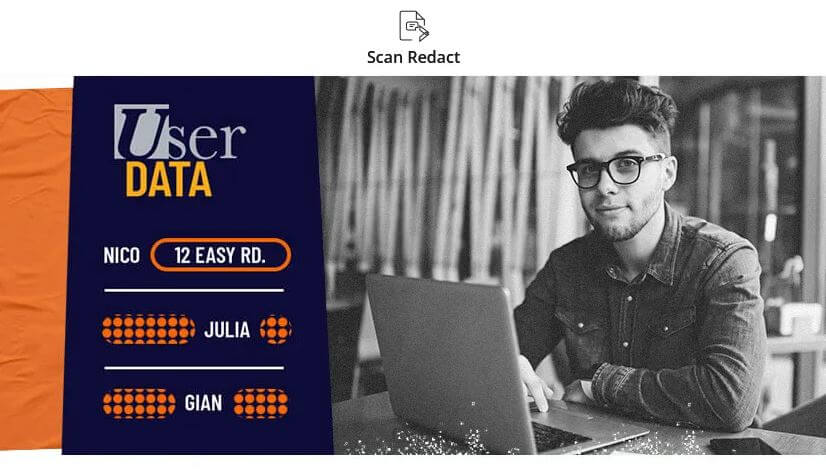
The Batch Redact function is a time-saving feature for those who need to redact multiple documents simultaneously, maintaining consistency and accuracy across large document sets. This AI-driven approach to redaction not only enhances document security but also significantly reduces the time and effort required in manual redaction processes.
Create Accessible PDF
Foxit PDF Editor’s commitment to creating accessible PDF documents is a significant step towards inclusivity and compliance with global standards.
By adhering to Section 508 technology standards, the software ensures that PDFs are accessible to individuals with disabilities, a critical requirement for public institutions and businesses aiming for wider reach and compliance.

This feature includes the ability to tag PDFs, ensuring that screen readers can interpret and vocalize the content correctly for visually impaired users. It also allows for the adjustment of reading order and the addition of alternative text descriptions for images and non-text elements, making the content comprehensible for all users.
The accessibility checker tool is invaluable for authors and publishers, as it helps them identify and fix potential accessibility issues, ensuring that their documents are usable by people with a range of abilities.
This focus on accessibility is not only a legal imperative in many contexts but also reflects a commitment to creating an inclusive digital environment, making information available to a broader audience.
Scan and OCR Paper Docs
Foxit PDF Editor’s scanning and Optical Character Recognition (OCR) capabilities bridge the gap between physical and digital document management. The ability to scan paper documents and images and convert them into editable and searchable PDFs is a game-changer for offices transitioning to digital workflows.
OCR technology is particularly beneficial for archiving historical documents, processing forms, and digitizing records, as it converts static images of text into dynamic, editable text. This feature is crucial for sectors like legal, healthcare, and education, where large volumes of paper documents are common.
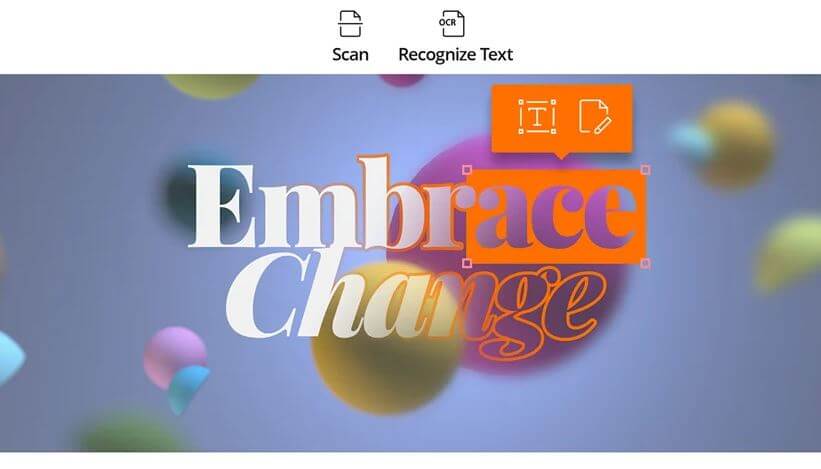
The editable text produced by OCR can be searched, copied, and modified, making it easier to manage, share, and repurpose content. The software’s OCR functionality supports multiple languages, enhancing its utility in diverse linguistic environments.
By digitizing paper files, Foxit PDF Editor not only helps in reducing physical storage requirements but also contributes to more sustainable office practices by reducing paper usage.
Conclusion
Foxit PDF Editor review: Why you should use it?
Foxit PDF Editor is a highly recommended Acrobat alternative for business users who frequently work with PDF documents. It offers a comprehensive suite of tools for editing content, protecting sensitive information, and collaborating with document stakeholders.
The software’s user-friendly interface, similar to Microsoft Office, ensures a short learning curve and quick adoption. It provides robust editing capabilities, functioning like a word processor for easy text and image manipulation, and supports the creation of PDFs from various file formats.
The integration of legally binding eSign capabilities facilitates seamless document signing and collaboration. Foxit PDF Editor also excels in organizing and protecting documents, offering features like document redaction, encryption, and digital signing.
Pros:
- Comprehensive Editing Tools: Offers advanced editing capabilities for text and images, making it suitable for professional document management.
- eSign Integration: Enhances workflow efficiency with integrated electronic signature capabilities.
- User-Friendly Interface: Familiar, intuitive interface similar to Microsoft Office, which is easy for new users to learn.
- Document Protection: Robust security features for redacting, encrypting, and digitally signing documents.
- Accessibility Features: Ensures PDF accessibility for users with disabilities, complying with Section 508 standards.
Cons:
- Cost: While offering a range of features, it might be more expensive than some other PDF editing alternatives.
- Learning Curve: Despite its user-friendly interface, new users may require some time to fully utilize its extensive features.
- Limited OCR Capabilities: Some users have noted that its OCR technology may lag behind other premium PDF editors.
- Separate Purchase for Full eSign Functionality: Full eSign capabilities require a separate purchase, which might be inconvenient for some users.
- Resource Intensive: May require a significant amount of system resources, which could impact performance on older or less powerful computers.
FAQ

