Dive into the dynamic world of multimedia editing with AVS4YOU, a versatile and user-friendly software suite designed to elevate your audio and video projects. Whether you’re a budding videographer, an aspiring podcaster, or a professional editor, AVS4YOU offers a comprehensive toolkit to transform your creative ideas into reality.
From effortlessly editing high-resolution videos to converting media files with ease, and enjoying seamless playback across various formats, AVS4YOU suite stands out as a one-stop solution for all your multimedia needs.
Read further to learn more about AVS4YOU, in our review we will detail its features, pros and cons with our rating, and a conclusion about why you should use it.
Click on “open” if you want to see exactly what we will talk about in the rest of this article.
Overview
What is AVS4YOU?
AVS4YOU is a comprehensive multimedia editing suite designed for producing high-quality video and audio content. It includes various tools like AVS Video Converter, which allows for the conversion of key video formats with smart presets and GPU acceleration.
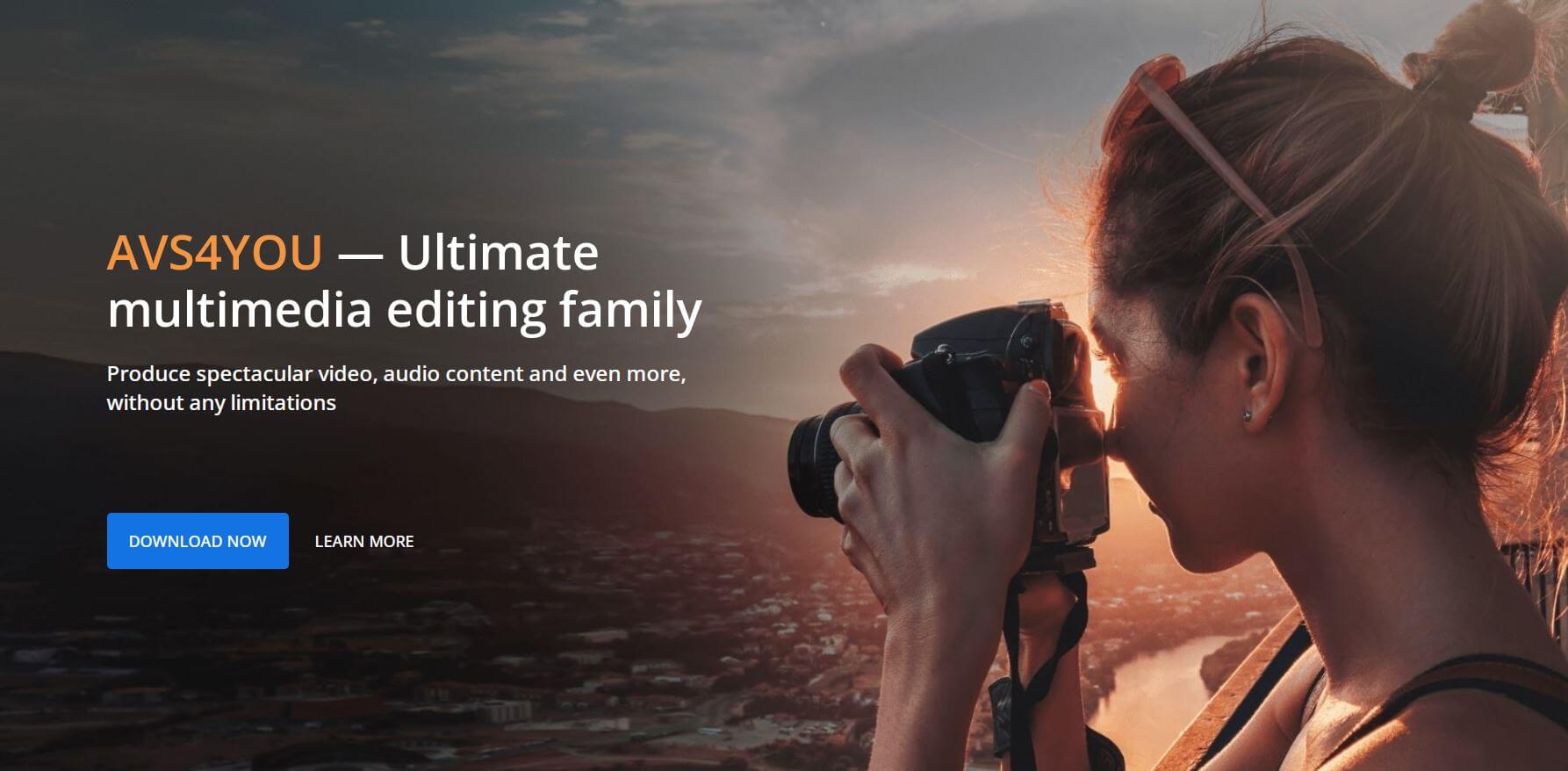
The AVS Video Editor offers functionalities to edit, cut, trim, and join video files, apply effects and transitions, add audio, comments, subtitles, and utilize features like Chroma key and Slow Motion. AVS Video ReMaker provides video editing without reconversion, supporting all key formats and enabling video transfer from camcorders.
Additionally, AVS Media Player, a part of the suite, supports playing videos in popular formats, listening to music, viewing images as slideshows, and creating personal playlists. AVS4YOU is praised for its user-friendliness, functionality, and value for money, making it a convenient choice for both novice and experienced users.
AVS4YOU specifications
| Features | Convert Video / Media Player / Multiple Video Formats and Sizes / Screen Recording / Slideshоw Videо Mаker / Video Editing Tool / Video ReMaker / Video Recording / Video sharing |
| Website URL | Visit official website |
| Support link | Support page |
| Company address | 20A-6 Ernesta Birznieka-Upish street, Riga, Latvia, EU, LV-1050 |
| Year founded | 2008 |
Pricing
AVS4YOU pricing: How much does AVS4YOU cost?
| Pricing range | From $49 per year |
| Pricing types | Annual subscription |
| Free plan | Yes |
| Free trial | No |
| Money back guarantee | Yes, 30 days |
| Pricing page link | See plans |
AVS4YOU pricing plans
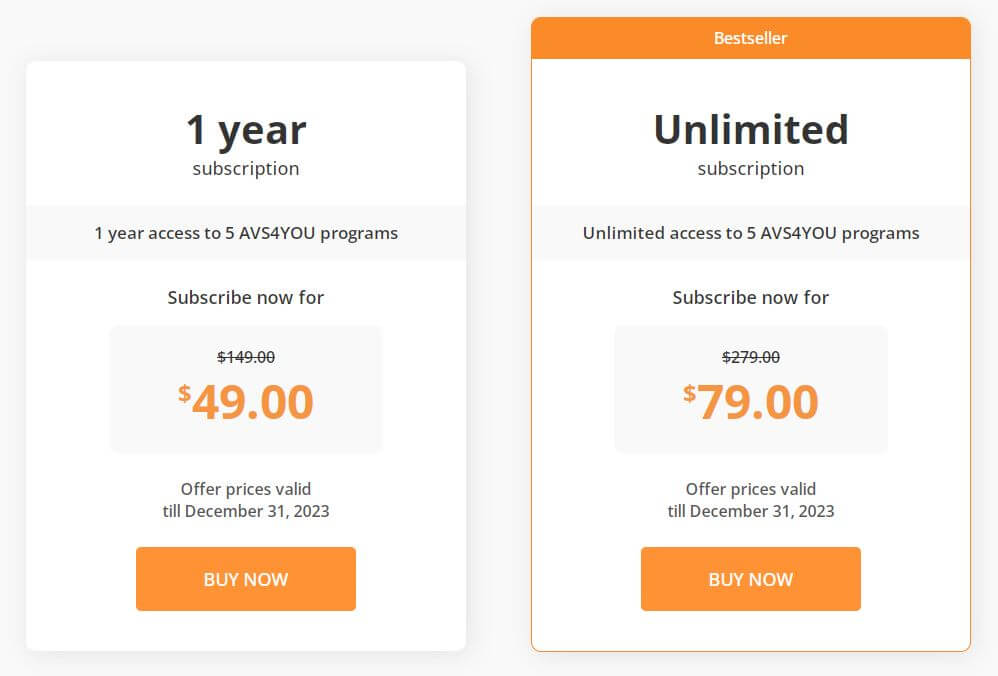
AVS4YOU offers two main subscription plans for their multimedia suite:
- 1 Year Subscription
- Access to 5 AVS4YOU programs for 1 year
- Discounted price: $49.00 (Regular price: $149.00)
- Offer valid until December 31, 2023
- Unlimited Subscription (Bestseller)
- Unlimited access to 5 AVS4YOU programs
- Discounted price: $79.00 (Regular price: $279.00)
- Offer valid until December 31, 2023
Both plans include free support and updates, and they are 100% secure, ad-free, and virus-free. They also come with a 30-day money-back guarantee.
The main difference between the two is the duration of access to AVS4YOU. The 1 Year Subscription offers full access for one year, while the Unlimited Subscription has no time limitations.
Features
AVS4YOU features: What can you do with it?
Delve into the heart of AVS4YOU’s capabilities in our detailed features section. Here, we unpack the rich array of functionalities that make this software a standout choice. From its robust video editing prowess to its swift media conversion and versatile playback options, each feature is designed to enhance your multimedia experience.
Discover how AVS4YOU can streamline your workflow, elevate your content quality, and simplify your digital media tasks, all within a few clicks.
Format Compatibility and HD Video Editing
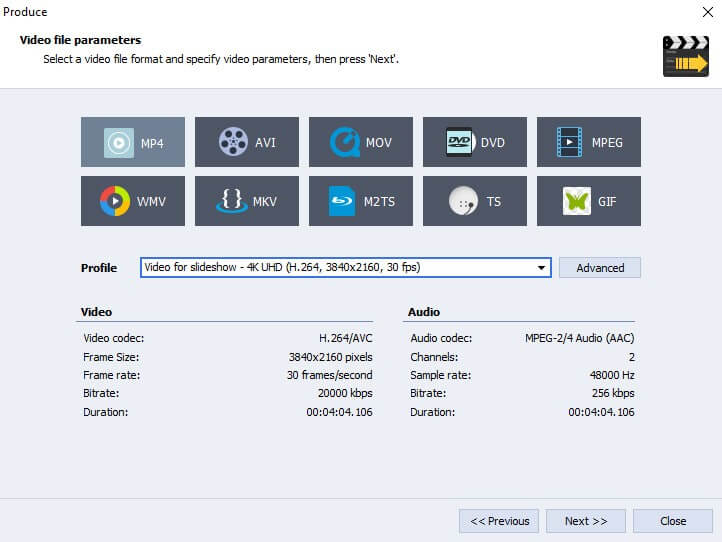
AVS Video Editor excels in handling a wide array of video formats, including MP4, MOV, MKV, and more, making it a versatile tool for various editing projects. It supports resolutions from HD to DCI 4K, catering to professionals working with high-quality footage.
The use of popular codecs like H.264/AVC and H.265/HEVC ensures efficient video processing, crucial for maintaining quality during editing. AVS4YOU’s integrated video cache technology significantly speeds up the editing of HD videos.
This is further enhanced by hardware acceleration for video decoding, compatible with GPUs like Intel HD Graphics and NVIDIA® GeForce®, which is vital for editing large files or high-resolution content without lag.
AVS Video Editor’s format compatibility and HD editing capabilities make it suitable for a range of projects, from simple home videos to complex, professional-grade productions. Its ability to handle various file sizes and formats with ease ensures a smooth editing experience, even for users working on demanding video projects.
Recording Capabilities
AVS Video Editor’s recording capabilities are extensive, supporting transfers from various sources like DV/HDV cameras, webcams, and even VHS tapes. This makes it an excellent tool for digitizing old footage or capturing new content.
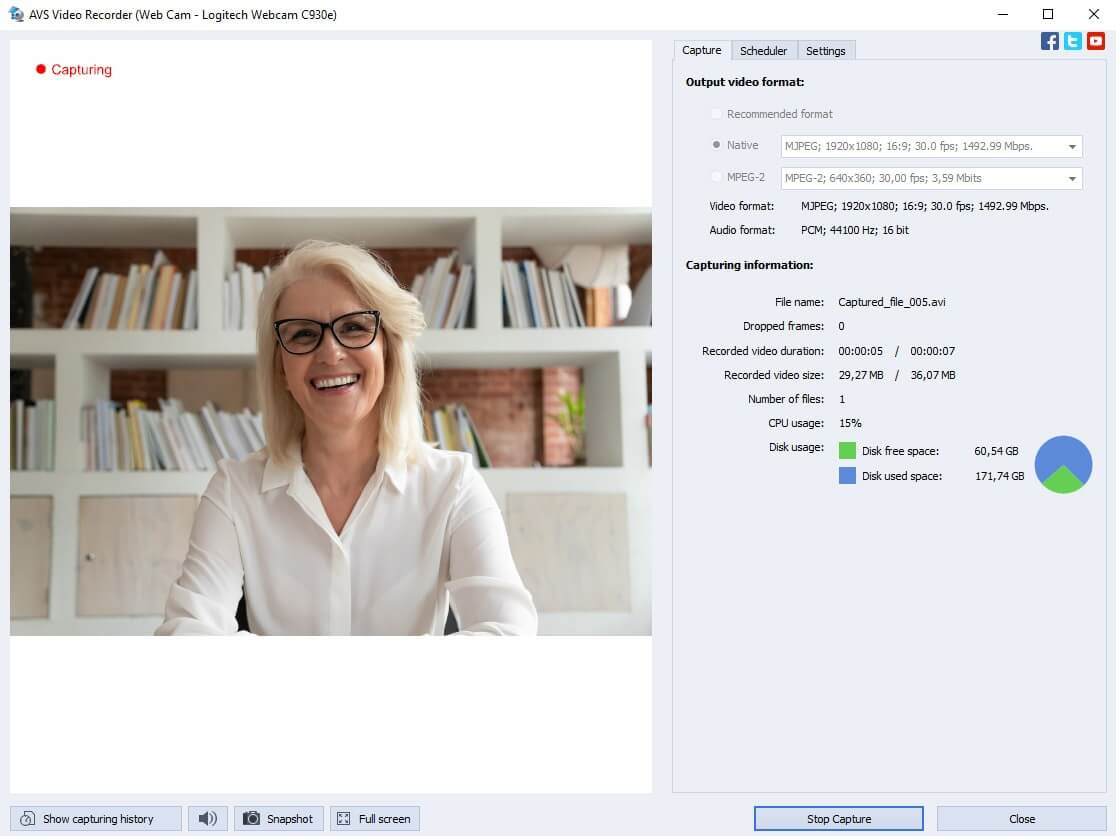
The screen recording feature is particularly robust, offering options to record the full screen or specific areas, ideal for creating detailed tutorials or presentations. Users can enhance their recordings with unique features like drawing directly on the video, adding text annotations, and highlighting key points with various shapes.
AVS4YOU’s ability to add mouse click effects and animations enriches the instructional quality of screencasts. Additionally, the snapshot feature and the ability to split recordings based on size or duration add to its versatility.
These recording features are not just functional but also intuitive, making AVS Video Editor suitable for a range of users, from educators and content creators to casual users looking to capture and preserve memories.
Professional Video Editing Tools
AVS Video Editor is equipped with a comprehensive set of professional video editing tools. It allows users to precisely cut, trim, and join video segments, essential for crafting a cohesive final product. AVS4YOU’s color correction tools are adept at fixing white balance issues and color mismatches, a common challenge in video production.
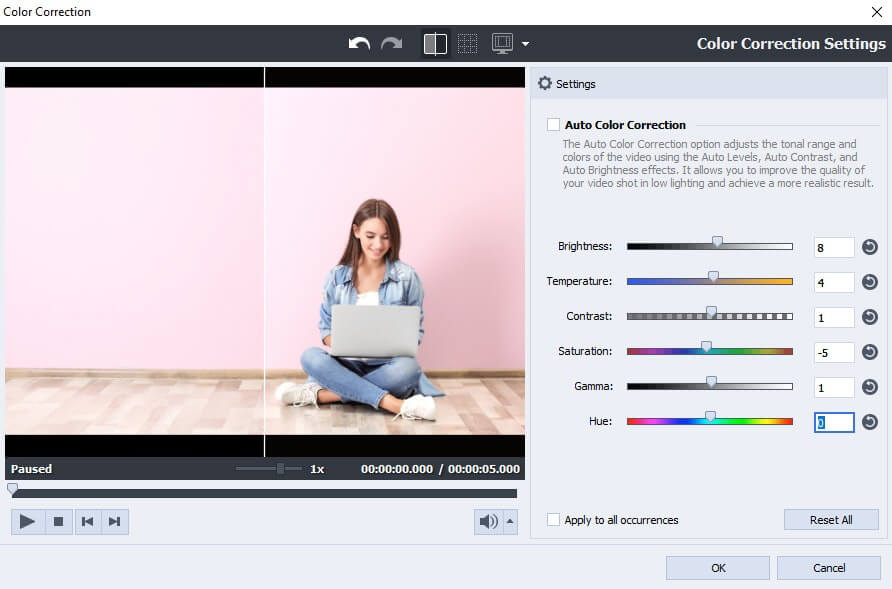
Video stabilization is another key feature, crucial for smoothing out shaky footage, which is particularly useful for action shots or handheld recordings. The chroma key effect opens up creative possibilities, allowing users to change backgrounds and create special effects.
These professional-grade tools are designed to be accessible, making AVS Video Editor suitable for both novice users looking to improve their video skills and experienced editors seeking advanced functionalities. AVS4YOU’s ability to cater to a wide range of editing needs, from simple corrections to complex effects, makes it a valuable tool in any video editor’s arsenal.
Slideshow Creation
The Slideshow Creation feature in AVS Video Editor is a powerful tool for transforming images into engaging video content. Users can import a variety of image formats and enhance them with audio tracks to create a more immersive experience.
AVS4YOU offers a range of caption styles and fonts, allowing for personalized messaging within slideshows. Its array of visual effects includes filters and color adjustments, adding a professional touch to any slideshow.
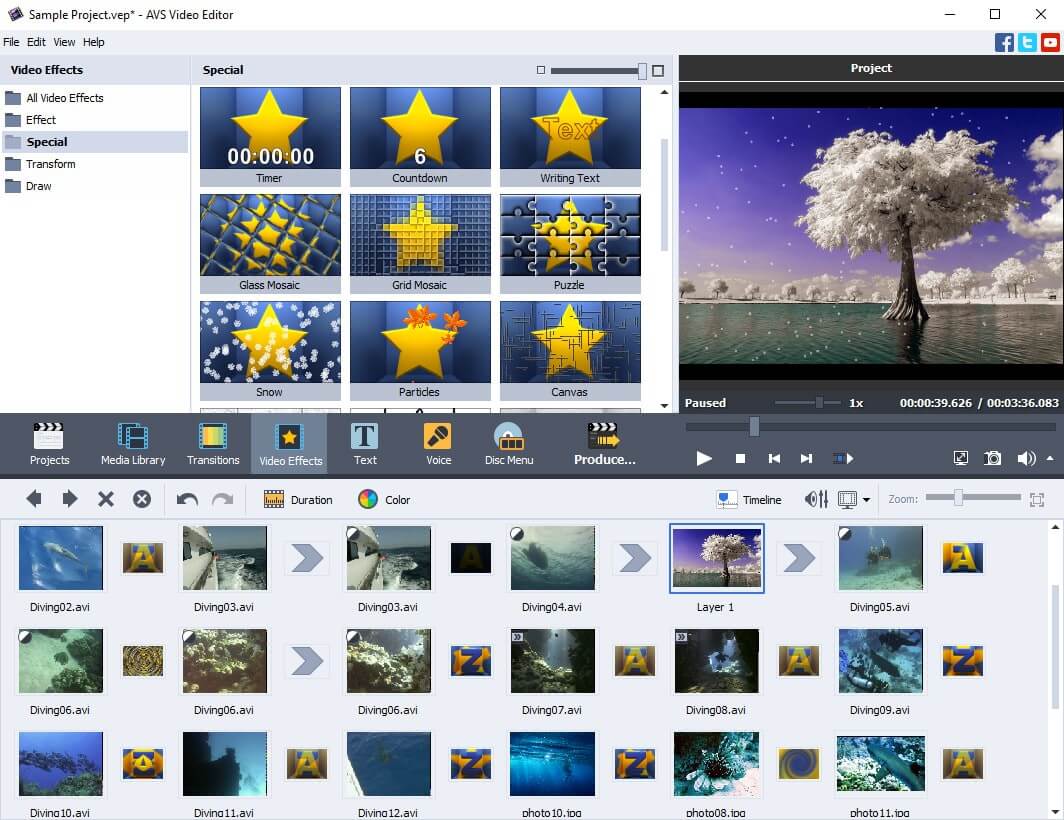
The transition options are diverse, enabling smooth and creative shifts between images. This feature is especially beneficial for those looking to create impactful presentations for business or educational purposes, as well as for individuals crafting personal keepsakes like family photo compilations or travel diaries.
The intuitive interface simplifies the process of arranging images and synchronizing them with audio, making it accessible even to those with limited editing experience. Additionally, the ability to customize the duration of each slide and the overall pacing of the slideshow provides users with complete control over the narrative flow of their visual story.
Sharing and Compatibility
AVS Video Editor’s Sharing and Compatibility feature is tailored to meet the needs of a digitally connected world. AVS4YOU allows users to export videos in a variety of formats, ensuring seamless playback on different devices, including iOS and Android smartphones and tablets.
This is crucial for content creators who need their videos to be accessible across various platforms. AVS4YOU’s optimization for social media platforms like YouTube, TikTok, Instagram, and Vimeo is a significant advantage for digital marketers and influencers.
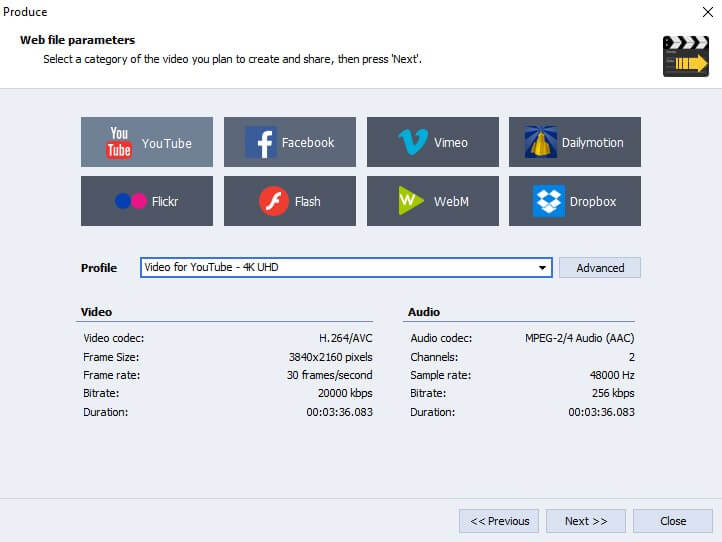
It provides specific presets for each platform, ensuring that videos meet the required specifications for aspect ratio, resolution, and format. This feature simplifies the process of sharing content online, making it more efficient for users to reach their audience.
Additionally, the ability to directly publish videos to social networks from AVS4YOU enhances the workflow for content creators, saving time and streamlining the distribution process.
For educators and corporate professionals, this feature also means easy sharing of educational and promotional videos, enhancing their reach and impact. The compatibility and sharing features of AVS Video Editor are designed to support the diverse needs of its users, from personal storytelling to professional content creation and distribution.
AVS Video Converter
AVS Video Converter is an all-encompassing solution for video file conversion, supporting a wide range of formats and sizes. Its smart conversion presets are a standout feature, automatically optimizing settings for various formats, which is particularly helpful for users unfamiliar with technical specifications.
AVS4YOU’s GPU conversion acceleration is a key advantage, significantly speeding up the conversion process, a feature vital for working with large or high-resolution video files. This ensures that conversions are not only fast but also maintain the original quality of the video.
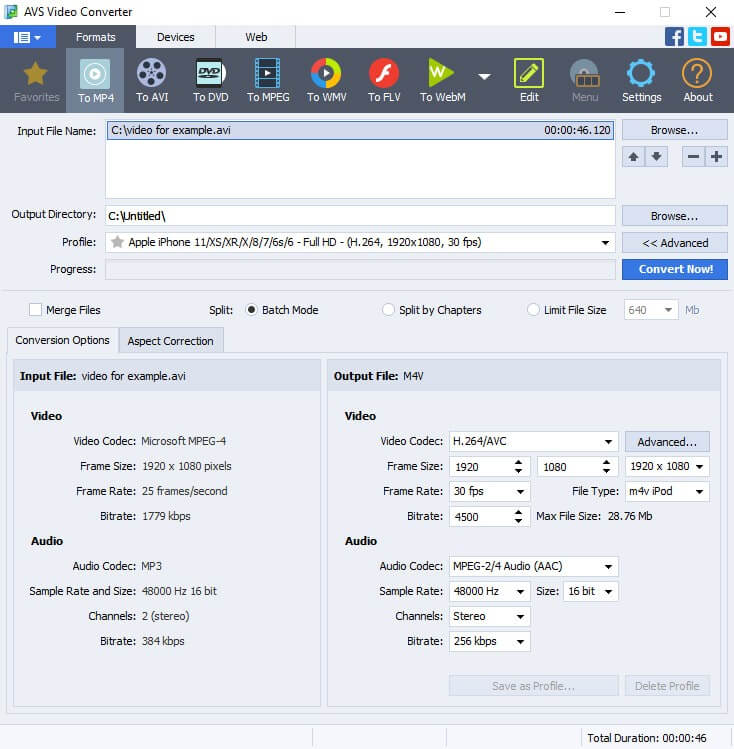
The user interface is designed for ease of use, allowing even beginners to navigate and perform conversions effortlessly. Additionally, AVS4YOU offers advanced options for more experienced users, such as customizing video codecs, resolution, and bitrate.
This flexibility makes it suitable for a range of purposes, from personal use, such as converting home videos for different devices, to professional applications, like preparing videos for broadcasting or online streaming.
AVS Video ReMaker
AVS Video ReMaker is specifically designed for editing and enhancing video files without the need for reconversion, thus maintaining the original video quality. It supports a comprehensive range of video formats, making it a versatile tool for various editing tasks.
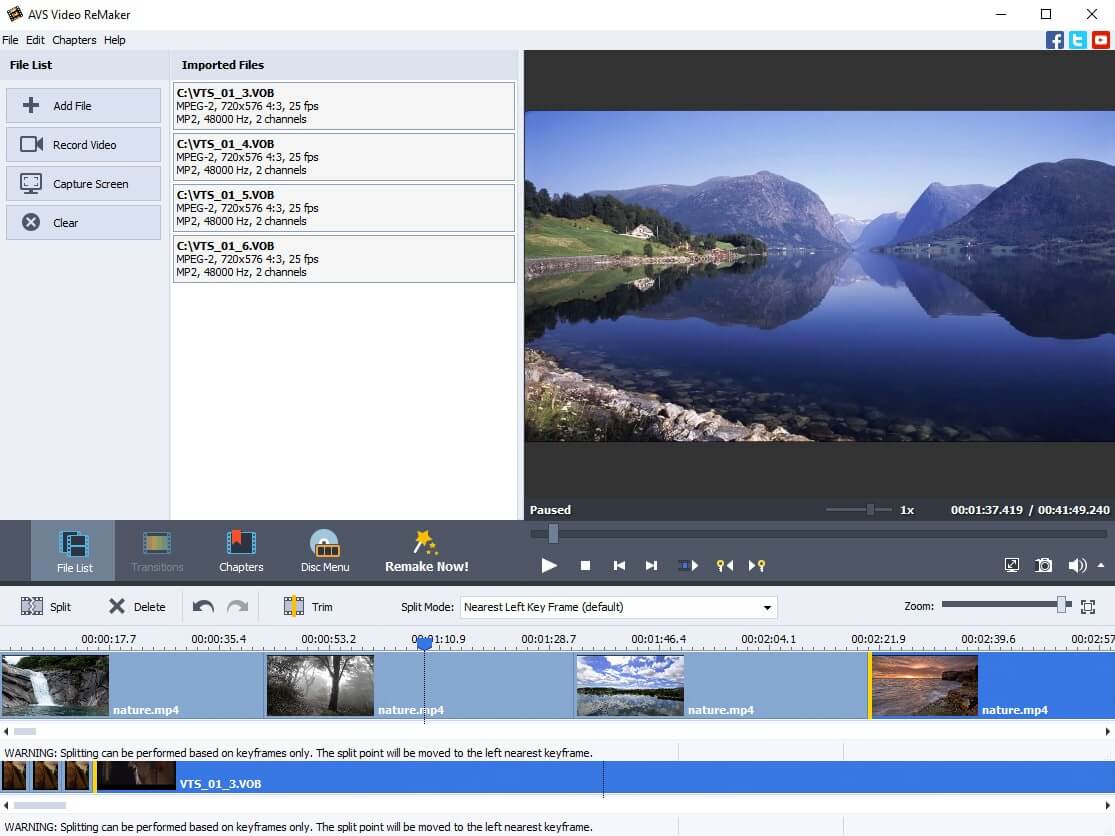
AVS4YOU’s ability to cut, trim, and join video files seamlessly is particularly useful for removing unwanted segments or combining multiple clips into a single file. The feature for transferring video from camcorders and video cameras is a boon for those who work with traditional recording devices, facilitating easy digitization and editing of footage.
The capability to create custom DVD and Blu-ray menus and discs is an excellent addition, allowing users to produce professional-looking physical media for distribution or archival purposes.
This feature is particularly valuable for creating video albums, corporate presentations, or distributing independent films. AVS Video ReMaker’s focus on maintaining video quality and its range of editing tools make it a reliable choice for both amateur videographers and professional editors.
AVS Media Player
AVS Media Player offers a comprehensive multimedia experience, supporting playback of videos in popular formats, as well as audio files.
Its user-friendly interface makes it easy for users to navigate and play their media files. AVS4YOU’s audio playback capability is robust, supporting various music formats, and the ability to create personal playlists enhances the user’s listening experience.

The image slideshow feature is a delightful addition, allowing users to view their photos in a dynamic, automated sequence, which is great for sharing memories with friends and family. The snapshot feature is particularly useful, enabling users to capture still images from videos, perfect for creating thumbnails or extracting important frames.
AVS4YOU’s compatibility with multiple media formats and its range of features make it an excellent choice for users looking for a simple yet effective media player. Its focus on user experience, with features like playlist creation and image slideshows, adds value beyond just video playback, catering to a wide range of media consumption needs.
Conclusion
AVS4YOU review: Why you should use it?
AVS4YOU is a comprehensive multimedia suite that offers a range of tools for video and audio editing, making it an ideal choice for both beginners and experienced users. AVS4YOU’s user-friendly interface and versatility in handling various formats are major draws. It supports key video and audio formats, ensuring compatibility with most media types.
The suite includes AVS Video Editor, known for its easy-to-use editing tools, AVS Video Converter for efficient format conversions, and AVS Media Player for seamless media playback. These features make it suitable for a wide range of multimedia tasks, from simple edits to complex projects.
Pros:
- User-Friendly Interface: Ideal for beginners and professionals, with intuitive navigation and clear layout.
- Format Versatility: Supports a wide range of video and audio formats, enhancing its usability across different projects.
- Comprehensive Editing Tools: Offers a variety of editing tools in AVS Video Editor, including cutting, trimming, applying effects, and more.
- Efficient Conversion: AVS Video Converter provides fast and quality conversion of media files.
- Multimedia Playback: AVS Media Player supports various formats for video and audio playback.
Cons:
- Platform Limitation: Primarily designed for Windows, limiting its accessibility for Mac and Linux users.
- Performance Issues: Some users report occasional lags or crashes, especially when handling large or complex files.
- Limited Advanced Features: While sufficient for most tasks, it may lack some advanced features found in more specialized software.
- Subscription Model: AVS4YOU operates on a subscription model, which might not be preferred by users looking for a one-time purchase.
- Watermark in Free Version: The free version of AVS4YOU includes a watermark, which may be inconvenient for users not willing to subscribe.
FAQ

