Dive into the world of Avada, the versatile and powerful WordPress theme that’s transforming the way we think about website design and functionality. Whether you’re a beginner stepping into the digital realm or a seasoned professional seeking a robust platform, Avada offers a treasure trove of features tailored to meet diverse needs.
From its intuitive visual builders to its seamless WooCommerce integration, this theme is not just about creating websites; it’s about crafting digital experiences that resonate. In this exploration, we unveil the intricacies of Avada, revealing how it stands out in the crowded landscape of WordPress themes and why it could be the game-changer for your next web project.
Read further to learn more about Avada, in our review we will detail its features, pros and cons with our rating, and a conclusion about why you should use it.
Click on “open” if you want to see exactly what we will talk about in the rest of this article.
Overview
What is Avada?
Avada is a versatile WordPress theme and website builder designed for ease of use and flexibility, catering to beginners, marketers, and professionals. It features a live visual builder, layout builder, header builder, mega menu, footer builder, and off-canvas components, all aimed at facilitating rapid website creation without requiring coding knowledge.
Avada offers 83 prebuilt websites and over 120 design elements, allowing users to quickly import and customize designs to fit their needs. It emphasizes performance, boasting mobile responsiveness and dynamic content functionality.
Integrated with WooCommerce, Avada enables the creation of comprehensive online stores. The theme is known for its reliability, offering free lifetime updates and extensive support through documentation and tutorials. Avada’s design and development are entirely in-house, ensuring a stable and seamless website building experience.
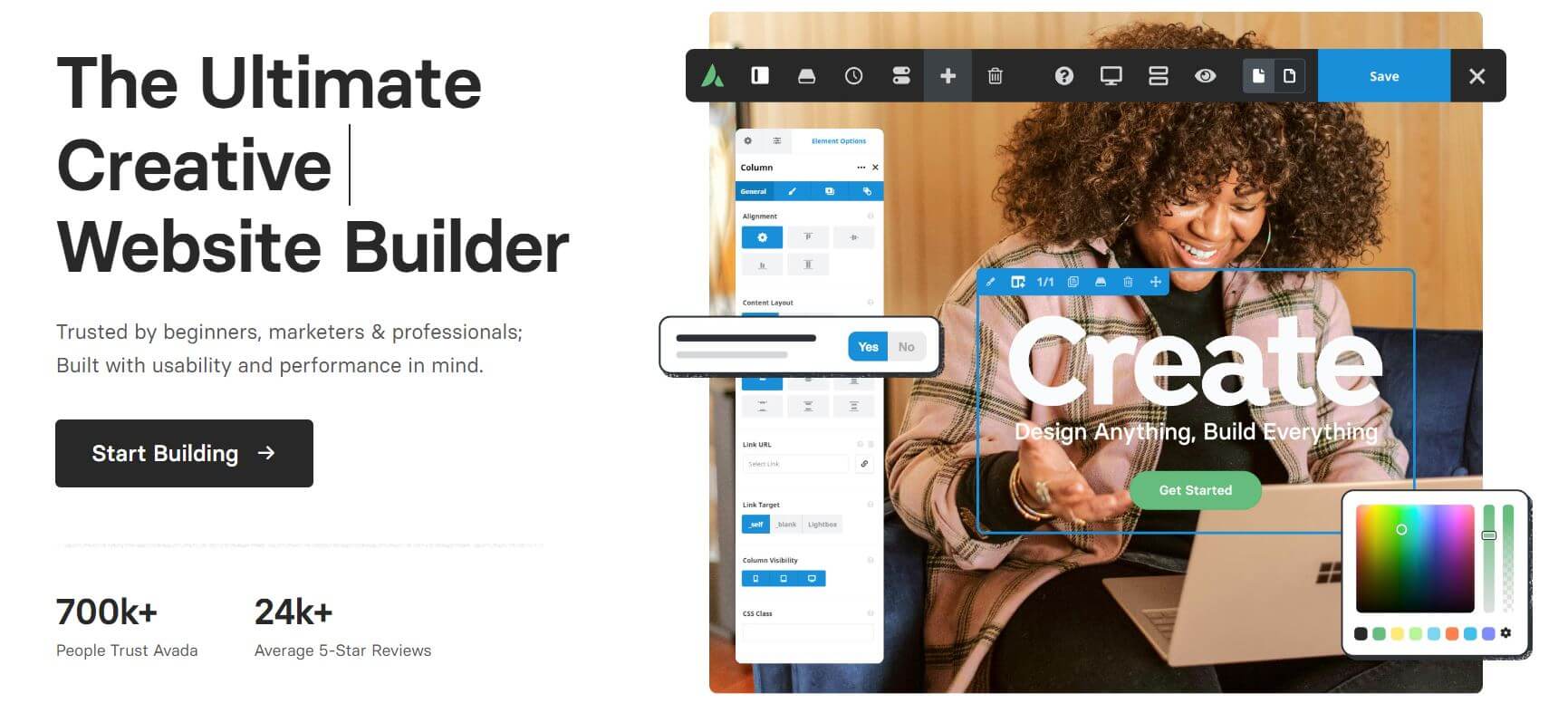
Avada specifications
| Features | Form Builder / Header & footer builder / Layout builder / Live visual builder / Off-Canvas Builder / Performance Optimization / WooCommerce Builder |
| Best suited for | Freelancers, Small businesses, Mid size businesses |
| Website languages | English |
| Website URL | Visit official website |
| Support link | Support page |
| Live chat | Yes |
| Company address | Unites States |
| Year founded | 2012 |
Pricing
Avada pricing: How much does Avada cost?
| Pricing range | From $69 to $2950 |
| Pricing types | One-time payment |
| Free plan | No |
| Free trial | No |
| Money back guarantee | Yes, 30 days |
| Pricing page link | See plans |
Avada pricing plans
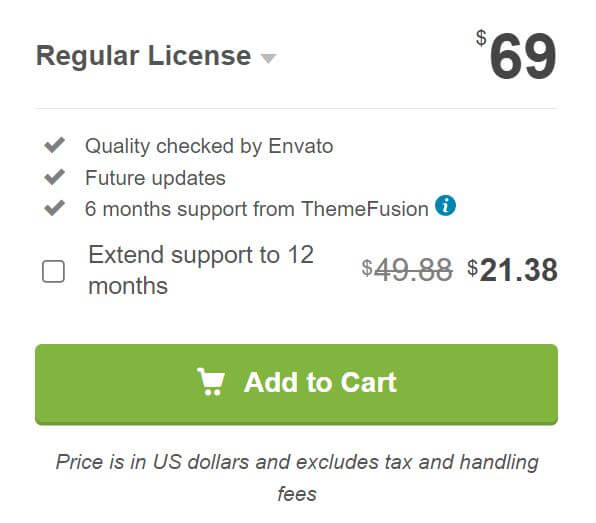
Avada’s pricing structure is straightforward and consists of two main license types:
- Regular License: Priced at $69, this license allows use by you or one client in a single end product where end users are not charged for access. The total price includes both the item price and a buyer fee. This license is ideal for most standard websites where the end product is free for end users.
- Extended License: For $2950, this license is suitable for use by you or one client in a single end product where end users can be charged for access. Like the Regular License, the total price includes the item price and a buyer fee. This license is typically used for more commercial projects where the website or end product will generate revenue from end users.
Both licenses offer a one-time purchase model, providing lifetime updates at no extra cost and are valid for the lifetime of the product. Additionally, Avada offers an initial 6 months of support with the option to extend support after this period, though this extension is optional.
Features
Avada features: What can you do with it?
Delving into the features of Avada, we uncover a world where creativity meets practicality. Each feature, from the intuitive Live Visual Editor to the dynamic WooCommerce Builder, is crafted to enhance the user experience and streamline the website creation process.
This section will guide you through the myriad of tools and options Avada offers, illustrating how each contributes to building a website that’s not just visually appealing but also highly functional and user-centric.
Live Visual Editor
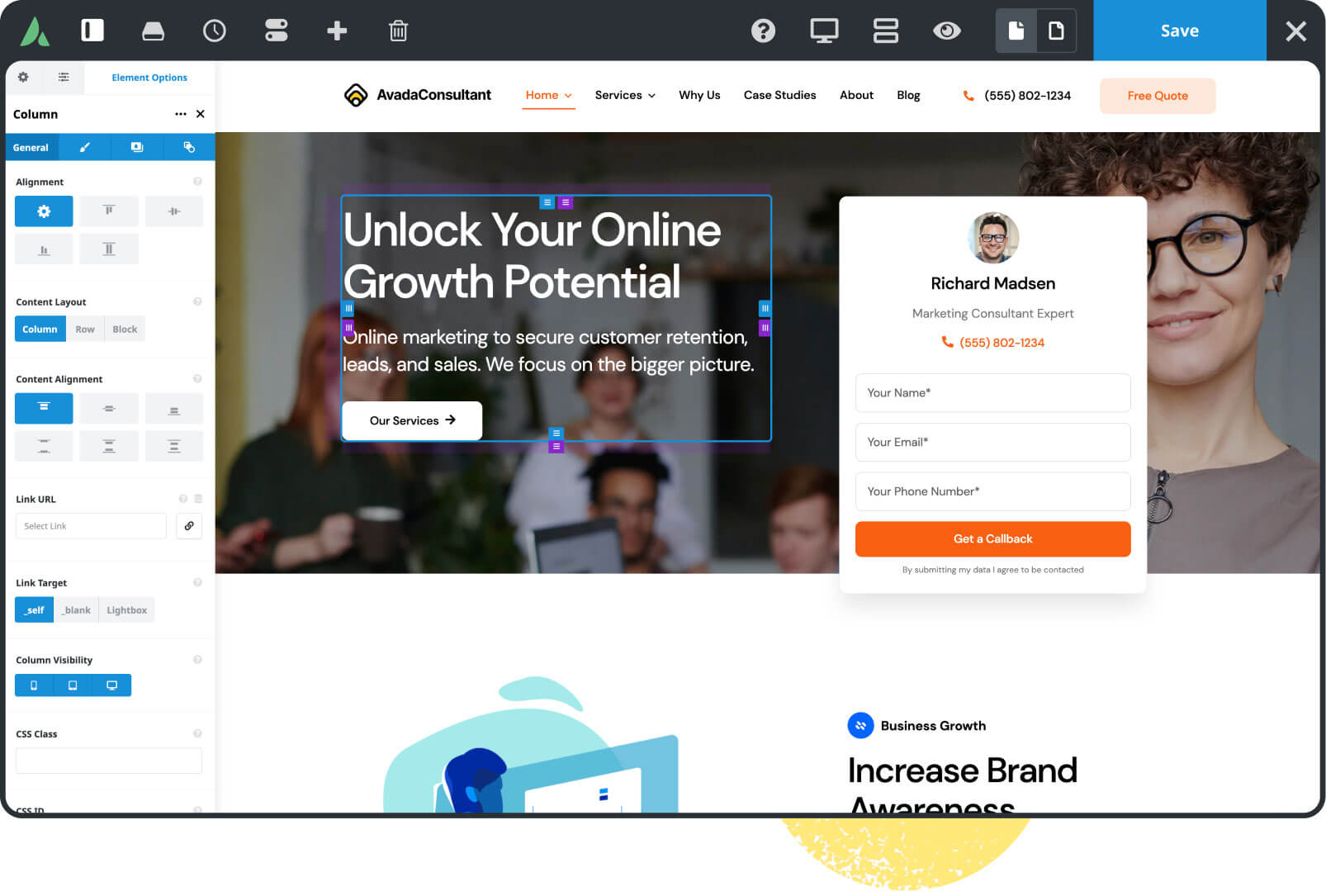
Avada’s Live Visual Editor not only offers an intuitive, real-time website building experience but also provides a wide array of tools and options for detailed customization. Users can experiment with different layouts, colors, fonts, and more while seeing the results instantly. This immediate feedback loop is invaluable for fine-tuning the aesthetics and functionality of a site.
The editor supports responsive design, ensuring that changes look great on all devices. It’s particularly beneficial for those who prefer a more hands-on approach to design, allowing for experimentation and immediate visual feedback.
This feature significantly reduces the time and effort required to achieve the desired look and feel of a website, making it a favorite among both novice and experienced web designers.
Header Builder
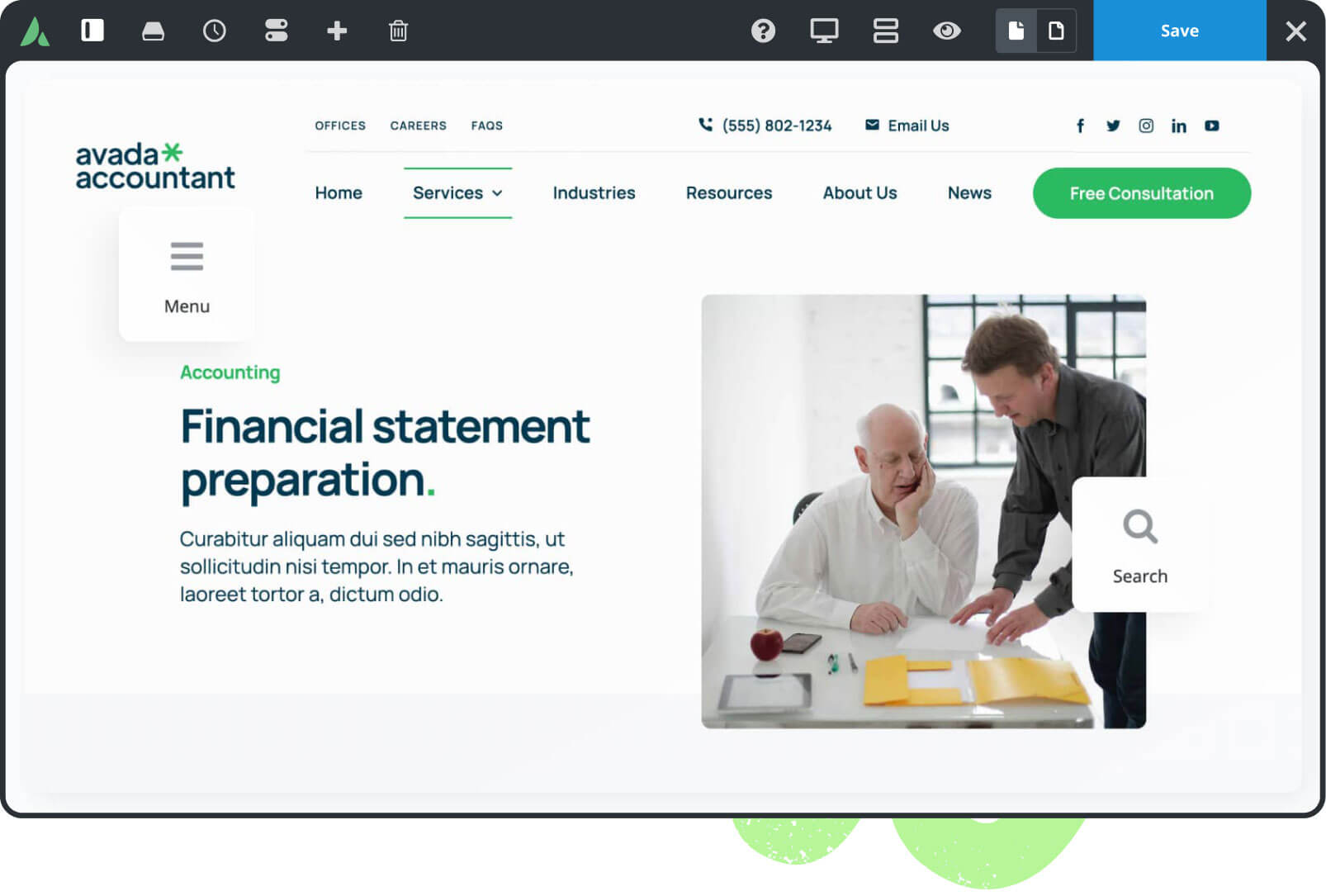
The Header Builder in Avada goes beyond basic design, offering advanced features like sticky headers, mobile responsiveness, and various animation effects. Users can create headers that change behavior and style based on scrolling, providing a dynamic user experience.
The tool’s flexibility extends to creating transparent headers, overlay headers, and even integrating multimedia elements like images and videos. This level of customization ensures that the header can be a major focal point of the website, reflecting the brand’s identity and enhancing user engagement.
The Header Builder’s intuitive interface makes it easy to implement complex design elements without needing extensive coding knowledge, making it a powerful tool for creating professional and visually striking headers.
Mega Menu Builder
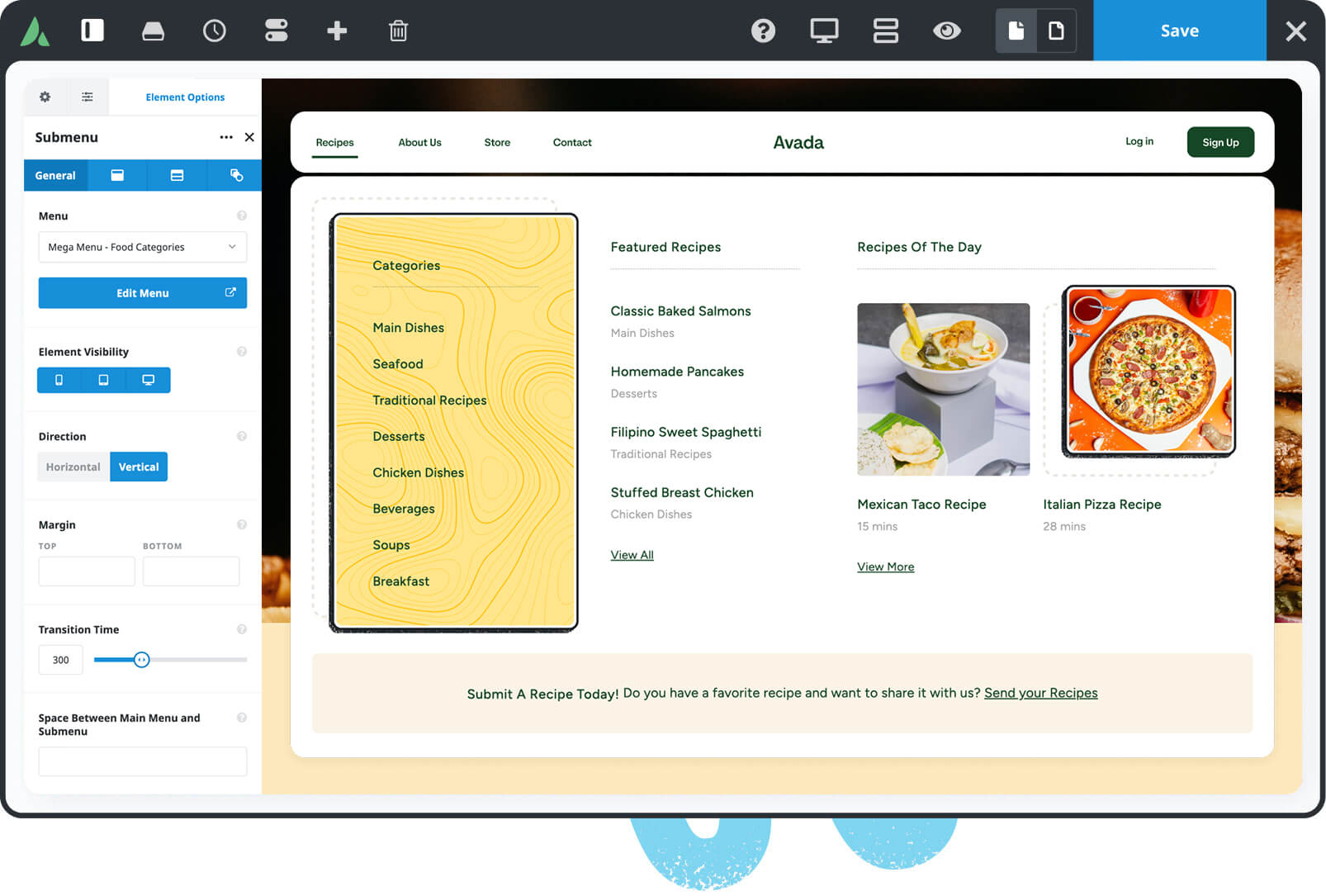
Avada’s Mega Menu Builder is a powerful feature for websites that require detailed navigation structures. It supports multi-column dropdowns, allowing for the organization of large amounts of content in a structured and easy-to-navigate manner.
Users can include images, icons, and even widgets within the menus, making them not just a navigation tool but a part of the site’s content and design. The builder offers various styling options, including different types of animations and hover effects, which add to the user experience.
This feature is especially useful for e-commerce sites, where categorizing a large number of products in an accessible way is crucial. The Mega Menu Builder enhances the functionality and aesthetic appeal of a website, making complex site structures user-friendly and visually engaging.
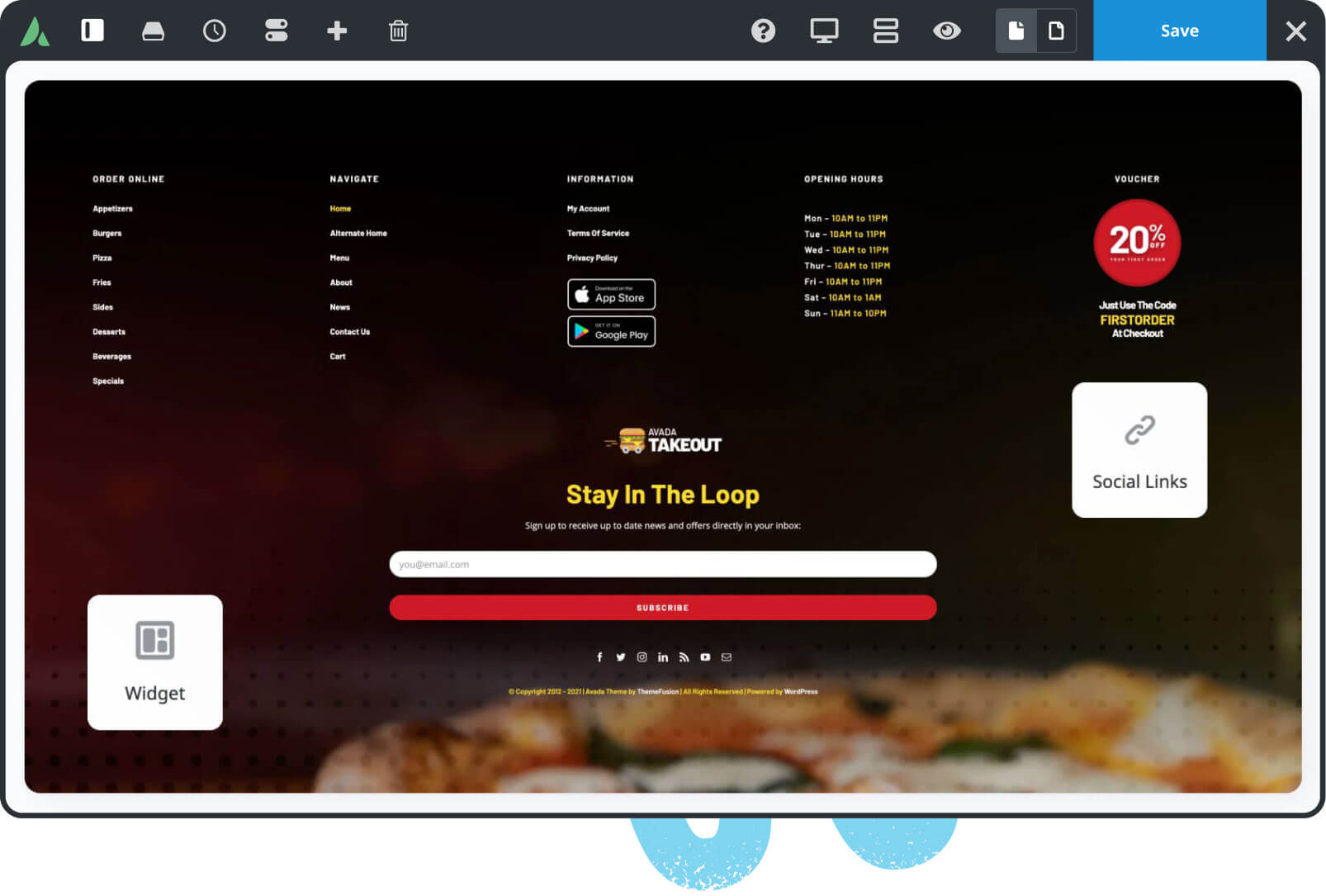
The Footer Builder in Avada extends the design capabilities to the bottom of the webpage. It allows for the integration of various widgets, social media feeds, and custom text blocks, turning the footer into a valuable space for additional information and user engagement.
The builder supports multiple columns and layouts, enabling the creation of both simple and complex footer designs. Users can also apply different backgrounds, including images and videos, adding a visual appeal to the footer area.
This feature is particularly useful for including calls to action, contact information, and links to important pages, ensuring that the footer is an integral part of the site’s navigation and branding strategy. The Footer Builder’s versatility makes it an essential tool for maximizing the use of website real estate, enhancing both the design and functionality of the footer area.
WooCommerce Builder
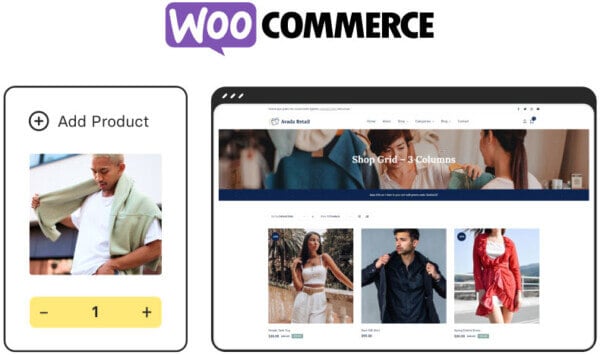
Avada’s WooCommerce Builder takes the e-commerce experience to a new level by offering deep integration with WooCommerce. This feature allows for the customization of product pages, checkout processes, and shopping carts, ensuring a cohesive look and feel across the online store.
Users can create unique product layouts, incorporate ratings and reviews, and highlight special offers or promotions. The builder supports various payment gateways and shipping options, making it a comprehensive tool for managing an online store.
It also includes optimization for mobile shopping, ensuring a seamless experience across all devices. The WooCommerce Builder is essential for businesses looking to create a customized, branded, and efficient online shopping experience, helping to increase conversions and customer satisfaction.
Off-Canvas Builder
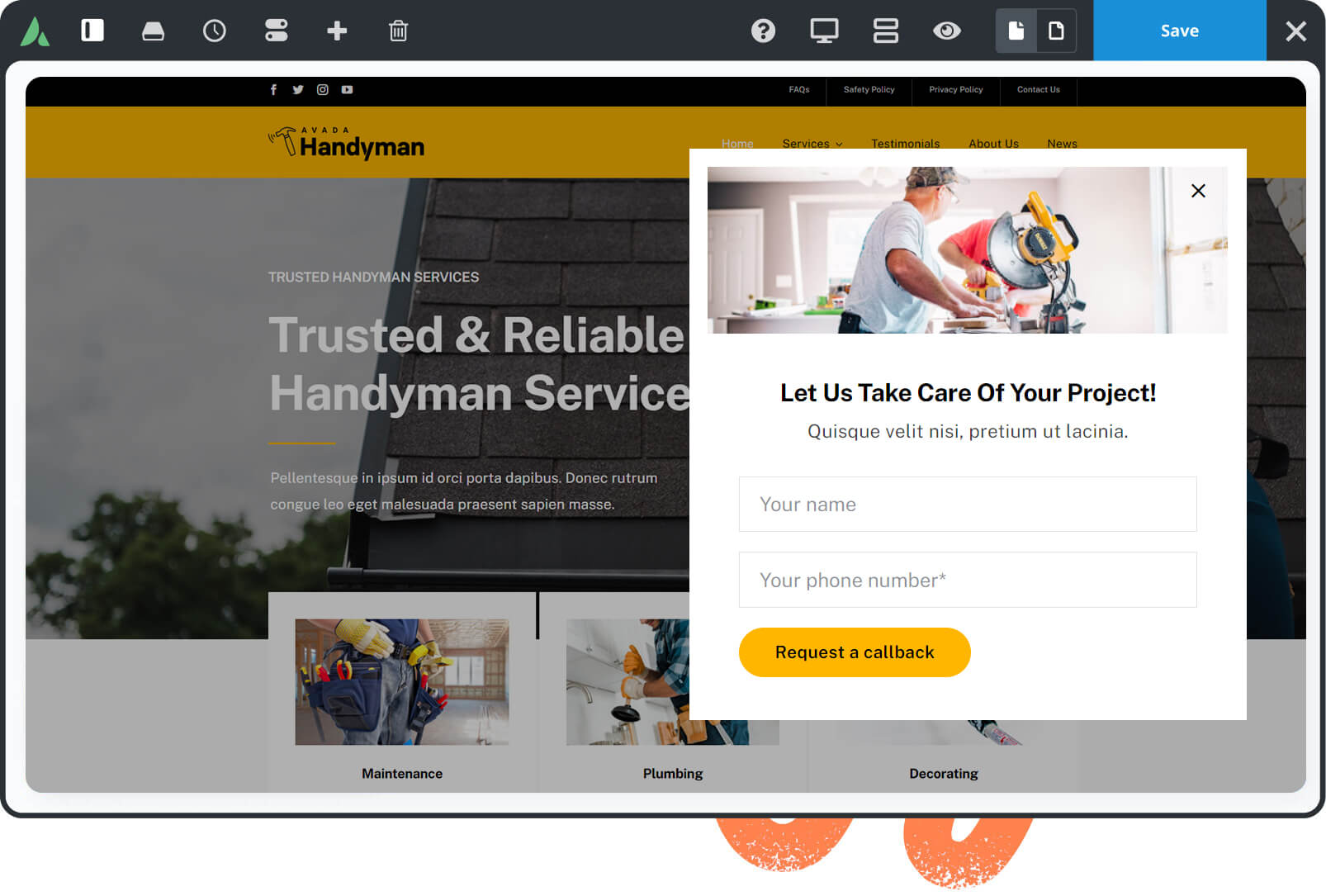
The Off-Canvas Builder in Avada is a versatile tool designed to enhance user engagement through interactive elements like popups, slideouts, and overlays. These elements are crucial for highlighting special offers, announcements, or for capturing leads through newsletter sign-ups.
The builder offers extensive customization options, allowing users to adjust the size, animation, and positioning of the off-canvas elements to match the website’s design. It also supports the inclusion of various content types, such as text, images, and forms, making it a flexible tool for various marketing and informational purposes.
The Off-Canvas Builder is particularly effective for mobile users, providing a non-intrusive yet noticeable way to present important information. This feature is invaluable for websites looking to increase user interaction and conversion rates, offering a dynamic way to engage visitors without disrupting their browsing experience.
Form Builder
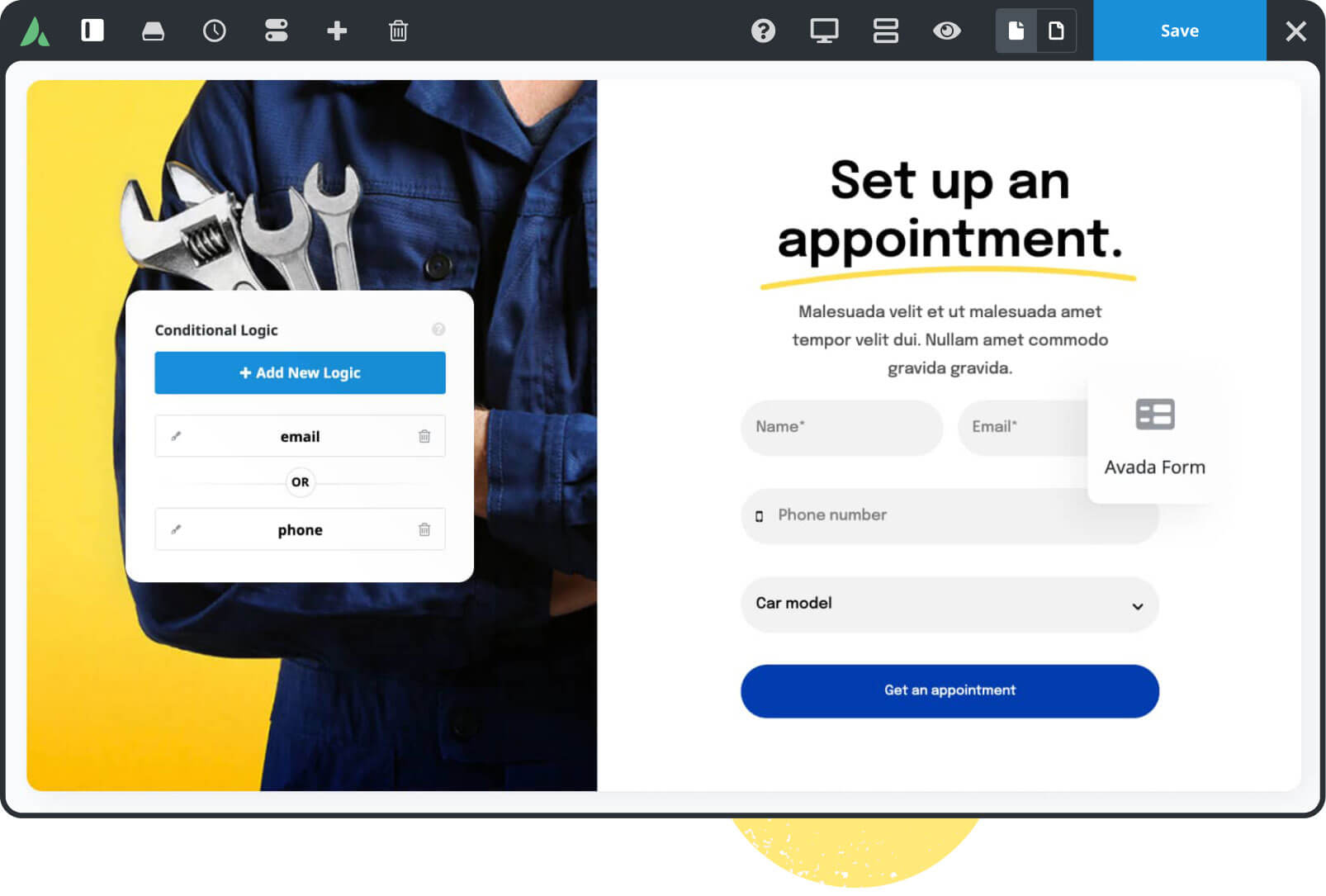
Avada’s Form Builder is a comprehensive tool designed to create a wide range of forms with ease and precision. It supports various form fields, including text inputs, dropdowns, checkboxes, and file uploads, allowing for the creation of complex forms like multi-step forms and conditional forms.
The builder includes options for customizing the style and layout of the forms, ensuring they seamlessly integrate with the overall design of the website. It also offers advanced features like integration with email marketing services and automated response emails, enhancing the functionality of the forms.
The Form Builder is particularly useful for businesses and organizations that require custom forms for lead generation, feedback collection, or event registrations, providing a user-friendly interface for both the website owner and the end-user.
Website Setup Wizard
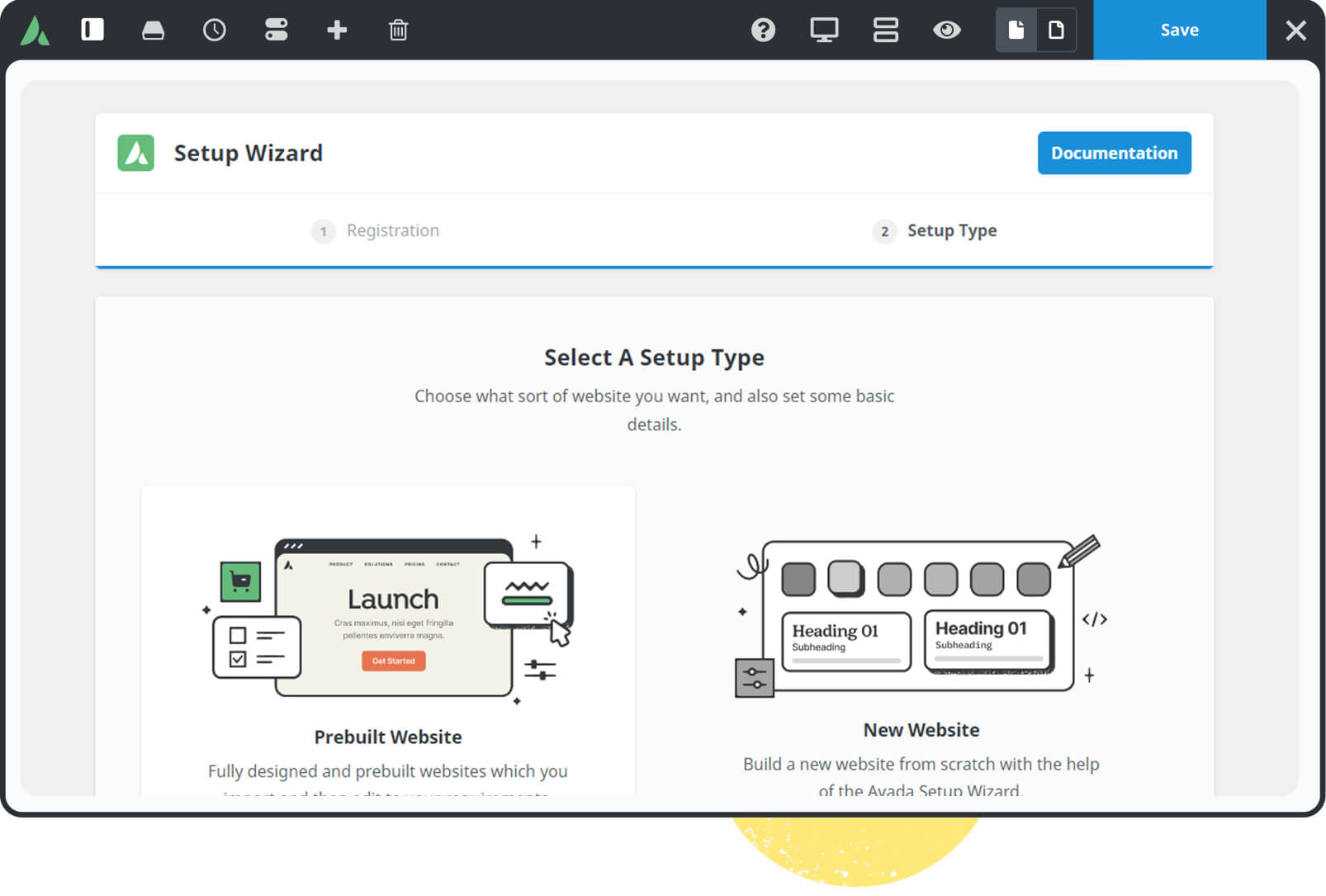
The Website Setup Wizard in Avada is a user-friendly feature that guides users through the process of setting up a website. It covers essential steps like choosing a prebuilt website template, setting up pages, and customizing the design.
The wizard is designed to be intuitive, making it accessible even for users with no prior website building experience. It includes helpful tips and explanations at each step, ensuring users understand the choices they’re making.
This feature is particularly beneficial for users who want to quickly launch a website without getting overwhelmed by the numerous options and settings available in Avada. The Website Setup Wizard simplifies the website creation process, reducing the time and effort required to go from an idea to a fully functional website.
Performance Wizard
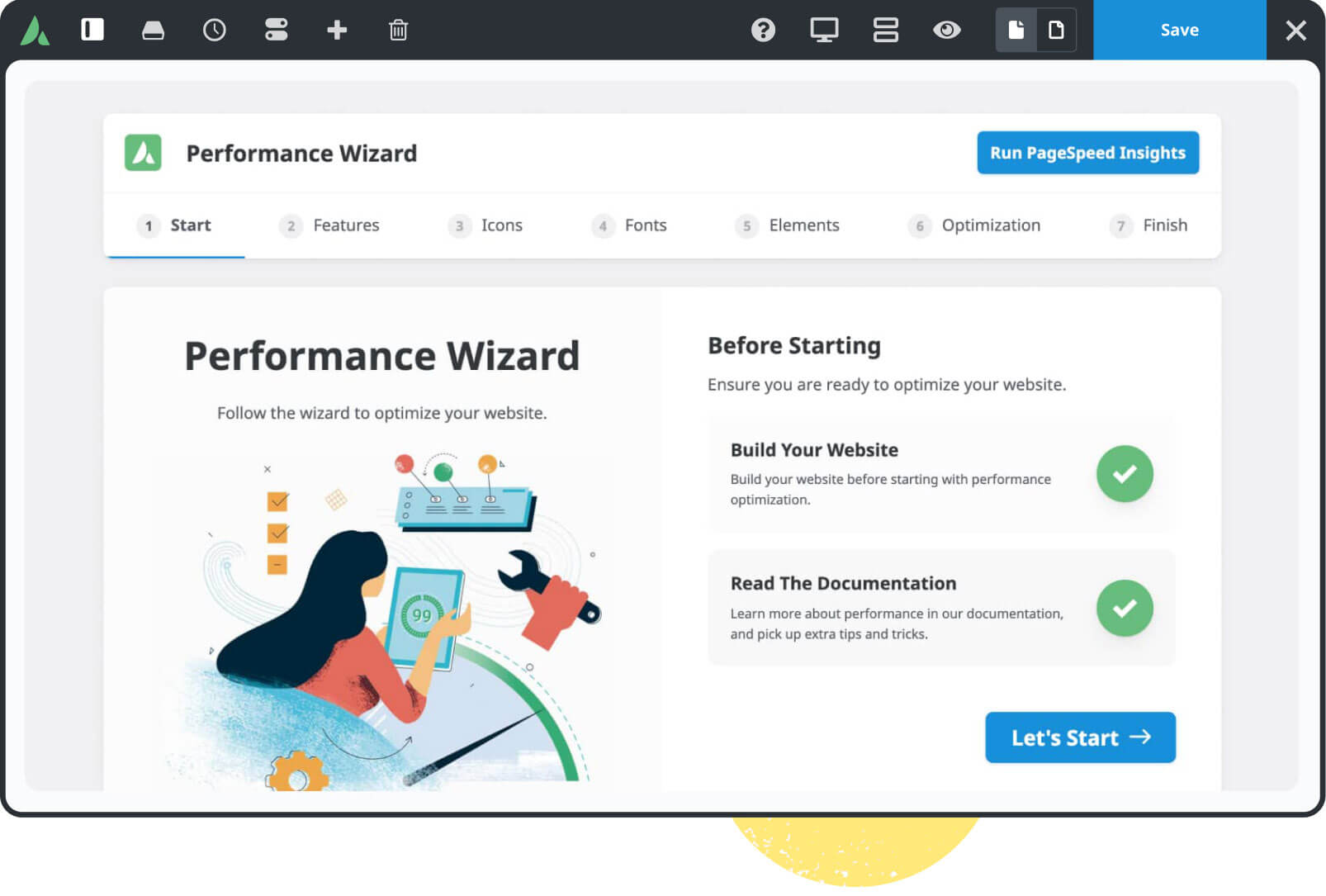
Avada’s Performance Wizard is a critical tool for optimizing website performance. It provides a comprehensive analysis of the website’s features and settings, identifying areas that may affect loading times and overall efficiency.
The wizard offers recommendations for improvements, such as optimizing images, minifying CSS and JavaScript files, and configuring caching settings. It also allows users to easily toggle features and settings, enabling them to find the right balance between functionality and performance.
This Avada feature is essential for maintaining a fast and responsive website, which is crucial for user experience and search engine rankings.
The Performance Wizard is particularly useful for website owners who are not technically inclined, as it simplifies the complex task of website optimization into an easy-to-follow process.
Conclusion
Avada review: Why you should use it?
Avada is a versatile and intuitive WordPress theme that stands out for its ease of use, making it a top choice for beginners, marketers, and professionals alike. It’s designed with performance and usability in mind, offering a comprehensive set of tools for website creation without requiring coding knowledge.
The theme includes a live visual builder, layout builder, header builder, mega menu, footer builder, and more, facilitating a fast and efficient website building process.
Avada is also fully responsive, ensuring compatibility across all device types, and integrates seamlessly with WooCommerce, allowing for the creation of professional online stores.
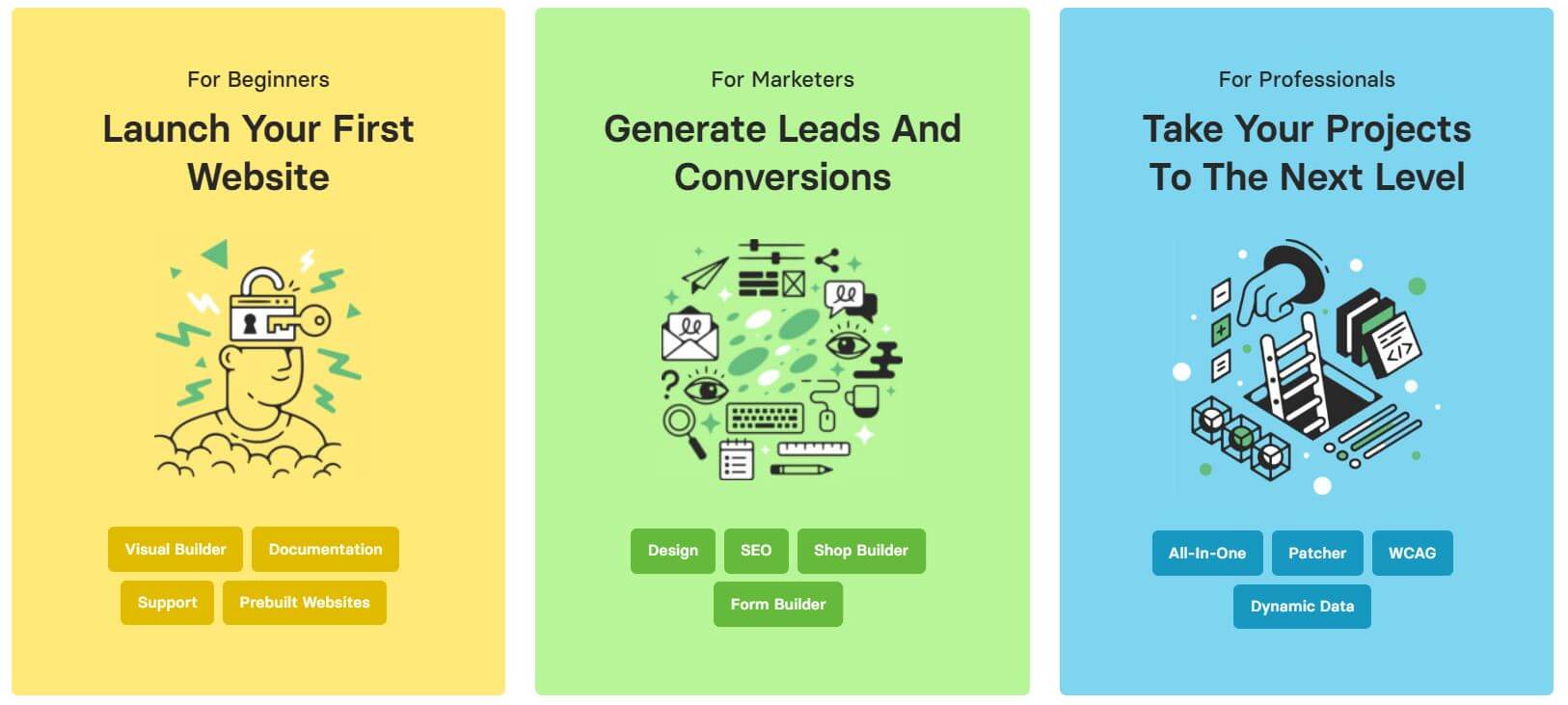
Pros:
- User-Friendly Interface: Avada’s intuitive visual builders and prebuilt websites make it easy for anyone to create professional-looking websites quickly.
- Customizability: With over 120 design elements and a flexible options network, Avada offers extensive customization capabilities.
- Responsive Design: The theme is 100% fluid and responsive, ensuring that websites look great on all devices.
- SEO Optimization: Avada is optimized for search engines, compatible with plugins like Yoast SEO.
- Regular Updates: Users receive free, consistent updates, keeping their websites compatible with the latest industry standards and trends.
Cons:
- Learning Curve: Despite its user-friendliness, beginners may still face a learning curve due to the vast array of options and features.
- Performance: With numerous features and customization options, Avada can be resource-intensive, potentially affecting website speed if not optimized properly.
- Plugin Dependency: While Avada works well with many third-party plugins, reliance on these plugins for certain functionalities can lead to compatibility issues with updates.
- Cost: While offering a one-time purchase, the cost may be higher compared to some other themes, especially for users requiring the extended license.
- Overwhelming Options: The sheer number of options and settings can be overwhelming for users who prefer a more straightforward, less feature-rich theme.
FAQ

