Embark on a journey through the digital realm with Firefox, the browser that puts you in control. With its fortress-like privacy, customizable interface, and commitment to keeping you ahead of the curve, Firefox isn’t just about getting you where you need to go—it’s about providing a sanctuary as you navigate the vast and often turbulent waters of the internet.
Discover the treasure that make Firefox more than just a browser; it’s a statement of digital independence where you’re the priority, not the product.
Read further to learn more about Firefox, in our review we will detail its features, pros and cons with our rating, and a conclusion about why you should use it.
Click on “open” if you want to see exactly what we will talk about in the rest of this article.
Overview
What is Firefox?
Firefox is a web browser developed by Mozilla, offering strong privacy settings and fast browsing capabilities. It emphasizes user privacy with features like Total Cookie Protection and Enhanced Tracking Protection, which block third-party tracking cookies and other trackers by default.
Firefox is available on multiple operating systems, including Windows, macOS, and Linux, and offers a mobile version for iOS and Android. It supports customization through themes, extensions, and adjustable settings, allowing users to tailor their browsing experience.
The browser integrates well with Google products, includes a built-in password manager, and offers features like a screenshot tool and a private browsing mode. Firefox is backed by Mozilla, a non-profit organization that prioritizes user privacy and an open web.

Firefox specifications
| Features | AdBlock / Bookmark Manager / Browser extension / Fingerprint Blocking / Firefox Browser Sync / PDF Editor / Password Manager / Picture-in-Picture / Pinned Browser Tabs / Private Search |
| Best suited for | Individuals, Freelancers, Small businesses, Mid size businesses, Large enterprises |
| Website languages | English / Multilingual |
| Website URL | Visit official website |
| Support link | Support page |
| Live chat | No |
| Company address | San Francisco, California, United States |
| Year founded | 2004 |
Pricing
Firefox pricing: How much does Firefox cost?
| Pricing range | Free |
| Pricing types | Donation / Free |
| Free plan | Yes |
| Free trial | No |
| Money back guarantee | No |
| Pricing page link | See plans |
Firefox pricing plans

Features
Firefox features: What can you do with it?
Dive into the heart of Firefox where features aren’t just abundant; they’re tailored to elevate your browsing.
From the intuitive password manager to the innovative Picture-in-Picture mode, each feature is crafted to enhance productivity, streamline your workflow, and infuse your online experience with unparalleled ease.
Free Password Manager
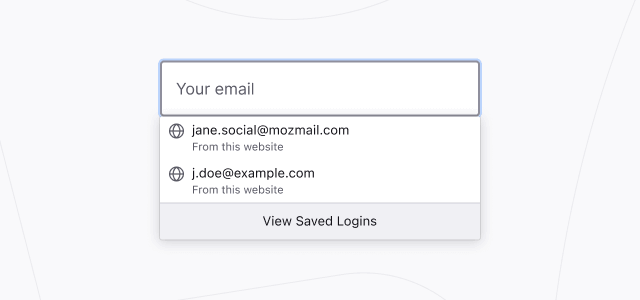
The Free Password Manager in Firefox is a comprehensive tool that not only helps in generating strong, unique passwords but also in managing them across various websites. It auto-fills your login details for faster access and ensures that all your passwords are safely encrypted.
With the integration of Firefox Sync, these passwords can be synchronized across all your devices, providing convenience without compromising security.
The password manager also alerts you if any of your saved passwords have been involved in a data breach, adding an extra layer of security to your online presence.
Firefox Browser Sync
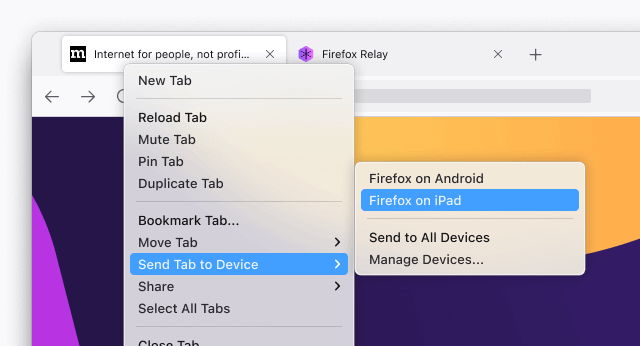
Firefox Sync is a powerful feature that extends your browsing experience across all your devices. It synchronizes your bookmarks, passwords, history, open tabs, and even your add-ons, so you can pick up where you left off on any device.
This synchronization is protected with end-to-end encryption, ensuring that your data remains private. With Sync, your browser data is always at your fingertips, whether you’re at home, at work, or on the go, making it a valuable tool for those who use multiple devices throughout the day.
Bookmark Manager
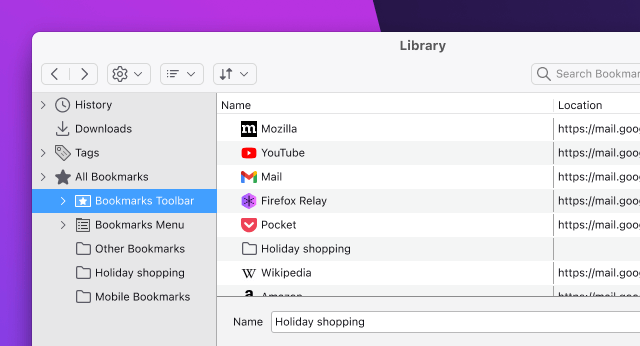
The Bookmark Manager in Firefox is a sophisticated organizational tool that allows you to categorize and manage your bookmarks effectively.
You can create folders to group related bookmarks together, use tags for easier retrieval, and even search through your bookmarks to quickly find what you’re looking for.
The manager also offers the option to import and export bookmarks, making it easy to transfer your bookmarks between different browsers or devices. This feature is especially useful for users who rely heavily on bookmarks for research, work, or personal interests.
Private Browsing Mode
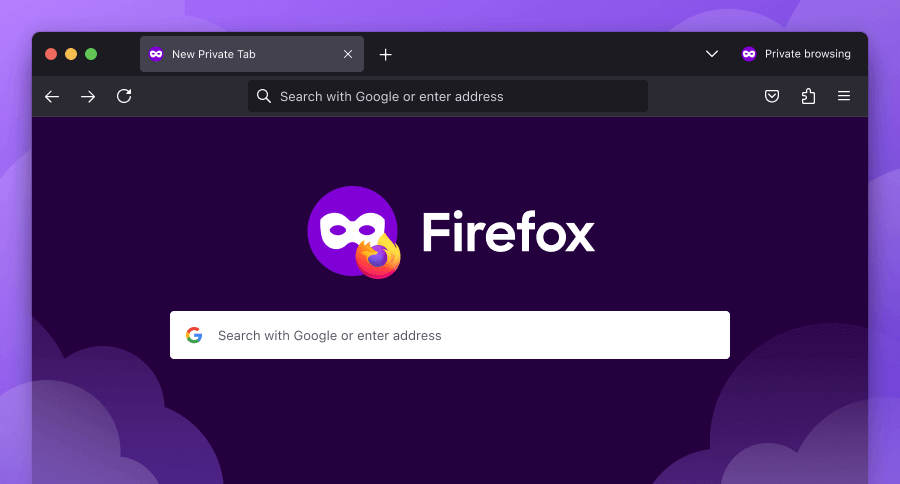
Firefox’s Private Browsing Mode offers enhanced privacy by not saving your browsing history, search history, or cookies after you’ve closed your session. It also includes tracking protection to block content and scripts that can track your browsing activity across different sites.
This mode is perfect for when you’re using a public computer or if you simply want to keep your browsing data confidential. Additionally, Firefox’s private browsing doesn’t affect your existing cookies and login states in your regular browsing sessions, keeping your convenience intact.
Customize Your Firefox Browser
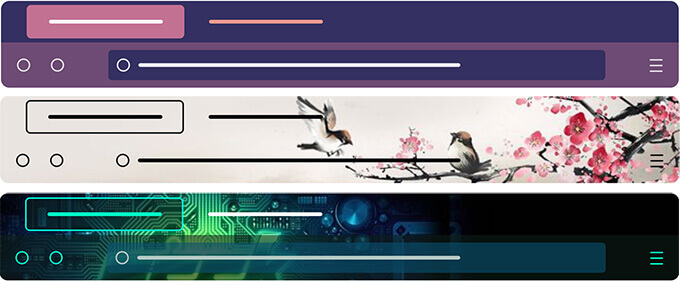
Customization is at the heart of the Firefox experience. You can modify nearly every aspect of the browser’s appearance and functionality with themes that change the look of your browser, and with extensions that can add new features or modify existing ones.
The customization options are designed to be user-friendly, allowing even those with no technical expertise to tailor their browsing experience. Whether you prefer a minimalist look or a vibrant theme, Firefox provides the tools to make your browser your own.
Firefox Add-ons and Browser Extensions
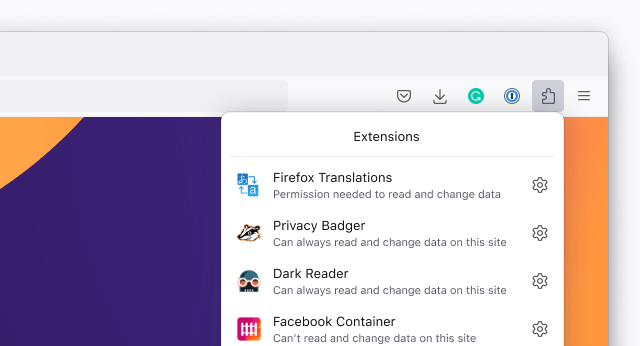
Firefox’s extensive library of add-ons and browser extensions is a playground for customization and enhanced functionality. From ad-blockers and security tools to productivity enhancers and social media features, there’s an extension for almost every need.
These add-ons are reviewed for security and performance, ensuring they meet Mozilla’s standards. Users can easily search for and install extensions directly through the browser, and manage them with just a few clicks, providing a simple way to expand the capabilities of the browser.
Pinned Browser Tabs
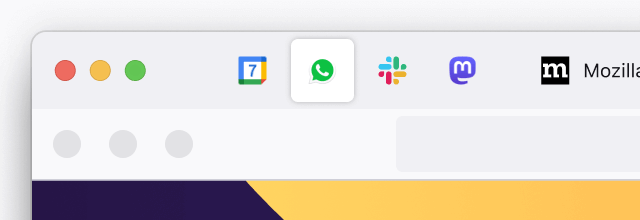
Pinned Tabs in Firefox are a boon for multitaskers, allowing users to keep essential websites like email, social media, or news feeds open and just a click away.
These tabs are smaller, located at the beginning of the tab bar, and stay in place even when you open a new window or restart the browser, ensuring you don’t lose your most important tabs.
Pinned Tabs also reduce clutter by limiting the tab to just the site’s favicon, saving valuable screen space while keeping your most frequented pages readily accessible.
Eyedropper Tool
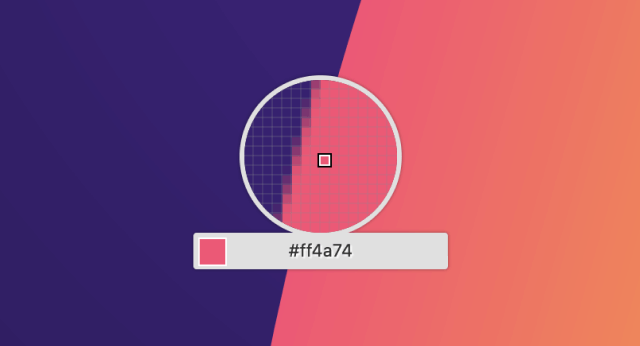
The Eyedropper Tool in Firefox is an invaluable asset for web designers and developers, as it allows them to select and copy the color of any pixel on a webpage directly to the clipboard.
This tool simplifies the process of matching colors for web development or graphic design, ensuring consistency across digital assets.
It’s easily accessible through the browser’s developer tools, making it a handy feature for professionals who need to quickly and accurately identify colors as part of their workflow.
PDF Editor
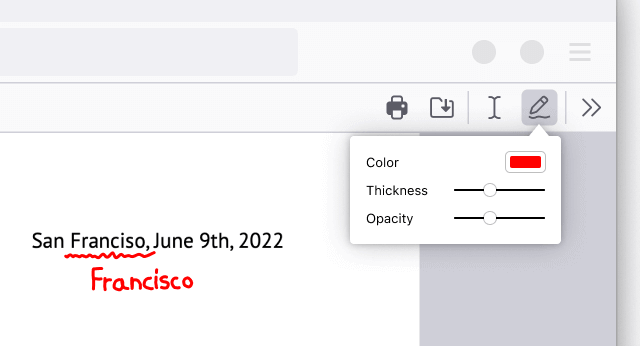
Firefox’s built-in PDF Editor is a versatile tool that allows users to handle PDF files directly within the browser.
You can open, view, and edit PDFs without the need for additional software. This editor is particularly useful for filling out forms, adding annotations, or signing documents electronically.
It streamlines the process of working with PDFs, making it a convenient feature for both personal and professional use.
Fingerprint Blocking

Fingerprint Blocking in Firefox is a privacy-centric feature designed to combat the invasive practice of fingerprinting, where advertisers build a unique profile of you based on your browser and device information.
By blocking attempts to fingerprint your browser, Firefox helps to keep your online activity and identity more private. This feature is part of Firefox’s broader suite of privacy tools aimed at giving users more control over their personal data.
Ad Tracker Blocking
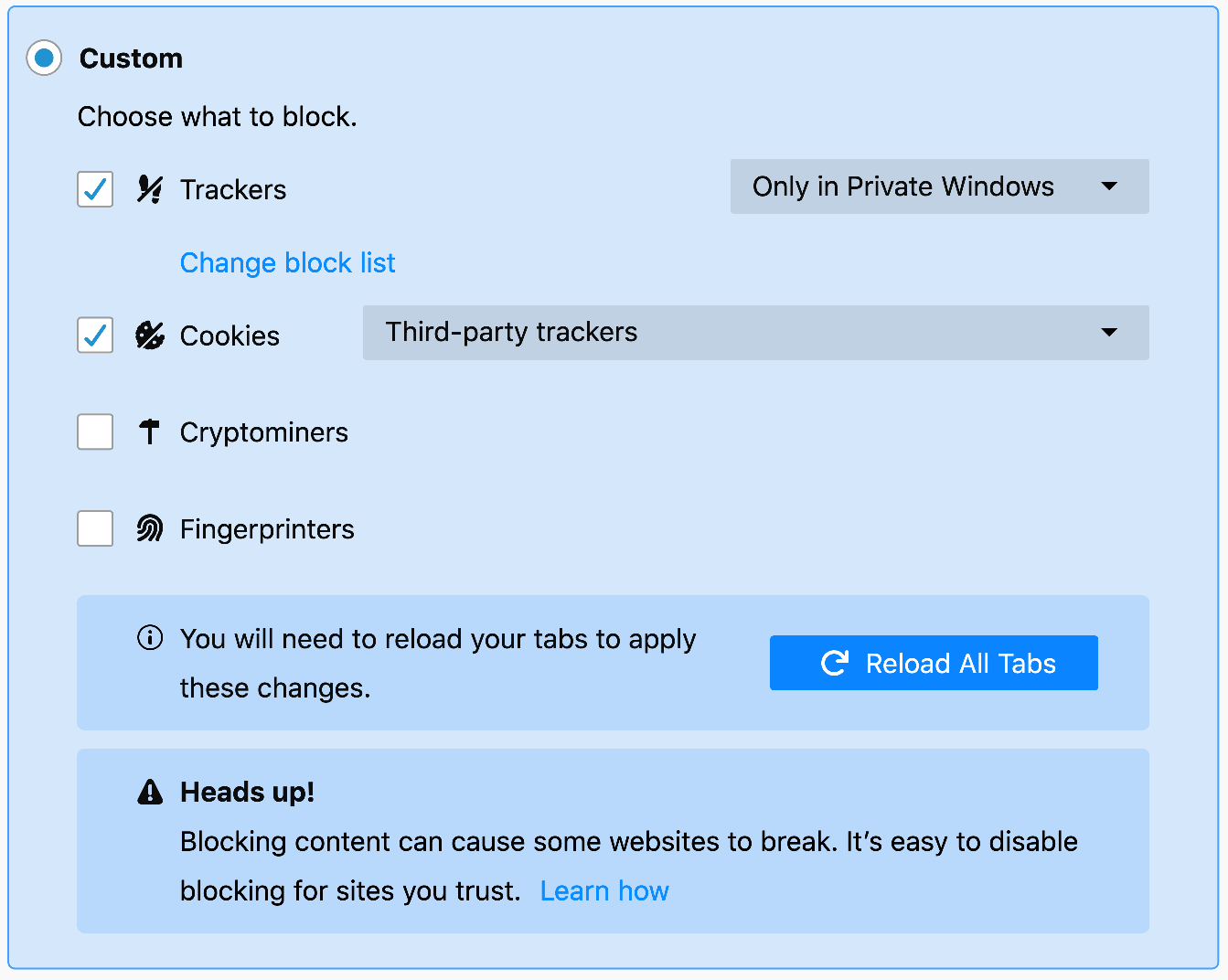
Firefox’s Ad Tracker Blocking feature automatically prevents thousands of ad trackers from monitoring your online activity.
This not only protects your privacy but also improves your browsing experience by reducing page load times and decluttering web pages from intrusive advertisements.
With this proactive approach to blocking trackers, Firefox ensures that your browsing habits remain private and your experience is not hindered by unwanted content.
Translate the Web
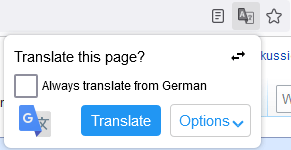
The Translate the Web feature in Firefox breaks down language barriers by allowing users to translate web content into their preferred language with just a few clicks.
This feature supports translations in over 100 languages, making it easier for users to access and understand content from around the globe.
The translation process is integrated smoothly within the browser, providing a seamless experience for those who frequently encounter web pages in different languages.
Picture-in-Picture
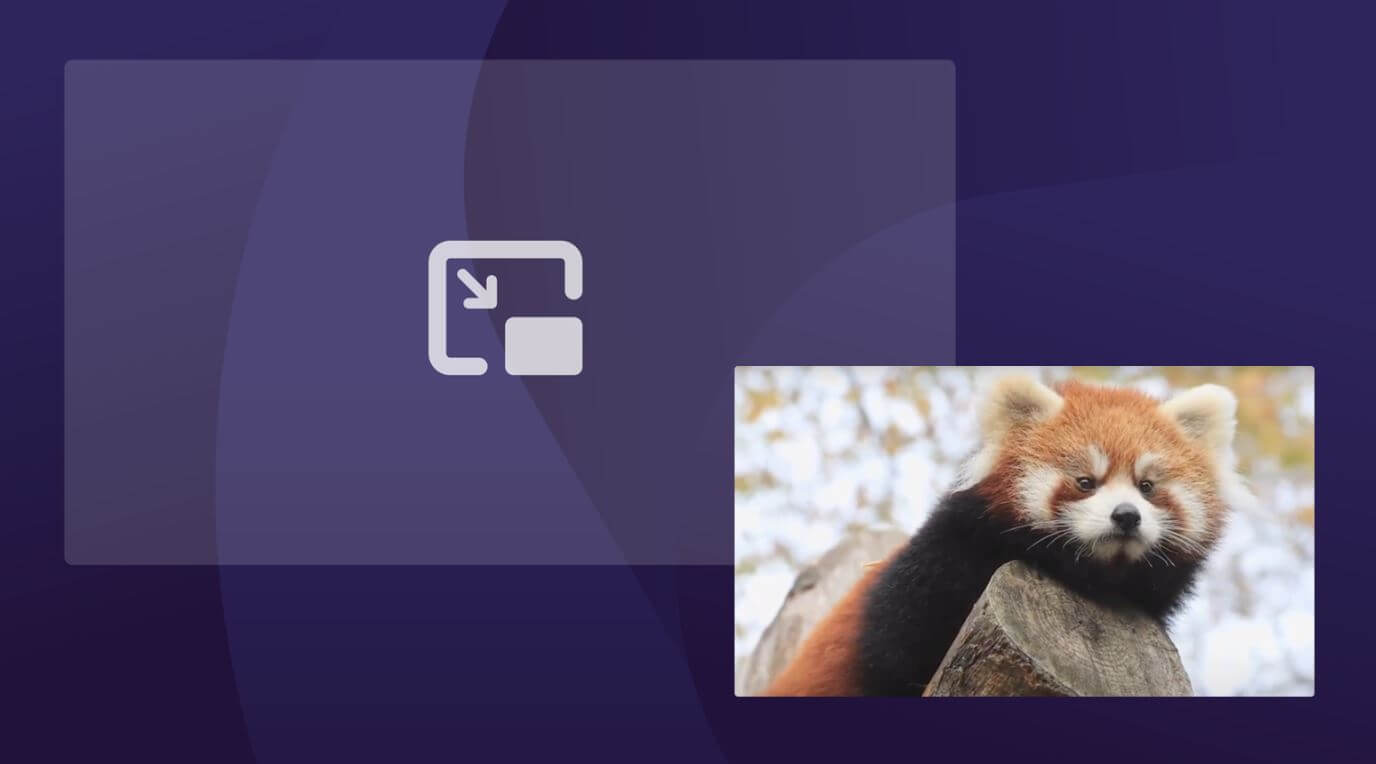
Firefox’s Picture-in-Picture (PiP) feature enhances the video-watching experience by allowing users to pop out a video into a floating window that stays on top of other windows.
This means you can continue browsing or working in other tabs while keeping an eye on your video content. PiP is perfect for multitasking, whether you’re following a tutorial, attending a webinar, or just enjoying a movie while you work.
Conclusion
Firefox review: Why you should use it?
Firefox stands out as a browser that prioritizes user privacy and offers a suite of features to enhance the browsing experience.
It’s designed for those who value privacy, with features like Enhanced Tracking Protection that blocks third-party tracking cookies by default and a strict privacy policy that doesn’t sell user data.
Firefox is compatible with a wide range of devices and operating systems, offers customization through themes and extensions, and includes tools like a password manager and a screenshot tool for added convenience.
It’s backed by Mozilla, a non-profit organization that advocates for an open and accessible internet.
Pros:
- Privacy and Security: Strong privacy controls including third-party cookie blocking and fingerprinting protection.
- Customization: Extensive customization options with themes and extensions.
- Cross-Platform Syncing: Firefox Sync allows for seamless access to bookmarks, passwords, and history across devices.
- Performance: Competitive speed and performance.
- Non-Profit Backing: Developed by Mozilla, which is known for promoting an open web.
Cons:
- Extension Compatibility: Some extensions available on other browsers may not be available or have equivalent versions for Firefox.
- Market Share: Lower market share compared to some competitors, which can affect web compatibility and developer focus.
- Resource Usage: Can be resource-intensive, especially with multiple tabs or extensions running.
- Update Frequency: Frequent updates are great for security but can be disruptive.
- Mobile Experience: While robust, the mobile version may not always match the user experience of its desktop counterpart.
FAQ

