Dive into the world of Riverside.fm and discover how this cutting-edge platform can elevate your content creation game. From studio-quality recordings to innovative AI features, our in-depth review peels back the layers of this creator’s powerhouse.
Whether you’re a podcaster, marketer, or storyteller, see how Riverside.fm stands out in the digital landscape. Don’t miss out on the insights that could redefine the quality and efficiency of your productions.
Read on to uncover the full spectrum of Riverside.fm’s capabilities!
Read further to learn more about Riverside.fm, in our review we will detail its features, pros and cons with our rating, and a conclusion about why you should use it.
Click on “open” if you want to see exactly what we will talk about in the rest of this article.
Overview
What is Riverside.fm?
Riverside.fm is a comprehensive platform designed for podcasters and media companies to record remote interviews with studio-quality results. It offers 4k video and WAV audio recording capabilities, ensuring high-resolution content.
The platform provides separate audio and video tracks for each participant, which facilitates more control during post-production.
Additionally, Riverside.fm features an AI-powered transcription service supporting over 100 languages with 99% accuracy, and a text-based editor to streamline the editing process. It also includes a feature for creating short-form clips using AI, aiming to enhance content creation and sharing.
The service is tailored for podcasters, video creators, producers, and marketers, offering tools to save time, improve quality, and reduce costs associated with global team coordination.

Riverside.fm specifications
| Features | +100 Languages / 4K videos / AI Text-Based Editing / AI Video Editor / Add Audio to Video / Add Subtitles to Video / Mobile app / Record live audio / Screen Recorder / Surroundings Recording / Transcribe audio into text / Transcription / Video Compressor / Video Recording |
| Best suited for | Individuals, Freelancers, Small businesses, Mid size businesses, Large enterprises |
| Website languages | English |
| Website URL | Visit official website |
| Support link | Support page |
| Live chat | No |
| Company address | Israel |
| Year founded | 2019 |
Pricing
Riverside.fm pricing: How much does Riverside.fm cost?
Riverside.fm provides a range of pricing options to suit everyone from hobbyists to professional creators and businesses. You can start for free with basic features and a watermark on your content, or choose the Standard Plan at $19 a month for higher quality and more recording hours.
For the more serious creators, the Pro Plan at $29 a month includes advanced features like live call-ins and unlimited transcriptions.
Businesses can get a custom package with unlimited capabilities and additional professional tools, with the price available upon request.
Plus, if you commit to a yearly subscription, you can enjoy a significant discount on your plan.
| Pricing range | From Free to $29 per month |
| Pricing types | Annual subscription / Free / Monthly subscription |
| Free plan | Yes |
| Free trial | No |
| Money back guarantee | No |
| Pricing page link | See plans |
Riverside.fm pricing plans

Free Plan:
- $0 per month
- 2 hours of separate audio & video tracks (one-off)
- Unlimited single track recording and editing
- Watermark on exported files
- Up to 720p video quality
- 44.1 kHz audio quality
- Unlimited video calls
Standard Plan (For individual creators):
- $19 per month ($15 per month, billed $180 annually)
- 5 hours of separate audio & video tracks per month
- No watermark on exported files
- Up to 4K video quality
- 48 kHz audio quality
- Screen sharing
- Live streaming to social media
Pro Plan (For individual professional creators):
- $29 per month ($24 per month,billed $288 annually)
- 15 hours of separate audio & video tracks per month
- Accept live call-ins
- Unlimited transcriptions
- Live chat support
- Teleprompter
Business Plan (For companies and agencies):
- Custom pricing
- Contact sales for pricing and more info
- Unlimited separate audio & video tracks
- Custom seat packages
- Unlimited productions
- Advanced features including remote device control, camera controls, presentation recorder, and more.
Features
Riverside.fm features: What can you do with it?
Riverside.fm stands out as a versatile and powerful platform for content creators, offering an array of features designed to streamline the production of high-quality audio and video content.
From studio-quality recordings that ensure crystal-clear sound and visuals, to separate tracks for meticulous editing control, and AI-powered transcriptions for effortless captioning—every tool is crafted with precision.

The platform’s text-based editing simplifies post-production, while Magic Clips leverage AI to create engaging short-form content with ease.
With a mobile app for on-the-go management, a Media Board for multimedia handling, and solutions tailored for podcasters, video creators, producers, and marketers, Riverside.fm is equipped to handle diverse creative needs.
Additional tools like podcast and screen recorders, video compressors, and name generators further enrich the content creation experience, making Riverside.fm a comprehensive toolkit for modern digital storytellers.

Studio-Quality Recordings
Riverside.fm enables users to record audio and video with studio-quality output. The platform ensures that recordings are done locally for each participant, which mitigates issues with poor internet connections and results in high-resolution content.

Separate Tracks
The software provides separate audio and video tracks for each participant. This feature allows for greater flexibility and control during the editing process, as each track can be individually manipulated.

AI-Powered Transcriptions
Riverside.fm offers an AI transcription service that supports over 100 languages. The transcriptions are touted to have 99% accuracy, and the platform also provides the option to caption recordings with a single click.
Text-Based Editing
The platform includes a text-based editor that speeds up post-production. Users can search the transcript for specific content, make cuts, and edit their recordings efficiently.
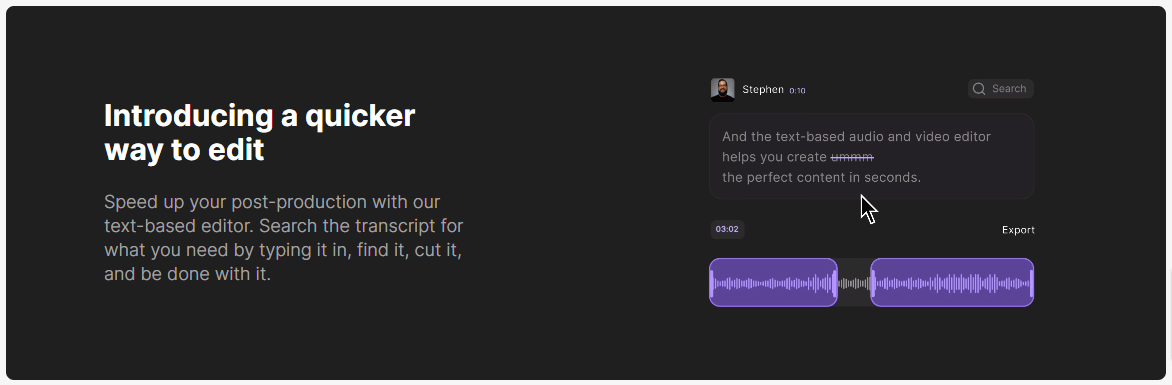
Magic Clips
A feature called Magic Clips allows users to create short-form video clips with the assistance of AI. These clips can be sized, styled, and shared easily, enhancing the content creation process.

Mobile App
Riverside.fm offers a mobile app, extending the functionality of the platform to mobile devices, enabling users to record and manage their content on the go.
Media Board
The Media Board is a tool within Riverside.fm that allows users to manage multimedia elements more effectively, likely providing options to organize and integrate various media types into their recordings.
Solutions for Various Roles
The platform caters to podcasters, video creators, producers, and marketers, providing tailored tools and features that address the specific needs of these different roles.
Use Cases
Riverside.fm supports a variety of use cases including podcasts, webinars, video marketing, panel discussions, and more, demonstrating its versatility as a content creation tool.
Additional Tools
The platform also offers a suite of additional tools such as a podcast maker, screen recorder, video compressor, and various name generators, among others, to support content creators in all aspects of production.
Conclusion
Riverside.fm review: Why you should use it?
Riverside.fm is designed to empower podcasters and media companies to produce studio-quality remote interviews, offering 4k video and WAV audio to ensure the highest resolution content. The platform’s local recording bypasses internet instability, providing consistently high-quality audio and video.
However, the free plan comes with a watermark and limited recording hours, which might be a drawback for some users. The separate tracks feature offers extensive post-production control, and AI-powered transcriptions in over 100 languages with 99% accuracy streamline the editing process.
The text-based editor and Magic Clips feature, powered by AI, allow for quick and creative content editing and sharing. While Riverside.fm is a robust tool for content creators, the cost of higher-tier plans and the learning curve for utilizing all its features could be potential cons for users weighing their options.
Pros
- High-quality audio and video recording up to 4K resolution.
- Separate tracks for each participant, enhancing post-production flexibility.
- AI-powered transcription service supporting over 100 languages.
- Mobile app available for recording on the go.
- Live streaming capabilities to social media platforms.
- No watermark on exported files for paid plans.
- Text-based editing for efficient post-production workflow.
Cons
- Free plan includes a watermark on exported files.
- Limited recording hours on the free and standard plans.
- Annual billing required to unlock the best rates.
- Advanced features like live call-ins and teleprompter are only available on higher-tier plans.
- Business plan requires direct contact with sales for pricing, which may delay setup.
FAQ

