Unlock the Power of Qualitative Research with ATLAS.ti: A One-Stop Solution with AI Capabilities, Real-Time Collaboration, and More!
Dive into our comprehensive review to explore its game-changing features and find out if it’s the right fit for your research needs. Don’t miss our detailed pros and cons list to make an informed decision!
Read further to learn more about ATLAS.ti, in our review we will detail its features, pros and cons with our rating, and a conclusion about why you should use it.
Click on “open” if you want to see exactly what we will talk about in the rest of this article.
Overview
What is ATLAS.ti?
ATLAS.ti is a leading software for qualitative data analysis that caters to a wide range of professionals including researchers, students, and marketers.
The software leverages advanced AI and machine learning algorithms to automate the coding process, allowing users to complete their research projects up to 10 times faster.
It supports multiple data formats, including text, audio, and video, and offers a variety of data visualization options.
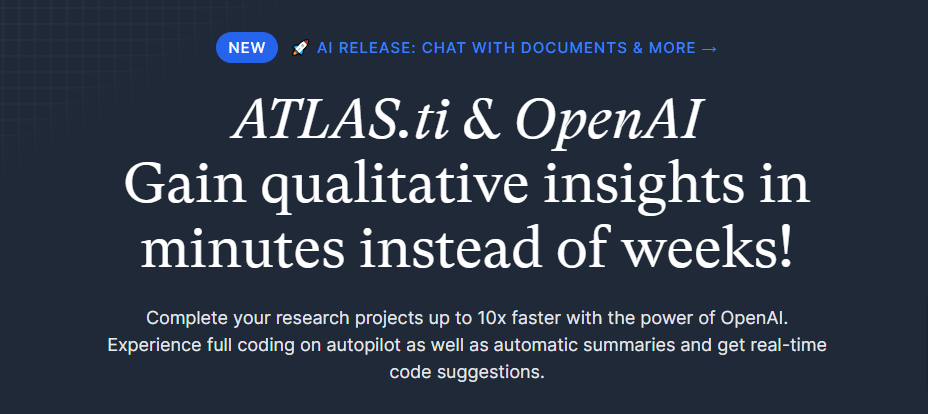
ATLAS.ti is designed for both individual and team-based research, offering real-time collaboration features. Its capabilities extend beyond text analysis, providing deep insights through various visualization formats like bar charts and network diagrams.
ATLAS.ti specifications
| Features | AI Analytics / AI Assistant / AI features / Auto Create Charts / Connect to Your Own Data / Data Analysis and Insights / Data Management / Import And Export Of Data / Keyword Search / Secure Cloud Storage / Sentiment Analysis / Social Media Formats / Visualization of Data |
| Best suited for | Individuals, Small businesses, Mid size businesses, Large enterprises |
| Website languages | English / French / German / Spanish |
| Website URL | Visit official website |
| Support link | Support page |
| Live chat | No |
| Company address | Germany |
| Year founded | 1993 |
Pricing
ATLAS.ti pricing: How much does ATLAS.ti cost?
ATLAS.ti offers various pricing plans tailored to different user needs. Education licenses start at $750 per year, while student licenses are available for $99 every two years.
For non-commercial and government users, the cost is $1290 per user, and commercial licenses are priced at $1840 per user. Campus licenses have a fixed annual fee based on the number of students and employees. A free trial version with limited features is also available.
| Pricing range | From $10 per month |
| Pricing types | Annual subscription / Biannual subscription / Monthly subscription |
| Free plan | No |
| Free trial | Yes, 5 days |
| Money back guarantee | No |
| Pricing page link | See plans |
ATLAS.ti pricing plans
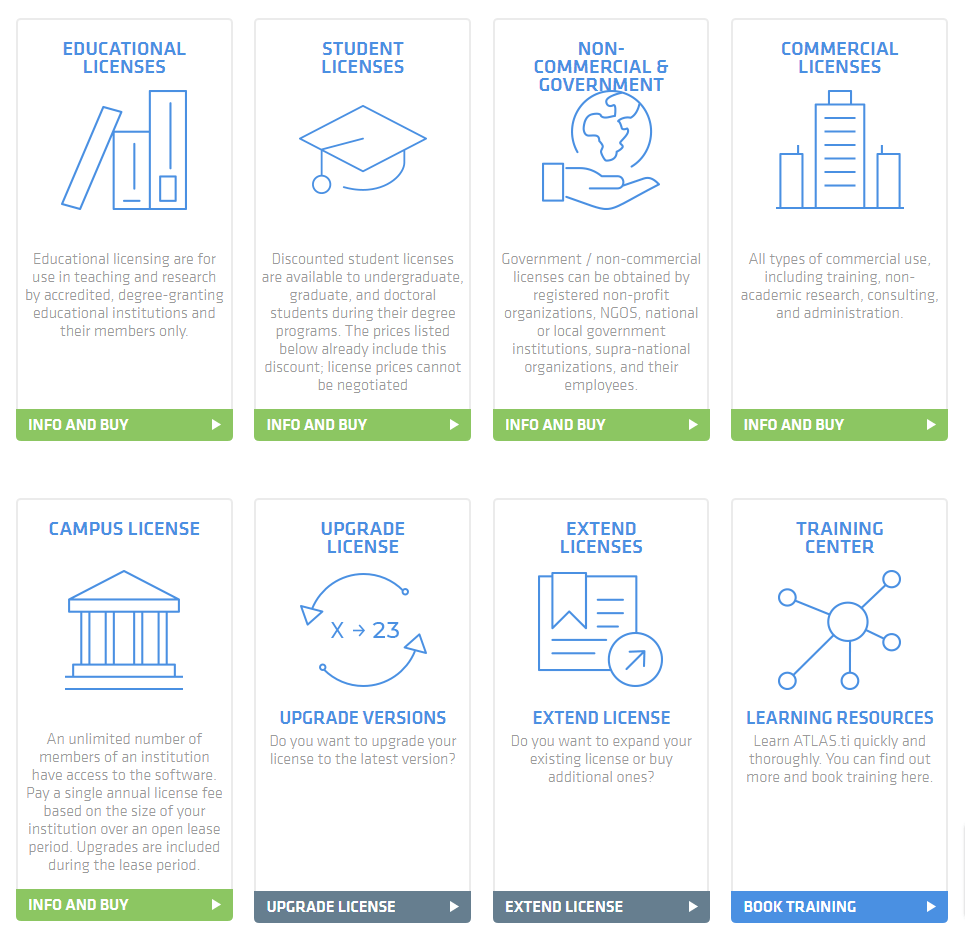
- Starting Price: $10.00 per user per month
- Education Licenses: Starts at $750 per year.
- Student Licenses: Priced at $99 every two years.
- Non-Commercial & Government Licenses: Costs $1290 per user.
- Commercial Licenses: Priced at $1840 per user.
- Campus Licenses: One fixed annual license fee based on the number of students & employees.
Additionally, ATLAS.ti offers a free trial version without any time limit, although many features have limitations and auto backups are disabled.
You can also connect with support to match any specific business requirements and set up training sessions. Users can opt for higher user plans for lower pricing options.
Features
ATLAS.ti features: What can you do with it?
ATLAS.ti is a comprehensive software solution for qualitative data analysis, offering a robust set of features designed to streamline the research process.
From versatile data import options and an intuitive user interface to advanced analysis tools powered by AI, the software is engineered for both individual researchers and collaborative teams.
Its capabilities extend to data visualization, secure cloud storage, and a host of reporting options, making it a one-stop-shop for all your qualitative research needs.
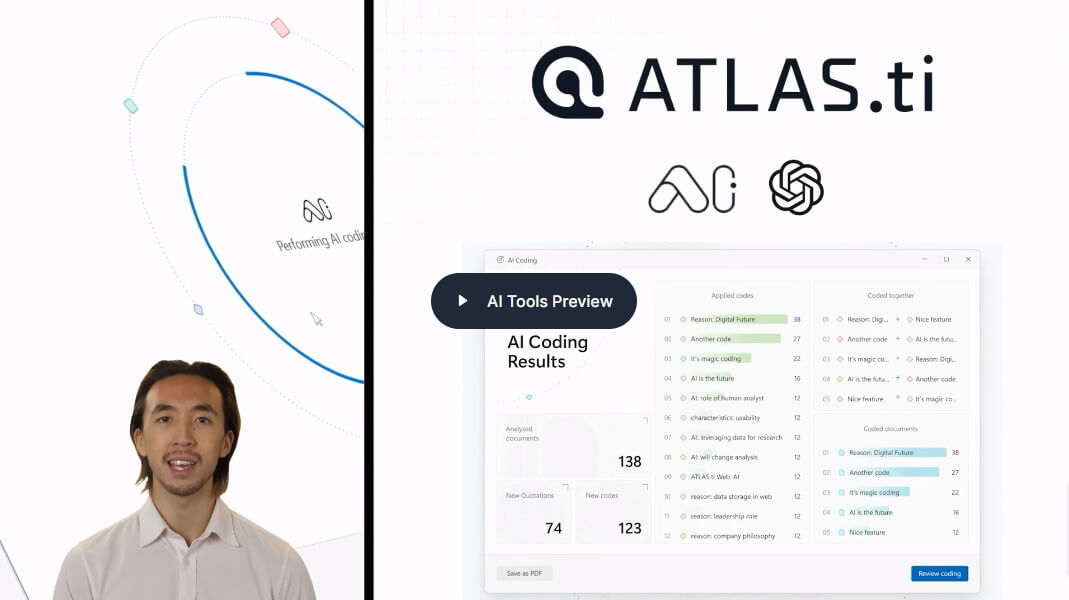
Data Import and Export Features
Import Various Data Formats
ATLAS.ti supports a wide range of data formats including text, PDF, images, audio, video, and geo-data. Annotations in PDFs and comments in Word documents are automatically imported as quotations.
Survey Data Analysis
The software allows you to analyze open-ended questions from surveys and compare respondent answers using descriptive variables.
Reference Manager Data Import
You can import data from popular reference managers like Mendeley, Zotero, and Endnotes for literature reviews.
Social Media and Other App Imports
Import data from Twitter, Evernote, and social network comments. You can also add documents from other apps or email attachments.
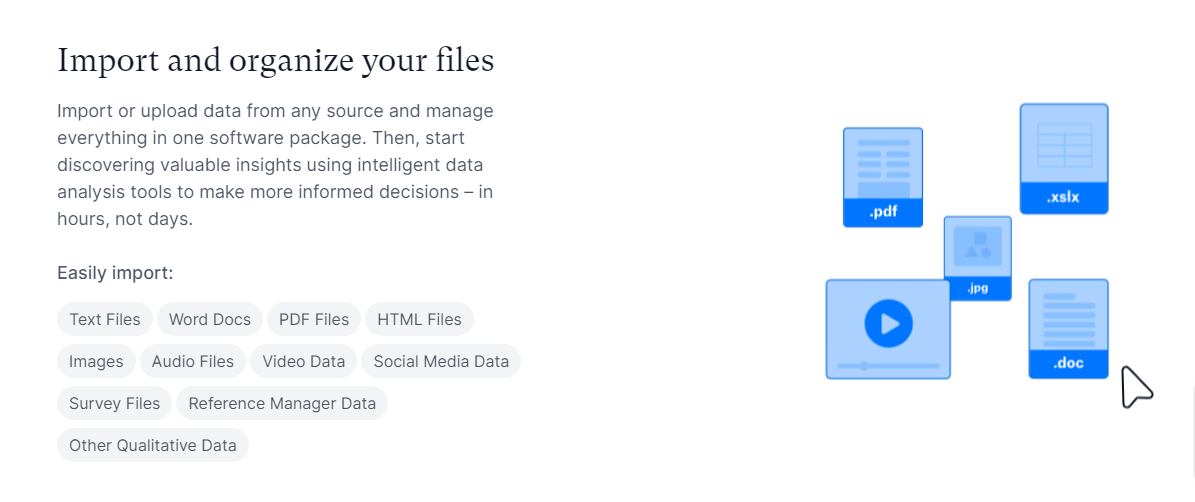
User Interface and Usability
Native Mac & Windows Versions
Designed to run on both Windows and macOS, offering a native user interface for each platform.
Flexible Interface
Organize multiple windows, browsers, and tools according to your preference.
Interactive Margin Area
Codings and memos are displayed next to your data for easy review and modification.
Data Analysis Tools
Keyword In Context Search
Search for relevant words and display them in their surrounding context.
Word Clouds and Lists
Create word lists and clouds to explore text content.
AI-Powered Coding
Automated code proposals and conversational AI for natural interaction with your data.
Sentiment Analysis
Classify text segments by tone to determine positive, negative, or neutral sentiment.

Collaboration Features
Team Work
Supports asynchronous shared coding and analyzing, allowing team members to collaborate effectively.
Secure Cloud Storage and Sharing
Store your project securely in the ATLAS.ti cloud and share it with others.
Inter-Coder Agreement Analysis
Measure the reliability of your code system according to scientific standards.
Visualization and Reporting
Bar Charts and Sankey Diagrams
Visualize code lists, code relations, and code distribution across documents.
Tree Maps and Networks
Use interactive code tree maps and network editors for data visualization.
Export of Visualizations
Export your visualizations as image files for presentations or reports.
This covers the extensive range of features that ATLAS.ti offers for qualitative data analysis.
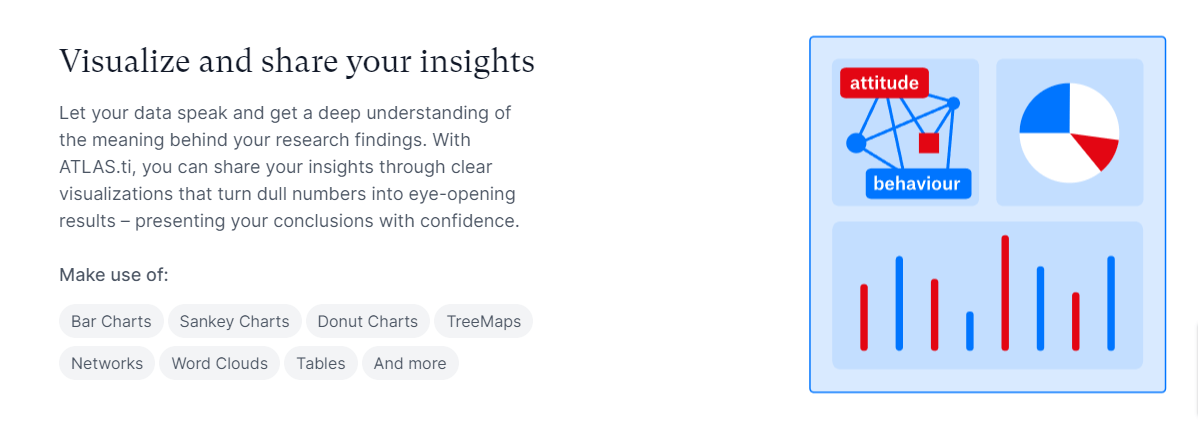
Conclusion
ATLAS.ti review: Why you should use it?
ATLAS.ti offers robust features for qualitative data analysis, including ease of use and functionality for both individual researchers and teams.
Users appreciate its ability to handle textual, graphical, and audio data, as well as its AI-powered auto-coding features. The software also facilitates real-time collaboration, making it ideal for teams located in different countries.
However, it’s not without drawbacks. Some users have reported issues with the web version being slow and occasionally encountering errors, particularly when working with PDF files.
Additionally, while the software offers a student license, it expires after two years, which could be a limitation for long-term academic projects.
Pros
- Versatility in Data Analysis: The software’s ability to handle multiple data formats like text, audio, and video makes it a one-stop solution for various research needs. This versatility can be particularly beneficial for interdisciplinary projects.
- AI-Enhanced Efficiency: The AI-powered auto-coding feature not only speeds up the data analysis process but also ensures more accurate results. This can be a game-changer for projects with tight deadlines or large datasets.
- Collaboration-Friendly: The real-time collaboration features are a boon for teams, especially those spread across different locations. This can enhance productivity and ensure consistency in data interpretation.
- User-Friendly Interface: The intuitive design of the software makes it accessible for users at all skill levels, reducing the learning curve and enabling quicker project completion.
Cons
- Web Version Shortcomings: The web version’s reported slowness and occasional bugs can be a hindrance, especially for those who rely on cloud-based solutions for their work.
- Limited Student License: The two-year expiration on the student license may not be sufficient for long-term academic research, requiring additional investment for extended use.
- Feature Limitations in Web Version: The absence of some advanced features like code co-occurrence analysis tools in the web version can limit the software’s utility for those who do not have access to the desktop version.
FAQ

