Do you find yourself drowning in a sea of disorganized emails, frantically seeking an ordered and stress-free inbox? Look no further! SaneBox is here to save you from email overload and restore balance to your digital interactions.
SaneBox is changing the way we manage emails with its strong features and intuitive Artificial Intelligence (A.I.). Say goodbye to tedious scrolling and welcome to a more simplified email experience.
SaneBox’s A.I. analyzes your incoming emails, recognizing the important ones and automatically arranging the remainder into specified categories.
This cutting-edge technology ensures that your attention is directed toward the most important emails, saving you time and effort. If you want more details on it, then is a review that you need.
Click on “open” if you want to see exactly what we will talk about in the rest of this article.
Overview
What is SaneBox?
SaneBox is fundamentally an intelligent email management application that classifies and prioritizes essential emails while neatly organizing the remainder for later use using state-of-the-art artificial intelligence (A.I.).
It’s like having a personal assistant who knows your preferences and skillfully cuts through the clutter so you can concentrate on what really important. This is your inbox’s shining hero, saving you from chaos and restoring order to your electronic correspondence.
SaneBox serves as your dependable partner in a world where we are inundated with an excessive number of emails daily, assisting you in regaining control and finding peace amid the email deluge.
With SaneBox, you can bid farewell to the anxiety of missing critical messages. It sends you daily updates about the emails it has sorted, ensuring that you never overlook anything important. And here’s the beauty of it: SaneBox adapts to your needs.
It can be trained through special filters and contact training, learning your email patterns and preferences over time so it becomes an extension of your organizational style. Effortlessly clear out years of old emails, stay organized and reclaim your valuable time with SaneBox.
Join the growing legion of individuals who have discovered the magic of an organized inbox. Embrace the power of SaneBox and let it be your trusted ally in taming the email beast.
Experience the relief of a streamlined, stress-free email management system that allows you to focus on what truly matters. SaneBox is the secret weapon that brings harmony and sanity back to your digital world.
SaneBox specifications
| Features | Customizable Filters for Personalized Organization / Insightful Email Activity Summaries / Prioritize Important Emails with Inbox Management / SaneAttachments for Efficient File Management / SaneBlackHole for Unwanted Senders / SaneReminders for Follow-Ups and Snooze Options / Team Collaboration with SaneBox for Teams / Training and Feedback for Personalized Experience |
| Best suited for | Individuals, Freelancers, Small businesses |
| Website languages | English |
| Website URL | Visit official website |
| Support link | Support page |
| Live chat | No |
| Company address | Boston, MA |
| Year founded | 2010 |
Pricing
SaneBox pricing: How much does SaneBox cost?
SaneBox offers flexible and affordable pricing plans to suit various needs and budgets.
The Snack plan, priced at $3.49 per month, provides a budget-friendly option for individuals who want to enjoy the benefits of SaneBox’s email management capabilities.
For those seeking additional features and enhanced organization, the Lunch plan, priced at $5.99 per month, offers a comprehensive solution.
The Dinner plan, available for $16.99 per month, offers premium features and sophisticated customization choices if you’re searching for the best email management experience.
| Pricing range | From $3 to $16 per month |
| Pricing types | Monthly subscription |
| Free plan | Yes |
| Free trial | Yes, 14 days |
| Money back guarantee | No |
| Pricing page link | See plans |
SaneBox pricing plans
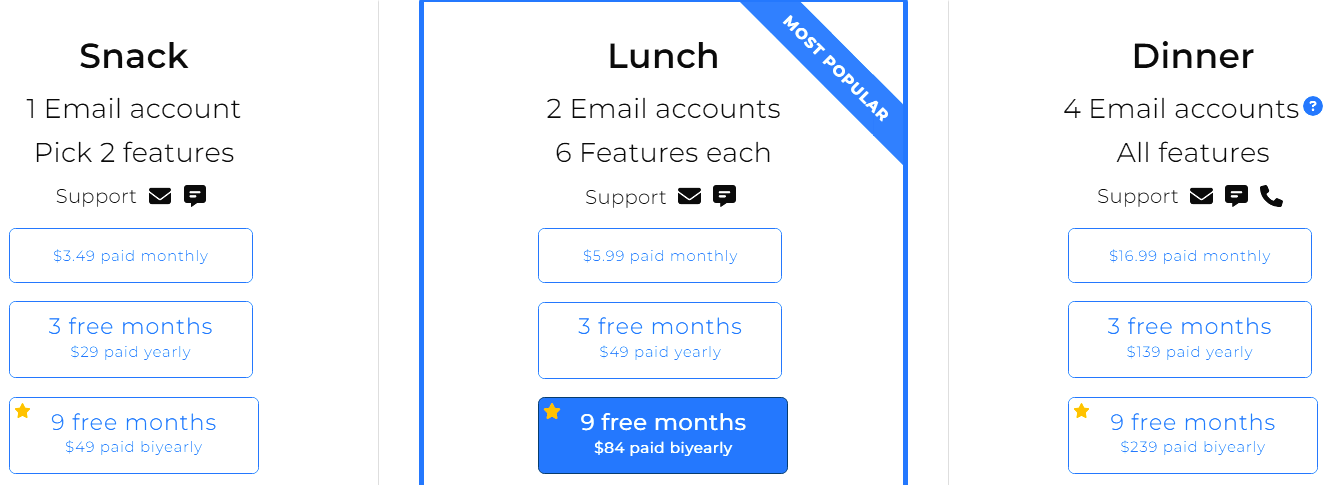
- Pick 2 features
- 1 Email account
- Customer Support
- Customer Support
- 2 Email accounts
- 6 Features each
- All features
- 4 Email accounts
- Support
Features
SaneBox features: What can you do with it?
Prioritize Important Emails with Inbox Management
SaneBox’s key feature is its ability to prioritize essential emails and declutter your inbox. It uses advanced algorithms and A.I. to identify critical messages, ensuring they appear prominently in your inbox.
By automatically filtering and organizing less essential emails into designated folders, SaneBox helps you stay focused on what matters most, increasing your productivity and reducing email overwhelm.
Customizable Filters for Personalized Organization
SaneBox empowers you to tailor its filtering rules to suit your specific needs. You can create custom filters based on sender, subject, or keywords to determine how emails are sorted and filed.
This level of customization allows you to fine-tune SaneBox’s behavior according to your preferences, ensuring that important emails land in the right place and less urgent ones are tucked away for later review.
Training and Feedback for Personalized Experience
SaneBox’s learning capability allows you to train its A.I. algorithms to understand your email preferences better.
By providing feedback and adjusting the behavior of specific senders or email threads, you can refine SaneBox’s sorting accuracy over time.
This interactive training feature ensures that SaneBox becomes a personalized tool that aligns precisely with your unique communication style.
SaneReminders for Follow-Ups and Snooze Options
With SaneBox, you can effortlessly manage your email follow-ups. The SaneReminders feature allows you to snooze emails and set reminders to revisit them at a more convenient time.
This ensures that important tasks and conversations don’t fall through the cracks, helping you stay on top of your commitments and deadlines.
Insightful Email Activity Summaries
SaneBox provides daily email activity summaries, giving you valuable insights into how it has organized your inbox.
These summaries keep you informed about the emails that have been filtered, allowing you to review and ensure that no critical messages were missed quickly.
This feature enhances transparency and helps you maintain control over your email flow.
SaneBlackHole for Unwanted Senders
SaneBox’s SaneBlackHole feature gives you the power to unsubscribe from unwanted senders with a simple drag-and-drop action permanently.
Moving unwanted emails into the SaneBlackHole folder ensures that future messages from those senders are automatically routed to the spam or trash folder, effectively decluttering your inbox of persistent and irrelevant communication.
SaneAttachments for Efficient File Management
Managing attachments can be a hassle, but with SaneBox’s SaneAttachments feature, it becomes a breeze.
SaneBox automatically detects, and uploads email attachments to cloud storage services such as Dropbox, Google Drive, or Evernote.
This streamlines your file management process, saves valuable inbox space, and allows for easy access to essential attachments whenever you need them.
Team Collaboration with SaneBox for Teams
SaneBox offers a specialized plan called SaneBox for Teams, facilitating seamless collaboration and communication among team members.
This plan includes shared SaneFolders, allowing team members to organize and access essential emails collaboratively.
With SaneBox for Teams, you can ensure consistent and efficient email management across your entire team, improving productivity and fostering effective collaboration.
Conclusion
SaneBox review: Why you should use it?
To sum up, SaneBox is a game-changer in the email management space. The way we manage our inboxes is revolutionized by its robust features, clever algorithms, and configurable filters.
We can prioritize critical emails, clean out our inboxes, and recapture vital time and attention by using SaneBox to bring order to the chaos. Its usefulness is further increased by its trainable AI, informative email summaries, and features like SaneReminders and SaneAttachments.
For people and organizations looking to simplify their email routine and create a more structured and effective digital communication experience, SaneBox is a must-have tool.
With its extensive feature set and simple UI, SaneBox fulfills its promise to make email management simpler.
For anybody wishing to regain control over their email and increase productivity, SaneBox is a wise purchase thanks to its time-saving features, intelligent summaries, and team collaboration possibilities.
FAQ

