Best Customer Relationship Management (CRM) Software
As a business owner, you know that managing your customer relationships is key to ensuring a successful business. A customer relationship management software (CRM software) helps you keep track of your customer interactions and manages customer data in a centralized location. This makes it easy for you to identify and track customer trends, make marketing decisions based on data analysis, and resolve customer disputes or complaints.
To help you find the best CRM software for your business needs, we’ve compiled a list of the top 10 best CRM softwares currently available. Read on to learn more about each one of them and how they can benefit your business!
Learn how to find the best CRM software by reading our detailed guide or just pick the one you prefer in our TOP 10. You can also read or watch our reviews and compare the services with our versus articles.
TOP 10
Best CRM Software
We do not choose a winner because it is a collection of the best CRM softwares, we consider that they all have their advantages and that they are adapted to many different needs.
However, the rating we give them highlights the ones we consider the best.
Brevo Review – Email Marketing and CRM suite (formerly Sendinblue)
- Comprehensive HR Management
- Automated Workflows
- Insights and Analytics
- Integration Capabilities
- Intuitive Interface
- Learning Curve
- Cost Factor
SmartSuite Review, Pricing, Features, Pros and Cons
- Comprehensive work management solution
- Robust collaboration features
- Flexible pricing plans for all team sizes
- Strong security measures for data protection
- Complexity for new users
- Potentially high costs for larger teams
- Limited features in the free plan
Formaloo Review, Pricing, Features with Pros and Cons
- User-friendly interface
- Customizable forms and surveys
- Robust analytics
- Compliance with data protection regulations
- Scalable solutions for businesses
- Limited offline data collection capabilities
- Complex customization
Freshmarketer Review – Simple and Powerful Marketing Automation
- Advanced Features
- Seamless Marketing and Sales Connection
- Better Customer Engagement
- Customer Support
- Ease of Use
- No Additional Expertise Required
- Personalization
- Positive
- Contact Section Could Be Improved
- The Free Plan is Too Basic
Streak Review – a CRM for Gmail
- Superb free CRM
- Enables used to build and handle any form of process
- It sits discreetly in the Gmail inbox
- Offers superb productivity tools, which include email tracking, mail merge, and snippets
- It just functions with Gmail
- Short of the functionality of a fledged CRM
Close CRM Review – Pricing, features with pros and cons
- Integrated calling, SMS, and email for streamlined customer communication.
- Progress tracking, bottleneck identification, and data-driven decision-making.
- Valuable performance insights for optimized strategies.
- Collaboration promotion for aligned teamwork in closing deals.
- Data transfer ease and comprehensive customer interaction view.
- It may have a learning curve for new users who are unfamiliar with its features and functionalities
- Some businesses may find the cost to be higher as compared to other CRM solutions
- Allows SMS service for only a few specific countries
- Not suitable for businesses having a sales team consisting of more than 100 member
Keap Review – Small Business CRM and Automations
- Comprehensive CRM Solution
- Automation and Efficiency
- Enhanced Customer Support And Chat Support
- Easy To Use
- Integration and Scalability
- It may take time for users to become fully proficient
- High price
20NINE Review – All In One CRM Software
- 20NINE is accessible 24/7/365 across all platforms and devices
- If you're looking for a CRM that's easy to use, 20NINE is your best bet
- Every user has instant access to a visual representation of their project's status
- The software is highly intuitive, and the user experience is top-notch
- 20NINE may be seen on a wide range of smartphones and other devices
- The vendor's training is ineffective and leaves out key details about the features
- Fewer choices exist for how to integrate
Brightpearl CRM Review, Pricing, Features with Pros and Cons
- Peak trading efficiency
- Comprehensive CRM
- Integrated operations
- Automation features
- Omni-channel capability
- Learning curve
- Language limitations
- Integration challenges
- Complexity for small businesses
Salesflare Review, Pricing, Features with Pros and Cons
- It has a user-friendly interface for easy adoption
- It allows integration with various communication platforms
- Intelligent automation saves time and reduces manual data entry
- It provides valuable insights through machine learning algorithms
- It offers reporting and analytics features for data-driven decision-making
- It may require additional customization for specific business needs
- The integration options may be limited with certain software
- Pricing plans might not be suitable for small businesses with tight budgets
- Advanced features and customization may require training for new users
- Customer support response time can vary
CRM Software Comparisons
You can read our in-depth comparisons about the CRM softwares, you will better understand which one you need without having to try them.
CRM software is a valuable tool for small businesses. It can help manage customer relationships, sales, and marketing data in one centralized location. There are many great CRM softwares available, so its important to choose the right one for your business needs.
Some of the best CRM software options for small businesses are Salesforce, SugarCRM, FreshBooks, and HubSpot. Each offers different features and user interfaces, so it’s important to research which is best for you before making a purchase. Make sure to take advantage of the free trials available to test out each software before you buy it.
What is a CRM software?
If you are running a business, you need to consider a CRM software. A CRM software is a software that helps companies manage their customer data. This data can be used to improve customer service and sales processes, by tracking leads and sending automated messages to potential buyers. It’s an essential tool for any business, and should be considered when choosing a software package. Make sure to choose a CRM software that is designed specifically for your business needs, and that will allow you to get the most out of it.
What is Customer Relationship Management?
Customer Relationship Management (CRM) systems are a valuable tool for businesses of all sizes. By helping businesses track and manage customer relationships, CRM systems can improve customer satisfaction and loyalty.
In addition, customer data can be used to develop marketing campaigns that are more tailored to customer needs and interests. By understanding customer needs and wants, businesses can create a more customer-centric customer relationship management system.
The most important CRM features
CRM is one of the most important features for any business. It helps businesses manage their customer relationships better, by tracking information such as sales leads and contact details. CRM also makes it easy for businesses to keep track of customer feedback and use that data to improve their service.
Additionally, CRM allows businesses to send automated emails, SMS messages, or calls to customers based on certain criteria. So if you are looking to improve your business processes and customer relationship management, make sure to invest in a good CRM system.
Workflow Automation
If you’re looking to improve your business processes and increase customer engagement, then you need to invest in a CRM software. The right CRM software will have features that will help you manage and track your leads and customers. By automating your workflow, you’ll be able to save time and make your job a lot easier.
Additionally, the right CRM software will provide an overview of all the activities related to a particular customer, from signing up to paying for services. It will also help you keep track of what has been done and what still needs to be done in order to close the sale or service contract with your customer. With the right CRM software, it will be much easier for you to plan marketing campaigns, coordinate team work, monitor sales performance, and much more.
Reporting
Having an effective customer relationship management system (CRM) is essential for any business. This system should include features that allow you to track and report on your marketing campaigns, sales data, and customer relationships.
By using reports to identify trends and patterns, you can make informed decisions about your marketing tactics and sales processes. It is also important to keep your data easy to access and understand – this will help you make better decisions about customer relationships. Having accurate and up-to-date reporting will help you make informed business decisions.
Customer Data Management
Customer data management (CRM) software is essential for businesses of all sizes to manage customer data. It enables you to resolve complaints, offer loyalty rewards etcetera. CRM software also helps businesses keep track of customer interactions and trends over time. By using customer data management software, businesses can focus on their most important business tasks while managing customer data efficiently and effectively.
Customization
CRM software is essential for any business that wants to stay ahead of the curve. By providing real-time insights into customer behavior, you can make informed decisions rapidly. This customization allows you to add new contacts and databases with ease, without having to learn a new system. In addition, it helps you keep track of important sales leads and contact details in one place, making it easier for you to manage your business processes.
Third-party integration
A good CRM system should have integrations with other business software to make it more powerful and efficient. This will allow you to manage your data more effectively, collaborate with other professionals, and track customer trends and preferences.
CRM software should also have integrations with email marketing software, so you can keep in touch with your customers on a more personal level. In addition, good CRM software should have integrations with social media platforms like Facebook and Twitter so you can keep tabs on customer feedback and engagement.
How to Choose a CRM Software
Choosing the right CRM software is essential for any business. The right software will help you manage your business processes and data more effectively. It is important to consider your company’s needs when choosing a software, as well as the pricing model and features that are most important to you and your team. Additionally, its important to test out the software before making a decision – it could be worth your investment!
Test out the different CRM software options to find what best suits your small business
Choosing the right CRM software for your small business can be a daunting task. After all, there are a lot of options out there and it can be difficult to decide which one is best for you. To make things easier, we have put together a list of tips that will help you test out the different CRM software options and find the best fit for your business. Make sure to take into account automation features, customer data management capabilities, pricing options and more. Once you have selected the right software, it is time to start using it!
Look for scalability
Choosing the right CRM software is essential for any business. It should be scalable so that you can grow with your business, have features to help manage customer data and interactions, and be easy to use. Consider choosing a software that has an intuitive interface so you don’t have to spend too much time learning it. Remember to also check if the software is affordable and fits your business needs.
Consider your needs
Choosing the right CRM software is essential for any business. It should have the ability to handle sales, marketing and customer service tasks seamlessly. Additionally, it should have a wide range of features to cater to your specific business needs. You can also use it to manage customer data, track sales leads, and plan marketing campaigns.
It is important to compare different options before making a purchase as the cost of a CRM software varies depending on its features and capabilities. Make sure the software is user-friendly and has support from a team of experts who can help you get the most out of it.
Choose a software that integrates well with other business functions
Choosing the best CRM software for your business is an important decision that you don’t want to make hastily. Make sure to choose a software that integrates well with other business functions, such as finance and accounting. The best CRM software will also allow you to efficiently manage and track customer data in a convenient and user-friendly manner.
As your business grows, you will likely need to integrate different software into your CRM system in order to support its growth. It is important to choose software that has a good customer support team, so that you can get support when needed.
Make sure the software has robust features for tracking customer data
When choosing a CRM software, make sure to consider the features that are important to you. Some of the features you should look for include customer data tracking, support for multiple channels of communication, and robust automation capabilities.
Make sure the software has an intuitive interface that is easy to use. And if there are any problems or queries you have, make sure to have support from the company. With these few tips in mind, you can easily choose the right CRM software for your business.
CRM Software FAQs
What is the most commonly used CRM?
Salesforce CRM is the most commonly used CRM platform, and for good reason. This software offers a wide range of features that are designed to help sales teams efficiently manage their email addresses, leads, proposals, and other marketing materials. Additionally, it has been Integrated with many different platforms such as Google Drive, Microsoft Office 365 Outlook Calendar & Email Add-ins , Dispatch®, Amazon Flexible Payments Service (FPS), Siebel Customer Relationship Management (CRM) Supplier Relationship Management (SRM), Oracle Sales Cloud Private Clouds .
This comprehensive platform makes it easy to track customer activity from start to finish and provides real-time insights into how your marketing efforts are performing. It also includes integrations with social media platforms like Facebook and Twitter so you can keep up with current trends and engage customers in conversational formats.
Salesforce CRMs are powerful tools that can help businesses improve their sales rates by streamlining the process of acquiring new customers. If you’re looking for a complete solution that will enable you to more easily focus on your business objectives then Salesforce may be the right choice for you!
Which company has the best CRM?
Salesforce.com is often cited as the best CRM, and for good reason. This software company offers a wide range of features that can help to streamline your sales process. Some of these include customer relationship management (CRM), lead capture, sales performance tracking, and automated email marketing tools.
Additionally, Salesforce’s platform is highly customizable which allows you to create unique workflows that are tailored to your needs. This makes it easy to track both leads and sales activity in an organized way so that you can make better decisions based on data-driven insights.
It’s important to remember that not all CRMs are created equal; some may offer greater functionality than others but may be more expensive or difficult to use. So it’s worth taking the time to research different options before making a decision about whom you want as your go-to CRM provider!
Which CRM is better than Salesforce?
Salesforce and CRM are two of the most popular software programs in the world, so it’s no surprise that they have a lot of similarities. However, there are a few key differences between them that may make one better for you.
One key difference is that Salesforce is geared more towards enterprise-level companies whereas CRM is designed for smaller businesses and entrepreneurs. Additionally, Salesforce has been seen as being more comprehensive due to its wider range of features and integrations, while CRM tends to be less expensive than sales application offerings from larger corporations.
Ultimately, what matters mostly depends on your specific needs and goals. If you’re looking for an all-in-one platform that will help your team manage customer relationships efficiently, then Salesforce might be a better choice than CRM.
Are there any drawbacks to using a CRM software?
While there are many benefits to using a CRM software, it is important to be aware of any potential drawbacks. Some of the most common include intra-company communication problems, lack of control over data, and high expenses. Additionally, if you’re not properly organized or don’t have good standardization across your teams, then implementing a CRM can be challenging.
On the other hand, if you take advantage of its features and manage your data effectively, a well-functioning CRM can help you stay on top of your business initiatives and make better decisions overall. In addition to being beneficial for productivity purposes alone, a strong relationship with customers can often result in increased profits down the road. So make sure to analyze each company’s individual needs before making an investment decision!
What features should be included in a good CRM software?
A good CRM software should include many features that will help you to manage your business more effectively. These can include customer management, product management, sales and marketing functionality, order tracking and fulfillment, data entry and analysis, lead capture and nurturing, social media integration, email marketing automation capability etc.