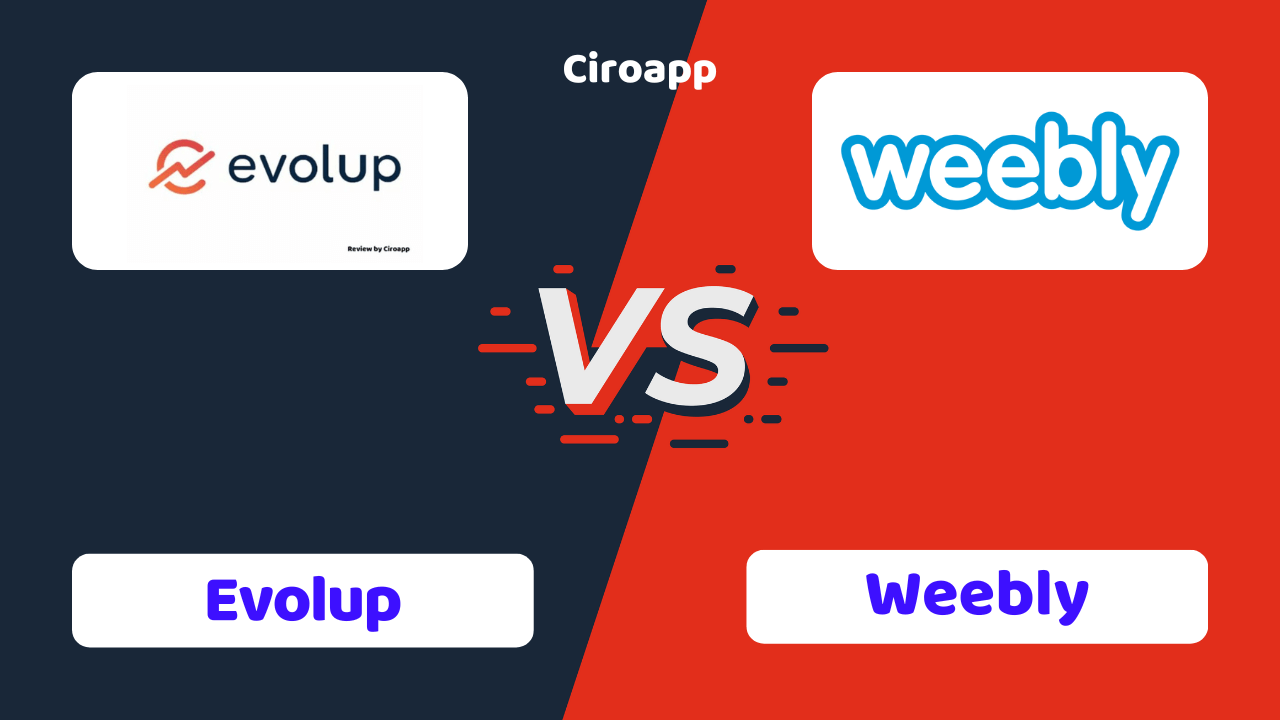Weebly Alternatives
Weebly has long been a trusted name in the website building space, but with the digital world constantly evolving, so are the alternatives. If you’ve been contemplating other platforms that might offer a different set of features or a more tailored experience, this guide is your compass.
Delving into the top Weebly competitors of 2023, this exploration aims to dispel any uncertainties and lead you to the platform that aligns with your vision. Embark on this exploration and uncover the myriad of tools waiting to transform your website creation experience.
The best Weebly alternatives ranked by rating
Pixpa Review – All-in-one Website Builder for Creative Professionals and Small Businesses
- Easy to use (no-code platform)
- Multiple integrations
- Free trial
- Cheap pricing
- Mobile friendly and responsive
- Built-in Ecommerce and marketing features
- No built-in options for purchasing custom domain names
- No Free plans
Carrd Review – Create landing pages within minutes
- Easy to use
- Multiple integrations with external softwares
- Free offer
- Cheap pricing
- No built-in marketing features (AB testing...)
- No built-in ecommerce features
Zyro Review – Website Builder By Hostinger
- Customizable website templates
- Lightning-speed website loading
- 30-day money-back guarantee
- Free domain for one year
- AI business tools
- Mobile-ready
- Powerful integrations
- All eCommerce functionality
- The website plan does not offer all the features
Framer Review, Pricing, Features with Pros and Cons
- Code integration
- Extensive documentation
- Component-based design
- Collaboration
- Ease of use
- Interactive prototyping
- Compatibility issues
- Limited video documentation
- Limited CMS
- Not as refined as other design tools
10Web Review – AI-Powered WordPress Platform
- Time-Saving
- User-Friendly Interface
- AI-Generated Content and Images
- Beautiful Templates
- Responsive Design
- Dependency on AI
- Limited Integration Options
Wix Review – Create a website you’re proud of
Its mobile app and app market are those features that make it stand out amongst other such platforms. It helps online stores and blogs to grow with its innovative features like subscription, online payments, integration with third-party apps, selling on social channels like Facebook and Instagram, and many more.
- Intuitive Interface
- Useful mobile app
- Integration with web apps
- Add secure online payments
- Range of templates
- Free SSL Certificate
- Cannot switch templates after choosing first
- Pay extra to install third-party apps
- Features are not well organized and can be overwhelming for beginners
PageCloud Review – Drag And Drop Website Builder
- Templates with stunning visual design
- The possibility for personalization is very high
- Simple, one-price-covers-it-all structure
- There is a maximum of three workers allowed on the site at any given time
- Templates don't necessarily work well on mobile devices
- For the most part, add-ons can't be installed unless you sign up for new accounts on external platforms
Zenfolio Review, Pricing, Features with Pros and Cons
- SEO Optimization
- Easy to use
- Extensive customization capabilities
- Comprehensive features
- Integrated E-commerce
- Limited design templates
- Quite expensive
- Learning curve
Squarespace Review – Create a Website in Minutes
- Powerful eCommerce features
- User-friendly interface
- Built-in email marketing
- Mobile Optimized Websites
- Strong marketing tools
- 24/7 customer support
- No free tier
- No Phone support
Weblium Review – Free website builder
With Weblium you can work in multiple projects simultaneously and contact 24/7 online support in case of any problem. You can create a trustable and profitable online store with a free SSL Certificate, its CRM and marketing tools.
- Friendly User Interface.
- Quick editing process.
- Offers 24/7 online support.
- Offers free plan.
- Range of templates with mobile responsiveness.
- Free SSL Certificate.
- Doesn't offer blogging tools.
- No forums or communities.
- Expensive Web Studio plans.
- Cannot export websites with free version.
Weebly vs... (Comparisons with its competitors)
You can read our in-depth comparisons with Weebly and its competitors, you will better understand which one you need without having to try them.
Are you looking for alternatives to Weebly for creating your website? Look no further! In this article, we will explore the top Weebly competitors that offer similar functionality and more.
When it comes to website builders like Weebly, there are several alternative platforms that can meet your needs. Whether you are looking for better design options, advanced features, or improved value for money, these top Weebly alternatives have got you covered.
Key Takeaways:
- Wix is the recommended Weebly alternative, offering an easy-to-use platform, professional designs, and a feature-rich builder.
- Other alternatives include Squarespace, Shopify, GoDaddy, Square Online, and Hostinger.
- Squarespace stands out for its stylish templates and improved value for money.
- Shopify is the go-to option for businesses looking to build a scalable online store.
- GoDaddy offers a quick website building option, while Square Online is better suited for small stores.
- Hostinger provides AI tools for creating websites with ease.
These Weebly alternatives offer better design options, advanced features, and improved value for money compared to Weebly. Whether you are starting a personal blog, a small business website, or an online store, these alternatives will help you build a professional-looking and functional website. So, let’s dive deeper into each alternative and find the perfect fit for your website building needs!
Top Weebly Alternative: Wix
When it comes to Weebly alternatives, Wix is the top choice for many website builders. With its user-friendly interface, professional designs, and feature-rich builder, Wix offers a viable alternative to Weebly for creating stunning websites.
Wix stands out for its impressive features that cater to both beginners and experienced users. Whether you’re starting from scratch or need advanced customization options, Wix has you covered. With its drag-and-drop editor, you can easily create and customize your website without any coding knowledge. Plus, Wix offers a wide range of professional templates to choose from, ensuring your website looks polished and visually appealing.
One of the key advantages of using Wix as a Weebly alternative is its excellent SEO capabilities. Wix provides built-in SEO tools and features that help optimize your website for search engines. From customizable meta tags to advanced SEO analytics, Wix ensures that your website is easily discoverable by potential visitors. This can significantly boost your online presence and drive more traffic to your site.
Key Features of Wix:
| User-Friendly Interface | Professional Designs | Feature-Rich Builder |
|---|---|---|
| Easy-to-use drag-and-drop editor | Wide range of stylish templates | Built-in features for e-commerce, blogging, and more |
| No coding skills required | Customizable design elements | Advanced SEO tools and analytics |
In summary, Wix is a top-notch Weebly alternative that offers a seamless website building experience. With its user-friendly interface, professional designs, and feature-rich builder, Wix empowers users to create stunning websites without the need for coding skills. Don’t limit yourself to Weebly when you have Wix and its impressive features at your disposal.
Other Weebly Alternatives to Consider
Apart from Wix, there are several other noteworthy Weebly alternatives that you can consider. Let’s take a closer look at Squarespace, Shopify, GoDaddy, Square Online, and Hostinger, and see what they have to offer.
Squarespace: Known for its stylish templates and user-friendly interface, Squarespace offers a wide range of customization options to create a visually stunning website. With its intuitive drag-and-drop editor, you can easily design and personalize your site to match your brand. Squarespace also provides robust e-commerce features, making it an excellent choice for businesses looking to sell products or services online.
Shopify: If you’re planning to build an online store, Shopify is a top contender. It offers a comprehensive suite of tools designed specifically for e-commerce, including inventory management, secure payment gateways, and marketing features. With Shopify, you can create a professional-looking online store with ease, allowing you to focus on growing your business.
GoDaddy: For those looking for a quick and hassle-free website building option, GoDaddy is worth considering. It provides a beginner-friendly platform with pre-designed templates and a straightforward editing interface. GoDaddy also offers reliable hosting services, making it a convenient all-in-one solution for getting your website up and running in no time.
Square Online: Square Online is particularly suitable for small businesses and local shops. It offers an easy-to-use interface, allowing you to create a professional website without any coding knowledge. Square Online also integrates seamlessly with Square’s point-of-sale system, making it an excellent choice for businesses looking to manage both their online and offline operations.
Hostinger: Hostinger stands out from the crowd by providing AI-powered tools for creating websites. Its website builder is beginner-friendly and offers a wide range of templates to choose from. Hostinger also provides reliable hosting services, ensuring that your website remains fast and secure. If you’re looking for an affordable hosting solution with intuitive website building capabilities, Hostinger may be the right choice for you.
Comparison Table of Weebly Alternatives:
| Platform | Key Features | Price Range |
|---|---|---|
| Wix | Easy to use, professional designs, feature-rich builder | $8.50 – $24.50 per month |
| Squarespace | Stylish templates, improved value for money | $12 – $40 per month |
| Shopify | Scalable e-commerce platform, extensive features | $29 – $299 per month |
| GoDaddy | Quick website building option, reliable hosting | $5.99 – $19.99 per month |
| Square Online | User-friendly interface, integration with Square’s point-of-sale system | $12 – $72 per month |
| Hostinger | AI-powered website builder, affordable hosting | $1.99 – $15.99 per month |
Overall, these Weebly alternatives offer better design options, more advanced features, and improved value for money compared to Weebly. Depending on your specific website building needs, consider exploring these alternatives to find the perfect fit for your business or personal projects.
Conclusion
If you’re looking to enhance your website experience beyond what Weebly has to offer, these top alternatives provide better design, features, and value for money. Choose the option that best aligns with your needs and take your website to new heights.
Wix is the top recommended Weebly alternative due to its ease of use, professional designs, and feature-rich builder. With Wix, you can create stunning websites without any coding knowledge. Its drag-and-drop editor and extensive template library make it a favorite among users. Additionally, Wix offers advanced features like SEO tools, mobile optimization, and e-commerce capabilities, making it suitable for various types of websites.
Squarespace is another great alternative that stands out for its stylish templates and improved value for money. It offers a range of customizable designs that cater to different industries and aesthetics. Squarespace also provides useful features like built-in analytics and marketing tools, giving you the tools you need to grow your online presence.
If you’re looking to build a scalable online store, Shopify is the ideal choice. This platform is specifically designed for e-commerce, offering robust features for managing inventory, processing payments, and optimizing the customer experience. Shopify’s intuitive interface and extensive app store make it easy to create a fully functional online store, even for beginners.
GoDaddy is a popular option for those seeking a quick and easy website building experience. It offers a user-friendly interface and a wide range of pre-designed templates. GoDaddy also provides reliable hosting services, ensuring that your website is secure and accessible at all times.
Square Online is a suitable alternative for small stores and businesses. It offers a simple yet powerful website building platform with features like appointment bookings and online ordering. With Square Online, you can create a professional website that integrates seamlessly with your existing Square POS system.
Hostinger is an excellent choice if you’re looking for AI-powered website building tools. It offers a user-friendly interface and a wide range of customizable templates. Hostinger’s AI algorithms can help you create a personalized website in minutes, allowing you to focus on what matters most: your content.
Overall, these Weebly alternatives provide superior design, features, and value for money. Explore your options, consider your specific needs, and choose the platform that will take your website to the next level.