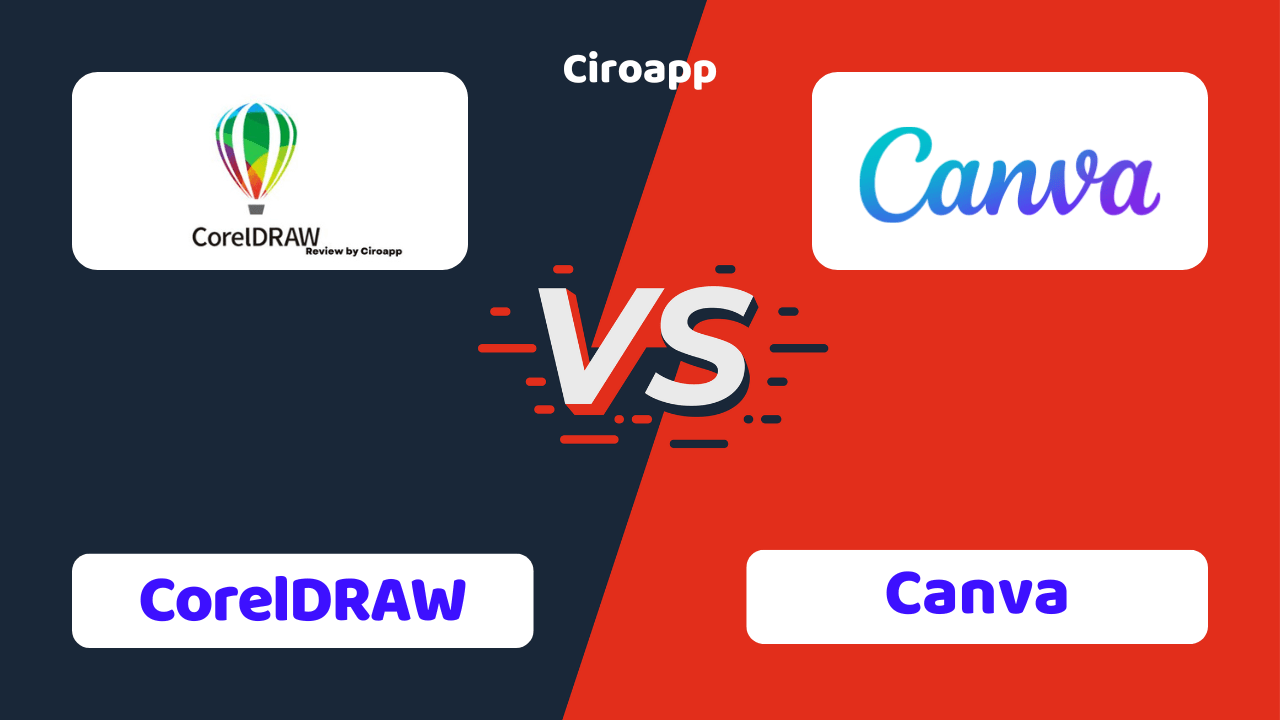Canva Alternatives
In the vibrant world of graphic design platforms, Canva has been a favorite for many seeking to bring their creative visions to life. However, as the design ecosystem flourishes, a plethora of alternatives are emerging, each offering unique features tailored to diverse creative needs.
This guide is your gateway to the top Canva competitors, ensuring you’re well-equipped to choose the tool that aligns with your design aspirations. Dive in to explore these alternatives and find the platform that not only offers intuitive design tools but also elevates the quality of your creations.
Whether you’re intrigued by the advanced data visualization tools of Visme or another competitor, there’s an alternative tailored to refine your design journey.
The best Canva alternatives ranked by rating
Appy Pie Review, Pricing, Features with Pros and Cons
- Cloud storage
- Wide range of templates
- AI-powered tools
- Collaboration features
- User-friendly interface
- Interface issues
- Limited control
- Limited customization
Renderforest Review, Pricing, Features with Pros and Cons
- Easy to navigate
- Rich template selection
- Rich template selection
- Quick design process
- Affordable pricing options
- Limited free version
- Subscription for advanced features
- Creativity may feel restricted
- Learning curve for newbies
- Requires internet connection
Stencil Review – Create Beautiful Social Media Graphics On the Fly
- Large library of templates, images, and design elements
- Integration with popular social media and content management platforms
- Easy-to-use drag-and-drop interface
- The fast and simple image creation process
- Access to advanced analytics and tracking features
- Ability to create custom dimensions and graphics
- Affordable pricing options, including a free plan
- It does not offer advanced features like vector graphics or 3D graphics
Amadine Review – Vector Graphic Design Software For Mac, iPad And iPhone
- Advanced cutting-edge technology
- More high-end features
- Neat and convenient UI
- Pressure sensitive tablets
- Fair pricing
- Video lesson
- No live chat support
CorelDRAW Review, Pricing, Features with Pros and Cons
- AI-assisted features
- Comprehensive suite of design tools
- Highly customizable interface
- Powerful vector illustration tools
- Some features can be slow
- Keyboard shortcuts to remap
Canva Review – Complete Graphic Design tool
- Fair pricing
- Considered as the Best on page SEO tool
- WordPress, Google doc and Content.ai integrations
- Keyword research feature
- Can be expensive
DesignCap Review – Free Online Graphic Design Software
- Thousands of pre-designed, professional templates
- Graphs, icons, price tables, maps, and similar elements
- Drag and drop editor
- Free plan
- JPG, PNG, and PDF files are available
- Better alternatives
- No live chat support
FotoJet Review – Online Graphic Designer, Collage Maker, Photo Editor
- Easy to use
- Huge resource library
- Video editor
- Cloud storage
- Directly post on social media
- Free version limited
- No mobile app
Canva vs... (Comparisons with its competitors)
You can read our in-depth comparisons with Canva and its competitors, you will better understand which one you need without having to try them.
Are you looking for alternative design tools that can meet your creative needs beyond Canva? Whether you’re searching for more advanced video editing capabilities, specialized infographic design, or versatile graphic design tools, there are several options available to cater to your specific requirements. In this article, we will explore the top Canva alternatives, including ClickUp, Movavi Video Editor, Venngage, Typito, Placeit, and Visme. These online design platforms and design software alternatives offer a range of features and functionalities to enhance your design projects. Let’s dive in!
Key Takeaways:
- ClickUp provides a comprehensive project management and collaboration platform, with an intuitive Whiteboard feature for real-time collaboration and customizable templates.
- Movavi Video Editor offers advanced video editing capabilities, including transitions, animations, and various editing options, perfect for those seeking more advanced features compared to Canva.
- Venngage specializes in infographic design, offering a wide range of templates, icons, charts, and design tools for creating impactful infographics.
- Typito is a Canva alternative specifically for video editing, providing automated text styling options and integration capabilities with popular applications for creating professional-quality videos.
- Placeit is recommended for access to presentation templates, offering a variety of design options for creating impactful presentations.
- Visme is a versatile graphic design tool that offers advanced data visualization tools, a vast library of customizable templates, and collaboration features, making it a great alternative to Canva.
ClickUp: A Comprehensive Project Management and Collaboration Platform
When it comes to finding alternatives to Canva for your design needs, one option that stands out is ClickUp. ClickUp offers a comprehensive platform for project management and team collaboration, making it a great alternative to Canva. Whether you are working on a solo project or collaborating with a team, ClickUp provides all the tools you need to stay organized and productive.
One of the standout features of ClickUp is its intuitive Whiteboard feature. With ClickUp Whiteboards, you can collaborate with team members in real-time, easily brainstorm ideas, and visualize your design concepts. The Whiteboard allows for flexibility with features like sticky notes and image uploads, making it easy to gather inspiration and share visual elements. Additionally, ClickUp offers a wide range of customizable templates, so you can quickly start working on your design projects without having to start from scratch.
ClickUp is not just limited to project management and collaboration; it can also serve as an online design platform for your graphic design needs. With its user-friendly interface and powerful design tools, you can create stunning visuals, whether it’s designing social media graphics, logos, or presentations. ClickUp’s design capabilities combined with its project management features make it a versatile and efficient solution for all your design projects.
Key Features of ClickUp:
- Comprehensive project management tools
- Real-time collaboration with Whiteboards
- Customizable templates for quick and easy design
- User-friendly interface and design tools
- Ability to manage design projects alongside other tasks
| Pros | Cons |
|---|---|
| Intuitive Whiteboard feature for real-time collaboration | May have a learning curve for new users |
| Wide range of customizable templates | Not as specialized in graphic design as other platforms |
| Powerful project management tools | Advanced features may require a higher pricing tier |
Overall, ClickUp is a highly recommended alternative to Canva, providing a comprehensive platform for project management and team collaboration, along with powerful design capabilities. Whether you are a freelance designer, a small business owner, or part of a larger team, ClickUp has the tools and features to help you create and manage your design projects more efficiently.
Movavi Video Editor: Advanced Video Editing Capabilities
If you’re looking for a Canva alternative that offers more advanced video editing capabilities, Movavi Video Editor has got you covered. With its extensive range of features, Movavi Video Editor allows you to take your video editing skills to the next level.
One of the standout features of Movavi Video Editor is its wide array of transitions, animations, titles, and music tracks. You can choose from over 150 filter presets to enhance your visuals and create stunning, professional-quality videos. Whether you’re editing personal videos or working on a professional project, Movavi Video Editor provides the tools you need to bring your vision to life.
In addition to its impressive editing options, Movavi Video Editor also offers a user-friendly interface that makes the editing process smooth and efficient. The intuitive drag-and-drop functionality allows you to easily arrange and organize your footage. You can also utilize helpful tools like the timeline feature, which enables precise editing and seamless transitions.
| Features | Benefits |
|---|---|
| Advanced editing options | Create professional-quality videos with ease |
| User-friendly interface | Efficient and intuitive editing experience |
| Wide selection of transitions, animations, and music tracks | Customize your videos to make them visually captivating |
Whether you’re a beginner or an experienced video editor, Movavi Video Editor provides the tools and capabilities you need to achieve your desired results. Take your video editing skills to new heights with this impressive Canva alternative.
Venngage: Specializing in Infographic Design
Venngage is a popular choice as a Canva alternative, especially for those looking to create stunning infographics. With its vast library of templates, icons, charts, and illustrations, Venngage offers a wide range of design options to bring your data to life. Whether you need to visualize survey results, present marketing data, or create eye-catching social media graphics, Venngage has the tools to help you create engaging and informative infographics.
One of the key features of Venngage is its drag-and-drop design interface, which makes it easy for users of all skill levels to create professional-looking infographics. You can choose from a variety of pre-designed templates and customize them to match your brand’s colors and fonts. The intuitive design tools allow you to add icons, charts, images, and text with ease, ensuring that your infographics are visually appealing and convey your message effectively.
In addition to its design capabilities, Venngage also offers automatic formatting options, saving you time and effort in creating visually consistent infographics. You can easily resize and rearrange elements on the canvas, ensuring that your infographic fits perfectly on different platforms and devices. Venngage also provides collaboration features, allowing you to invite team members to collaborate on your infographic projects in real-time, making it a great choice for teams working on design projects together.
| Key Features of Venngage: |
|---|
| Drag-and-drop design interface |
| Customizable templates |
| Wide variety of icons, charts, and illustrations |
| Automatic formatting options |
| Real-time collaboration |
In conclusion, Venngage is an excellent alternative to Canva for those seeking to create visually stunning infographics. With its user-friendly interface, robust design tools, and collaboration features, Venngage empowers users to unleash their creativity and effectively communicate complex information through engaging visual content.
Typito: Video Editing for Professional-Quality Videos
If you’re seeking a Canva alternative for video editing, Typito offers a range of features to help you create stunning and professional-quality videos. With Typito, you can take your video editing skills to the next level.
Typito provides a user-friendly interface that allows you to effortlessly edit videos and enhance them with various effects, transitions, and text overlays. Whether you’re a beginner or an experienced video editor, Typito offers a seamless editing experience that caters to all skill levels.
One of the standout features of Typito is its automated text styling options. This feature lets you easily add stylish and eye-catching text to your videos, making them more engaging and professional. Additionally, Typito integrates seamlessly with popular applications like Dropbox and Google Drive, allowing you to access and import your files with ease.
Typito also provides a wide range of customizable templates and design elements that you can use to enhance your videos. From lower thirds and title cards to animated overlays and logo reveals, Typito offers a diverse collection of assets to suit your creative needs.
| Key Features of Typito |
|---|
| Automated text styling options |
| Integration with popular applications |
| Wide range of customizable templates |
| User-friendly interface |
In conclusion, if you’re looking for a Canva alternative that specializes in video editing, Typito is an excellent choice. Its range of features, including automated text styling, seamless integration, and customizable templates, make it a powerful tool for creating professional-quality videos. Whether you’re editing videos for personal or business purposes, Typito can help you bring your creative vision to life.
Placeit: Access to Presentation Templates
Placeit is a great Canva alternative that provides access to a wide range of presentation templates, allowing you to create engaging and professional presentations. Whether you need to design a pitch deck, a sales presentation, or an educational slideshow, Placeit has you covered. With its vast library of customizable templates, you can easily find the perfect design that suits your needs and customize it to match your brand.
One of the key features of Placeit is its user-friendly interface, which makes it easy for anyone, regardless of their design experience, to create visually appealing presentations. The drag-and-drop functionality allows you to effortlessly add images, text, and other elements to your slides, while the intuitive editing tools enable you to adjust colors, fonts, and layouts with just a few clicks.
In addition to its extensive template collection, Placeit offers a variety of other design assets that can enhance your presentations. From high-quality images and icons to stylish fonts and graphics, you’ll have everything you need to captivate your audience and convey your message effectively. Plus, with Placeit’s collaboration features, you can easily share your presentations with others and collaborate in real-time, making it an ideal tool for team projects and remote work.
| Key Features of Placeit |
|---|
| Wide range of presentation templates |
| Drag-and-drop functionality |
| Customizable designs |
| Extensive library of design assets |
| Easy sharing and collaboration |
In conclusion, if you’re looking for a Canva alternative that specifically caters to presentation design, Placeit is an excellent choice. With its diverse collection of templates, user-friendly interface, and versatile design assets, you can create professional and visually appealing presentations in no time. So why settle for the ordinary when you can make your presentations extraordinary with Placeit?
Visme: Versatile Graphic Design Tool
Visme is a powerful Canva alternative that offers a wide range of features for graphic design, data visualization, and collaborative teamwork. Whether you’re creating infographics, presentations, or social media graphics, Visme has you covered with its extensive library of customizable templates and design elements. With Visme, you can easily drag and drop elements onto your canvas, customize them to suit your brand, and create stunning visuals in minutes.
One of the standout features of Visme is its advanced data visualization tools. Whether you’re working with charts, graphs, or maps, Visme makes it easy to turn complex data into visually appealing and easy-to-understand visuals. With a variety of options for customization, you can create interactive and engaging data visualizations that captivate your audience.
Visme is also designed with collaborative teamwork in mind. With Visme’s collaboration features, you can easily invite team members to work on projects together, making it ideal for businesses and organizations. You can leave comments and annotations on specific elements, track changes made by team members, and streamline your design workflow.
| Key Features of Visme: | Benefits: |
|---|---|
| Extensive library of customizable templates and design elements | Create stunning visuals in minutes |
| Advanced data visualization tools | Turn complex data into visually appealing visuals |
| Collaboration features | Work on projects together with ease |
Whether you’re a graphic designer, marketer, educator, or business owner, Visme offers a versatile platform that empowers you to create professional-quality designs. With its user-friendly interface and robust features, Visme is a top choice for those looking for design software alternatives to Canva. Explore the possibilities with Visme and take your visual content to the next level.
Conclusion
There are several Canva alternatives available that can cater to your unique design needs, offering a world of creative possibilities beyond what Canva can provide. One such alternative is ClickUp, a comprehensive project management and collaboration platform that includes an intuitive Whiteboard feature. With ClickUp Whiteboards, you can collaborate in real-time, utilize flexible features like sticky notes and image uploads, and customize templates to suit your design requirements.
If you’re looking for more advanced video editing capabilities, Movavi Video Editor is a great alternative to Canva. With options for transitions, animations, titles, music tracks, and over 150 filter presets, Movavi allows you to create high-quality visual results for your videos.
Venngage specializes in creating infographics and offers a wide range of templates, icons, charts, and illustrations. With drag-and-drop design tools and automatic formatting options, Venngage simplifies the process of creating visually appealing infographics.
For video editing purposes, Typito is another Canva alternative worth considering. Typito provides templates and design elements to help you create professional-quality videos. With automated text styling options and integration capabilities with popular applications like Dropbox and Google Drive, Typito makes video editing a breeze.
If you’re looking for access to presentation templates, Placeit is highly recommended. With Placeit, you can browse through a diverse range of presentation templates to create impactful presentations for your professional needs.
Finally, Visme is a versatile graphic design tool that offers advanced data visualization tools, a vast library of customizable templates, photo and video editing capabilities, collaboration features, and multiple download and sharing options. With Visme, you have the freedom to explore various design possibilities and bring your creative vision to life.
With these Canva alternatives at your disposal, you can take your design endeavors to new heights. Whether you need project management, advanced video editing, infographic design, professional-quality videos, access to presentation templates, or a versatile graphic design tool, there’s an alternative that will suit your needs and empower your creativity.